2018 INFINITI Q70 height
[x] Cancel search: heightPage 25 of 458

1-4Safety — Seats, seat belts and supplemental restraint system
SSS1052
Seat lifter:
Push the front or rear end of the switch up or
down to adjust the angle of the front portion
or height of the seat.
SSS1053
Lumbar support (if so equipped):
The lumbar support feature provides lower
back support to the driver.
Push the front or back end of the switch to
adjust the seatback lumbar area.
SSS1061
ARMREST
Rear armrest
Pull the armrest forward until it is horizontal.
Page 36 of 458

restrict further belt movement.
If the retractor does not lock during this
check, get the system checked. It is recom-
mended you visit an INFINITI retailer for this
service, or to learn more about seat belt
operation.
SSS1084
Center of rear seat
Selecting correct set of seat belts:
The center seat belt buckle is identified by
the CENTER mark
. The center seat belt
tongue can be fastened onlyinto the center
seat belt buckle.
SSS0294A
Shoulder belt height adjustment
(front seats)
The shoulder belt anchor height should be
adjusted to the position best for you. (See
“Precautions on seat belt usage” (P.1-10).)
To adjust, push the button
, and then move
the shoulder belt anchor to the desired
position, so that the belt passes over the
center of the shoulder. The belt should be
away from your face and neck, but not
falling off of your shoulder. Release the
adjustment button to lock the shoulder belt
anchor into position.
Safety — Seats, seat belts and supplemental restraint system1-15
Page 37 of 458

1-16Safety — Seats, seat belts and supplemental restraint system
WARNING
.After adjustment, release the adjust-
ment button and try to move the
shoulder belt anchor up and down to
make sure it is securely fixed in
position.
. The shoulder belt anchor height
should be adjusted to the position
best for you. Failure to do so may
reduce the effectiveness of the entire
restraint system and increase the
chance or severity of injury in an
accident.
SEAT BELT EXTENDERS
If, because of body size or driving position, it
is not possible to properly fit the lap-
shoulder belt and fasten it, an extender that
is compatible with the installed seat belts is
available that can be purchased. The ex-
tender adds approximately 8 in (200 mm) of
length and may be used for either the driver
or front passenger seating position. It is
recommended you visit an INFINITI retailer
for assistance with purchasing an extender if
an extender is required.
WARNING
.It is recommended that only INFINITI
seat belt extenders, made by the
same company which made the origi-
nal equipment seat belts, be used
with the INFINITI seat belts.
. Adults and children who can use the
standard seat belt should not use an
extender. Such unnecessary use could
result in serious personal injury in the
event of an accident.
. Never use seat belt extenders to
install child restraints. If the child
restraint is not secured properly, the
child could be seriously injured or
killed in a collision or a sudden stop.
SEAT BELT MAINTENANCE
.To clean the seat belt webbing, apply a
mild soap solution or any solution re-
commended for cleaning upholstery or
carpets. Then, wipe with a cloth and
allow the seat belts to dry in the shade.
Do not allow the seat belts to retract
until they are completely dry.
. If dirt builds up in the shoulder belt guide
of the seat belt anchors, the seat belts
may retract slowly. Wipe the shoulder belt guide with a clean, dry cloth.
. Periodically check to see that the seat
belt and the metal components such as
buckles, tongues, retractors, flexible
wires and anchors work properly. If loose
parts, deterioration, cuts or other da-
mage on the webbing is found, the entire
seat belt assembly should be replaced.
Page 39 of 458

1-18Safety — Seats, seat belts and supplemental restraint system
SMALL CHILDREN
Children that are over 1 year old and weigh
at least 20 lbs (9 kg) should remain in a rear-
facing child restraint as long as possible up
to the height or weight limit of the child
restraint. Children who outgrow the height
or weight limit of the rear-facing child
restraint and are at least 1 year old should
be secured in a forward-facing child re-
straint with a harness. Refer to the manu-
facturer’s instructions for minimum and
maximum weight and height recommenda-
tions. INFINITI recommends that small chil-
dren be placed in child restraints that comply
with Federal Motor Vehicle Safety Stan-
dards or Canadian Motor Vehicle Safety
Standards. You should choose a child re-
straint that fits your vehicle and always
follow the manufacturer’s instructions for
installation and use.
LARGER CHILDREN
Children should remain in a forward-facing
child restraint with a harness until they reach
the maximum height or weight limit allowed
by the child restraint manufacturer.
Once a child outgrows the height or weight
limit of the harness-equipped forward-fa-
cing child restraint, INFINITI recommends
that the child be placed in a commercially
available booster seat to obtain proper seatbelt fit. For a seat belt to fit properly, the
booster seat should raise the child so that
the shoulder belt is properly positioned
across the chest and the top, middle portion
of the shoulder. The shoulder belt should not
cross the neck or face and should not fall off
the shoulder. The lap belt should lie snugly
across the lower hips or upper thighs, not the
abdomen.
A booster seat can only be used in seating
positions that have a three-point type seat
belt. The booster seat should fit the vehicle
seat and have a label certifying that it
complies with Federal Motor Vehicle Safety
Standards or Canadian Motor Vehicle
Safety Standards.
A booster seat should be used until the child
can pass the seat belt fit test below:
.
Are the child’s back and hips against the
vehicle seatback?
. Is the child able to sit without slouching?
. Do the child’s knees bend easily over the
front edge of the seat with feet flat on
the floor?
. Can the child safely wear the seat belt
(lap belt low and snug across the hips
and shoulder belt across mid-chest and
shoulder)?
. Is the child able to use the properly
adjusted head restraint/headrest? .
Will the child be able to stay in position
for the entire ride?
Page 41 of 458

1-20Safety — Seats, seat belts and supplemental restraint system
forward-facing child restraint in
the front seat, see “Forward-
facing child restraint installation
using the seat belts” (P.1-30).
— Even with the INFINITI Advanced Air Bag System, never install a
rear-facing child restraint in the
front seat. An inflating air bag
could seriously injure or kill a child.
A rear-facing child restraint must
only be used in the rear seat.
— Be sure to purchase a child re- straint that will fit the child and
vehicle. Some child restraints may
not fit properly in your vehicle.
— Child restraint anchor points are designed to withstand loads from
child restraints that are properly
fitted.
— Never use the anchor points for adult seat belts or harnesses.
— A child restraint with a top tether strap should not be used in the
front passenger seat.
— Keep seatbacks as upright as possible after fitting the child
restraint.
— Infants and children should al- ways be placed in an appropriate child restraint while in the vehicle.
. When the child restraint is not in use,
keep it secured with the LATCH
system or a seat belt. In a sudden
stop or collision, loose objects can
injure occupants or damage the ve-
hicle.
CAUTION
A child restraint in a closed vehicle can
become very hot. Check the seating
surface and buckles before placing a
child in the child restraint.
This vehicle is equipped with a universal child
restraint anchor system, referred to as the
LATCH (Lower Anchors and Tethers for
CHildren) system. Some child restraints in-
clude rigid or webbing-mounted attach-
ments that can be connected to these
anchors.
For details, see “Lower Anchors and Tethers
for CHildren System (LATCH)” (P.1-21).
If you do not have a LATCH compatible child
restraint, the vehicle seat belts can be used.
Several manufacturers offer child restraints
for infants and small children of various
sizes. When selecting any child restraint, keep the following points in mind:
.
Choose only a restraint with a label
certifying that it complies with Federal
Motor Vehicle Safety Standard 213 or
Canadian Motor Vehicle Safety Stan-
dard 213.
. Check the child restraint in your vehicle to
be sure it is compatible with the vehicle’s
seat and seat belt system.
. If the child restraint is compatible with
your vehicle, place your child in the child
restraint and check the various adjust-
ments to be sure the child restraint is
compatible with your child. Choose a
child restraint that is designed for your
child’s height and weight. Always follow
all recommended procedures.
. If the combined weight of the child and
child restraint is less than 65 lbs (29.5
kg), you may use either the LATCH
anchors or the seat belt to install the
child restraint (not both at the same
time).
. If the combined weight of the child and
child restraint is greater than 65 lbs (29.5
kg), use the vehicle’s seat belt (not the
lower anchors) to install the child re-
straint.
. Be sure to follow the child restraint
manufacturer’s instructions for installa-
tion.
Page 166 of 458

SPA2471
1. To block glare from the front, swingdown the sun visor. 2. To block glare from the side, remove the
sun visor from the center mount and
swing the visor to the side
.
3. Slide the sun visor
in or out as needed.
SPA2447
INSIDE MIRROR
Adjust the height and the angle of the inside
mirror to the desired position.
Pre-driving checks and adjustments3-25
SUN VISORS MIRRORS
Page 244 of 458
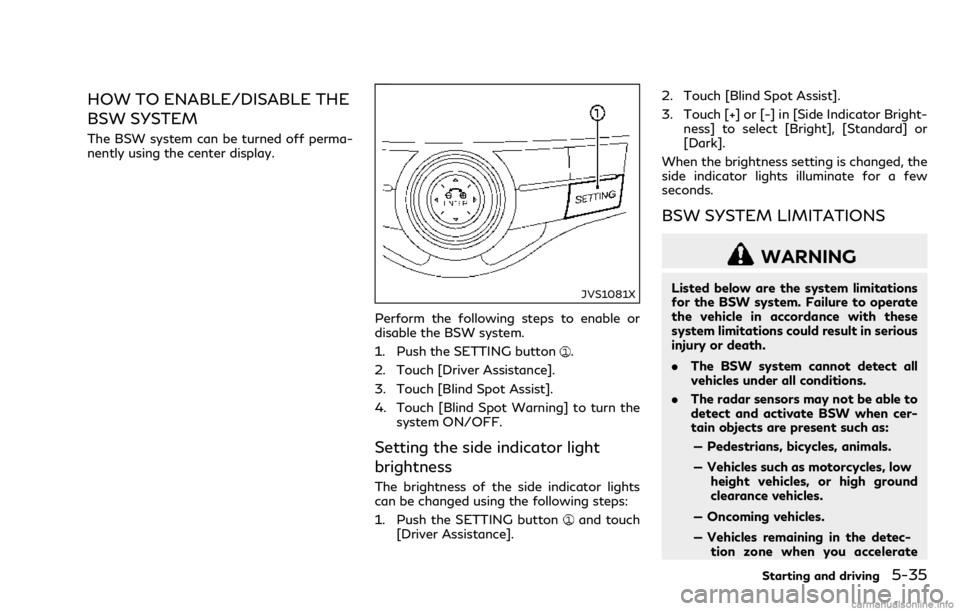
HOW TO ENABLE/DISABLE THE
BSW SYSTEM
The BSW system can be turned off perma-
nently using the center display.
JVS1081X
Perform the following steps to enable or
disable the BSW system.
1. Push the SETTING button
.
2. Touch [Driver Assistance].
3. Touch [Blind Spot Assist].
4. Touch [Blind Spot Warning] to turn the system ON/OFF.
Setting the side indicator light
brightness
The brightness of the side indicator lights
can be changed using the following steps:
1. Push the SETTING button
and touch
[Driver Assistance]. 2. Touch [Blind Spot Assist].
3. Touch [+] or [-] in [Side Indicator Bright-
ness] to select [Bright], [Standard] or
[Dark].
When the brightness setting is changed, the
side indicator lights illuminate for a few
seconds.
BSW SYSTEM LIMITATIONS
WARNING
Listed below are the system limitations
for the BSW system. Failure to operate
the vehicle in accordance with these
system limitations could result in serious
injury or death.
. The BSW system cannot detect all
vehicles under all conditions.
. The radar sensors may not be able to
detect and activate BSW when cer-
tain objects are present such as:
— Pedestrians, bicycles, animals.
— Vehicles such as motorcycles, low height vehicles, or high ground
clearance vehicles.
— Oncoming vehicles.
— Vehicles remaining in the detec- tion zone when you accelerate
Starting and driving5-35
Page 254 of 458

TURNING THE BSI SYSTEM ON/
OFF
To turn on the BSI system, push the dynamic
driver assistance switchon the steering
wheel after starting the engine. The BSI ON
indicator light (green)
on the instrumental
panel will illuminate.
Push the dynamic driver assistance switch
again to turn off the BSI system. The BSI ON
indicator light (green)will turn off.
The dynamic driver assistance switch
is
used for the BSI, Lane Departure Prevention
(LDP) and Distance Control Assist (DCA)
systems. When the dynamic driver assis-
tance switch
is pushed, the LDP and DCA
systems will also turn on or off simulta-
neously. The BSI system can be individually
set to on or off on the center display.
If the system is set to off, the system will not
turn on even if the dynamic driver assistance
switch
is pushed to on. To set the system
to on or off on the center display, see “How
to enable/disable the BSI system” (P.5-45).
JVS1081X
HOW TO ENABLE/DISABLE THE
BSI SYSTEM
Perform the following steps to enable or
disable the BSI system.
1. Push the SETTING button
.
2. Touch [Driver Assistance].
3. Touch [Blind Spot Assist].
4. Touch [Blind Spot Intervention] to turn the system ON/OFF.
Setting the side indicator light
brightness
The brightness of the side indicator lights
can be changed using the following steps: 1. Push the SETTING button
and touch
[Driver Assistance].
2. Touch [Blind Spot Assist].
3. Touch [+] or [-] in [Side Indicator Bright- ness] to select [Bright], [Standard] or
[Dark].
When the brightness setting is changed, the
side indicator lights illuminate for a few
seconds.
BSI SYSTEM LIMITATIONS
WARNING
Listed below are the system limitations
for the BSI system. Failure to operate
the vehicle in accordance with these
system limitations could result in serious
injury or death.
. The BSI system cannot detect all
vehicles under all conditions.
. The radar sensors may not be able to
detect and activate BSI when certain
objects are present such as:
— Pedestrians, bicycles, animals.
— Vehicles such as motorcycles, low height vehicles, or high ground
clearance vehicles.
Starting and driving5-45