2018 Hyundai Sonata LCD warning
[x] Cancel search: LCD warningPage 351 of 522
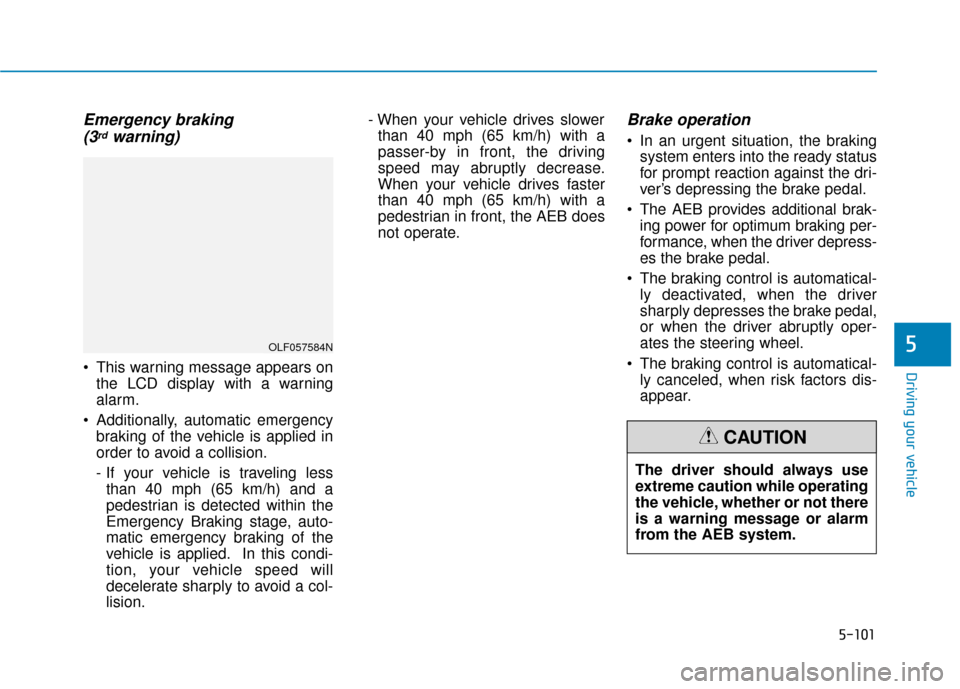
5-101
Driving your vehicle
5
Emergency braking (3rdwarning)
This warning message appears on
the LCD display with a warning
alarm.
Additionally, automatic emergency braking of the vehicle is applied in
order to avoid a collision.
- If your vehicle is traveling lessthan 40 mph (65 km/h) and a
pedestrian is detected within the
Emergency Braking stage, auto-
matic emergency braking of the
vehicle is applied. In this condi-
tion, your vehicle speed will
decelerate sharply to avoid a col-
lision. - When your vehicle drives slower
than 40 mph (65 km/h) with a
passer-by in front, the driving
speed may abruptly decrease.
When your vehicle drives faster
than 40 mph (65 km/h) with a
pedestrian in front, the AEB does
not operate.
Brake operation
In an urgent situation, the braking system enters into the ready status
for prompt reaction against the dri-
ver’s depressing the brake pedal.
The AEB provides additional brak- ing power for optimum braking per-
formance, when the driver depress-
es the brake pedal.
The braking control is automatical- ly deactivated, when the driver
sharply depresses the brake pedal,
or when the driver abruptly oper-
ates the steering wheel.
The braking control is automatical- ly canceled, when risk factors dis-
appear.
OLF057584N
The driver should always use
extreme caution while operating
the vehicle, whether or not there
is a warning message or alarm
from the AEB system.
CAUTION
Page 352 of 522

5-102
Driving your vehicle
AEB front radar sensor
In order for the AEB system to oper-
ate properly, always make sure the
radar sensor lens cover is clean and
free of dirt, snow, and debris. Dirt,
snow, or foreign substances on the
lens may adversely affect the sens-
ing performance of the radar.
Warning message and warninglight
When the sensor lens cover is
blocked with dirt, snow, or debris, the
AEB system operation may stop
temporarily. If this occurs, a warning
message will appear on the LCD dis-
play. Remove any dirt, snow, or
debris and clean the radar sensor
lens cover before operating the AEB
system.
OLF057032N
OLF057599NThe AEB system logic operates
within certain parameters, such
as the distance from the vehicle
or pedestrian ahead, the speed
of the vehicle ahead, and the
driver's vehicle speed. Certain
conditions such as inclement
weather and road conditions
may affect the operation of the
AEB system.
WARNING
The braking control cannot
completely stop the vehicle nor
avoid all collisions. The driver
should hold the responsibility
to safely drive and control the
vehicle.
WARNING
Page 354 of 522

5-104
Driving your vehicle
The AEB is only a supplemen-
tal system for the driver’s con-
venience. The driver should
hold the responsibility to con-
trol the vehicle operation. Do
not solely depend on the AEB
system. Rather, maintain a
safe braking distance, and, if
necessary, depress the brake
pedal to reduce the driving
speed.
In certain instances and
under certain driving condi-
tions, the AEB system may
activate prematurely. This ini-
tial warning message appears
on the LCD display with a
warning chime.
Also, in certain instances the
front radar sensor or camera
recognition system may not
detect the vehicle or pedestri-
an ahead. The AEB system
may not activate and the
warning message will not be
displayed.(Continued)
(Continued)
If there is a malfunction with
the AEB system, the automat-
ic emergency braking is not
applied even though the brak-
ing system is operating nor-
mally.
The AEB system operates
only to help detect vehicles or
pedestrians in front of the
vehicle.
The AEB system does not
operate when the vehicle is in
reverse.
The AEB system is not
designed to detect other
objects on the road such as
animals.
The AEB system does not
detect cross traffic vehicles
that are approaching.
The AEB system cannot
detect the driver approaching
the side view of a parked vehi-
cle (for example on a dead
end street.)
(Continued)
(Continued)In these cases, you must
maintain a safe braking dis-
tance, and if necessary,
depress the brake pedal to
reduce the driving speed in
order to maintain a safe dis-
tance.WARNING
Page 382 of 522

6-11
What to do in an emergency
6
If any of the below happens, have
the system checked by an author-
ized HYUNDAI dealer.
1. The Low Tire Pressure Telltale/TPMS Malfunction Indicator
does not illuminate for 3 sec-
onds when the ignition switch
is placed to the ON position or
engine is running.
2. The TPMS Malfunction Indicator remains illuminated after blink-
ing for approximately 1 minute.
3. The Low Tire Pressure Position Telltale remains illuminated.
Low Tire Pressure
Telltale
Low Tire Pressure
Position and Tire
Pressure Telltale
When the tire pressure monitoring
system warning indicators are illumi-
nated and warning message dis-
played on the cluster LCD display,
one or more of your tires is signifi-
cantly under-inflated. The Low Tire
Pressure Position Telltale will indi-
cate which tire is significantly under-
inflated by illuminating the corre-
sponding position light.
If either telltale illuminates, immedi-
ately reduce your speed, avoid hard
cornering and anticipate increased
stopping distances. You should stop
and check your tires as soon as pos-
sible. Inflate the tires to the proper
pressure as indicated on the vehi-
cle's placard or tire inflation pressure
label located on the driver's side cen-
ter pillar outer panel. If you cannot reach a service station
or if the tire cannot hold the newly
added air, replace the low pressure
tire with the spare tire.
The Low Tire Pressure Telltale will
remain on and the TPMS Malfunction
Indicator may blink for one minute
and then remain illuminated (when
the vehicle is driven approximately
20 minutes at speed above 15.5 mph
(25 km/h)) until you have the low
pressure tire repaired and replaced
on the vehicle.
Information
The spare tire is not equipped with a
tire pressure sensor.
i
NOTICE
OLF057585N
Page 517 of 522
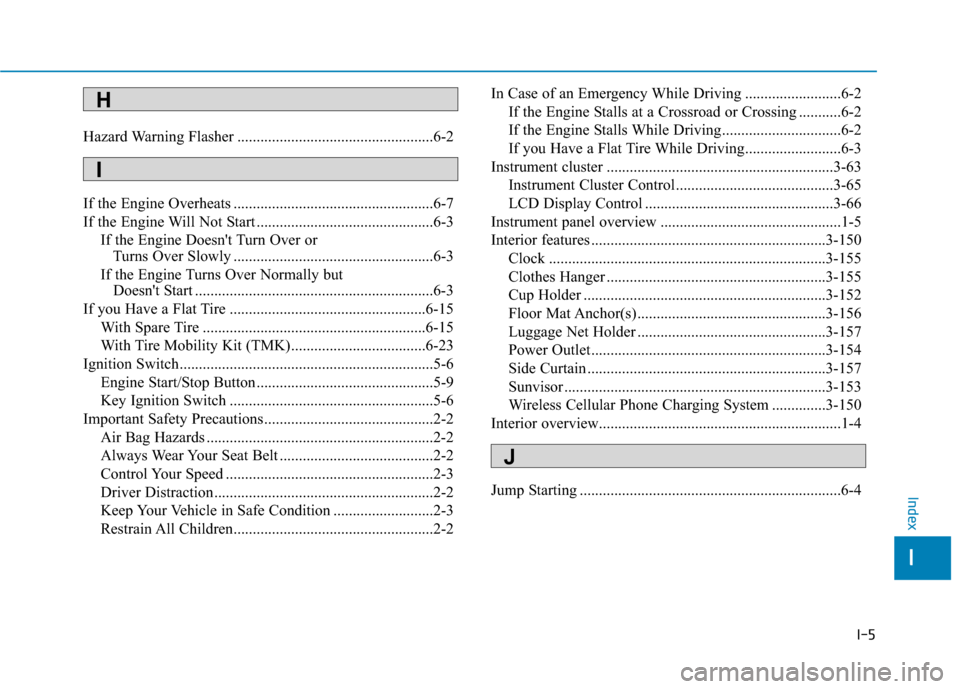
I-5
Hazard Warning Flasher ...................................................6-2
If the Engine Overheats ....................................................6-7
If the Engine Will Not Start ..............................................6-3If the Engine Doesn't Turn Over or Turns Over Slowly ....................................................6-3
If the Engine Turns Over Normally but Doesn't Start ..............................................................6-3
If you Have a Flat Tire ...................................................6-15 With Spare Tire ..........................................................6-15
With Tire Mobility Kit (TMK)...................................6-23
Ignition Switch..................................................................5-6 Engine Start/Stop Button ..............................................5-9
Key Ignition Switch .....................................................5-6
Important Safety Precautions............................................2-2 Air Bag Hazards ...........................................................2-2
Always Wear Your Seat Belt ........................................2-2
Control Your Speed ......................................................2-3
Driver Distraction.........................................................2-2
Keep Your Vehicle in Safe Condition ..........................2-3
Restrain All Children....................................................2-2 In Case of an Emergency While Driving .........................6-2
If the Engine Stalls at a Crossroad or Crossing ...........6-2
If the Engine Stalls While Driving...............................6-2
If you Have a Flat Tire While Driving.........................6-3
Instrument cluster ...........................................................3-63 Instrument Cluster Control .........................................3-65
LCD Display Control .................................................3-66
Instrument panel overview ...............................................1-5
Interior features .............................................................3-150 Clock ........................................................................\
3-155
Clothes Hanger .........................................................3-155
Cup Holder ...............................................................3-152
Floor Mat Anchor(s) .................................................3-156
Luggage Net Holder .................................................3-157
Power Outlet.............................................................3-154
Side Curtain ..............................................................3-157
Sunvisor ....................................................................3-15\
3
Wireless Cellular Phone Charging System ..............3-150
Interior overview...............................................................1-4
Jump Starting ....................................................................6-4
I
Index
H
I
J
Page 518 of 522

I-6
Lane keeping Assist System (LKAS) .............................5-74Limitations of the System ..........................................5-82
LKAS function change ...............................................5-81
LKAS malfunction .....................................................5-79
LKAS Operation ........................................................5-75
LCD Display ...................................................................3-72 LCD Modes ................................................................3-72
Warning Messages......................................................3-80
Light ........................................................................\
......3-102 Exterior Lights..........................................................3-102
Interior Lights ...........................................................3-111
Smart High Beam .....................................................3-104
Welcome System ......................................................3-110
Light Bulbs .....................................................................7-6\
8 Headlamp, Position Lamp, Turn Signal Lamp and Side Marker Light Bulb Replacement ....................7-69
High Mounted Stop Lamp..........................................7-74
Interior Light Bulb Replacement ...............................7-75
License Plate Light Bulb Replacement ......................7-75
Rear Combination Light Bulb Replacement ..............7-72
Side Repeater Lamp Replacement .............................7-72 Maintenance Services .......................................................7-6
Owner Maintenance Precautions..................................7-6
Owner's Responsibility.................................................7-6
Manual climate control system .....................................3-122 Heating and Air Conditioning ..................................3-123
System Maintenance ................................................3-130
System Operation .....................................................3-128
Mirrors ........................................................................\
....3-25 Inside Rearview Mirror ..............................................3-25
Reverse Parking Aid Function ...................................3-43
Side view Mirrors .......................................................3-40
Multimedia System ...........................................................4-2 Antenna ........................................................................\
4-2
Audio / Video / Navigation System (AVN) .................4-4
AUX, USB and iPod
®Port ..........................................4-2
Bluetooth®Wireless Technology Hands-Free ..............4-4
Features of Your Vehicle ..............................................4-7
How Vehicle Audio Works ...........................................4-5
Steering Wheel Audio Control .....................................4-3
Index
ML