2018 Hyundai Sonata audio
[x] Cancel search: audioPage 248 of 522
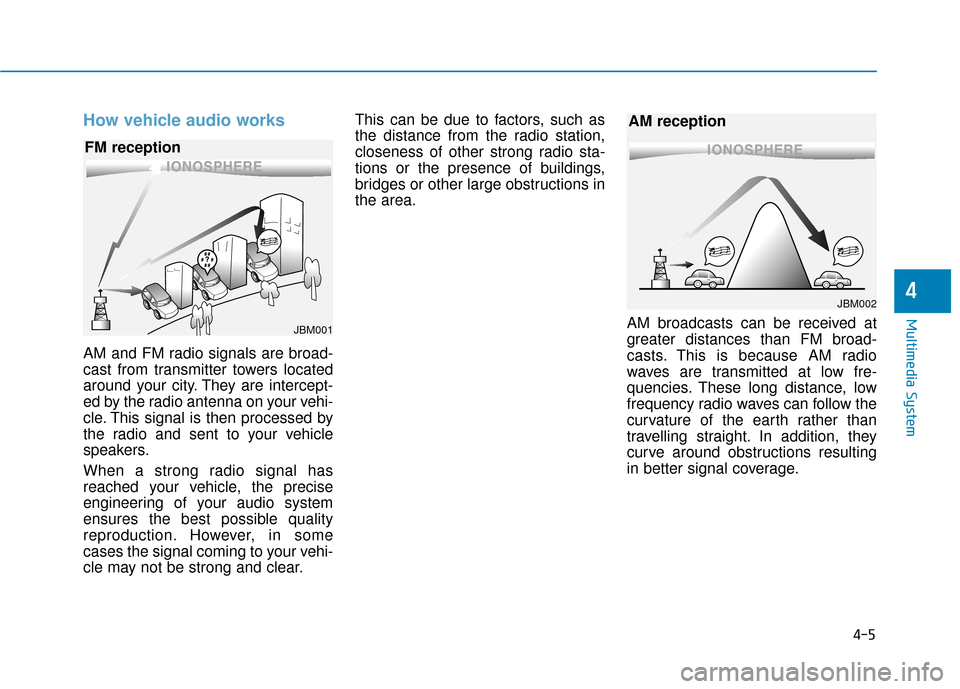
4-5
Multimedia System
How vehicle audio works
AM and FM radio signals are broad-
cast from transmitter towers located
around your city. They are intercept-
ed by the radio antenna on your vehi-
cle. This signal is then processed by
the radio and sent to your vehicle
speakers.
When a strong radio signal has
reached your vehicle, the precise
engineering of your audio system
ensures the best possible quality
reproduction. However, in some
cases the signal coming to your vehi-
cle may not be strong and clear.This can be due to factors, such as
the distance from the radio station,
closeness of other strong radio sta-
tions or the presence of buildings,
bridges or other large obstructions in
the area.
AM broadcasts can be received at
greater distances than FM broad-
casts. This is because AM radio
waves are transmitted at low fre-
quencies. These long distance, low
frequency radio waves can follow the
curvature of the earth rather than
travelling straight. In addition, they
curve around obstructions resulting
in better signal coverage.
4
JBM001
FM reception
JBM002
AM reception
Page 325 of 522
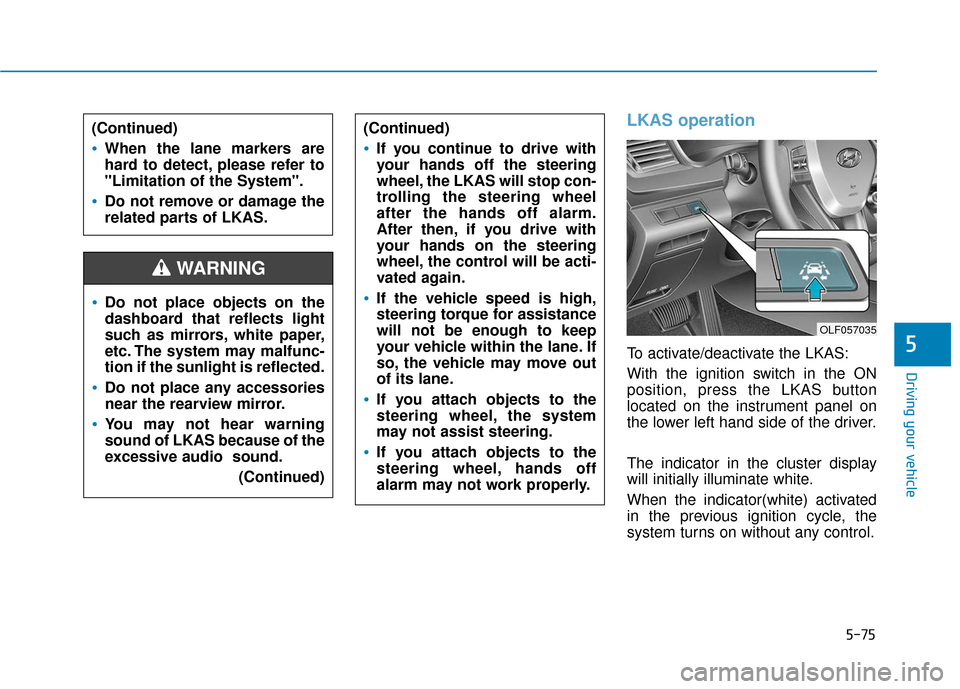
5-75
Driving your vehicle
5
LKAS operation
To activate/deactivate the LKAS:
With the ignition switch in the ON
position, press the LKAS button
located on the instrument panel on
the lower left hand side of the driver.
The indicator in the cluster display
will initially illuminate white.
When the indicator(white) activated
in the previous ignition cycle, the
system turns on without any control.
Do not place objects on the
dashboard that reflects light
such as mirrors, white paper,
etc. The system may malfunc-
tion if the sunlight is reflected.
Do not place any accessories
near the rearview mirror.
You may not hear warning
sound of LKAS because of the
excessive audio sound.(Continued)
(Continued)
If you continue to drive with
your hands off the steering
wheel, the LKAS will stop con-
trolling the steering wheel
after the hands off alarm.
After then, if you drive with
your hands on the steering
wheel, the control will be acti-
vated again.
If the vehicle speed is high,
steering torque for assistance
will not be enough to keep
your vehicle within the lane. If
so, the vehicle may move out
of its lane.
If you attach objects to the
steering wheel, the system
may not assist steering.
If you attach objects to the
steering wheel, hands off
alarm may not work properly.
WARNING
(Continued)
When the lane markers are
hard to detect, please refer to
"Limitation of the System".
Do not remove or damage the
related parts of LKAS.
OLF057035
Page 337 of 522

5-87
Driving your vehicle
The Driver Attention Alert system
utilizes the camera sensor on the
front windshield for its operation.
To keep the camera sensor in the
best condition, you should
observe the followings:
Do not disassemble cameratemporarily for tinted window or
attaching any types of coatings
and accessories. If you disas-
semble a camera and assemble
it again, take your vehicle to an
authorized HYUNDAI dealer and
have the system checked for a
calibration.
Do not locate any reflective objects (i.e. white paper, mirror)
over the dashboard. Any light
reflection may cause a mal-func-
tion of the Driver Attention Alert
(DAA) system.
Pay extreme caution to keep the camera sensor out of water.
(Continued)(Continued)
Do not arbitrarily disassemble
the camera assembly, nor apply
any impact on the camera
assembly.
Playing the vehicle audio sys- tem at high volume may offset
the Driver Attention Alert sys-
tem warning sounds.
NOTICE
5
The Driver Attention Alert
system is not a substitute for
safe driving practices, but a
convenience function only. It
is the responsibility of the
driver to always drive cau-
tiously to prevent unexpected
and sudden situations from
occurring. Pay attention to the
road conditions at all times.
It may suggest a break
according to the driver's driv-
ing pattern or habits even if
the driver doesn't feel
fatigued.
The driver, who feels fatigued,
should take a break, even
though there is no break sug-
gestion by the Driver
Attention Alert system.
WARNING
Page 449 of 522
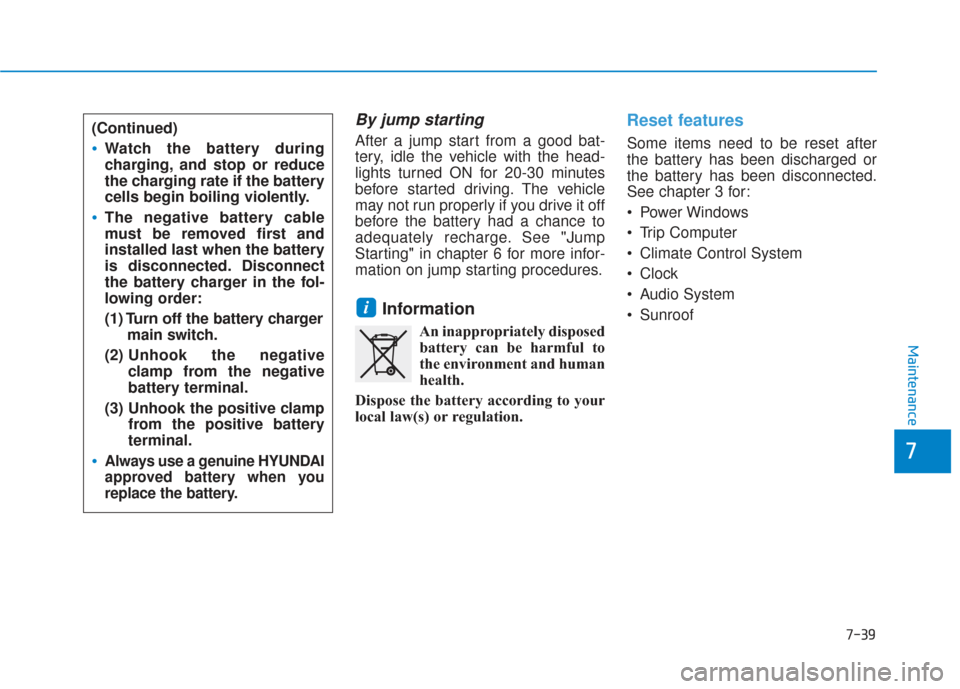
7-39
7
Maintenance
By jump starting
After a jump start from a good bat-
tery, idle the vehicle with the head-
lights turned ON for 20-30 minutes
before started driving. The vehicle
may not run properly if you drive it off
before the battery had a chance to
adequately recharge. See "Jump
Starting" in chapter 6 for more infor-
mation on jump starting procedures.
Information
An inappropriately disposedbattery can be harmful to
the environment and human
health.
Dispose the battery according to your
local law(s) or regulation.
Reset features
Some items need to be reset after
the battery has been discharged or
the battery has been disconnected.
See chapter 3 for:
Power Windows
Trip Computer
Climate Control System
Clock
Audio System
Sunroof
i
(Continued)
Watch the battery during
charging, and stop or reduce
the charging rate if the battery
cells begin boiling violently.
The negative battery cable
must be removed first and
installed last when the battery
is disconnected. Disconnect
the battery charger in the fol-
lowing order:
(1) Turn off the battery charger main switch.
(2) Unhook the negative
clamp from the negative
battery terminal.
(3) Unhook the positive clamp from the positive battery
terminal.
Always use a genuine HYUNDAI
approved battery when you
replace the battery.
Page 468 of 522
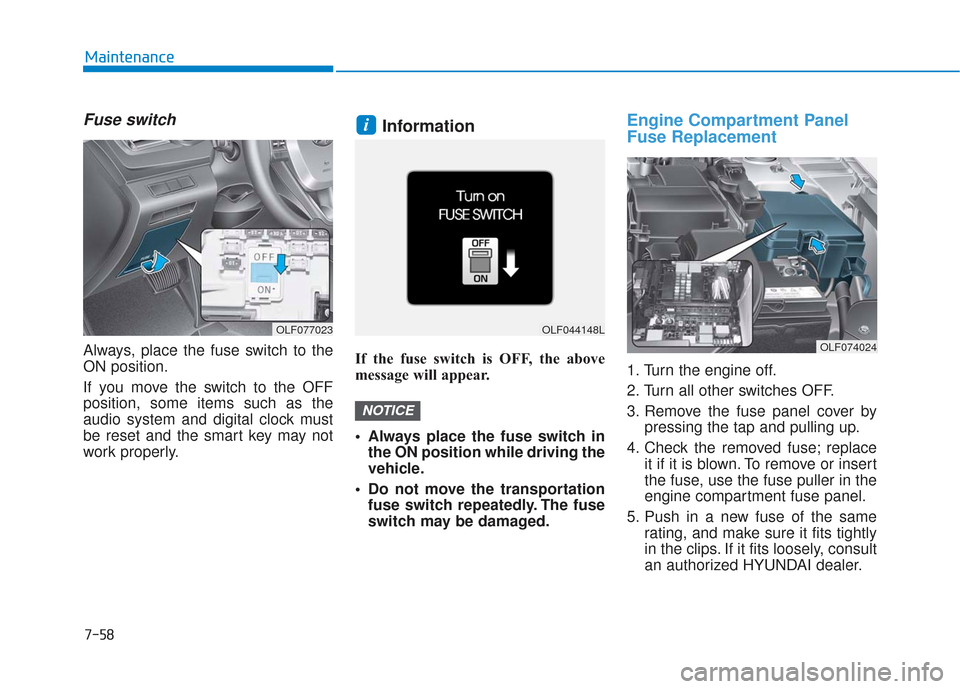
7-58
Maintenance
Fuse switch
Always, place the fuse switch to the
ON position.
If you move the switch to the OFF
position, some items such as the
audio system and digital clock must
be reset and the smart key may not
work properly.
Information
If the fuse switch is OFF, the above
message will appear.
Always place the fuse switch inthe ON position while driving the
vehicle.
Do not move the transportation fuse switch repeatedly. The fuse
switch may be damaged.
Engine Compartment Panel
Fuse Replacement
1. Turn the engine off.
2. Turn all other switches OFF.
3. Remove the fuse panel cover by pressing the tap and pulling up.
4. Check the removed fuse; replace it if it is blown. To remove or insert
the fuse, use the fuse puller in the
engine compartment fuse panel.
5. Push in a new fuse of the same rating, and make sure it fits tightly
in the clips. If it fits loosely, consult
an authorized HYUNDAI dealer.
NOTICE
i
OLF077023OLF044148L
OLF074024
Page 518 of 522

I-6
Lane keeping Assist System (LKAS) .............................5-74Limitations of the System ..........................................5-82
LKAS function change ...............................................5-81
LKAS malfunction .....................................................5-79
LKAS Operation ........................................................5-75
LCD Display ...................................................................3-72 LCD Modes ................................................................3-72
Warning Messages......................................................3-80
Light ........................................................................\
......3-102 Exterior Lights..........................................................3-102
Interior Lights ...........................................................3-111
Smart High Beam .....................................................3-104
Welcome System ......................................................3-110
Light Bulbs .....................................................................7-6\
8 Headlamp, Position Lamp, Turn Signal Lamp and Side Marker Light Bulb Replacement ....................7-69
High Mounted Stop Lamp..........................................7-74
Interior Light Bulb Replacement ...............................7-75
License Plate Light Bulb Replacement ......................7-75
Rear Combination Light Bulb Replacement ..............7-72
Side Repeater Lamp Replacement .............................7-72 Maintenance Services .......................................................7-6
Owner Maintenance Precautions..................................7-6
Owner's Responsibility.................................................7-6
Manual climate control system .....................................3-122 Heating and Air Conditioning ..................................3-123
System Maintenance ................................................3-130
System Operation .....................................................3-128
Mirrors ........................................................................\
....3-25 Inside Rearview Mirror ..............................................3-25
Reverse Parking Aid Function ...................................3-43
Side view Mirrors .......................................................3-40
Multimedia System ...........................................................4-2 Antenna ........................................................................\
4-2
Audio / Video / Navigation System (AVN) .................4-4
AUX, USB and iPod
®Port ..........................................4-2
Bluetooth®Wireless Technology Hands-Free ..............4-4
Features of Your Vehicle ..............................................4-7
How Vehicle Audio Works ...........................................4-5
Steering Wheel Audio Control .....................................4-3
Index
ML
Page 520 of 522
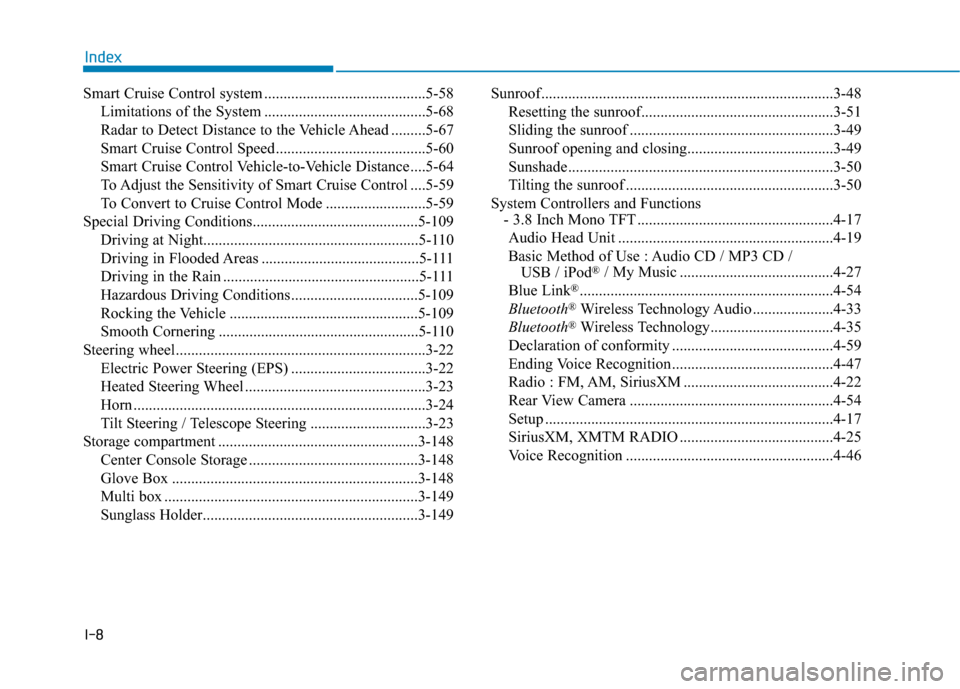
I-8
Smart Cruise Control system ..........................................5-58Limitations of the System ..........................................5-68
Radar to Detect Distance to the Vehicle Ahead .........5-67
Smart Cruise Control Speed .......................................5-60
Smart Cruise Control Vehicle-to-Vehicle Distance ....5-64
To Adjust the Sensitivity of Smart Cruise Control ....5-59
To Convert to Cruise Control Mode ..........................5-59
Special Driving Conditions...........................................5-109 Driving at Night........................................................\
5-110
Driving in Flooded Areas .........................................5-111
Driving in the Rain ...................................................5-111
Hazardous Driving Conditions .................................5-109
Rocking the Vehicle .................................................5-109
Smooth Cornering ....................................................5-110
Steering wheel.................................................................3-22 Electric Power Steering (EPS) ...................................3-22
Heated Steering Wheel ...............................................3-23
Horn ........................................................................\
....3-24
Tilt Steering / Telescope Steering ..............................3-23
Storage compartment ....................................................3-148 Center Console Storage ............................................3-148
Glove Box ................................................................3-148
Multi box ..................................................................3-149
Sunglass Holder........................................................3-149 Sunroof........................................................................\
....3-48
Resetting the sunroof..................................................3-51
Sliding the sunroof .....................................................3-49
Sunroof opening and closing......................................3-49
Sunshade.....................................................................3-5\
0
Tilting the sunroof ......................................................3-50
System Controllers and Functions - 3.8 Inch Mono TFT ...................................................4-17
Audio Head Unit ........................................................4-19
Basic Method of Use : Audio CD / MP3 CD / USB / iPod
®/ My Music ........................................4-27
Blue Link®..................................................................4-54
Bluetooth®Wireless Technology Audio .....................4-33
Bluetooth®Wireless Technology................................4-35
Declaration of conformity ..........................................4-59
Ending Voice Recognition ..........................................4-47
Radio : FM, AM, SiriusXM .......................................4-22
Rear View Camera .....................................................4-54
Setup ........................................................................\
...4-17
SiriusXM, XMTM RADIO ........................................4-25
Voice Recognition ......................................................4-46
Index