Page 9 of 497
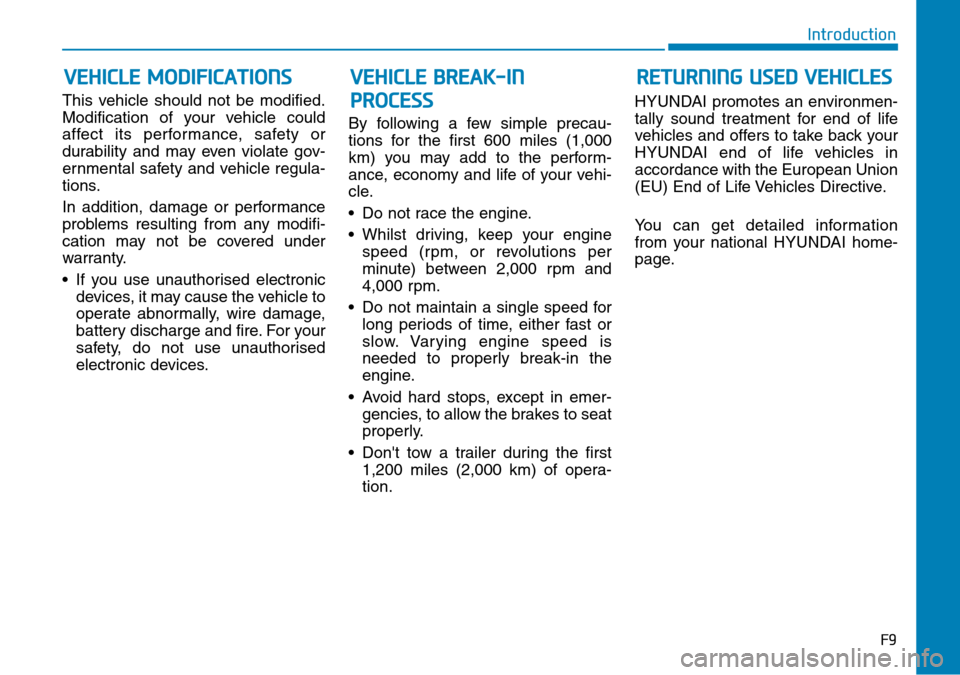
This vehicle should not be modified.
Modification of your vehicle could
affect its performance, safety or
durability and may even violate gov-
ernmental safety and vehicle regula-
tions.
In addition, damage or performance
problems resulting from any modifi-
cation may not be covered under
warranty.
• If you use unauthorised electronicdevices, it may cause the vehicle to
operate abnormally, wire damage,
battery discharge and fire. For your
safety, do not use unauthorised
electronic devices. By following a few simple precau-
tions for the first 600 miles (1,000
km) you may add to the perform-
ance, economy and life of your vehi-
cle.
• Do not race the engine.
• Whilst driving, keep your engine
speed (rpm, or revolutions per
minute) between 2,000 rpm and
4,000 rpm.
• Do not maintain a single speed for long periods of time, either fast or
slow. Varying engine speed is
needed to properly break-in the
engine.
• Avoid hard stops, except in emer- gencies, to allow the brakes to seat
properly.
• Don't tow a trailer during the first 1,200 miles (2,000 km) of opera-
tion. HYUNDAI promotes an environmen-
tally sound treatment for end of life
vehicles and offers to take back your
HYUNDAI end of life vehicles in
accordance with the European Union
(EU) End of Life Vehicles Directive.
You can get detailed information
from your national HYUNDAI home-
page.
F9
Introduction
VEHICLE MODIFICATIONS
RETURNING USED VEHICLES
VEHICLE BREAK-IN
PROCESS
Page 27 of 497
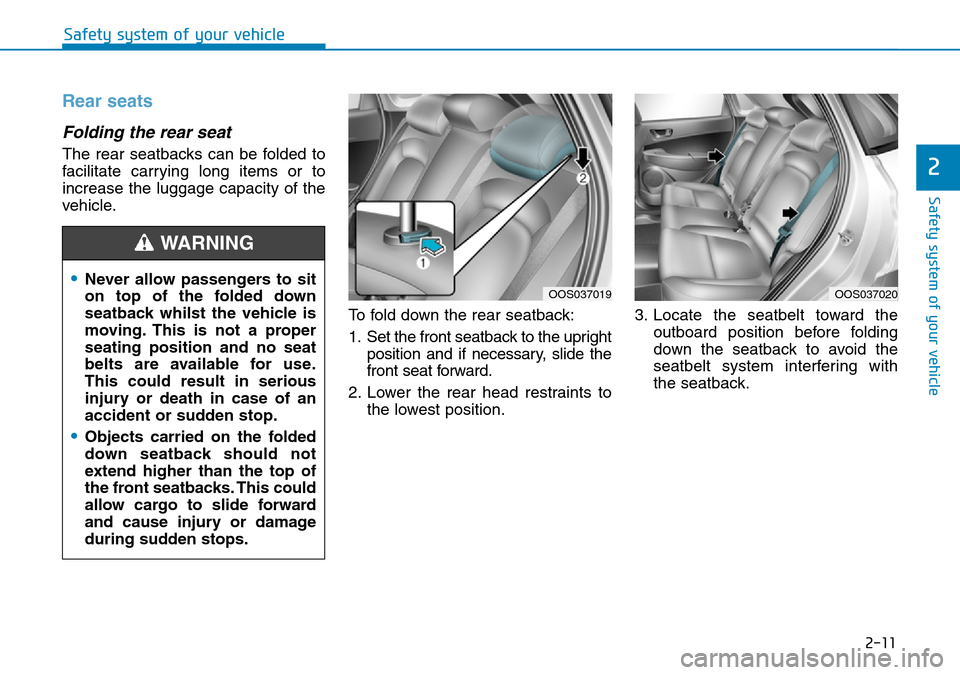
2-11
Safety system of your vehicle
2
Safety system of your vehicle
Rear seats
Folding the rear seat
The rear seatbacks can be folded to
facilitate carrying long items or to
increase the luggage capacity of the
vehicle.To fold down the rear seatback:
1. Set the front seatback to the uprightposition and if necessary, slide the
front seat forward.
2. Lower the rear head restraints to the lowest position. 3. Locate the seatbelt toward the
outboard position before folding
down the seatback to avoid the
seatbelt system interfering with
the seatback.
•Never allow passengers to sit
on top of the folded down
seatback whilst the vehicle is
moving. This is not a proper
seating position and no seat
belts are available for use.
This could result in serious
injury or death in case of an
accident or sudden stop.
•Objects carried on the folded
down seatback should not
extend higher than the top of
the front seatbacks. This could
allow cargo to slide forward
and cause injury or damage
during sudden stops.
WARNING
OOS037019OOS037020
Page 28 of 497
2-12
Safety system of your vehicle
2-12
4. Put out the belt from guide (1) andpull up the seatback folding lever
(2), then fold the seat toward the
front of the vehicle. 5. To use the rear seat, lift and push
the seatback rearward.
Push the seatback firmly until it
clicks into place. Make sure the
seatback is locked in place.
Insert the belt in the guide.
OOS037022OOS037021
OOS037023
When returning the rear seat-
back from a folded to an upright
position, hold the seatback and
return it slowly. Ensure that the
seatback is completely locked
into its upright position by
pushing on the top of the seat-
back. In an accident or sudden
stop, the unlocked seatback
could allow cargo to move for-
ward with great force and enter
the passenger compartment,
which could result in serious
injury or death.
WARNING
Page 32 of 497
2-16
Safety system of your vehicle
If you recline the seatback towards
the front with the head restraint
and seat cushion raised, the head
restraint may come in contact with
the sunvisor or other parts of the
vehicle.
Removal/Reinstall
To remove the head restraint:
1. Recline the seatback (2) with using the seatback angle lever or switch
(1). 2. Raise the head restraint as far as it
can go.
3. Press the head restraint release button (3) whilst pulling the head
restraint up (4).
NOTICE
OOS037011R
OOS037012R
■Type A
■Type B
OLF034015
NEVER allow anyone to travel in a
seat with the head restraint
removed.
WARNING
Page 72 of 497
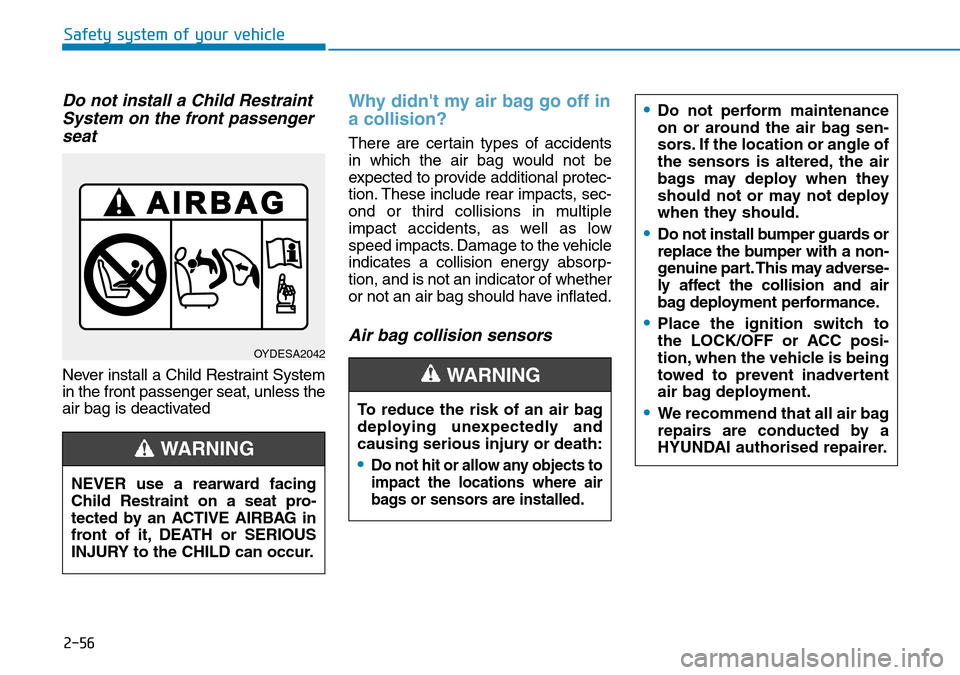
2-56
Safety system of your vehicle
Do not install a Child RestraintSystem on the front passengerseat
Never install a Child Restraint System
in the front passenger seat, unless the
air bag is deactivated
Why didn't my air bag go off in
a collision?
There are certain types of accidents
in which the air bag would not be
expected to provide additional protec-
tion. These include rear impacts, sec-
ond or third collisions in multiple
impact accidents, as well as low
speed impacts. Damage to the vehicle
indicates a collision energy absorp-
tion, and is not an indicator of whether
or not an air bag should have inflated.
Air bag collision sensors
OYDESA2042
NEVER use a rearward facing
Child Restraint on a seat pro-
tected by an ACTIVE AIRBAG in
front of it, DEATH or SERIOUS
INJURY to the CHILD can occur.
WARNING
To reduce the risk of an air bag
deploying unexpectedly and
causing serious injury or death:
•Do not hit or allow any objects to
impact the locations where air
bags or sensors are installed.
WARNING
•Do not perform maintenance
on or around the air bag sen-
sors. If the location or angle of
the sensors is altered, the air
bags may deploy when they
should not or may not deploy
when they should.
•Do not install bumper guards or
replace the bumper with a non-
genuine part. This may adverse-
ly affect the collision and air
bag deployment performance.
•Place the ignition switch to
the LOCK/OFF or ACC posi-
tion, when the vehicle is being
towed to prevent inadvertent
air bag deployment.
•We recommend that all air bag
repairs are conducted by a
HYUNDAI authorised repairer.
Page 86 of 497
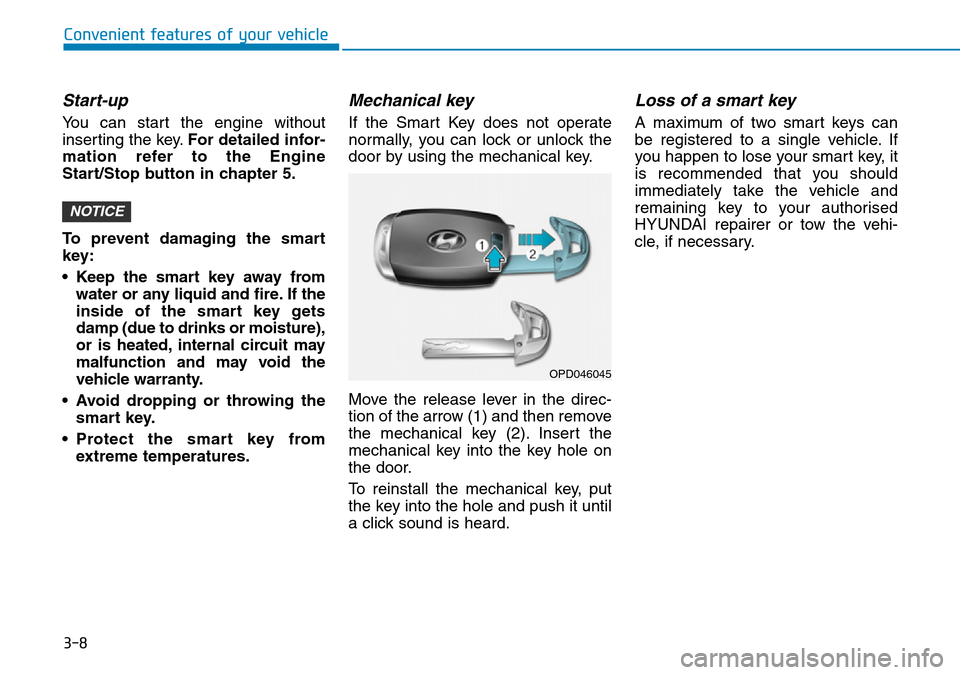
3-8
Convenient features of your vehicle
Start-up
You can start the engine without
inserting the key.For detailed infor-
mation refer to the Engine
Start/Stop button in chapter 5.
To prevent damaging the smart
key:
• Keep the smart key away from water or any liquid and fire. If the
inside of the smart key gets
damp (due to drinks or moisture),
or is heated, internal circuit may
malfunction and may void the
vehicle warranty.
• Avoid dropping or throwing the smart key.
• Protect the smart key from extreme temperatures.
Mechanical key
If the Smart Key does not operate
normally, you can lock or unlock the
door by using the mechanical key.
Move the release lever in the direc-
tion of the arrow (1) and then remove
the mechanical key (2). Insert the
mechanical key into the key hole on
the door.
To reinstall the mechanical key, put
the key into the hole and push it until
a click sound is heard.
Loss of a smart key
A maximum of two smart keys can
be registered to a single vehicle. If
you happen to lose your smart key, it
is recommended that you should
immediately take the vehicle and
remaining key to your authorised
HYUNDAI repairer or tow the vehi-
cle, if necessary.
NOTICE
OPD046045
Page 89 of 497
![Hyundai Kona 2018 Owners Manual - RHD (UK, Australia) 3-11
Convenient features of your vehicle
3
Operating door locks from
outside the vehicle
Mechanical key
[A] : Unlock, [B] : Lock
Turn the key toward the rear of the
vehicle to unlock and toward the f Hyundai Kona 2018 Owners Manual - RHD (UK, Australia) 3-11
Convenient features of your vehicle
3
Operating door locks from
outside the vehicle
Mechanical key
[A] : Unlock, [B] : Lock
Turn the key toward the rear of the
vehicle to unlock and toward the f](/manual-img/35/16232/w960_16232-88.png)
3-11
Convenient features of your vehicle
3
Operating door locks from
outside the vehicle
Mechanical key
[A] : Unlock, [B] : Lock
Turn the key toward the rear of the
vehicle to unlock and toward the front
of the vehicle to lock.
If you lock/unlock the driver's door with
a key, a driver’s door will lock/unlock
automatically.
Once the doors are unlocked, they
may be opened by pulling the door
handle.
When closing the door, push the
door by hand. Make sure that doors
are closed securely.
Remote key
To lock the doors, press the Door
Lock button (1) on the remote key.
To unlock the doors, press the Door
Unlock button (2) on the remote key.
Once the doors are unlocked, they
may be opened by pulling the door
handle.
When closing the door, push the
door by hand. Make sure that doors
are closed securely.
Smart key
To lock the doors, press the button on
the outside door handle whilst carry-
ing the smart key with you or press
the door lock button on the smart key.
DOOR LOCKS
OPDE046413
OOS047002R
■Remote key■Smart key
OOS047001/H
OPDE046004
Page 96 of 497
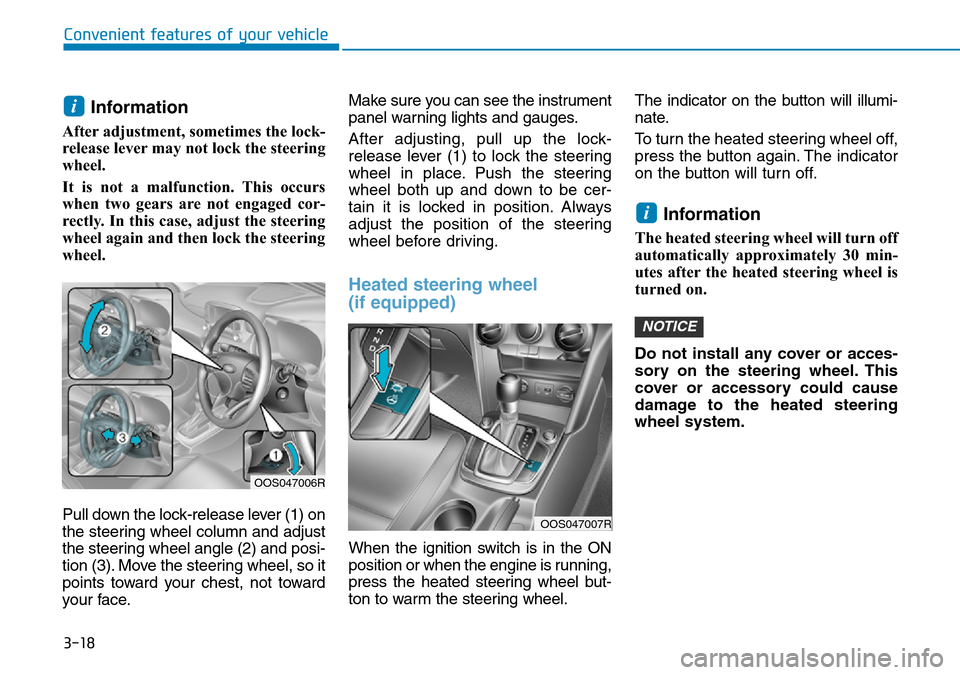
3-18
Convenient features of your vehicle
Information
After adjustment, sometimes the lock-
release lever may not lock the steering
wheel.
It is not a malfunction. This occurs
when two gears are not engaged cor-
rectly. In this case, adjust the steering
wheel again and then lock the steering
wheel.
Pull down the lock-release lever (1) on
the steering wheel column and adjust
the steering wheel angle (2) and posi-
tion (3). Move the steering wheel, so it
points toward your chest, not toward
your face.Make sure you can see the instrument
panel warning lights and gauges.
After adjusting, pull up the lock-
release lever (1) to lock the steering
wheel in place. Push the steering
wheel both up and down to be cer-
tain it is locked in position. Always
adjust the position of the steering
wheel before driving.
Heated steering wheel
(if equipped)
When the ignition switch is in the ON
position or when the engine is running,
press the heated steering wheel but-
ton to warm the steering wheel.
The indicator on the button will illumi-
nate.
To turn the heated steering wheel off,
press the button again. The indicator
on the button will turn off.
Information
The heated steering wheel will turn off
automatically approximately 30 min-
utes after the heated steering wheel is
turned on.
Do not install any cover or acces-
sory on the steering wheel. This
cover or accessory could cause
damage to the heated steering
wheel system.
NOTICE
i
i
OOS047006R
OOS047007R