2018 Hyundai Ioniq Plug-in Hybrid door lock
[x] Cancel search: door lockPage 529 of 589
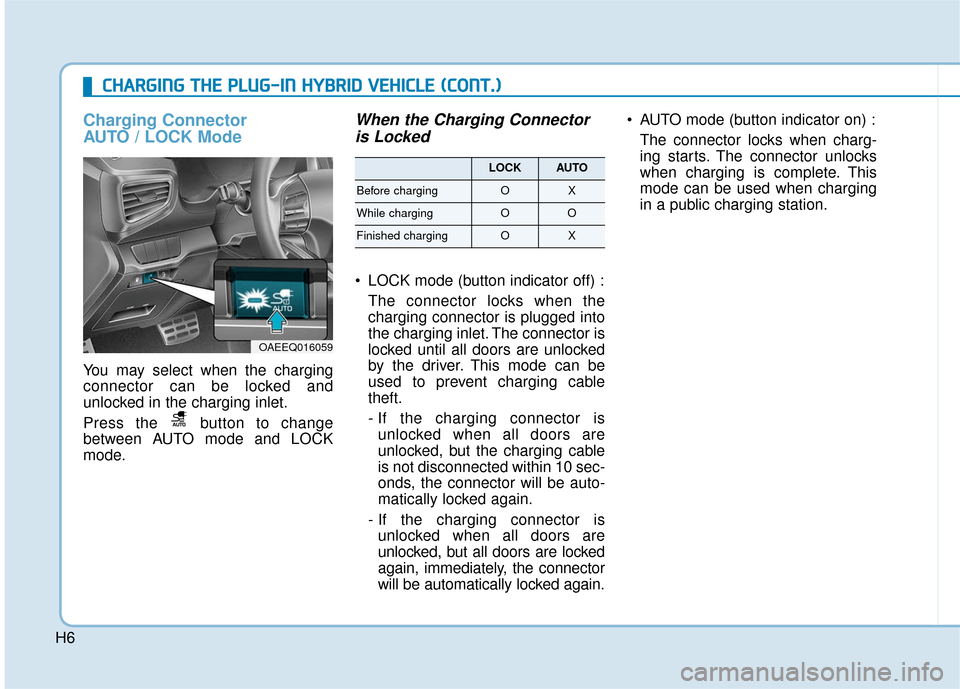
H6
C
CH
H A
AR
RG
G I
IN
N G
G
T
T H
H E
E
P
P L
LU
U G
G-
-I
IN
N
H
H Y
Y B
BR
RI
ID
D
V
V E
EH
H I
IC
C L
LE
E
(
( C
C O
O N
NT
T.
.)
)
Charging Connector
AUTO / LOCK Mode
You may select when the charging
connector can be locked and
unlocked in the charging inlet.
Press the button to change
between AUTO mode and LOCK
mode.
When the Charging Connector
is Locked
LOCK mode (button indicator off) :
The connector locks when the
charging connector is plugged into
the charging inlet. The connector is
locked until all doors are unlocked
by the driver. This mode can be
used to prevent charging cable
theft.
- If the charging connector isunlocked when all doors are
unlocked, but the charging cable
is not disconnected within 10 sec-
onds, the connector will be auto-
matically locked again.
- If the charging connector is unlocked when all doors are
unlocked, but all doors are locked
again, immediately, the connector
will be automatically locked again. AUTO mode (button indicator on) :
The connector locks when charg-
ing starts. The connector unlocks
when charging is complete. This
mode can be used when charging
in a public charging station.
OAEEQ016059
LOCKAUTO
Before chargingOX
While chargingOO
Finished chargingOX
Page 533 of 589
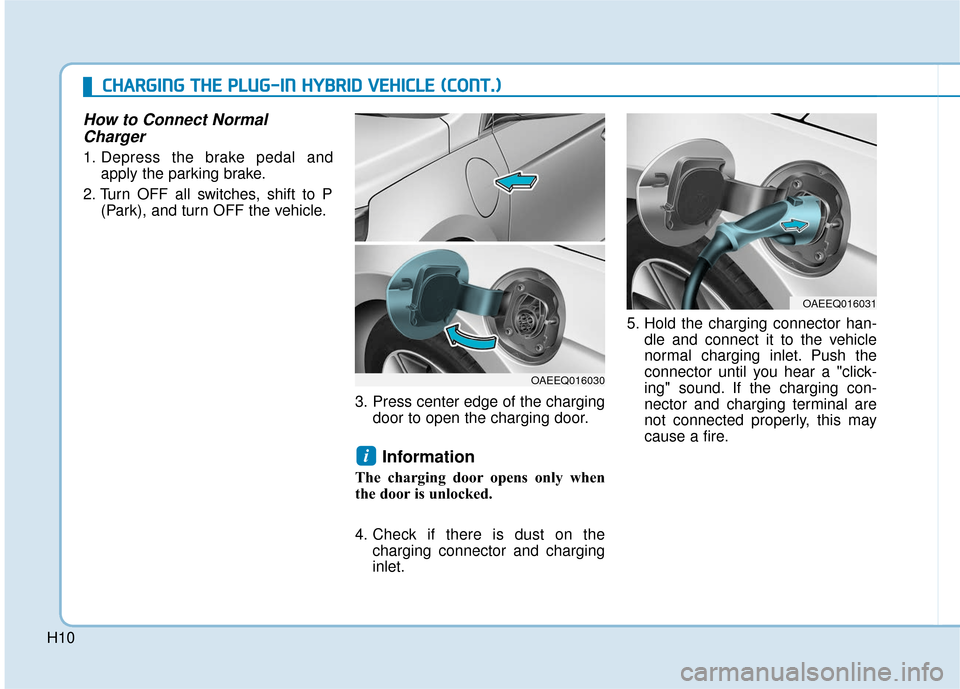
H10
How to Connect NormalCharger
1. Depress the brake pedal and
apply the parking brake.
2. Turn OFF all switches, shift to P (Park), and turn OFF the vehicle.
3. Press center edge of the chargingdoor to open the charging door.
Information
The charging door opens only when
the door is unlocked.
4. Check if there is dust on thecharging connector and charging
inlet. 5. Hold the charging connector han-
dle and connect it to the vehicle
normal charging inlet. Push the
connector until you hear a "click-
ing" sound. If the charging con-
nector and charging terminal are
not connected properly, this may
cause a fire.
i
OAEEQ016030
OAEEQ016031
C
CH
H A
AR
RG
G I
IN
N G
G
T
T H
H E
E
P
P L
LU
U G
G-
-I
IN
N
H
H Y
Y B
BR
RI
ID
D
V
V E
EH
H I
IC
C L
LE
E
(
( C
C O
O N
NT
T.
.)
)
Page 537 of 589

H14
C
CH
H A
AR
RG
G I
IN
N G
G
T
T H
H E
E
P
P L
LU
U G
G-
-I
IN
N
H
H Y
Y B
BR
RI
ID
D
V
V E
EH
H I
IC
C L
LE
E
(
( C
C O
O N
NT
T.
.)
)
How to Disconnect Normal
Charger
1. When charging is complete,
remove the charging plug from the
electrical outlet of the normal
charging station. 2. Hold the charging connector han-
dle and pull it while pressing the
release button (1).
Information
To prevent charging cable theft, the
charging connector cannot be discon-
nected from the inlet when the doors
are locked. Unlock all doors to discon-
nect the charging connector from the
inlet.
However, if the vehicle is in the charg-
ing connector AUTO mode, the charg-
ing connector automatically unlocks
from the inlet when charging is com-
pleted.
For more details, refer to "Charging
Connector AUTO/LOCK Mode" in
this chapter.
i
OAEEQ016033
OLFP0Q4057N
■ Normal Charger
Page 538 of 589

H15
3. Make sure to completely close thecharging door.
Unlock Charging Connector inEmergency
If the charging connector does not
disconnect due to battery discharge
and failure of the electric wires, open
the hood and slightly pull the emer-
gency cable. The charging connector
will then disconnect.
Trickle Charge
(1) Code and Plug (Code set)
(2) Control Box
(3) Charging Cable and Charging
Connector
Trickle Charge can be used when
Normal Charge is not available by
using household electricity.OAEEQ016034
OAEPHQ016060
OAEEQ016042
■
Portable Charger
Page 539 of 589

H16
C
CH
H A
AR
RG
G I
IN
N G
G
T
T H
H E
E
P
P L
LU
U G
G-
-I
IN
N
H
H Y
Y B
BR
RI
ID
D
V
V E
EH
H I
IC
C L
LE
E
(
( C
C O
O N
NT
T.
.)
)
How to Connect Portable
Charger (ICCB: In-Cable ControlBox)
1. Connect the plug to a household
electric outlet. 2. Check if the power lamp (green)
illuminates on the control box.
3. Depress the brake pedal and apply the parking brake.
4. Turn OFF all switches, shift to P (Park), and turn OFF the vehicle. 5. Press center edge of the charging
door to open the charging door.
Information
The charging door opens only when
the door is unlocked.
6. Check if there is dust on thecharging connector and charging
inlet.
i
OAEE046506N
PlugElectric OutletOAEEQ016043
OAEEQ016030
Page 546 of 589
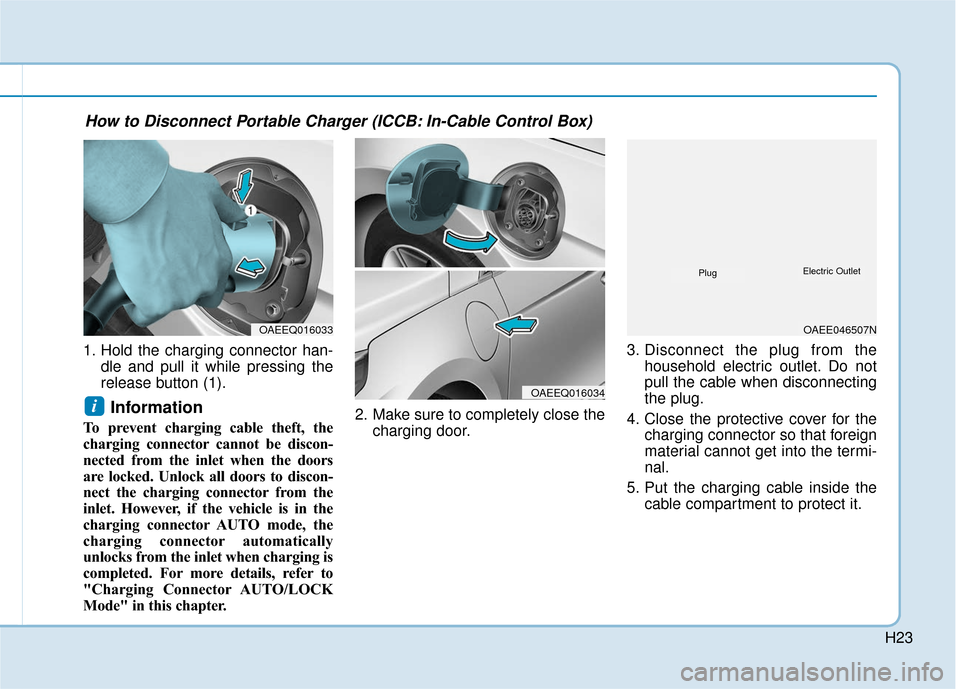
H23
1. Hold the charging connector han-dle and pull it while pressing the
release button (1).
Information
To prevent charging cable theft, the
charging connector cannot be discon-
nected from the inlet when the doors
are locked. Unlock all doors to discon-
nect the charging connector from the
inlet. However, if the vehicle is in the
charging connector AUTO mode, the
charging connector automatically
unlocks from the inlet when charging is
completed. For more details, refer to
"Charging Connector AUTO/LOCK
Mode" in this chapter. 2. Make sure to completely close the
charging door. 3. Disconnect the plug from the
household electric outlet. Do not
pull the cable when disconnecting
the plug.
4. Close the protective cover for the charging connector so that foreign
material cannot get into the termi-
nal.
5. Put the charging cable inside the cable compartment to protect it.
i
OAEEQ016033
OAEEQ016034
OAEE046507N
PlugElectric Outlet
How to Disconnect Portable Charger (ICCB: In-Cable Control Box)
Page 549 of 589
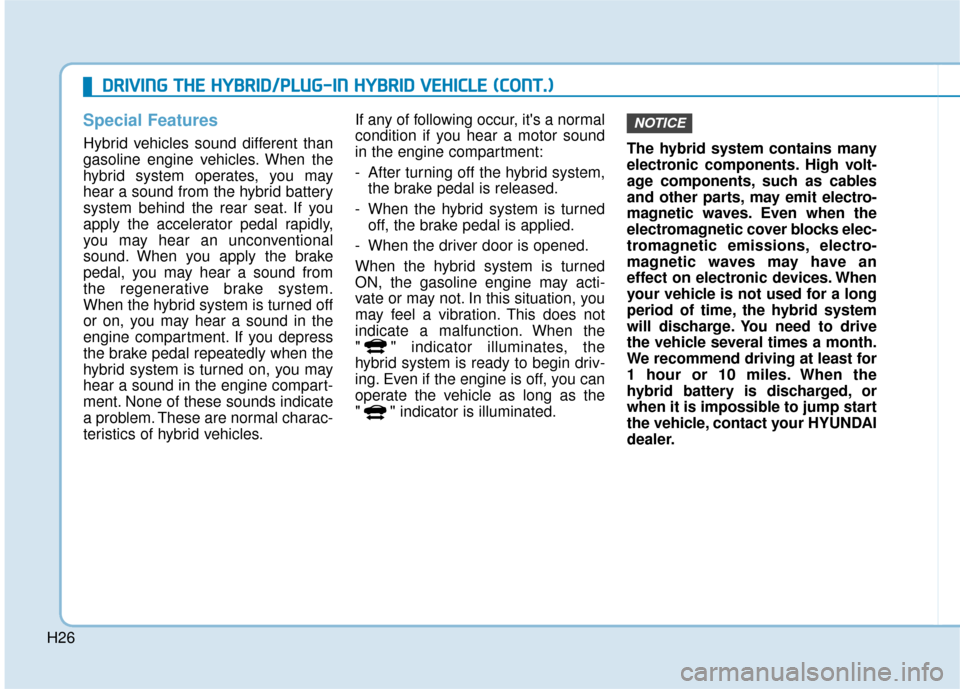
H26
D
DR
RI
IV
V I
IN
N G
G
T
T H
H E
E
H
H Y
Y B
BR
RI
ID
D /
/P
P L
LU
U G
G-
-I
IN
N
H
H Y
Y B
BR
RI
ID
D
V
V E
EH
H I
IC
C L
LE
E
(
( C
C O
O N
NT
T.
.)
)
Special Features
Hybrid vehicles sound different than
gasoline engine vehicles. When the
hybrid system operates, you may
hear a sound from the hybrid battery
system behind the rear seat. If you
apply the accelerator pedal rapidly,
you may hear an unconventional
sound. When you apply the brake
pedal, you may hear a sound from
the regenerative brake system.
When the hybrid system is turned off
or on, you may hear a sound in the
engine compartment. If you depress
the brake pedal repeatedly when the
hybrid system is turned on, you may
hear a sound in the engine compart-
ment. None of these sounds indicate
a problem. These are normal charac-
teristics of hybrid vehicles. If any of following occur, it's a normal
condition if you hear a motor sound
in the engine compartment:
- After turning off the hybrid system,
the brake pedal is released.
- When the hybrid system is turned off, the brake pedal is applied.
- When the driver door is opened.
When the hybrid system is turned
ON, the gasoline engine may acti-
vate or may not. In this situation, you
may feel a vibration. This does not
indicate a malfunction. When the
" " indicator illuminates, the
hybrid system is ready to begin driv-
ing. Even if the engine is off, you can
operate the vehicle as long as the
" " indicator is illuminated. The hybrid system contains many
electronic components. High volt-
age components, such as cables
and other parts, may emit electro-
magnetic waves. Even when the
electromagnetic cover blocks elec-
tromagnetic emissions, electro-
magnetic waves may have an
effect on electronic devices. When
your vehicle is not used for a long
period of time, the hybrid system
will discharge. You need to drive
the vehicle several times a month.
We recommend driving at least for
1 hour or 10 miles. When the
hybrid battery is discharged, or
when it is impossible to jump start
the vehicle, contact your HYUNDAI
dealer.
NOTICE
Page 576 of 589

I-2
Air bag warning labels ....................................................2-70
Air bags ........................................................................\
...2-47Additional safety precautions .....................................2-69
Air bag collision sensors ............................................2-63
Air bag inflation conditions .......................................2-65
Air bag non-inflation conditions ................................2-66
Air bag warning labels ...............................................2-70
Curtain air bags ..........................................................2-51
Do not install a child restraint on the front passenger seat..........................................................2-62
Driver's air bag ...........................................................2-49
Driver's knee airbag....................................................2-49
How does the air bags system operate? .....................2-52
Occupant Classification System (OCS) .....................2-58
Passenger’s front air bag ............................................2-49
Side air bags ...............................................................2-50
SRS Care ....................................................................2-68\
SRS components and functions..................................2-52
SRS warning light ......................................................2-53
What to expect after an air bag inflates .....................2-57
Why didn't my air bag go off in a collision ...............2-63
Air cleaner.......................................................................7\
-24
Air conditioning refrigerant label .................................3-140
Air conditioning system specification ..............................8-6
Air conditioning system................................................3-129
Alarm system ..................................................................3-13 Antenna ........................................................................\
.....4-2
Anti-lock Brake System (ABS) ......................................5-26
Appearance care..............................................................7-67
Exterior care ...............................................................7-67
Interior care ................................................................7-71
Armrest ........................................................................\
...2-15
Audio/Video/Navigation system (AVN system)...............4-5
Auto defogging system .................................................3-143
Auto door lock/unlock features Impact sensing door unlock .......................................3-12
Shift lever auto door lock ...........................................3-12
Speed sensing door lock .............................................3-12
Auto light position ........................................................3-115
Automatic climate control system ................................3-129 Air conditioning .......................................................3-137
Air conditioning refrigerant label.............................3-140
Air intake control .....................................................3-135
Automatic heating and air conditioning ...................3-130
Driver only ...............................................................3-137
Fan speed control .....................................................3-136
Manual heating and air conditioning .......................3-131
Mode selection .........................................................3-132
OFF mode.................................................................3-137
Sync button...............................................................3-134
System maintenance .................................................3-139
Temperature control .................................................3-134
Index
A