2018 Hyundai Ioniq Hybrid lcd display
[x] Cancel search: lcd displayPage 397 of 642

5-50
Driving your vehicle
The warning light illumi-
nates on the LCD display,
when you cancel the AEB
system. The driver can
monitor the AEB ON/OFF status on
the LCD display. Also, the warning
light illuminates when the ESC
(Electronic Stability Control) is
turned off. If the warning light
remains ON when the AEB is acti-
vated, we recommend you to have
the system checked by an authorized
HYUNDAI dealer.
• The driver can select the initial
warning activation time on the LCD
display.
Go to the 'User Settings →Driving
Assist →Forward Collision
Warning →Late/Normal/Early'.
The options for the initial Forward
Collision Warning includes the fol-
lowing:
- Early:
When this condition is selected,
the initial Forward Collision
Warning is activated earlier than
normal. This setting maximizes the
amount of distance between the
vehicle or pedestrian ahead before
the initial warning occurs.Even though, 'Early' is selected if
the front vehicle suddenly stops
the initial warning activation time
may not seem fast.
- Normal:
When this condition is selected,
the initial Forward Collision
Warning is activated normally. This
setting allows for a nominal
amount of distance between the
vehicle or pedestrian ahead before
the initial warning occurs.
- Late:
When this condition is selected,
the initial Forward Collision
Warning is activated later than nor-
mal. This setting reduces the
amount of distance between the
vehicle or pedestrian ahead before
the initial warning occurs.
Select 'Late' when traffic is light
and when driving speed is slow.
■Type A■Type B
OAE057209L/OAE056023L
Page 398 of 642

5-51
Driving your vehicle
5
Prerequisite for activation
The AEB gets ready to be activated,
when the AEB is selected on the
LCD display, and when the following
prerequisites are satisfied.
- The ESC (Electronic Stability
Control) is on.
- Vehicle speed is over 10 km/h (6
mph). (The AEB is only activated
within a certain speed range.)
- The system detects a pedestrian or
a vehicle in front, which may collide
with your vehicle. (The AEB may
not be activated or may sound a
warning alarm in accordance with
the driving situation or vehicle con-
dition.)
AEB warning message and
system control
The AEB produces warning mes-
sages and warning alarms in accor-
dance with the collision risk levels,
such as abrupt stopping of the vehi-
cle in front, insufficient braking dis-
tance, or pedestrian detection. Also,
it controls the brakes in accordance
with the collision risk levels.•Completely stop the vehicle
on a safe location before
operating the switch on the
steering wheel to activate
/deactivate the AEB system.
•The AEB automatically acti-
vates when the ignition switch
is in the ON position. The driv-
er can deactivate the AEB by
canceling the system setting
on the LCD display.
•If you cancel the ESC
(Electronic Stability Control)
when the AEB system is
turned on the AEB automati-
cally deactivates and the AEB
warning light illuminates.
When the ESC is cancelled
the AEB cannot be activated
on the LCD display.
WARNING
Page 399 of 642

5-52
Driving your vehicle
The driver can select the initial warn-
ing activation time in the User
Settings in the LCD display. The
options for the initial Forward Collision
Warning include Early, Normal or Late
initial warning time.
Forward Warning (1stwarning)
This initial warning message appears
on the LCD display with a warning
chime.
Collision Warning (2ndwarning)
This warning message appears on
the LCD display with a warning
chime. Additionally, some vehicle
system intervention occurs by the
engine management system to help
decelerate the vehicle.
- Your vehicle speed may deceler-
ate moderately.
- The AEB system limitedly con-
trols the brakes to preemptively
mitigate impact in a collision.
Emergency braking
(3rdwarning)
This warning message appears on
the LCD display with a warning
chime.
Additionally, some vehicle system
intervention occurs by the engine
management system to help decel-
erate the vehicle.
- The AEB system limitedly con-
trols the brakes to preemptively
mitigate impact in a collision. The
brake control is maximized just
before a collision.
■Type A■Type B
OAE056024L/OAE056025L
■Type A■Type B
OAE056026L/OAE056027L
■Type A■Type B
OAE056029L/OAE056030L
Page 403 of 642
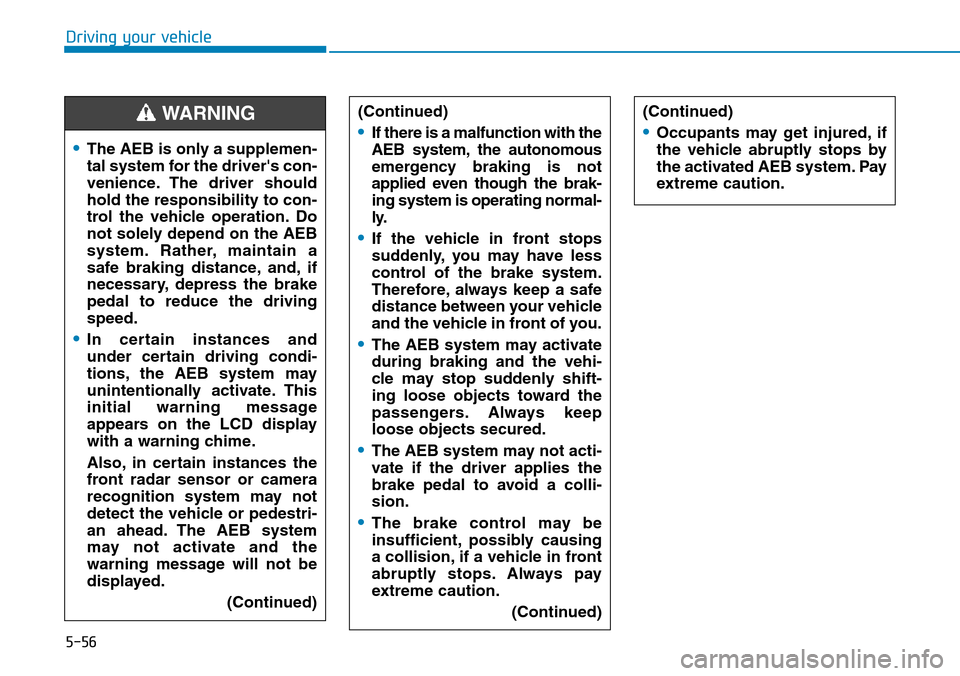
5-56
Driving your vehicle
•The AEB is only a supplemen-
tal system for the driver's con-
venience. The driver should
hold the responsibility to con-
trol the vehicle operation. Do
not solely depend on the AEB
system. Rather, maintain a
safe braking distance, and, if
necessary, depress the brake
pedal to reduce the driving
speed.
•In certain instances and
under certain driving condi-
tions, the AEB system may
unintentionally activate. This
initial warning message
appears on the LCD display
with a warning chime.
Also, in certain instances the
front radar sensor or camera
recognition system may not
detect the vehicle or pedestri-
an ahead. The AEB system
may not activate and the
warning message will not be
displayed.
(Continued)
(Continued)
•If there is a malfunction with the
AEB system, the autonomous
emergency braking is not
applied even though the brak-
ing system is operating normal-
ly.
•If the vehicle in front stops
suddenly, you may have less
control of the brake system.
Therefore, always keep a safe
distance between your vehicle
and the vehicle in front of you.
•The AEB system may activate
during braking and the vehi-
cle may stop suddenly shift-
ing loose objects toward the
passengers. Always keep
loose objects secured.
•The AEB system may not acti-
vate if the driver applies the
brake pedal to avoid a colli-
sion.
•The brake control may be
insufficient, possibly causing
a collision, if a vehicle in front
abruptly stops. Always pay
extreme caution.
(Continued)
(Continued)
•Occupants may get injured, if
the vehicle abruptly stops by
the activated AEB system. Pay
extreme caution.
WARNING
Page 411 of 642

5-64
Driving your vehicle
The indicator in the cluster display
will initially illuminate white. This indi-
cates the LKAS is in the READY but
NOT ENABLED state.
Information
If the indicator (white) is activated
from the previous ignition cycle, the
system will turn ON without any addi-
tional control. If you press the LKAS
button again, the indicator on the
cluster goes off.
The color of indicator will
change depending on the
condition of LKAS.
- White : Sensor does not detect lane
markers or vehicle speed is
under 60 km/h (40 mph).
- Green : Sensor detects lane mark-
ers and the system is able
to control vehicle steering.
LKAS activation
• To see the LKAS screen on the
LCD display in the cluster, select
SCC/LKAS mode ( ) for cluster
type A or ASSIST mode ( ) for
cluster type B. For more informa-
tion, refer to "LCD Display Modes"
in chapter 3.
• When both lane markers are
detected and all the conditions to
activate the LKAS are satisfied, a
green steering wheel indicator will
illuminate and the LKAS indicator
light will change from white to
green. This indicates that the LKAS
system is in the ENABLED state
and the steering wheel will be able
to be controlled.
i
OAEE056122L
The Lane Keeping Assist
System is a system to prevent
the driver from leaving the lane.
However, the driver should not
solely rely on the system but
always check the road condi-
tions when driving.
WARNING
Page 412 of 642

5-65
Driving your vehicle
5
• If vehicle speed is over 60 km/h (40
mph) and the system detects lane
markers, the color changes from
gray to white.
• If the system detects the left lane
marker, the left lane marker color
will change from gray to white.• If the system detects the right lane
marker, the right lane marker color
will change from gray to white.
• Both lane markers must be detect-
ed for the system to fully activate.• If your vehicle speed exceeds 60
km/h (40 mph) and the LKAS but-
ton is ON, the system is enabled. If
your vehicle departs from the pro-
jected lane in front of you, the
LKAS operates as follows:
A visual warning appears on the
cluster LCD display. Either the left
lane marker or the right lane marker
in the cluster LCD display will blink
depending on which direction the
vehicle is veering.
If the steering wheel appears, the
system will control the vehicle’s
steering to prevent the vehicle from
crossing the lane marker.
■Left lane marker■Right lane marker
OAEE056127L/OAEE056128L
■Line undetected■Line detected
OAEE056123L/OAEE056124L
Page 417 of 642

5-70
Driving your vehicle
LKAS function change
The driver can change LKAS to Lane
Departure Warning System (LDWS)
or change the LKAS mode between
Standard LKA and Active LKA from
the LCD display. Go to the 'User
Settings →Driving Assist →Lane
Keeping Assist System →Lane
Departure/Standard LKA/ Active
LKA'.
The system is automatically set to
Standard LKA if a function is not
selected.
Lane Departure
LDWS alerts the driver with a visual
warning and a warning alarm when
the system detects the vehicle depart-
ing the lane. The steering wheel will
not be controlled.
Standard LKA
The Standard LKA mode guides the
driver to help keep the vehicle within
the lanes. It rarely controls the steer-
ing wheel, when the vehicle drives
well inside the lanes. However, it
starts to control the steering wheel,
when the vehicle is about to deviate
out of the lanes.
Active LKA
The Active LKA mode provides more
frequent steering wheel control in
comparison with the Standard LKA
mode. Active LKA can reduce the dri-
ver’s fatigue to assist the steering for
maintaining the vehicle in the middle
of the lane.
Page 426 of 642

5-79
Driving your vehicle
5
➀Cruise indicator
➁Set speed
➂Vehicle-to-vehicle distance
To see the SCC screen on the LCD
display in the cluster, select SCC/
LKAS mode ( ) for cluster type A or
ASSIST mode ( ) for cluster type
B. For more information, refer to
"LCD Display Modes" in chapter 3.
The Smart Cruise Control System
allows you to program the vehicle to
maintain constant speed and mini-
mum distance between the vehicle
ahead.The Smart Cruise Control System
will automatically adjust your vehicle
speed to maintain your programmed
speed and following distance without
requiring you to depress the acceler-
ator or brake pedals.
SMART CRUISE CONTROL SYSTEM (IF EQUIPPED)
For your safety, please read the
owner's manual before using the
Smart Cruise Control system.
WARNING
The Smart Cruise Control
System is not a substitute for
safe driving practices, but a
convenience function only. It is
the responsibility of the driver
to always check the speed and
distance to the vehicle ahead.
WARNING
Take the following precautions :
•Always set the vehicle speed
under the speed limit in your
country.
(Continued)
WARNING
OAE056097
(Continued)
•If the Smart Cruise Control is
left on, (cruise ( )
indicator light in the instru-
ment cluster is illuminated)
the Smart Cruise Control can
be activated unintentionally.
Keep the Smart Cruise
Control System off (cruise
( ) indicator light
OFF) when the Smart Cruise
Control is not in use, to avoid
inadvertently setting a speed.
•Use the Smart Cruise Control
System only when traveling
on open highways in good
weather.
•Do not use the Smart Cruise
Control when it may not be
safe to keep the vehicle at a
constant speed:
- When driving in heavy traffic
or when traffic conditions
make it difficult to drive at a
constant speed
- When driving on rainy, icy, or
snow-covered roads
(Continued)