2018 Hyundai Ioniq Hybrid fog light
[x] Cancel search: fog lightPage 152 of 642

Trip computer (hybrid vehicle) ..........................3-96
Trip computer (plug-in hybrid vehicle) ..........3-101
Light .....................................................................3-107
Exterior lights ................................................................3-107
Welcome system ..........................................................3-113
Interior lights..................................................................3-114
Wipers and washers .........................................3-117
Windshield wipers ........................................................3-117
Windshield washers ....................................................3-119
Driver assist system ..........................................3-120
Rear view camera ........................................................3-120
Rear parking assist system ........................................3-121
Parking assist system .................................................3-124
Automatic climate control system ...................3-127
Automatic heating and air conditioning ..................3-128
Manual heating and air conditioning .......................3-129
System operation ..........................................................3-135
System maintenance ....................................................3-138
Windshield defrosting and defogging ............3-140
Automatic climate control system ............................3-140
Defogging logic ............................................................3-141
Auto defogging system ..............................................3-141
Defroster .........................................................................3-142
Climate control additional features.................3-144
Automatic ventilation ..................................................3-144
Clean air .........................................................................3-144
Sunroof inside air recirculation ...............................3-144
Storage compartment ........................................3-145
Center console storage ...............................................3-145
Glove box ........................................................................3-145
Sunglass holder ............................................................3-146
Multi box ........................................................................3-146
3
Page 213 of 642

3-63
Convenient features of your vehicle
3
Turn Signal Indicator
Light
This indicator light blinks:
• When you operate the turn signals.
If any of the following occur, there may
be a malfunction with the turn signal
system.
- The turn signal indicator light illumi-
nates but does not blink
- The turn signal indicator light blinks
rapidly
- The turn signal indicator light does
not illuminate at all
If any of these conditions occur, we
recommend that you have your vehi-
cle inspected by an authorized
HYUNDAI dealer.
Low Beam Indicator
Light (if equipped)
This indicator light illuminates:
• When the headlights are on.
High Beam Indicator
Light
This indicator light illuminates:
• When the headlamps are on and in
the high beam position.
• When the turn signal lever is pulled
into the Flash-to-Pass position.
Light ON Indicator
Light
This indicator light illuminates:
• When the tail lights or headlamps
are on.
Rear Fog Indicator
Light (if equipped)
This indicator light illuminates:
• When the rear fog lights are on.
Exterior Light Warning
Light (if equipped)
This warning light illuminates:
• When one of the exterior bulbs
(headlamp, tail lamp, fog lamp, etc.)
is not operating properly. One of the
bulbs may need to be replaced.
Information
Make sure to replace the burned out
bulb with a new one of the same
wattage rating.
i
Page 257 of 642

3-107
Convenient features of your vehicle
3
Exterior lights
Lighting control
To operate the lights, turn the knob at
the end of the control lever to one of
the following positions:
(1) OFF (O) position
(2) AUTO light position
(3) Position lamp position
(4) Headlamp position
AUTO light position
When the light switch is in the AUTO
position, the position lamp and head-
lamp will be turned ON or OFF auto-
matically depending on the amount
of light outside the vehicle.Even with the AUTO light feature in
operation, it is recommended to
manually turn ON the lamps when
driving at night or in fog, or when you
enter dark areas, such as tunnels
and parking facilities.
• Do not cover or spill anything on
the sensor (1) located on the
instrument panel.
• Do not clean the sensor using a
window cleaner, the cleanser
may leave a light film which
could interfere with sensor oper-
ation.
• If your vehicle has window tint
or other types of metallic coat-
ing on the front windshield, the
AUTO light system may not work
properly.
NOTICE
LIGHT
OAE046448L
OAE046449L
■Type A
■Type B
OAE046450L
OAE046451L ■Type A
■Type B
Page 260 of 642

3-110
Convenient features of your vehicle
The lever will return to the OFF posi-
tion when released or when the turn
is completed.
If an indicator stays on and does not
flash or if it flashes abnormally, one of
the turn signal bulbs may be burned
out and will require replacement.
One-touch turn signal function
To activate a one-touch turn signal
function, move the turn signal lever
slightly and then release it. The lane
change signals will blink 3, 5 or 7
times.
You can activate/deactivate the One
Touch Turn Signal function or choose
the number of blinks (3, 5, or 7) from
the User Settings Mode on the LCD
display.For more information, refer
to "LCD Display" in this chapter.
Rear fog lamp (if equipped)
To turn on the rear fog lamp:
Position the light switch in the head-
lamp position, and then turn the light
switch (1) to the rear fog lamp position.To turn the rear fog lamps off, do one
of the following:
• Turn off the headlamp switch.
• Turn the light switch to the rear fog
lamp position again.
OAE046458L
OAE046459L
■Type A
■Type B
Page 284 of 642
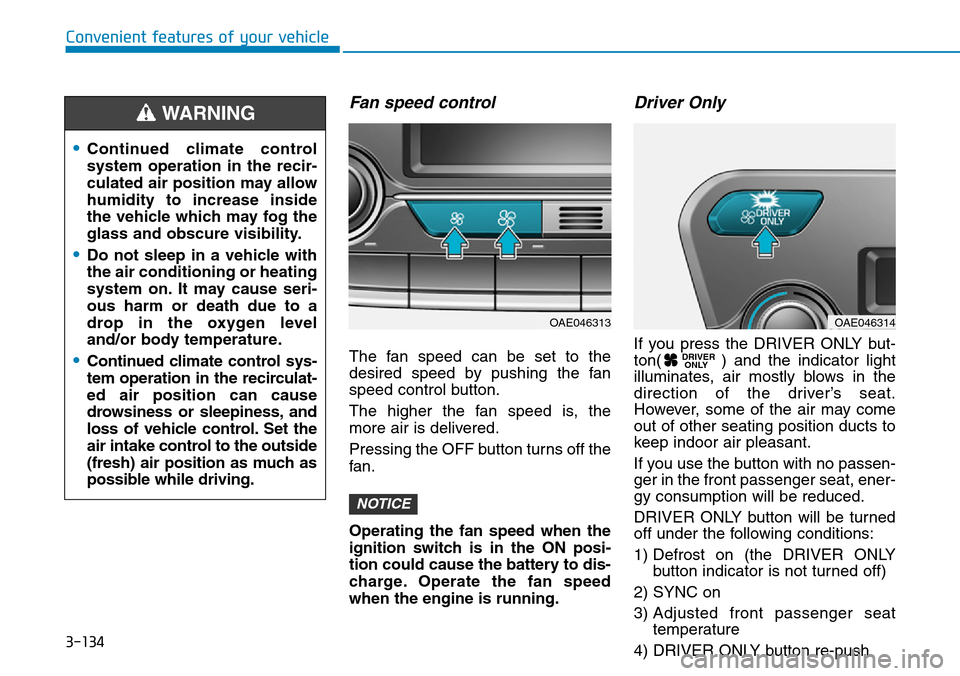
3-134
Convenient features of your vehicle
Fan speed control
The fan speed can be set to the
desired speed by pushing the fan
speed control button.
The higher the fan speed is, the
more air is delivered.
Pressing the OFF button turns off the
fan.
Operating the fan speed when the
ignition switch is in the ON posi-
tion could cause the battery to dis-
charge. Operate the fan speed
when the engine is running.
Driver Only
If you press the DRIVER ONLY but-
ton( ) and the indicator light
illuminates, air mostly blows in the
direction of the driver’s seat.
However, some of the air may come
out of other seating position ducts to
keep indoor air pleasant.
If you use the button with no passen-
ger in the front passenger seat, ener-
gy consumption will be reduced.
DRIVER ONLY button will be turned
off under the following conditions:
1) Defrost on (the DRIVER ONLY
button indicator is not turned off)
2) SYNC on
3) Adjusted front passenger seat
temperature
4) DRIVER ONLY button re-push DRIVER
ONLY
NOTICE
•Continued climate control
system operation in the recir-
culated air position may allow
humidity to increase inside
the vehicle which may fog the
glass and obscure visibility.
•Do not sleep in a vehicle with
the air conditioning or heating
system on. It may cause seri-
ous harm or death due to a
drop in the oxygen level
and/or body temperature.
•Continued climate control sys-
tem operation in the recirculat-
ed air position can cause
drowsiness or sleepiness, and
loss of vehicle control. Set the
air intake control to the outside
(fresh) air position as much as
possible while driving.
WARNING
OAE046313OAE046314
Page 285 of 642
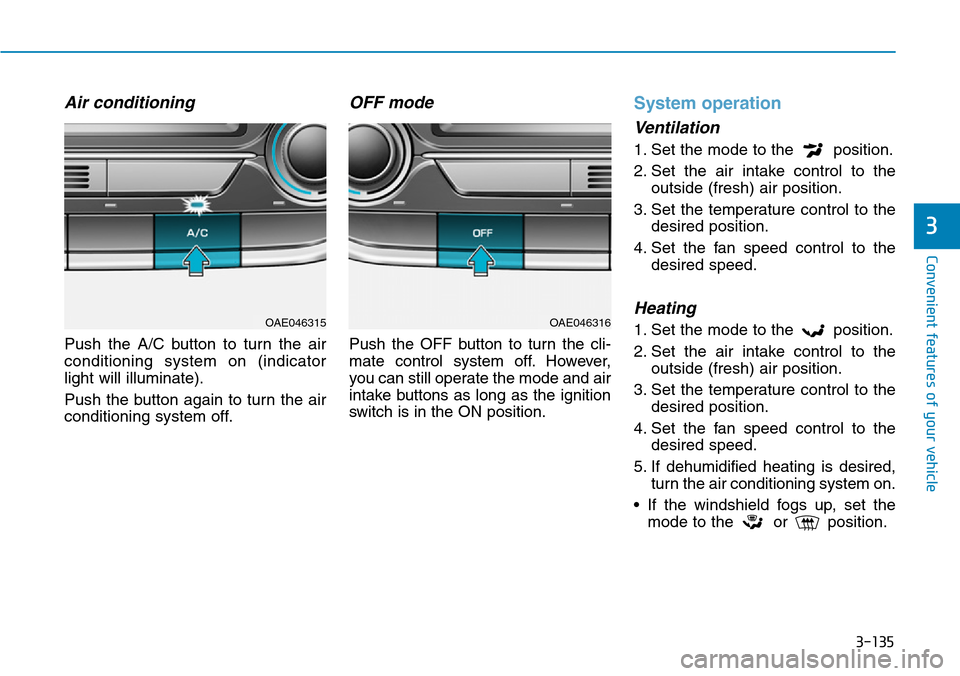
3-135
Convenient features of your vehicle
3
Air conditioning
Push the A/C button to turn the air
conditioning system on (indicator
light will illuminate).
Push the button again to turn the air
conditioning system off.
OFF mode
Push the OFF button to turn the cli-
mate control system off. However,
you can still operate the mode and air
intake buttons as long as the ignition
switch is in the ON position.
System operation
Ventilation
1. Set the mode to the position.
2. Set the air intake control to the
outside (fresh) air position.
3. Set the temperature control to the
desired position.
4. Set the fan speed control to the
desired speed.
Heating
1. Set the mode to the position.
2. Set the air intake control to the
outside (fresh) air position.
3. Set the temperature control to the
desired position.
4. Set the fan speed control to the
desired speed.
5. If dehumidified heating is desired,
turn the air conditioning system on.
• If the windshield fogs up, set the
mode to the or position.OAE046315OAE046316
Page 405 of 642

5-58
Driving your vehicle
• The vehicle in front does not have
their rear lights properly turned ON
• The outside brightness changes
suddenly, for example when enter-
ing or exiting a tunnel
• Light coming from a street light or
an oncoming vehicle is reflected on
a wet road surface such as a pud-
dle in the road
• The field of view in front is
obstructed by sun glare
• The windshield glass is fogged up; a
clear view of the road is obstructed
• The vehicle in front is driving errat-
ically
• The vehicle is on unpaved or
uneven rough surfaces, or roads
with sudden gradient changes
• The adverse road conditions cause
excessive vehicle vibrations while
driving
• The vehicle is moving under
ground level or inside a building
• The vehicle is driven near areas
containing metal substances such
as a construction zone, railroad,
etc.• The vehicle in front is moving verti-
cally to the driving direction
• The vehicle in front is stopped ver-
tically
• The vehicle in front is driving
towards your vehicle or reversing
- Driving on a curve
The performance of the AEB system
may be limited when driving on a
curved road.
In certain instances on a curved
road, the AEB system may activate
prematurely.
Also, in certain instances the front
radar sensor or camera recognition
system may not detect the vehicle
traveling on a curved road.
In these cases, the driver must main-
tain a safe braking distance, and if
necessary, depress the brake pedal
to reduce your driving speed in order
to maintain a safe distance.
OAE056100
Page 408 of 642

5-61
Driving your vehicle
5
• The radar sensor or camera is
blocked with a foreign object or
debris
• Inclement weather such as heavy
rain or snow obscures the field of
view of the radar sensor or camera
• The outside lighting is too bright
(e.g. when driving in bright sunlight
or in sun glare) or too dark (e.g.
when driving on a dark rural road
at night)
• When light coming from a street
light or an oncoming vehicle is
reflected on a wet road surface
such as a puddle in the road
• The field of view in front is
obstructed by sun glare
• The windshield glass is fogged up;
a clear view of the road is obstruct-
ed
• The adverse road conditions cause
excessive vehicle vibrations while
driving
Information
In some instances, the AEB system
may be cancelled when subjected to
electromagnetic interference.
i
•Do not use the Autonomous
Emergency Braking system
when towing a vehicle.
Application of the AEB sys-
tem while towing may
adversely affect the safety of
your vehicle or the towing
vehicle.
•Use extreme caution when the
vehicle in front of you has
cargo that extends rearward
from the cab, or when the
vehicle in front of you has
higher ground clearance.
•The AEB system is designed
to detect and monitor the
vehicle ahead or detect a
pedestrian in the roadway
through radar signals and
camera recognition. It is not
designed to detect bicycles,
motorcycles, or smaller
wheeled objects such as lug-
gage bags, shopping carts, or
strollers.
(Continued)
(Continued)
•Never try to test the operation
of the AEB system. Doing so
may cause severe injury or
death.
WARNING
When you replace the wind-
shield glass, bumper or
radar/camera, we recommend
that you take your vehicle to an
authorized HYUNDAI dealer and
have the system checked for
calibration.
WARNING