Page 214 of 541
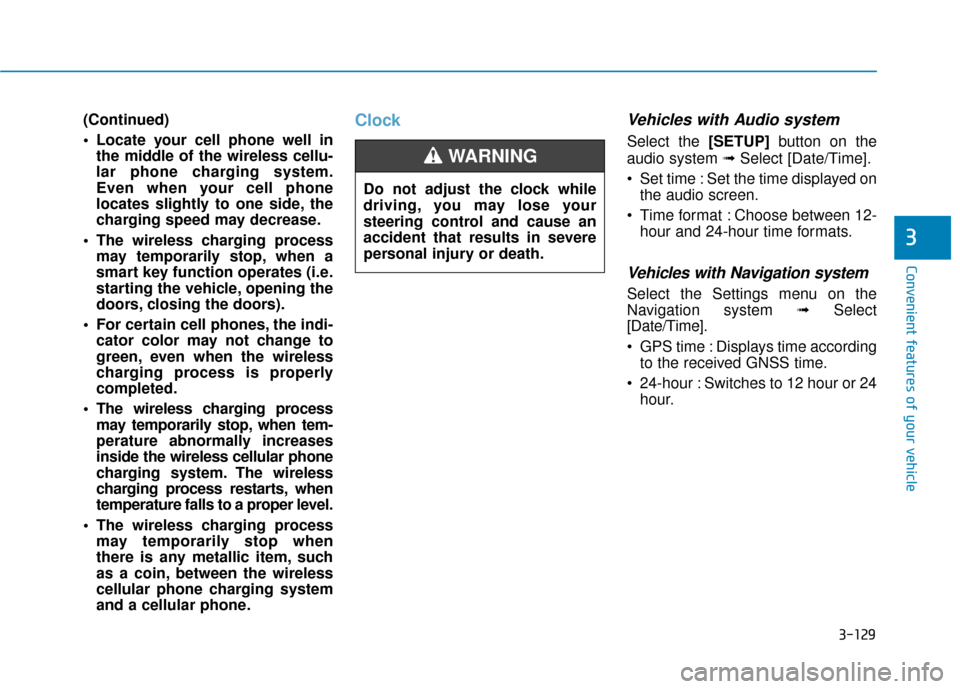
3-129
Convenient features of your vehicle
3
(Continued)
Locate your cell phone well inthe middle of the wireless cellu-
lar phone charging system.
Even when your cell phone
locates slightly to one side, the
charging speed may decrease.
The wireless charging process may temporarily stop, when a
smart key function operates (i.e.
starting the vehicle, opening the
doors, closing the doors).
For certain cell phones, the indi- cator color may not change to
green, even when the wireless
charging process is properly
completed.
The wireless charging process may temporarily stop, when tem-
perature abnormally increases
inside the wireless cellular phone
charging system. The wireless
charging process restarts, when
temperature falls to a proper level.
The wireless charging process may temporarily stop when
there is any metallic item, such
as a coin, between the wireless
cellular phone charging system
and a cellular phone.ClockVehicles with Audio system
Select the [SETUP] button on the
audio system ➟ Select [Date/Time].
Set time : Set the time displayed on the audio screen.
Time format : Choose between 12- hour and 24-hour time formats.
Vehicles with Navigation system
Select the Settings menu on the
Navigation system ➟Select
[Date/Time].
GPS time : Displays time according to the received GNSS time.
24-hour : Switches to 12 hour or 24 hour.
Do not adjust the clock while
driving, you may lose your
steering control and cause an
accident that results in severe
personal injury or death.
WARNING
Page 260 of 541
![Hyundai Ioniq Electric 2018 Owners Manual 4-43
Multimedia System
4
System
Press the [SETUP]button on the
audio system ➟ Select [System].
Memory Information: View My Music memory usage.
Language: Change the user lan- guage.
Default: Reset Hyundai Ioniq Electric 2018 Owners Manual 4-43
Multimedia System
4
System
Press the [SETUP]button on the
audio system ➟ Select [System].
Memory Information: View My Music memory usage.
Language: Change the user lan- guage.
Default: Reset](/manual-img/35/14904/w960_14904-259.png)
4-43
Multimedia System
4
System
Press the [SETUP]button on the
audio system ➟ Select [System].
Memory Information: View My Music memory usage.
Language: Change the user lan- guage.
Default: Reset the audio system.
System Information: At the System Information screen, Software version
information, updates are available.
- System Update: At the SystemInformation screen, insert the
USB memory with the latest file
downloaded, and then select the
[Update] to begin updating. The
system with then reboot auto-
matically.Information
• The system resets to the default val-ues, and all saved data and settings
are lost.
• This product needs supplemented software updates and additional
functions, which collectively may
take some time to complete, depend-
ing on the amount of data.
• If the Power is disconnected or the USB is removed during an update,
the data might be damaged. Please
wait until the update is complete
while engine is on.
Screen Saver
Set the information displayed when
the audio system is switched off or
the screen is turned off.
Press the [SETUP] button on the audio
system ➟Select [Screen Saver].
Analog: An analog clock is dis- played.
Digital: A digital clock is displayed.
None: No information is displayed.
Display Off
To prevent glare, the screen can be
turned off with the audio system in
operation.
Press the [SETUP]button on the
audio system ➟ Select [Display Off].
Information
Use ‘Screen Saver’ to set the informa-
tion to be displayed when the screen is
turned off.
i
i
Page 475 of 541
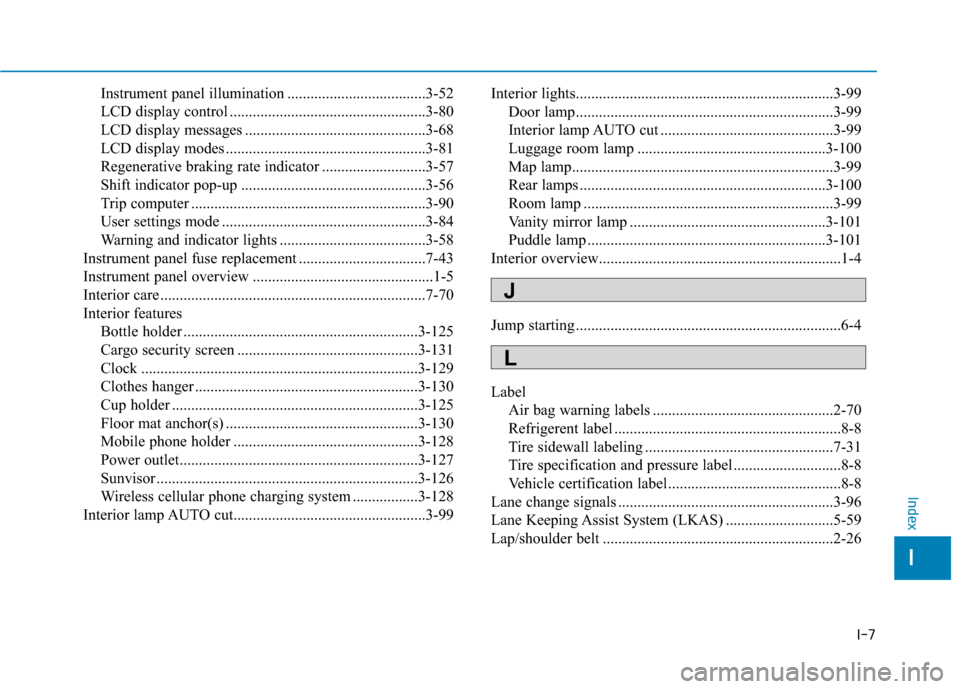
I-7
Instrument panel illumination ....................................3-52
LCD display control ...................................................3-80
LCD display messages ...............................................3-68
LCD display modes ....................................................3-81
Regenerative braking rate indicator ...........................3-57
Shift indicator pop-up ................................................3-56
Trip computer .............................................................3-90
User settings mode .....................................................3-84
Warning and indicator lights ......................................3-58
Instrument panel fuse replacement .................................7-43
Instrument panel overview ...............................................1-5
Interior care .....................................................................7-7\
0
Interior features Bottle holder .............................................................3-125
Cargo security screen ...............................................3-131
Clock ........................................................................\
3-129
Clothes hanger ..........................................................3-130
Cup holder ................................................................3-125
Floor mat anchor(s) ..................................................3-130
Mobile phone holder ................................................3-128
Power outlet..............................................................3-127
Sunvisor ....................................................................3-12\
6
Wireless cellular phone charging system .................3-128
Interior lamp AUTO cut..................................................3-99 Interior lights...................................................................3-99
Door lamp...................................................................3-99
Interior lamp AUTO cut .............................................3-99
Luggage room lamp .................................................3-100
Map lamp....................................................................3-99\
Rear lamps ................................................................3-100
Room lamp .................................................................3-99
Vanity mirror lamp ...................................................3-101
Puddle lamp ..............................................................3-101
Interior overview...............................................................1-4
Jump starting .....................................................................6-4\
Label Air bag warning labels ...............................................2-70
Refrigerent label ...........................................................8-8
Tire sidewall labeling .................................................7-31
Tire specification and pressure label ............................8-8
Vehicle certification label .............................................8-8
Lane change signals ........................................................3-96
Lane Keeping Assist System (LKAS) ............................5-59
Lap/shoulder belt ............................................................2-26
I
Index
J
L