2018 Hyundai Ioniq Electric charging
[x] Cancel search: chargingPage 12 of 541
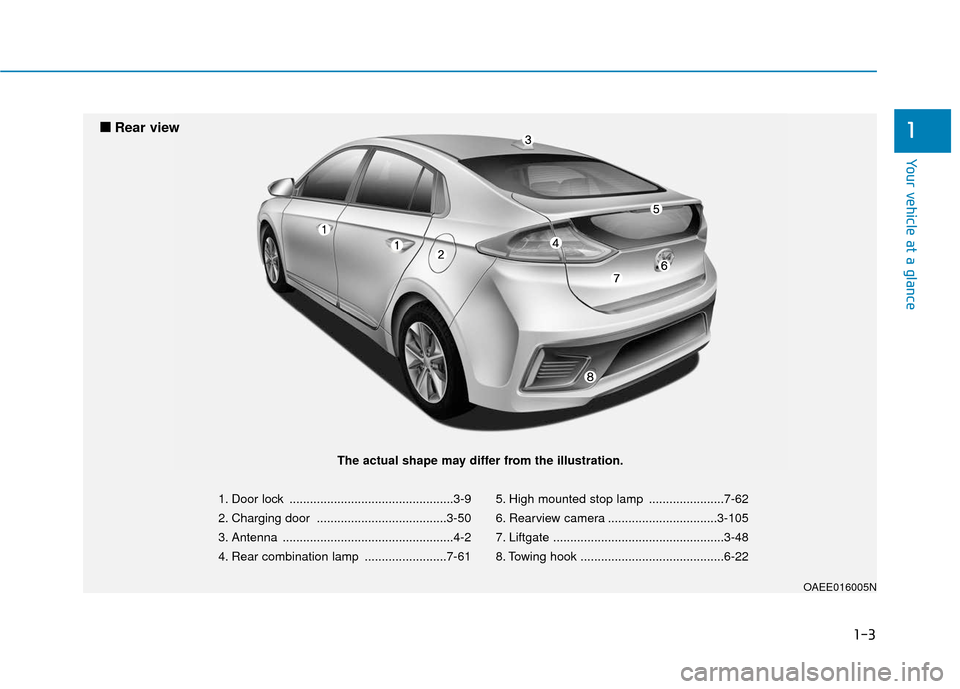
1-3
Your vehicle at a glance
1
1. Door lock ................................................3-9
2. Charging door ......................................3-50
3. Antenna ..................................................4-2
4. Rear combination lamp ........................7-615. High mounted stop lamp ......................7-62
6. Rearview camera ................................3-105
7. Liftgate ..................................................3-48
8. Towing hook ..........................................6-22
OAEE016005N
■
■
Rear view
The actual shape may differ from the illustration.
Page 13 of 541
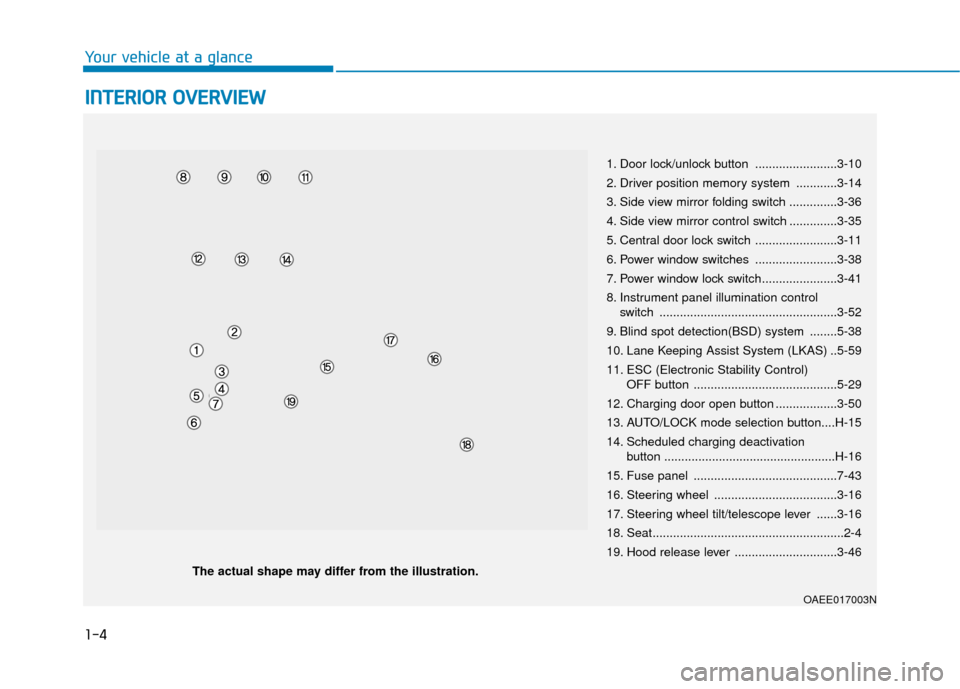
1-4
Your vehicle at a glance
I
IN
N T
TE
ER
R I
IO
O R
R
O
O V
VE
ER
R V
V I
IE
E W
W
1. Door lock/unlock button ........................3-10
2. Driver position memory system ............3-14
3. Side view mirror folding switch ..............3-36
4. Side view mirror control switch ..............3-35
5. Central door lock switch ........................3-11
6. Power window switches ........................3-38
7. Power window lock switch......................3-41
8. Instrument panel illumination control
switch ....................................................3-52
9. Blind spot detection(BSD) system ........5-38
10. Lane Keeping Assist System (LKAS) ..5-59
11. ESC (Electronic Stability Control) OFF button ..........................................5-29
12. Charging door open button ..................3-50
13. AUTO/LOCK mode selection button....H-15
14. Scheduled charging deactivation button ..................................................H-16
15. Fuse panel ..........................................7-43
16. Steering wheel ....................................3-16
17. Steering wheel tilt/telescope lever ......3-16
18. Seat........................................................2-4
19. Hood release lever ..............................3-46
OAEE017003N
The actual shape may differ from the illustration.
Page 14 of 541
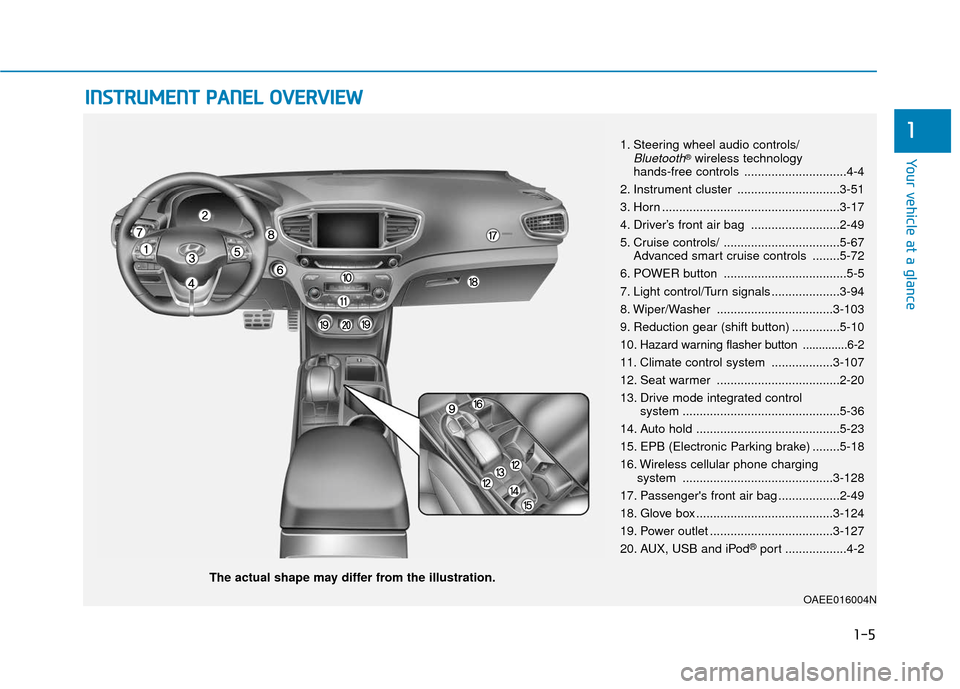
I
IN
N S
ST
T R
R U
U M
M E
EN
N T
T
P
P A
A N
N E
EL
L
O
O V
VE
ER
R V
V I
IE
E W
W
The actual shape may differ from the illustration.
1-5
Your vehicle at a glance
11. Steering wheel audio controls/Bluetooth®wireless technology
hands-free controls ..............................4-4
2. Instrument cluster ..............................3-51
3. Horn ....................................................3-17
4. Driver’s front air bag ..........................2-49
5. Cruise controls/ ..................................5-67 Advanced smart cruise controls ........5-72
6. POWER button ....................................5-5
7. Light control/Turn signals ....................3-94
8. Wiper/Washer ..................................3-103
9. Reduction gear (shift button) ..............5-10
10
. Hazard warning flasher button ..............6-2
11. Climate control system ..................3-107
12. Seat warmer ....................................2-20
13. Drive mode integrated control system ..............................................5-36
14. Auto hold ..........................................5-23
15. EPB (Electronic Parking brake) ........5-18
16. Wireless cellular phone charging system ............................................3-128
17. Passenger's front air bag ..................2-49
18. Glove box ........................................3-124
19. Power outlet ....................................3-127
20. AUX, USB and iPod
®port ..................4-2
OAEE016004N
Page 74 of 541
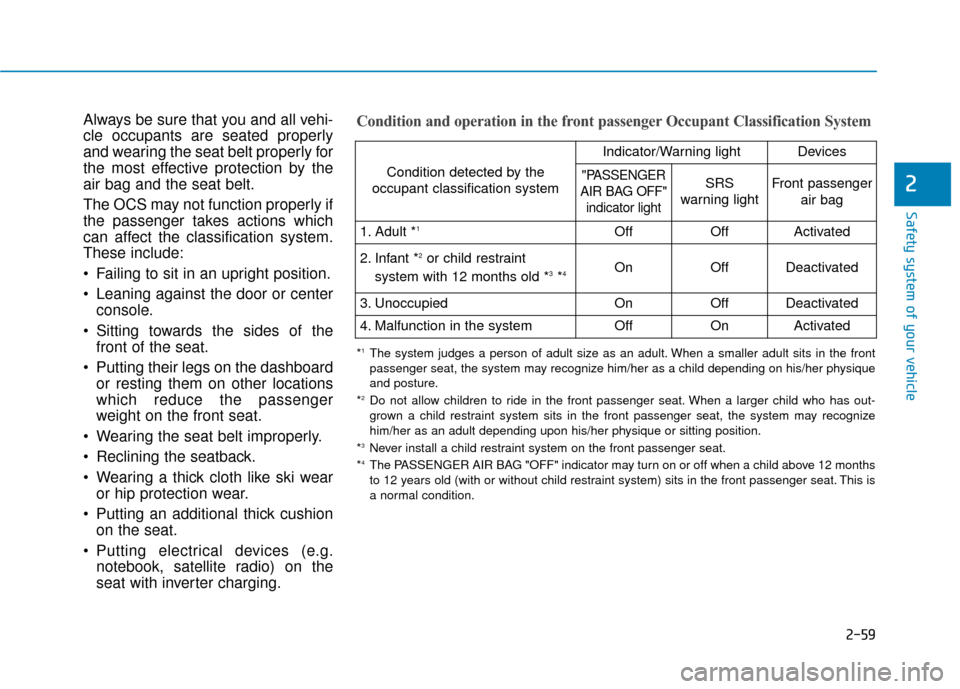
2-59
Safety system of your vehicle
2
Always be sure that you and all vehi-
cle occupants are seated properly
and wearing the seat belt properly for
the most effective protection by the
air bag and the seat belt.
The OCS may not function properly if
the passenger takes actions which
can affect the classification system.
These include:
Failing to sit in an upright position.
Leaning against the door or centerconsole.
Sitting towards the sides of the front of the seat.
Putting their legs on the dashboard or resting them on other locations
which reduce the passenger
weight on the front seat.
Wearing the seat belt improperly.
Reclining the seatback.
Wearing a thick cloth like ski wear or hip protection wear.
Putting an additional thick cushion on the seat.
Putting electrical devices (e.g. notebook, satellite radio) on the
seat with inverter charging.Condition and operation in the front passenger Occupant Classification System
Condition detected by the
occupant classification system
Indicator/Warning lightDevices
"PASSENGER
AIR BAG OFF" indicator lightSRS
warning lightFront passenger
air bag
1. Adult *1OffOffActivated
2. Infant *2or child restraint
system with 12 months old *3*4 OnOffDeactivated
3. Unoccupied OnOffDeactivated
4. Malfunction in the systemOffOnActivated
*1The system judges a person of adult size as an adult. When a smaller adult sits in the front
passenger seat, the system may recognize him/her as a child depending on his/her physique
and posture.
*
2Do not allow children to ride in the front passenger seat. When a larger child who has out- grown a child restraint system sits in the front passenger seat, the system may recognize
him/her as an adult depending upon his/her physique or sitting position.
*
3Never install a child restraint system on the front passenger seat.
*4The PASSENGER AIR BAG "OFF" indicator may turn on or off when a child above 12 months
to 12 years old (with or without child restraint system) sits in the front passenger seat. This is
a normal condition.
Page 86 of 541
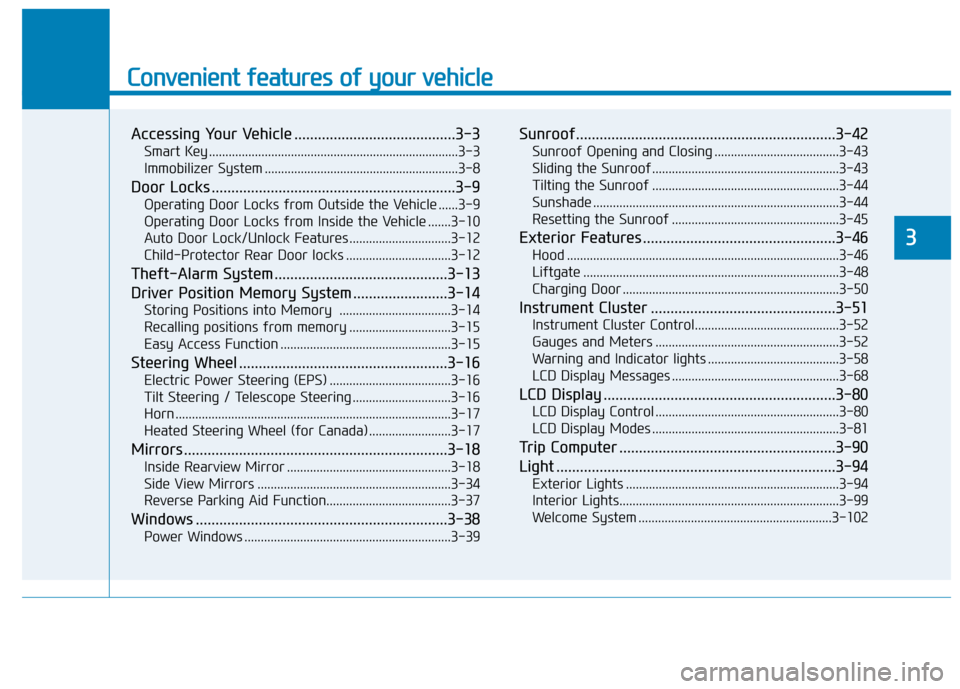
Convenient features of your vehicle
Accessing Your Vehicle .........................................3-3
Smart Key ........................................................................\
....3-3
Immobilizer System ...........................................................3-8
Door Locks ..............................................................3-9
Operating Door Locks from Outside the Vehicle ......3-9
Operating Door Locks from Inside the Vehicle .......3-10
Auto Door Lock/Unlock Features ...............................3-12
Child-Protector Rear Door locks ................................3-12
Theft-Alarm System ............................................3-13
Driver Position Memory System ........................3-14
Storing Positions into Memory ..................................3-14
Recalling positions from memory ...............................3-15
Easy Access Function ....................................................3-15
Steering Wheel .....................................................3-16
Electric Power Steering (EPS) .....................................3-16
Tilt Steering / Telescope Steering ..............................3-16
Horn ........................................................................\
............3-17
Heated Steering Wheel (for Canada) .........................3-17
Mirrors ...................................................................3-18
Inside Rearview Mirror ..................................................3-18
Side View Mirrors ...........................................................3-34
Reverse Parking Aid Function......................................3-37
Windows ................................................................3-38
Power Windows ...............................................................3-39
Sunroof..................................................................3-42
Sunroof Opening and Closing ......................................3-43
Sliding the Sunroof .........................................................3-43
Tilting the Sunroof .........................................................3-44
Sunshade ........................................................................\
...3-44
Resetting the Sunroof ...................................................3-45
Exterior Features .................................................3-46
Hood ........................................................................\
...........3-46
Liftgate ........................................................................\
......3-48
Charging Door ..................................................................3-50
Instrument Cluster ...............................................3-51
Instrument Cluster Control............................................3-52
Gauges and Meters ........................................................3-52
Warning and Indicator lights ........................................3-58
LCD Display Messages ...................................................3-68
LCD Display ...........................................................3-80
LCD Display Control ........................................................3-80
LCD Display Modes .........................................................3-81
Trip Computer .......................................................3-90
Light .......................................................................3\
-94
Exterior Lights .................................................................3-94
Interior Lights...................................................................3-99
Welcome System ...........................................................3-102
3
Page 87 of 541
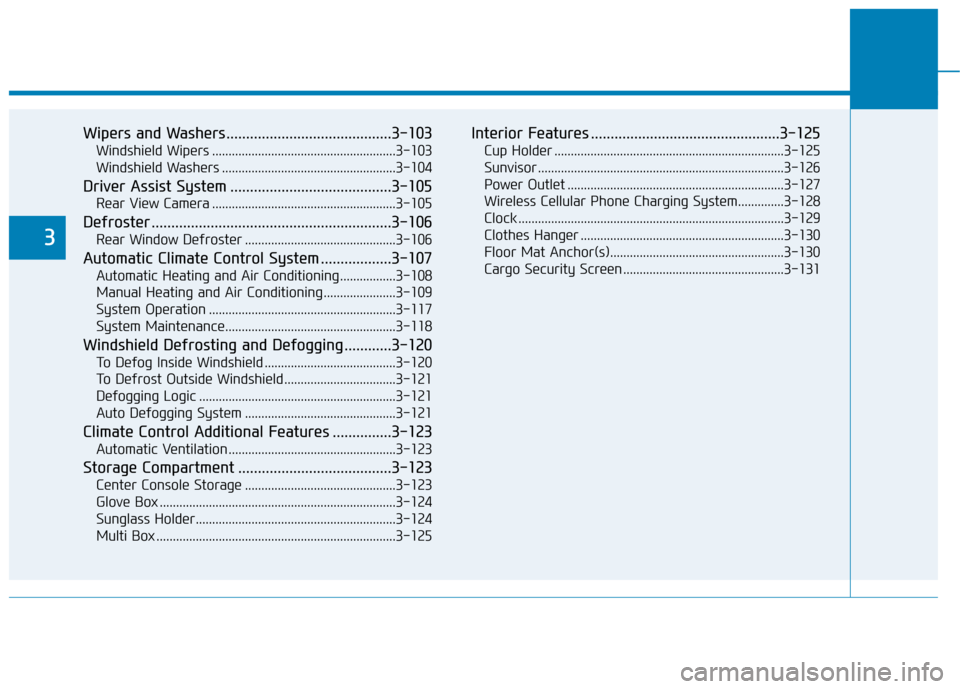
Wipers and Washers..........................................3-103
Windshield Wipers ........................................................3-103
Windshield Washers .....................................................3-104
Driver Assist System .........................................3-105
Rear View Camera ........................................................3-105
Defroster .............................................................3-106
Rear Window Defroster ..............................................3-106
Automatic Climate Control System ..................3-107
Automatic Heating and Air Conditioning.................3-108
Manual Heating and Air Conditioning......................3-109
System Operation .........................................................3-117
System Maintenance....................................................3-118
Windshield Defrosting and Defogging ............3-120
To Defog Inside Windshield ........................................3-120
To Defrost Outside Windshield ..................................3-121
Defogging Logic ............................................................3-121
Auto Defogging System ..............................................3-121
Climate Control Additional Features ...............3-123
Automatic Ventilation ...................................................3-123
Storage Compartment .......................................3-123
Center Console Storage ..............................................3-123
Glove Box ........................................................................\
3-124
Sunglass Holder.............................................................3-124
Multi Box ........................................................................\
.3-125
Interior Features ................................................3-125
Cup Holder ......................................................................3-\
125
Sunvisor ........................................................................\
...3-126
Power Outlet ..................................................................3-127
Wireless Cellular Phone Charging System..............3-128
Clock ........................................................................\
.........3-129
Clothes Hanger ..............................................................3-130
Floor Mat Anchor(s).....................................................3-130
Cargo Security Screen .................................................3-131
3
Page 135 of 541
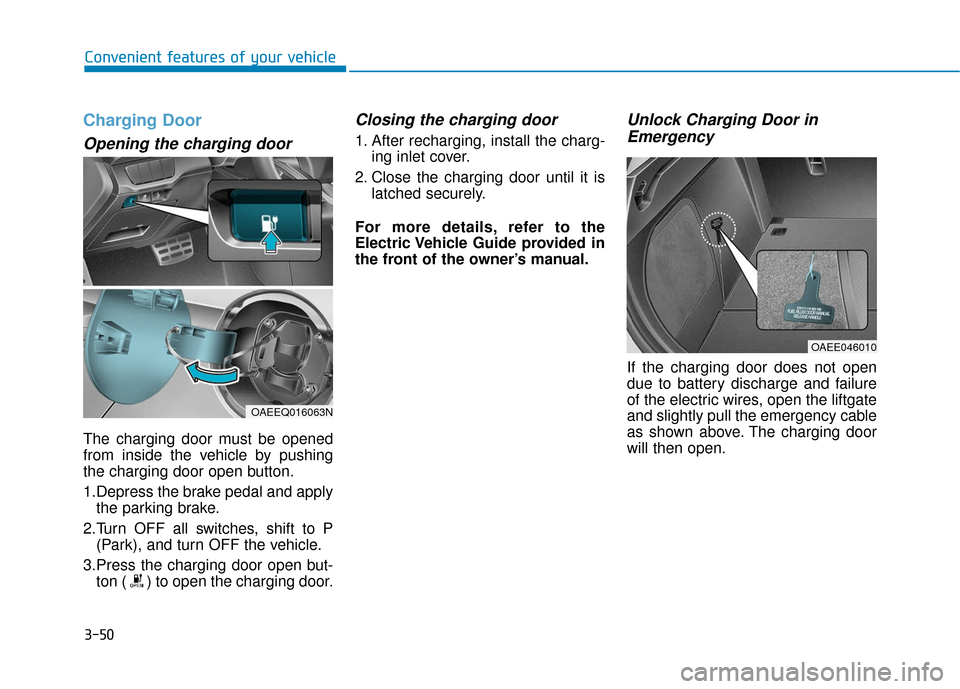
3-50
Convenient features of your vehicle
Charging Door
Opening the charging door
The charging door must be opened
from inside the vehicle by pushing
the charging door open button.
1.Depress the brake pedal and applythe parking brake.
2.Turn OFF all switches, shift to P (Park), and turn OFF the vehicle.
3.Press the charging door open but- ton ( ) to open the charging door.
Closing the charging door
1. After recharging, install the charg- ing inlet cover.
2. Close the charging door until it is latched securely.
For more details, refer to the
Electric Vehicle Guide provided in
the front of the owner’s manual.
Unlock Charging Door in Emergency
If the charging door does not open
due to battery discharge and failure
of the electric wires, open the liftgate
and slightly pull the emergency cable
as shown above. The charging door
will then open.
OAEE046010
OAEEQ016063N
Page 138 of 541

3-53
Convenient features of your vehicle
3
The speedometer is displayed differ-
ently according to the selected drive
mode in the Drive Mode Integrated
Control System.
For more information, refer to
“Drive Mode Integrated Control
System” in chapter 5.ECO guide
The ECO guide shows the energy
consumption rate of the vehicle and
the charge/discharge status of the
regenerative brakes.
It shows the energy consumption rate
of the vehicle when driving uphill or
accelerating. The more electric ener-
gy is used, the higher the gauge level.
It shows the energy consumption
rate during normal driving condition.
It shows the charging status of the
battery when it is being charged by
the regenerative brakes (decelerat-
ing or driving on a downhill road).
The more electric energy is charged,
the lower the gauge level.
OAEQ046008