Page 485 of 541
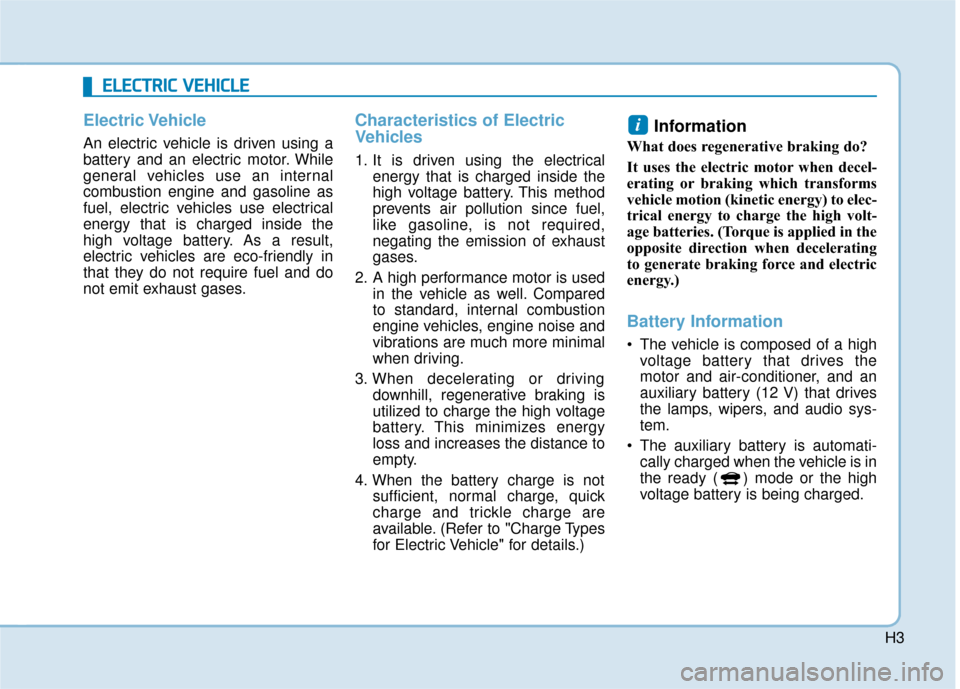
H3
Electric Vehicle
An electric vehicle is driven using a
battery and an electric motor. While
general vehicles use an internal
combustion engine and gasoline as
fuel, electric vehicles use electrical
energy that is charged inside the
high voltage battery. As a result,
electric vehicles are eco-friendly in
that they do not require fuel and do
not emit exhaust gases.
Characteristics of Electric
Vehicles
1. It is driven using the electricalenergy that is charged inside the
high voltage battery. This method
prevents air pollution since fuel,
like gasoline, is not required,
negating the emission of exhaust
gases.
2. A high performance motor is used in the vehicle as well. Compared
to standard, internal combustion
engine vehicles, engine noise and
vibrations are much more minimal
when driving.
3. When decelerating or driving downhill, regenerative braking is
utilized to charge the high voltage
battery. This minimizes energy
loss and increases the distance to
empty.
4. When the battery charge is not sufficient, normal charge, quick
charge and trickle charge are
available. (Refer to "Charge Types
for Electric Vehicle" for details.)
Information
What does regenerative braking do?
It uses the electric motor when decel-
erating or braking which transforms
vehicle motion (kinetic energy) to elec-
trical energy to charge the high volt-
age batteries. (Torque is applied in the
opposite direction when decelerating
to generate braking force and electric
energy.)
Battery Information
• The vehicle is composed of a highvoltage battery that drives the
motor and air-conditioner, and an
auxiliary battery (12 V) that drives
the lamps, wipers, and audio sys-
tem.
The auxiliary battery is automati- cally charged when the vehicle is in
the ready ( ) mode or the high
voltage battery is being charged.
i
E
EL
LE
E C
CT
T R
R I
IC
C
V
V E
EH
H I
IC
C L
LE
E
Page 486 of 541
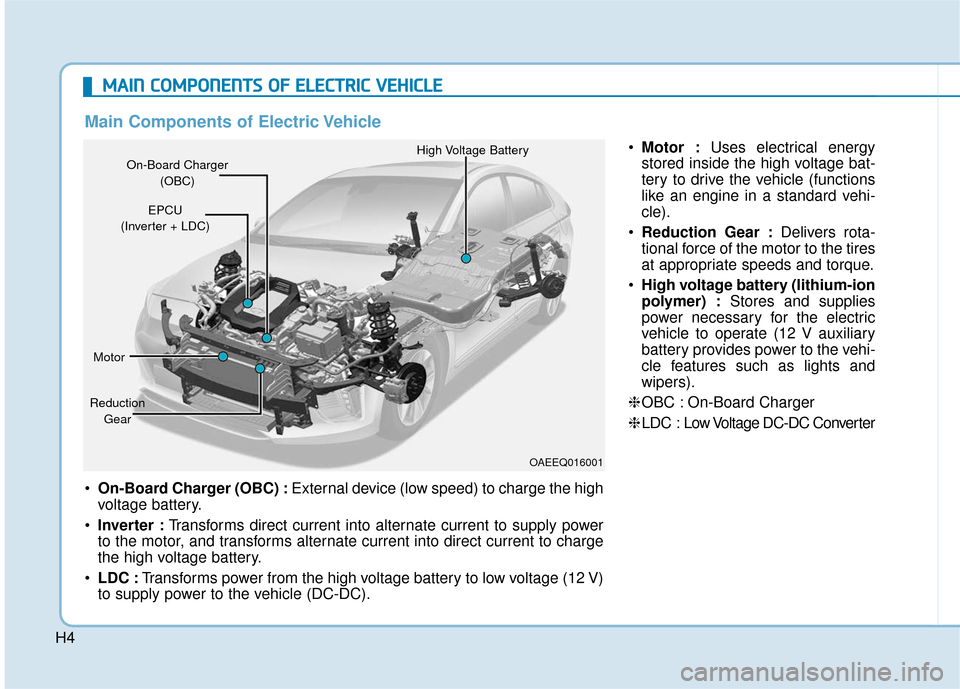
H4
M
MA
AI
IN
N
C
C O
O M
M P
PO
O N
NE
EN
N T
TS
S
O
O F
F
E
E L
LE
E C
CT
T R
R I
IC
C
V
V E
EH
H I
IC
C L
LE
E
On-Board Charger (OBC) : External device (low speed) to charge the high
voltage battery.
Inverter : Transforms direct current into alternate current to supply power
to the motor, and transforms alternate current into direct current to charge
the high voltage battery.
LDC : Transforms power from the high voltage battery to low voltage (12 V)
to supply power to the vehicle (DC-DC).
On-Board Charger
(OBC) High Voltage Battery
EPCU
(Inverter + LDC)
Motor
Reduction Gear
Main Components of Electric Vehicle
Motor : Uses electrical energy
stored inside the high voltage bat-
tery to drive the vehicle (functions
like an engine in a standard vehi-
cle).
Reduction Gear : Delivers rota-
tional force of the motor to the tires
at appropriate speeds and torque.
High voltage battery (lithium-ion
polymer) : Stores and supplies
power necessary for the electric
vehicle to operate (12 V auxiliary
battery provides power to the vehi-
cle features such as lights and
wipers).
❈ OBC : On-Board Charger
❈ LDC : Low V oltage DC-DC Converter
OAEEQ016001
Page 496 of 541
H14
C
CH
H A
AR
RG
G E
E
I
IN
N D
DI
IC
C A
A T
TO
O R
R
L
L A
A M
M P
P
F
F O
O R
R
E
E L
LE
E C
CT
T R
R I
IC
C
V
V E
EH
H I
IC
C L
LE
E
Charging Status
When charging the high voltage bat-
tery, the charge level can be checked
from outside the vehicle.
OAEEQ016025
Operation of Charging Indicator LampDetails(1)(2)(3)
�(OFF)�(OFF)�(OFF)Not Charged
Blink�(OFF)�(OFF)
Charging
0~33%
�(ON)Blink�(OFF)34~66%
�(ON)�(ON)Blink67~99%
�(ON)�(ON)�(ON)Fully charged (100%)(turns OFF in 5 seconds)
BlinkBlinkBlinkError while charging
�(OFF)�(OFF)BlinkCharging 12 V auxiliary battery or scheduled air condi-
tioner is operating
�(OFF)Blink�(OFF)Scheduled charging is operating (turns OFF after 3 minutes)
Page 505 of 541
H23
Checking Charging Status
When charging the high voltage bat-
tery, the charge level can be checked
from outside the vehicle.
OAEEQ016025
Operation of Charging Indicator LampDetails(1)(2)(3)
�(OFF)�(OFF)�(OFF)Not Charged
Blink�(OFF)�(OFF)
Charging
0~33%
�(ON)Blink�(OFF)34~66%
�(ON)�(ON)Blink67~99%
�(ON)�(ON)�(ON)Fully charged (100%) (turns OFF in 5 seconds)
BlinkBlinkBlinkError while charging
�(OFF)�(OFF)BlinkCharging 12 V auxiliary battery or scheduled air condi-tioner is operating
�(OFF)Blink�(OFF)Scheduled charging is operating (turns OFF after 3 minutes)
Page 511 of 541
H29
How to Disconnect FastCharger
1. Remove the charging connector
when fast charging is completed,
or after you stop charging using
the fast charger. Refer to each
respective fast charger manual for
details about how to disconnect
the charging connector.
2. Make sure to install the charging inlet cover.
3. Make sure to completely close the charging door.
OAEEQ016034N
Operation of Charging Indicator LampDetails(1)(2)(3)
�(OFF)�(OFF)�(OFF)Not Charged
Blink�(OFF)�(OFF)
Charging
0~33%
�(ON)Blink�(OFF)34~66%
�(ON)�(ON)Blink67~99%
�(ON)�(ON)�(ON)Fully charged (100%) (turns OFF in 5 seconds)
BlinkBlinkBlinkError while charging
�(OFF)�(OFF)BlinkCharging 12 V auxiliary battery or scheduled air condi-
tioner is operating
�(OFF)Blink�(OFF)Scheduled charging is operating (turns OFF after 3 minutes)
Page 517 of 541
H35
Operation of Charging Indicator LampDetails(1)(2)(3)
�(OFF)�(OFF)�(OFF)Not Charged
Blink�(OFF)�(OFF)
Charging
0~33%
�(ON)Blink�(OFF)34~66%
�(ON)�(ON)Blink67~99%
�(ON)�(ON)�(ON)Fully charged (100%) (turns OFF in 5 seconds)
BlinkBlinkBlinkError while charging
�(OFF)�(OFF)BlinkCharging 12 V auxiliary battery or scheduled air condi-tioner is operating
�(OFF)Blink�(OFF)Scheduled charging is operating (turns OFF after 3 minutes)
Page 536 of 541

H54
D
DR
RI
IV
V I
IN
N G
G
E
E L
LE
E C
CT
T R
R I
IC
C
V
V E
EH
H I
IC
C L
LE
E
(
( C
C O
O N
NT
T.
.)
)
Aux. Battery Saver+
The Aux. Battery Saver+ is a function
that monitors the charging status of
the 12 V auxiliary battery.
If the auxiliary battery level is low, the
main high voltage battery charges
the auxiliary battery.
Information
The Aux. Battery Saver+ function will
be ON when the vehicle is delivered. If
the function is not needed, you may
turn it off in the Users Settings mode
on the cluster. For more information,
refer to the following page.
Mode
Cycle Mode :
When the POWER button is in the
OFF or ACC position with all doors,
hood and liftgate closed, the Aux.
Battery Saver+ activates according
to the auxiliary battery status.
Automatic Mode :
When the POWER button is in the
ON position with the charging con-
nector plugged in, the function acti-
vates according to the auxiliary bat-
tery status to prevent overdischarge
of the auxiliary battery.Information
• The Aux. Battery Saver+ activates maximum of 20 minutes. If the Aux.
Battery Saver+ function activates
more than 10 times consecutively
when in the automatic mode, the
function will stop activating, judg-
ing that there is a problem with the
auxiliary battery. In this case, drive
the vehicle for some period of time
or if the auxiliary battery returns to
normal, the function will start acti-
vating.
• The Aux. Battery Saver+ function cannot prevent battery discharge if
the auxiliary battery is damaged,
worn out, used as a power supply or
unauthorized electronic devises are
used.
• If the Aux. Battery Saver+ function was activated, a message will be dis-
played on the instrument cluster
and the high voltage battery level
may have decreased.
i
i
Page 537 of 541

H55
System Setting
The driver can activate the Aux.
Battery Saver+ function by placing
the POWER button to the ON posi-
tion and by selecting:
'User Settings →Other Features →
Aux. Battery Saver+'
The Aux. Battery Saver+ function
deactivates, when the driver cancels
the system setting.
LCD Message
This message is displayed when the
Aux. Battery Saver+ function has
been completed when the vehicle is
turned ON.
However, if the LCD message pops
up frequently, we recommend that
your vehicle's auxiliary battery or
electric/electronic components be
serviced by an authorized HYUNDAI
dealer.
S S A
A F
FE
E T
T Y
Y
P
P R
R E
EC
CA
A U
U T
TI
IO
O N
NS
S
F
F O
O R
R
E
E L
LE
E C
CT
T R
R I
IC
C
V
V E
EH
H I
IC
C L
LE
E
OAEE046143L
When the function is activating
the third Charging Indicator
Lamp will blink and high voltage
electricity will be flowing in the
vehicle. Do not touch the high
voltage electric wire (orange),
connector, and all electric com-
ponents and devices. This may
cause electric shock and lead to
injuries. Also, do not modify
your vehicle in any way. This
may affect your vehicle per-
formance and lead to an acci-
dent.
WARNING
OAEEQ016025OAEE046433L