2018 Hyundai Elantra Radar sensor
[x] Cancel search: Radar sensorPage 340 of 526

5-57
Driving your vehicle
5
System Malfunction
When the AEB is not working properly,the AEB warning light ( ) will illumi-
nate and the warning message will
appear for a few seconds. After the
message disappears, the master warn-
ing light ( ) will illuminate. In this
case, have the vehicle inspected by an
authorized HYUNDAI dealer.
The AEB warning message may appear along with the illumination of
the ESC warning light.
■ Supervision cluster (Type B)
OAD055018/OLF056473N
The AEB is only a supplemental
system for the driver’s conven-
ience. The driver should hold the
responsibility to control the vehi-
cle operation. Do not solely
depend on the AEB system.
Rather, maintain a safe braking
distance, and, if necessary,
depress the brake pedal to
reduce the driving speed.
In certain instances and under
certain driving conditions, the
AEB system may activate prema-
turely. This initial warning mes-
sage appears on the LCD display
with a warning chime.
Also, in certain instances the
front radar sensor or camera
recognition system may not
detect the vehicle or pedestrian
ahead. The AEB system may not
activate and the warning mes-
sage will not be displayed.
(Continued)
WARNING (Continued)
If there is a malfunction with the
AEB system, the automatic emer-
gency braking is not applied even
though the braking system is
operating normally.
The AEB system operates only to
detect vehicles or pedestrians in
front of the vehicle.
The AEB system does not oper-
ate when the vehicle is in reverse.
The AEB system is not designed
to detect other objects on the
road such as animals.
The AEB system does not detect
cross traffic vehicles that are
approaching.
The AEB system cannot detect
the driver approaching the side
view of a parked vehicle (for
example on a dead end street.)
In these cases, you must main-
tain a safe braking distance, and
if necessary, depress the brake
pedal to reduce the driving speed
in order to maintain a safe dis-
tance.(Continued)
Page 341 of 526

5-58
Driving your vehicle
Limitations of the System
The Automatic Emergency Braking
(AEB) system is designed to monitor the
vehicle ahead or a pedestrian in the
roadway through radar signals and cam-
era recognition to warn the driver that a
collision is imminent, and if necessary,
apply emergency braking.
In certain situations, the radar sensor or
the camera may not be able to detect the
vehicle or pedestrian ahead. In these
cases, the AEB system may not operate
normally. The driver must pay careful
attention in the following situations where
the AEB operation may be limited.
Detecting vehicles
The sensor may be limited when:
- The radar sensor or camera is blockedwith a foreign object or debris.
- Inclement weather such as heavy rain or snow obscures the field of view of
the radar sensor or camera.
- There is interference by electromag- netic waves.
- There is severe irregular reflection from the radar sensor.
- The vehicle in front is too small to be detected by the camera recognition
system (for example a motorcycle or a
bicycle, etc.).
- The vehicle in front is an oversize vehi- cle or trailer that is too big to be detect-
ed by the camera recognition system
(for example a tractor trailer, etc.).
- The driver's field of view is not well illu- minated (either too dark or too much
reflection or too much backlight that
obscures the field of view).
- The vehicle in front does not have their rear lights properly turned ON.
- The outside brightness changes sud- denly, for example when entering or
exiting a tunnel.
(Continued)The brake control may be insuffi-
cient, possibly causing a colli-
sion, if a vehicle in front abruptly
stops. Always pay extreme cau-
tion.
Occupants may get injured, if the
vehicle abruptly stops by the acti-
vated AEB system. Pay extreme
caution.
Page 342 of 526
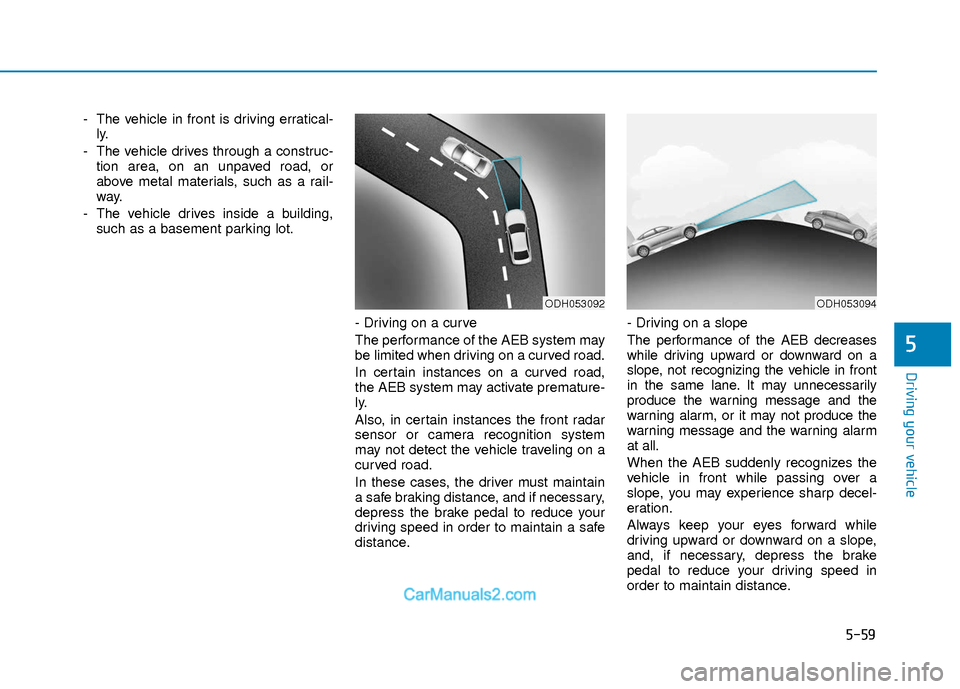
5-59
Driving your vehicle
5
- The vehicle in front is driving erratical-ly.
- The vehicle drives through a construc- tion area, on an unpaved road, or
above metal materials, such as a rail-
way.
- The vehicle drives inside a building, such as a basement parking lot.
- Driving on a curve
The performance of the AEB system may
be limited when driving on a curved road.
In certain instances on a curved road,
the AEB system may activate premature-
ly.
Also, in certain instances the front radar
sensor or camera recognition system
may not detect the vehicle traveling on a
curved road.
In these cases, the driver must maintain
a safe braking distance, and if necessary,
depress the brake pedal to reduce your
driving speed in order to maintain a safe
distance. - Driving on a slope
The performance of the AEB decreases
while driving upward or downward on a
slope, not recognizing the vehicle in front
in the same lane. It may unnecessarily
produce the warning message and the
warning alarm, or it may not produce the
warning message and the warning alarm
at all.
When the AEB suddenly recognizes the
vehicle in front while passing over a
slope, you may experience sharp decel-
eration.
Always keep your eyes forward while
driving upward or downward on a slope,
and, if necessary, depress the brake
pedal to reduce your driving speed in
order to maintain distance.
ODH053092ODH053094
Page 344 of 526

5-61
Driving your vehicle
5
Detecting pedestrians
The sensor may be limited when:
- The pedestrian is not fully detected bythe camera recognition system, for
example, if the pedestrian is leaning
over or is not fully walking upright.
- The pedestrian is moving very quickly or appears abruptly in the camera
detection area.
The pedestrian is wearing clothing that
easily blends into the background,
making it difficult to be detected by the
camera recognition system.
- The outside lighting is too bright (e.g. when driving in bright sunlight or in sun
glare) or too dark (e.g. when driving on
a dark rural road at night).
- It is difficult to detect and distinguish the pedestrian from other objects in the
surroundings, for example, when there
is a group of pedestrians or a large
crowd.Information
In some instances, the AEB system may be
cancelled when subjected to electromag-
netic interference.
Information
This device complies with Part 15 of the
FCC rules.
Operation is subject to the following two
conditions:
1. This device may not cause harmful interference, and
2. This device must accept any interfer- ence received, including interference
that may cause undesired operation.
i
i
Do not use the Automatic
Emergency Braking system when
towing a vehicle. Application of
the AEB system while towing
may adversely affect the safety of
your vehicle or the towing vehi-
cle.
Use extreme caution when the
vehicle in front of you has cargo
that extends rearward from the
cab, or when the vehicle in front
of you has higher ground clear-
ance.
The AEB system is designed to
detect and monitor the vehicle
ahead or detect a pedestrian in
the roadway through radar sig-
nals and camera recognition. It is
not designed to detect bicycles,
motorcycles, or smaller wheeled
objects such as luggage bags,
shopping carts, or strollers.
Never try to test the operation of
the AEB system. Doing so may
cause severe injury or death.
WARNING
Page 364 of 526

5-81
Driving your vehicle
5
SCC Front Radar Sensor
The Smart Cruise Control uses a radar to
detect distance to the vehicle ahead.
Warning message
Check SCC radar
When the sensor lens cover is blocked
with dirt, snow, or debris, the Smart
Cruise Control System operation may
stop temporarily. If this occurs, a warning
message will appear on the LCD display.
Remove any dirt, snow, or debris and
clean the radar sensor lens cover before
operating the Smart Cruise Control
System.
The Smart Cruise Control system may
not properly activate, if the radar is total-
ly contaminated, or if any substance is
not detected after turning ON the engine
(e.g. in an open terrain).
OLF054203N
If the vehicle ahead (vehicle speed:
less than 20 mph (30 km/h)) disap-
pears to the next lane, the warning
chime will sound and a message
will appear. Adjust your vehicle
speed for vehicles or objects that
can suddenly appear in front of you
by depressing the brake pedal.
Always pay attention to the road
condition ahead.
CAUTION
OAD055017OLF054444N
Page 365 of 526

5-82
Driving your vehicle
Check SCC system
The message will appear when the vehi-
cle to vehicle distance control system is
not functioning normally.
Take your vehicle to an authorized
HYUNDAI dealer and have the system
checked.
Do not apply foreign objects such
as a bumper sticker or a bumper
guard near the radar sensor.
Doing so may adversely affect
the sensing performance of the
radar.
Always keep the radar sensor
and lens cover clean and free of
dirt and debris.
Use only a soft cloth to wash the
vehicle. Do not spray pressurized
water directly on the sensor or
sensor cover.
Be careful not to apply unneces-
sary force on the radar sensor or
sensor cover. If the sensor is
forcibly moved out of proper
alignment, the Smart Cruise
Control System may not operate
correctly. In this case, a warning
message may not be displayed.
Have the vehicle inspected by an
authorized HYUNDAI dealer.(Continued)
CAUTION(Continued)
If the front bumper becomes
damaged in the area around the
radar sensor, the Smart Cruise
Control System may not operate
properly. Have the vehicle
inspected by an authorized
HYUNDAI dealer.
Use only genuine HYUNDAI parts
to repair or replace a damaged
sensor or sensor cover. Do not
apply paint to the sensor cover.
OLF054440N
Page 473 of 526

7-55
7
Maintenance
Fuse Name Fuse rating Protected Component
PDM 2 7.5A Smart Key Control Module, Immobilizer Module
START 7.5A W/O Smart Key : Ignition Switch, Transmission Range Switch, Ignition Lock Switch
With Smart Key :Transmission Range Switch, Smart Key Control Module, PCM
A/CON 1 7.5A Ionizer, A/C Control Module, E/R Junction Block (A/Con Relay, Blower Relay)
AIR BAG 15A SRS Control Module, Passenger Occupant Detection Sensor
MODULE 3 10A Stop Lamp Switch, BCM, Sport Mode Switch, Driver/Passenger Door Module
IG1 25A PCB Block (Fuse : ABS3, ECU5, TCU2)
PDM 1 15A Smart Key Control Module
HEATED STEERING 15A BCM
MODULE 6 7.5A BCM, Smart Key Control Module
MODULE 5 10A Crash Pad Switch, Electro Chromic Mirror, A/T Shift Lever Indicator, A/V & Navigation Head Unit,
Audio, A/C Control Module, Console Switch LH/RH, Head Lamp LH/RH, Front Seat Warmer Control
Module, Rear Seat Warmer Control Module, Driver IMS Module
AEB 10A AEB Module
A/CON 2 10A E/R Junction Block (Blower Relay), Blower Motor, Blower Resistor, A/C Control Module
WIPER 1 25A Wiper Motor, PCB Block (Front Wiper (Low) Relay)
WASHER 15A Multifunction Switch
MODULE 4 10A DBL Unit, Lane Departure Warning System, Parking Assist Buzzer, BCM, Blind Spot Detection Radar
LH/RH
SPARE 2 10A -
MODULE 2 10A E/R Junction Block (Power Outlet Relay), USB Charging Connector, Smart Key Control Module,
BCM, Audio, A/V & Navigation Head Unit, CD Player, Power Outside Mirror Switch, AMP
Page 519 of 526

I-2
Accessing Your Vehicle ....................................................3-3Immobilizer System ...................................................3-10
Remote Key ..................................................................3-3
Smart Key.....................................................................3-6\
Air bag - Advanced supplemental restraint system ........2-38 Additional Safety Precautions ....................................2-59
Air Bag Warning Labels.............................................2-60
How Does the Air Bag System Operate? ...................2-43
Occupant Classification System (OCS) .....................2-48
SRS Care ....................................................................2-58\
What to Expect After an Air Bag Inflates ..................2-47
Where Are the Air Bags? ...........................................2-40
Why Didn't My Air Bag Go Off in a Collision?........2-53
Air Cleaner......................................................................7-\
25 Filter Replacement .....................................................7-25
Air Conditioning System ..................................................8-6
Appearance Care .............................................................7-76 Exterior Care ..............................................................7-76
Interior Care ...............................................................7-80 Audio (Without Touch Screen) .......................................4-16
Features of Your Audio ..............................................4-17
Media Mode ...............................................................4-36
Phone Mode................................................................4-42
Radio Mode ................................................................4-32
Setup Mode ................................................................4-53
SiriusXM Radio Mode ...............................................4-34
Voice Recognition Mode ............................................4-46
Automatic Climate Control System..............................3-120 Automatic Heating and Air Conditioning ................3-121
Manual Heating and Air Conditioning .....................3-122
System Maintenance ................................................3-130
System Operation .....................................................3-128
Automatic Emergency Braking (AEB)...........................5-52 AEB Front Radar Sensor............................................5-56
AEB Warning Message and System Control .............5-54
Limitations of the System ..........................................5-58
System Malfunction ...................................................5-57
System Setting and Activation ...................................5-52
Automatic Transmission .................................................5-19 Automatic Transmission Operation............................5-19
Good Driving Practices ..............................................5-23
Index
A