Page 5 of 623

Contents
Child Safety P. 55Exhaust Gas Hazard P. 70Safety Labels P. 71
Opening and Closing the Tailgate P. 128 Opening and Closing the Trunk P. 130
Opening and Closing the Moonroof* P. 140 Operating the Switches Around the Steering Wheel P. 142
Interior Lights/Convenience It ems P. 171Climate Control System* P. 188
Audio System Basic Operation P. 206, 224 Audio Error Messages P. 294
Customized Features P. 317
Off-Highway Driving Guidelines P. 430 When Driving P. 432 Braking P. 488
Refueling P. 512 Fuel Economy and CO
2 Emissions P. 515
Maintenance Under the Hood P. 525 Replacing Light Bulbs P. 537
Checking and Maintaining Tires P. 545 Battery P. 554 Remote Transmitter Care P. 555
Cleaning P. 557 Accessories and Modifications P. 563
Engine Does Not Start P. 576Jump Starting P. 579 Shift Lever Does Not Move P. 582
Fuses P. 589 Emergency Towing P. 594
Refueling P. 596
Devices that Emit Radio Waves P. 603 Reporting Safety Defects P. 604
Authorized Manuals P. 609 Customer Service Information P. 610
Quick Reference GuideP. 4
Safe DrivingP. 29
Instrument PanelP. 73
ControlsP. 109
FeaturesP. 199
DrivingP. 409
MaintenanceP. 517
Handling the UnexpectedP. 565
InformationP. 599
IndexP. 611
Page 9 of 623
7
Quick Reference Guide
❙Side Curtain Airbags (P51)
❙Grab Handle
❙Coat Hook (P178)
❙Seat Belts (P38)
❙Sun Visors
❙Vanity Mirrors
❙Moonroof Switch* (P140)
❙Map Lights (P172)
❙HomeLink® Buttons* (P348)
❙Sunglasses Holder (P179)
❙Front Seat (P163)
❙Side Airbags (P49)
❙Seat Belt (Installing a Child Seat) (P63)
❙Seat Belt to Secure a Child Seat (P63)
❙LATCH to Secure a Child Seat (P60)
❙Rear Seat (P166)
❙Map Lights (P172)
❙Back Window Switch* (P138)
* Not available on all models
Page 28 of 623
26
Quick Reference Guide
The rear door cannot be
opened from inside the
vehicle. Why?Check if the childproof lock is in
the lock position. If so, open the
rear door with the outside door
handle.
To cancel this function, push the
lever to the unlock position.
Why do the doors lock
after I unlocked the doors?If you do not open the doors within 30 seconds, the doors are
relocked automatically for security.
Why does the beeper
sound when I open the
driver’s door?The beeper sounds when:
●The exterior lights are left on.
●The power mode is in ACCESSORY.
Why does the beeper
sound when I start driving?The beeper sounds when:
●Driver and/or front passenger are not wearing their seat belts.
●The parking brake pedal is not fully released.
Why do I hear a screeching
sound when I apply the
brake pedal?The brake pads may need to be replaced. Have your vehicle
inspected by a dealer.
Page 53 of 623

51
uuAirbags uSide Curtain Airbags
Continued
Safe Driving
Side Curtain Airbags
The side curtain airbags help protect the heads of the driver and any passengers
during a moderate-to-severe side impact. The side curtain airbags equipped in this
vehicle are also designed to help reduce the likelihood of partial and complete
ejection of vehicle occupants through side windows in crashes, particularly rollover
crashes.
The side curtain airbags are located in the
ceiling above the side windows on both sides
of the vehicle.
The side curtain airbag is designed to deploy
in a rollover or a moderate-to-severe side
impact.
■Housing Locations
1 Side Curtain Airbags
If the SRS control unit sens es that your vehicle is
about to rollover, it imme diately deploys both side
curtain airbags and activates both front seat belt
tensioners.
If the impact is on the passenger’s side, the
passenger’s side curtain airbag deploys even if there
is no passenger in the passenger seat.
To get the best protecti on from the side curtain
airbags, occupants should wear their seat belts
properly and sit upr ight and well back in their seats.
Do not attach any objects to the side windows or roof
pillars as they can interfere with the proper operation
of the side curtain airbags.
Side Curtain Airbag Storage
■Operation
Deployed Side Curtain Airbag
Page 111 of 623

109
Controls
This chapter explains how to operate the various controls necessary for driving.
Clock.................................................. 110
Locking and Unlocking the Doors Key Types and Functions .................. 111
Low Smart Entry Remote Signal Strength... 113
Locking/Unlocking the Doors from the Outside .......................................... 114
Locking/Unlocking the Doors from the
Inside ............................................. 121
Childproof Door Locks ..................... 123
Auto Door Locking/Unlocking .......... 124
Opening and Closing the Tailgate ... 128
Opening and Closing the Trunk ....... 130
Security System
Immobilizer System .......................... 133
Security System Alarm ...................... 133
Opening and Closing the Windows .... 136
Opening and Closing the Moonroof*... 140Operating the Switches Around the Steering Wheel ENGINE START/STOP Button............. 142
Turn Signals ..................................... 145
Light Switches.................................. 146
Fog Lights
*...................................... 149
Daytime Running Lights ................... 150
Auto High-Beam (H igh Beam Support
System)
*........................................ 151
Wipers and Washers ........................ 154
Rear Defogger/Heat ed Door Mirror
*
Button ........................................... 156 Heated Windshield Button ............... 156
Brightness Control ........................... 157
Driving Position Memory System
*.... 158
Adjusting the Steering Wheel .......... 160
Adjusting the Mirrors Interior Rearview Mirror ................... 161
Power Door Mirrors ......................... 162
Adjusting the Seats .......................... 163
Interior Lights/Convenience Items
Interior Lights .................................. 171
Interior Convenience Items .............. 173
In-Bed Convenience Items................ 184
Climate Control System
*.................. 188
Heating and Cooling System*......... 195
Canadian models
* Not available on all models
Page 124 of 623
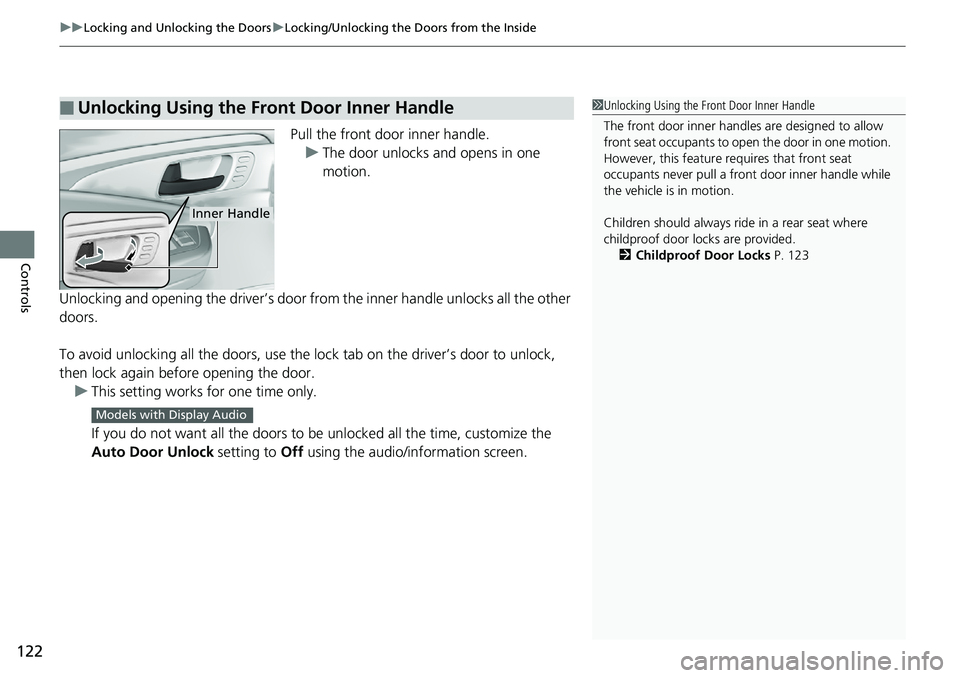
uuLocking and Unlocking the Doors uLocking/Unlocking the Doors from the Inside
122
Controls
Pull the front door inner handle.
u The door unlocks and opens in one
motion.
Unlocking and opening the driver’s door from the inner handle unlocks all the other
doors.
To avoid unlocking all the doors, use the lock tab on the driver’s door to unlock,
then lock again before opening the door. u This setting works for one time only.
If you do not want all the doors to be unlocked all the time, customize the
Auto Door Unlock setting to Off using the audio/information screen.
■Unlocking Using the Front Door Inner Handle1Unlocking Using the Front Door Inner Handle
The front door inne r handles are designed to allow
front seat occupants to open the door in one motion.
However, this feature requires that front seat
occupants never pull a front door inner handle while
the vehicle is in motion.
Children should always ride in a rear seat where
childproof door locks are provided.
2 Childproof Door Locks P. 123
Inner Handle
Models with Display Audio
Page 125 of 623
123
uuLocking and Unlocking the Doors uChildproof Door Locks
Controls
Press the master door lock switch on either
front door to lock or unlock all the doors.
Childproof Door Locks
The childproof door locks prevent the rear doors from being opened from the inside
regardless of the position of the lock tab.
Slide the lever in the rear door to the lock
position, and close the door.
■When opening the door
Open the door using the outside door handle.
■Using the Master Door Lock Switch1 Using the Master Door Lock Switch
When you lock or unlock either front door using the
master door lock switch, al l the other doors lock or
unlock at the same time.
To Unlock
Master Door Lock Switch
To Lock
■Setting the Childproof Door Locks
1 Childproof Door Locks
To open the door from the inside when the
childproof door lock is on, put the lock tab in the
unlock position, lower the rear window, put your
hand out of the window, and pull the outside door
handle.
Lock Unlock
Page 140 of 623
uuOpening and Closing the Windows uOpening/Closing th e Power Windows
138
Controls
To open: Pull the switch back.
To close: Push the switch forward.
Release the switch when the window reaches
the desired position.
To open: Press the unlock button, and then
within 10 seconds, press it again and hold it.
If the windows and Moonroof
* stop midway,
repeat the procedure.
■Opening/Closing Back Window*1 Opening/Closing Back Window*
This switch opens and closes the back window only.
Open
Close
■Opening Windows and the Moonroof* with the Remote
Unlock
Button
* Not available on all models