2018 HONDA RIDGELINE manual radio set
[x] Cancel search: manual radio setPage 203 of 623

201
uuAudio System uUSB Port(s)
Features
USB Port(s)
Install the iPod USB connector or the USB flash drive to the USB port.
■On the front console compartment*
The USB port (1.5A) is for charging devices,
playing audio files and connecting compatible
phones with Apple CarPlay or Android Auto.
■In the consol e compartment
The USB port (1.0A) is for playing audio files
on a USB flash drive, connecting a mobile
phone, and charging devices.
■On the back of the console
compartment*
The USB ports (2.5A) are only for charging
devices.
1 USB Port(s)
•Do not leave the iPod or USB flash drive in the
vehicle. Direct sunlight and high temperatures may
damage it.
•We recommend using an extension cable with the
USB port.
•Do not connect the iPod or USB flash drive using a
hub.
•Do not use a device such as a card reader or hard disk
drive, as the device or your files may be damaged.
•We recommend keeping y our data backed up
before using the device in your vehicle.
•Displayed messages may vary depending on the
device model and software version.
If the audio system does not recognize the iPod, try
reconnecting it a few times or reboot the device. To
reboot, follow the manufac turer’s instructions
provided with the iPod or visit www.apple.com/ipod.
The USB port can supply up to 1.0A/1.5A/2.5A of
power. It does not output 1.0A/1.5A/2.5A unless the
device requests.
For amperage details, read the operating manual of
the device that ne eds to be charged.
Set the power mode to ACCESSORY or ON first.
This port is for battery charge only. You cannot play
music even if you have conne cted a music player to it.
Under certain condi tions, a device connected to the
port may generate noise in the radio you are listening
to.
USB charge
On the front console
compartment
In the console compartment
On the back of the console
compartment
* Not available on all models
Page 248 of 623

246
uuAudio System Basic Operation uVoice Control Operation
FeaturesWhen the (Talk) button is pressed,
available voice commands appear on the
screen.
For a complete list of commands, say “ Voice
Help ” after the beep or select Voice Help.
You can see the list of commands in Voice
Info on the Info menu screen. Select Info,
then select .
The system only reco gnizes the commands
on the following pages, at certain screens.
Free form voice commands are not
recognized.
*1: Models with navigation system
■Voice Portal Screen■Phone Call
This can be only used when the phone is
connected. When the sy stem recognizes the
Phone call command, the screen will
change the dedicated screen for the voice
recognition of the phone.
• Dial by number
• Call history
• Redial
• Call
• Call
Phone Call commands are not available if
using Apple CarPlay.
■Music Search*1
This can be only used when the iPod or USB
device is connected.
■Audio*1
When the system recognizes the Audio
command, the screen will change the
dedicated screen for the voice recognition
of the audio.
• Audio On
• Audio Off
• Radio FM
• Radio AM
• Radio SXM
*
•DISC*
•Pandora*
•iPod
• USB
• Other Sources
Pandora ®
* cannot be used with Android
Auto.
■Navigation*1
The screen changes the navigation screen.
2 Refer to the Navigation System Manual
■Voice Settings
The screen changes the Voice Recog tab
on the System settings screen.
■Trip Computer*1
The screen changes the trip computer
screen.
* Not available on all models
Page 252 of 623

uuAudio System Basic Operation uPlaying AM/FM Radio
250
Features
To store a station:
1. Tune to the selected station.
2. Select and hold the preset number for the station you want to store.
You can also store a preset station by the following procedure.
1. Tune to the selected station.
2. Select the open/close ic on to display a list.
3. Select the Preset tab.
4. Select and hold the preset number for the station you want to store.
Lists the strongest stations on the selected band.
1. Select the open/close ic on to display a list.
2. Select the Station List tab.
3. Select the station.
■Manual update
Updates your available station list at any time.
1. Select the open/close ic on to display a list.
2. Select the Station List tab.
3. Select Refresh.
■Preset Memory
■Station List
1Preset Memory
The ST indicator appears on the display indicating
stereo FM broadcasts.
Stereo reproduction in AM is not available.
Switching the Audio Mode
Press the SOURCE button on the steering wheel or
select SOURCE on the screen.
2 Audio Remote Controls P. 204
You can store 6 AM stations and 12 FM stations into
preset memory.
HD Radio Technology manufactured under license
from iBiquity Digital Cor poration. U.S. and Foreign
Patents. HD Radio
TM and the HD, HD Radio, and
“Arc” logos are proprietary trademarks of iBiquity
Digital Corp.
Models with HD RadioTM
Page 613 of 623

Index
611
Index
Index
A
ABS (Anti-lock Brake System).................. 490
AC Power Outlet ...................................... 184
Accessories and Modifications ................ 563
Accessory Power Sockets ......................... 177
Adaptive Cruise Control (ACC) ................ 455
Indicator ................................................... 85
Additives
Coolant .................................................. 533
Engine Oil ............................................... 528
Washer ................................................... 536
Adjusting Armrest .................................................. 170
Front Seats.............................................. 163
Head Restraints ............................... 168, 169
Mirrors.................................................... 161
Rear Seats ............................................... 166
Steering Wheel ....................................... 160
Temperature ........................................... 106
Agile Handling Assist ............................... 478
Air Conditioning System (Climate Control System) ....................... 188
Changing the Mode................................ 189
Defrosting the Windshield and Windows .............................................. 189
Dust and Pollen Filter .............................. 556
Recirculation/Fresh Air Mode................... 189
Sensor .................................................... 194
Synchronized Mode ................................ 191
Using Automatic Climate Control............ 188 Air Conditioning System
(Heating and Cooling System) ............... 195
Cooling ................................................... 197
Defrosting the Windshield and Windows ............................................... 198
Heating ................................................... 196
Air Pressure ....................................... 546, 601
Airbags ........................................................ 42
Advanced Airbags ..................................... 48
After a Collision ......................................... 46
Airbag Care ............................................... 54
Front Airbags (SRS) .................................... 45
Indicator .............................................. 52, 77
Passenger Airbag Off Indicator .................. 53
Sensors ...................................................... 42
Side Airbags .............................................. 49
Side Curtain Airbags .................................. 51
All-wheel drive (AWD) Indicator ............... 83
AM/FM Radio .................................... 213, 249
Android Auto ............................................ 289
Anti-lock Brake System (ABS) .................. 490
Indicator .................................................... 77
Apple CarPlay ........................................... 286
Armrest ..................................................... 170
Audio Remote Controls ............................ 204
Audio System ............................................ 200
Adjusting the Sound ........................ 211, 242
Audio/Information Screen ................ 207, 225
Auxiliary Input Jack .................................. 202
Changing the Home Screen Icon Layout ................................................... 229 Closing Apps ........................................... 239
Display Setup .................................. 212, 243
Error Messages ........................................ 294
General Information ................................ 298
Home Screen........................................... 232
Limitations for Manual Operation ............ 244
MP3/WMA/AAC ...................... 218, 261, 273
Playing a CD............................................ 261
Reactivating ............................................ 203
Recommended CDs ................................. 299
Remote Controls ..................................... 204
Security Code .......................................... 203
Selecting an Audio Source ....................... 244
Status Area ............................................. 238
Theft Protection ...................................... 203
USB Flash Drives ...................................... 301
USB Port.................................................. 201
Wallpaper Setup.............................. 209, 230
Audio/Information Screen ............... 207, 225
Authorized Manuals ................................ 609
Auto Door Locking/Unlocking ................. 124
Customize ............................................... 340
Auto High-Beam ....................................... 151
Auto high-beam Indicator ......................... 81
Automatic Intermittent Wipers ............... 155
Automatic Lighting .................................. 147
Page 616 of 623
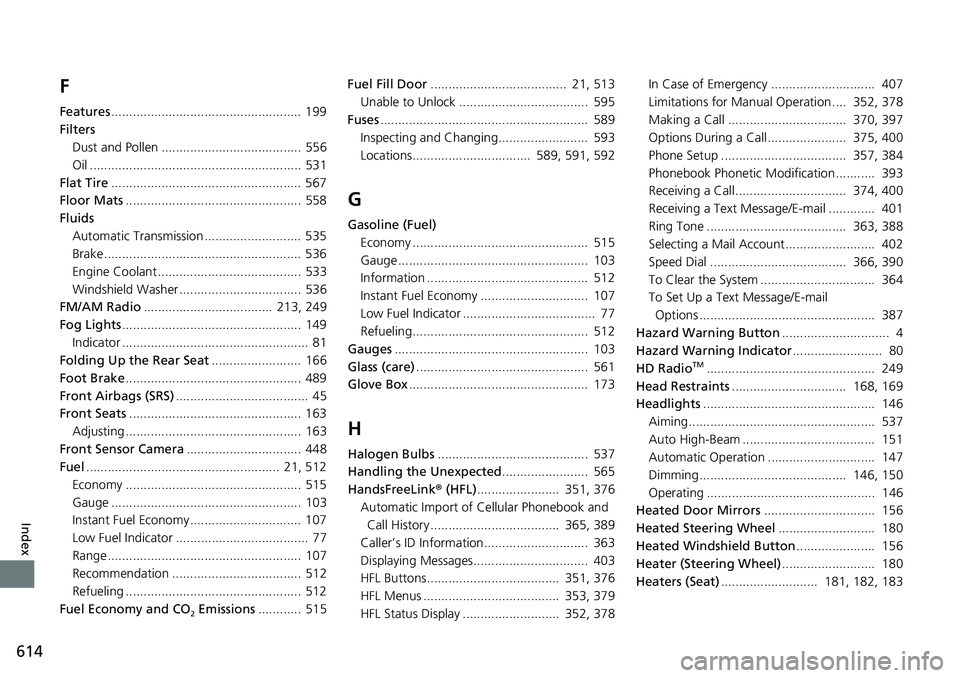
614
Index
F
Features..................................................... 199
Filters Dust and Pollen ....................................... 556
Oil ........................................................... 531
Flat Tire ..................................................... 567
Floor Mats ................................................. 558
Fluids
Automatic Transmission ........................... 535
Brake ....................................................... 536
Engine Coolant ........................................ 533
Windshield Washer .................................. 536
FM/AM Radio .................................... 213, 249
Fog Lights .................................................. 149
Indicator .................................................... 81
Folding Up the Rear Seat ......................... 166
Foot Brake ................................................. 489
Front Airbags (SRS) ..................................... 45
Front Seats ................................................ 163
Adjusting ................................................. 163
Front Sensor Camera ................................ 448
Fuel ...................................................... 21, 512
Economy ................................................. 515
Gauge ..................................................... 103
Instant Fuel Economy ............................... 107
Low Fuel Indicator ..................................... 77
Range ...................................................... 107
Recommendation .................................... 512
Refueling ................................................. 512
Fuel Economy and CO
2 Emissions ............ 515 Fuel Fill Door
...................................... 21, 513
Unable to Unlock .................................... 595
Fuses .......................................................... 589
Inspecting and Changing......................... 593
Locations................................. 589, 591, 592
G
Gasoline (Fuel) Economy ................................................. 515
Gauge ..................................................... 103
Information ............................................. 512
Instant Fuel Economy .............................. 107
Low Fuel Indicator ..................................... 77
Refueling................................................. 512
Gauges ...................................................... 103
Glass (care) ................................................ 561
Glove Box .................................................. 173
H
Halogen Bulbs .......................................... 537
Handling the Unexpected ........................ 565
HandsFreeLink ® (HFL) ....................... 351, 376
Automatic Import of Cellular Phonebook and Call History .................................... 365, 389
Caller’s ID Information............................. 363
Displaying Messages................................ 403
HFL Buttons..................................... 351, 376
HFL Menus ...................................... 353, 379
HFL Status Display ........................... 352, 378 In Case of Emergency ............................. 407
Limitations for Manual Operation .... 352, 378
Making a Call ................................. 370, 397
Options During a Call...................... 375, 400
Phone Setup ................................... 357, 384
Phonebook Phonetic M
odification........... 393
Receiving a Call............................... 374, 400
Receiving a Text Message/E-mail ............. 401
Ring Tone ....................................... 363, 388
Selecting a Mail Account......................... 402
Speed Dial ...................................... 366, 390
To Clear the System ................................ 364
To Set Up a Text Message/E-mail Options ................................................. 387
Hazard Warning Button .............................. 4
Hazard Warning Indicator ......................... 80
HD Radio
TM............................................... 249
Head Restraints ................................ 168, 169
Headlights ................................................ 146
Aiming.................................................... 537
Auto High-Beam ..................................... 151
Automatic Operation .............................. 147
Dimming......................................... 146, 150
Operating ............................................... 146
Heated Door Mirrors ............................... 156
Heated Steering Wheel ........................... 180
Heated Windshield Button ...................... 156
Heater (Steering Wheel) .......................... 180
Heaters (Seat) ........................... 181, 182, 183