2018 HONDA PILOT open hood
[x] Cancel search: open hoodPage 5 of 695

Contents
Child Safety P. 58Exhaust Gas Hazard P. 74Safety Labels P. 75
Opening and Closing the Tailgate P. 138 Security System P. 146 Opening and Closing the Windows P. 149
Operating the Switches Around the Steering Wheel P. 155 Adjusting the Mirrors P. 175
Heating and Cooling
* P. 209 Climate Control System* P. 214
Audio System Basic Operation P. 228, 246 Audio Error Messages P. 314
Blu-ray/DVD Rear Entertainment System* P. 338 Customized Features P. 367
Bluetooth ® HandsFreeLink ® P. 431 Compass* P. 465
Off-Highway Driving Guidelines P. 485 When Driving P. 487 Braking P. 555
Refueling P. 579 Fuel Economy and CO
2 Emissions P. 582
Maintenance Under the Hood P. 591 Replacing Light Bulbs P. 603
Checking and Maintaining Tires P. 613 Battery P. 622 Remote Transmitter Care P. 624
Heating and Cooling System
*/Climate Control System* Maintenance P. 627 Cleaning P. 629
Engine Does Not Start P. 645 Shift Lever Does Not Move* P. 648 Jump Starting P. 649
Fuses P. 658 Emergency Towing P. 663
When You Cannot Open the Tailgate P. 666 Refueling P. 665
Devices that Emit Radio Waves P. 671 Reporting Safety Defects P. 672
Authorized Manuals P. 677 Customer Service Information P. 678
Quick Reference GuideP. 4
Safe DrivingP. 31
Instrument PanelP. 77
ControlsP. 119
FeaturesP. 221
DrivingP. 467
MaintenanceP. 583
Handling the UnexpectedP. 635
InformationP. 667
IndexP. 681
18 PILOT-31TG76200.book 3 ページ 2018年3月30日 金曜日 午前11時51分
Page 10 of 695

Visual Index
8
Quick Reference Guide❙Maintenance Under the Hood (P591)
❙Windshield Wipers (P167, 609)
❙Tires (P613, 637)
❙Door Lock/Unlock Control (P124)
❙Power Door Mirrors (P176)
❙Headlights (P159, 603)
❙Front Side Marker Lights (P159, 605)
❙Front Turn Signal/Parking* Lights (P158, 159, 606)
❙Fog Lights* (P162, 606)
❙Side Turn Signal Lights* (P158, 606)
❙Daytime Running Lights /Parking Lights*
(P159, 166, 605)
❙How to Refuel (P580)
❙High-Mount Brake Light (P608)
❙Opening/Closing the Tailgate (P138)
❙Rear Wiper (P169, 611)
❙Multi-View Rear Camera (P578)
❙Tailgate Release Button (P139)
❙Rear License Plate Lights (P608)
❙Rear Side Marker Lights (P607)
❙Taillights (P607)
❙Brake Lights and Rear Turn Signal Lights (P607)
❙Back-Up Lights (P608)
18 PILOT-31TG76200.book 8 ページ 2018年3月30日 金曜日 午前11時51分
Page 29 of 695

Quick Reference Guide
27
Handling the Unexpected (P635)
Flat Tire (P637)
● Park in a safe location and replace the
flat tire with the compact spare tire
located under the cargo area.
Indicators Come On (P654)
● Identify the indica tor and consult the
owner’s manual.
Engine Won’t Start (P645)
● If the battery is dead, jump start using a
booster battery.
Blown Fuse (P658)
● Check for a blown fuse if an electrical
device does not operate.
Overheating (P652)
● Park in a safe location. If you do not see
steam under the hood, open the hood,
and let the engine cool down.
Emergency Towing (P663)
● Call a professional towing service if you
need to tow your vehicle.
18 PILOT-31TG76200.book 27 ページ 2018年3月30日 金曜日 午前11時51分
Page 106 of 695

104
uuIndicators uMulti-Information Display (MID) Warning and Information Messages
Instrument Panel
MessageConditionExplanation
●Appears when the transmission system temperature is
too high. The vehicle does not operate properly.●Stop in a safe place in (P.●Let the engine idle until the message disappears.
●Appears when you set the power mode to ACCESSORY
or ON.2 Starting the Engine P. 487
●Appears when the engine does not restart automatically
due to the following reason:
●The hood is open.●There is a problem in the syst em that disables Auto Idle-
stop.
●Follow the normal procedure to start the engine.
2 Starting the Engine P. 487
●Appears when you attempt to change to another gear
position with the transmission in
(P and the engine
OFF.
●To select another gear position while in (P the engine
must be ON.
●Appears when you try to chan ge the gear position after
the position has automatically been changed to
(P with
the driver’s door open and the driver’s seat belt
unfastened.
●Press the park button If you leave the vehicle.
Automatic transmission models with electronic gear selector
18 PILOT-31TG76200.book 104 ページ 2018年3月30日 金曜日 午前11時51分
Page 107 of 695

105
uuIndicators uMulti-Information Display (MID) Warning and Information Messages
Continued
Instrument Panel
MessageConditionExplanation
●Appears when you change to (N, then press and hold
(N again for two seconds.
●The gear position remains in (N for 15 minutes, then
automatically switches to
(P.
2 If you want to keep the transmission in (N
position [car wash mode] P. 501
●Appears when you press and hold (N button for more
than 2 seconds.●Disappears when you set the g ear position to other than
(N.
2If you want to keep the transmission in (N
position [car wash mode] P. 501
●Appears when the vehicle is stopped with the driver’s
seat belt unfastened and there is a chance that the
vehicle may roll unintentionally.●Press the (P button before release the brake pedal
when idling, parking or exiting the vehicle.
2 Shift Operation P. 499
●Appears when the engine stops without the
transmission in
(P, and does not restart automatically.●Appears if you open the hood while Auto Idle-stop
activates.
●If you want to set the power mode to ON, change the
gear position to
(P.●If you want to start the engine, follow the normal
procedure.
2Starting the Engine P. 487
Automatic transmission models with electronic gear selector
18 PILOT-31TG76200.book 105 ページ 2018年3月30日 金曜日 午前11時51分
Page 113 of 695

111
uuIndicators uMulti-Information Display (MID) Warning and Information Messages
Continued
Instrument Panel
MessageConditionExplanation
●Appears when Auto Idle-sto p does not activate because
the pressure to the brake pedal is not enough.●Depress the brake pedal firmly.
●Appears when Auto Engine Idle-stop Guidance
Screens ON has been selected from the customization
menu.
●Appears when the system is under the following
conditions while Auto Idle-stop activates:
●The battery charge level is low.●The battery temperature is around 14°F (−10°C) or
lower.
●The climate control system is in use, and the difference
between the set temperature and actual interior
temperature becomes significant.
●The humidity in the interior is high.
●The engine restarts automatically in a few seconds.
2Starting the Engine P. 487
●Appears when the hood is opened.●Close the hood.
Models with Auto Idle-stop
18 PILOT-31TG76200.book 111 ページ 2018年3月30日 金曜日 午前11時51分
Page 129 of 695

Continued127
uuLocking and Unlocking the Doors uLocking/Unlocking the Doors from the Outside
Controls
To temporarily deactivate the function:
1. Set the power mode to OFF.
2. Open the driv er's door.
3. Using the master door lock switch, operate
the lock as follows:
Lock Unlock Lock Unlock.
u The beeper sounds and the function is
deactivated.
To restore the function:
• Set the power mode to ON.
• Lock the vehicle withou t using the auto lock
function
• Walk away at least more than about 5 feet
(1.5 m) away from the vehicle while
carrying the smart entry remote.1Locking the doors and tailgate (Walk away auto lock)
The auto lock function does not operate when any of
the following conditions are met.
•The smart entry remote is inside the vehicle.•A door or the hood is not closed.
•The power mode is set to any mode other than
OFF.
•The smart entry remote is not located within a
radius of about 5 feet (1 .5 m) from the vehicle
when you get out of the vehicle and close the
doors.
Auto lock function operation stop beeper
After the auto lock function has been activated, the
auto lock operation stop beeper sounds for
approximately two seconds in the following cases.
•The smart entry remote is put inside the vehicle
through a window.
•You are located too close to the vehicle.
•The smart entry remote is put inside the tailgate.
If the warning beeper sounds, check that you are
carrying the smart entry remote. Then, open/close a
door and confirm the auto lock activation beeper
sounds once.
18 PILOT-31TG76200.book 127 ページ 2018年3月30日 金曜日 午前11時51分
Page 148 of 695
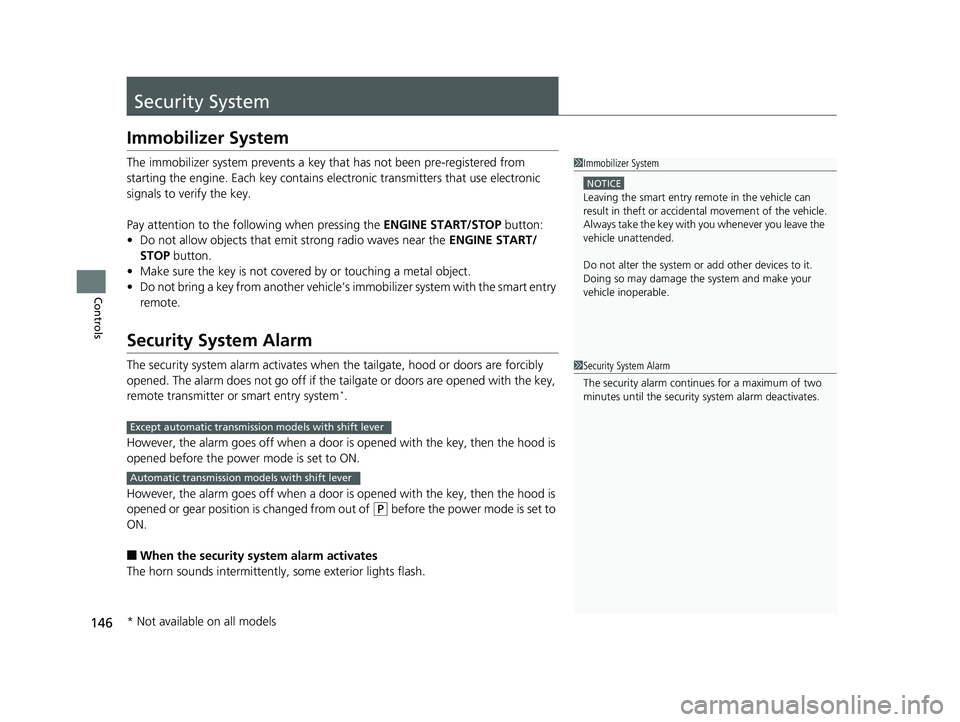
146
Controls
Security System
Immobilizer System
The immobilizer system prevents a key that has not been pre-registered from
starting the engine. Each key contains electronic transmitters that use electronic
signals to verify the key.
Pay attention to the follo wing when pressing the ENGINE START/STOP button:
• Do not allow objects that emit strong radio waves near the ENGINE START/
STOP button.
• Make sure the key is not covered by or touching a metal object.
• Do not bring a key from another vehicle’s immobilizer system with the smart entry
remote.
Security System Alarm
The security system alarm activates when the tailgate, hood or doors are forcibly
opened. The alarm does not go off if the tailgate or doors are opened with the key,
remote transmitter or smart entry system
*.
However, the alarm goes off when a door is opened with the key, then the hood is
opened before the power mode is set to ON.
However, the alarm goes off when a door is opened with the key, then the hood is
opened or gear position is changed from out of
(P before the power mode is set to
ON.
■When the security sy stem alarm activates
The horn sounds intermittently, some exterior lights flash.
1 Immobilizer System
NOTICE
Leaving the smart entry remote in the vehicle can
result in theft or accident al movement of the vehicle.
Always take the key with you whenever you leave the
vehicle unattended.
Do not alter the system or add other devices to it.
Doing so may damage the system and make your
vehicle inoperable.
1 Security System Alarm
The security alarm continues for a maximum of two
minutes until the security system alarm deactivates.
Except automatic transmission models with shift lever
Automatic transmission models with shift lever
* Not available on all models
18 PILOT-31TG76200.book 146 ページ 2018年3月30日 金曜日 午前11時51分