Page 256 of 763
uuClimate Control System uUsing Automatic Climate Control
254
Controls
You can set the temperature synchronously for the driver side, the passenger side
and the rear passenger compartment in synchronization mode.
1. Press the SYNC button.
u The system switches to synchronization mode.
2. Adjust the temperature using the driver ’s side temperature control switch.
Press the SYNC button to return to tri-zone mode.
■Synchronization Mode1Synchronization Mode
When the system is not in synchronization mode, the
temperature for the driver side, passenger side, and
rear passenger compartmen t can be set separately.
18 US ODYSSEY-31THR6010.book 254 ページ 2018年12月6日 木曜日 午後4時18分
Page 257 of 763

255
uuClimate Control System uRear Climate Control System
Continued
Controls
Rear Climate Control System
Use the system when the engine is running.
1. Press the REAR CLIMATE button.
2. Press the REAR CLIMATE button to display AUTO, MO DE, temperature control,
and fan control information on the audio/information screen for several seconds.
3. Select the AUTO icon.
u The rear system changes to AUTO mode.
u The system automatically adjusts the fan speed and airfl ow levels to maintain
the set rear temperature. Change the temperature if necessary.
u To turn off the rear climat e control system, select the ON/OFF icon.
■Using the Rear Climate Control System From the Front Panel1Rear Climate Control System
LOCK appears on the rear control panel while the
rear lock is on.
If the rear lock is on while in SYNC mode, the rear
control panel is disabled. LOCK SYNC appears on the
rear control panel.
1 Using the Rear Climate Control System From the Front Panel
Select the LOCK icon to turn the rear lock mode on
and off.
While the rear lock mode is on, the rear control panel
is disabled.
u The color of LOCK icon on the audio/information
screen changes from grey to blue.
LOCK Icon
REAR CLIMATE
Button
Rear AUTO Icon
Rear Fan Control
Icon
Mode Control Icon
(Rear floor vents)
Mode Control Icon
(Rear ceiling vents and
floor vents)
Mode Control Icon
(Rear ceiling vents) ON/OFF
Icon
Rear
Temperature
Control Icon
18 US ODYSSEY-31THR6010.book 255 ページ 2018年12月6日 木曜日 午後4時18分
Page 258 of 763
uuClimate Control System uRear Climate Control System
256
Controls
Use the system when the engine is running.
1. Press the AUTO button.
2. Adjust the interior temperature usi ng the rear temperature control bar.
3. To turn off the rear climate control system, press button.
■Using the Rear Climate Control System From the Rear Panel1Using the Rear Climate Control System From the Rear Panel
When the rear lock mode is off, the temperature of
the rear passenger compar tment can be controlled
independently.
Rear ceiling
vents
Rear floor
vents
Rear ceiling vents
and floor vents
(Rear Fan
Control) Bar
Rear Temperature
Control Bar
(On/Off) Button
Rear MODE Button
Rear AUTO Button
18 US ODYSSEY-31THR6010.book 256 ページ 2018年12月6日 木曜日 午後4時18分
Page 259 of 763
257
uuClimate Control System uAutomatic Climate Control Sensors
Controls
Automatic Climate Control Sensors
The automatic climate control system is
equipped with sensors. Do not cover or spill
any liquid on them.Sensor
Sensor
18 US ODYSSEY-31THR6010.book 257 ページ 2018年12月6日 木曜日 午後4時18分
Page 537 of 763
535
uuTowing a Trailer uTowing Your Vehicle
Driving
• Monitor your temperature gauge. If it nears the red (Hot) mark, turn off the
climate control system and redu ce speed. Pull to the side of the road safely to cool
down the engine if necessary.
• Shift to the
(S position if the transmission shifts frequently.
Towing Your Vehicle
Your vehicle is not designed to be towed behind a motor home. If your vehicle needs
to be towed in an emergency, refer to the emergency towing information.
2Emergency Towing P. 729
■Driving in Hilly Terrain
18 US ODYSSEY-31THR6010.book 535 ページ 2018年12月6日 木曜日 午後4時18分
Page 538 of 763

536
Driving
When Driving
Starting the Engine
1.Make sure the parking brake is applied.
u The parking brake and brake system
indicator comes on for 15 seconds when
you press the electric parking brake
switch.
2. Depress the brake pedal.
3. Press the ENGINE START/STOP button
without depressing the accelerator pedal.
The engine will crank until it starts.1 Starting the Engine
Keep your foot firmly on the brake pedal when
starting the engine.
The engine is harder to st art in cold weather and in
thinner air found at altitudes above 8,000 feet (2,400
meters).
When starting the engine in cold weather, turn off all
electrical accessories such as the lights, climate
control system, and rear de fogger in order to reduce
battery drain.
If you live in a region where winter is extremely cold,
an engine block heater will improve starting and
warming of the engine. Cons ult a dealer for details.
If the exhaust system sounds abnormal or you can
smell exhaust gas inside the vehicle, have your vehicle
checked by a dealer. There may be a problem with
the engine or exhaust system.
Bring the remote close to the ENGINE START/STOP
button if the battery in the remote is weak. 2 If the Remote Battery is Weak P. 709
The engine may not start if the remote is subjected to
strong radio waves.
Do not hold the ENGINE START/STOP button to
start the engine.
If the engine does not start, wait at least 30 seconds
before trying again.
Brake Pedal
18 US ODYSSEY-31THR6010.book 536 ページ 2018年12月6日 木曜日 午後4時18分
Page 542 of 763
uuWhen Driving uStarting the Engine
540
Driving
1Remote Engine Start with Vehicle Feedback*
While the engine is running, the vehicle will
automatically preconditi on inside the vehicle.
When it is warm outside:
•The climate control system is activated in
recirculation mode.
•The seat ventilation is activated*.
When it is cold outside:
•The defroster is activated at a moderately warm
temperature.
•The rear defogger and door mirror heaters are
activated*.
•The seat heaters and heated steering wheel are
activated*.
2 Heated Steering Wheel* P. 241
2 Front Seat Heaters and Seat
Ventilation
* P. 243
* Not available on all models
18 US ODYSSEY-31THR6010.book 540 ページ 2018年12月6日 木曜日 午後4時18分
Page 554 of 763
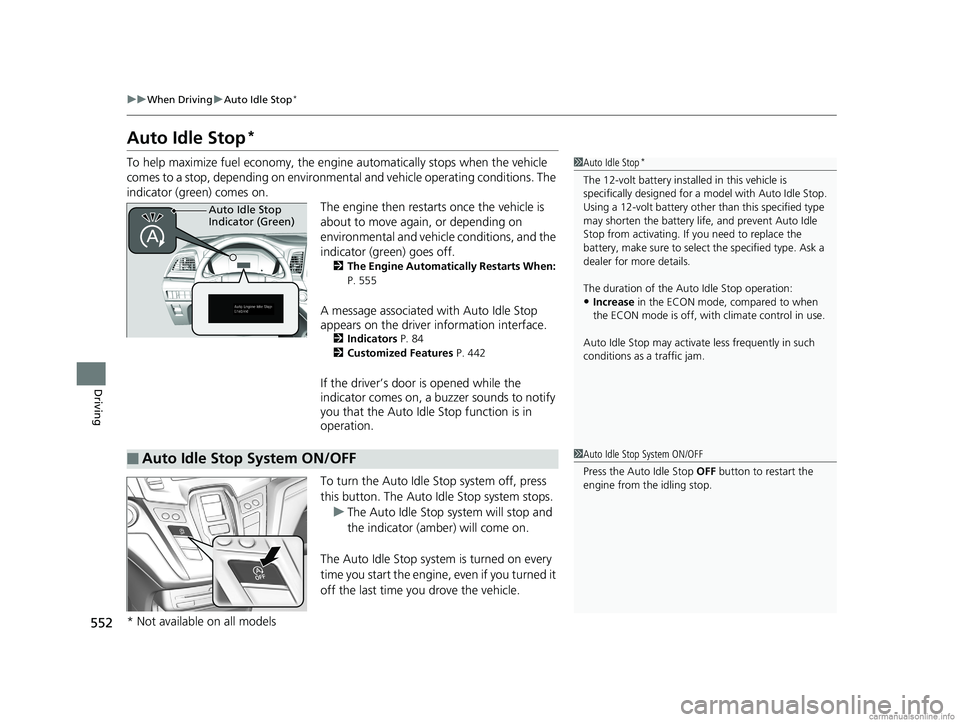
552
uuWhen Driving uAuto Idle Stop*
Driving
Auto Idle Stop*
To help maximize fuel econ omy, the engine automatica lly stops when the vehicle
comes to a stop, depending on environmental and vehicle operating conditions. The
indicator (green) comes on. The engine then restarts once the vehicle is
about to move again, or depending on
environmental and vehicle conditions, and the
indicator (green) goes off.
2The Engine Automatically Restarts When:
P. 555
A message associated with Auto Idle Stop
appears on the driver information interface.
2Indicators P. 84
2 Customized Features P. 442
If the driver’s door is opened while the
indicator comes on, a buzzer sounds to notify
you that the Auto Idle Stop function is in
operation.
To turn the Auto Idle Stop system off, press
this button. The Auto Idle Stop system stops.
u The Auto Idle Stop system will stop and
the indicator (amber) will come on.
The Auto Idle Stop syst em is turned on every
time you start the engine, even if you turned it
off the last time you drove the vehicle.
1 Auto Idle Stop*
The 12-volt battery insta lled in this vehicle is
specifically designed for a model with Auto Idle Stop.
Using a 12-volt battery other than this specified type
may shorten the battery life , and prevent Auto Idle
Stop from activati ng. If you need to replace the
battery, make sure to select the specified type. Ask a
dealer for more details.
The duration of the Au to Idle Stop operation:
•Increase in the ECON mode, compared to when
the ECON mode is off, with climate control in use.
Auto Idle Stop may activate less frequently in such
conditions as a traffic jam.
Auto Idle Stop
Indicator (Green)
■Auto Idle Stop System ON/OFF1 Auto Idle Stop System ON/OFF
Press the Auto Idle Stop OFF button to restart the
engine from the idling stop.
* Not available on all models
18 US ODYSSEY-31THR6010.book 552 ページ 2018年12月6日 木曜日 午後4時18分