2018 HONDA ODYSSEY fog light
[x] Cancel search: fog lightPage 614 of 763

uuBraking uCollision Mitigation Braking SystemTM (CMBSTM)*
612
Driving
The system may automatically shut off and the CMBSTM indicator will come on under
certain conditions. Some examples of th ese conditions are listed below. Other
conditions may reduce some of the CMBS
TM functions.
2 Front Sensor Camera* P. 562
■Environmental conditions
• Driving in bad weather (rain, fog, snow, etc.).
• Sudden changes between light and dark, such as an entrance or exit of a tunnel.
• There is little contrast between objects and the background.
• Driving into low sunlight (e.g., at dawn or dusk).
• Strong light is reflected onto the roadway.
• Driving in the shadows of trees, buildings, etc.
• Roadway objects or structures are misint erpreted as vehicles and pedestrians.
• Reflections on the interi or of the windshield.
• Driving at night or in a dark condition such as a tunnel.
■Roadway conditions
• Driving on a snowy or wet roadway (obscured lane marking, vehicle tracks,
reflected lights, road spray, high contrast).
• The road is hilly or the vehicle is approaching the crest of a hill.
• Driving on curvy, winding, or undulating roads.
■CMBSTM Conditions and Limitations1CMBSTM Conditions and Limitations
Do not paint, or apply any coverings or paint to the
radar sensor area. This can impact CMBS
TM operation.
Have your vehicle checked by a dealer if you find any
unusual behavior of the system (e.g., the warning
message appears too frequently).
If the front of the vehicle is impacted in any of the
following situations, the ra dar sensor may not work
properly. Have your vehi cle checked by a dealer:
•The vehicle mounted onto a bump, curb, chock,
embankment, etc.
•You drive the vehicle where the water is deep.•Your vehicle has a frontal collision.
If you need the radar sensor to be repaired, or
removed, or the radar se nsor cover is strongly
impacted, turn off the system by pressing the
CMBS
TM OFF button and take your vehicle to a
dealer.
* Not available on all models
18 US ODYSSEY-31THR6010.book 612 ページ 2018年12月6日 木曜日 午後4時18分
Page 615 of 763

613
uuBraking uCollision Mitigation Braking SystemTM (CMBSTM)*
Continued
Driving
■Vehicle conditions
• Headlight lenses are dirty or the h eadlights are not properly adjusted.
• The outside of the windshield is blocked by dirt, mud, leaves, wet snow, etc.
• The inside of the windshield is fogged.
• An abnormal tire or wheel condition (wro ng sized, varied size or construction,
improperly inflated, co mpact spare tire, etc.).
• When tire chains are installed.
• The vehicle is tilted due to a heavy load or suspension modifications.
• The camera temperature gets too high.
• Driving with the parking brake applied.
• When the radar sensor in the front grille gets dirty.
18 US ODYSSEY-31THR6010.book 613 ページ 2018年12月6日 木曜日 午後4時18分
Page 663 of 763
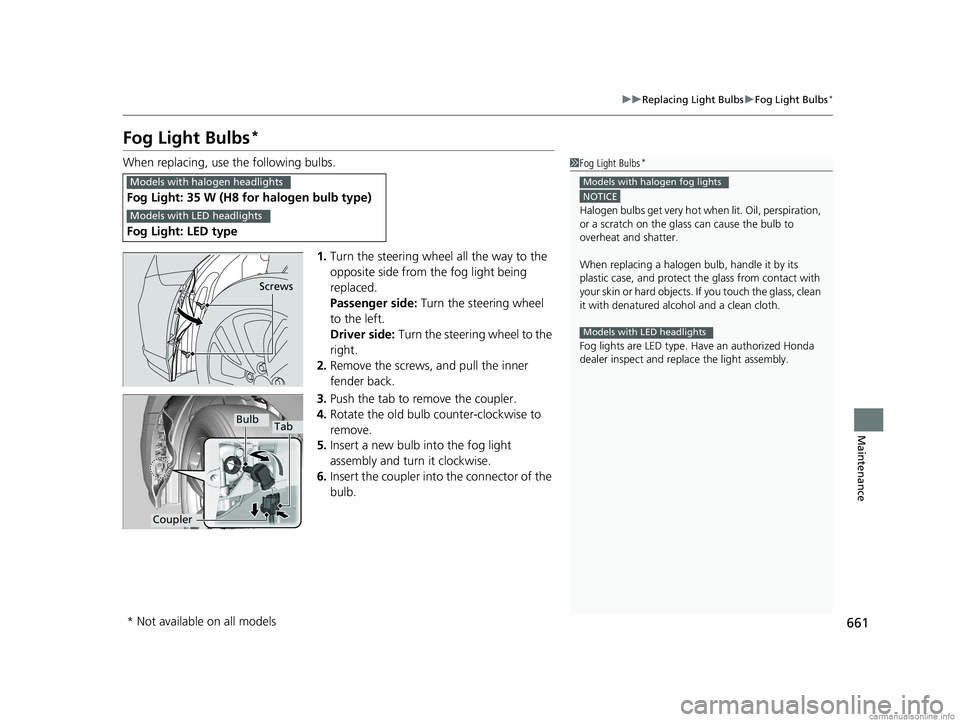
661
uuReplacing Light Bulbs uFog Light Bulbs*
Maintenance
Fog Light Bulbs*
When replacing, use the following bulbs.
1.Turn the steering wheel all the way to the
opposite side from the fog light being
replaced.
Passenger side: Turn the steering wheel
to the left.
Driver side: Turn the steering wheel to the
right.
2. Remove the screws, and pull the inner
fender back.
3. Push the tab to remove the coupler.
4. Rotate the old bulb counter-clockwise to
remove.
5. Insert a new bulb into the fog light
assembly and turn it clockwise.
6. Insert the coupler into the connector of the
bulb.
Fog Light: 35 W (H8 for halogen bulb type)
Fog Light: LED type
1 Fog Light Bulbs*
NOTICE
Halogen bulbs get very hot wh en lit. Oil, perspiration,
or a scratch on the glass can cause the bulb to
overheat and shatter.
When replacing a halogen bulb, handle it by its
plastic case, and protect th e glass from contact with
your skin or hard objects. If you touch the glass, clean
it with denatured alc ohol and a clean cloth.
Fog lights are LED type. Ha ve an authorized Honda
dealer inspect and replace the light assembly.
Models with halogen fog lights
Models with LED headlights
Models with halogen headlights
Models with LED headlights
Screws
Bulb
Coupler
Tab
* Not available on all models
18 US ODYSSEY-31THR6010.book 661 ページ 2018年12月6日 木曜日 午後4時18分
Page 664 of 763
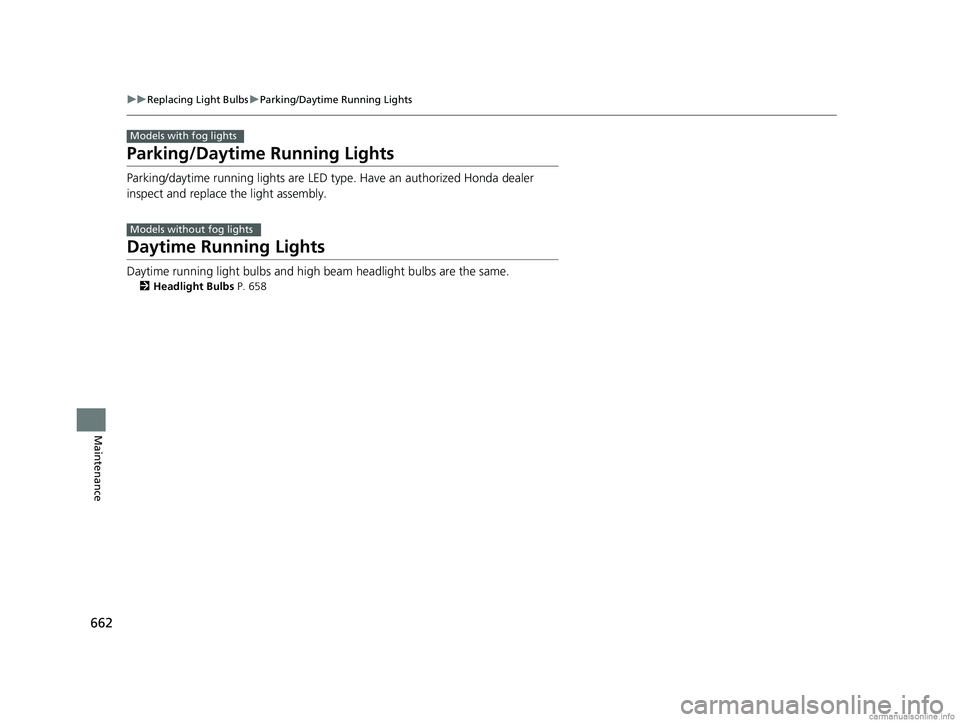
662
uuReplacing Light Bulbs uParking/Daytime Running Lights
Maintenance
Parking/Daytime Running Lights
Parking/daytime running lights are LED type . Have an authorized Honda dealer
inspect and replace the light assembly.
Daytime Running Lights
Daytime running light bulbs and high beam headlight bulbs are the same.
2 Headlight Bulbs P. 658
Models with fog lights
Models without fog lights
18 US ODYSSEY-31THR6010.book 662 ページ 2018年12月6日 木曜日 午後4時18分
Page 695 of 763
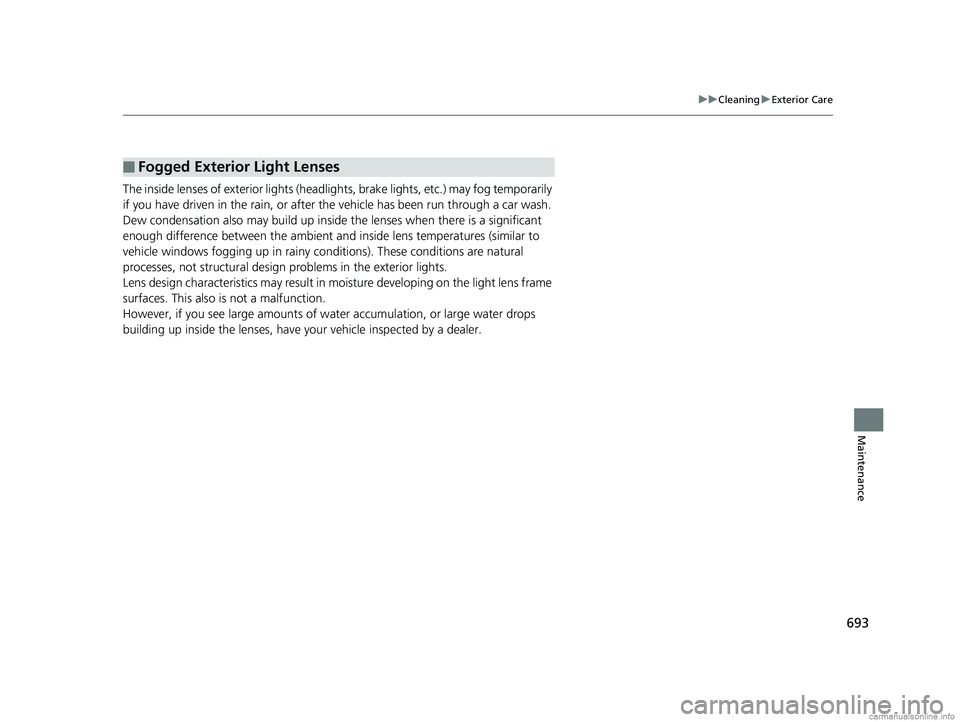
693
uuCleaning uExterior Care
Maintenance
The inside lenses of exterior lights (headlights, brake light s, etc.) may fog temporarily
if you have driven in the rain, or after the vehicle has been run through a car wash.
Dew condensation also may build up inside the lenses when there is a significant
enough difference between the ambient and inside lens temperatures (similar to
vehicle windows fogging up in rainy conditions). These conditions are natural
processes, not structural design problems in the exterior lights.
Lens design characteristics ma y result in moisture developing on the light lens frame
surfaces. This also is not a malfunction.
However, if you see large amounts of wa ter accumulation, or large water drops
building up inside the lenses, have your vehicle inspected by a dealer.
■Fogged Exterior Light Lenses
18 US ODYSSEY-31THR6010.book 693 ページ 2018年12月6日 木曜日 午後4時18分
Page 718 of 763

716
Handling the Unexpected
Indicator, Coming On/Blinking
If the Low Oil Pressure Symbol Appears
■Reasons for the symbol to appear
Appears when the engine oil pressure is low.
■What to do as soon as the symbol appears
1. Immediately park the vehicle on level ground in a safe place.
2. If necessary, turn the ha zard warning lights on.
■What to do after parking the vehicle
1. Stop the engine and let it sit for about three minutes.
2. Open the hood and check the oil level.
u Add oil as necessary.
2 Oil Check P. 649
3.Start the engine and check the low oil pressure symbol.
u The symbol disappears: Start driving again.
u The symbol does not disappear within 10 seconds: Stop the engine
and contact a dealer for repairs immediately.
If the Charging System Indicator Comes On
■Reasons for the indicator to come on
Comes on when the battery is not being charged.
■What to do when the indicator comes on
Turn off the climate con trol system, rear defogger, and other electrical
systems, and immediately contact a dealer for repairs.
1 If the Low Oil Pressure Symbol Appears
NOTICE
Running the engine with low oil pressure can cause
serious mechanical damage almost immediately.
1If the Charging System Indicator Comes On
If you need to stop temporarily, do not turn off the
engine. Restarting the engi ne may rapidly discharge
the battery.
18 US ODYSSEY-31THR6010.book 716 ページ 2018年12月6日 木曜日 午後4時18分
Page 740 of 763

738
Information
Specifications
■Vehicle Specifications
*1: LX grade model
■Air Conditioning
ModelHonda Odyssey
No. of Passengers:
Front 2
Rear 2nd Row 3 (2
*1)
3rd Row 3
Total 8 (7
*1)Weights:Gross Vehicle
Weight Rating U.S.: 6,019 lbs (2,730 kg)
Canada: 2,730 kg
Gross Axle Weight
Rating (Front)U.S.: 2,888 lbs (1,310 kg)
Canada: 1,310 kg
Gross Axle Weight
Rating (Rear)U.S.: 3,230 lbs (1,465 kg)
Canada: 1,465 kg
Gross Combined
Weight Rating U.S.: 8,565 lbs (3,885 kg)
Canada: 3,885 kg
Refrigerant TypeHFO-1234yf (R-1234yf)Charge Quantity20.3 - 22.0 oz (575 - 625 g)Lubricant TypeND-OIL14 (POE)Quantity7.3 - 8.2 cu-in (120 - 135 cm3)
■Engine Specifications
■ Fuel
■ Washer Fluid
Displacement212 cu-in (3,471 cm3)
Spark Plugs NGK DILZKR7B11G
Fuel:
TypeUnleaded gasoline, Pump octane number
of 87 or higher
Fuel Tank Capacity 19.5 US gal (73.8 L)
Tank CapacityU.S.: 2.6 US qt (2.5 L)
Canada: 4.8 US qt (4.5 L)
■ Light Bulbs
*1: LX and LX-HS grade models
*2: EX, EXL, EXL-NR, EX-R, EXLNAV, and EXLRES grade models
*3: ELITE and TOURING grade models
*4:
EX-R, EXL-NR, EXLNAV, EXLRES, ELITE, and TOURING grade models*5: ELITE and Canadian TOURING grade models
Headlights (Low Beam)55W (H11)*1, *2
LED*3
Headlights (High Beam) 60W (HB3)*1, *2
LED*3
Fog Lights35W (H8)*2
LED*3
Front Turn Signal/Parking Lights 28/8W (Amber)*1
Front Turn Signal Lights28/8W (Amber)*2, *3
Front Side Marker Lights 3CPParking/Daytime Running LightsLED*2, *3
Daytime Running Lights 60W (HB3)*1
Side Turn Signal Lights
(on Door Mirrors)LED*2, *3
Brake Lights
21WRear Side Marker/TaillightsLED
Rear Turn Signal Lights 21W
Back-Up Lights21W
Taillights LED
High-Mount Brake LightLED
Rear License Plate Light LED
Map Lights (Front)5W
Map Lights (Rear) 5W
Cargo Area Light8W
Vanity Mirror Lights 1.4W
Door Courtesy Lights3.8W (2CP)
Glove Box Light 1.4W
Foot LightsLED*5
Console Compartment Light 1.4W*4
Door Inner Handle LightsLED*5
Instrument Panel Ambient Lights LED*5
Pass Through LightLED*5
18 US ODYSSEY-31THR6010.book 738 ページ 2018年12月6日 木曜日 午後4時18分
Page 753 of 763
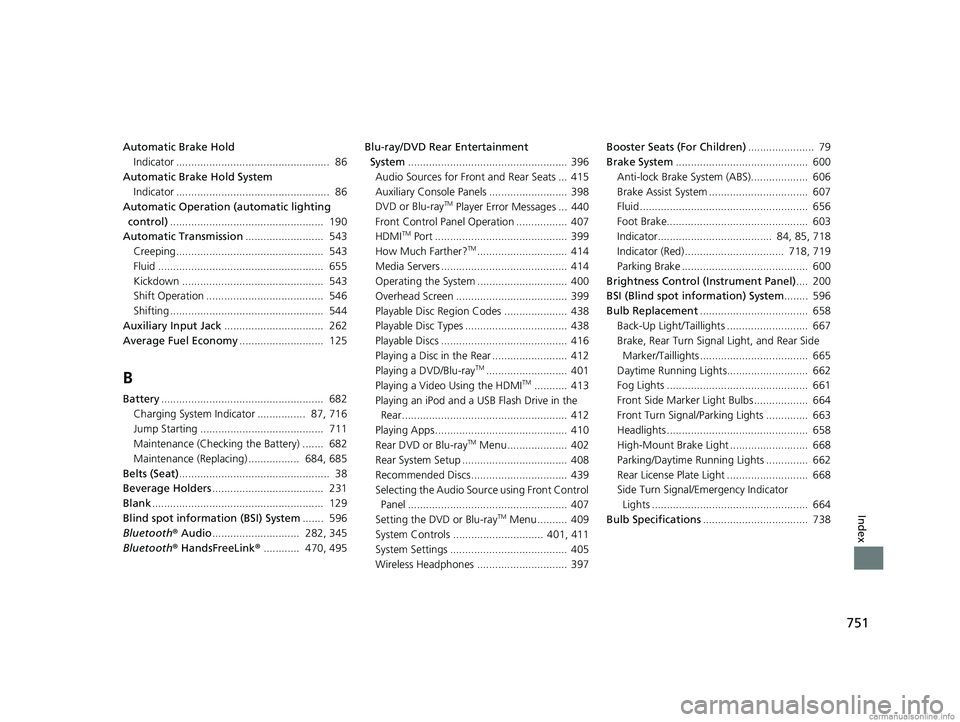
751
Index
Automatic Brake HoldIndicator ................................................... 86
Automatic Brake Hold System Indicator ................................................... 86
Automatic Operation (automatic lighting
control) ................................................... 190
Automatic Transmission .......................... 543
Creeping................................................. 543
Fluid ....................................................... 655
Kickdown ............................................... 543
Shift Operation ....................................... 546
Shifting ................................................... 544
Auxiliary Input Jack ................................. 262
Average Fuel Economy ............................ 125
B
Battery...................................................... 682
Charging System Indicator ................ 87, 716
Jump Starting ......................................... 711
Maintenance (Checking the Battery) ....... 682
Maintenance (Replacing) ................. 684, 685
Belts (Seat) .................................................. 38
Beverage Holders ..................................... 231
Blank ......................................................... 129
Blind spot information (BSI) System ....... 596
Bluetooth ® Audio ............................. 282, 345
Bluetooth ® HandsFreeLink ®............ 470, 495 Blu-ray/DVD Rear Entertainment
System ..................................................... 396
Audio Sources for Front and Rear Seats ... 415
Auxiliary Consol e Panels .......................... 398
DVD or Blu-ray
TM Player Error Messages ... 440
Front Control Panel Operation ................. 407
HDMI
TM Port ............................................ 399
How Much Farther?TM.............................. 414
Media Servers .......................................... 414
Operating the System .............................. 400
Overhead Screen ..................................... 399
Playable Disc Region Codes ..................... 438
Playable Disc Types .................................. 438
Playable Discs .......................................... 416
Playing a Disc in the Rear ......................... 412
Playing a DVD/Blu-ray
TM........................... 401
Playing a Video Using the HDMITM........... 413
Playing an iPod and a USB Flash Drive in the Rear....................................................... 412
Playing Apps ............................................ 410
Rear DVD or Blu-ray
TM Menu .................... 402
Rear System Setup ................................... 408
Recommended Discs ................................ 439
Selecting the Audio Sour ce using Front Control
Panel ..................................................... 407
Setting the DVD or Blu-ray
TM Menu .......... 409
System Controls .............................. 401, 411
System Settings ....................................... 405
Wireless Headphones .............................. 397 Booster Seats (For Children)
...................... 79
Brake System ............................................ 600
Anti-lock Brake System (ABS)................... 606
Brake Assist System ................................. 607
Fluid ........................................................ 656
Foot Brake............................................... 603
Indicator...................................... 84, 85, 718
Indicator (Red) ................................. 718, 719
Parking Brake .......................................... 600
Brightness Control (Instrument Panel) .... 200
BSI (Blind spot information) System ........ 596
Bulb Replacement .................................... 658
Back-Up Light/Taillights ........................... 667
Brake, Rear Turn Signal Light, and Rear Side
Marker/Taillights .................................... 665
Daytime Running Lights........................... 662
Fog Lights ............................................... 661
Front Side Marker Light Bulbs .................. 664
Front Turn Signal/Parking Lights .............. 663
Headlights ............................................... 658
High-Mount Brake Light .......................... 668
Parking/Daytime Running Lights .............. 662
Rear License Plate Light ........................... 668
Side Turn Signal/Emergency Indicator Lights .................................................... 664
Bulb Specifications ................................... 738
18 US ODYSSEY-31THR6010.book 751 ページ 2018年12月6日 木曜日 午後4時18分