2018 HONDA HR-V window
[x] Cancel search: windowPage 2 of 263
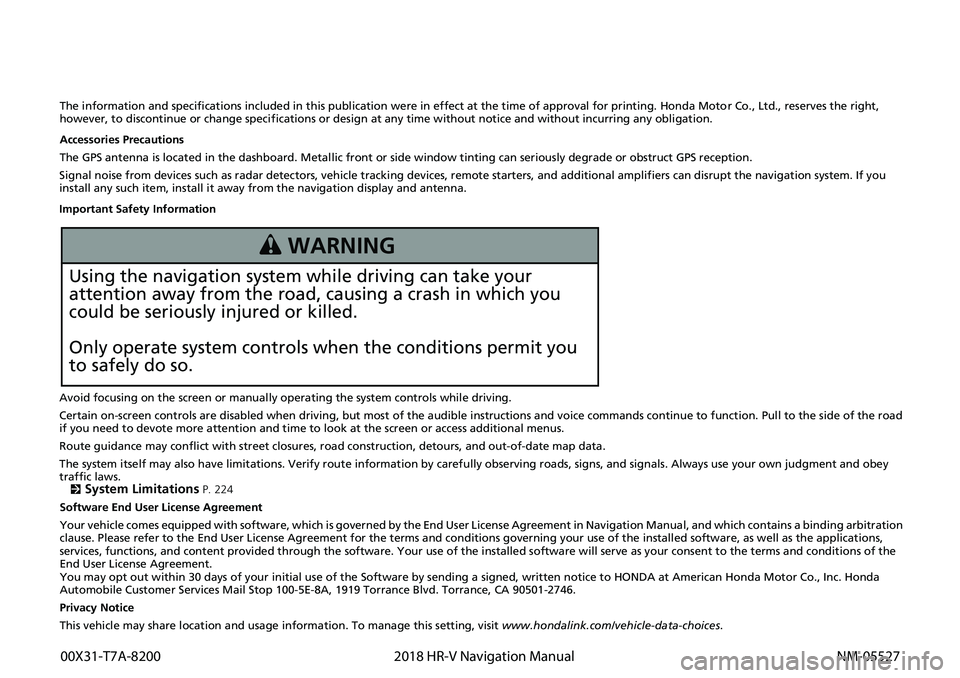
The information and specifications included in this publication were in effect at the time of approval for printing. Honda Motor Co., Ltd., reserves the right,
however, to discontinue or change specif ications or design at any time without notice and without incurring any obligation.
Accessories Precautions
The GPS antenna is located in the dashboard . Metallic front or side window tinting can seriously degrade or obstruct GPS recept ion.
Signal noise from devices such as radar detectors, vehicle tracking devices, remote starters, and additional amplifiers can disrupt the navigation system. If you
install any such item, install it away from the navigation display and antenna.
Important Safety Information
Avoid focusing on the screen or manually operating the system controls while driving.
Certain on-screen controls are disabled when driving, but most of the audible instructions and voice commands continue to funct ion. Pull to the side of the road
if you need to devote more atte ntion and time to look at the screen or access additional menus.
Route guidance may conflict with street closures, road construction, detours, and out-of-date map data.
The system itself may also have limitations. Verify route information by carefully observing roads, signs, and signals. Always use your own judgment and obey
traffic laws. 2
System Limitations P. 224
Software End User License Agreement
Your vehicle comes equipped with software, which is governed by the End User Licens e Agreement in Navigation Manual, and which contains a binding arbitration
clause. Please refer to the End User License Agreement for the terms and conditions governing your use of the installed softwar e, as well as the applications,
services, functions, and content provided through the software. Your use of the installed software will serve as your consent t o the terms and conditions of the
End User License Agreement.
You may opt out within 30 days of your initial use of the Softwar e by sending a signed, written notice to HONDA at American Honda Motor Co., Inc. Honda
Automobile Customer Services Mail Stop 100-5E-8A, 1919 Torrance Blvd. Torrance, CA 90501-2746.
Privacy Notice
This vehicle may share location and usage in formation. To manage this setting, visit www.hondalink.com/vehicle-data-choices .
3 WARNING
Using the navigation system while driving can take your
attention away from the road, causing a crash in which you
could be seriously injured or killed.
Only operate system controls when the conditions permit you
to safely do so.
00X31-T7A-8200 2018 HR-V Navigation Manual NM-05527
Page 25 of 263

23
uuVoice Control SystemuVoice Recognition
System Setup
Voice Recognition
To achieve optimum voice recognition when using either the navigation voice
control system or Bluetooth® HandsFreeLink®:
• Make sure the correct screen is displayed for the voice command that you are
using.
The system recognizes only certain commands. Available navigation voice
commands.
2Voice Commands P. 244
• Close the windows and moonroof.
• Adjust the dashboard and side vents so air does not blow onto the microphones
at the top of the navigation screen.
• Speak in a clear, natural speaking voice without pausing between words.
• Reduce any background noise if possible. The system may misinterpret your
command if more than one person is speaking at the same time.
• Refer to the Voice Help tutorial.
2Voice Help P. 15
Page 106 of 263
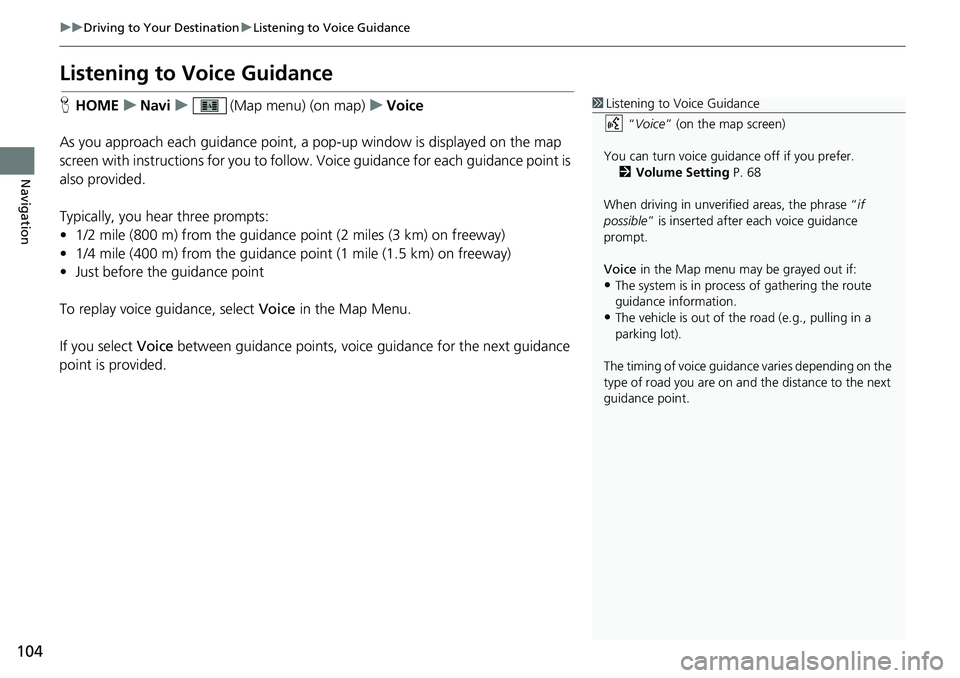
104
uuDriving to Your DestinationuListening to Voice Guidance
Navigation
Listening to Voice Guidance
HHOMEuNaviu(Map menu) (on map)uVoice
As you approach each guidance point, a pop-up window is displayed on the map
screen with instructions for you to follow. Voice guidance for each guidance point is
also provided.
Typically, you hear three prompts:
• 1/2 mile (800 m) from the guidance point (2 miles (3 km) on freeway)
• 1/4 mile (400 m) from the guidance point (1 mile (1.5 km) on freeway)
• Just before the guidance point
To replay voice guidance, select Voice in the Map Menu.
If you select Voice between guidance points, voice guidance for the next guidance
point is provided.1Listening to Voice Guidance
“Voice” (on the map screen)
You can turn voice guidance off if you prefer.
2Volume Setting P. 68
When driving in unverified areas, the phrase “if
possible” is inserted after each voice guidance
prompt.
Voice in the Map menu may be grayed out if:
•The system is in process of gathering the route
guidance information.
•The vehicle is out of the road (e.g., pulling in a
parking lot).
The timing of voice guidance varies depending on the
type of road you are on and the distance to the next
guidance point.
Page 170 of 263
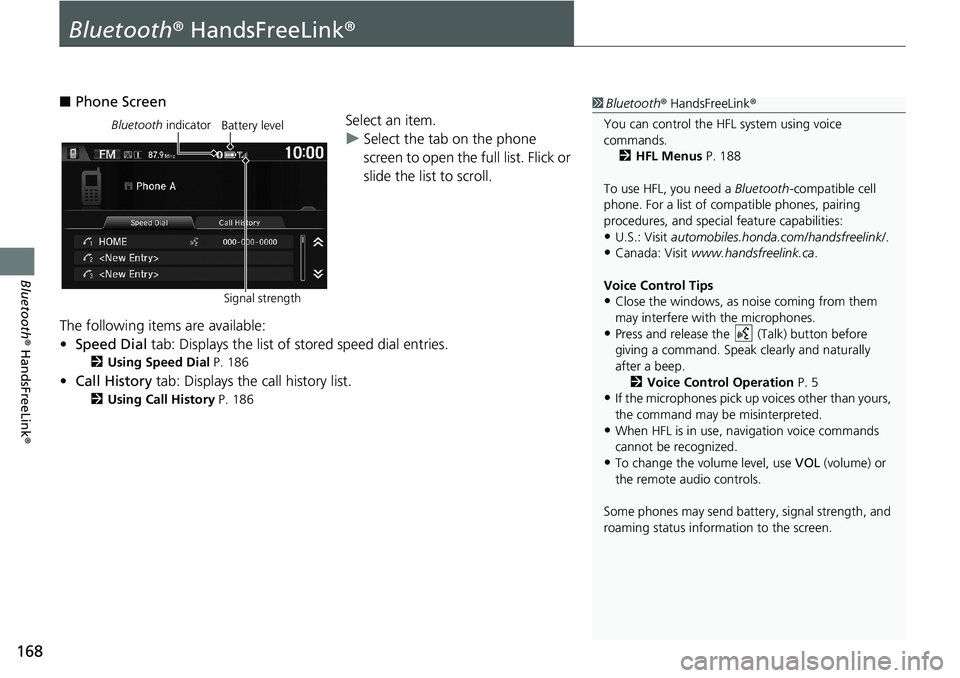
168
Bluetooth® HandsFreeLink®
Bluetooth® HandsFreeLink®
■Phone Screen
Select an item.
uSelect the tab on the phone
screen to open the full list. Flick or
slide the list to scroll.
The following items are available:
•Speed Dial tab: Displays the list of stored speed dial entries.
2Using Speed Dial P. 186
•Call History tab: Displays the call history list.
2Using Call History P. 186
1Bluetooth® HandsFreeLink®
You can control the HFL system using voice
commands.
2HFL Menus P. 188
To use HFL, you need a Bluetooth-compatible cell
phone. For a list of compatible phones, pairing
procedures, and special feature capabilities:
•U.S.: Visit automobiles.honda.com/handsfreelink/.
•Canada: Visit www.handsfreelink.ca.
Voice Control Tips
•Close the windows, as noise coming from them
may interfere with the microphones.
•Press and release the (Talk) button before
giving a command. Speak clearly and naturally
after a beep.
2Voice Control Operation P. 5
•If the microphones pick up voices other than yours,
the command may be misinterpreted.
•When HFL is in use, navigation voice commands
cannot be recognized.
•To change the volume level, use VOL (volume) or
the remote audio controls.
Some phones may send battery, signal strength, and
roaming status information to the screen.
Bluetooth indicator
Signal strengthBattery level
Page 201 of 263
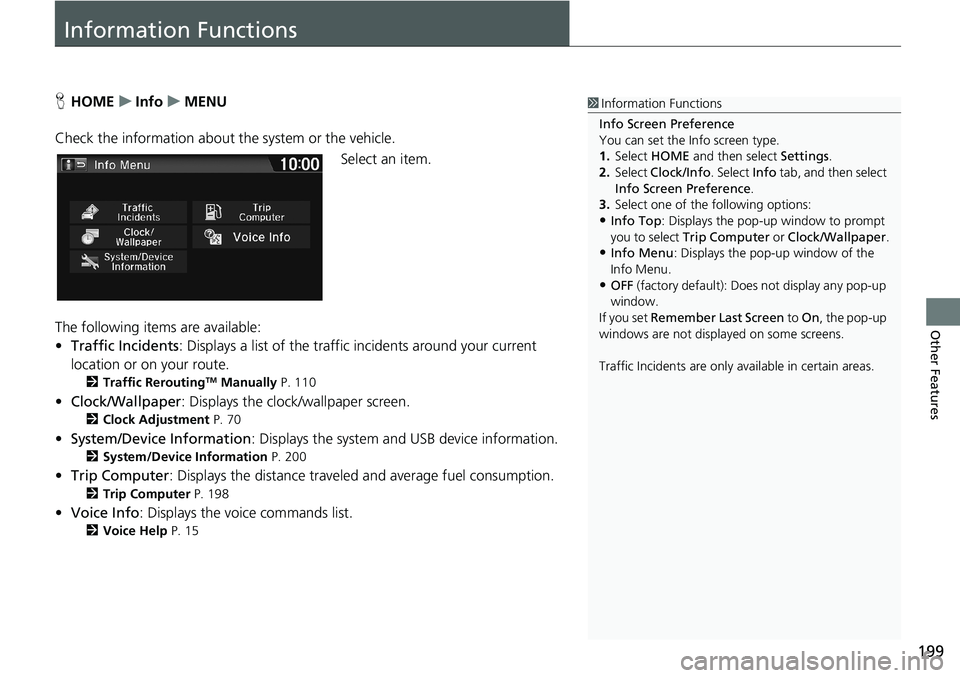
199
Other Features
Information Functions
HHOMEuInfouMENU
Check the information about the system or the vehicle.
Select an item.
The following items are available:
•Traffic Incidents: Displays a list of the traffic incidents around your current
location or on your route.
2Traffic ReroutingTM Manually P. 110
•Clock/Wallpaper: Displays the clock/wallpaper screen.
2Clock Adjustment P. 70
•System/Device Information: Displays the system and USB device information.
2System/Device Information P. 200
•Trip Computer: Displays the distance traveled and average fuel consumption.
2Trip Computer P. 198
•Voice Info: Displays the voice commands list.
2Voice Help P. 15
1Information Functions
Info Screen Preference
You can set the Info screen type.
1.Select HOME and then select Settings.
2.Select Clock/Info. Select Info tab, and then select
Info Screen Preference.
3.Select one of the following options:
•Info Top: Displays the pop-up window to prompt
you to select Trip Computer or Clock/Wallpaper.
•Info Menu: Displays the pop-up window of the
Info Menu.
•OFF (factory default): Does not display any pop-up
window.
If you set Remember Last Screen to On, the pop-up
windows are not displayed on some screens.
Traffic Incidents are only available in certain areas.
Page 226 of 263

224
Reference Information
System Limitations
GPS
The signals received from GPS satellites are
extremely weak (less than a millionth of the
strength of a local FM station) and require
an unobstructed view of the sky. The GPS
antenna is located in the dashboard. The
signal reception can easily be interrupted or
interfered with by the following:
• Metallic window tint on the front or side
windows
• Cell phones, PDAs, or other electronic
devices docked in a cradle or lying loose
on the dashboard
• Remote starters or “hidden” vehicle
tracking systems mounted near the
navigation unit
• Audio electronic devices mounted near
the navigation unit
• Trees, tall buildings, freeway overpasses,
tunnels, or overhead electrical power
wires
GPS is operated by the U.S. Department of
Defense. For security reasons, there are
certain inaccuracies built into GPS for which
the navigation system must constantly
compensate. This can cause occasional positioning errors of up to several hundred
feet.
Address Calculation
The destination icon shows only the
approximate location of a destination
address. This occurs if the number of
possible addresses is different from the
number of actual addresses on a block. For
example, the address 1425 on a 1400 block
with 100 possible addresses (because it is
followed by the 1500 block) will be shown a
quarter of the way down the block by the
system. If there are only 25 actual addresses
on the block, the actual location of address
1425 would be at the end of the block.
Database
The digitized map database reflects
conditions as they existed at various points
in time before production. Accordingly,
your database may contain inaccurate or
incomplete data or information due to the
passage of time, road construction,
changing conditions, or other causes.
For example, some places/landmarks may
be missing when you search the database
because the name was misspelled, the place
was improperly categorized, or a place/
landmark is not yet in the database. This is
also true for police stations, hospitals, and
other public institutions. Do not rely on the
navigation system if you need law
enforcement or hospital services. Always
check with local information sources.
Page 236 of 263

234
uuLegal InformationuHonda App License Agreement
Reference Information
laws you are responsible to know and
follow. Even occasional short scans of the
screen may be hazardous if your attention
has been diverted away from your driving at
a critical time. Pull over and stop the vehicle
in a safe and legal manner before
attempting to access a function of the
system requiring prolonged attention. Do
not raise the volume excessively. Keep the
volume at a level where you can still hear
outside traffic and emergency signals while
driving. Driving while unable to hear these
sounds could result in a crash.
E. Information Collection and Storage
1. Information Collection, Use, Transmission
and Storage of Data. Consent to Use of
Data: You agree that HONDA and
PROVIDERS may collect and use your
information gathered in any manner as part
of product support services related to the
SOFTWARE or related services. HONDA may
share such information with third parties,
including, without limitation, PROVIDERS,
third party software and services suppliers,
their affiliates and/or their designated
agents, solely to improve their products or
to provide services or technologies to you. HONDA, third party software and systems
suppliers, their affiliates and/or their
designated agent may disclose this
information to others, but not in a form that
personally identifies you.
2. Information Storage. Depending on the
type of multimedia system you have in your
VEHICLE, certain information may be stored
for ease of use of the SOFTWARE including,
without limitation, search history, location
history in certain applications, previous and
saved destinations, map locations within
certain applications, and device numbers
and contact information.
(a) Vehicle Health Information. Your
VEHICLE may remotely transmit information
regarding the status and health of your
VEHICLE (“VEHICLE INFORMATION”) to
HONDA without notification to you.
VEHICLE INFORMATION may contain
VEHICLE maintenance and malfunction
status that is derived from VEHICLE
diagnostic data and includes, but is not
limited to, status of powered doors and
windows, battery life data, battery charging
data, VEHICLE speed, coolant temperature,
air compressor revolution, output power, warning codes, diagnostic trouble codes,
fuel injection volume, and engine rotations
per minute. VEHICLE HEALTH
INFORMATION may be used by HONDA for
research and development, to deliver
HONDA SERVICES and information to you,
and to contact you, and is retained only for
a period of time necessary to fulfill these
goals.
(b) VEHICLE Geolocation Data (non-
navigation/map based). If you opt-in to
geolocation-based SERVICES, your vehicle’s
geolocation data (latitude and longitude)
will be automatically sent from your
VEHICLE to HONDA and PROVIDERS.
(c) You understand that the inputting or
uploading of information to your VEHICLE’s
multimedia system or the SOFTWARE or
SERVICES is at your own risk and that
HONDA is not responsible for unauthorized
access to or use of any personal or other
information. All information uploaded to
the SOFTWARE and SERVICES may be
stored on your VEHICLES’s multimedia
system and you understand that the security
and safety of your VEHICLE’s multimedia
system is your sole responsibility.