2018 HONDA HR-V phone
[x] Cancel search: phonePage 211 of 263
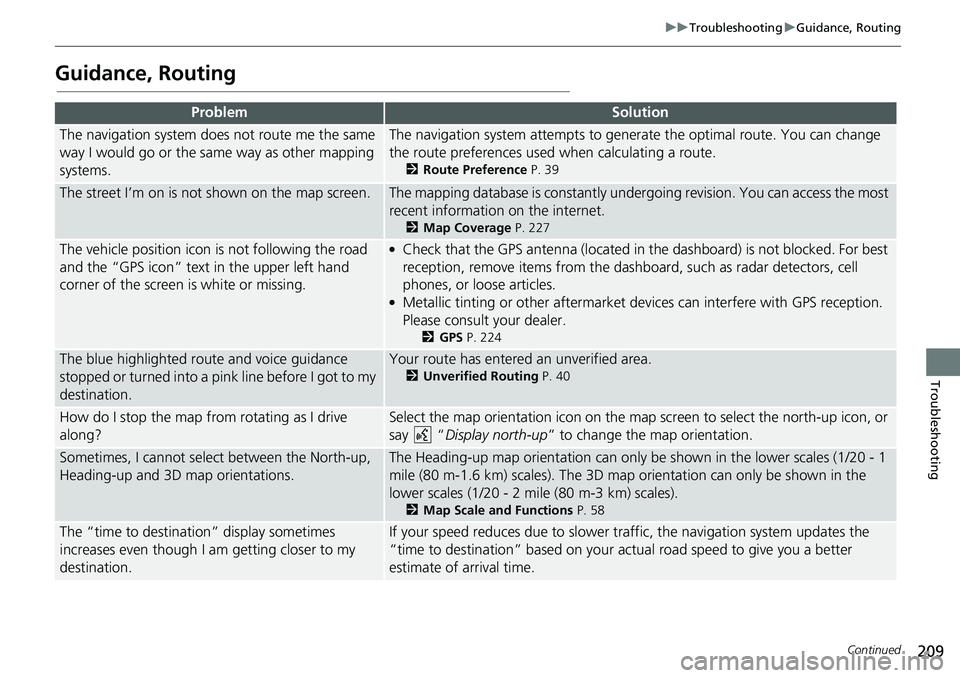
209
uuTroubleshootinguGuidance, Routing
Continued
Troubleshooting
Guidance, Routing
ProblemSolution
The navigation system does not route me the same
way I would go or the same way as other mapping
systems.The navigation system attempts to generate the optimal route. You can change
the route preferences used when calculating a route.
2Route Preference P. 39
The street I’m on is not shown on the map screen.The mapping database is constantly undergoing revision. You can access the most
recent information on the internet.
2Map Coverage P. 227
The vehicle position icon is not following the road
and the “GPS icon” text in the upper left hand
corner of the screen is white or missing.●Check that the GPS antenna (located in the dashboard) is not blocked. For best
reception, remove items from the dashboard, such as radar detectors, cell
phones, or loose articles.
●Metallic tinting or other aftermarket devices can interfere with GPS reception.
Please consult your dealer.
2GPS P. 224
The blue highlighted route and voice guidance
stopped or turned into a pink line before I got to my
destination.Your route has entered an unverified area.
2Unverified Routing P. 40
How do I stop the map from rotating as I drive
along?Select the map orientation icon on the map screen to select the north-up icon, or
say “Display north-up” to change the map orientation.
Sometimes, I cannot select between the North-up,
Heading-up and 3D map orientations.The Heading-up map orientation can only be shown in the lower scales (1/20 - 1
mile (80 m-1.6 km) scales). The 3D map orientation can only be shown in the
lower scales (1/20 - 2 mile (80 m-3 km) scales).
2Map Scale and Functions P. 58
The “time to destination” display sometimes
increases even though I am getting closer to my
destination.If your speed reduces due to slower traffic, the navigation system updates the
“time to destination” based on your actual road speed to give you a better
estimate of arrival time.
Page 213 of 263
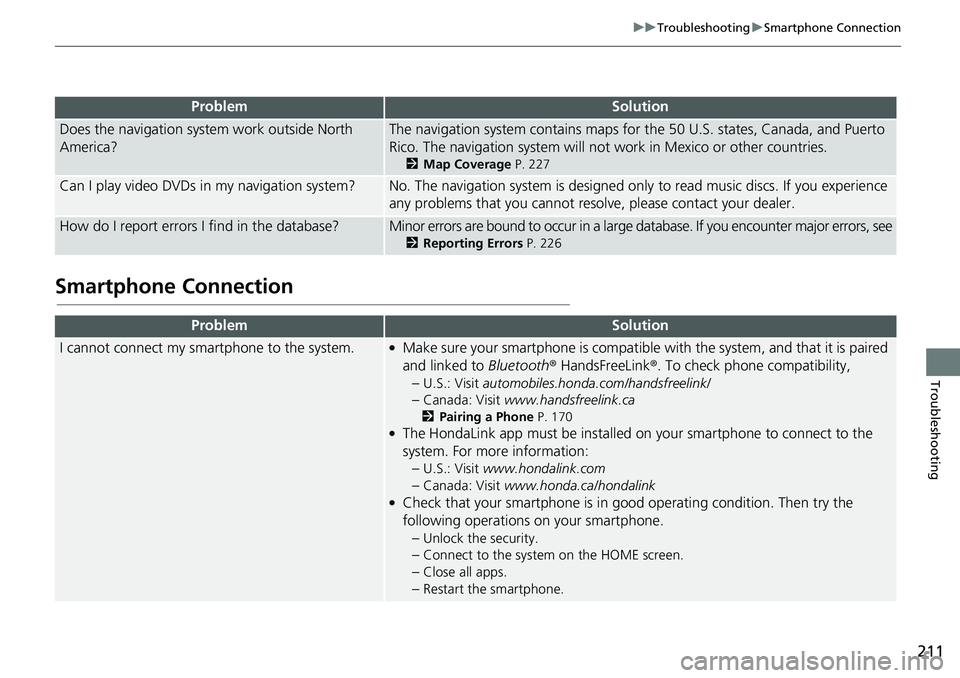
211
uuTroubleshootinguSmartphone Connection
Troubleshooting
Smartphone Connection
Does the navigation system work outside North
America?The navigation system contains maps for the 50 U.S. states, Canada, and Puerto
Rico. The navigation system will not work in Mexico or other countries.
2Map Coverage P. 227
Can I play video DVDs in my navigation system?No. The navigation system is designed only to read music discs. If you experience
any problems that you cannot resolve, please contact your dealer.
How do I report errors I find in the database?Minor errors are bound to occur in a large database. If you encounter major errors, see
2Reporting Errors P. 226
ProblemSolution
I cannot connect my smartphone to the system.●Make sure your smartphone is compatible with the system, and that it is paired
and linked to Bluetooth® HandsFreeLink®. To check phone compatibility,
–
U.S.: Visit automobiles.honda.com/handsfreelink/
–Canada: Visit www.handsfreelink.ca
2Pairing a Phone P. 170●The HondaLink app must be installed on your smartphone to connect to the
system. For more information:
–
U.S.: Visit www.hondalink.com
–Canada: Visit www.honda.ca/hondalink●Check that your smartphone is in good operating condition. Then try the
following operations on your smartphone.
–
Unlock the security.
–Connect to the system on the HOME screen.
–Close all apps.
–Restart the smartphone.
ProblemSolution
Page 219 of 263

217
uuError MessagesuPandora®*
Troubleshooting
Error MessageCauseSolution
Unable to connect to
Pandora. When stopped,
check your mobile phone.The Pandora® app failed to start
because of the following device
errors:
●The display on your
smartphone is turned off.
●Your smartphone is locked.●The home screen or the app
screen (music screen) is not
displayed on your
smartphone.
●The track is not played on your
smartphone even after 30
seconds have passed.
●The Pandora app is not
installed in your device, or the
Pandora version is not
supported.
●Turn the phone screen on, and make sure it is unlocked.●The Pandora version is not supported. Update to the latest
version.
The Pandora app in your
smartphone is not compatible
with the app launcher system.Download the most recent version of the Pandora app.
The required app is not installed.
Page 221 of 263

219
uuError MessagesuBluetooth® HandsFreeLink®
Troubleshooting
Bluetooth® HandsFreeLink®
Error MessageCauseSolution
Unable to pair with your
device.
Please try again.The system failed to connect to
the Bluetooth® device.●Make sure that Bluetooth function is turned ON, on your
Bluetooth-compatible device. For details, check the manual of
your Bluetooth-compatible device.
●Try pairing your Bluetooth device again.
2Pairing a Phone P. 170
If the problem is not resolved yet, contact your dealer.
Unable to add smartphone.
Please check the settings in
your smartphone.The settings in your phone are
not correct.Make sure the settings in your phone are set to allow Bluetooth
connection.
Unable to import phonebook.
Please try again later.Your phone is not compatible
with Automatic Phone Sync.Check that your phone is compatible with Automatic Phone Sync.
Visit:
●U.S.: automobiles.honda.com/handsfreelink/●Canada: www.handsfreelink.ca
Page 222 of 263
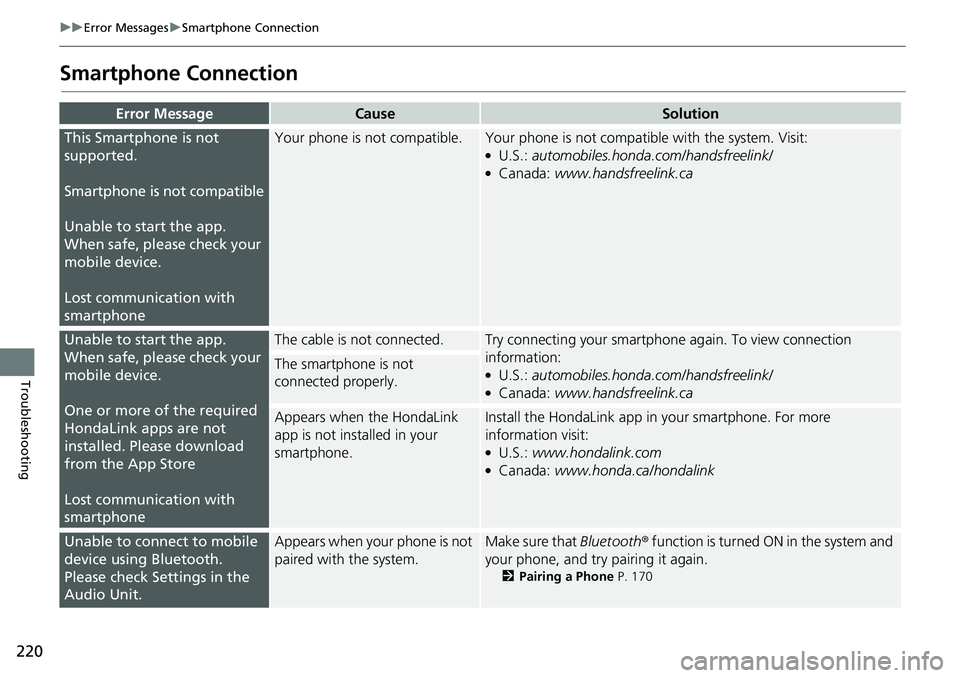
220
uuError MessagesuSmartphone Connection
Troubleshooting
Smartphone Connection
Error MessageCauseSolution
This Smartphone is not
supported.
Smartphone is not compatible
Unable to start the app.
When safe, please check your
mobile device.
Lost communication with
smartphoneYour phone is not compatible.Your phone is not compatible with the system. Visit:●U.S.: automobiles.honda.com/handsfreelink/●Canada: www.handsfreelink.ca
Unable to start the app.
When safe, please check your
mobile device.
One or more of the required
HondaLink apps are not
installed. Please download
from the App Store
Lost communication with
smartphoneThe cable is not connected.Try connecting your smartphone again. To view connection
information:
●U.S.: automobiles.honda.com/handsfreelink/●Canada: www.handsfreelink.ca
The smartphone is not
connected properly.
Appears when the HondaLink
app is not installed in your
smartphone.Install the HondaLink app in your smartphone. For more
information visit:
●U.S.: www.hondalink.com●Canada: www.honda.ca/hondalink
Unable to connect to mobile
device using Bluetooth.
Please check Settings in the
Audio Unit.Appears when your phone is not
paired with the system.Make sure that Bluetooth® function is turned ON in the system and
your phone, and try pairing it again.
2Pairing a Phone P. 170
Page 226 of 263

224
Reference Information
System Limitations
GPS
The signals received from GPS satellites are
extremely weak (less than a millionth of the
strength of a local FM station) and require
an unobstructed view of the sky. The GPS
antenna is located in the dashboard. The
signal reception can easily be interrupted or
interfered with by the following:
• Metallic window tint on the front or side
windows
• Cell phones, PDAs, or other electronic
devices docked in a cradle or lying loose
on the dashboard
• Remote starters or “hidden” vehicle
tracking systems mounted near the
navigation unit
• Audio electronic devices mounted near
the navigation unit
• Trees, tall buildings, freeway overpasses,
tunnels, or overhead electrical power
wires
GPS is operated by the U.S. Department of
Defense. For security reasons, there are
certain inaccuracies built into GPS for which
the navigation system must constantly
compensate. This can cause occasional positioning errors of up to several hundred
feet.
Address Calculation
The destination icon shows only the
approximate location of a destination
address. This occurs if the number of
possible addresses is different from the
number of actual addresses on a block. For
example, the address 1425 on a 1400 block
with 100 possible addresses (because it is
followed by the 1500 block) will be shown a
quarter of the way down the block by the
system. If there are only 25 actual addresses
on the block, the actual location of address
1425 would be at the end of the block.
Database
The digitized map database reflects
conditions as they existed at various points
in time before production. Accordingly,
your database may contain inaccurate or
incomplete data or information due to the
passage of time, road construction,
changing conditions, or other causes.
For example, some places/landmarks may
be missing when you search the database
because the name was misspelled, the place
was improperly categorized, or a place/
landmark is not yet in the database. This is
also true for police stations, hospitals, and
other public institutions. Do not rely on the
navigation system if you need law
enforcement or hospital services. Always
check with local information sources.
Page 228 of 263

226
Reference Information
Customer Assistance
Resolving Problems
If you run into a specific issue that you
cannot resolve, consult the following help
resources:
• For navigation system issues:
2Troubleshooting P. 206
There are also FAQs available online at
automobiles.honda.com.
• For questions regarding Bluetooth®
HandsFreeLink®:
2Bluetooth® HandsFreeLink® P. 168
• For questions regarding the smartphone
connection:
– U.S.: Visit automobiles.honda.com/
handsfreelink/.
– Canada: Visit www.handsfreelink.ca.
• For traffic-related issues:
2Traffic P. 208
• For reporting issues with the database or
places/landmarks:
2Reporting Errors P. 226
• Call Honda Automobile Customer
Service.
2Honda Automobile Customer Service
Contact Information P. 226
Reporting Errors
You can help to improve database accuracy
by reporting any errors you encounter.
• Report errors in freeways and main
“verified” roads shown in black on the
map at http://mapreporter.navteq.com/
dur-web-external/.
• Please do not report errors in purple
“unverified” roads. Maps for these areas
are provided for reference only.
2Unverified Routing P. 40
• Please do not report errors in places/
landmarks, such as changes in business
names. Information about points of
interest are constantly being updated. An
updated database is available for
purchase, usually in the fall of each year.
2Obtaining a Navigation Update
P. 228
• For vehicle position icon errors, screen
error messages, or other GPS-related
errors:
2Troubleshooting P. 206
2System Limitations P. 224
Honda Automobile
Customer Service Contact
Information
Honda Navi
American Honda Motor Co., Inc.
Honda Automobile Customer Service
Mail Stop 100-5E-8A
1919 Torrance Blvd.
Torrance, CA 90501-2746
Tel: (800) 999-1009
Fax: (310) 783-3023
Honda Canada Inc.
Honda Customer Relations
180 Honda Blvd.
Markham, ON
L6C 0H9
Tel: (888)-9-HONDA-9
Hours: 8:00 am to 7:30 pm Mon to Fri (EST)
Page 240 of 263

238
uuLegal InformationuHonda App License Agreement
Reference Information
disputes or controversies are submitted to
binding arbitration. This provision sets forth
the terms and conditions of our agreement.
YOU and HONDA agree and acknowledge
that this Agreement affects interstate
commerce and the Federal Arbitration Act
(“FAA”) applies. By using the Software,
Vehicle, or Services, YOU elect to have
disputes resolved by arbitration. YOU,
HONDA or any involved third party may
pursue a Claim. “Claim” means any dispute
between YOU, HONDA, or any involved
third party relating to your use of the
Software, the Vehicle, or the Services, this
Agreement, or our relationship, including
any representations, omissions or
warranties. “Claim” does not include
personal injury or wrongful death claims.
YOU or HONDA may seek remedies in small
claims court or provisional judicial remedies
without arbitrating. In addition,
notwithstanding anything herein to the
contrary, YOU or HONDA may seek
equitable relief in a court of competent
jurisdiction.
YOU or HONDA may select arbitration with
American Arbitration Association, JAMS or
National Arbitration and Mediation. Contact these sponsors for their rules. The
hearing will be in the federal district where
YOU reside. If agreed, it may be by
telephone or written submissions. Filing and
arbitrator fees to be paid per the sponsor
rules. You may contact the sponsor for a fee
waiver. If no fee waivers, HONDA will pay
filing and arbitrator fees up to $5,000,
unless law requires more. Each party is
responsible for other fees. Arbitrator may
award costs or fees to prevailing party, if
permitted by law. HONDA will not seek
fees, unless the claims are frivolous.
Arbitrator shall be an attorney or current or
retired judge familiar with automotive or
consumer software. The arbitrator shall
follow substantive law, statute of limitations
and decide all issues relating to the
interpretation, construction, enforceability
and applicability of this provision. The
arbitrator may order relief permitted by law.
This provision is governed and enforceable
by the FAA. An award shall include a
written opinion and be final, subject to
appeal by the FAA.
This provision survives termination of this
Agreement or relationship, bankruptcy, assignment or transfer. If part of this
provision is unenforceable, the remainder
remains in effect. If unenforceability allows
arbitration as a class action, then this
provision is entirely unenforceable. YOU
may opt out within 30 days of your initial
use of the Software by sending a signed,
written notice to HONDA at Honda
Financial Services, P.O. Box 165007, Irving,
TX 75016. HONDA reserves the right to
make changes to this provision after
providing written notice and an opportunity
to opt out.
N. Miscellaneous: You may not assign this
AGREEMENT without HONDA’s prior
written consent. This AGREEMENT and any
additional HONDA TERMS and PROVIDER
TERMS represents the entire agreement
between you and US. HONDA may amend
the terms of this AGREEMENT by providing
you with notices of such updated terms. If
you do not consent to be bound by the
updated terms, your sole remedy will be to
cease using the SOFTWARE and SERVICES.
If any part of this AGREEMENT is found
invalid, void, or unenforceable, the balance
of the AGREEMENT will remain valid and
enforceable according to its terms. To the