Page 5 of 679

Contents
Child Safety P. 63Exhaust Gas Hazard P. 76Safety Labels P. 77
Opening and Closing the Tailgate P. 150 Security System P. 161 Opening and Closing the Windows P. 164
Operating the Switches Around the Steering Wheel P. 171 Adjusting the Mirrors P. 195
Interior Lights/Interior Convenience It ems P. 207 Climate Control System P. 226
Audio Error Messages P. 329General Information on the Audio System P. 334
Bluetooth® HandsFreeLink ® P. 387, 410 Compass* P. 444
Off-Highway Driving Guidelines P. 458 When Driving P. 460 Braking P. 524
Refueling P. 549 Fuel Economy and CO
2 Emissions P. 552 Turbo Engine Vehicle* P. 553
Maintenance Under the Hood P. 569 Replacing Light Bulbs P. 586
Checking and Maintaining Tires P. 597 Battery P. 606 Remote Transmitter Care P. 608
Cleaning P. 611 Accessories and Modifications P. 616
Engine Does Not Start P. 626Jump Starting P. 629 Shift Lever Does Not Move P. 632
Fuses P. 644 Emergency Towing P. 648
Refueling P. 650
Devices that Emit Radio Waves P. 656 Reporting Safety Defects P. 657
Authorized Manuals P. 662 Customer Service Information P. 663
Quick Reference GuideP. 4
Safe DrivingP. 33
Instrument PanelP. 79
ControlsP. 131
FeaturesP. 231
DrivingP. 447
MaintenanceP. 555
Handling the UnexpectedP. 617
InformationP. 651
IndexP. 665
18 CR-V-31TLA6100.book 3 ページ 2017年9月7日 木曜日 午後3時56分
Page 8 of 679
Visual Index
6
Quick Reference Guide
❙Rearview Mirror (P195)
❙Driver's Front Airbag
(P52)
❙Hood Release Handle (P571)
❙Driver’s Pocket
❙Fuel Fill Door Release Handle (P550)
❙Memory Buttons* (P 193)
❙Interior Fuse Box (P645)
❙Passenger's Front Airbag
(P52)
❙SET Button* (P 193)
❙Power Window Switches (P164)
❙Door Mirror Controls (P196)
❙Master Door Lock Switch (P 145)
❙Electric Parking Brake
Switch
(P524)
❙Automatic Brake Hold
Button
(P528)
❙Glove Box (P211)
❙Accessory Power Socket
(P217)
❙ECON Button (P471)
❙Shift Lever (P469)
❙Accessory Power Socket
(P217)
❙USB Port(s) (P233)
18 CR-V-31TLA6100.book 6 ページ 2017年9月7日 木曜日 午後3時56分
Page 13 of 679
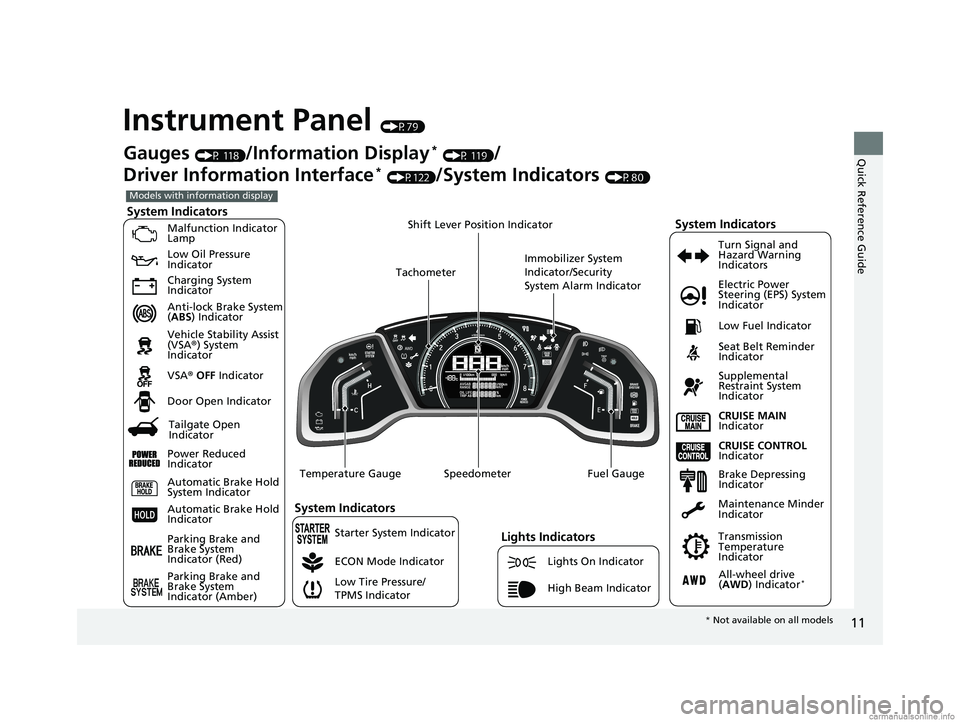
11
Quick Reference Guide
Instrument Panel (P79)
System Indicators
Malfunction Indicator
Lamp
Low Oil Pressure
Indicator
Charging System
Indicator
Anti-lock Brake System
(ABS ) Indicator
Vehicle Stability Assist
(VSA ®) System
Indicator
VSA ® OFF Indicator
Low Tire Pressure/
TPMS Indicator Electric Power
Steering (EPS) System
Indicator
Lights Indicators
Lights On Indicator
High Beam Indicator
Seat Belt Reminder
Indicator
System Indicators
CRUISE CONTROL
Indicator
Parking Brake and
Brake System
Indicator (Red) Supplemental
Restraint System
Indicator
Door Open Indicator
CRUISE MAIN
Indicator
Immobilizer System
Indicator/Security
System Alarm Indicator
Speedometer Fuel Gauge
Tachometer
Shift Lever Position Indicator
Low Fuel Indicator
Gauges (P 118)/Information Display* (P 119)/
Driver Information Interface
* (P122)/System Indicators (P80)
ECON Mode Indicator Turn Signal and
Hazard Warning
Indicators
Maintenance Minder
Indicator
Transmission
Temperature
Indicator
Models with information display
Parking Brake and
Brake System
Indicator (Amber)
System Indicators
Automatic Brake Hold
System Indicator
Automatic Brake Hold
Indicator
Temperature Gauge
Brake Depressing
Indicator
Tailgate Open
Indicator
Power Reduced
Indicator
All-wheel drive
( AWD ) Indicator*
Starter System Indicator
* Not available on all models
18 CR-V-31TLA6100.book 11 ページ 2017年9月7日 木曜日 午後3時56分
Page 14 of 679

12
Quick Reference GuideSystem Indicators
Malfunction Indicator
Lamp
Low Oil Pressure
Indicator
Charging System
Indicator
Anti-lock Brake System
(ABS ) Indicator
Vehicle Stability Assist
(VSA ®) System
Indicator
VSA ® OFF Indicator
Low Tire Pressure/
TPMS Indicator Electric Power
Steering (EPS) System
Indicator
Seat Belt Reminder
Indicator
System Indicators
Parking Brake and
Brake System
Indicator (Red)
Supplemental
Restraint System
Indicator
Speedometer Fuel Gauge
Shift Lever Position
Indicator Immobilizer System Indicator/
Security System Alarm Indicator
Low Fuel Indicator
ECON Mode Indicator Turn Signal and
Hazard Warning
Indicators
Models with driver information interface
Parking Brake and
Brake System
Indicator (Amber)
System Indicators
U.S.
Canada
U.S.
Canada Automatic Brake Hold
System Indicator
Automatic Brake Hold
IndicatorU.S.
Canada Temperature Gauge
Lights Indicators
Lights On Indicator
High Beam Indicator
Fog Light Indicator*
Adaptive Cruise
Control (
ACC) with
Low Speed Follow
(LSF) Indicator
(Amber/Green)
*
System Message
Indicator Collision Mitigation
Braking System
TM
(CMBSTM) Indicator*
Road Departure
Mitigation (RDM)
Indicator
*
Lane Keeping Assist
System ( LKAS)
Indicator (Amber/
Green)
*
Tachometer
Auto High-beam
System Indicator*
CRUISE CONTROL
Indicator*
CRUISE MAIN
Indicator*
Blind Spot
Information (BSI)
Indicator
*
18 CR-V-31TLA6100.book 12 ページ 2017年9月7日 木曜日 午後3時56分
Page 95 of 679

93
uuIndicators u
Continued
Instrument Panel
*1:Models with the smart entry system have an ENGINE START/STOP button instead of an ignition switch.
IndicatorNameOn/BlinkingExplanationMessage*
ECON Mode
Indicator●Comes on when you press the
ECON button.
2ECON Button P. 471
CRUISE MAIN
Indicator*
●Comes on when you press the
CRUISE button.2 Cruise Control* P. 475—
CRUISE
CONTROL
Indicator
*
●Comes on if you have set a speed
for cruise control.
2 Cruise Control* P. 475—
Maintenance
Minder
Indicator
*
●Comes on for a few seconds
when you turn the ignition switch
to ON
(w*1, then goes off.●Comes on when the scheduled
maintenance is due soon.
2Maintenance MinderTM P. 559—
Transmission
Temperature
Indicator
*
●Comes on when the transmission
fluid temperature is too high.●Stop in a safe place and move the shift
position to
(P.—
Power Reduced
Indicator*
●Comes on if there is a problem
with the shutter grill, and the
radiator coolant temperature is
too high.●Power output will be reduced, so you may
not be able to accelerate or maintain your
current speed. Have your vehicle checked
by a dealer.
—
* Not available on all models
18 CR-V-31TLA6100.book 93 ページ 2017年9月7日 木曜日 午後3時56分
Page 114 of 679

112
uuIndicators uDriver Information Interface Wa rning and Information Messages*
Instrument Panel
MessageConditionExplanation
●Appears when the vehicle in front of you starts
moving while your vehicle is stopped automatically
by ACC with LSF.●Either press the RES/+ button or –/SET button, or
depress the accelerator pedal.
2 Adaptive Cruise Control (ACC) with Low Speed
Follow (LSF)* P. 481
●Appears when the shift lever is moved into any
position other than
(D or (S while ACC with LSF is
in operation.
●ACC with LSF has been automatically canceled.
2 Adaptive Cruise Control (ACC) with Low Speed
Follow (LSF)* P. 481
●Appears when pressing the –/SET button while the
shift lever is in any position other than
(D or (S.
●ACC with LSF cannot be set.
2 Adaptive Cruise Control (ACC) with Low Speed
Follow (LSF)* P. 481
●Appears when the vehicle is stopped on a very steep
slope while ACC with LSF is in operation.●ACC with LSF has been automatically canceled.
2Adaptive Cruise Control (ACC) with Low Speed
Follow (LSF)* P. 481
Models with ACC with LSF
* Not available on all models
18 CR-V-31TLA6100.book 112 ページ 2017年9月7日 木曜日 午後3時56分
Page 149 of 679
147
uuLocking and Unlocking the Doors uCustomizing the Auto Door Locking/Unlocking Setting
Continued
Controls
Customizing the Auto Door Locking/Unlocking Setting
You can customize the auto door locking/unlocking setting to your liking using the master door lock switch.
■Auto door locking
■Auto door unlocking
*1:Default setting
■List of the Auto Door Locking/ Unlocking Customizable Options
ModeDescription
Drive Lock Mode*1All doors lock when the vehicle’s speed reaches about 10 mph (15 km/h).
OffThe auto door locking is deactivated all the time.
ModeDescription
Driver’s Door Open
Mode*1All doors unlock when the driver’s door is opened.
Park Unlock ModeAll doors unlock when the shift lever is moved into (P with the brake pedal depressed.
OffThe auto door unlocking is deactivated all the time.
18 CR-V-31TLA6100.book 147 ページ 2017年9月7日 木曜日 午後3時56分
Page 150 of 679

148
uuLocking and Unlocking the Doors uCustomizing the Auto Door Locking/Unlocking Setting
Controls
*1:Models with the smart entry system have an ENGINE START/STOP button instead of an ignition switch.
*2:Default setting
■Customizing Flow for Auto Door Locking Options
StepsDrive Lock Mode*2Off
1Apply the parking brake. Move the shift lever to (P.
2Close the driver’s door.Open the driver’s door.
3Turn the ignition switch to ON (w*1.
4Move the shift lever out of (P with the brake pedal depressed.—
5
Press and hold the right side of the master door lock switch on the driver’s door
for more than five seconds. Release th e switch after you hear a click twice.
Press and hold the right side of the master door
lock switch on the driver’s door for more than
five seconds. Release the switch after you hear
one click.
6Move the shift lever to (P.—
7Turn the ignition switch to ACCESSORY (q*1 within 20 seconds.
u Customization is completed.
18 CR-V-31TLA6100.book 148 ページ 2017年9月7日 木曜日 午後3時56分