Page 175 of 591
173
Controls
Adjusting the Mirrors
Interior Rearview Mirror
Adjust the angle of the rearview mirror when you are sitting in the correct driving
position.
When you are driving after dark, the
automatic dimming rearview mirror reduces
the glare from headlights behind you, based
on inputs from the mirror sensor. This feature
is always active.
■Automatic Dimming Rearview Mirror
1Adjusting the Mirrors
Keep the inside and out side mirrors clean and
adjusted for best visibility.
Adjust the mirrors before you start driving. 2 Front Seats P. 175
1Automatic Dimming Rearview Mirror
The auto dimming function cancels when the
transmission is in
(R.
Sensor Up
Down
18 CLARITY PHEV CSS-31TRW6000.book 173 ページ 2017年12月25日 月曜日 午後2時22分
Page 180 of 591
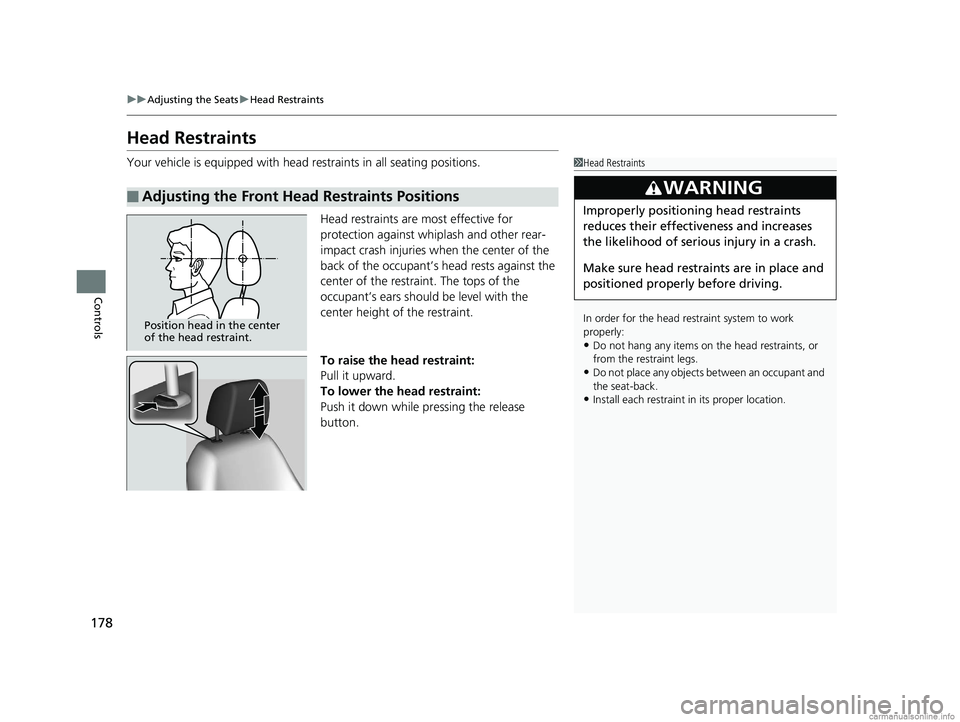
178
uuAdjusting the Seats uHead Restraints
Controls
Head Restraints
Your vehicle is equipped with head restraints in all seating positions.
Head restraints are most effective for
protection against whiplash and other rear-
impact crash injuries when the center of the
back of the occupant’s head rests against the
center of the restraint. The tops of the
occupant’s ears should be level with the
center height of the restraint.
To raise the head restraint:
Pull it upward.
To lower the head restraint:
Push it down while pressing the release
button.
■Adjusting the Front Head Restraints Positions
1Head Restraints
In order for the head restraint system to work
properly:
•Do not hang any items on the head restraints, or
from the restraint legs.
•Do not place any objects between an occupant and
the seat-back.
•Install each restraint in its proper location.
3WARNING
Improperly positioning head restraints
reduces their effectiveness and increases
the likelihood of serious injury in a crash.
Make sure head restraints are in place and
positioned properly before driving.
Position head in the center
of the head restraint.
18 CLARITY PHEV CSS-31TRW6000.book 178 ページ 2017年12月25日 月曜日 午後2時22分
Page 181 of 591
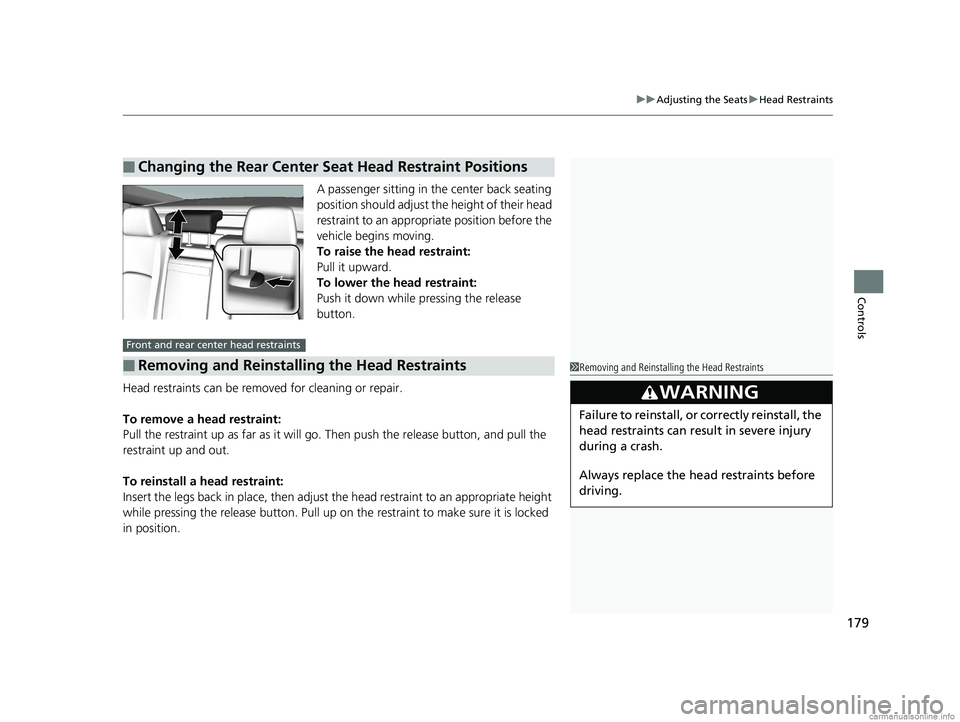
179
uuAdjusting the Seats uHead Restraints
Controls
A passenger sitting in the center back seating
position should adjust the height of their head
restraint to an appropriate position before the
vehicle begins moving.
To raise the head restraint:
Pull it upward.
To lower the head restraint:
Push it down while pressing the release
button.
Head restraints can be removed for cleaning or repair.
To remove a head restraint:
Pull the restraint up as far as it will go. Then push the release button, and pull the
restraint up and out.
To reinstall a head restraint:
Insert the legs back in place, then adjust the head restraint to an appropriate height
while pressing the release button. Pull up on the restraint to make sure it is locked
in position.
■Changing the Rear Center Seat Head Restraint Positions
■Removing and Reinstalling the Head Restraints
Front and rear center head restraints
1 Removing and Reinstalling the Head Restraints
3WARNING
Failure to reinstall, or correctly reinstall, the
head restraints can result in severe injury
during a crash.
Always replace the he ad restraints before
driving.
18 CLARITY PHEV CSS-31TRW6000.book 179 ページ 2017年12月25日 月曜日 午後2時22分
Page 183 of 591

181
uuAdjusting the Seats uRear Seats
Controls
Rear Seats
1. Remove the center shoulder belt from the
guide.
2. Pull the release lever in the trunk to release
the lock.
3. Fold the seat-back down.
■60/40 Split Folding Down the Rear Seats160/40 Split Folding Down the Rear Seats
The rear seat-back(s) can be folded down to
accommodate bulkier items in the trunk.
Never drive with a seat-back folded down and the
trunk lid open.
2 Exhaust Gas Hazard P. 82
To lock the seat-back upri ght, push it backwards until
it locks.
When returning a seat-back to its original position,
push it firmly back. Also, m ake sure all rear shoulder
belts are positioned in front of the seat-back, and the
center shoulder belt is re -positioned in the guide.
Make sure that the folded seat-back does not press
against the front passenger se at, as this can cause the
weight sensors in the front passenger seat to work
improperly. 2 Passenger Front Airbag Off Indicator P. 67
Also make sure all items in the trunk or items
extending through the opening into the rear
seats are properly secured. Loose items can fly
forward if you have to brake hard.
The front seat(s) must be far enough forward so they
do not interfere with the rear seats as they fold
down.
Center
Shoulder Belt
Guide
Release
Lever
18 CLARITY PHEV CSS-31TRW6000.book 181 ページ 2017年12月25日 月曜日 午後2時22分
Page 184 of 591
182
uuAdjusting the Seats uArmrest
Controls
Armrest
The console lid can be used as an armrest.
Pull down the armrest in the center backrest.
■Using the Front Seat Armrest
■Using the Rear Seat Armrest
18 CLARITY PHEV CSS-31TRW6000.book 182 ページ 2017年12月25日 月曜日 午後2時22分
Page 189 of 591
Continued187
uuInterior Lights/Interior Convenience Items uInterior Convenience Items
Controls
■Front seat beverage holders
The beverage holders have two bases, an
adjustable upper base and a fixed lower base.
For short cups, flip the upper base into
position by lowering the arm. For tall cups,
reverse the procedure.
■Door side beverage holders
Are located on the both of the front and rear
door side pockets.
■Beverage Holders1 Beverage Holders
NOTICE
Spilled liquids ca n damage the upholstery, carpeting,
and electrical components in the interior.
Be careful when you are us ing the beverage holders.
Hot liquid can scald you.
Arm
Front
Rear
18 CLARITY PHEV CSS-31TRW6000.book 187 ページ 2017年12月25日 月曜日 午後2時22分
Page 190 of 591
188
uuInterior Lights/Interior Convenience Items uInterior Convenience Items
Controls
■Rear seat beverage holders
Pull down the armrest in the center backrest
and open the lid to use it.
Fold the armrest down to use the rear seat
beverage holders.
Lid
Except Canadian models
Canadian models
18 CLARITY PHEV CSS-31TRW6000.book 188 ページ 2017年12月25日 月曜日 午後2時22分
Page 414 of 591

uuWhen Driving uAdaptive Cruise Control (ACC) with Low Speed Follow (LSF)
412
Driving
■Automatic cancellation
The beeper sounds and a message appears on the driver information interface when
ACC with LSF is automatically canceled. An y of these conditions may cause the ACC
with LSF to automatically cancel:
• Bad weather (rain, fog, snow, etc.)
• When the radar sensor in the front grille gets dirty.
• An abnormal tire condition is detected, or the tires are skidding.
• Driving on a mountainous road, or driving off road for extended periods.
• Abrupt steering wheel movement.
• When the ABS, VSA ® or CMBS
TM is activated.
• When the ABS or VSA ® system indicator comes on.
• When the vehicle is stopped on a very steep slope.
• When you manually apply the parking brake.
• When the detected vehicle within the ACC with LSF range is too close to your
vehicle.
• The camera behind the rearview mirror, or the area around the camera, including
the windshield, gets dirty.
The ACC with LSF automatic cancellation can be also triggered by the following
causes. In these cases, the parking brake will be automatically applied.
• The driver’s seat belt is unfasten ed when the vehicle is stationary.
• The vehicle stops for mo re than 10 minutes.
• The power system is turned off.
In the following cases, a buzzer sounds, ACC with LSF is deactivated, and the
message Cruise Cancelled: Slope Too Steep. Watch Downhill Speed appears in
the driver information interface.
• While descending a long slope and the vehi cle has repeatedly applied the brakes
to maintain the set speed.
1 Automatic cancellation
Even though ACC with LSF has been automatically
canceled, you can still resu me the prior set speed.
Wait until the condition that caused ACC with LSF to
cancel improves, then press the RES/+ button.
18 CLARITY PHEV CSS-31TRW6000.book 412 ページ 2017年12月25日 月曜日 午後2時22分