2018 HONDA CLARITY PLUG-IN tire pressure
[x] Cancel search: tire pressurePage 25 of 591

23
Quick Reference Guide
Instrument Panel (P 85)
Lights On Indicator
System Indicators
12-Volt Battery
Charging System
IndicatorAnti-lock Brake
System (
ABS)
Indicator
Vehicle Stability Assist
(VSA®
) System
Indicator
VSA ® OFF Indicator Electric Power
Steering (EPS)
System Indicator
System Indicators High Beam Indicator
Seat Belt Reminder
Indicator
System Indicators
System Message
Indicator
Parking Brake and
Brake System
Indicator (Red) Supplemental
Restraint System
Indicator
Gauges (P 121)/Driver Information Interface (P 124)/
System Indicators
(P 86)
Low Tire Pressure/
TPMS Indicator Turn Signal and
Hazard Warning
Indicators
Speedometer
Automatic Brake Hold
System Indicator Parking Brake and
Brake System
Indicator (Amber)SPORT
Mode Indicator
Collision Mitigation
Brake System
TM
(CMBSTM) Indicator
Road Departure
Mitigation (RDM)
Indicator
Immobilizer System Indicator/
Security System Alarm Indicator
Automatic Brake Hold
Indicator
READY Indicator
POWER SYSTEM
Indicator
Gear Position
Indicator
Fuel Gauge
Driver Information
Interface
High Voltage Battery
Charge Level Gauge
POWER/CHARGE Gauge
Low Fuel Indicator
Adaptive Cruise Control
(ACC) with Low Speed
Follow (LSF) Indicator
Lane Keeping Assist
System (LKAS) Indicator
Deceleration Paddle Selector Indicator
System Indicators
ECON Mode Indicator
EV Indicator
U.S.
Canada
HV Indicator
HV Charge Indicator
Malfunction
Indicator Lamp U.S.
Canada
U.S.
Canada
18 CLARITY PHEV CSS-31TRW6000.book 23 ページ 2017年12月25日 月曜日 午後2時22分
Page 34 of 591
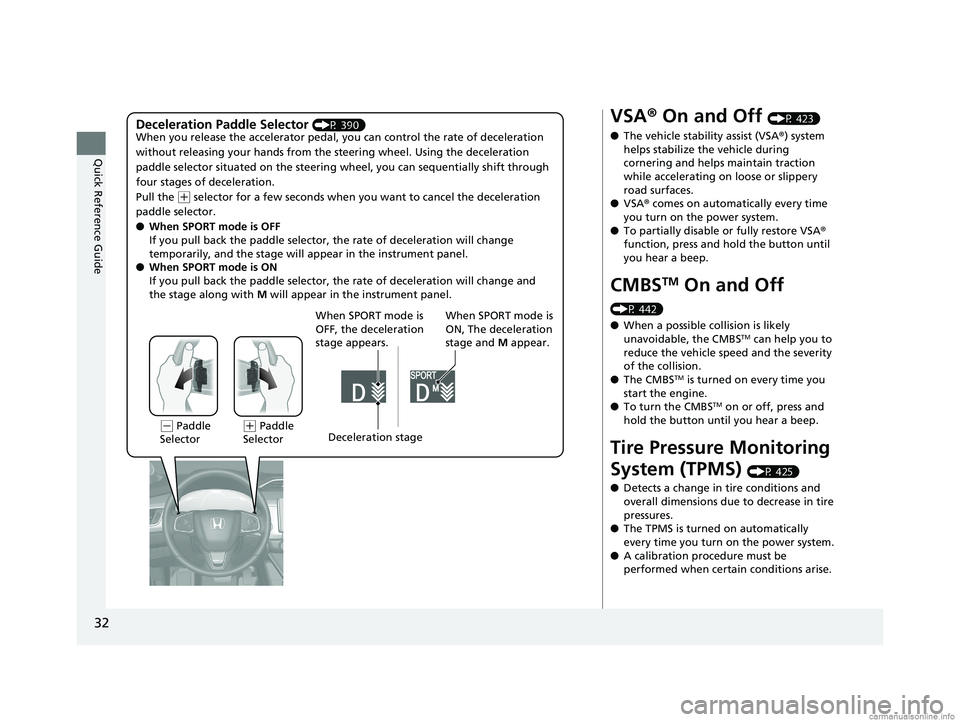
32
Quick Reference Guide
Deceleration Paddle Selector (P 390)
When you release the accelerator pedal, yo u can control the rate of deceleration
without releasing your hands from the steering wheel. Using the deceleration
paddle selector situated on the steering wheel, you can sequentially shift through
four stages of deceleration.
Pull the
( + selector for a few seconds when yo u want to cancel the deceleration
paddle selector.
● When SPORT mode is OFF
If you pull back the paddle selector, the rate of deceleration will change
temporarily, and the stage will appear in the instrument panel.
● When SPORT mode is ON
If you pull back the paddle selector, the rate of deceleration will change and
the stage along with M will appear in the instrument panel.
When SPORT mode is
OFF, the deceleration
stage appears. When SPORT mode is
ON, The deceleration
stage and
M appear.
(- Paddle
Selector( + Paddle
Selector Deceleration stage
VSA
® On and Off (P 423)
● The vehicle stability assist (VSA® ) system
helps stabilize the vehicle during
cornering and helps maintain traction
while accelerating on loose or slippery
road surfaces.
● VSA ® comes on automatically every time
you turn on the power system.
● To partially disable or fully restore VSA ®
function, press and hold the button until
you hear a beep.
CMBSTM On and Off
(P 442)
● When a possible collision is likely
unavoidable, the CMBS
TM can help you to
reduce the vehicle sp eed and the severity
of the collision.
● The CMBS
TM is turned on every time you
start the engine.
● To turn the CMBS
TM on or off, press and
hold the button until you hear a beep.
Tire Pressure Monitoring
System (TPMS)
(P 425)
● Detects a change in tire conditions and
overall dimensions due to decrease in tire
pressures.
● The TPMS is turned on automatically
every time you turn on the power system.
● A calibration procedure must be
performed when certain conditions arise.
18 CLARITY PHEV CSS-31TRW6000.book 32 ページ 2017年12月25日 月曜日 午後2時22分
Page 37 of 591

35
Quick Reference Guide
Maintenance (P 471)
Under the Hood (P 480)
● Check engine oil, coolants and windshield washer fluid. Add
when necessary.
● Check brake fluid.
● Check the 12-volt battery condition monthly.
aPull the hood release handle under the corner of the
dashboard.
bLocate the hood latch lever, push it to the side, and then
raise the hood. Once you have raised the hood slightly, you
can release the lever.
cWhen finished, close the hood and make sure it is firmly
locked in place.
Lights (P 494)
● Inspect all lights regularly.
Wiper Blades (P 496)
● Replace blades if they leave streaks
across the windshield.
Tires (P 499)
● Inspect tires and wheels regularly.
● Check tire pressures regularly.
● Install snow tires for winter driving.
18 CLARITY PHEV CSS-31TRW6000.book 35 ページ 2017年12月25日 月曜日 午後2時22分
Page 41 of 591

39
Quick Reference Guide
Why does the gear position
automatically change to
(P
when I open the driver's
door to check for parking
space lines when
reversing?
●Fasten the driver’s seat belt.
●Close the driver's door and manually change the gear
position. u
When opening the driver’s door (P 385)
Why do I hear a screeching
sound when I apply the
brake pedal?The brake pads may need to be replaced. Have your vehicle
inspected by an authorized Honda Clarity Plug-In Hybrid dealer.
I’m seeing an amber
indicator of a tire with an
exclamation point. What is
that?The Tire Pressure Monitoring Syst em (TPMS) needs attention. If
you recently inflated or changed a tire, you have to recalibrate
the system.
u
TPMS Calibration (P 425)
18 CLARITY PHEV CSS-31TRW6000.book 39 ページ 2017年12月25日 月曜日 午後2時22分
Page 45 of 591

43
uuFor Safe Driving uImportant Safety Precautions
Continued
Safe Driving
■Pay appropriate attention to the task of driving safely
Engaging in cell phone conversation or other activities that keep you from paying
close attention to the road, other vehicles, and pedestrians could lead to a crash.
Remember, situations can change quickly, and only you can decide when it is safe to
divert some attention away from driving.
■Control your speed
Excessive speed is a major factor in crash injuries and deaths. Generally, the higher
the speed, the greater the risk, but serious injuries can also occur at lower speeds.
Never drive faster than is safe for current conditions, regardless of the maximum
speed posted.
■Keep your vehicle in safe condition
Having a tire blowout or a mechanical failure can be extremely hazardous.
To reduce the possibility of such problems, check your tire pressures and condition
frequently, and perform all regul arly scheduled maintenance.
■Do not leave children unattended in the vehicle
Children left unattended in the vehicle may be injured if they activate one or more
of the vehicle controls. They may also cause the vehicle to move, resulting in a crash
in which the children and/or another pers on(s) can be injured or killed. Also,
depending on the ambient temperature, th e temperature of the interior may reach
extreme levels, which can re sult in injury or death.
Even if the climate control system is on, never leave children in the vehicle
unattended as the climate control system can shut off at any time.
18 CLARITY PHEV CSS-31TRW6000.book 43 ページ 2017年12月25日 月曜日 午後2時22分
Page 98 of 591
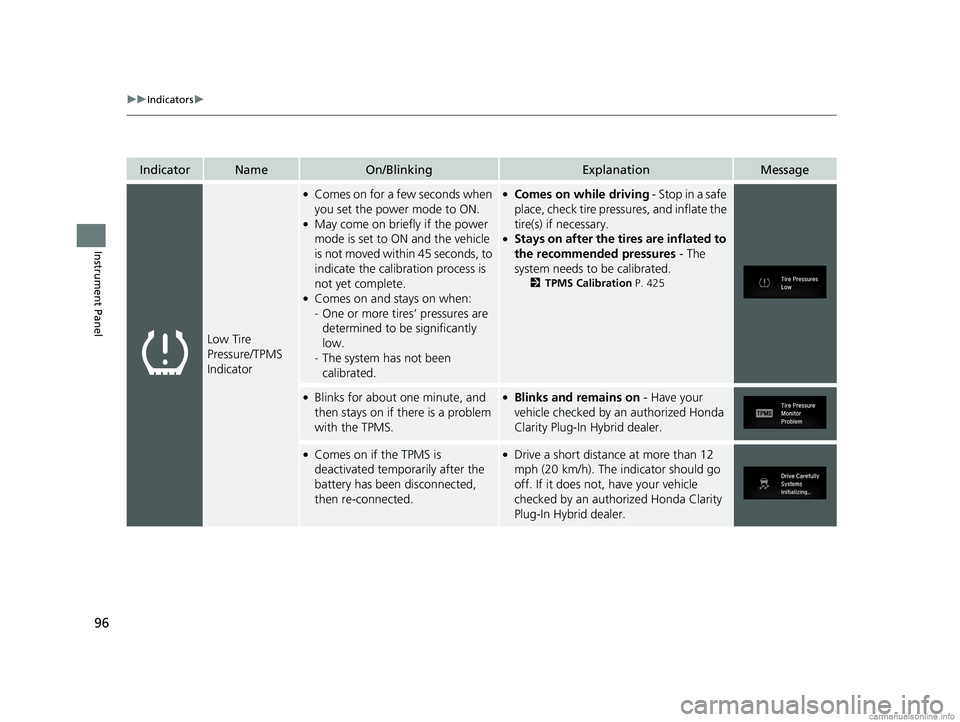
96
uuIndicators u
Instrument Panel
IndicatorNameOn/BlinkingExplanationMessage
Low Tire
Pressure/TPMS
Indicator
●Comes on for a few seconds when
you set the power mode to ON.
●May come on briefly if the power
mode is set to ON and the vehicle
is not moved within 45 seconds, to
indicate the calibration process is
not yet complete.
●Comes on and stays on when:
-One or more tires’ pressures are
determined to be significantly
low.
- The system has not been
calibrated.
●Comes on while driving - Stop in a safe
place, check tire pressures, and inflate the
tire(s) if necessary.
●Stays on after the tires are inflated to
the recommended pressures - The
system needs to be calibrated.
2 TPMS Calibration P. 425
●Blinks for about one minute, and
then stays on if th ere is a problem
with the TPMS.●Blinks and remains on - Have your
vehicle checked by an authorized Honda
Clarity Plug-In Hybrid dealer.
●Comes on if the TPMS is
deactivated temporarily after the
battery has been disconnected,
then re-connected.●Drive a short distance at more than 12
mph (20 km/h). The indicator should go
off. If it does not, have your vehicle
checked by an author ized Honda Clarity
Plug-In Hybrid dealer.
18 CLARITY PHEV CSS-31TRW6000.book 96 ページ 2017年12月25日 月曜日 午後2時22分
Page 371 of 591
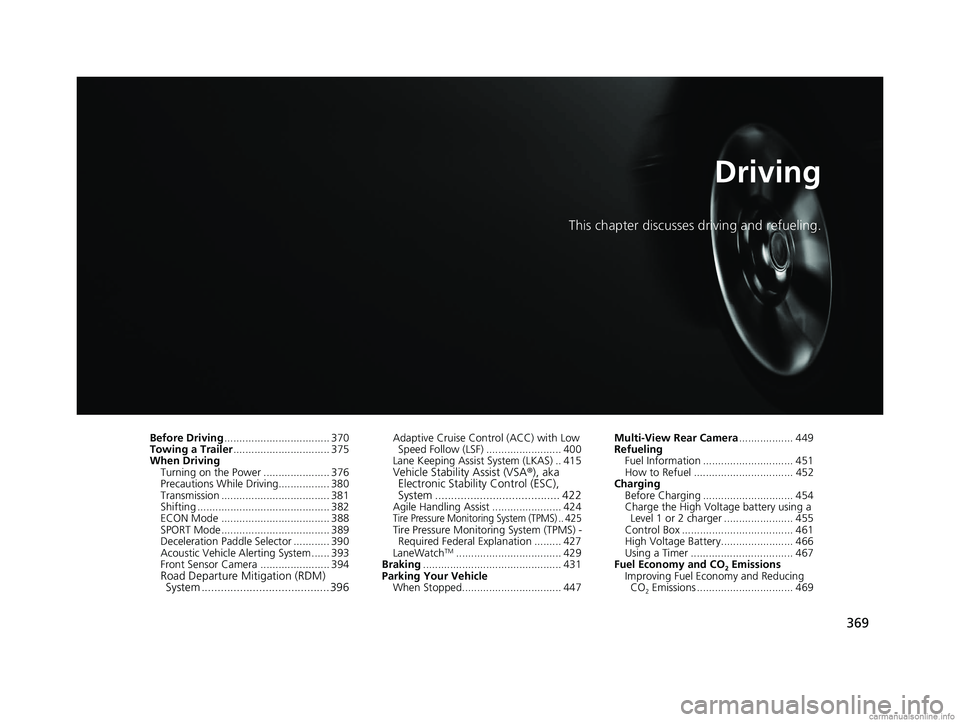
369
Driving
This chapter discusses driving and refueling.
Before Driving................................... 370
Towing a Trailer ................................ 375
When Driving Turning on the Power ...................... 376
Precautions While Driving................. 380
Transmission .................................... 381
Shifting ............................................ 382
ECON Mode .................................... 388
SPORT Mode.................................... 389
Deceleration Paddle Selector ............ 390
Acoustic Vehicle Al erting System ...... 393
Front Sensor Camera ....................... 394
Road Departure Mi tigation (RDM)
System ........................................ 396
Adaptive Cruise Control (ACC) with Low
Speed Follow (LSF) ......................... 400
Lane Keeping Assist System (LKAS) .. 415
Vehicle Stability Assist (VSA ®), aka
Electronic Stability Control (ESC),
System ....................................... 422
Agile Handling Assist ....................... 424Tire Pressure Monitoring System (TPMS) .. 425Tire Pressure Monitoring System (TPMS) -
Required Federal Explanation ......... 427
LaneWatch
TM................................... 429
Braking .............................................. 431
Parking Your Vehicle When Stopped................................. 447 Multi-View Rear Camera
.................. 449
Refueling
Fuel Information .............................. 451
How to Refuel ................................. 452
Charging
Before Charging .............................. 454
Charge the High Voltage battery using a Level 1 or 2 charger ....................... 455
Control Box ..................................... 461
High Voltage Battery........................ 466
Using a Timer .................................. 467
Fuel Economy and CO
2 Emissions
Improving Fuel Economy and Reducing CO
2 Emissions ................................ 469
18 CLARITY PHEV CSS-31TRW6000.book 369 ページ 2017年12月25日 月曜日 午後2時22分
Page 372 of 591
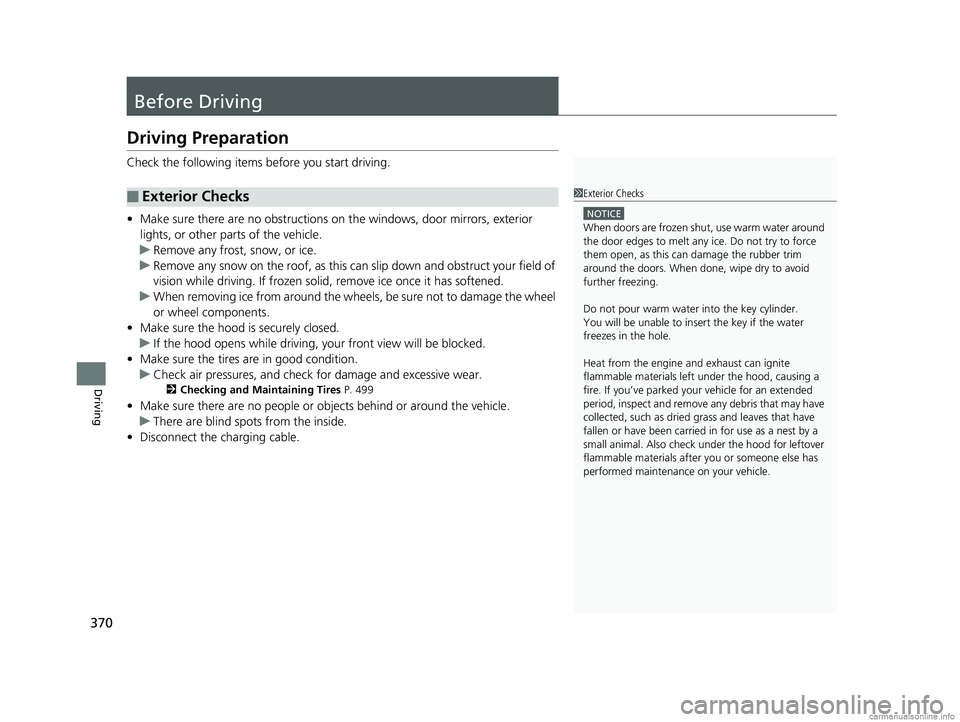
370
Driving
Before Driving
Driving Preparation
Check the following items before you start driving.
• Make sure there are no obstructions on the windows, door mirrors, exterior
lights, or other parts of the vehicle.
u Remove any frost, snow, or ice.
u Remove any snow on the roof, as this can slip down and obstruct your field of
vision while driving. If frozen solid , remove ice once it has softened.
u When removing ice from around the wheels, be sure not to damage the wheel
or wheel components.
• Make sure the hood is securely closed.
u If the hood opens while driving, your front view will be blocked.
• Make sure the tires are in good condition.
u Check air pressures, and check for damage and excessive wear.
2Checking and Maintaining Tires P. 499
•Make sure there are no people or ob jects behind or around the vehicle.
u There are blind spots from the inside.
• Disconnect the charging cable.
■Exterior Checks1Exterior Checks
NOTICE
When doors are frozen s hut, use warm water around
the door edges to melt any ice. Do not try to force
them open, as this can damage the rubber trim
around the doors. When done, wipe dry to avoid
further freezing.
Do not pour warm water into the key cylinder.
You will be unable to insert the key if the water
freezes in the hole.
Heat from the engine and exhaust can ignite
flammable material s left under the hood, causing a
fire. If you’ve parked y our vehicle for an extended
period, inspect and remove any debris that may have
collected, such as dried grass and leaves that have
fallen or have been carried in for use as a nest by a
small animal. Also check under the hood for leftover
flammable materials after you or someone else has
performed maintenance on your vehicle.
18 CLARITY PHEV CSS-31TRW6000.book 370 ページ 2017年12月25日 月曜日 午後2時22分