2018 HONDA CLARITY FUEL CELL key battery
[x] Cancel search: key batteryPage 105 of 551
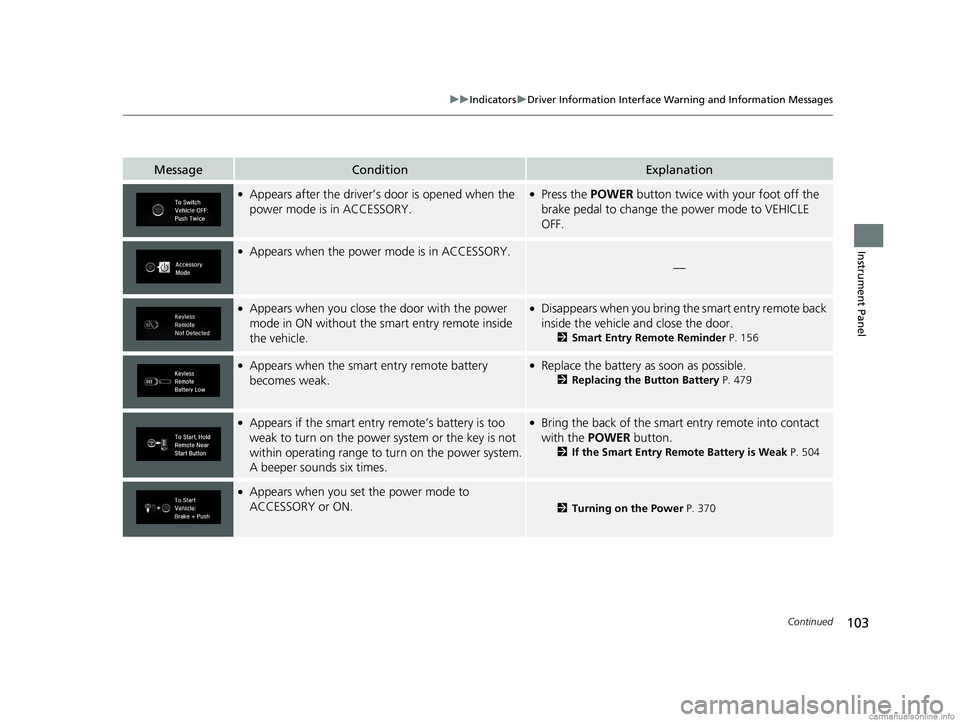
103
uuIndicators uDriver Information Interface Wa rning and Information Messages
Continued
Instrument Panel
MessageConditionExplanation
●Appears after the driver’s door is opened when the
power mode is in ACCESSORY.●Press the POWER button twice with your foot off the
brake pedal to change the power mode to VEHICLE
OFF.
●Appears when the power mode is in ACCESSORY.
—
●Appears when you close th e door with the power
mode in ON without the smart entry remote inside
the vehicle.●Disappears when you bring the smart entry remote back
inside the vehicle and close the door.
2 Smart Entry Remote Reminder P. 156
●Appears when the smart entry remote battery
becomes weak.●Replace the battery as soon as possible.
2 Replacing the Button Battery P. 479
●Appears if the smart entry remote’s battery is too
weak to turn on the power system or the key is not
within operating range to turn on the power system.
A beeper sounds six times.●Bring the back of the smart entry remote into contact
with the POWER button.
2If the Smart Entry Remote Battery is Weak P. 504
●Appears when you set the power mode to
ACCESSORY or ON.
2Turning on the Power P. 370
18 CLARITY FUEL CELL PPO-31TRT6100.book 103 ページ 2017年11月21日 火曜日 午後3時3分
Page 135 of 551
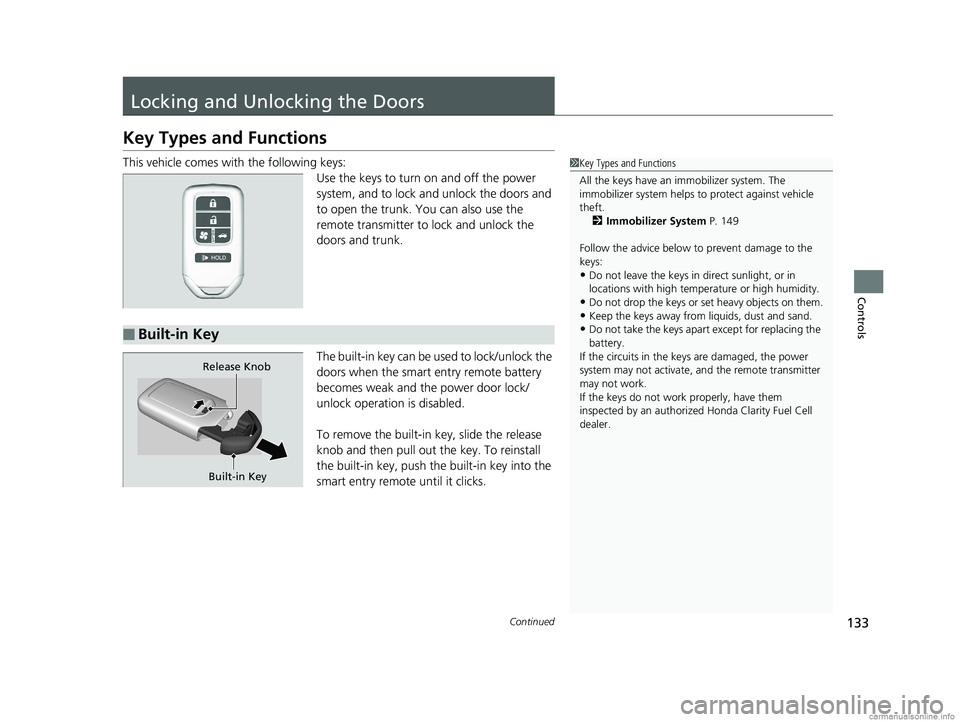
133Continued
Controls
Locking and Unlocking the Doors
Key Types and Functions
This vehicle comes with the following keys:
Use the keys to turn on and off the power
system, and to lock and unlock the doors and
to open the trunk. You can also use the
remote transmitter to lock and unlock the
doors and trunk.
The built-in key can be us ed to lock/unlock the
doors when the smart entry remote battery
becomes weak and the power door lock/
unlock operation is disabled.
To remove the built-in key, slide the release
knob and then pull out the key. To reinstall
the built-in key, push the built-in key into the
smart entry remote until it clicks.1 Key Types and Functions
All the keys have an immobilizer system. The
immobilizer system helps to protect against vehicle
theft. 2 Immobilizer System P. 149
Follow the advice below to prevent damage to the
keys:
•Do not leave the keys in direct sunlight, or in
locations with high temperature or high humidity.
•Do not drop the keys or set heavy objects on them.•Keep the keys away from liquids, dust and sand.
•Do not take the keys apart except for replacing the
battery.
If the circuits in the keys are damaged, the power
system may not activate, and the remote transmitter
may not work.
If the keys do not work properly, have them
inspected by an authorized Honda Clarity Fuel Cell
dealer.■Built-in Key
Built-in Key
Release Knob
18 CLARITY FUEL CELL PPO-31TRT6100.book 133 ページ 2017年11月21日 火曜日 午後3時3分
Page 136 of 551
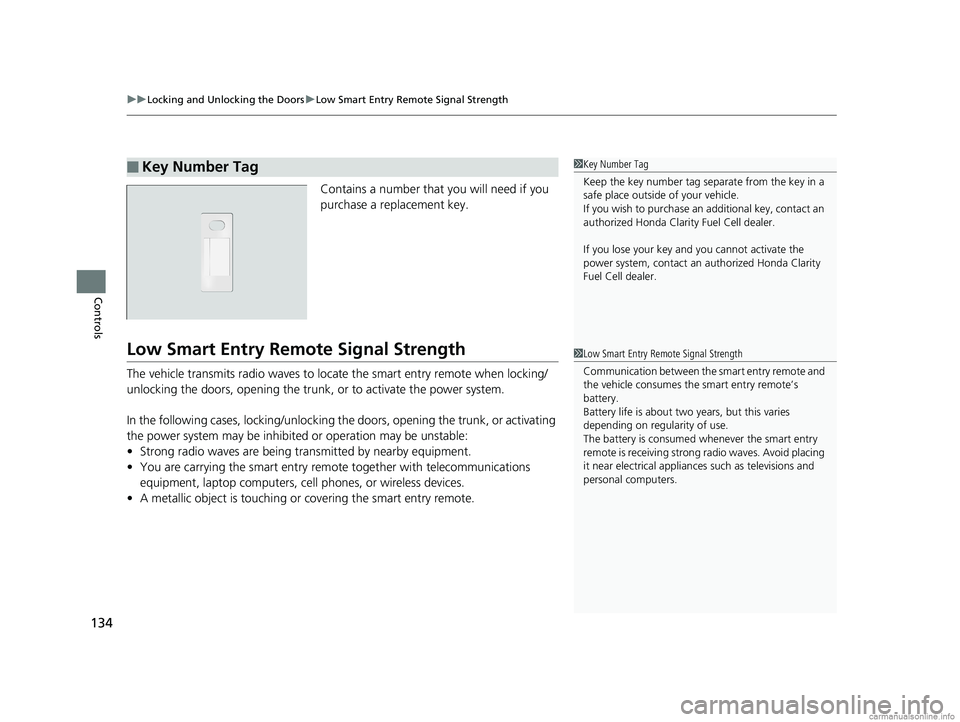
uuLocking and Unlocking the Doors uLow Smart Entry Remote Signal Strength
134
Controls
Contains a number that you will need if you
purchase a replacement key.
Low Smart Entry Remo te Signal Strength
The vehicle transmits radio waves to loca te the smart entry remote when locking/
unlocking the doors, opening the trunk, or to activate the power system.
In the following cases, locking/unlocking the doors, opening the trunk, or activating
the power system may be inhibited or operation may be unstable:
• Strong radio waves are being tra nsmitted by nearby equipment.
• You are carrying the smart entry remote together with telecommunications
equipment, laptop computers, ce ll phones, or wireless devices.
• A metallic object is touching or covering the smart entry remote.
■Key Number Tag1Key Number Tag
Keep the key number tag separate from the key in a
safe place outside of your vehicle.
If you wish to purchase an additional key, contact an
authorized Honda Clarit y Fuel Cell dealer.
If you lose your key and you cannot activate the
power system, contact an authorized Honda Clarity
Fuel Cell dealer.
1 Low Smart Entry Remote Signal Strength
Communication between the smart entry remote and
the vehicle consumes the smart entry remote’s
battery.
Battery life is about two years, but this varies
depending on re gularity of use.
The battery is consumed whenever the smart entry
remote is receivi ng strong radio wave s. Avoid placing
it near electrical appliances such as televisions and
personal computers.
18 CLARITY FUEL CELL PPO-31TRT6100.book 134 ページ 2017年11月21日 火曜日 午後3時3分
Page 142 of 551
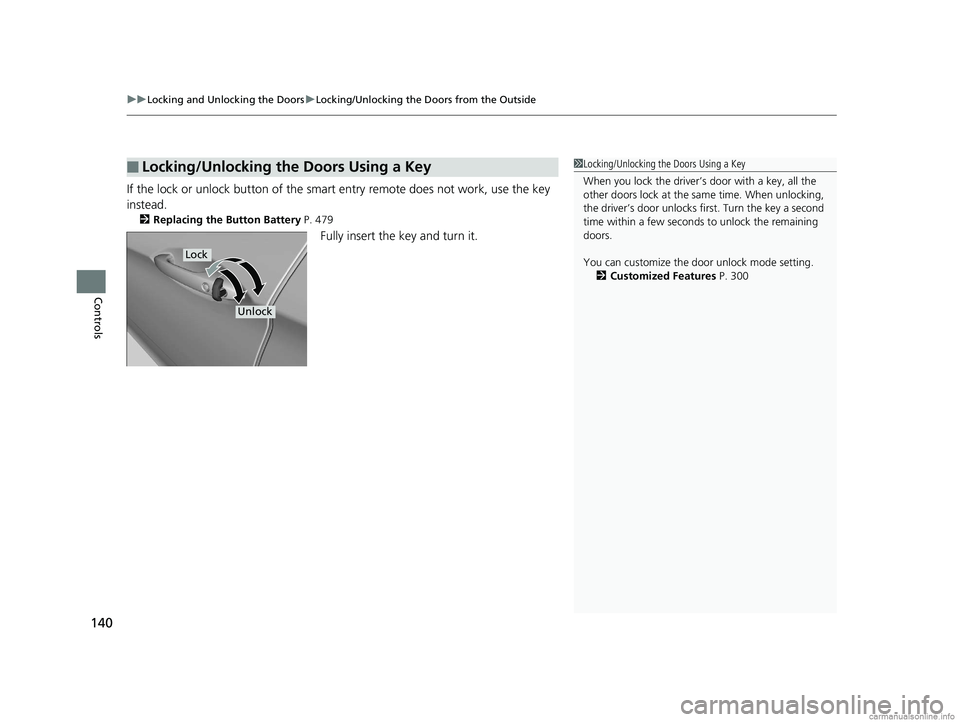
uuLocking and Unlocking the Doors uLocking/Unlocking the Doors from the Outside
140
Controls
If the lock or unlock button of the sma rt entry remote does not work, use the key
instead.
2 Replacing the Button Battery P. 479
Fully insert the key and turn it.
■Locking/Unlocking the Doors Using a Key1Locking/Unlocking the Doors Using a Key
When you lock the driver’s door with a key, all the
other doors lock at the sa me time. When unlocking,
the driver’s door unlocks first. Turn the key a second
time within a few seconds to unlock the remaining
doors.
You can customize the door unlock mode setting. 2 Customized Features P. 300
Lock
Unlock
18 CLARITY FUEL CELL PPO-31TRT6100.book 140 ページ 2017年11月21日 火曜日 午後3時3分
Page 152 of 551
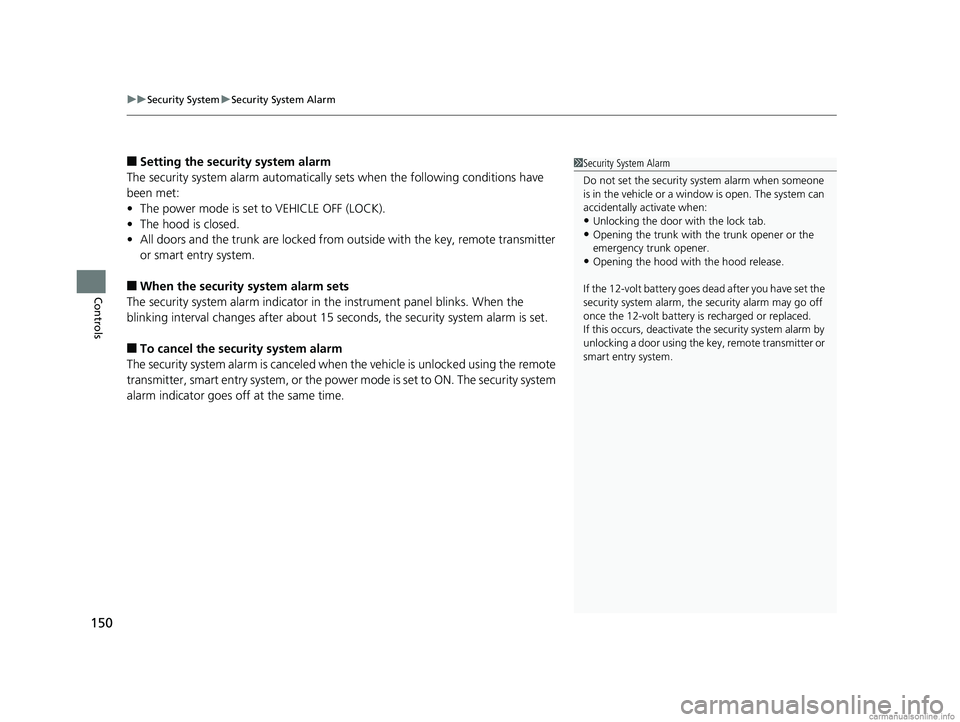
uuSecurity System uSecurity System Alarm
150
Controls
■Setting the security system alarm
The security system alarm automatically sets when the following conditions have
been met:
• The power mode is set to VEHICLE OFF (LOCK).
• The hood is closed.
• All doors and the trunk are locked from outside with the key, remote transmitter
or smart entry system.
■When the security system alarm sets
The security system alarm indicator in the instrument panel blinks. When the
blinking interval changes after about 15 seconds, the security system alarm is set.
■To cancel the security system alarm
The security system alarm is canceled when the vehicle is unlocked using the remote
transmitter, smart entry system, or the power mode is set to ON. The security system
alarm indicator goes off at the same time.
1 Security System Alarm
Do not set the security system alarm when someone
is in the vehicle or a window is open. The system can
accidentally activate when:
•Unlocking the door with the lock tab.•Opening the trunk with the trunk opener or the
emergency trunk opener.
•Opening the hood with the hood release.
If the 12-volt battery goes dead after you have set the
security system alarm, the security alarm may go off
once the 12-volt battery is recharged or replaced.
If this occurs, deactivate the security system alarm by
unlocking a door using the key, remote transmitter or
smart entry system.
18 CLARITY FUEL CELL PPO-31TRT6100.book 150 ページ 2017年11月21日 火曜日 午後3時3分
Page 481 of 551
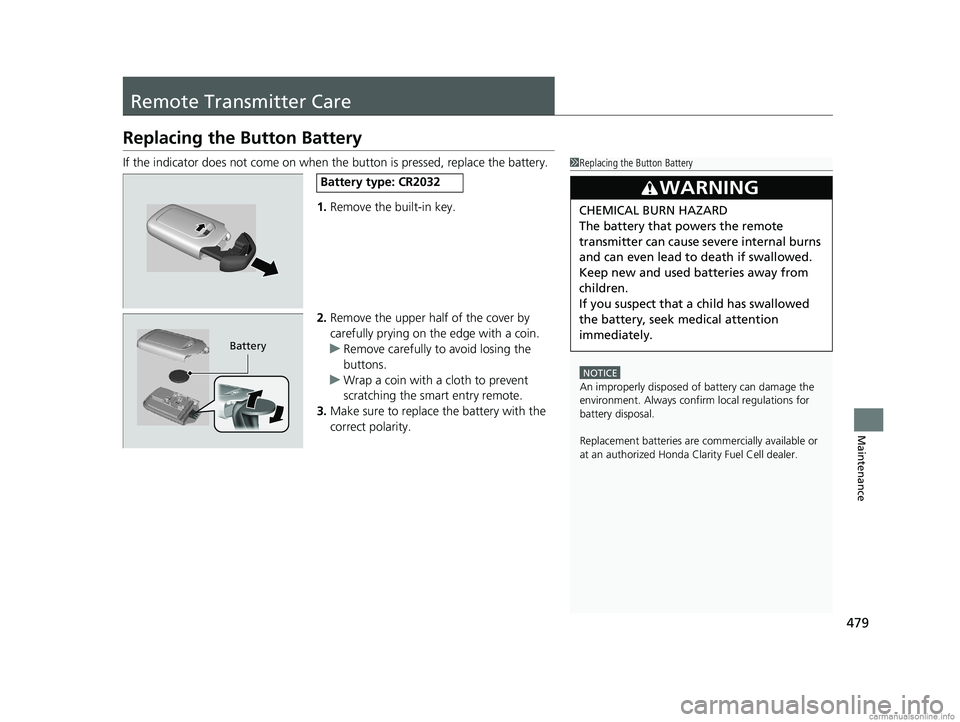
479
Maintenance
Remote Transmitter Care
Replacing the Button Battery
If the indicator does not come on when the button is pressed, replace the battery.
1. Remove the built-in key.
2. Remove the upper half of the cover by
carefully prying on the edge with a coin.
u Remove carefully to avoid losing the
buttons.
u Wrap a coin with a cloth to prevent
scratching the smart entry remote.
3. Make sure to replace the battery with the
correct polarity.1Replacing the Button Battery
NOTICE
An improperly disposed of battery can damage the
environment. Always conf irm local regulations for
battery disposal.
Replacement batteries are commercially available or
at an authorized Honda Clarity Fuel Cell dealer.
3WARNING
CHEMICAL BURN HAZARD
The battery that powers the remote
transmitter can cause severe internal burns
and can even lead to death if swallowed.
Keep new and used batteries away from
children.
If you suspect that a child has swallowed
the battery, seek medical attention
immediately.
Battery type: CR2032
Battery
18 CLARITY FUEL CELL PPO-31TRT6100.book 479 ページ 2017年11月21日 火曜日 午後3時3分
Page 546 of 551
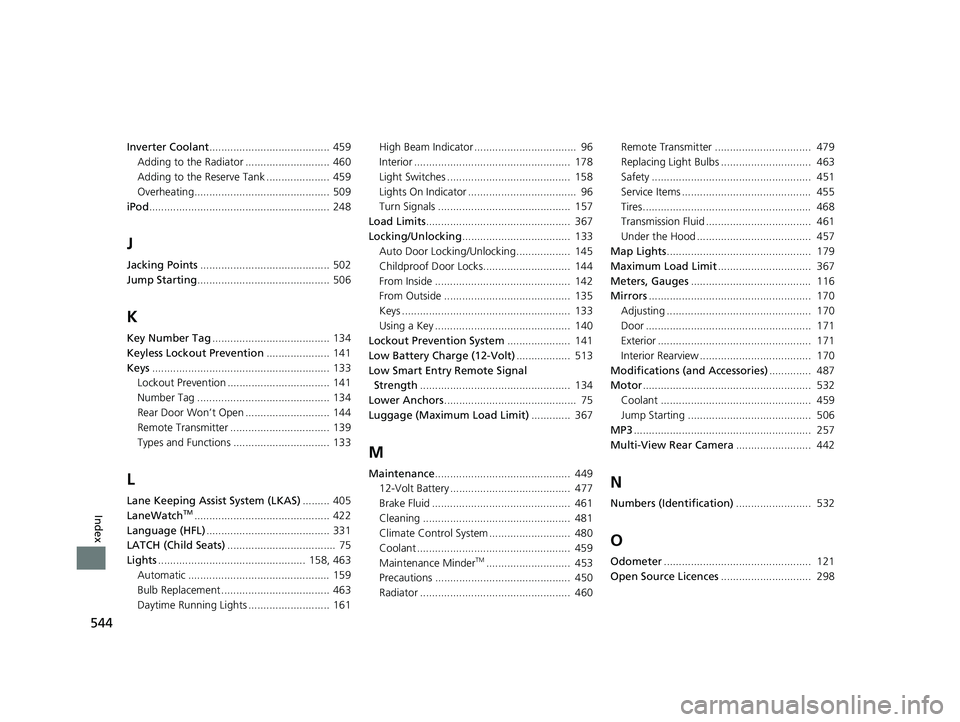
544
Index
Inverter Coolant........................................ 459
Adding to the Radiator ............................ 460
Adding to the Reserve Tank ..................... 459
Overheating............................................. 509
iPod ............................................................ 248
J
Jacking Points ........................................... 502
Jump Starting ............................................ 506
K
Key Number Tag ....................................... 134
Keyless Lockout Prevention ..................... 141
Keys ........................................................... 133
Lockout Prevention .................................. 141
Number Tag ............................................ 134
Rear Door Won’t Open ............................ 144
Remote Transmitter ................................. 139
Types and Functions ................................ 133
L
Lane Keeping Assist System (LKAS) ......... 405
LaneWatchTM............................................. 422
Language (HFL) ......................................... 331
LATCH (Child Seats) .................................... 75
Lights ................................................. 158, 463
Automatic ............................................... 159
Bulb Replacement .................................... 463
Daytime Running Lights ........................... 161 High Beam Indicator .................................. 96
Interior .................................................... 178
Light Switches ......................................... 158
Lights On Indicator .................................... 96
Turn Signals ............................................ 157
Load Limits ................................................ 367
Locking/Unlocking .................................... 133
Auto Door Locking/Unlocking.................. 145
Childproof Door Locks............................. 144
From Inside ............................................. 142
From Outside .......................................... 135
Keys ........................................................ 133
Using a Key ............................................. 140
Lockout Prevention System ..................... 141
Low Battery Charge (12-Volt) .................. 513
Low Smart Entry Remote Signal Strength .................................................. 134
Lower Anchors ............................................ 75
Luggage (Maximum Load Limit) ............. 367
M
Maintenance............................................. 449
12-Volt Battery ........................................ 477
Brake Fluid .............................................. 461
Cleaning ................................................. 481
Climate Control System ........................... 480
Coolant ................................................... 459
Maintenance Minder
TM............................ 453
Precautions ............................................. 450
Radiator .................................................. 460 Remote Transmitter ................................ 479
Replacing Light Bulbs .............................. 463
Safety ..................................................... 451
Service Items ........................................... 455
Tires........................................................ 468
Transmission Fluid ................................... 461
Under the Hood ...................................... 457
Map Lights ................................................ 179
Maximum Load Limit ............................... 367
Meters, Gauges ........................................ 116
Mirrors ...................................................... 170
Adjusting ................................................ 170
Door ....................................................... 171
Exterior ................................................... 171
Interior Rearview ..................................... 170
Modifications (and Accessories) .............. 487
Motor ........................................................ 532
Coolant .................................................. 459
Jump Starting ......................................... 506
MP3 ........................................................... 257
Multi-View Rear Camera ......................... 442
N
Numbers (Identification)......................... 532
O
Odometer................................................. 121
Open Source Licences .............................. 298
18 CLARITY FUEL CELL PPO-31TRT6100.book 544 ページ 2017年11月21日 火曜日 午後3時3分