Page 12 of 559
Visual Index
10
Quick Reference Guide
❙Maintenance Under the Hood (P 465)
❙Windshield Wipers (P 160, 472)
❙Tires (P 475, 498)
❙Door Lock/Unlock Control (P 133)
❙Power Door Mirrors (P 168)
❙Headlights (P 156, 470)
❙Front Turn Signal Lights (P 155, 470)
❙Parking/Daytime Running Lights (P 156, 159, 470)
❙Front Side Marker Lights (P 156, 470)
❙How to Charge (P442, 444)
18 CLARITY ELECTRIC CSS-31TRV6100.book 10 ページ 2018年2月5日 月曜日 午後12時0分
Page 162 of 559
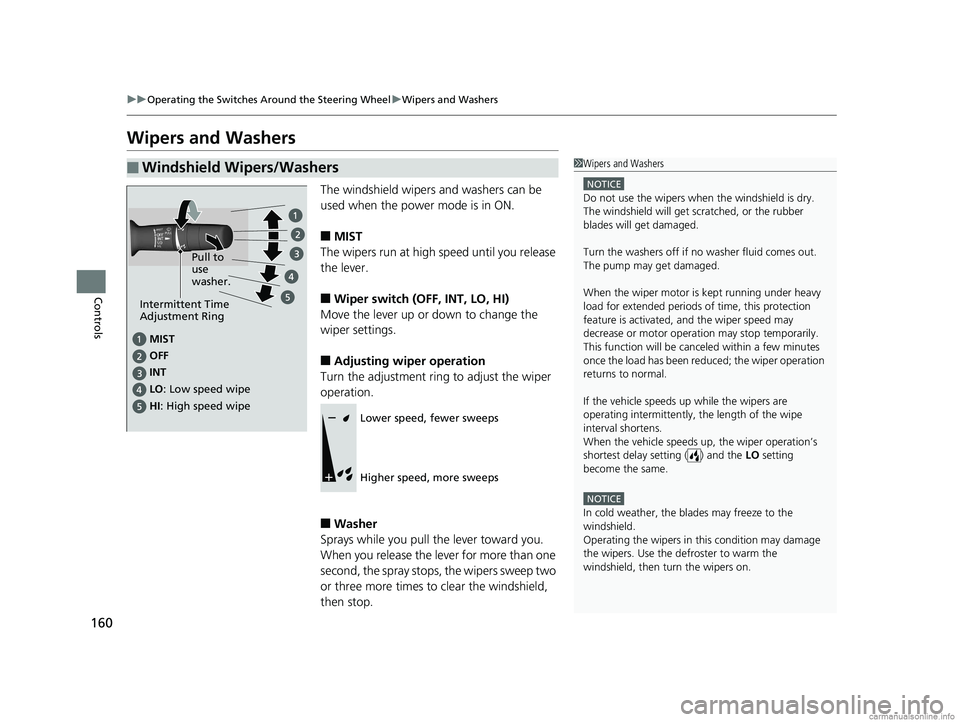
160
uuOperating the Switches Around the Steering Wheel uWipers and Washers
Controls
Wipers and Washers
The windshield wipers and washers can be
used when the power mode is in ON.
■MIST
The wipers run at high speed until you release
the lever.
■Wiper switch (OFF, INT, LO, HI)
Move the lever up or down to change the
wiper settings.
■Adjusting wiper operation
Turn the adjustment ring to adjust the wiper
operation.
■Washer
Sprays while you pull the lever toward you.
When you release the lever for more than one
second, the spray stops, the wipers sweep two
or three more times to clear the windshield,
then stop.
■Windshield Wipers/Washers1 Wipers and Washers
NOTICE
Do not use the wipers when the windshield is dry.
The windshield will get sc ratched, or the rubber
blades will get damaged.
Turn the washers off if no washer fluid comes out.
The pump may get damaged.
When the wiper motor is kept running under heavy
load for extended periods of time, this protection
feature is activated, and the wiper speed may
decrease or motor operat ion may stop temporarily.
This function will be canceled within a few minutes
once the load has been reduced; the wiper operation
returns to normal.
If the vehicle speeds up while the wipers are
operating intermittently, the length of the wipe
interval shortens.
When the vehicle speeds up, the wiper operation’s
shortest delay setting ( ) and the LO setting
become the same.
NOTICE
In cold weather, the blades may freeze to the
windshield.
Operating the wipers in th is condition may damage
the wipers. Use the defroster to warm the
windshield, then turn the wipers on.
MIST
OFF
LO: Low speed wipe
HI : High speed wipe Pull to
use
washer.
INT
Intermittent Time
Adjustment Ring
Lower speed, fewer sweeps
Higher speed, more sweeps
18 CLARITY ELECTRIC CSS-31TRV6100.book 160 ページ 2018年2月5日 月曜日 午後12時0分
Page 474 of 559
472
Maintenance
Checking and Maintaining Wiper Blades
Checking Wiper Blades
If the wiper blade rubber has deteriorated, it will leave streaks and the hard surfaces
of the blade may scratch the window glass.
Changing the Wiper Blade Rubber
1. Set the power mode to VEHICLE OFF
(LOCK).
2. While holding the wiper switch in the
MIST position, set the power mode to ON,
then to VEHICLE OFF (LOCK).
u Both wiper arms are set to the
maintenance position as shown in the
image.
3. Lift both wiper arms.
1Changing the Wiper Blade Rubber
NOTICE
Avoid dropping the wiper arm onto the windshield, it
may damage the wiper arm and/or the windshield.
When you raise a wiper arm, you may inadvertently
alter the position of the arm by applying undue force.
If you notice that an arm is not in its proper return
position, active the wipers once and they will
automatically reset. 2 Wipers and Washers P. 160
18 CLARITY ELECTRIC CSS-31TRV6100.book 472 ページ 2018年2月5日 月曜日 午後12時0分
Page 555 of 559
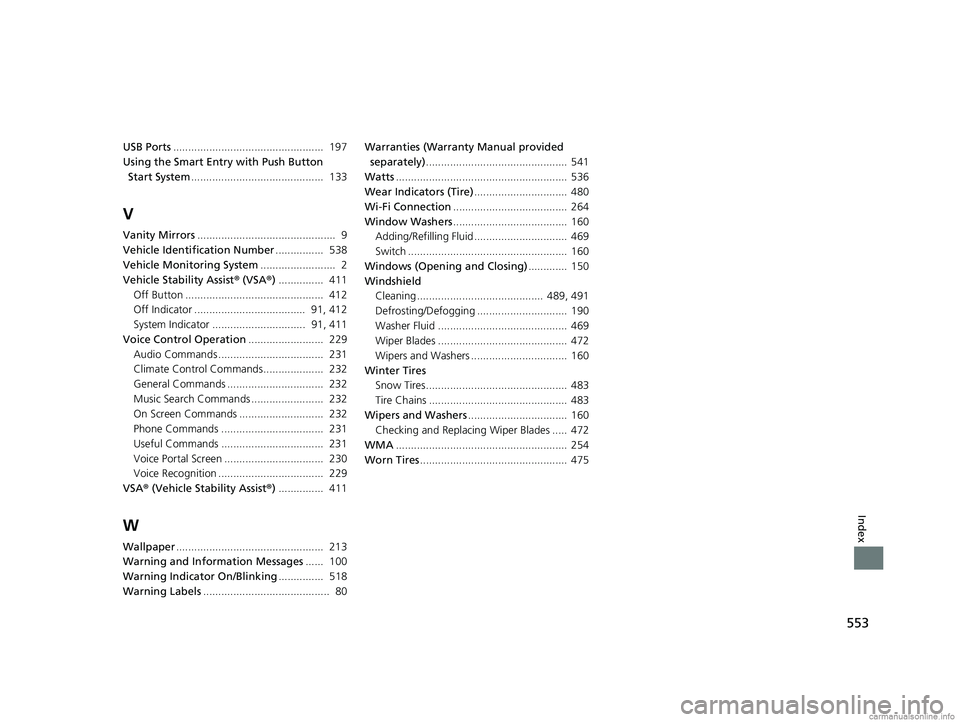
553
Index
USB Ports.................................................. 197
Using the Smart Entr y with Push Button
Start System ............................................ 133
V
Vanity Mirrors .............................................. 9
Vehicle Identification Number ................ 538
Vehicle Monitoring System ......................... 2
Vehicle Stability Assist ® (VSA ®) ............... 411
Off Button .............................................. 412
Off Indicator ..................................... 91, 412
System Indicator ............................... 91, 411
Voice Control Operation ......................... 229
Audio Commands ................................... 231
Climate Control Commands.................... 232
General Commands ................................ 232
Music Search Commands ........................ 232
On Screen Commands ............................ 232
Phone Commands .................................. 231
Useful Commands .................................. 231
Voice Portal Screen ................................. 230
Voice Recognition ................................... 229
VSA ® (Vehicle Stability Assist ®) ............... 411
W
Wallpaper ................................................. 213
Warning and Info rmation Messages ...... 100
Warning Indicator On/Blinking ............... 518
Warning Labels .......................................... 80 Warranties (Warranty Manual provided
separately) ............................................... 541
Watts ......................................................... 536
Wear Indicators (Tire) ............................... 480
Wi-Fi Connection ...................................... 264
Window Washers ...................................... 160
Adding/Refilling Fluid ............................... 469
Switch ..................................................... 160
Windows (Opening and Closing) ............. 150
Windshield Cleaning .......................................... 489, 491
Defrosting/Defogging .............................. 190
Washer Fluid ........................................... 469
Wiper Blades ........................................... 472
Wipers and Washers ................................ 160
Winter Tires Snow Tires ............................................... 483
Tire Chains .............................................. 483
Wipers and Washers ................................. 160
Checking and Replacing Wiper Blades ..... 472
WMA ......................................................... 254
Worn Tires ................................................. 475
18 CLARITY ELECTRIC CSS-31TRV6100.book 553 ページ 2018年2月5日 月曜日 午後12時0分