Page 352 of 559
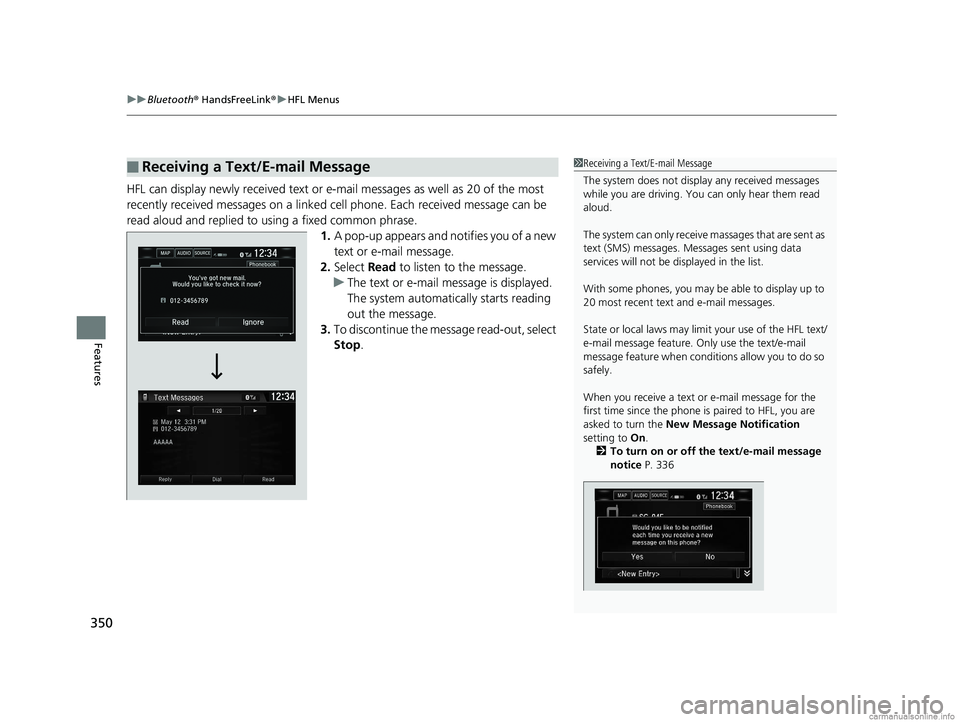
uuBluetooth ® HandsFreeLink ®u HFL Menus
350
Features
HFL can display newly received text or e- mail messages as well as 20 of the most
recently received messages on a linked cell phone. Each received message can be
read aloud and replied to using a fixed common phrase. 1.A pop-up appears and notifies you of a new
text or e-mail message.
2. Select Read to listen to the message.
u The text or e-mail message is displayed.
The system automatically starts reading
out the message.
3. To discontinue the message read-out, select
Stop .
■Receiving a Text/E-mail Message1Receiving a Text/E-mail Message
The system does not display any received messages
while you are driving. You can only hear them read
aloud.
The system can only receive massages that are sent as
text (SMS) messages. Messages sent using data
services will not be displayed in the list.
With some phones, you may be able to display up to
20 most recent text and e-mail messages.
State or local laws may limi t your use of the HFL text/
e-mail message feature. Only use the text/e-mail
message feature when conditions allow you to do so
safely.
When you receive a text or e-mail message for the
first time since the phone is paired to HFL, you are
asked to turn the New Message Notification
setting to On.
2 To turn on or off the text/e-mail message
notice P. 336
18 CLARITY ELECTRIC CSS-31TRV6100.book 350 ページ 2018年2月5日 月曜日 午後12時0分
Page 358 of 559
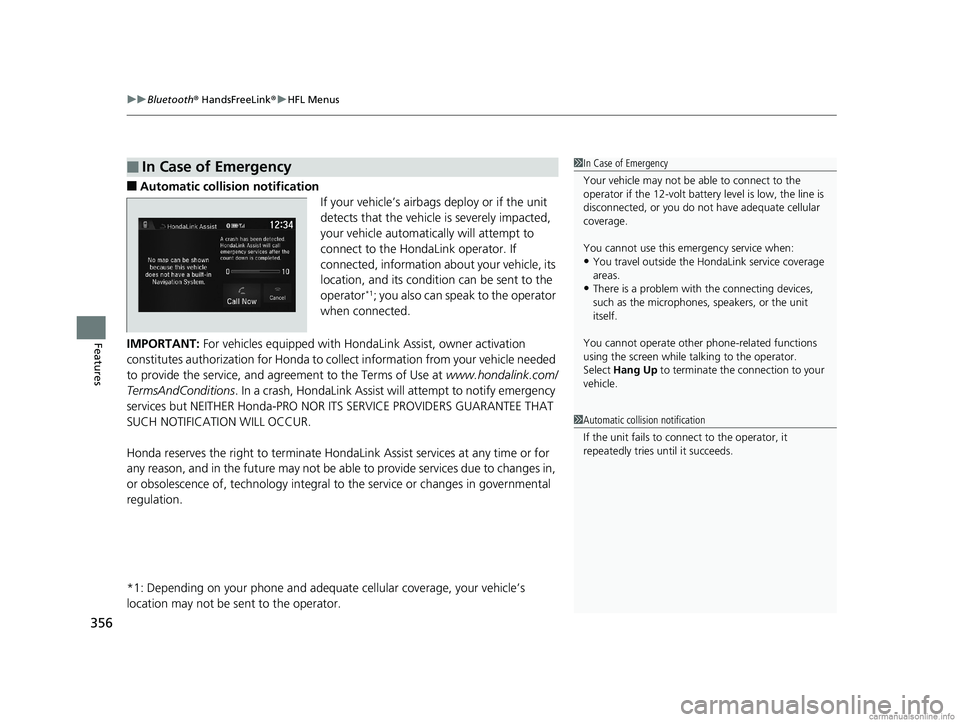
uuBluetooth ® HandsFreeLink ®u HFL Menus
356
Features
■Automatic collisi on notification
If your vehicle’s airbags deploy or if the unit
detects that the vehicle is severely impacted,
your vehicle automatically will attempt to
connect to the HondaLink operator. If
connected, information about your vehicle, its
location, and its condition can be sent to the
operator
*1; you also can speak to the operator
when connected.
IMPORTANT: For vehicles equipped with Hond aLink Assist, owner activation
constitutes authorization for Honda to co llect information from your vehicle needed
to provide the service, and agr eement to the Terms of Use at www.hondalink.com/
TermsAndConditions . In a crash, HondaLink Assist w ill attempt to notify emergency
services but NEITHER Honda-PRO NOR ITS SERVICE PROVIDERS GUARANTEE THAT
SUCH NOTIFICATION WILL OCCUR.
Honda reserves the right to terminate HondaLink Assist services at any time or for
any reason, and in the future may not be ab le to provide services due to changes in,
or obsolescence of, technology integral to the service or changes in governmental
regulation.
*1: Depending on your phone and adequate cellular coverage, your vehicle’s
location may not be sent to the operator.
■In Case of Emergency1 In Case of Emergency
Your vehicle may not be able to connect to the
operator if the 12-volt battery level is low, the line is
disconnected, or you do not have adequate cellular
coverage.
You cannot use this emergency service when:
•You travel outside the HondaLink service coverage
areas.
•There is a problem with the connecting devices,
such as the microphones, speakers, or the unit
itself.
You cannot operate othe r phone-related functions
using the screen while talking to the operator.
Select Hang Up to terminate the connection to your
vehicle.
1 Automatic collision notification
If the unit fails to connect to the operator, it
repeatedly tries until it succeeds.
18 CLARITY ELECTRIC CSS-31TRV6100.book 356 ページ 2018年2月5日 月曜日 午後12時0分
Page 459 of 559
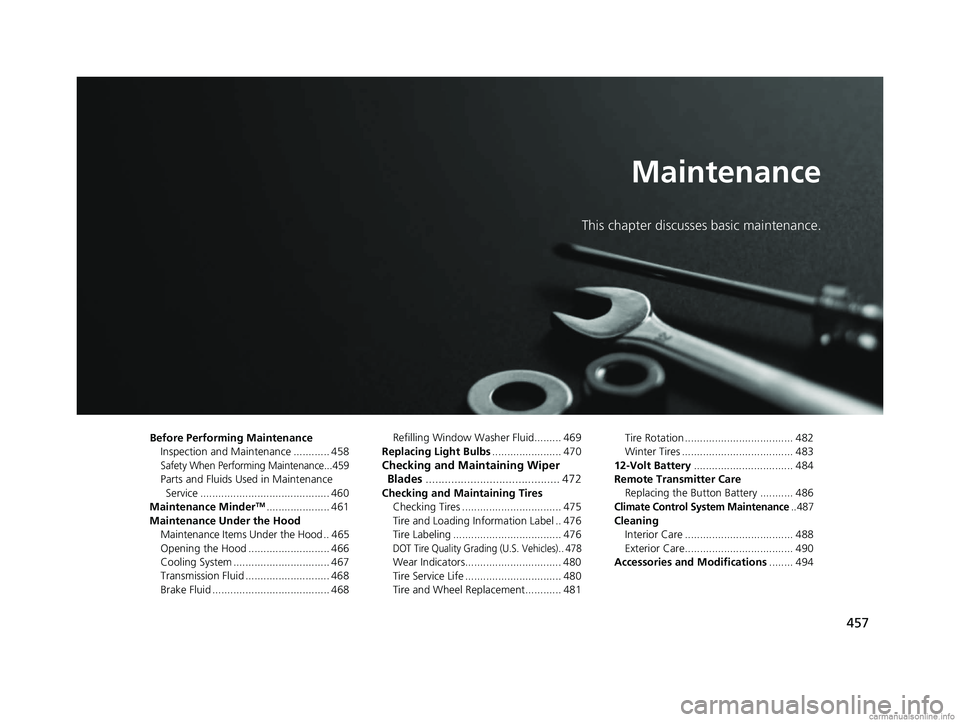
457
Maintenance
This chapter discusses basic maintenance.
Before Performing MaintenanceInspection and Maintenance ............ 458
Safety When Performing Maintenance...459
Parts and Fluids Used in Maintenance Service ........................................... 460
Maintenance Minder
TM..................... 461
Maintenance Under the Hood Maintenance Items Under the Hood .. 465
Opening the Hood ........................... 466
Cooling System ................................ 467
Transmission Fluid ............................ 468
Brake Fluid ....................................... 468 Refilling Window Wa
sher Fluid......... 469
Replacing Light Bulbs ....................... 470
Checking and Maintaining Wiper
Blades .......................................... 472
Checking and Maintaining Tires
Checking Tires ................................. 475
Tire and Loading Information Label .. 476
Tire Labeling .................................... 476
DOT Tire Quality Grading (U.S. Vehicles).. 478
Wear Indicators................................ 480
Tire Service Life ................................ 480
Tire and Wheel Replacement............ 481 Tire Rotation .................................... 482
Winter Tires ..................................... 483
12-Volt Battery ................................. 484
Remote Transmitter Care Replacing the Button Battery ........... 486
Climate Control System Maintenance.. 487
CleaningInterior Care .................................... 488
Exterior Care.................................... 490
Accessories and Modifications ........ 494
18 CLARITY ELECTRIC CSS-31TRV6100.book 457 ページ 2018年2月5日 月曜日 午後12時0分
Page 460 of 559
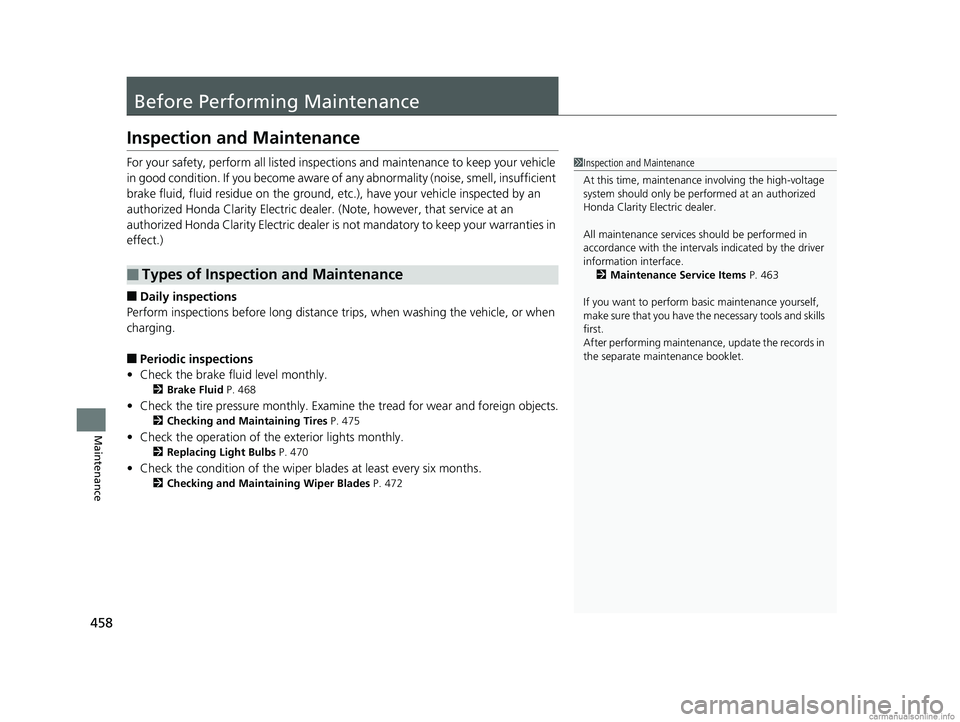
458
Maintenance
Before Performing Maintenance
Inspection and Maintenance
For your safety, perform all listed inspections and maintenance to keep your vehicle
in good condition. If you become aware of any abnormality (noise, smell, insufficient
brake fluid, fluid residue on th e ground, etc.), have your vehicle inspected by an
authorized Honda Clarity Electric dealer. (Note, however, that service at an
authorized Honda Clarity Elec tric dealer is not mandatory to keep your warranties in
effect.)
■Daily inspections
Perform inspections before long distance tri ps, when washing the vehicle, or when
charging.
■Periodic inspections
• Check the brake fluid level monthly.
2 Brake Fluid P. 468
•Check the tire pressure monthly. Examin e the tread for wear and foreign objects.
2Checking and Maintaining Tires P. 475
•Check the operation of the exterior lights monthly.
2 Replacing Light Bulbs P. 470
•Check the condition of the wiper bl ades at least every six months.
2Checking and Maintaining Wiper Blades P. 472
■Types of Inspection and Maintenance
1Inspection and Maintenance
At this time, maintenance involving the high-voltage
system should only be perf ormed at an authorized
Honda Clarity Electric dealer.
All maintenance services should be performed in
accordance with the intervals indicated by the driver
information interface. 2 Maintenance Service Items P. 463
If you want to perform basic maintenance yourself,
make sure that you have th e necessary tools and skills
first.
After performing ma intenance, update the records in
the separate maintenance booklet.
18 CLARITY ELECTRIC CSS-31TRV6100.book 458 ページ 2018年2月5日 月曜日 午後12時0分
Page 462 of 559
460
uuBefore Performing Maintenance uParts and Fluids Used in Maintenance Service
Maintenance
Parts and Fluids Used in Maintenance Service
The use of Honda genuine parts and fluids is recommended when maintaining and
servicing your vehicle. Honda genuine parts are manufactured according to the
same high quality standards used in Honda vehicles.
18 CLARITY ELECTRIC CSS-31TRV6100.book 460 ページ 2018年2月5日 月曜日 午後12時0分
Page 463 of 559
461Continued
Maintenance
Maintenance MinderTM
If the vehicle has maintenance items due within 30 days, you will see the
Maintenance Minder messages appear on the driver information interface every
time you set the power mode to ON. The messages notify you when to bring your
vehicle to an authorized Honda Clarity Electric dealer for indicated maintenance
services.
To Use Maintenance MinderTM
1. Set the power mode to ON.
2. Press the (display/ information) button.
3. Press the / button to select the icon, and press the ENTER button.
■Displaying the Maintenance Minder Information1Displaying the Maintena nce Minder Information
There is a list of maintenance service items you can
view on the driver in formation interface.
2 Maintenance Service Items P. 463
/ Button
Maintenance Item Code(s)
Button
ENTER Button
18 CLARITY ELECTRIC CSS-31TRV6100.book 461 ページ 2018年2月5日 月曜日 午後12時0分
Page 464 of 559
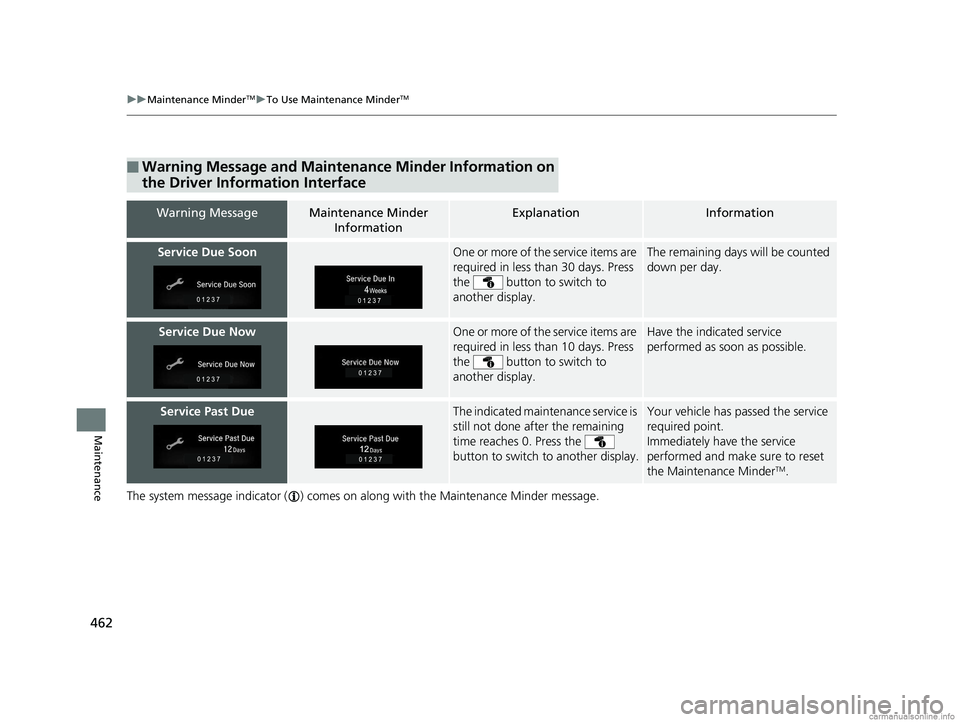
462
uuMaintenance MinderTMuTo Use Maintenance MinderTM
Maintenance
The system message indicator ( ) comes on al ong with the Maintenance Minder message.
■Warning Message and Maintenance Minder Information on
the Driver Information Interface
Warning MessageMaintenance Minder
InformationExplanationInformation
Service Due SoonOne or more of the service items are
required in less than 30 days. Press
the button to switch to
another display.The remaining days will be counted
down per day.
Service Due NowOne or more of the service items are
required in less than 10 days. Press
the button to switch to
another display.Have the indicated service
performed as soon as possible.
Service Past DueThe indicated maintenance service is
still not done after the remaining
time reaches 0. Press the
button to switch to another display.Your vehicle has passed the service
required point.
Immediately have the service
performed and make sure to reset
the Maintenance Minder
TM.
18 CLARITY ELECTRIC CSS-31TRV6100.book 462 ページ 2018年2月5日 月曜日 午後12時0分
Page 465 of 559
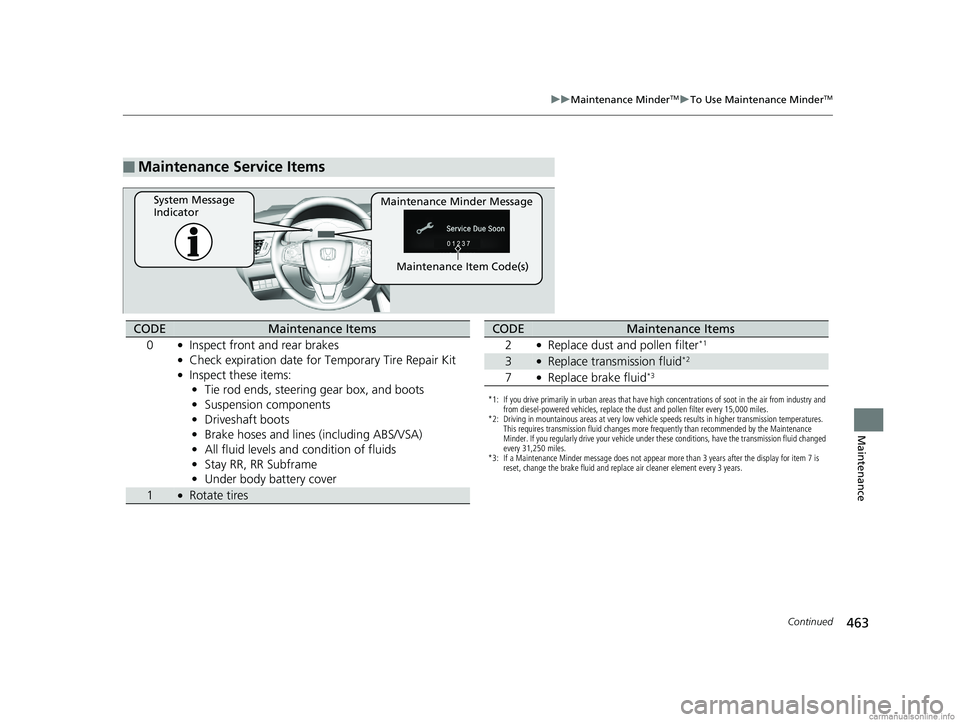
463
uuMaintenance MinderTMuTo Use Maintenance MinderTM
Continued
Maintenance
■Maintenance Service Items
Maintenance Minder Message
System Message
Indicator
Maintenance Item Code(s)
CODEMaintenance Items
0
●Inspect front and rear brakes●Check expiration date for Temporary Tire Repair Kit●Inspect these items: • Tie rod ends, steering gear box, and boots
• Suspension components
• Driveshaft boots
• Brake hoses and lines (including ABS/VSA)
• All fluid levels and condition of fluids
• Stay RR, RR Subframe
• Under body battery cover
1●Rotate tires
*1: If you drive primarily in urban areas that have high concentrations of soot in the air from industry and
from diesel-powered vehicles, replace the dust and pollen filter every 15,000 miles.
*2: Driving in mountainous areas at very low vehicle speeds results in higher transmission temperatures. This requires transmission fluid changes more frequently than recommended by the Maintenance
Minder. If you regularly drive your vehicle under these conditions, have the transmission fluid changed
every 31,250 miles.
*3: If a Maintenance Minder message does not appear more than 3 years after the display for item 7 is reset, change the brake fluid and replace air cleaner element every 3 years.
CODEMaintenance Items
2
●Replace dust and pollen filter*1
3●Replace transmission fluid*2
7●Replace brake fluid*3
18 CLARITY ELECTRIC CSS-31TRV6100.book 463 ページ 2018年2月5日 月曜日 午後12時0分