2018 HONDA CIVIC SEDAN glass
[x] Cancel search: glassPage 141 of 643

139
uuLocking and Unlocking the Doors uLocking/Unlocking the Doors from the Outside
Continued
Controls
Locking/Unlocking the Doors from the Outside
When you carry the smart entry remote, you
can lock/unlock the doors, fuel fill door, and
open the trunk.
You can lock/unlock the doors and fuel fill
door within a radius of about 32 inches (80
cm) of the outside door handle. You can open
the trunk within about 32 inches (80 cm)
radius from the trunk release button.
■Locking the doors and trunk
Press the door lock button on the front door.u Some exterior lights flash; the beeper
sounds; all the doors and trunk lock; and
the security system sets.
■Using the Smart Entry with Push Button Start System*1Locking/Unlocking the Doors from the Outside
If the interior light switch is in the door activated position,
the interior lights come on when you unlock the doors.
No doors opened: The lights fade out after 30 seconds.Doors relocked: The li ghts go off immediately.
2 Interior Lights P. 187
1Using the Smart Entry with Push Button Start System*
•Do not leave the smart entry remote in the vehicle
when you get out. Carry it with you.
•Even if you are not carrying the smart entry remote,
you can lock/unlock the doors while someone else
with the remote is within range.
•The door may be unlocked if the door handle is
covered with water in heavy rain or in a car wash if
the smart entry remote is within range.
•If you grip a front door handle wearing gloves, the
door sensor may be slow to respond or may not
respond by unlocking the doors.
•After locking the door, you have up to 2 seconds
during which you can pull the door handle to
confirm whether the door is locked. If you need to
unlock the door immediately after locking it, wait
at least 2 seconds befo re gripping the handle,
otherwise the door will not unlock.
•The door might not open if you pull it immediately
after gripping the door ha ndle. Grip the handle
again and confirm that th e door is unlocked before
pulling the handle.
•Even within the 32 inches (80 cm) radius, you may not
be able to lock/unlock the doors with the smart entry
remote if it is above or below the outside handle.
•The smart entry remote may not operate if it is too
close to the door and door glass.
The light flash, beep, a nd door unlock mode settings
can be customized. 2 Customized Features P. 328
Door Lock Button
* Not available on all models
18 CIVIC 4D HCM (KA KC KL)-31TBA6201.book 139 ページ 2018年10月30日 火曜日 午前7時28分
Page 540 of 643

538
Maintenance
Replacing Light Bulbs
Headlight Bulbs
When replacing, use the following bulbs.1.Push the tab to remove the coupler.
2. Rotate the old bulb counter-clockwise to
remove.
3. Insert a new bulb into the headlight
assembly and turn it clockwise.
4. Insert the coupler into the connector of the
bulb.
High beam headlight:60 W (HB3 for halogen bulb type)*
High beam headlight:LED type*
Low beam headlight:55 W (H11 for halogen bulb type)*
Low beam headlight:LED type*
■High Beam Headlights
1Headlight Bulbs
NOTICE
Halogen bulbs get very hot when lit.
Oil, perspiration, or a scratch on th e glass can cause
the bulb to overhe at and shatter.
The headlight aim is set by the factory, and does not
need to be adjusted. Howeve r, if you regularly carry
heavy items in the trunk, have the aiming readjusted
at a dealer or by a qualified technician.
When replacing a halogen bu lb, handle it by its base,
and protect the glass from c ontact with your skin or
hard objects. If you touch the glass, clean it with
denatured alcohol and a clean cloth.
Headlights are LED type. Ha ve an authorized Honda
dealer inspect and replace the light assembly.
Models with halogen headlights
Models with LED headlights
Models with halogen headlights
Tab Coupler
Bulb
* Not available on all models
18 CIVIC 4D HCM (KA KC KL)-31TBA6201.book 538 ページ 2018年10月30日
火曜日 午前7時28分
Page 543 of 643

541
uuReplacing Light Bulbs uFog Light Bulbs*
Maintenance
2. Push the tab to remove the coupler.
3. Rotate the old bulb counter-clockwise to
remove.
4. Insert a new bulb into the fog light
assembly and turn it clockwise.
5. Insert the coupler into the connector of the
bulb.1 Fog Light Bulbs*
NOTICE
Halogen bulbs get very hot wh en lit. Oil, perspiration,
or a scratch on the glass can cause the bulb to
overheat and shatter.
When replacing a halogen bulb, handle it by its
plastic case, and protect th e glass from contact with
your skin or hard objects. If you touch the glass, clean
it with denatured alc ohol and a clean cloth.
Tab
CouplerBulb
* Not available on all models
18 CIVIC 4D HCM (KA KC KL)-31TBA6201.book 541 ページ 2018年10月30日 火曜日 午前7時28分
Page 549 of 643
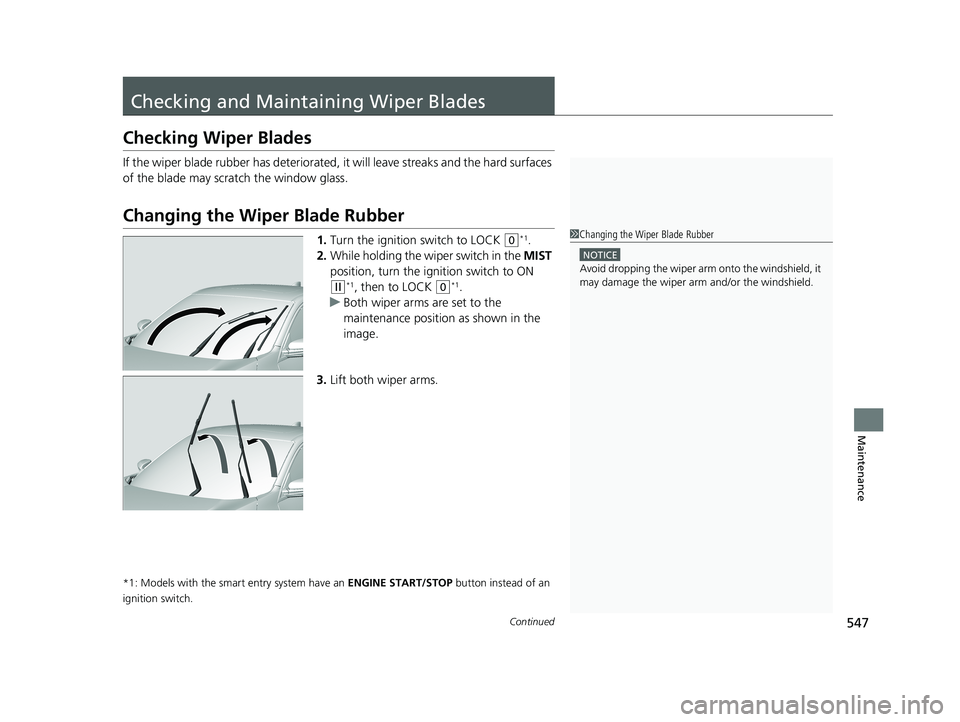
547Continued
Maintenance
Checking and Maintaining Wiper Blades
Checking Wiper Blades
If the wiper blade rubber has deteriorated, it will leave streaks and the hard surfaces
of the blade may scratch the window glass.
Changing the Wiper Blade Rubber
1. Turn the ignition switch to LOCK (0*1.
2. While holding the wiper switch in the MIST
position, turn the ignition switch to ON
(w*1, then to LOCK (0*1.
u Both wiper arms are set to the
maintenance position as shown in the
image.
3. Lift both wiper arms.
*1: Models with the smart entry system have an ENGINE START/STOP button instead of an
ignition switch.
1 Changing the Wiper Blade Rubber
NOTICE
Avoid dropping the wiper arm onto the windshield, it
may damage the wiper arm and/or the windshield.
18 CIVIC 4D HCM (KA KC KL)-31TBA6201.book 547 ページ 2018年10月30日 火曜日 午前7時28分
Page 567 of 643

565Continued
Maintenance
Cleaning
Interior Care
Use a damp cloth with a mixture of mild detergent and warm water to remove dirt.
Use a clean cloth to remove detergent residue.
Use a soft brush with a mixture of mild soap and warm water to clean the seat belts.
Let the belts air dry. Wipe the loops of the seat belt anchors using a clean cloth.
Wipe using a glass cleaner.
■Cleaning Seat Belts
1 Interior Care
Do not spill liquids inside the vehicle. Electrical
devices and systems may ma lfunction if liquids are
splashed on them.
Do not use silicone based sp rays on electrical devices
such as audio devices and switches. Doing so may
cause the items to malfunction or cause a fire inside
the vehicle.
If a silicone based spray is inadvertently used on
electrical devices, consult a dealer.
Depending on their compos ition, chemicals and
liquid aromatics may cause discoloration, wrinkles,
and cracking to resin-ba sed parts and textiles.
Do not use alkali solvents or organic solvents such as
benzene or gasoline.
After using chemical s, make sure to gently wipe them
away using a dry cloth.
Do not place used cloths on top of resin based parts
or textiles for long periods of time without washing.
Loop
■Cleaning the Window1Cleaning the Window
Wires are mounted to the in side of the rear window.
Wipe along the same direct ion as the wires with a
soft cloth so as not to damage them.
Be careful not to spill flui ds, such as water or glass
cleaner, on or around the co ver of both the front
sensor camera and the rainfall/light sensor
*.
Models with Front Sensor Camera
* Not available on all models
18 CIVIC 4D HCM (KA KC KL)-31TBA6201.book 565 ページ 2018年10月30日 火曜日 午前7時28分
Page 570 of 643
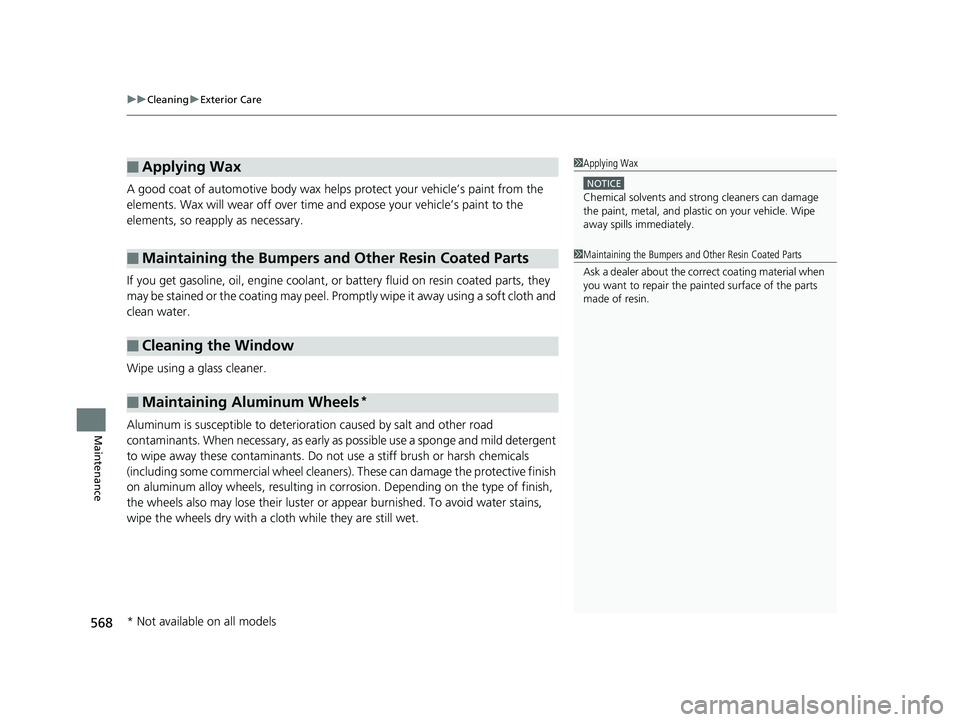
uuCleaning uExterior Care
568
Maintenance
A good coat of automotive body wax helps protect your vehicle’s paint from the
elements. Wax will wear off over time and expose your vehicle’s paint to the
elements, so reapply as necessary.
If you get gasoline, oil, engine coolant, or battery fluid on resin coated parts, they
may be stained or the coating may peel. Prom ptly wipe it away using a soft cloth and
clean water.
Wipe using a glass cleaner.
Aluminum is susceptible to deterioration caused by salt and other road
contaminants. When necessary, as early as possible use a sponge and mild detergent
to wipe away these contaminants. Do no t use a stiff brush or harsh chemicals
(including some commercial wheel cleaners). These can damage the protective finish
on aluminum alloy wheels, resulting in corrosion. Depending on the type of finish,
the wheels also may lose their luster or appear burnished. To avoid water stains,
wipe the wheels dry with a cloth while they are still wet.
■Applying Wax
■Maintaining the Bumpers and Other Resin Coated Parts
■Cleaning the Window
■Maintaining Aluminum Wheels*
1 Applying Wax
NOTICE
Chemical solvents and st rong cleaners can damage
the paint, metal, and plasti c on your vehicle. Wipe
away spills immediately.
1 Maintaining the Bumpers an d Other Resin Coated Parts
Ask a dealer about the corr ect coating material when
you want to repair the pa inted surface of the parts
made of resin.
* Not available on all models
18 CIVIC 4D HCM (KA KC KL)-31TBA6201.book 568 ページ 2018年10月30日 火曜日 午前7時28分
Page 636 of 643

634
Index
F
Features..................................................... 211
Filters Dust and Pollen ....................................... 564
Oil ........................................................... 530
Flat Tire ..................................................... 575
Floor Mats ................................................. 566
Fluids
Brake/Clutch ............................................ 536
Continuously Variable Transmission (CVT) ..................................................... 535
Engine Coolant ........................................ 533
Manual Transmission ............................... 535
Windshield Washer .................................. 537
FM/AM Radio .................................... 226, 266
Fog Light Indicator ..................................... 85
Folding Down the Rear Seats ................... 185
Foot Brake ................................................. 486
Front Airbags (SRS) ..................................... 49
Front Head Restraints ............................... 182
Front Seat Heaters .................................... 197
Front Seats
Adjusting ................................................. 179
Front Sensor Camera ................................ 446 Fuel
...................................................... 25, 503
Economy ................................................. 506
Gauge ..................................................... 109
Instant Fuel Economy ...................... 111, 118
Low Fuel Indicator ..................................... 81
Range ............................................. 111, 117
Recommendation .................................... 503
Refueling......................................... 503, 616
Fuel Economy ........................................... 506
Fuel Fill Door ...................................... 25, 504
Fuses .......................................................... 609
Inspecting and Changing......................... 612
Locations......................................... 609, 610
G
Gasoline (Fuel) Economy ................................................. 506
Gauge ..................................................... 109
Information ............................................. 503
Instant Fuel Economy ...................... 111, 118
Low Fuel Indicator ..................................... 81
Refueling......................................... 503, 616
Gauges ...................................................... 108
Gear Shift Lever Positions Manual Transmission ............................... 439
Glass (care) ........................................ 565, 568
Glove Box .................................................. 189
G-Meter ..................................................... 120
H
Halogen Bulbs .................................. 538, 541
Handling the Unexpected ....................... 573
HandsFreeLink® (HFL)...................... 361, 385
Automatic Import of Cellular Phonebook and
Call History ................................... 374, 398
Displaying Messages ............................... 412
HFL Buttons .................................... 361, 385
HFL Menus...................................... 364, 388
HFL Status Display ........................... 363, 387
In Case of Emergency ............................. 416
Limitations for Manual Operation .... 363, 387
Making a Call ................................. 379, 406
Options During a Call...................... 384, 409
Phone Setup ................................... 368, 393
Phonebook Phonetic M odification........... 402
Receiving a Call............................... 383, 409
Receiving a Text/E-mail Message ............. 410
Ring Tone ....................................... 372, 397
Selecting a Mail Account......................... 411
Speed Dial ...................................... 375, 399
To Set Up Text/E-mail Message Options .. 396
Hazard Warning Button .............................. 4
HD Radio
TM............................................... 267
Headlights ................................................ 168
Aiming.................................................... 538
Automatic Operation .............................. 169
Dimming......................................... 168, 171
Operating ............................................... 168
18 CIVIC 4D HCM (KA KC KL)-31TBA6201.book 634 ページ 2018年10月30日 火曜日 午前7時28分