2018 HONDA CIVIC SEDAN power steering
[x] Cancel search: power steeringPage 518 of 643

516
uuMaintenance MinderTMuTo Use Maintenance MinderTM
Maintenance
1Maintenance Service Items
•Adjust the valves during services A, 0, 9, 1, 2, or 3
if they are noisy.
Canadian models
*1: If a Maintenance Minder indicator does not appear more than 12 months after the display is reset,
change the engine oil every year.
*2: If you drive in dusty conditions, replace the air cleaner element every 24,000 km (15,000 miles).
*3: If you drive primarily in urban areas that have high concentrations of soot in the air from industry and from diesel-powered vehicles, replace the dust and pollen filter every 24,000 km (15,000 miles).
*4: Driving in mountainous areas at very low vehicle speeds results in higher transmission temperatures.
This requires transmission fluid changes more frequently than recommended by the Maintenance
Minder. If you regularly drive your vehicle under these conditions, have the transmission fluid changed
every 40,000 km (25,000 miles).
*5: If a Maintenance Minder Indicator does not appear more than 36 months after the display for item 7 is reset, change the brake fluid every 3 years.
# : See information on maintenance and emissions warranty.
CODEMaintenance Main Items
A
●Replace engine oil*1
0●Replace engine oil*1 and oil filter
Continuously variable transmission models
CODEMaintenance Sub Items
1
●Rotate tires
2●Replace air cleaner element*2
●Replace dust and pollen filter*3
●Inspect drive belt
3
●Replace transmission fluid*4
4●Replace spark plugs●Inspect valve clearance
5
●Replace engine coolant
7●Replace brake fluid*5
9●Service front and rear brakes●Inspect these items: • Tie rod ends, steering gearbox, and boots
• Suspension components
• Driveshaft boots
• Brake hoses and lines (including ABS/VSA)
• All fluid levels and condition of fluids
• Exhaust system
#
•Fuel lines and connections#
18 CIVIC 4D HCM (KA KC KL)-31TBA6201.book 516 ページ 2018年10月30日 火曜日 午前7時28分
Page 522 of 643

520
uuMaintenance MinderTMuTo Use Maintenance MinderTM
Maintenance
■Maintenance Service Items1Maintenance Service Items
•Adjust the valves during services A, B, 1, 2, or 3 if
they are noisy.
Maintenance Minder Message
System Message
Indicator
Sub Items
Main Item
U.S. models
*1: If a Maintenance Minder message does not appear more than 12 months after the display is reset,
change the engine oil every year.
# : See information on maintenance and emissions warranty.
*2: If you drive in dusty conditions, replace the air cleaner element every 15,000 miles (24,000 km).
CODEMaintenance Main Items
A
●Replace engine oil*1
B●Replace engine oil*1 and oil filter●Inspect front and rear brakes●Check expiration date for temporary tire repair kit
bottle (if equipped)
●Inspect these items:
• Tie rod ends, steering gearbox, and boots
• Suspension components
• Driveshaft boots
• Brake hoses and lines (including ABS/VSA)
• All fluid levels and condition of fluids
• Exhaust system
#
•Fuel lines and connections#
*3: If you drive primarily in urban areas that have high concentrations of soot in the air from industry and
from diesel-powered vehicles, replace the dust and pollen filter every 15,000 miles (24,000 km).
*4: Driving in mountainous areas at very low vehicle speeds results in higher transmission temperatures.
This requires transmission fluid changes more frequently than recommended by the Maintenance
Minder. If you regularly drive your vehicle under these conditions, have the transmission fluid changed
every 25,000 miles (40,000 km).
*5: If a Maintenance Minder Indicator does not appear more than 36 months after the display for item 7 is reset, change the brake fluid every 3 years.
CODEMaintenance Sub Items
1
●Rotate tires
2●Replace air cleaner element*2
●Replace dust and pollen filter*3
●Inspect drive belt
3
●Replace transmission fluid*4
4●Replace spark plugs●Inspect valve clearance
5
●Replace engine coolant
7●Replace brake fluid*5
Continuously variable transmission models
18 CIVIC 4D HCM (KA KC KL)-31TBA6201.book 520 ページ 2018年10月30日 火曜日 午前7時28分
Page 523 of 643

521
uuMaintenance MinderTMuTo Use Maintenance MinderTM
Continued
Maintenance
1Maintenance Service Items
•Adjust the valves during services A, 0, 9, 1, 2, or 3
if they are noisy.
Canadian models
*1: If a Maintenance Minder message does not appear more than 12 months after the display is reset,
change the engine oil every year.
*2: If you drive in dusty conditions, replace the air cleaner element every 24,000 km (15,000 miles).
*3: If you drive primarily in urban areas that have high concentrations of soot in the air from industry and from diesel-powered vehicles, replace the dust and pollen filter every 24,000 km (15,000 miles).
*4: Driving in mountainous areas at very low vehicle speeds results in higher transmission temperatures.
This requires transmission fluid changes more frequently than recommended by the Maintenance
Minder. If you regularly drive your vehicle under these conditions, have the transmission fluid changed
every 40,000 km (25,000 miles).
*5: If a Maintenance Minder Indicator does not appear more than 36 months after the display for item 7 is reset, change the brake fluid every 3 years.
# : See information on maintenance and emissions warranty.
CODEMaintenance Main Items
A
●Replace engine oil*1
0●Replace engine oil*1 and oil filter
Continuously variable transmission models
CODEMaintenance Sub Items
1
●Rotate tires
2●Replace air cleaner element*2
●Replace dust and pollen filter*3
●Inspect drive belt
3
●Replace transmission fluid*4
4●Replace spark plugs●Inspect valve clearance
5
●Replace engine coolant
7●Replace brake fluid*5
9●Service front and rear brakes●Inspect these items: • Tie rod ends, steering gearbox, and boots
• Suspension components
• Driveshaft boots
• Brake hoses and lines (including ABS/VSA)
• All fluid levels and condition of fluids
• Exhaust system
#
•Fuel lines and connections#
18 CIVIC 4D HCM (KA KC KL)-31TBA6201.book 521 ページ 2018年10月30日 火曜日 午前7時28分
Page 575 of 643

573
Handling the Unexpected
This chapter explains how to handle unexpected troubles.
ToolsTypes of Tools .................................. 574
If a Tire Goes Flat
Changing a Flat Tire
*....................... 575
Temporarily Repair ing a Flat Tire*..... 582
Engine Does Not Start
Checking the Engine ........................ 594
If the Smart Entry Remote Battery is Weak .. 595Emergency Engine Stop ................... 596
Jump Starting .................................... 597
Shift Lever Does Not Move .............. 600
Overheating
How to Handle Overheating ............. 601 Indicator, Coming On/Blinking
If the Low Oil Pressure Indicator Comes On....603
If the Charging System Indicator Comes
On ................................................. 603
If the Malfunction Indicator Lamp Comes On or Blinks ................................... 604
If the Brake System Indicator (Red) Comes On or Blinks ................................... 605
If the Brake System Indicator (Red) Comes On or Blinks at the Same Time When the
Brake System Indicator (Amber) Comes
On ................................................. 606 If the Electric Power Steering (EPS) System
Indicator Comes On ....................... 607
If the Low Tire Pressure/TPMS Indicator Comes On or Blinks ....................... 608
Fuses Fuse Locations ................................. 609
Inspecting and Changing Fuses ........ 612
Emergency Towing ........................... 613
When You Cannot Unlock the Fuel Fill Door ................................................. 614
When You Cannot Open the Trunk.....615
Refueling ........................................... 616
* Not available on all models
18 CIVIC 4D HCM (KA KC KL)-31TBA6201.book 573 ページ 2018年10月30日 火曜日 午前7時28分
Page 584 of 643
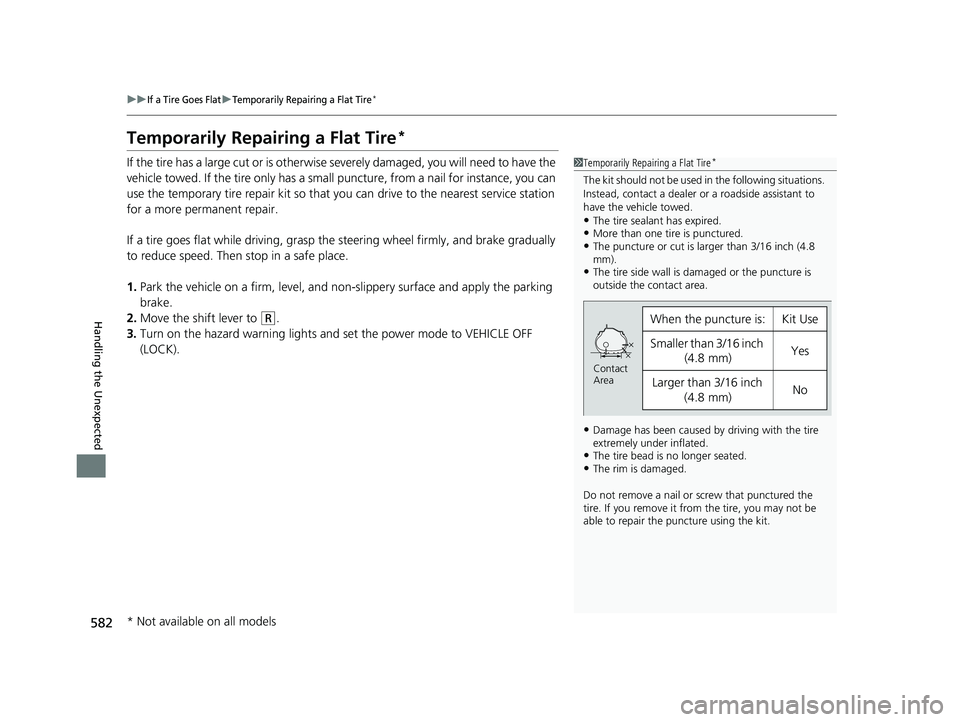
582
uuIf a Tire Goes FlatuTemporarily Repairing a Flat Tire*
Handling the Unexpected
Temporarily Repairing a Flat Tire*
If the tire has a large cut or is otherwise severely damaged, you will need to have the
vehicle towed. If the tire only has a smal l puncture, from a nail for instance, you can
use the temporary tire repair kit so that you can drive to the nearest service station
for a more permanent repair.
If a tire goes flat while driving, grasp the steering wheel firmly, and brake gradually
to reduce speed. Then stop in a safe place.
1. Park the vehicle on a firm, level, and non-slippery surface and apply the parking
brake.
2. Move the shift lever to
(R.
3. Turn on the hazard warning lights an d set the power mode to VEHICLE OFF
(LOCK).
1 Temporarily Repairing a Flat Tire*
The kit should not be used in the following situations.
Instead, contact a dealer or a roadside assistant to
have the vehicle towed.
•The tire sealant has expired.•More than one tire is punctured.•The puncture or cut is larger than 3/16 inch (4.8
mm).
•The tire side wall is da maged or the puncture is
outside the contact area.
•Damage has been caused by driving with the tire
extremely under inflated.
•The tire bead is no longer seated.•The rim is damaged.
Do not remove a nail or screw that punctured the
tire. If you remove it from the tire, you may not be
able to repair the puncture using the kit.
When the puncture is:Kit Use
Smaller than 3/16 inch
(4.8 mm)Yes
Larger than 3/16 inch
(4.8 mm)No
Contact
Area
* Not available on all models
18 CIVIC 4D HCM (KA KC KL)-31TBA6201.book 582 ページ 2018年10月30日 火曜日 午前7時28分
Page 598 of 643
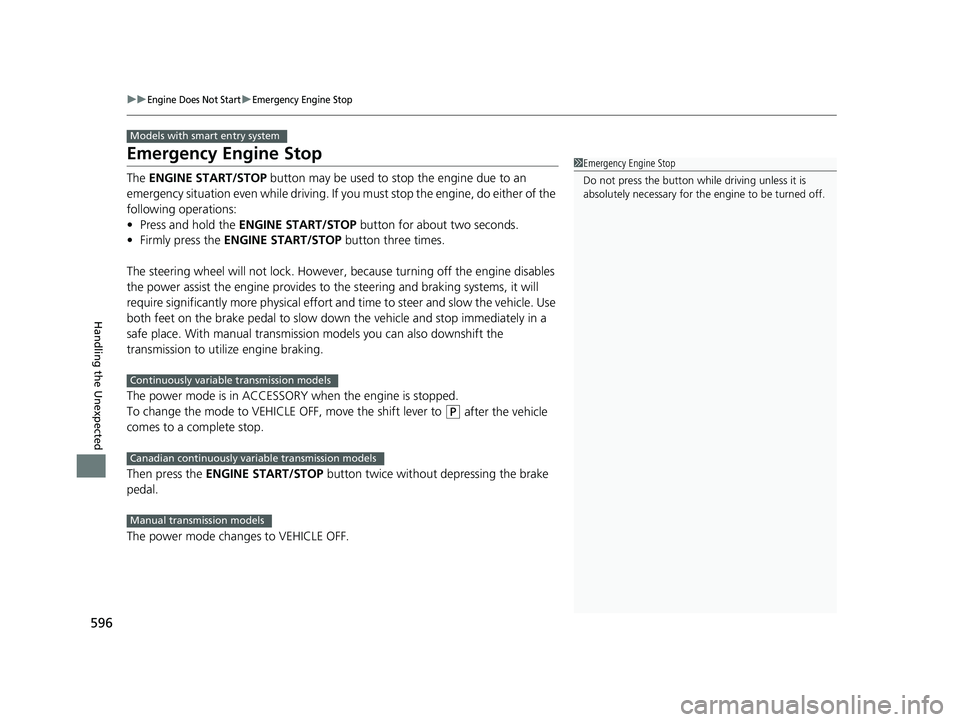
596
uuEngine Does Not StartuEmergency Engine Stop
Handling the Unexpected
Emergency Engine Stop
The ENGINE START/STOP button may be used to st op the engine due to an
emergency situation even while driving. If you must stop the engine, do either of the
following operations:
• Press and hold the ENGINE START/STOP button for about two seconds.
• Firmly press the ENGINE START/STOP button three times.
The steering wheel will not lock. However, because turning off the engine disables
the power assist the engine provides to the steering and braking systems, it will
require significantly more physical effort an d time to steer and slow the vehicle. Use
both feet on the brake pedal to slow down the vehicle and stop immediately in a
safe place. With manual transmission models you can also downshift the
transmission to utilize engine braking.
The power mode is in ACCESSORY when the engine is stopped.
To change the mode to VEHICLE OFF, move the shift lever to
(P after the vehicle
comes to a complete stop.
Then press the ENGINE START/STOP button twice without depressing the brake
pedal.
The power mode changes to VEHICLE OFF.
Models with smart entry system
1 Emergency Engine Stop
Do not press the button while driving unless it is
absolutely necessary for the engine to be turned off.
Continuously variable transmission models
Canadian continuously variable transmission models
Manual transmission models
18 CIVIC 4D HCM (KA KC KL)-31TBA6201.book 596 ページ 2018年10月30日 火曜日 午前7時28分
Page 609 of 643
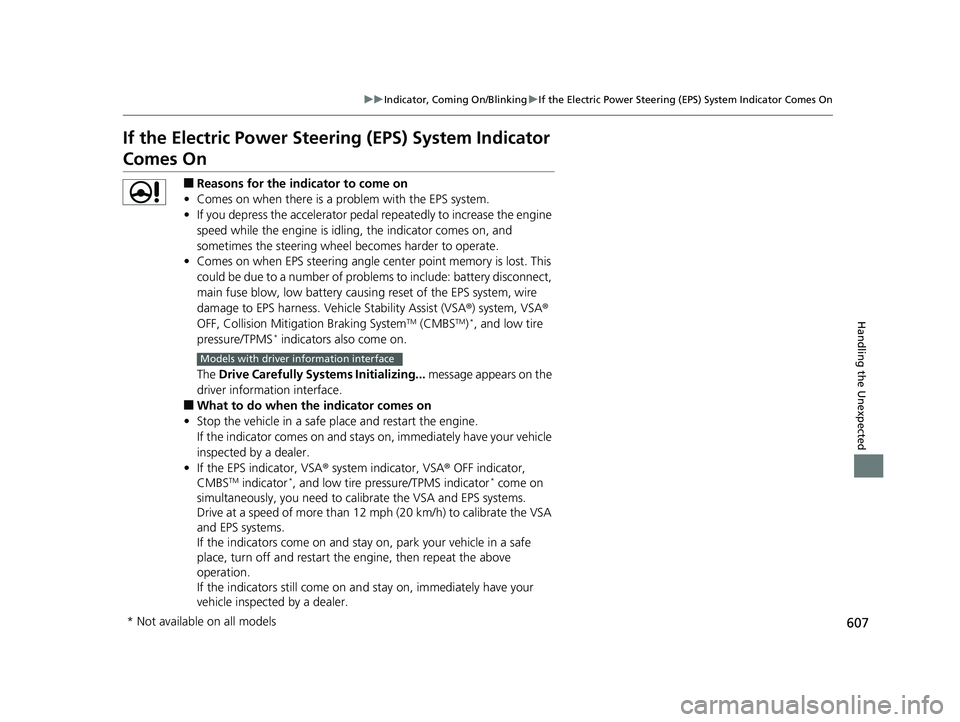
607
uuIndicator, Coming On/Blinking uIf the Electric Power Steering (EPS) System Indicator Comes On
Handling the Unexpected
If the Electric Power Steeri ng (EPS) System Indicator
Comes On
■Reasons for the indicator to come on
• Comes on when there is a problem with the EPS system.
• If you depress the accelerator pedal repeatedly to increase the engine
speed while the engine is idling, the indicator comes on, and
sometimes the steering wheel becomes harder to operate.
• Comes on when EPS steering angle cent er point memory is lost. This
could be due to a number of problems to include: battery disconnect,
main fuse blow, low battery causing reset of the EPS system, wire
damage to EPS harness. Vehicle Stability Assist (VSA ®) system, VSA®
OFF, Collision Mitiga tion Braking System
TM (CMBSTM)*, and low tire
pressure/TPMS* indicators also come on.
The Drive Carefully Systems Initializing... message appears on the
driver information interface.
■What to do when th e indicator comes on
• Stop the vehicle in a safe place and restart the engine.
If the indicator comes on and stays on, immediately have your vehicle
inspected by a dealer.
• If the EPS indicator, VSA ® system indicator, VSA® OFF indicator,
CMBS
TM indicator*, and low tire pressure/TPMS indicator* come on
simultaneously, you need to ca librate the VSA and EPS systems.
Drive at a speed of more than 12 mph (20 km/h) to calibrate the VSA
and EPS systems.
If the indicators come on and stay on, park your vehicle in a safe
place, turn off and restart the engine, then repeat the above
operation.
If the indicators still come on an d stay on, immediately have your
vehicle inspected by a dealer.
Models with driver information interface
* Not available on all models
18 CIVIC 4D HCM (KA KC KL)-31TBA6201.book 607 ページ 2018年10月30日 火曜日 午前7時28分
Page 633 of 643

Index
631
Index
Index
A
ABS (Anti-lock Brake System).................. 490
Accelerator Position Meter ..................... 120
Accessories and Modifications ................ 570
Accessory Power Socket ........................... 193
Adaptive Cruise Control (ACC) with Low Speed Follow (LSF) ........................... 91, 448
Adding the Coolant ................................. 534
Additives Coolant .................................................. 533
Engine Oil ............................................... 526
Washer ................................................... 537
Additives, Engine Oil ............................... 526
Adjusting
Armrest .................................................. 186
Clock ...................................................... 134
Front Head Restraints .............................. 182
Front Seats.............................................. 179
Mirrors.................................................... 177
Rear Seats ............................................... 185
Steering Wheel ....................................... 176
Temperature ................................... 112, 118
Adjusting the Clock ................................. 134
Adjusting the Sound ........................ 224, 259
Agile Handling Assist ............................... 475
Air Conditioning System (Climate Control System) .................................................... 202
Changing the Mode................................ 205
Defrosting the Windshield and Windows .............................................. 206
Dust and Pollen Filter .............................. 564 Recirculation/Fresh Air Mode ................... 205
Sensor ..................................................... 209
Synchronized Mode ................................. 208
Using Automatic Climate Control ............ 202
Air Pressure ............................... 551, 619, 621
Airbags ........................................................ 46
Advanced Airbags ..................................... 52
After a Collision ......................................... 49
Airbag Care ............................................... 59
Event Data Recorder .................................... 0
Front Airbags (SRS) .................................... 49
Indicator .............................................. 57, 81
Passenger Front Airbag Off Indicator ......... 58
Sensors ...................................................... 46
Side Airbags .............................................. 53
Side Curtain Airbags .................................. 55
AM/FM Radio .................................... 226, 266
Android Auto ............................................ 303
Anti-lock Brake System (ABS) .................. 490
Indicator .................................................... 81
Apple CarPlay ........................................... 300
Armrest ..................................................... 186
Audio Remote Controls ............................ 215
Audio System ............................ 212, 219, 237
Adjusting the Sound ........................ 224, 259
Audio/Information Screen ................ 220, 238
Changing the Home Screen Icon Layout .. 242
Changing the Screen Interface ................. 256
Closing Apps ........................................... 258
Customizing the Meter ............................ 243
Display Setup ................................... 225, 260 Error Messages ........................................ 307
General Information ................................ 310
Home Screen........................................... 249
iPod ................................................ 228, 278
Limitations for Manual Operation ............ 261
Menu Customize ..................................... 257
MP3/WMA/AAC .............................. 231, 287
Reactivating ............................................ 214
Recommended Devices............................ 311
Remote Controls ..................................... 215
Security Code .......................................... 214
Selecting an Audio Source ....................... 261
Status Area ............................................. 255
Theft Protection ...................................... 214
USB Flash Drives ...................................... 311
USB Port(s) .............................................. 213
Wallpaper Setup.............................. 222, 247
Audio/Information Screen ............... 220, 238
Authorized Manuals ................................ 629
Auto Door Locking/Unlocking ................. 149
Customize ............................... 130, 150, 359
Automatic Brake Hold ............................. 487
Indicator............................................ 78, 487
Automatic Brake Hold System Indicator............................................ 78, 487
Automatic Lighting .................................. 169
Average Fuel Economy .................... 111, 117
Average Speed ..
....................................... 117
18 CIVIC 4D HCM (KA KC KL)-31TBA6201.book 631 ページ 2018年10月30日 火曜日 午前7時28分