Page 83 of 643
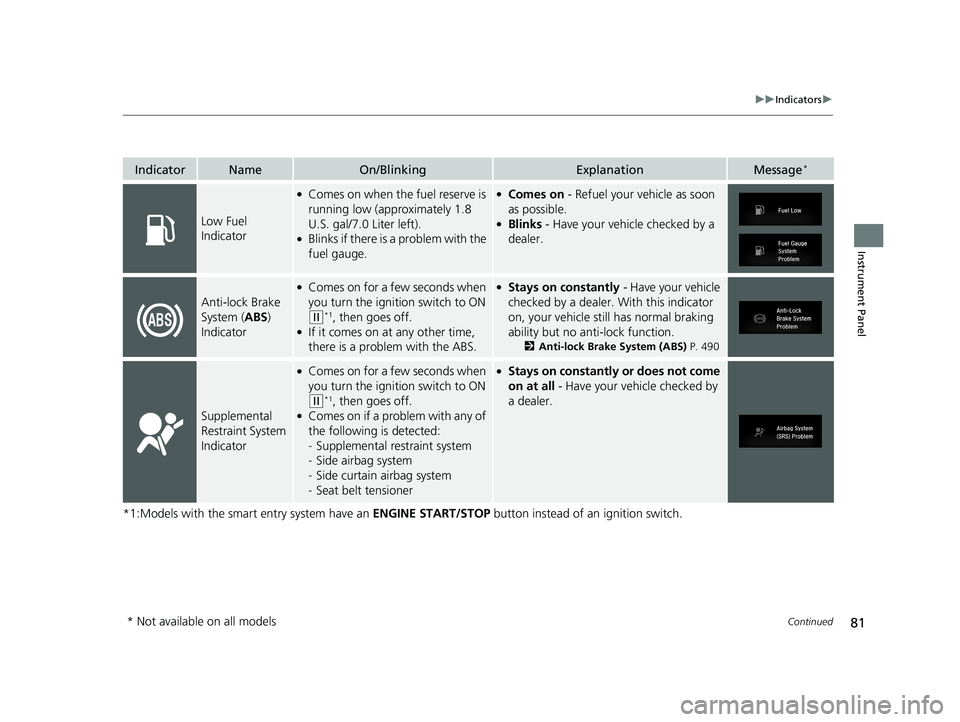
81
uuIndicators u
Continued
Instrument Panel
*1:Models with the smart entry system have an ENGINE START/STOP button instead of an ignition switch.
IndicatorNameOn/BlinkingExplanationMessage*
Low Fuel
Indicator
●Comes on when the fuel reserve is
running low (approximately 1.8
U.S. gal/7.0 Liter left).
●Blinks if there is a problem with the
fuel gauge.
●Comes on - Refuel your vehicle as soon
as possible.
●Blinks - Have your vehicle checked by a
dealer.
Anti-lock Brake
System ( ABS)
Indicator
●Comes on for a few seconds when
you turn the ignition switch to ON
(w*1, then goes off.●If it comes on at any other time,
there is a problem with the ABS.
●Stays on constantly - Have your vehicle
checked by a dealer. With this indicator
on, your vehicle still has normal braking
ability but no anti-lock function.
2 Anti-lock Brake System (ABS) P. 490
Supplemental
Restraint System
Indicator
●Comes on for a few seconds when
you turn the ignition switch to ON
(w*1, then goes off.●Comes on if a problem with any of
the following is detected:
-Supplemental restraint system
- Side airbag system
- Side curtain airbag system
- Seat belt tensioner
●Stays on constantly or does not come
on at all - Have your vehicle checked by
a dealer.
* Not available on all models
18 CIVIC 4D HCM (KA KC KL)-31TBA6201.book 81 ページ 2018年10月30日 火曜日 午前7時28分
Page 88 of 643
86
uuIndicators u
Instrument Panel
*1:On the left: Models with driver information interfa ce, On the right: Models with information display
*2:Models with the smart entry system have an ENGINE START/STOP button instead of an ignition switch.
*3:Canadian models only: Apply and hold the brake pedal before turning the ignition on.
*4:Canadian models without smart entry system
*5:Canadian models with smart entry system
*6:Continuously variable transmission models
*7:Manual transmission models
IndicatorNameOn/BlinkingExplanationMessage*1
Immobilizer
System
Indicator
• Blinks if the immobilizer
system cannot recognize
the key information.•Blinks - You cannot start the
engine. Turn the ignition switch
to LOCK
(0*2, pull the key
out*3, and then insert the key
and turn it to ON
(w*2 again.
Indicator
*4, *6
*4, *7
*4
*5, *6
*5, *7
*5, *6
*5, *7
*4, *7
*4, *7
18 CIVIC 4D HCM (KA KC KL)-31TBA6201.book 86 ページ 2018年10月30日 火曜日 午前7時28分
Page 92 of 643

90
uuIndicators u
Instrument Panel
*1:Models with the smart entry system have an ENGINE START/STOP button instead of an ignition switch.
IndicatorNameOn/BlinkingExplanationMessage*
Road Departure
Mitigation (RDM)
Indicator
*
●Comes on for a few seconds
when you turn the ignition switch
to ON
(w*1, then goes off.●Comes on if there is a problem
with the RDM system.
●Stays on constantly - Have your vehicle
checked by a dealer.
●Comes on when the RDM system
shuts itself off.●Stays on - The temperature inside the
camera is too high.
Use the climate control system to cool
down the camera.
The system acti vates when the
temperature inside the camera cools
down.
2 Front Sensor Camera* P. 446
●Stays on - The area around the camera is
blocked by dirt, mud, etc. Stop your
vehicle in a safe place, and wipe it off with
a soft cloth.
●Have your vehicle checked by a dealer if
the indicator and message come back on
after you cleaned the area around the
camera.
2 Front Sensor Camera* P. 446
* Not available on all models
18 CIVIC 4D HCM (KA KC KL)-31TBA6201.book 90 ページ 2018年10月30日 火曜日 午前7時28分
Page 94 of 643

92
uuIndicators u
Instrument Panel
*1:Models with the smart entry system have an ENGINE START/STOP button instead of an ignition switch.
IndicatorNameOn/BlinkingExplanationMessage*
Lane Keeping
Assist System
(LKAS ) Indicator
(Amber)
*
●Comes on for a few seconds
when you turn the ignition switch
to ON
(w*1, then goes off.●Comes on if there is a problem
with the LKAS.
●Stays on constantly - Have your vehicle
checked by a dealer.
Lane Keeping
Assist System
( LKAS ) Indicator
(Green)
*
●Comes on when you press the
MAIN button.2Lane Keeping Assist System (LKAS)*
P. 466—
●Comes on when the LKAS is in
operation, or the LKAS button is
pressed, but the temperature
inside the front sensor camera is
too high. The LKAS cancels
automatically. The beeper sounds
simultaneously.●Use the climate contro l system to cool
down the camera.
●Goes off - The camera has cooled down
and the system is working normally.
2 Front Sensor Camera* P. 446
●Comes on when the area around
the camera is blocked by dirt,
mud, etc. Stop your vehicle in a
safe place, and wipe it off with a
soft cloth.
●May come on when driving in bad
weather (rain, snow, fog, etc.)
●Have your vehicle checked by a dealer if
the indicator and message come back on
after you cleaned the area around the
camera.
* Not available on all models
18 CIVIC 4D HCM (KA KC KL)-31TBA6201.book 92 ページ 2018年10月30日 火曜日 午前7時28分
Page 96 of 643
94
uuIndicators u
Instrument Panel
IndicatorNameOn/BlinkingExplanationMessage*
Collision
Mitigation
Braking
System
TM
(CMBSTM)
Indicator*
• Comes on when the CMBSTM
shuts itself off.• Stays on - The area around the camera is
blocked by dirt, mud, etc. Stop your
vehicle in a safe place, and wipe it off with
a soft cloth.
2 Front Sensor Camera* P. 446
•When the radar sensor gets dirty, stop
your vehicle in a safe place, and wipe off
dirt using a soft cloth.
• Have your vehicle checked by a dealer if
the indicator does not go off even after
you clean the sensor cover.
2 Collision Mitigation Braking
SystemTM (CMBSTM)* P. 492
•Stays on - The temperature inside the
camera is too high. Use the climate control
system to cool down the camera. The
system activates when the temperature
inside the camera cools down.
2 Front Sensor Camera* P. 446
* Not available on all models
18 CIVIC 4D HCM (KA KC KL)-31TBA6201.book 94 ページ 2018年10月30日 火曜日 午前7時28分
Page 101 of 643
99
uuIndicators uDriver Information Interface Wa rning and Information Messages*
Continued
Instrument Panel
MessageConditionExplanation
•Appears when the electric parking brake switch is
pressed without depressing the brake pedal while
the electric parking brake is in operation.• Press the electric parking brake switch with the brake
pedal depressed.
2 Parking Brake P. 484
MessageConditionExplanation
●Appears when you open the driver’s door while the
ignition key is in ACCESSORY
(q.
•Turn the ignition switch to LOCK (0, then remove the
key.
• Appears when the igniti on key is turned to
ACCESSORY
(q from ON (w. (The driver’s door is
closed.)—
• Appears when you open the driver’s door while the
ignition key is in LOCK
(0.
• Remove the key from th e ignition switch.
Continuously
variable
transmission models
Manual
transmission
models
Models without smart entry system
18 CIVIC 4D HCM (KA KC KL)-31TBA6201.book 99 ページ 2018年10月30日 火曜日 午前7時28分
Page 102 of 643
100
uuIndicators uDriver Information Interface Wa rning and Information Messages*
Instrument Panel
MessageConditionExplanation
●Appears after you set the power mode to
ACCESSORY or ON.
2Starting the Engine P. 429
●Appears when the steering wheel is locked.●Move the steering wheel left and right while pressing the
ENGINE START/STOP button.
Models with smart entry system
Continuously
variable
transmission
models
Manual
transmission
models
Except U.S.
models with
continuously
variable
transmission
18 CIVIC 4D HCM (KA KC KL)-31TBA6201.book 100 ページ 2018年10月30日 火曜日 午前7時28分
Page 103 of 643

101
uuIndicators uDriver Information Interface Wa rning and Information Messages*
Continued
Instrument Panel
MessageConditionExplanation
●Appears if you push the ENGINE START/STOP
button to turn the engine off without the shift lever
in
(P.
●Move the shift lever to (P. The power mode changes to
VEHICLE OFF.
●Move the shift lever to (P, then press the ENGINE
START/STOP button twice.
●Appears when the power mode is in ACCESSORY.
—
●Appears after the driver’s door is opened when the
power mode is in ACCESSORY.●Press the ENGINE START/STOP button twice with your
foot off the brake pedal (continuously variable
transmission) or the clutch pedal (manual transmission)
to change the power mode to VEHICLE OFF (LOCK).
●Appears when you close the door with the power
mode in ON without the smart entry remote inside
the vehicle.●Disappears when you bring the smart entry remote back
inside the vehicle and close the door.
2Smart Entry Remote Reminder P. 166
●Appears when the smart entry remote battery
becomes weak.●Replace the battery as soon as possible.
2Replacing the Button Battery P. 562
●Appears if the smart entry remote battery is too
weak to start the engine or the key is not within
operating range to start the engine.
A beeper sounds six times.●Bring the smart entry remote in front of the ENGINE
START/STOP button to be touched with.
2If the Smart Entry Remote Battery is Weak P. 595
Models with smart entry system
Continuously
variable
transmission
modelsU.S. models
Canadian models
18 CIVIC 4D HCM (KA KC KL)-31TBA6201.book 101 ページ 2018年10月30日 火曜日 午前7時28分