2018 HONDA CIVIC SEDAN fuel
[x] Cancel search: fuelPage 146 of 643
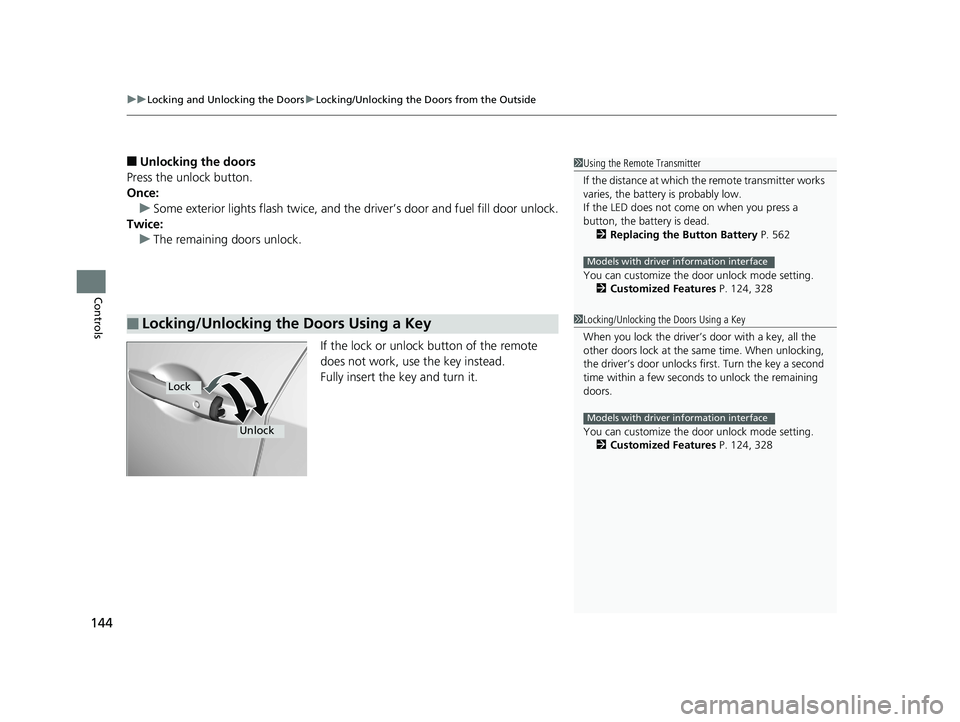
uuLocking and Unlocking the Doors uLocking/Unlocking the Doors from the Outside
144
Controls
■Unlocking the doors
Press the unlock button.
Once: u Some exterior lights flash twice, and the driver’s door and fuel fill door unlock.
Twice: u The remaining doors unlock.
If the lock or unlock button of the remote
does not work, use the key instead.
Fully insert the key and turn it.
■Locking/Unlocking the Doors Using a Key
1Using the Remote Transmitter
If the distance at which the remote transmitter works
varies, the batter y is probably low.
If the LED does not come on when you press a
button, the battery is dead. 2 Replacing the Button Battery P. 562
You can customize the door unlock mode setting. 2 Customized Features P. 124, 328
Models with driver information interface
1Locking/Unlocking the Doors Using a Key
When you lock the driver’s door with a key, all the
other doors lock at the same time. When unlocking,
the driver’s door unlocks first. Turn the key a second
time within a few seconds to unlock the remaining
doors.
You can customize the door unlock mode setting.
2 Customized Features P. 124, 328
Models with driver information interface
Lock
Unlock
18 CIVIC 4D HCM (KA KC KL)-31TBA6201.book 144 ページ 2018年10月30日 火曜日 午前7時28分
Page 320 of 643

318
uuGeneral Information on the Audio System uHonda App License Agreement
Features
E. Information Collection and Storage
1. Information Collection , Use, Transmission and Storage of Data. Consent to Use of Data:
You agree that HONDA and PROVIDERS may
collect and use your information gathered in any manner as part of product support services related to the SOFTWARE or related services.
HONDA may share such information with third parties, including, without limitation, PROV IDERS, third party software and service s
suppliers, their affiliates and/or their design ated agents, solely to improve their products or to provide services or technologies to you.
HONDA, third party software and systems supp liers, their affiliates and/or their designated agent may disclose this information to others,
but not in a form that pe rsonally identifies you.
2. Information Storage.
Depending on the type of multimedia system you have in your VEHICLE, certain information may be stored for ease
of use of the SOFTWARE including, without limitation, search hi story, location history in certain applications, previous and saved
destinations, map locations within certain applications, and device numbers and contact information.
(a) Vehicle Health Information.
Your VEHICLE may remotely trans mit information regarding the status and health of your VEHICLE
(“VEHICLE INFORMATION”) to HONDA without notification to you. VEHICLE INFORMATION may contain VEHICLE maintenance and
malfunction status that is derived from VEHICLE diagnostic data and includes, but is not limited to, status of powered doors and windows,
battery life data, battery charging data, VEHICLE speed, coolant temperat ure, air compressor revolution, output power, warning codes,
diagnostic trouble codes, fuel injection volume, and engine rotati ons per minute. VEHICLE HEALTH INFORMATION may be used by HONDA
for research and development, to deliver HO NDA SERVICES and information to you, and to contact you, and is retained only for a period
of time necessary to fulfill these goals.
(b) VEHICLE Geolocation Data (non-navigation/map based).
If you opt-in to geolocation-based SERVICES, your vehicle’s geolocation data
(latitude and longitude) will be automatically sent from your VEHICLE to HONDA and PROVIDERS.
(c) You understand that the inputting or uploading of information to your VEHICLE’s multimedia system or the SOFTWARE or SERVICES is
at your own risk and that HONDA is not resp onsible for unauthorized access to or use of any personal or other information. All information
uploaded to the SOFTWARE and SERVICES may be stored on your VEHI CLES’s multimedia system and you understand that the security and
safety of your VEHICLE’s multimedia system is your sole responsibility.
18 CIVIC 4D HCM (KA KC KL)-31TBA6201.book 318 ページ 2018年10月30日 火曜日 午前7時28分
Page 343 of 643

341
uuCustomized Features u
Continued
Features
Driver Assist System Setup*Forward Collision Warning Distance
ACC Forward Vehicle Detect Beep
Lane Keeping Assist Suspend Beep
Road Departure Mi tigation Setting
Adjust Outside Temp. Display
“Trip A” Reset Timing
“Trip B” Reset Timing
Vehicle
Meter Setup
Adjust Alarm Volume
Speed/Distance Units
Fuel Efficiency Backlight*
New Message Notifications
Tachometer
CancelTPMS Calibration*
Calibrate
Turn By Turn Auto Display
Language Selection
Shift Up Backlight*
* Not available on all models
18 CIVIC 4D HCM (KA KC KL)-31TBA6201.book 341 ページ 2018年10月30日 火曜日 午前7時28分
Page 358 of 643
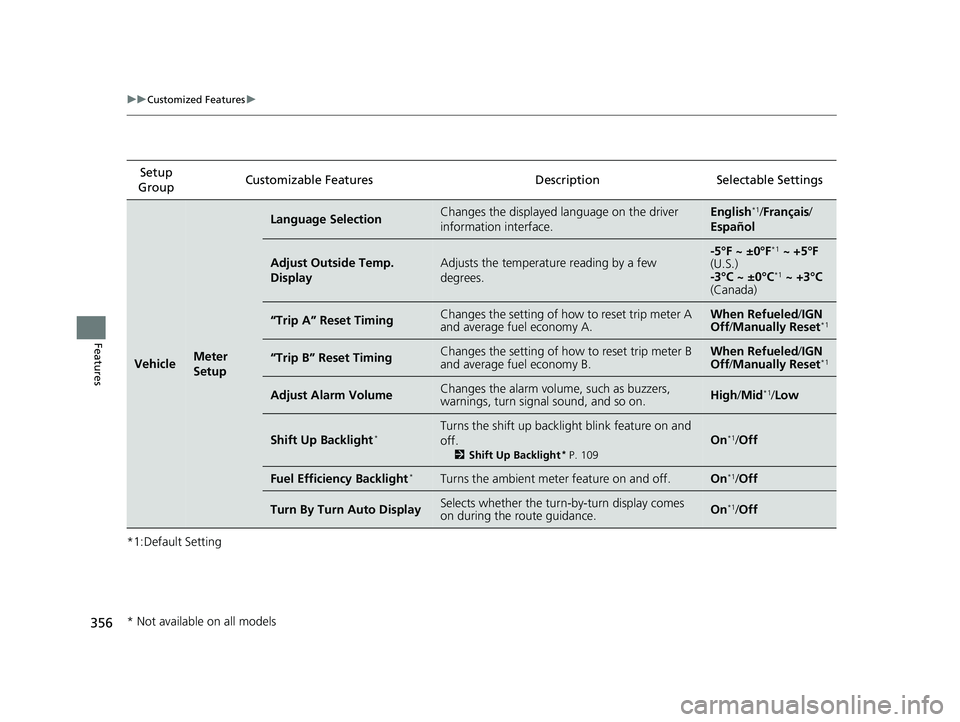
356
uuCustomized Features u
Features
*1:Default SettingSetup
Group Customizable Features Desc
ription Selectable Settings
VehicleMeter
Setup
Language SelectionChanges the displayed language on the driver
information interface.English*1/Français /
Español
Adjust Outside Temp.
DisplayAdjusts the temperature reading by a few
degrees.-5°F ~ ±0°F*1 ~ +5°F
(U.S.)
-3°C ~ ±0°C
*1 ~ +3°C
(Canada)
“Trip A” Reset TimingChanges the setting of how to reset trip meter A
and average fuel economy A.When Refueled /IGN
Off /Manually Reset*1
“Trip B” Reset TimingChanges the setting of how to reset trip meter B
and average fuel economy B.When Refueled /IGN
Off /Manually Reset*1
Adjust Alarm VolumeChanges the alarm volu me, such as buzzers,
warnings, turn signal sound, and so on.High /Mid*1/Low
Shift Up Backlight*Turns the shift up backlight blink feature on and
off.
2 Shift Up Backlight* P. 109
On*1/Off
Fuel Efficiency Backlight*Turns the ambient meter feature on and off.On*1/Off
Turn By Turn Auto DisplaySelects whether the turn-by-turn display comes
on during the route guidance.On*1/Off
* Not available on all models
18 CIVIC 4D HCM (KA KC KL)-31TBA6201.book 356 ページ 2018年10月30日 火曜日 午前7時28分
Page 421 of 643

419
Driving
This chapter discusses driving and refueling.
Before DrivingDriving Preparation .......................... 420
Maximum Load Limit........................ 423
Towing a Trailer ................................ 425
When Driving Starting the Engine .................. 426, 429
Precautions While Driving................. 434
Continuously Variable Transmission*... 435Shifting .................................... 436, 438
SPORT Mode*.................................. 441
ECON Button*................................. 442
Cruise Control*................................ 443
Front Sensor Camera*...................... 446 Adaptive Cruise Control (ACC) with Low
Speed Follow (LSF)
*....................... 448Road Departure Mitigation (RDM) System*.. 462Lane Keeping Assist System (LKAS)*.... 466
Vehicle Stabilit y Assist (VSA®), aka Electronic
Stability Control (ESC), System........... 473
LaneWatchTM*.................................. 477Tire Pressure Monitoring System (TPMS) .. 479Tire Pressure Monitoring System (TPMS) -
Required Federal Explanation ......... 482
Braking Brake System ................................... 484
Anti-lock Brake System (ABS) ........... 490 Brake Assist System ......................... 491
Collision Mitigation Braking System
TM
(CMBSTM)*..................................... 492
Parking Your Vehicle When Stopped ................................ 500
Multi-View Rear Camera .................. 501
Refueling Fuel Information .............................. 503
How to Refuel ................................. 504
Fuel Economy and CO
2 Emissions
Improving Fuel Economy and Reducing CO
2 Emissions ................................ 506
Turbo Engine Vehicle*
Handling Precautions ....................... 507
* Not available on all models
18 CIVIC 4D HCM (KA KC KL)-31TBA6201.book 419 ページ 2018年10月30日 火曜日 午前7時28分
Page 429 of 643

Continued427
uuWhen Driving uStarting the Engine
Driving
3. Turn the ignition switch to START (e
without depressing the accelerator pedal.
1. Keeping your right foot on the br ake pedal, put the shift lever in
(D. Select (R
when reversing.
2. With the parking brake applied, release the brake pedal and gently depress the
accelerator pedal.
u Make sure the parking brake indicator goes off.
2 Parking Brake P. 484
1Starting the Engine
Do not hold the key in START
(e for more than 10
seconds.
•If the engine does not sta rt right away, wait for at
least 30 seconds before trying again.
•If the engine starts, but then immediately stops,
wait at least 30 seconds before repeating step 3
while gently depressing the accelerator pedal.
Release the accelerator pedal once the engine
starts.
The immobilizer system pr otects your vehicle from
theft. If an improperly code d key (or other device) is
used, the engine’s fuel system is disabled.
2 Immobilizer System P. 156
All models
■Starting to Drive
1Starting to Drive
You can also release the parking brake by pressing
the electric parking brake sw itch while depressing the
brake pedal.
When facing downhill, you can start your vehicle
more smoothly by manually releasing it with the
electric parking brake switch than by releasing it with
the accelerator pedal.
Continuously variable transmission models
18 CIVIC 4D HCM (KA KC KL)-31TBA6201.book 427 ページ 2018年10月30日 火曜日 午前7時28分
Page 431 of 643

429
uuWhen Driving uStarting the Engine
Continued
Driving
Starting the Engine
1. Make sure the parkin g brake is applied.
u The parking brake and brake system
indicator comes on for 15 seconds when
you pull up the electric parking brake
switch.
2. Check that the transmission is in
(P, then
depress the brake pedal.
u Although it is possible to start the vehicle
in
(N, it is safer to start it in (P.
2. Check that the shift lever is in
(N. Then
depress the brake pedal with your right
foot, and the clutch pedal with your left
foot.
u The clutch pedal must be fully depressed
to start the engine.
Models with smart entry system
1Starting the Engine
Keep your foot firmly on the brake pedal when
starting the engine.
The engine is harder to st art in cold weather and in
thinner air found at altitudes above 8,000 feet (2,400
meters).
When starting the engine in cold weather, turn off all
electrical accessories such as the lights, climate
control system, and rear de fogger in order to reduce
battery drain.
If you live in a region where winter is extremely cold,
an engine block heater will improve starting and
warming of the engine. Cons ult a dealer for details.
If the exhaust system sounds abnormal or you can
smell exhaust gas inside the vehicle, have your vehicle
checked by a dealer. There may be a problem with
the engine or exhaust system.
The immobilizer system pr otects your vehicle from
theft.
If an improperly c oded device is used, the engine’s
fuel system is disabled. 2 Immobilizer System P. 156
Brake PedalContinuously variable transmission models
Brake Pedal
Clutch Pedal
Manual transmission models
18 CIVIC 4D HCM (KA KC KL)-31TBA6201.book 429 ページ 2018年10月30日
火曜日 午前7時28分
Page 439 of 643
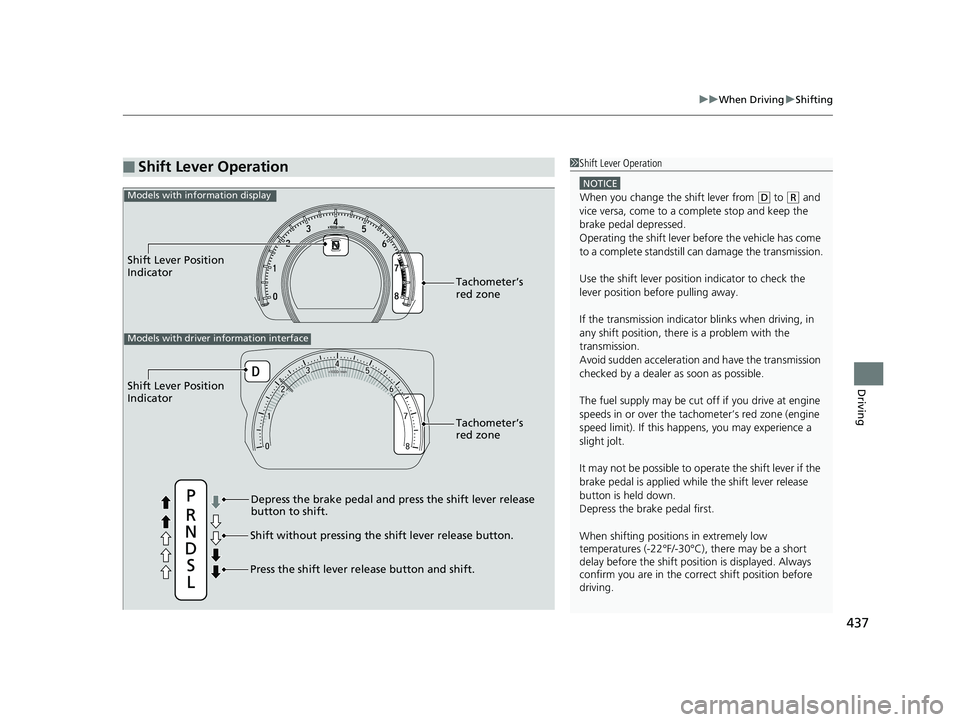
437
uuWhen Driving uShifting
Driving
■Shift Lever Operation1Shift Lever Operation
NOTICE
When you change the shift lever from (D to ( R and
vice versa, come to a complete stop and keep the
brake pedal depressed.
Operating the shift lever be fore the vehicle has come
to a complete standstill can damage the transmission.
Use the shift lever position indicator to check the
lever position befo re pulling away.
If the transmission indicator blinks when driving, in
any shift position, there is a problem with the
transmission.
Avoid sudden acceleration and have the transmission
checked by a dealer as soon as possible.
The fuel supply may be cut of f if you drive at engine
speeds in or over the tac hometer’s red zone (engine
speed limit). If this happe ns, you may experience a
slight jolt.
It may not be possible to operate the shift lever if the
brake pedal is applied while the shift lever release
button is held down.
Depress the brake pedal first.
When shifting positions in extremely low
temperatures (-22°F/-30°C), there may be a short
delay before the shift posit ion is displayed. Always
confirm you are in the corr ect shift position before
driving.
Shift Lever Position
Indicator
Depress the brake pedal and press the shift lever release
button to shift.
Shift without pressing the shift lever release button.
Press the shift lever re lease button and shift.Tachometer’s
red zone
Shift Lever Position
Indicator
Tachometer’s
red zone
Models with driver information interface
Models with information display
18 CIVIC 4D HCM (KA KC KL)-31TBA6201.book 437 ページ 2018年10月30日 火曜日 午前7時28分