Page 29 of 643
27
Quick Reference Guide
Maintenance (P 509)
Under the Hood (P 523)
● Check engine oil, engine coolant, and windshield washer fluid. Add
when necessary.
● Check brake fluid.
● Check the battery condition monthly.
aPull the hood release handle under the corner of the dashboard.
bLocate the hood latch lever, pull it up, and then raise the hood.
Once you have raised the hood slightly, you can release the lever.
cWhen finished, close the hood and make sure it is firmly locked in
place.
Lights (P 538)
● Inspect all lights regularly.
Wiper Blades (P 547)
● Replace blades if they leave streaks
across the windshield.
Tires (P 550)
● Inspect tires and wheels
regularly.
● Check tire pressures regularly.
● Install snow tires for winter
driving.
* Not available on all models
18 CIVIC 4D HCM (KA KC KL)-31TBA6201.book 27 ページ 2018年10月30日 火曜日 午前7時28分
Page 31 of 643

29
Quick Reference Guide
What to Do If
*1:Except U.S. models with continuously variable transmission
The ignition switch does
not turn from
(0 to (q.
Why?
The power mode does not
change from VEHICLE OFF
(LOCK) to ACCESSORY.
Why?
The steering wheel may be locked.
●Try to turn the steering wheel left and right
while turning the ignition key.
●Move the steering wheel left and right after pressing the
ENGINE START/STOP button.
The ignition switch does
not turn from
(q to (0 and
I cannot remove the key.
Why?
The power mode does not
change from ACCESSORY
to VEHICLE OFF (LOCK).
Why?
The shift lever should be moved to (P.
Why does the brake pedal
pulsate slightly when
applying the brakes?This can occur when the ABS activates and does not indicate a
problem. Apply firm, steady pressure on the brake pedal. Never
pump the brake pedal.
2 Anti-lock Brake System (ABS) (P 490)
Models without smart entry system
Models with smart entry system
Models without smart entry system
Models with smart entry system*1
Models without smart entry system
Models with smart entry system
* Not available on all models
18 CIVIC 4D HCM (KA KC KL)-31TBA6201.book 29 ページ 2018年10月30日 火曜日 午前7時28分
Page 32 of 643
30
Quick Reference Guide
The rear door cannot be
opened from inside the
vehicle. Why?Check if the childproof lock is in the
lock position. If so, open the rear
door with the outside door handle.
To cancel this function, slide the lever
to the unlock position.
Why do the doors lock
after I unlocked the doors
using a remote
transmitter?If you do not open the doors within 30 seconds, the doors are
relocked automatically for security.
Why does the beeper
sound when I open the
driver's door?The beeper sounds when:
●The key is left in the ignition switch*.
●The power mode* is in ACCESSORY.
●The exterior lights are left on.
Why does a buzzer sound
when I walk away from the
vehicle after I close the
door?The buzzer sounds if you move outside the walk away auto
door lock operating range before the door completely closes.
2To lock (Walk Away Auto Door Lock) (P 140)
Models with smart entry system
18 CIVIC 4D HCM (KA KC KL)-31TBA6201.book 30 ページ 2018年10月30日 火曜日 午前7時28分
Page 81 of 643

79
uuIndicators u
Continued
Instrument Panel
*1:Models with the smart entry system have an ENGINE START/STOP button instead of an ignition switch.
IndicatorNameOn/BlinkingExplanationMessage*
Malfunction
Indicator Lamp
●Comes on when you turn the
ignition switch to ON
(w*1, and
goes off when the engine starts, or
after several seconds if the engine
did not start. If “readiness codes”
have not been set, it blinks five
times before it goes off.
●Comes on if there is a problem
with the emissions control system.
●Blinks when a misfire in the
engine’s cylinders is detected.
●Readiness codes are part of the on board
diagnostics for the emissions control
systems.
2 Testing of Readiness Codes P. 625●Comes on while driving - Have your
vehicle checked by a dealer.
●Blinks while driving - Stop in a safe
place where there are no flammable
objects. Stop the engine for 10 minutes
or more, and wait for it to cool down.
Then, take your vehicle to a dealer.
2 If the Malfunction Indicator Lamp
Comes On or Blinks P. 604
Charging System
Indicator
●Comes on when you turn the
ignition switch to ON
(w*1, and
goes off when the engine starts.
●Comes on when the battery is not
charging.
●Comes on while driving - Turn off the
heating system*/climate control system*
and rear defogger in order to reduce
electricity consumption.
2 If the Charging System Indicator
Comes On P. 603
Shift Lever
Position
Indicator
*
●Indicates the current shift lever
position.
2Shifting P. 436—
* Not available on all models
18 CIVIC 4D HCM (KA KC KL)-31TBA6201.book 79 ページ 2018年10月30日 火曜日 午前7時28分
Page 87 of 643

85
uuIndicators u
Continued
Instrument Panel
*1:Models with the smart entry system have an ENGINE START/STOP button instead of an ignition switch.
IndicatorNameOn/BlinkingExplanationMessage*
System Message
Indicator*
•Comes on for a few seconds
when you turn the ignition switch
to ON
(w*1, then goes off.
• Comes on along with a beep
when a problem is detected. A
system message on the driver
information interface appears at
the same time.
•While the indicator is on, press the
(display/information) button to see the
message again.
• Refer to the Indicators information in this
chapter when a system message appears
on the driver information interface. Take
the appropriate action for the message.
• The driver information interface does not
return to the normal screen unless the
warning is canceled, or the button
is pressed.
—
Turn Signal and
Hazard Warning
Indicators
•Blink when you operate the turn
signal lever.
• Blink along with all turn signals
when you press the hazard
warning button.•Does not blink or blinks rapidly - A
turn signal light bulb has blown. Change
the bulb immediately.
2 Replacing Light Bulbs P. 542, 545
—
High Beam
Indicator•Comes on when the high beam
headlights are on.——
Lights On
Indicator
•Comes on whenever the light
switch is on, or in AUTO* when
the exterior lights are on.
• If you remove the key from the ignition
switch*1 while the exterior lights are on, a
chime sounds when the driver’s door is
opened.—
Fog Light
Indicator*
• Comes on when the fog lights are
on.——
* Not available on all models
18 CIVIC 4D HCM (KA KC KL)-31TBA6201.book 85 ページ 2018年10月30日 火曜日 午前7時28分
Page 103 of 643

101
uuIndicators uDriver Information Interface Wa rning and Information Messages*
Continued
Instrument Panel
MessageConditionExplanation
●Appears if you push the ENGINE START/STOP
button to turn the engine off without the shift lever
in
(P.
●Move the shift lever to (P. The power mode changes to
VEHICLE OFF.
●Move the shift lever to (P, then press the ENGINE
START/STOP button twice.
●Appears when the power mode is in ACCESSORY.
—
●Appears after the driver’s door is opened when the
power mode is in ACCESSORY.●Press the ENGINE START/STOP button twice with your
foot off the brake pedal (continuously variable
transmission) or the clutch pedal (manual transmission)
to change the power mode to VEHICLE OFF (LOCK).
●Appears when you close the door with the power
mode in ON without the smart entry remote inside
the vehicle.●Disappears when you bring the smart entry remote back
inside the vehicle and close the door.
2Smart Entry Remote Reminder P. 166
●Appears when the smart entry remote battery
becomes weak.●Replace the battery as soon as possible.
2Replacing the Button Battery P. 562
●Appears if the smart entry remote battery is too
weak to start the engine or the key is not within
operating range to start the engine.
A beeper sounds six times.●Bring the smart entry remote in front of the ENGINE
START/STOP button to be touched with.
2If the Smart Entry Remote Battery is Weak P. 595
Models with smart entry system
Continuously
variable
transmission
modelsU.S. models
Canadian models
18 CIVIC 4D HCM (KA KC KL)-31TBA6201.book 101 ページ 2018年10月30日 火曜日 午前7時28分
Page 106 of 643
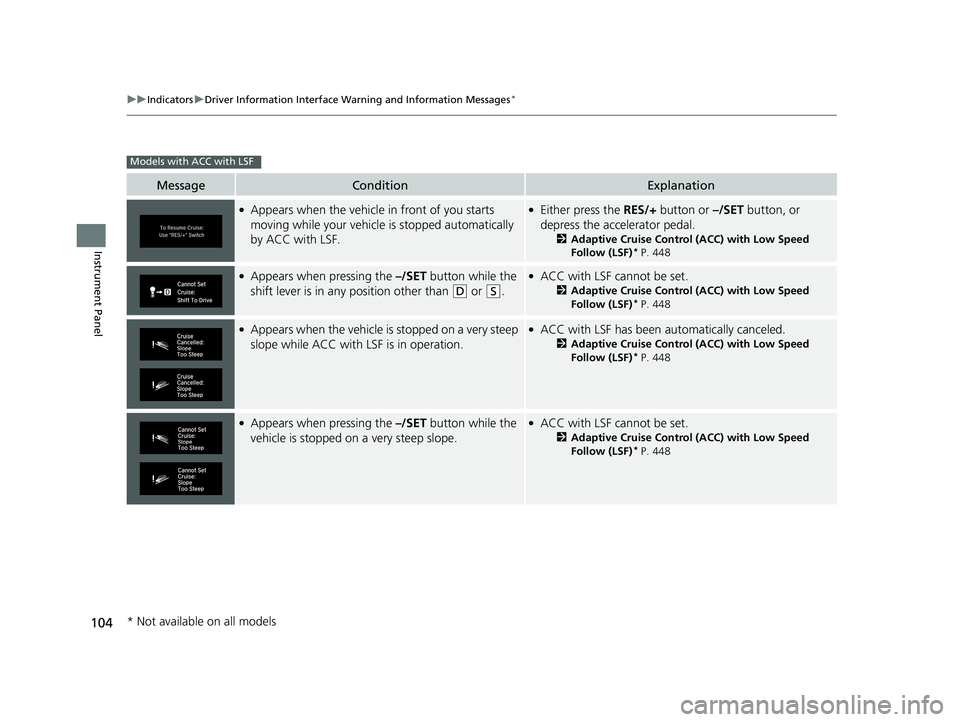
104
uuIndicators uDriver Information Interface Wa rning and Information Messages*
Instrument Panel
MessageConditionExplanation
●Appears when the vehicle in front of you starts
moving while your vehicle is stopped automatically
by ACC with LSF.●Either press the RES/+ button or –/SET button, or
depress the accelerator pedal.
2 Adaptive Cruise Control (ACC) with Low Speed
Follow (LSF)* P. 448
●Appears when pressing the –/SET button while the
shift lever is in any position other than
(D or (S.
●ACC with LSF cannot be set.
2 Adaptive Cruise Control (ACC) with Low Speed
Follow (LSF)* P. 448
●Appears when the vehicle is stopped on a very steep
slope while ACC with LSF is in operation.●ACC with LSF has been automatically canceled.
2Adaptive Cruise Control (ACC) with Low Speed
Follow (LSF)* P. 448
●Appears when pressing the –/SET button while the
vehicle is stopped on a very steep slope.●ACC with LSF cannot be set.
2 Adaptive Cruise Control (ACC) with Low Speed
Follow (LSF)* P. 448
Models with ACC with LSF
* Not available on all models
18 CIVIC 4D HCM (KA KC KL)-31TBA6201.book 104 ページ 2018年10月30日 火曜日 午前7時28分
Page 150 of 643
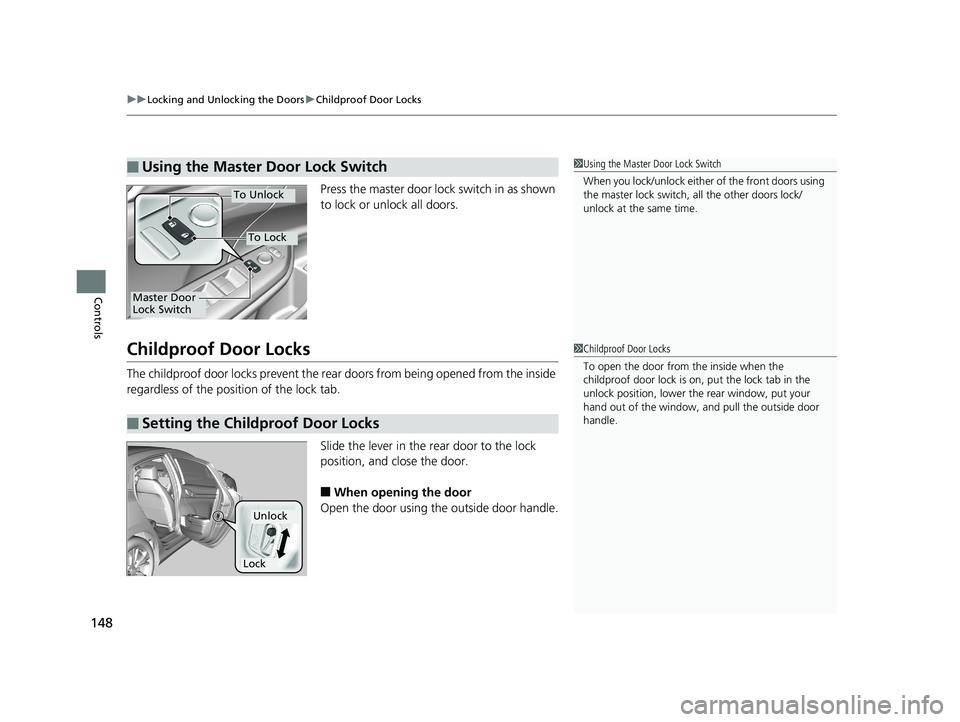
uuLocking and Unlocking the Doors uChildproof Door Locks
148
Controls
Press the master door lock switch in as shown
to lock or unlock all doors.
Childproof Door Locks
The childproof door locks prevent the rear doors from being opened from the inside
regardless of the position of the lock tab.
Slide the lever in the rear door to the lock
position, and close the door.
■When opening the door
Open the door using the outside door handle.
■Using the Master Door Lock Switch1 Using the Master Door Lock Switch
When you lock/unlock either of the front doors using
the master lock switch, all the other doors lock/
unlock at the same time.
To Unlock
Master Door
Lock Switch
To Lock
■Setting the Childproof Door Locks
1 Childproof Door Locks
To open the door from the inside when the
childproof door lock is on, put the lock tab in the
unlock position, lower the rear window, put your
hand out of the window, and pull the outside door
handle.
Lock
Unlock
18 CIVIC 4D HCM (KA KC KL)-31TBA6201.book 148 ページ 2018年10月30日 火曜日 午前7時28分