Page 16 of 683
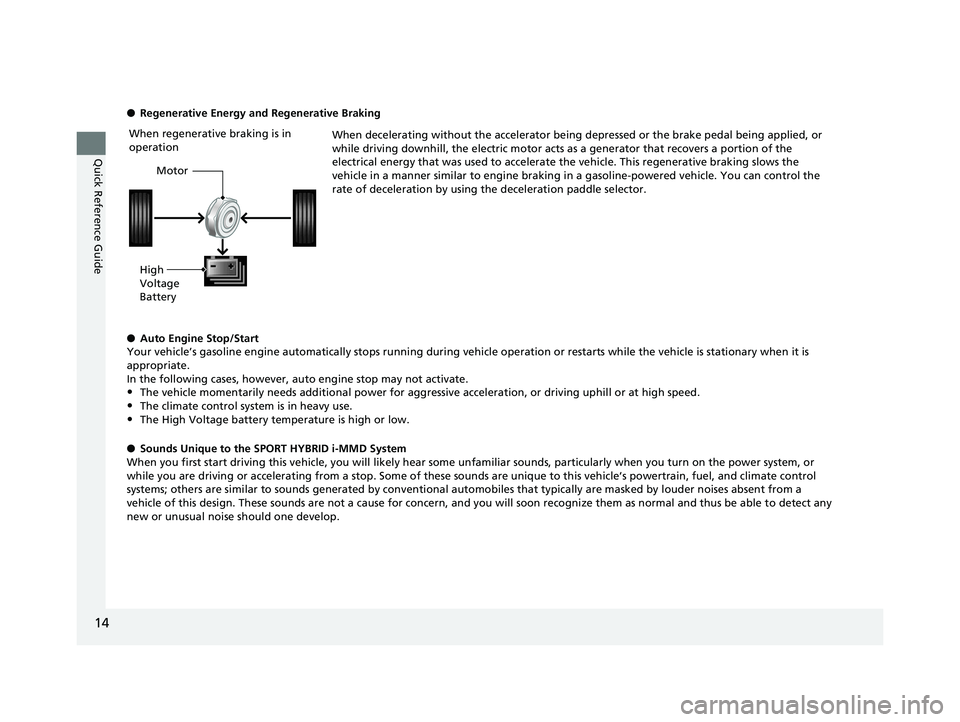
14
Quick Reference Guide
●Regenerative Energy and Regenerative Braking
When decelerating without the accelerator being depressed or the brake pedal being applied, or
while driving downhill, the electric motor acts as a generator that recovers a portion of the
electrical energy that was used to accelerate th e vehicle. This regenerative braking slows the
vehicle in a manner similar to engine braking in a gasoline-powered vehicle. You can control the
rate of deceleration by using the deceleration paddle selector.
● Auto Engine Stop/Start
Your vehicle’s gasoline engine automatically stops running duri ng vehicle operation or restarts while the vehicle is stationary when it is
appropriate.
In the following cases, however, au to engine stop may not activate.
•The vehicle momentarily needs additional power for aggressive acceleration, or driving uphill or at high speed.•The climate control system is in heavy use.
•The High Voltage battery temperature is high or low.
● Sounds Unique to the SPORT HYBRID i-MMD System
When you first start driving this vehicle, you will likely hear some unfamiliar sounds, particularly when you turn on the power system, or
while you are driving or accelerating from a stop. Some of these sounds are unique to this vehicle‘s powertrain, fuel, and clim ate control
systems; others are similar to sounds generate d by conventional automobiles that typically are masked by louder noises absent f rom a
vehicle of this design. These sounds are not a cause for concern, and you will soon recognize them as normal and thus be able t o detect any
new or unusual noise should one develop.
When regenerative braking is in
operation
Motor
High
Voltage
Battery
18 ACCORD HYBRID-31TWA6000.book 14 ページ 2018年1月30日 火曜日 午後7時38分
Page 93 of 683
91
uuIndicators u
Continued
Instrument Panel
IndicatorNameOn/BlinkingExplanationMessage
Transmission
System
Indicator
•The current shift position blinks if
the transmission system is problem
and the performance of the vehicle
is reduced.• Avoid sudden start, sudden acceleration
and high speed, and have your vehicle
checked by a dealer immediately.
•The current shift position or all the
shift positions blink if there is a
problem with the transmission and
the vehicle is no longer able to run.• Immediately park your car in a safe place.
2 Emergency Towing P. 655
•Have your vehicle checked by a dealer.
•The current shift position or all the
shift positions blink if there is a
problem with the transmission and
it is not possible to select
(P.
• While the vehicle is stopped, apply the
parking brake.
• Have your vehicle checked by a dealer
immediately.
18 ACCORD HYBRID-31TWA6000.book 91 ページ 2018年1月30日 火曜日 午後7時38分
Page 119 of 683
117
uuIndicators uDriver Information Interface Wa rning and Information Messages
Continued
Instrument Panel
MessageConditionExplanation
•Appears when you set the power mode to OFF while
driving.•Immediately stop in a safe place, set the parking brake,
then restart the power system. If the message
disappears, continue driving.
• Appears if the vehicle is stopped and the driver’s seat
belt is unfastened, as there is a possibility that the
vehicle may roll.•When the vehicle is idling or when you are parking or
exiting the vehicle, put the transmission into
(P before
releasing the brake pedal.
2 Shift Operation P. 467
•Appears when you put the transmission into (N,
then release the
(N button.
2 If you want to keep the transmission in (N
position [car wash mode] P. 469
18 ACCORD HYBRID-31TWA6000.book 117 ページ 2018年1月30日 火曜日 午後7時38分
Page 120 of 683

118
uuIndicators uDriver Information Interface Wa rning and Information Messages
Instrument Panel
MessageConditionExplanation
•Appears when you try to change the shift position
without releasing your foot off the accelerator pedal.•Release your foot off the acce lerator pedal, then select
a shift button.
• Appears when the (P button is pressed while the
vehicle is moving.
• Appears if you put th e transmission into
(R while
the vehicle is moving forward, or into
(D while the
vehicle is reversing.
• Make sure that the vehicle comes to a stop before
operating the select button.
• Appears when you set the power mode to ON
without fastening the driver’s seat belt.
• Appears when you change the shift position after
(P has been automatically selected with the driver’s
door open, the driver’s seat belt unfastened, then
the brake pedal is released.
• Fasten the seat belt properly before you start to drive.
2 Shift Operation P. 467
•Appears when you try to change the shift position
without depressing the brake pedal.•Depress the brake pedal, then select a shift button.
18 ACCORD HYBRID-31TWA6000.book 118 ページ 2018年1月30日 火曜日 午後7時38分
Page 228 of 683

uuInterior Lights/Interior Convenience Items uInterior Convenience Items
226
Controls
1Wireless Charger*
NOTICE
Do not place any magneti c recording media or
precision machines within the charging area while
charging.
The data on your cards such as credit cards can be
lost because of the magneti c effect. Also precision
machines such as watches can go wrong.
“Qi” and marks are the registered trademarks
owned by Wire less Power Consortium (WPC).
In the following cases, ch arging may stop or not start:
•The device is already fully charged.•The temperature of the device is extremely high
while charging.
•You are at a place that emits strong
electromagnetic waves or nois es such as TV station,
electric power plant, or gas station.
A device may not charge if the size or shape of its
chargeable side is not a ppropriate for use with the
charging area.
Not all devices are compatible with the system.
During the charging phase, it is normal for the
charging area and de vice to heat up.
Charging may be briefl y interrupted when:
•All the doors or the trunk are closed
- to avoid interference with the proper functioning
of the smart entry system.
•The position of the device is altered.
Do not charge more than one device at a time on a
charging area.
* Not available on all models
18 ACCORD HYBRID-31TWA6000.book 226 ページ 2018年1月30日 火曜日 午後7時38分
Page 328 of 683

uuAudio System Basic Operation uHondaLink ® Service*
326
Features
Your subscribed telematics service provider can check your vehicle’s condition.
■Virtual Dashboard
You can remotely check the mileage, fuel range, and oil life in your app.
■Remote start and stop the engine
You can remotely start and stop engine usin g your app as same as the smart entry
key.
■Geofence Alert
You can receive a notification anytime your vehicle enters or leaves a region set by
you.
■Speed Alert
You can receive a notification when your vehicle has exceeded a speed limit set by
you.
■Personal Data Wipe
You can reset your audio and navigation syst em settings to factory defaults with the
app.
■Wi-Fi hotspot
Vehicle provides 4G LTE ne twork environment as Wi-Fi router to use tablet or
smartphone in your vehicle.
■Convenient Features1 Convenient Features
The contact information of your provider, your user
ID and PIN will be given when you subscribe to
HondaLink ®. If you forget any of the above, contact a
Honda dealer, or go to hondalink.honda.com.
18 ACCORD HYBRID-31TWA6000.book 326 ページ 2018年1月30日 火曜日 午後7時38分
Page 346 of 683
344
uuAudio Error Messages uAndroid/Apps
Features
Android/Apps
If an error occurs while using the audio system or apps, you may see the following
error messages. If you cannot clear the error message, contact a dealer.
*1:****part is variable characters, and will change depending upon where an error occurs.
Error MessageSolution
Unfortunately, **** has stopped.*1Error has occurred wi thin app, select OK on the screen to close the app.
**** is not responding. Would you like to
close it?*1
App is not responding.
Select Wait if you can wait for a response from app a little longer. If it does not
respond even if you keep waiting, select OK to close the app and start it up. If the
error message continues, perform Factory Data Reset.
2Defaulting All the Settings P. 396
Models with Display Audio
18 ACCORD HYBRID-31TWA6000.book 344 ページ 2018年1月30日 火曜日 午後7時38分
Page 446 of 683

uuBluetooth ® HandsFreeLink ®u HFL Menus
444
Features
■Read or Stop reading a message
1. Go to the text message screen.
2. Select Play.
u The system starts reading the message
aloud.
3. Select Stop to stop reading.
Select Play again to start reading the
message.
■Reply to a message
1. Go to the text message screen.
2. Select Reply.
3. Select the reply message.
u The pop-up menu appears on the screen.
4. Select Send to send the message.
u Message sent. appears on the screen
when the reply message was successfully
sent.
1 Reply to a message
The available fixed reply messages are as follows:
•Talk to you later, I’m driving.
•I’m on my way.
•I’m running late.•OK
•Yes
•No
The default reply messages are displayed only in
English. If you want to use reply messages in
languages other than Englis h, please edit them.
2 To edit a reply message P. 445
You can add a reply message by selecting + Create
New Message .
2 To edit a reply message P. 445
Only certain phones receiv e and send messages when
paired and connected. For a list of compatible
phones:
•U.S.: Visit automobiles.honda.com /handsfreelink/,
or call 1-888-528-7876.
•Canada: For more information on smartphone
compatibility, call 1-888-528-7876.
18 ACCORD HYBRID-31TWA6000.book 444 ページ 2018年1月30日 火曜日 午後7時38分