Page 162 of 683
uuGauges and Displays uHead-Up Display*
160
Instrument Panel
Shows your driving speed in mph or km/h.
Shows the degree for POWER/CHARGE as a bar graph.
Shows the current shift position.
2 Shift Position Indicator P. 90
Shows the current deceleration stage fo r the deceleration paddle selector.
2Deceleration Paddle Selector Indicator P. 90
2 Shifting P. 465
Shows the current mode for ACC with LSF and the LKAS.
2Adaptive Cruise Control (ACC) with Low Speed Follow (LSF) P. 502
2 Lane Keeping Assist System (LKAS) P. 518
■Vehicle Speed
■POWER/CHARGE Gauge
■Shift Position Indicator
■Deceleration Paddle Selector Indicator
■Current Mode for ACC with LSF and the LKAS
1Vehicle Speed
Switch between mph and km/h by using the driver
information interface or cu stomized features on the
audio/information screen. 2 Speed unit P. 146
2 Customized Features P. 378
18 ACCORD HYBRID-31TWA6000.book 160 ページ 2018年1月30日 火曜日 午後7時38分
Page 163 of 683
161
uuGauges and Displays uHead-Up Display*
Instrument Panel
Shows you turn-by-turn driv ing directions to your destination linked with the
navigation system.
2 Refer to the Navigation System Manual
Shows the traffic sign recognition system.
2Traffic Sign Recognition System P. 530
■Turn-by-Turn Directions
■Traffic Sign Recognition System
1Turn-by-Turn Directions
The head-up display shows a compass when the
route guidance is not used.
You can select whether th e turn-by-turn display
comes on during the route guidance.
2 Customized Features P. 378
18 ACCORD HYBRID-31TWA6000.book 161 ページ 2018年1月30日 火曜日 午後7時38分
Page 166 of 683
164
Controls
Clock
Adjusting the Clock
You can adjust the time manually in the audio/information screen, with the power
mode in ON.
1.Press and hold the MENU/CLOCK button.
u Adjust Clock is selected.
2. Rotate to change hour, then press .
3. Rotate to change minute, then press
.
4. To enter the selection, rotate and select
Set , then press .
■Adjusting the Time
1Clock
The clock is automatically updated through the
navigation system, so the ti me does not need to be
adjusted.
These indications are used to show how to operate
the selector knob.
Rotate to select.
Press to enter.
You can customize the clock display to show the 12
hour clock or 24 hour clock. 2 Customized Features P. 367
You can turn the clock display on and off. 2 Customized Features P. 367
Models with navigation system
Models with color audioMENU/CLOCK Button
Selector KnobModels with color audio
18 ACCORD HYBRID-31TWA6000.book 164 ページ 2018年1月30日 火曜日 午後7時38分
Page 167 of 683

165
uuClock uAdjusting the Clock
Controls
1. Push , then select Settings.
2. Select System.
3. Select Day & Time.
4. Select Set Date & Time .
5. Select Automatic Date & Time , then
select OFF.
To adjust time:
6. Select Set Time.
7. Selecting / .
8. Select Save to set the time.
To adjust date:
6. Select Set Date.
7. Selecting / .
8. Select Save to set the date.
1Clock
You can also adjust the clock by touching the clock
displayed on the upper right corner of the display or
the Clock icon on the home screen.
1. Touch the clock on the display.
The clock screen of the select face-type appears.
2. Select Settings .
3. Select Date & Time .
4. Select Set Date & Time .
5. Select Automatic Date & Time , then select OFF.
6. Select Set Date or Set Time.
7. Adjusting the dates, hours and minutes by selecting / .
8. Select Save to set the time.
You can customize the clock display to show the 12
hour clock or 24 hour clock. 2 Customized Features P. 367, 378
You can customize th e date display to MM/DD/
YYYY , DD/MM/YYYY or YYYY/MM/DD .
2 Customized Features P. 367
Models with Display Audio
34
Models with Display Audio
34
34
18 ACCORD HYBRID-31TWA6000.book 165 ページ 2018年1月30日 火曜日 午後7時38分
Page 177 of 683

Continued175
uuLocking and Unlocking the Doors uLocking/Unlocking the Doors from the Inside
Controls
Pull the front door inner handle.
u The door unlocks and opens in one
motion.
Unlocking and opening the driver’s door from the inner handle unlocks all the other
doors and fuel fill door.
To avoid all the doors to be unlocked, use the lock tab on the driver’s door to unlock,
then lock again before opening the door. u This setting works for one time only. If you do not want all the doors to be
unlocked all the ti me, customize the Auto Door Unlock setting to Off
*1/OFF*2
using the audio/information screen.
2 Customized Features P. 367, 378
*1: Models with color audio
*2: Models with Display Audio
■Unlocking Using the Front Door Inner Handle1 Unlocking Using the Front Door Inner Handle
The front door inner handles are designed to allow
front seat occupants to open the door in one motion.
However, this feature requires that front seat
occupants never pull a front door inner handle while
the vehicle is in motion.
Children should always ride in a rear seat where
childproof door locks are provided. 2 Childproof Door Locks P. 176
Inner Handle
18 ACCORD HYBRID-31TWA6000.book 175 ページ 2018年1月30日 火曜日 午後7時38分
Page 203 of 683

201
uuOperating the Switches Around the Steering Wheel uBrightness Control
Continued
Controls
Brightness Control
When the power mode is in ON, you can use
the brightness control dial to adjust
instrument panel brightness.
Brighten: Turn the dial up.
Dim: Turn the dial down.
You will hear a beeper when the brightness
reaches minimum or maximum. Several
seconds after you have adjusted the
brightness, you will be returned to the
previous screen.
■Brightness level indicator
The brightness level is shown on the driver
information interface while you are adjusting
it.
■Adjusting the Instrument Panel Brightness1 Brightness Control
Instrument panel brightne ss varies, depending on
whether the exterior lights are on or off. The
instrument panel dims to reduce glare when they are
on.
To cancels the reduced instrument panel brightness
when the exterior lights ar e on, turn the dial up until
the brightness display is up to max, the beeper
sounds.
The brightness can be set differently for when the
exterior lights are on, and when they are off.
Control Dial
18 ACCORD HYBRID-31TWA6000.book 201 ページ 2018年1月30日 火曜日 午後7時38分
Page 204 of 683
202
uuOperating the Switches Around the Steering Wheel uBrightness Control
Controls
When the head-up display is on, press and
hold the HUD button until its brightness level
indicator on the driver information interface.
Brighten: Press the button.
Dim: Press the button.
Several seconds after you have adjusted the
brightness or press the HUD button, you will
be returned to the previous screen.
■Brightness level indicator
The brightness level is shown on the driver
information interface wh ile you are adjusting
it.
■Adjusting the Head-Up Display Brightness*
/ Button34
HUD Button
3
4
* Not available on all models
18 ACCORD HYBRID-31TWA6000.book 202 ページ 2018年1月30日 火曜日 午後7時38分
Page 234 of 683
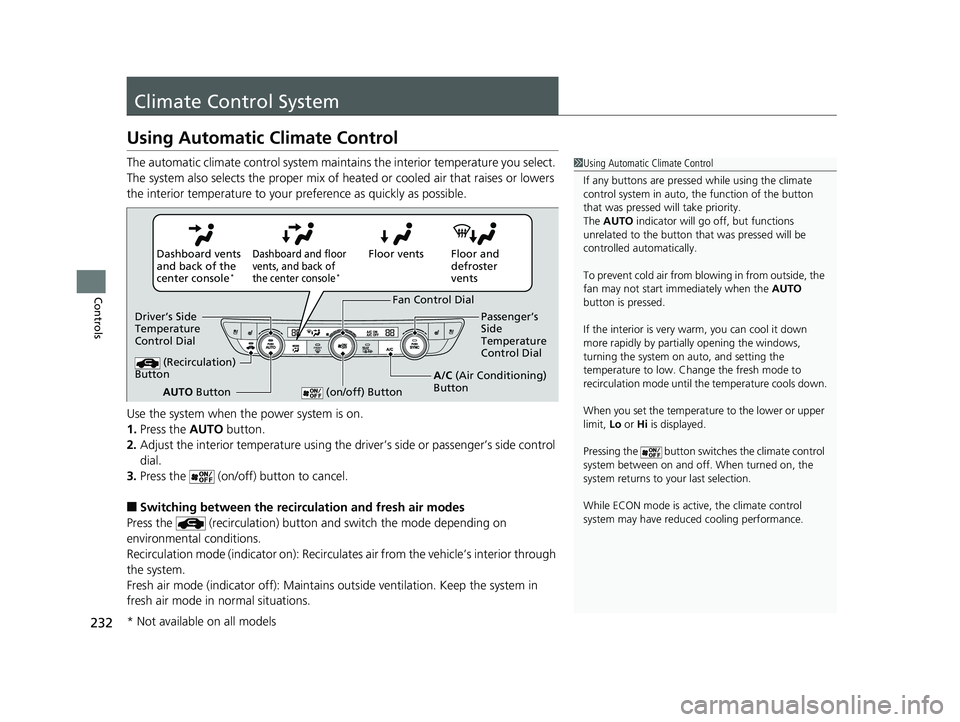
232
Controls
Climate Control System
Using Automatic Climate Control
The automatic climate control system maintains the interior temperature you select.
The system also selects the proper mix of heated or cooled air that raises or lowers
the interior temperature to your preference as quickly as possible.
Use the system when the power system is on.
1. Press the AUTO button.
2. Adjust the interior temperature using the dr iver’s side or passenger’s side control
dial.
3. Press the (on/off) button to cancel.
■Switching between the recirculation and fresh air modes
Press the (recirculation) button and switch the mode depending on
environmental conditions.
Recirculation mode (indicator on): Recirculat es air from the vehicle’s interior through
the system.
Fresh air mode (indicator off): Maintains out side ventilation. Keep the system in
fresh air mode in normal situations.
1 Using Automatic Climate Control
If any buttons are presse d while using the climate
control system in auto, the function of the button
that was pressed wi ll take priority.
The AUTO indicator will go off, but functions
unrelated to the button th at was pressed will be
controlled automatically.
To prevent cold air from bl owing in from outside, the
fan may not start i mmediately when the AUTO
button is pressed.
If the interior is very warm, you can cool it down
more rapidly by partial ly opening the windows,
turning the system on auto, and setting the
temperature to low. Change the fresh mode to
recirculation mode until the temperature cools down.
When you set the temperat ure to the lower or upper
limit, Lo or Hi is displayed.
Pressing the button switches the climate control
system between on and off. When turned on, the
system returns to your last selection.
While ECON mode is active, the climate control
system may have reduced cooling performance.
Floor and
defroster
vents
Floor ventsDashboard and floor
vents, and back of
the center console
*
Dashboard vents
and back of the
center console
*
AUTO
Button
Driver’s Side
Temperature
Control Dial
(Recirculation)
Button
Fan Control Dial
A/C (Air Conditioning)
Button Passenger’s
Side
Temperature
Control Dial
(on/off) Button
* Not available on all models
18 ACCORD HYBRID-31TWA6000.book 232 ページ 2018年1月30日 火曜日 午後7時38分