2018 GENESIS G80 mirror
[x] Cancel search: mirrorPage 244 of 516

3-156
Convenient features of your vehicle
Sunvisor
To use a sunvisor, pull it downward.
To use a sunvisor for a side window,
pull it downward, unsnap it from the
bracket (1) and swing it to the side
(2).
To use the vanity mirror, pull down
the sunvisor and slide the mirror
cover (3).
Adjust the sunvisor forward or back-
ward (4) as needed. Use the ticket
holder (5) to hold tickets.
✽ ✽
NOTICE
Close the vanity mirror cover
securely and return the sunvisor to
its original position after use.
Power outlet (if equipped)
The power outlet is designed to pro-
vide power for mobile telephones or
other devices designed to operate
with vehicle electrical systems. The
devices should draw less than 180
W(Watt) with the engine running.
To open the cover, press the cover
and it will slowly open. To close the
cover, press the cover and it will
slowly close.
ODH047359ODH047569
Do not put several tickets in
the ticket holder at one time.
This could cause damage to
the ticket holder.
Avoid putting a plastic card
such as a credit card in the
ticket holder located in the
outside of the sunvisor. This
could cause damage to the
plastic card.
CAUTION
For your safety, do not block
your view when using the sunvi-
sor.
WARNING
Page 312 of 516

5-57
Driving your vehicle
5
The Blind Spot Detection System
(BSD) uses radar sensors in the rear
bumper to monitor and warn the driv-
er of an approaching vehicle in the
driver's blind spot area.
The system monitors the rear area of
the vehicle and provides information
to the driver with an audible alert and
an indicator on the side view mirrors.(1) BSD (Blind Spot Detection)
The blind spot detection range
varies relative to vehicle speed.
Note that if your vehicle is travel-
ing much faster than the vehicles
around you, the warning will not
occur.
(2) LCA (Lane Change Assist)
The Lane Change Assist feature
will help alert you when a vehicle
is approaching in an adjacent
lane at a high rate of speed. If the
driver activates the turn signal
when the system detects an
oncoming vehicle, the system
sounds an audible alert.
(3) RCTA (Rear Cross Traffic Alert)
The Rear Cross Traffic Alert fea-
ture monitors approaching cross
traffic from the left and right side
of the vehicle when your vehicle
is in reverse. The feature will
operate when the vehicle is mov-
ing in reverse below about 6 mph
(10 km/h). If oncoming cross traf-
fic is detected a warning chime
will sound.
B BL
LI
IN
ND
D
S
SP
PO
OT
T
D
DE
ET
TE
EC
CT
TI
IO
ON
N
S
SY
YS
ST
TE
EM
M
(
(B
BS
SD
D)
)
ODH053032
Blind spot area
Closing at high speed
Always be aware of road con-
ditions while driving and be
alert for unexpected situa-
tions even though the Blind
Spot Detection System is
operating.
The Blind Spot Detection
System (BSD) is not a substi-
tute for proper and safe driv-
ing. Always drive safely and
use caution when changing
lanes or backing the vehicle
up. The Blind Spot Detection
System (BSD) may not detect
every object alongside the
vehicle.
WARNING
Page 313 of 516

5-58
Driving your vehicle
BSD (Blind Spot Detection) /
LCA (Lane Change Assist)
Operating conditions
To operate:
Press the BSD switch with the
Engine Start/Stop button in the ON
position. The indicator illuminates on
the switch. If vehicle speed exceeds
20 mph (30km/h) the system will acti-
vate.To cancel:
Press the BSD switch again. The
indicator on the switch will go off.
When the system is not used, turn
the system off by turning off the
switch.
✽ ✽
NOTICE
• If the engine is turned off and on,
the system returns to the previous
state.
• When the system is turned on, the
warning light will illuminate for 3
seconds on the side view mirror.
The system will activate when:
1. The function is on.
2. Vehicle speed is above about 20
mph (30 km/h).
3. An oncoming vehicle is detected
in the blind spot area.
First stage alert
If a vehicle is detected within the
boundary of the system, a warning
light will illuminate on the side view
mirror.
Once the detected vehicle is no
longer within the blind spot area, the
warning will turn off according to the
driving conditions of the vehicle.
ODH053031
ODH053119
■ Left side
■ Right side
Page 314 of 516
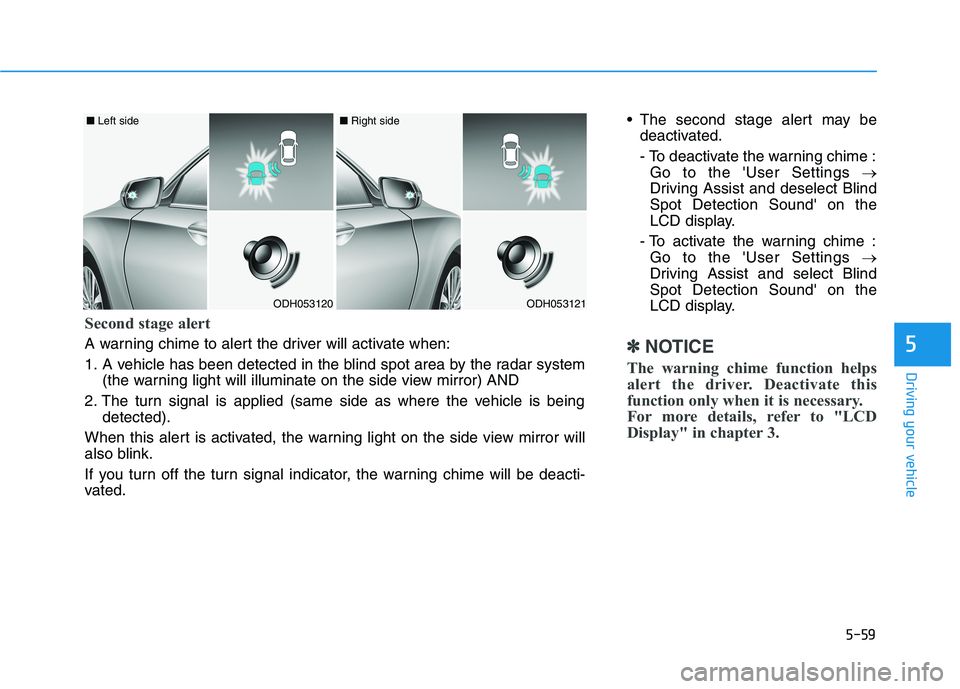
5-59
Driving your vehicle
5
The second stage alert may be
deactivated.
- To deactivate the warning chime :
Go to the 'User Settings →
Driving Assist and deselect Blind
Spot Detection Sound' on the
LCD display.
- To activate the warning chime :
Go to the 'User Settings →
Driving Assist and select Blind
Spot Detection Sound' on the
LCD display.
✽ ✽
NOTICE
The warning chime function helps
alert the driver. Deactivate this
function only when it is necessary.
For more details, refer to "LCD
Display" in chapter 3.
ODH053120
■ Left side
ODH053121
■ Right side
Second stage alert
A warning chime to alert the driver will activate when:
1. A vehicle has been detected in the blind spot area by the radar system
(the warning light will illuminate on the side view mirror) AND
2. The turn signal is applied (same side as where the vehicle is being
detected).
When this alert is activated, the warning light on the side view mirror will
also blink.
If you turn off the turn signal indicator, the warning chime will be deacti-
vated.
Page 316 of 516
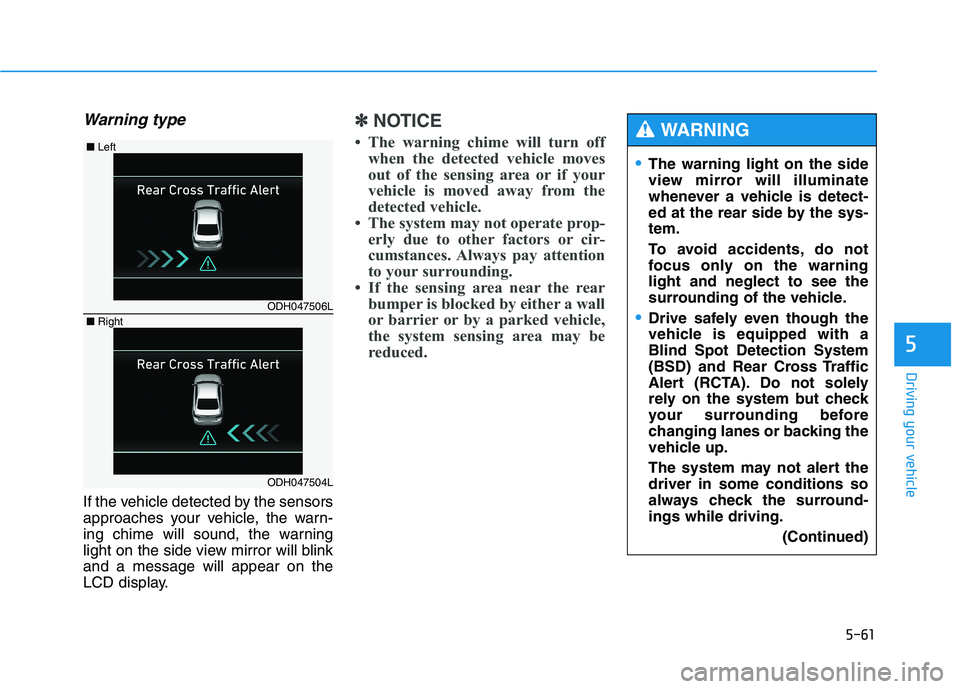
5-61
Driving your vehicle
5
Warning type
If the vehicle detected by the sensors
approaches your vehicle, the warn-
ing chime will sound, the warning
light on the side view mirror will blink
and a message will appear on the
LCD display.
✽ ✽
NOTICE
• The warning chime will turn off
when the detected vehicle moves
out of the sensing area or if your
vehicle is moved away from the
detected vehicle.
• The system may not operate prop-
erly due to other factors or cir-
cumstances. Always pay attention
to your surrounding.
• If the sensing area near the rear
bumper is blocked by either a wall
or barrier or by a parked vehicle,
the system sensing area may be
reduced.
ODH047506L
ODH047504L
■ Left
■ Right
The warning light on the side
view mirror will illuminate
whenever a vehicle is detect-
ed at the rear side by the sys-
tem.
To avoid accidents, do not
focus only on the warning
light and neglect to see the
surrounding of the vehicle.
Drive safely even though the
vehicle is equipped with a
Blind Spot Detection System
(BSD) and Rear Cross Traffic
Alert (RCTA). Do not solely
rely on the system but check
your surrounding before
changing lanes or backing the
vehicle up.
The system may not alert the
driver in some conditions so
always check the surround-
ings while driving.
(Continued)
WARNING
Page 319 of 516

5-64
Driving your vehicle
A big vehicle is near such as a bus
or truck.
A motorcycle or bicycle is near.
A flat trailer is near.
If the vehicle has started at the
same time as the vehicle next to
you and has accelerated.
When the other vehicle passes at a
very fast speed.
While changing lanes.
While going down or up a steep
road where the height of the lane is
different.
When the other vehicle approach-
es very close.
When a trailer or carrier is
installed.
When the temperature near the
rear bumper area is high or low.
When the sensors are blocked by
other vehicles, walls or parking-lot
pillars.
When the detected vehicle also
moves back, as your vehicle drives
back. If there are small objects in the
detecting area such as a shopping
cart or a baby stroller.
If there is a low height vehicle such
as a sports car.
When other vehicles are close to
your vehicle.
When the vehicle in the next lane
moves two lanes away from you OR
when the vehicle two lanes away
moves to the next lane from you.
When driving through a narrow
road with many trees or bushes.
When driving on wet surface.
The BSD indicator on the side view
mirror may not illuminate properly
when:
The mirror is covered with dirt,
snow, or debris.
The window is covered with dirt,
snow, or debris.
The window is tinted.This device complies with Part 15
of the FCC rules.
Operation is subject to the following
two conditions:
1. This device may not cause harm-
ful interference, and
2. This device must accept any inter-
ference received, including inter-
ference that may cause undesired
operation.
Page 350 of 516

5-95
Driving your vehicle
5
LKAS operation
To activate/deactivate the LKAS:
With the ignition switch in the ON
position, press the LKAS button
located on the instrument panel on
the lower left side of the steering
wheel.
The indicator in the cluster display
will initially illuminate white.
When the indicator(white) activated
in the previous ignition cycle, the
system turns on without any control. (Continued)
When the lane markers are
hard to detect, please refer to
"Limitation of the System".
Do not remove or damage the
related parts of LKAS.
Do not place objects on the
crash pad that reflects light
such as mirrors, white paper,
etc. it may cause malfunction
of LKAS if the sunlight is
reflected.
If you continue to drive with
your hands off the steering
wheel, the LKAS will stop con-
trolling the steering wheel
after the hands off alarm.
After then, if you drive with
your hands on the steering
wheel, the control will be acti-
vated again.
If the vehicle speed is high,
steering torque for assistance
will not be enough to keep
your vehicle within the lane. If
so, the vehicle may move out
of its lane.
(Continued)
ODH054161N
(Continued)
If you attach objects to the
steering wheel, the system
may not assist steering.
If you attach objects to the
steering wheel, hands off
alarm may not work properly.
Page 357 of 516

5-102
Limitations of the System
The driver must be cautious in the
below situations may not work prop-
erly when :
It is difficult to distinguish the lane
marker from road when the lane
marker is covered with dust.
It is difficult to distinguish the color
of the lane marker from road.
There is something looks like a
lane marker.
The lane marker is indistinct or
damaged.
The number of lanes increases/
decreases or the lane lines are
crossing (Driving through a toll
plaza/toll gate, merged/divided
lane).
There are more than two lane
markers.
The lane marker is very thick or
thin.
The lane marker is not visible due
to snow, rain, stain, a puddle or
other factors. A shadow is on the lane marker
because of a median strip,
guardrail, noise barriers and oth-
ers.
When the lane markers are compli-
cated or a structure substitutes for
the lines such as a construction
area.
There are crosswalk signs or other
symbols on the road.
The lane marker in a tunnel is cov-
ered with dirt or oil.
The brightness of outside changes
suddenly when entering or existing
a tunnel.
The headlamps are not on at night
or in a tunnel, or light level is low.
There is a boundary structure in
the roadway.
The light of street, sun, oncoming
vehicle and so on reflects from the
water on the road.
When light shines brightly in the
reverse direction you drive.
The lane suddenly disappears
such as at the intersection. The distance from the vehicle
ahead is very short or the vehicle
ahead drives hiding the lane line.
You drive on a steep grade or a
sharp curve.
The vehicle vibrates heavily.
The temperature near inside mirror
is very high due to direct sun light.
The lens or windshield is covered
by strange materials.
The sensor cannot detect the lane
because of fog, heavy rain or snow.
The windshield is fogged by humid
air in the vehicle.
Putting something on the crash
pad.
Driving your vehicle