Page 109 of 516
3-21
Convenient features of your vehicle
3
When the Engine Start/Stop button
is in the ON position, press the heat-
ed steering wheel button to warm the
steering wheel.
To turn the heated steering wheel off,
press the button again. The indicator
on the button will turn off and notify
you on the LCD display when the
system turn off automatically after 30
minutes.
✽ ✽
NOTICE
The heated steering wheel will turn
off automatically approximately 30
minutes.
Horn
To sound the horn, press the area
indicated by the horn symbol on your
steering wheel (see illustration). The
horn will operate only when this area
is pressed. Do not install any cover or acces-
sory on the steering wheel. This
cover or accessory could cause
damage to the heated steering
wheel system.
CAUTION
Do not strike the horn severely to
operate it, or hit it with your fist.
Do not press on the horn with a
sharp-pointed object.
CAUTION
ODH043045
ODH047226L
Page 147 of 516
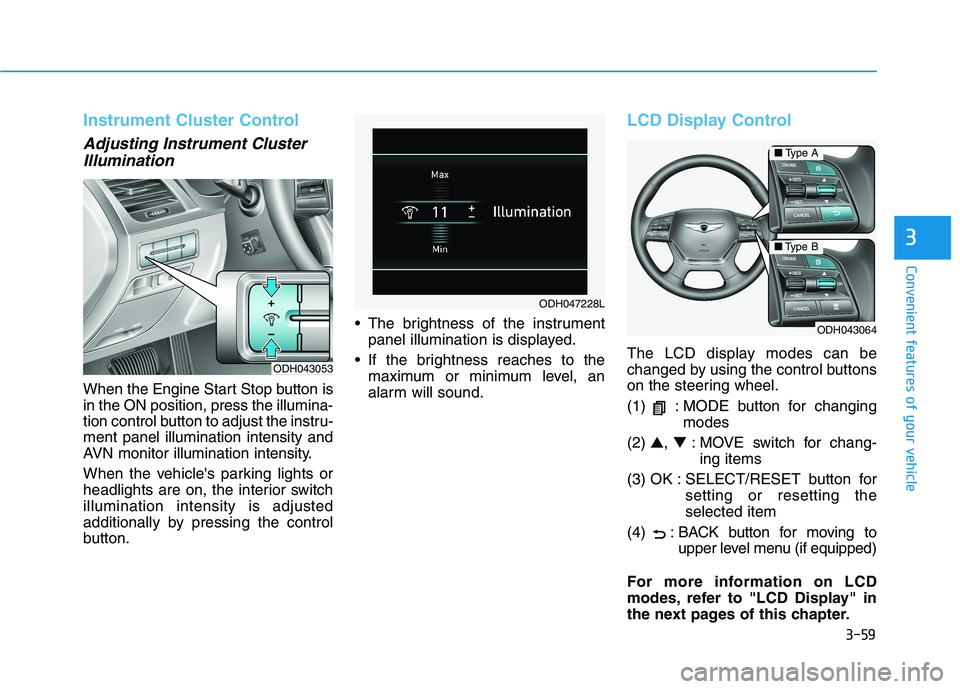
3-59
Convenient features of your vehicle
3
Instrument Cluster Control
Adjusting Instrument Cluster
Illumination
When the Engine Start Stop button is
in the ON position, press the illumina-
tion control button to adjust the instru-
ment panel illumination intensity and
AVN monitor illumination intensity.
When the vehicle's parking lights or
headlights are on, the interior switch
illumination intensity is adjusted
additionally by pressing the control
button. The brightness of the instrument
panel illumination is displayed.
If the brightness reaches to the
maximum or minimum level, an
alarm will sound.
LCD Display Control
The LCD display modes can be
changed by using the control buttons
on the steering wheel.
(1) : MODE button for changing
modes
(2) ▲, ▼: MOVE switch for chang-
ing items
(3) OK : SELECT/RESET button for
setting or resetting the
selected item
(4) : BACK button for moving to
upper level menu (if equipped)
For more information on LCD
modes, refer to "LCD Display" in
the next pages of this chapter.ODH043053
ODH047228L
ODH043064
■Type A
■Type B
Page 155 of 516
3-67
Convenient features of your vehicle
3
Tire pressure
This mode informs of tire pressure
information.
Warning Message
If one of followings occurs, warning
messages will be displayed on the
information mode for several sec-
onds.
Pre-Active Seat Belt (PSB) mal-
function
Blind Spot Detection (BSD) mal-
function
Autonomous Emergency Braking
(AEB) malfunction
Smart cruise control malfunction
Smart high beam malfunction
Electronic Controlled Suspension
(ECS) malfunction
Adaptive Front Lighting System
(AFLS) malfunction
Haptic steering malfunction
ODH067029L
Page 160 of 516
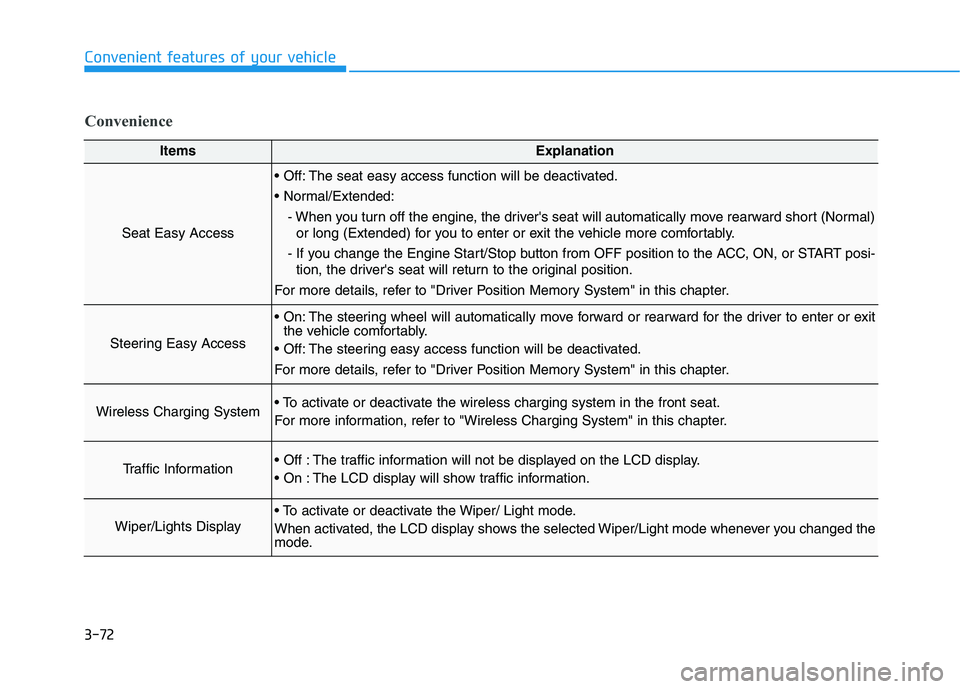
3-72
Convenient features of your vehicle
ItemsExplanation
Seat Easy Access
The seat easy access function will be deactivated.
- When you turn off the engine, the driver's seat will automatically move rearward short (Normal)
or long (Extended) for you to enter or exit the vehicle more comfortably.
- If you change the Engine Start/Stop button from OFF position to the ACC, ON, or START posi-
tion, the driver's seat will return to the original position.
For more details, refer to "Driver Position Memory System" in this chapter.
Steering Easy Access
The steering wheel will automatically move forward or rearward for the driver to enter or exit
the vehicle comfortably.
The steering easy access function will be deactivated.
For more details, refer to "Driver Position Memory System" in this chapter.
Wireless Charging System
For more information, refer to "Wireless Charging System" in this chapter.
Traffic Information The traffic information will not be displayed on the LCD display.
The LCD display will show traffic information.
Wiper/Lights Display
When activated, the LCD display shows the selected Wiper/Light mode whenever you changed the
mode.
Convenience
Page 163 of 516
3-75
Convenient features of your vehicle
3
Warning Messages (if equipped)
Shift to P
This warning message illuminates
if you try to turn off the engine with-
out the shift lever in P (Park) posi-
tion.
At this time, the Engine Start/Stop
button turns to the ACC position (If
you press the Engine Start/Stop
button once more, it will turn to the
ON position).
Low Key Battery
This warning message illuminates
if the battery of the smart key is
discharged when the Engine
Start/Stop button changes to the
OFF position.
Press START button while
turning wheel
This warning message illuminates
if the steering wheel does not
unlock normally when the Engine
Start/Stop button is pressed.
It means that you should press the
Engine Start/Stop button while turn-
ing the steering wheel right and left.
ODH047206L
ODH047210LODH047583L
Page 164 of 516
3-76
Convenient features of your vehicle
Steering wheel unlocked
This warning message illuminates
if the steering wheel does not lock
when the Engine Start/Stop button
changes to the OFF position.
Check steering wheel lock
system
This warning message illuminates if
the steering wheel does not lock nor-
mally when the Engine Start/Stop
button changes to the OFF position.
Press brake pedal to start engine
This warning message illuminates
if the Engine Start/Stop button
changes to the ACC position twice
by pressing the button repeatedly
without depressing the brake pedal.
It means that you should depress
the brake pedal to start the engine.
ODH047584L
ODH047585L
ODH047208L
Page 168 of 516
3-80
Convenient features of your vehicle
Turn on FUSE SWITCH
This warning message illuminates
if the fuse switch located on the
fuse box under the steering wheel
is OFF.
It means that you should turn the
fuse switch on.
For more details, refer to "Fuses"
in chapter 7.
Low Tire Pressure
This warning message illuminates
if the tire pressure is low with the
Engine Start/Stop button in ON posi-
tion.
For more details, refer to "Tire
Pressure Monitoring System
(TPMS)" in chapter 6.
Illumination
The brightness of the instrument
panel illumination is displayed
when it is adjusted.
For more information, refer to
"Instrument Panel Illumination" in
this chapter.
ODH047234LODH047346LODH047228L
Page 175 of 516
3-87
Convenient features of your vehicle
3
The trip computer is a microcomput-
er-controlled driver information sys-
tem that displays information related
to driving.
✽ ✽
NOTICE
Some driving information stored in
the trip computer (for example
Average Vehicle Speed) resets if the
battery is disconnected.
Trip Modes Fuel economy
Average Fuel Economy (1)
The average fuel economy is cal-
culated by the total driving dis-
tance and fuel consumption since
the last average fuel economy
reset.
The average fuel economy can be
reset both manually and automati-
cally.
Manual reset
To clear the average fuel economy
manually, press the [OK] button on
the steering wheel for more than 1
second when the average fuel econ-
omy is displayed.
T TR
RI
IP
P
C
CO
OM
MP
PU
UT
TE
ER
R
· Tripmeter
· Fuel Economy
· Elapsed Time
Drive Info
· Tripmeter
· Fuel Economy
· Elapsed Time
Accumulated Info
· Average Fuel Economy
· Instant Fuel Economy
Fuel Economy
Digital Speedometer
ODH047271N