2018 FORD TRANSIT ad blue
[x] Cancel search: ad bluePage 8 of 521

Using Snow Chains
....................................286
Tire Pressure Monitoring System ..........
287
Changing a Road Wheel ..........................
292
Technical Specifications ..........................
303
Capacities and Specifications
Engine Specifications - 3.2L Power Stroke Diesel ............................................
305
Engine Specifications - 3.5L Ecoboost™ .......................................................................
306
Engine Specifications - 3.7L ....................
307
Motorcraft Parts - 3.2L Power Stroke Diesel ..........................................................
308
Motorcraft Parts - 3.5L Ecoboost™ .....
308
Motorcraft Parts - 3.7L ..............................
310
Vehicle Identification Number .................
311
Vehicle Certification Label .......................
312
Transmission Code Designation ............
312
Capacities and Specifications - 3.2L Power Stroke Diesel ................................
313
Capacities and Specifications - 3.5L Ecoboost™ ................................................
316
Capacities and Specifications - 3.7L ........................................................................\
.
321
Audio System
General Information ..................................
326
Audio Unit - Vehicles With: AM/FM/CD/ SYNC/Satellite Radio ............................
327
Audio Unit - Vehicles With: Premium AM/ FM/CD ........................................................
329
Audio Unit - Vehicles With: AM/FM/CD/ SYNC ............................................................
331
Audio Unit - Vehicles With: AM/FM/USB Port/Bluetooth ........................................
333
Audio Unit - Vehicles With: AM/FM ......
339
Digital Radio .................................................
342
Satellite Radio .............................................
344
Audio Input Jack ..........................................
347
USB Port .........................................................
347
Media Hub .....................................................
348SYNC™
General Information
..................................
349
Using Voice Recognition ...........................
351
Using SYNC™ With Your Phone ...........
353
SYNC™ Applications and Services ......
365
Using SYNC™ With Your Media Player ........................................................................\
370
SYNC™ Troubleshooting .........................
379
SYNC™ 3
General Information ..................................
387
Home Screen ...............................................
396
Using Voice Recognition ..........................
396
Entertainment .............................................
402
Phone ...............................................................
412
Navigation .......................................................
417
Apps ................................................................
425
Settings ..........................................................
428
SYNC™ 3 Troubleshooting .....................
442
Accessories
Accessories ...................................................
454
Auxiliary Switches ......................................
455
Ford Protect
Ford Protect ..................................................
457
Scheduled Maintenance
General Maintenance Information ......
459
Normal Scheduled Maintenance .........
462
Special Operating Conditions Scheduled Maintenance ............................................
464
Scheduled Maintenance Record ..........
466
Appendices
Electromagnetic Compatibility ..............
477
End User License Agreement .................
479
5
2018 Transit (TTH) Canada/United States of America, JK3J 19A321 AA enUSA, Edition date: 201705, Third-Printing- Table of Contents
Page 60 of 521

911 ASSIST
WARNING: Unless the 911 Assist
setting is set on before a crash, the system
will not dial for help which could delay
response time, potentially increasing the
risk of serious injury or death after a crash. WARNING: Do not wait for 911 Assist
to make an emergency call if you can do it
yourself. Dial emergency services
immediately to avoid delayed response
time which could increase the risk of
serious injury or death after a crash. If you
do not hear 911 Assist within five seconds
of the crash, the system or phone may be
damaged or non-functional. WARNING: Always place your phone
in a secure location in your vehicle so it
does not become a projectile or get
damaged in a crash. Failure to do so may
cause serious injury to someone or damage
the phone which could prevent 911 Assist
from working properly.
Note: The SYNC 911 Assist feature must be
set on before the incident.
Note: The SYNC 911 Assist feature only
operates in the U.S., Canada or in a territory
in which 911 is the emergency number.
Note: Before setting this feature on, make
sure that you read the 911 Assist Privacy
Notice later in this section for important
information.
Note: If any user sets 911 Assist to on or off,
that setting applies for all paired phones. If
911 Assist is switched off and the phone is
connected to SYNC, an icon displays on the
status bar.
Note: Every phone operates differently.
While SYNC 911 Assist works with most
cellular phones, some may have trouble
using this feature. If a crash deploys an airbag (excluding
knee airbags and rear inflatable seatbelts
[if equipped]) or activates the fuel pump
shut-off, your SYNC-equipped vehicle may
be able to contact emergency services by
dialing 911 through a paired and connected
Bluetooth-enabled phone. You can learn
more about the 911 Assist feature, by
visiting:
Website
www.owner.ford.com
www.syncmyride.ca
www.syncmaroute.ca
For important information about airbag
deployment and the fuel pump shut-off
please see the Supplementary Restrains
and Roadside Emergencies sections of
your owner manual.
To switch 911 Assist on and off please view
the settings information. See
Settings
(page 428).
To make sure that 911 Assist works
correctly:
• SYNC must be powered and working
properly at the time of the incident and
throughout feature activation and use.
• The 911 Assist feature must be set on
before the incident.
• You must pair and connect a
Bluetooth-enabled and compatible
cell phone to SYNC.
• A connected Bluetooth-enabled phone
must have the ability to make and
maintain an outgoing call at the time
of the incident.
• A connected Bluetooth-enabled phone
must have adequate network coverage,
battery power and signal strength.
• The vehicle must have battery power
and be located in the U.S., Canada or
in a territory in which 911 is the
emergency number.
57
2018 Transit (TTH) Canada/United States of America, JK3J 19A321 AA enUSA, Edition date: 201705, Third-Printing- Automatic Crash Notification System
Page 146 of 521

Malfunction indicator lamp.
Service engine soon warning
lamp.
Continuing to drive your vehicle may cause
reduced power or the engine to stop.
Failure to respond to a warning lamp may
cause component damage not covered by
the vehicle Warranty. Have your vehicle
checked as soon as possible.
See Warning Lamps and Indicators
(page 95).
SELECTIVE CATALYTIC
REDUCTANT SYSTEM - 3.2L
DIESEL
Your vehicle has a selective catalytic
reductant system to help reduce exhaust
emission levels by injecting diesel exhaust
fluid (AdBlue®) into the exhaust system.
The engine may not start if you tamper
with or disable the selective catalytic
reductant system.
Diesel Exhaust Fluid (AdBlue)
Guidelines
• Do not put in the vehicle fuel tank. This
can cause engine damage not covered
by the vehicle Warranty.
• Do not overfill the tank.
• Do not dilute with water or any other
liquid.
• Do not re-use an empty fluid container.
• Do not store in direct sunlight.
• Store at temperatures between
23°F
(-5°C) and 68°F (20°C).
• Do not store fluid containers in your
vehicle.
• The fluid is non-flammable, non-toxic,
colorless and water-soluble. Warning Lamps and Messages If the system detects a fault, a
warning lamp illuminates in the
instrument cluster
The warning lamp illuminates under the
following possible conditions:
• Low fluid level.
• Selective catalytic reductant system
malfunction or contamination.
Note: If the warning lamp illuminates, the
information display messages give you an
indication whether the concern is fluid
related or if there is a selective catalytic
reductant system malfunction. See
Information Messages
(page 103). If the
warning lamp illuminates when your vehicle
is moving, and the fluid is at a sufficient
level, this indicates a system malfunction.
Have your vehicle checked as soon as
possible.
Diesel Exhaust Fluid (AdBlue)
Level
For the system to correctly operate, you
must maintain the fluid level. The
minimum fluid refill quantity required to
restart the engine is
1.5 gal (5.7 L). See
Information Messages (page 103).
Note: If your vehicle is on a gradient, the
minimum fluid refill quantity required to
restart the engine may be greater than
1.5 gal (5.7 L)
.
143
2018 Transit (TTH) Canada/United States of America, JK3J 19A321 AA enUSA, Edition date: 201705, Third-Printing- Engine Emission Control
Page 147 of 521
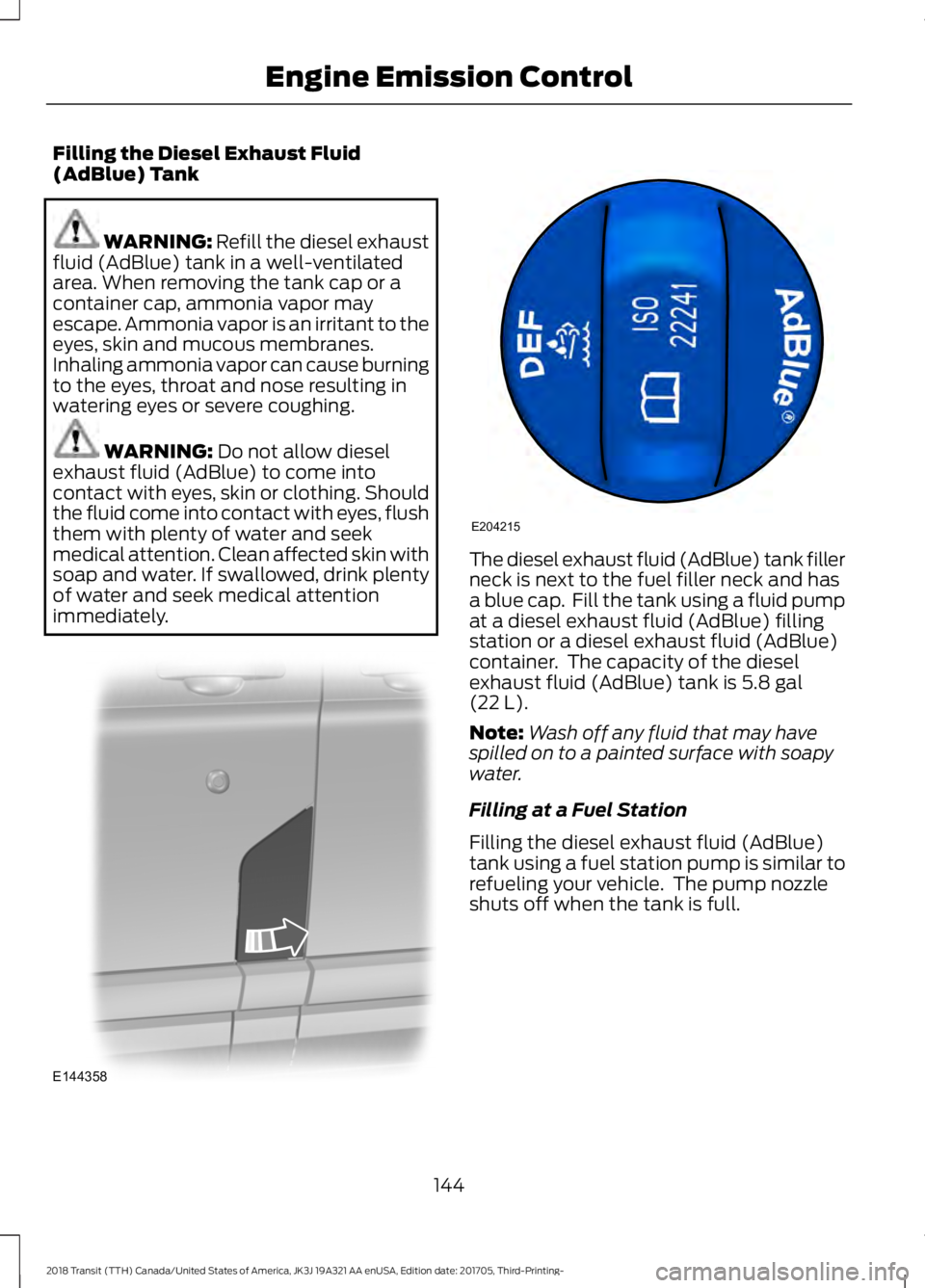
Filling the Diesel Exhaust Fluid
(AdBlue) Tank
WARNING: Refill the diesel exhaust
fluid (AdBlue) tank in a well-ventilated
area. When removing the tank cap or a
container cap, ammonia vapor may
escape. Ammonia vapor is an irritant to the
eyes, skin and mucous membranes.
Inhaling ammonia vapor can cause burning
to the eyes, throat and nose resulting in
watering eyes or severe coughing. WARNING:
Do not allow diesel
exhaust fluid (AdBlue) to come into
contact with eyes, skin or clothing. Should
the fluid come into contact with eyes, flush
them with plenty of water and seek
medical attention. Clean affected skin with
soap and water. If swallowed, drink plenty
of water and seek medical attention
immediately. The diesel exhaust fluid (AdBlue) tank filler
neck is next to the fuel filler neck and has
a blue cap. Fill the tank using a fluid pump
at a diesel exhaust fluid (AdBlue) filling
station or a diesel exhaust fluid (AdBlue)
container. The capacity of the diesel
exhaust fluid (AdBlue) tank is
5.8 gal
(22 L).
Note: Wash off any fluid that may have
spilled on to a painted surface with soapy
water.
Filling at a Fuel Station
Filling the diesel exhaust fluid (AdBlue)
tank using a fuel station pump is similar to
refueling your vehicle. The pump nozzle
shuts off when the tank is full.
144
2018 Transit (TTH) Canada/United States of America, JK3J 19A321 AA enUSA, Edition date: 201705, Third-Printing- Engine Emission ControlE144358 E204215
Page 148 of 521
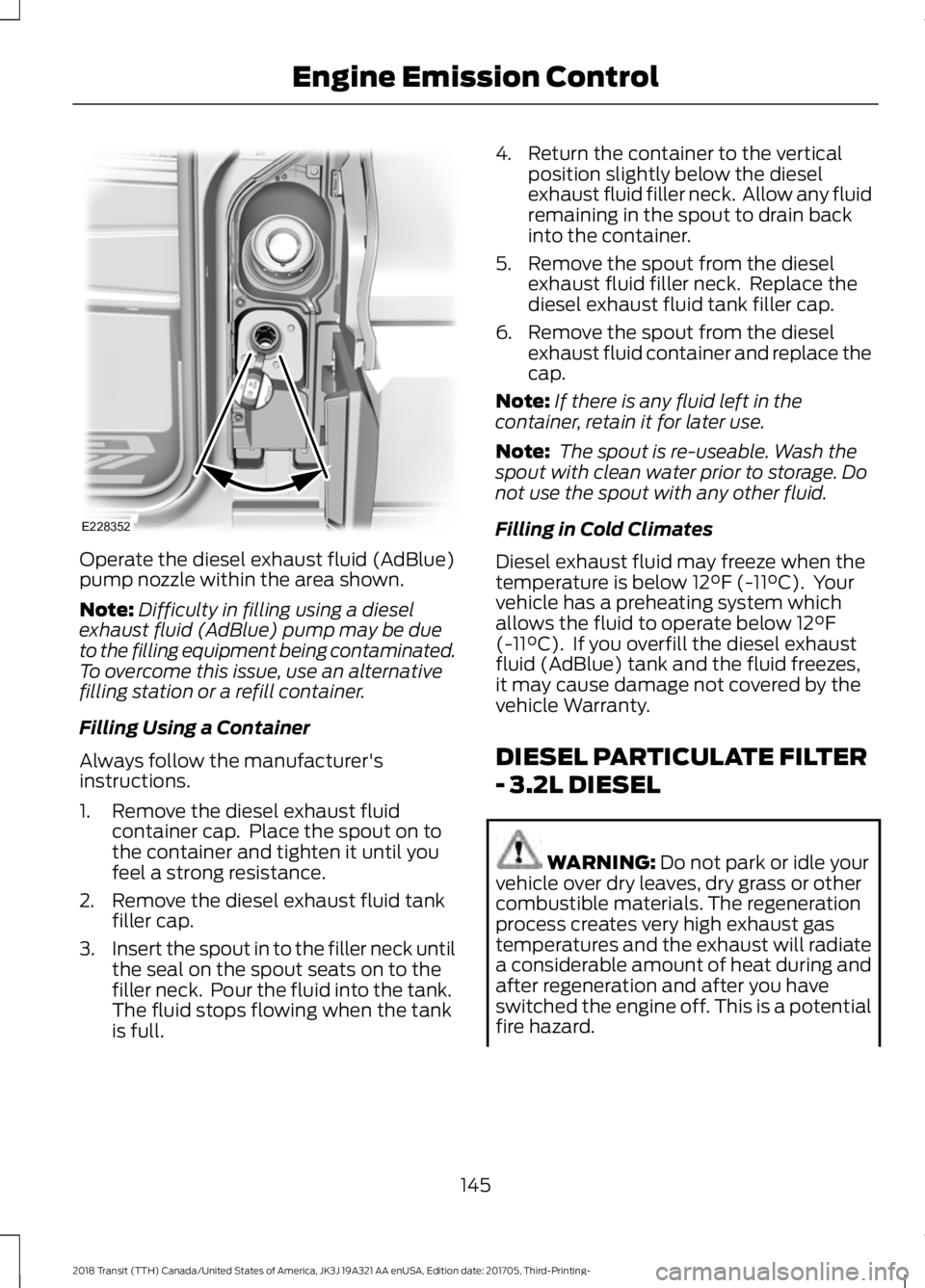
Operate the diesel exhaust fluid (AdBlue)
pump nozzle within the area shown.
Note:
Difficulty in filling using a diesel
exhaust fluid (AdBlue) pump may be due
to the filling equipment being contaminated.
To overcome this issue, use an alternative
filling station or a refill container.
Filling Using a Container
Always follow the manufacturer's
instructions.
1. Remove the diesel exhaust fluid container cap. Place the spout on to
the container and tighten it until you
feel a strong resistance.
2. Remove the diesel exhaust fluid tank filler cap.
3. Insert the spout in to the filler neck until
the seal on the spout seats on to the
filler neck. Pour the fluid into the tank.
The fluid stops flowing when the tank
is full. 4. Return the container to the vertical
position slightly below the diesel
exhaust fluid filler neck. Allow any fluid
remaining in the spout to drain back
into the container.
5. Remove the spout from the diesel exhaust fluid filler neck. Replace the
diesel exhaust fluid tank filler cap.
6. Remove the spout from the diesel exhaust fluid container and replace the
cap.
Note: If there is any fluid left in the
container, retain it for later use.
Note: The spout is re-useable. Wash the
spout with clean water prior to storage. Do
not use the spout with any other fluid.
Filling in Cold Climates
Diesel exhaust fluid may freeze when the
temperature is below 12°F (-11°C). Your
vehicle has a preheating system which
allows the fluid to operate below
12°F
(-11°C). If you overfill the diesel exhaust
fluid (AdBlue) tank and the fluid freezes,
it may cause damage not covered by the
vehicle Warranty.
DIESEL PARTICULATE FILTER
- 3.2L DIESEL WARNING:
Do not park or idle your
vehicle over dry leaves, dry grass or other
combustible materials. The regeneration
process creates very high exhaust gas
temperatures and the exhaust will radiate
a considerable amount of heat during and
after regeneration and after you have
switched the engine off. This is a potential
fire hazard.
145
2018 Transit (TTH) Canada/United States of America, JK3J 19A321 AA enUSA, Edition date: 201705, Third-Printing- Engine Emission ControlE228352
Page 187 of 521
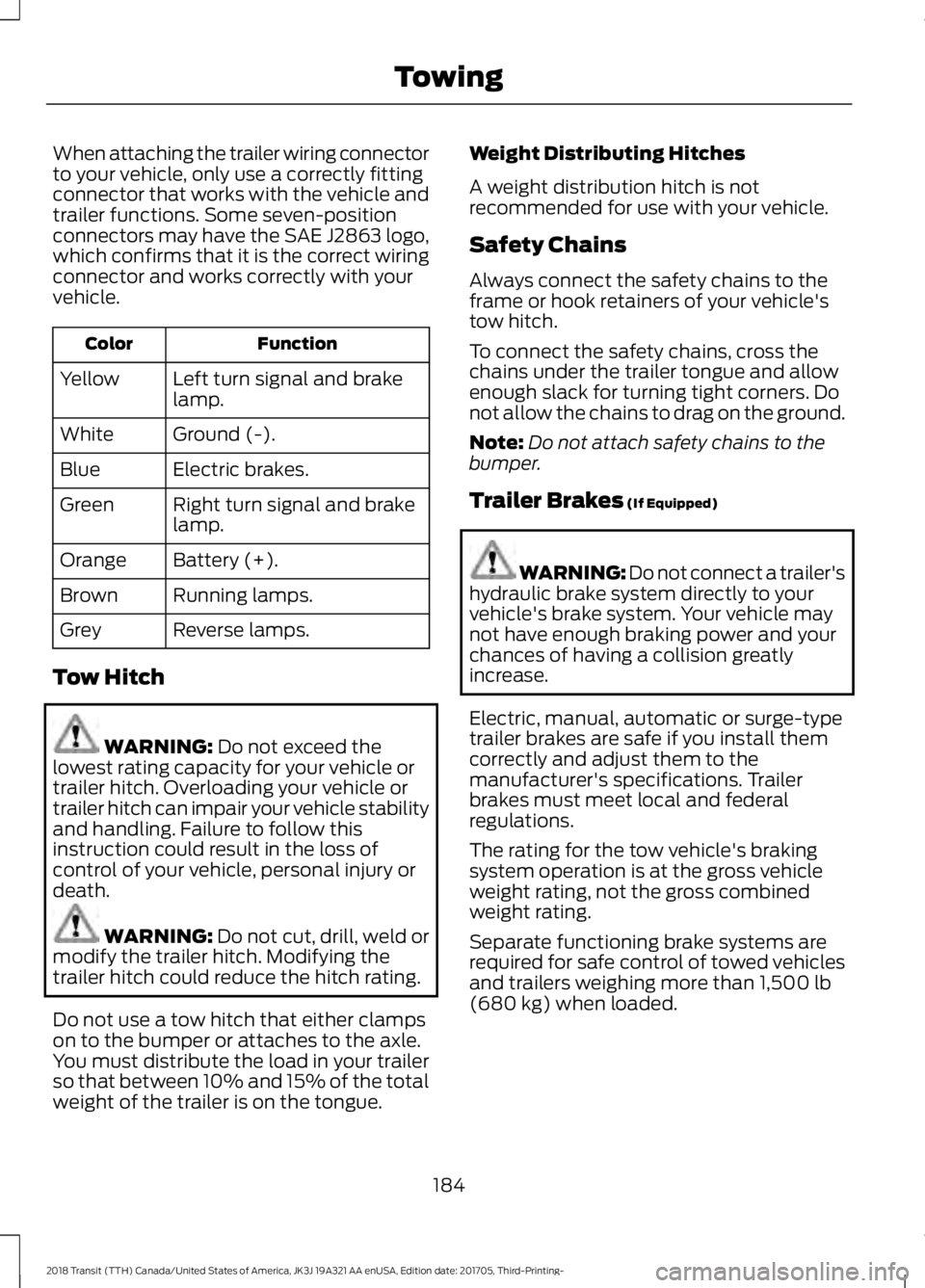
When attaching the trailer wiring connector
to your vehicle, only use a correctly fitting
connector that works with the vehicle and
trailer functions. Some seven-position
connectors may have the SAE J2863 logo,
which confirms that it is the correct wiring
connector and works correctly with your
vehicle.
Function
Color
Left turn signal and brake
lamp.
Yellow
Ground (-).
White
Electric brakes.
Blue
Right turn signal and brake
lamp.
Green
Battery (+).
Orange
Running lamps.
Brown
Reverse lamps.
Grey
Tow Hitch WARNING: Do not exceed the
lowest rating capacity for your vehicle or
trailer hitch. Overloading your vehicle or
trailer hitch can impair your vehicle stability
and handling. Failure to follow this
instruction could result in the loss of
control of your vehicle, personal injury or
death. WARNING:
Do not cut, drill, weld or
modify the trailer hitch. Modifying the
trailer hitch could reduce the hitch rating.
Do not use a tow hitch that either clamps
on to the bumper or attaches to the axle.
You must distribute the load in your trailer
so that between 10% and 15% of the total
weight of the trailer is on the tongue. Weight Distributing Hitches
A weight distribution hitch is not
recommended for use with your vehicle.
Safety Chains
Always connect the safety chains to the
frame or hook retainers of your vehicle's
tow hitch.
To connect the safety chains, cross the
chains under the trailer tongue and allow
enough slack for turning tight corners. Do
not allow the chains to drag on the ground.
Note:
Do not attach safety chains to the
bumper.
Trailer Brakes
(If Equipped) WARNING: Do not connect a trailer's
hydraulic brake system directly to your
vehicle's brake system. Your vehicle may
not have enough braking power and your
chances of having a collision greatly
increase.
Electric, manual, automatic or surge-type
trailer brakes are safe if you install them
correctly and adjust them to the
manufacturer's specifications. Trailer
brakes must meet local and federal
regulations.
The rating for the tow vehicle's braking
system operation is at the gross vehicle
weight rating, not the gross combined
weight rating.
Separate functioning brake systems are
required for safe control of towed vehicles
and trailers weighing more than
1,500 lb
(680 kg) when loaded.
184
2018 Transit (TTH) Canada/United States of America, JK3J 19A321 AA enUSA, Edition date: 201705, Third-Printing- Towing
Page 336 of 521

AUDIO UNIT - VEHICLES WITH:
AM/FM/USB PORT/
BLUETOOTH
WARNING: Driving while distracted
can result in loss of vehicle control, crash
and injury. We strongly recommend that you use extreme caution when using any
device that may take your focus off the
road. Your primary responsibility is the safe
operation of your vehicle. We recommend
against the use of any hand-held device
while driving and encourage the use of
voice-operated systems when possible.
Make sure you are aware of all applicable
local laws that may affect the use of
electronic devices while driving.
Display:
Shows the status of
the current mode selected.
A
USB socket: Insert to play audio
from a compatible external
device or memory stick.
B SOUND: Press the button to
adjust the sound settings for
bass, treble, balance and fade.
C
333
2018 Transit (TTH) Canada/United States of America, JK3J 19A321 AA enUSA, Edition date: 201705, Third-Printing- Audio SystemE211745
Page 337 of 521

Seek up: Press the button to go
to the next station up the radio
frequency band or the next track.
Seek down: Press the button to
go to the next station down the
radio frequency band or the
previous track. In Bluetooth
audio and USB modes, press the
buttons to go to the next or
previous track.
D
Dial and end call:
Press the
button to make or end a call.
D
Numeric keypad:
Press the
button to recall a previously
stored station. To store a
favorite station press and hold
until the sound returns. In Phone
mode, use these keys to dial the
number.
E
Clock:
Press the button to
select clock setup.
F
Information:
Press the button
to access the complete
information if it does not fit the
display.
G
On, Off and Volume:
Press the
button to switch the audio
system on or off. Turn the dial to
adjust the volume.
H
MENU:
: Press the button to
access different audio system
features, depending on which
mode has been selected.
I
Voice Pass-Through
and
Phone: Press the button to say
commands to your cell phone or
to access the Bluetooth phone
feature of the system by
pressing
PHONE then MENU.
When paired further presses of
this button will display phone
name, signal strength and the
battery level.
J MEDIA:
Press the button to
access Bluetooth audio
streaming, USB or Aux input
playback.
K
RADIO:
Press the button to
select different radio bands.
Press to cancel the menu or list
browsing.
L
Cursor up and down:
Press a
button to scroll through
on-screen choices. In radio mode
press to manual tune.
M
OK, Play and Pause:
Press the
button to confirm on-screen
selections. Press to play or pause
during playback with compatible
external devices.
N
Sound Button
This allows you to adjust the sound
settings (for example bass, treble, balance
and fade).
1. Press the
MINbutton.
2. Use the up and down arrow buttons to
select the required level.
Waveband Button
Press the
MINbutton to select from the
wavebands available (AM, FM1,FM2). You
can use the button to return to radio
reception when you have been listening to
another source.
Station Tuning Control
Seek Tuning
Select a waveband and briefly press one
of the seek buttons. The unit stops at the
first station it finds in the direction you
have chosen.
334
2018 Transit (TTH) Canada/United States of America, JK3J 19A321 AA enUSA, Edition date: 201705, Third-Printing- Audio System