2018 FORD TRANSIT brake
[x] Cancel search: brakePage 98 of 521

WARNING LAMPS AND
INDICATORS
The following warning lamps and
indicators alert you to a vehicle condition
that may become serious. Some lamps
illuminate when you start your vehicle to
make sure they work. If any lamps remain
on after starting your vehicle, refer to the
respective system warning lamp for further
information.
Note:
Some warning indicators appear in
the information display and operate the
same as a warning lamp but do not
illuminate when you start your vehicle.
Airbag Warning Lamp If it does not illuminate when you
switch the ignition on, continues
to flash or remains on when the
engine is running, this indicates a
malfunction. Have your vehicle checked
as soon as possible.
Anti-Lock Brake System Warning
Lamp If it illuminates when you are
driving, this indicates a
malfunction. Your vehicle
continues to have normal braking without
the anti-lock brake system function. Have
your vehicle checked as soon as possible.
It momentarily illuminates when you
switch the ignition on to confirm the lamp
is functional. If it does not illuminate when
you switch the ignition on, or begins to
flash at any time, have your vehicle
checked as soon as possible.
Battery Charging Condition
Warning Lamp It illuminates when you switch
the ignition on. If it illuminates when the engine is running
this indicates a malfunction. Have your
vehicle checked as soon as possible.
Brake System Warning Lamp
WARNING: Driving extended
distances with the parking brake engaged
can cause brake failure and the risk of
personal injury. It illuminates when you engage
the parking brake and the
ignition is on.
If it illuminates when your vehicle is
moving, make sure the parking brake is
disengaged. If the parking brake is
disengaged, this indicates low brake fluid
level or a brake system fault. Have your
vehicle immediately checked.
It momentarily illuminates when you
switch the ignition on to confirm the lamp
is functional. If it does not illuminate when
you switch the ignition on, or begins to
flash at any time, have your vehicle
checked as soon as possible.
Diesel Warning Lamps
(If Equipped)
Diesel Exhaust Fluid Warning Lamp It illuminates when the diesel
exhaust fluid is low.
If it illuminates, the information display
message advises whether it is diesel
exhaust fluid level related or due to a
system malfunction. If the diesel exhaust
fluid level is sufficient, this indicates a
system malfunction. Have your vehicle
checked as soon as possible.
95
2018 Transit (TTH) Canada/United States of America, JK3J 19A321 AA enUSA, Edition date: 201705, Third-Printing- Instrument ClusterE67017 E138644 E163176
Page 101 of 521

Stability Control and Traction
Control Indicator
Flashes during operation.
If it does not illuminate when you
switch the ignition on, or remains
on when the engine is running, this
indicates a malfunction. Have your vehicle
checked as soon as possible.
Note: The system automatically turns off
if there is a malfunction.
See Stability Control (page 161). See
Traction Control (page 160).
Stability Control and Traction
Control Off Warning Lamp It illuminates when you switch
the system off.
Tow/Haul Warning Lamp It illuminates when you switch
the system on.
If it flashes when the engine is
running this indicates a malfunction and
could lead to transmission damage that
may not be covered by the vehicle
Warranty. Have your vehicle checked as
soon as possible.
AUDIBLE WARNINGS AND
INDICATORS
Airbag Secondary Warning
Sounds when the airbag system and the
airbag warning lamp requires service.
Door Ajar
Sounds when a door is not fully closed and
your vehicle is moving. Exterior Lamps On
Sounds when you open the driver door and
the exterior lamps are on.
Transmission Selector Lever Not
in park (P)
Sounds when you open the driver door and
the transmission is not in park (P).
Key in Ignition
Sounds when the driver door is open and
the key is in the ignition.
Parking Brake On
Sounds when the parking brake is on and
your vehicle is moving. If the warning
chime remains on after you have released
the parking brake, the system has detected
a fault that requires service. Have your
vehicle immediately checked.
Seatbelt Reminder
WARNING:
Do not sit on top of a
fastened seatbelt to prevent the seatbelt
reminder from coming on. The occupant
protection system will only provide
optimum protection when you use the
seatbelt properly.
Sounds when a seatbelt is unfastened in
an occupied seat and your vehicle is
moving.
98
2018 Transit (TTH) Canada/United States of America, JK3J 19A321 AA enUSA, Edition date: 201705, Third-Printing- Instrument ClusterE138639 E130458 E161509
Page 103 of 521

Trip computer 1
Trip computer 2
All Values 1
Speed
Trip Odometer Gear Shifting
Ford EcoMode
Average Fuel
Anticipation
Speed
Information
Distance to E
Trip Timer
Outside Temp.
1 This feature is seen on high level clusters.
Note: The trip computer readings can be
reset independently. See Trip Computer
(page 102). Information
Driver Alert
DEF Level
Exhaust Filter
Engine Hours
Engine Hours
Trailer Brake
MyKey
MyKey Info
System Check
100
2018 Transit (TTH) Canada/United States of America, JK3J 19A321 AA enUSA, Edition date: 201705, Third-Printing- Information Displays
Page 104 of 521

Settings
Traction Ctrl
Driver Assist
Auto Exh.Clean
Driver Alert
Tire MonitorAuto
Power Step
Deploy
Off
Electric
Trailer Brake
Elec.-Hydraulic
Lane Keeping
Navigation info
Display
Choose your applicable setting.
Language
Choose your applicable setting.
Distance
Choose your applicable setting.
Temperature
Display
Compass
Convenience
Calibrate
Autolock
Locks
Autounlock
Global Unlock
Custom Lock
Create MyKey
Create MyKey
MyKey
Always On
Traction Ctrl
User selectable
Choose your applicable setting.
Max Speed
Off
Choose your applicable setting.
Speed Warning
101
2018 Transit (TTH) Canada/United States of America, JK3J 19A321 AA enUSA, Edition date: 201705, Third-Printing- Information Displays
Page 108 of 521

Action
Message
The system has detected a fault that requires service. Have
your vehicle checked as soon as possible.
Indicates that your vehicle speed is restricted.
DEF fault Speed limited
to YY MPH The system has detected a fault that requires service. Have
your vehicle checked as soon as possible.
Indicates that the engine will soon be restricted to idle oper-
ation.
DEF fault Engine idled
soon
The system has detected a fault that requires service. Have
your vehicle checked as soon as possible.
Indicates that the engine is restricted to idle operation.
DEF fault Engine idled
See manual The system has detected a fault that requires service. Have
your vehicle checked as soon as possible.
Indicates that your vehicle speed will be restricted when you
restart your vehicle.
DEF level empty YY MPH
max Upon restart
The system has detected a fault that requires service. Have
your vehicle checked as soon as possible.
Door Open Action
Message
Stop your vehicle as soon as it is safe to do so, shift into park
(P), apply the parking brake and close the door.
Driver door ajar
Stop your vehicle as soon as it is safe to do so, shift into park
(P), apply the parking brake and close the door.
Driver side rear door ajar
Stop your vehicle as soon as it is safe to do so, shift into park
(P), apply the parking brake and close the door.
Passenger door ajar
Stop your vehicle as soon as it is safe to do so, shift into park
(P), apply the parking brake and close the door.
Passenger side rear door
ajar
Stop your vehicle as soon as it is safe to do so, shift into park
(P), apply the parking brake and close the hood.
Hood open
Stop your vehicle as soon as it is safe to do so, shift into park
(P), apply the parking brake and close the door.
Rear load compartment
door ajar
105
2018 Transit (TTH) Canada/United States of America, JK3J 19A321 AA enUSA, Edition date: 201705, Third-Printing- Information Displays
Page 109 of 521

Engine
Action
Message
Have your vehicle checked as soon as possible.
Engine fault Service now
Displays when the engine temperature is too high. Stop your
vehicle as soon as it is safe to do so, switch the engine off
and allow it to cool. If the problem persists, have your vehicle
checked as soon as possible.
High engine temperature
Stop safely
See Engine Coolant Check (page 236).
Lighting Action
Message
Displays if a brake lamp bulb fails.
Brake lamp Bulb fault
See
Lighting (page 85).
Displays if a low beam bulb fails.
Low beam Bulb fault
See
Lighting (page 85).
Displays if an electrical malfunction occurs with the headlamp
system. Have your vehicle checked as soon as possible.
Headlamp fault Service
required
Maintenance Action
Message
Displays when the engine oil life is depleted and your vehicle
requires an oil change.
Oil change required
See
Engine Oil Check (page 234).
Displays if the system detects there is excess water in the
fuel filter.
Water detected in fuel
Service required
See
Draining the Fuel Filter Water Trap (page 242).
Displays if the brake fluid level is low or if there is a brake
system fault. Have your vehicle checked immediately.
Brake fluid level low
Service now
See
Brake Fluid Check (page 241).
Displays when the washer fluid is low and needs to be refilled.
Washer fluid level low
See
Washer Fluid Check (page 242).
106
2018 Transit (TTH) Canada/United States of America, JK3J 19A321 AA enUSA, Edition date: 201705, Third-Printing- Information Displays
Page 110 of 521

Occupant Protection
Action
Message
The system has detected a fault that requires service. Have
your vehicle checked as soon as possible.
Service Beltminder
Parking Aid Action
Message
The system has detected a fault that requires service. Have
your vehicle checked as soon as possible.
Parking aid fault Service
required
Parking Brake Action
Message
Displays when the parking brake is set, the engine is running
and your vehicle speed is above 3 mph (5 km/h).
Park brake applied
If the warning message remains on after you have released
the parking brake, the system has detected a fault that
requires service. Have your vehicle checked as soon as
possible.
Starting System Action
Message
Displays when you start your vehicle as a reminder to fully
press the brake pedal.
Press brake to start
See
Starting and Stopping the Engine (page 126).
Displays if your vehicle fails to start.
Cranking time exceeded
See
Starting and Stopping the Engine (page 126).
Tire Pressure Monitoring System Action
Message
Displays if the tire pressure in one or more tires is below the
correct pressure.
Low Tire Pressure
107
2018 Transit (TTH) Canada/United States of America, JK3J 19A321 AA enUSA, Edition date: 201705, Third-Printing- Information Displays
Page 113 of 521
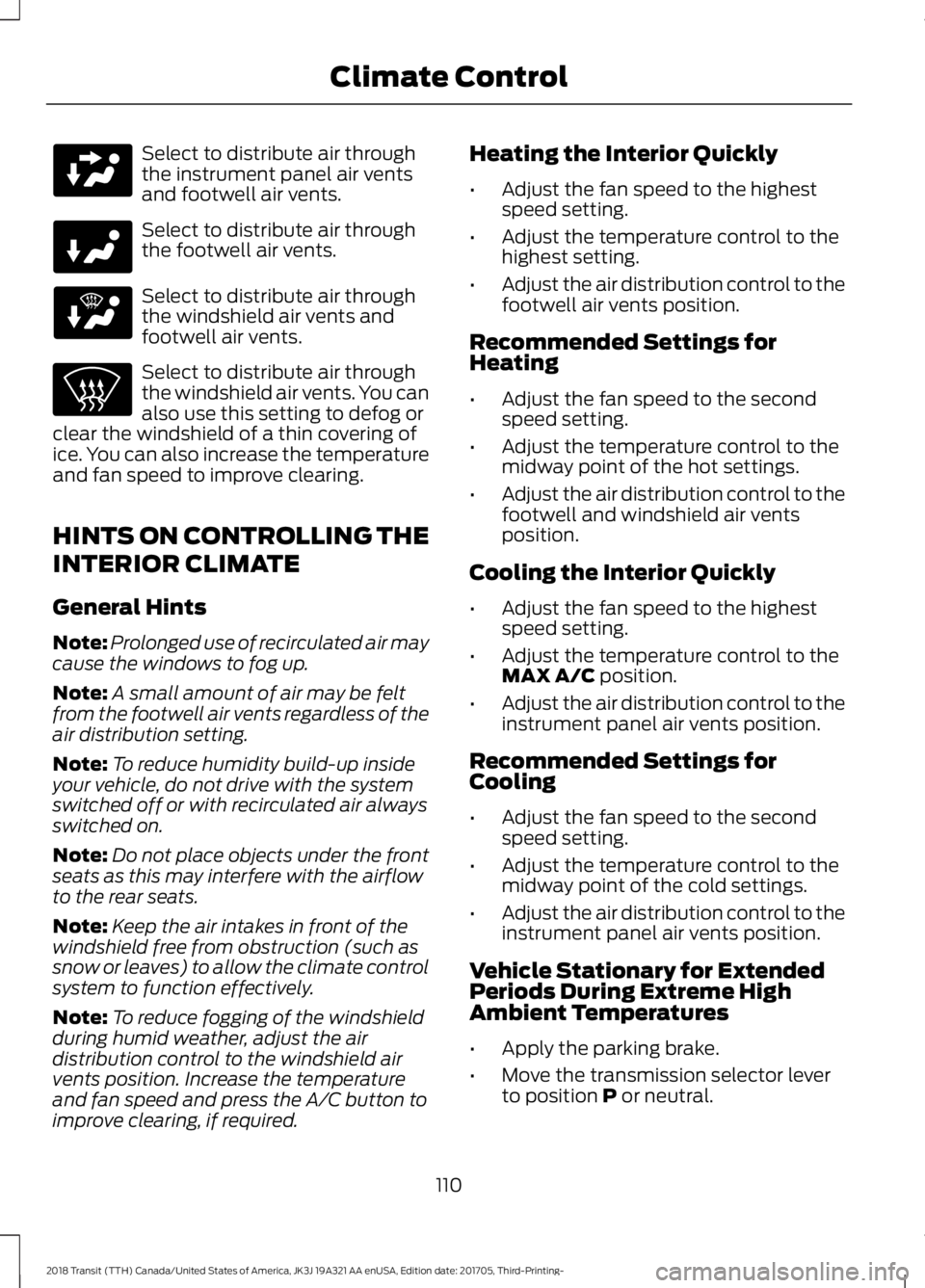
Select to distribute air through
the instrument panel air vents
and footwell air vents.
Select to distribute air through
the footwell air vents.
Select to distribute air through
the windshield air vents and
footwell air vents.
Select to distribute air through
the windshield air vents. You can
also use this setting to defog or
clear the windshield of a thin covering of
ice. You can also increase the temperature
and fan speed to improve clearing.
HINTS ON CONTROLLING THE
INTERIOR CLIMATE
General Hints
Note: Prolonged use of recirculated air may
cause the windows to fog up.
Note: A small amount of air may be felt
from the footwell air vents regardless of the
air distribution setting.
Note: To reduce humidity build-up inside
your vehicle, do not drive with the system
switched off or with recirculated air always
switched on.
Note: Do not place objects under the front
seats as this may interfere with the airflow
to the rear seats.
Note: Keep the air intakes in front of the
windshield free from obstruction (such as
snow or leaves) to allow the climate control
system to function effectively.
Note: To reduce fogging of the windshield
during humid weather, adjust the air
distribution control to the windshield air
vents position. Increase the temperature
and fan speed and press the A/C button to
improve clearing, if required. Heating the Interior Quickly
•
Adjust the fan speed to the highest
speed setting.
• Adjust the temperature control to the
highest setting.
• Adjust the air distribution control to the
footwell air vents position.
Recommended Settings for
Heating
• Adjust the fan speed to the second
speed setting.
• Adjust the temperature control to the
midway point of the hot settings.
• Adjust the air distribution control to the
footwell and windshield air vents
position.
Cooling the Interior Quickly
• Adjust the fan speed to the highest
speed setting.
• Adjust the temperature control to the
MAX A/C position.
• Adjust the air distribution control to the
instrument panel air vents position.
Recommended Settings for
Cooling
• Adjust the fan speed to the second
speed setting.
• Adjust the temperature control to the
midway point of the cold settings.
• Adjust the air distribution control to the
instrument panel air vents position.
Vehicle Stationary for Extended
Periods During Extreme High
Ambient Temperatures
• Apply the parking brake.
• Move the transmission selector lever
to position
P or neutral.
110
2018 Transit (TTH) Canada/United States of America, JK3J 19A321 AA enUSA, Edition date: 201705, Third-Printing- Climate Control