2018 FORD TAURUS tires
[x] Cancel search: tiresPage 299 of 510

Wheel pilot bore
A
Inspect the wheel pilot bore and
mounting surface prior to installation.
Remove any visible corrosion or loose
particles.
296
Taurus (CPH) Canada/United States of America, enUSA, Edition date: 201709, Second Printing Wheels and TiresE145950
Page 457 of 510

Check Every Month
Engine oil level.
Function of all interior and exterior lights.
Tires (including spare) for wear and proper pressure. Windshield washer fluid level.
Fuel and water separator. Drain if necessary (or if indicated by the information display). Holes and slots in the tail pipe to make sure they are functional and clear of debris. Check Every Six Months
Battery connections. Clean if necessary.
Body and door drain holes for obstructions. Clean if necessary. Cooling system fluid level and coolant strength.
Door weatherstrips for wear. Lubricate if necessary.
Hinges, latches and outside locks for proper operation. Lubricate if necessary. Parking brake for proper operation.
Safety belts and seat latches for wear and function.
Safety warning lamps (brake, ABS, airbag and safety belt) for operation.
Washer spray and wiper operation. Clean or replace blades as necessary.
Multi-Point Inspection
In order to keep your vehicle running right,
it is important to have the systems on your
vehicle checked regularly. This can help
identify potential issues and prevent major
problems. We recommend having the
following multi-point inspection performed
at every scheduled maintenance interval
to help make sure your vehicle keeps
running great.
454
Taurus (CPH) Canada/United States of America, enUSA, Edition date: 201709, Second Printing Scheduled Maintenance
Page 458 of 510

Multi-Point Inspection
Hazard warning system operation
Accessory drive belt(s)
Horn operation
Battery performance
Radiator, cooler, heater and air conditioninghoses
Engine air filter
Suspension components for leaks ordamage
Exhaust system
Steering and linkage
Exterior lamps operation
Tires (including spare) for wear and properpressure2
Fluid levels 1
; fill if necessary
Windshield for cracks, chips or pits
For oil and fluid leaks
Washer spray and wiper operation
Half-shaft dust boots
1 Brake, coolant recovery reservoir, automatic transmission and window washer
2 If your vehicle is equipped with a temporary mobility kit, check the tire sealant expiration
Use By date on the canister. Replace as needed.
Be sure to ask your dealership service
advisor or technician about the multi-point
vehicle inspection. It is a comprehensive
way to perform a thorough inspection of
your vehicle. Your checklist gives you
immediate feedback on the overall
condition of your vehicle.
NORMAL SCHEDULED
MAINTENANCE
Intelligent Oil-Life Monitor™
Your vehicle is equipped with an Intelligent
Oil-Life Monitor that determines when you
should change the engine oil based on how
your vehicle is used. By using several
important factors in its calculations, the
monitor helps reduce the cost of owning
your vehicle and reduces environmental
waste at the same time. This means you do not have to remember
to change the oil on a mileage-based
schedule. Your vehicle lets you know when
an oil change is due by displaying a
message in the information display.
The following table provides examples of
vehicle use and its impact on oil change
intervals. It is a guideline only. Actual oil
change intervals depend on several factors
and generally decrease with severity of
use.
455
Taurus (CPH) Canada/United States of America, enUSA, Edition date: 201709, Second Printing Scheduled Maintenance
Page 459 of 510

When to Expect the OIL CHANGE REQUIRED Message
Vehicle Use and Example
Interval
Normal
7,500– 10,000 mi
(12,000– 16,000 km) Normal commuting with highway driving
No, or moderate, load or towing
Flat to moderately hilly roads
No extended idling
Severe
5,000– 7,500 mi
(8,000– 12,000 km) Moderate to heavy load or towing
Mountainous or off-road conditions
Extended idling
Extended hot or cold operation
Extreme
3,000–5,000 mi
(5,000–8,000 km) Maximum load or towing
Extreme hot or cold operation
Normal Maintenance Intervals At Every Oil Change Interval as Indicated by the Information Display
1
Change engine oil and filter. 2
Rotate the tires.
Perform a multi-point inspection recommended.
Inspect the automatic transmission fluid level. Consult your dealer for requirements.
Inspect the brake pads, rotors, hoses and parking brake.
Inspect the engine cooling system strength and hoses.
Inspect the exhaust system and heat shields.
Inspect the rear axle and U-joints all wheel drive only.
Inspect the half-shaft boots.
Inspect the steering linkage, ball joints, suspension, tire-rod ends, driveshaft and U-
joints.
456
Taurus (CPH) Canada/United States of America, enUSA, Edition date: 201709, Second Printing Scheduled Maintenance
Page 460 of 510

At Every Oil Change Interval as Indicated by the Information Display
1
Inspect the tires, tire wear and measure the tread depth.
Inspect the wheels and related components for abnormal noise, wear, looseness or
drag.
1 Do not exceed one year or 10,000 mi (16,000 km) between service intervals.
2 Reset the Intelligent Oil-Life Monitor after engine oil and filter changes. See Oil Change
Indicator Reset
(page 243). Other Maintenance Items
1
Replace cabin air filter.
Every
20,000 mi
(32,000 km)
Replace engine air filter.
Every
30,000 mi
(48,000 km)
Change engine coolant.2
At
100,000 mi
(160,000 km)
Replace spark plugs.
Every
100,000 mi
(160,000 km) Inspect accessory drive belt(s). 3
Change automatic transmission fluid.
Every
150,000 mi
(240,000 km) Replace accessory drive belt(s). 4
1 Perform these maintenance items within 3,000 mi (4,800 km) of the last engine oil and
filter change. Do not exceed the designated distance for the interval.
2 Initial replacement at six years or
100,000 mi (160,000 km), then every three years or
50,000 mi (80,000 km).
3 After initial inspection, inspect every other oil change until replaced.
4 If not replaced within the last
100,000 mi (160,000 km).
457
Taurus (CPH) Canada/United States of America, enUSA, Edition date: 201709, Second Printing Scheduled Maintenance
Page 462 of 510

Operating in off-road (unpaved, sandy, dusty) and Mountainous conditions
Replace cabin air filter.
Inspect frequently, service
as required
Replace engine air filter.
Inspect the wheels and related components for abnormal
noise, wear, looseness or drag.
5,000 mi (8,000 km)
Rotate tires, inspect tires for wear and measure tread
depth.
Change engine oil and filter.*
Every 5,000 mi (8,000 km)
or six months
Perform multi-point inspection.
Change automatic transmission fluid.
30,000 mi (48,000 km)
* Reset your Intelligent Oil-Life Monitor after engine oil and filter changes. See Oil Change
Indicator Reset
(page 243). Exclusive use of E85 (flex fuel vehicles only)
If ran exclusively on E85, fill the fuel tank full with regular
unleaded fuel.
Every oil change
Exceptions
There are several exceptions to the Normal
Schedule:
Axle and PTU maintenance
: The Power
Transfer Unit (PTU) and rear axle (AWD
only) in your vehicle does not require any
normal scheduled maintenance. The PTU
lubricant will be more likely to require a
fluid change if the vehicle has extended
periods of extreme or severe duty cycle
driving. Changing or checking the PTU
lubricant is not necessary unless the unit
has been submerged in water or shows
signs of leakage. Contact your authorized
dealer for service. California fuel filter replacement: If you
register your vehicle in California, the
California Air Resources Board has
determined that the failure to perform this
maintenance item does not nullify the
emission warranty or limit recall liability
before the completion of your vehicle's
useful life. Ford Motor Company, however,
urges you to have all recommended
maintenance services performed at the
specified intervals and to record all vehicle
service.
Hot climate oil change intervals
:
Vehicles operating in the Middle East,
North Africa, Sub-Saharan Africa or
locations with similar climates using an
American Petroleum Institute (API)
Certified for Gasoline Engines (Certification
mark) oil of SM or SN quality, the normal
oil change interval is 5,000 mi (8,000 km)
.
459
Taurus (CPH) Canada/United States of America, enUSA, Edition date: 201709, Second Printing Scheduled Maintenance
Page 508 of 510
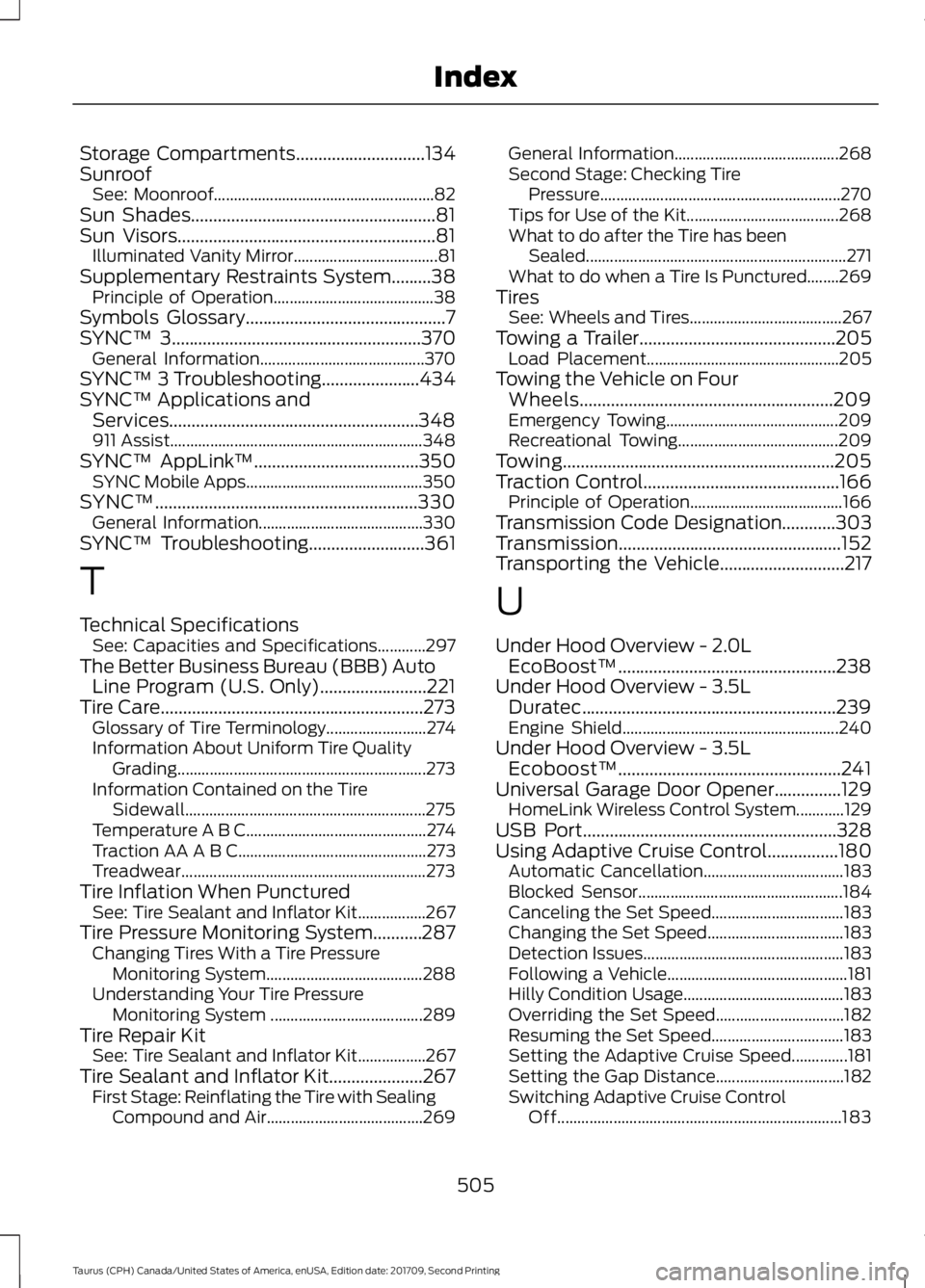
Storage Compartments.............................134
Sunroof See: Moonroof....................................................... 82
Sun Shades.......................................................81
Sun Visors..........................................................81 Illuminated Vanity Mirror.................................... 81
Supplementary Restraints System.........38 Principle of Operation........................................ 38
Symbols Glossary
.............................................7
SYNC™ 3........................................................370 General Information......................................... 370
SYNC™ 3 Troubleshooting......................434
SYNC™ Applications and Services........................................................348
911 Assist............................................................... 348
SYNC™ AppLink ™
.....................................350
SYNC Mobile Apps............................................ 350
SYNC™
...........................................................330
General Information......................................... 330
SYNC™ Troubleshooting
..........................361
T
Technical Specifications See: Capacities and Specifications............297
The Better Business Bureau (BBB) Auto Line Program (U.S. Only)........................221
Tire Care...........................................................273 Glossary of Tire Terminology......................... 274
Information About Uniform Tire Quality Grading.............................................................. 273
Information Contained on the Tire Sidewall............................................................ 275
Temperature A B C............................................. 274
Traction AA A B C............................................... 273
Treadwear............................................................. 273
Tire Inflation When Punctured See: Tire Sealant and Inflator Kit.................267
Tire Pressure Monitoring System...........287 Changing Tires With a Tire Pressure
Monitoring System....................................... 288
Understanding Your Tire Pressure Monitoring System ...................................... 289
Tire Repair Kit See: Tire Sealant and Inflator Kit.................267
Tire Sealant and Inflator Kit.....................267 First Stage: Reinflating the Tire with Sealing
Compound and Air....................................... 269General Information.........................................
268
Second Stage: Checking Tire Pressure............................................................ 270
Tips for Use of the Kit...................................... 268
What to do after the Tire has been Sealed................................................................. 271
What to do when a Tire Is Punctured........269
Tires See: Wheels and Tires...................................... 267
Towing a Trailer............................................205 Load Placement................................................ 205
Towing the Vehicle on Four Wheels.........................................................209
Emergency Towing........................................... 209
Recreational Towing........................................ 209
Towing.............................................................205
Traction Control
............................................166
Principle of Operation...................................... 166
Transmission Code Designation............303
Transmission..................................................152
Transporting the Vehicle
............................217
U
Under Hood Overview - 2.0L EcoBoost™.................................................238
Under Hood Overview - 3.5L Duratec.........................................................239
Engine Shield...................................................... 240
Under Hood Overview - 3.5L Ecoboost™..................................................241
Universal Garage Door Opener...............129 HomeLink Wireless Control System............129
USB Port
.........................................................328
Using Adaptive Cruise Control................180 Automatic Cancellation................................... 183
Blocked Sensor................................................... 184
Canceling the Set Speed................................. 183
Changing the Set Speed.................................. 183
Detection Issues.................................................. 183
Following a Vehicle............................................. 181
Hilly Condition Usage........................................ 183
Overriding the Set Speed................................ 182
Resuming the Set Speed................................. 183
Setting the Adaptive Cruise Speed..............181
Setting the Gap Distance................................ 182
Switching Adaptive Cruise Control Off....................................................................... 183
505
Taurus (CPH) Canada/United States of America, enUSA, Edition date: 201709, Second Printing Index
Page 509 of 510

Switching Adaptive Cruise Control
On........................................................................\
180
Switching to Normal Cruise Control...........185
System Not Available....................................... 184
Using All-Wheel Drive.................................156 Driving In Special Conditions With
All-Wheel Drive (AWD)............................... 158
Operating AWD Vehicles With Mismatched Tires.................................................................... 158
Operating AWD Vehicles With Spare Tires..................................................................... 157
Using Cruise Control....................................179
Switching Cruise Control Off.......................... 179
Switching Cruise Control On........................... 179
Using MyKey With Remote Start Systems..........................................................55
Using Snow Chains
.....................................286
Using Stability Control...............................168
Using Summer Tires...................................286
Using SYNC™ With Your Media Player
..............................................................351
Accessing Your Play Menu............................. 356
Connecting Your Digital Media Player to the USB Port............................................................ 351
Media Menu Features...................................... 354
Media Voice Commands................................. 353
System Settings................................................. 358
What's Playing?................................................. 353
Using SYNC™ With Your Phone
............335
Accessing Features Through the Phone
Menu.................................................................. 339
Accessing Your Phone Settings................... 344
Making a Call....................................................... 338
Pairing Subsequent Cell Phones.................336
Pairing Your Cell Phone for the First Time ........................................................................\
..... 335
Phone Options during an Active Call.........338
Phone Voice Commands................................ 336
Receiving Calls.................................................... 338
System Settings................................................. 345
Text Messaging................................................... 342
Using Traction Control...............................166 Switching the System Off............................... 166
System Indicator Lights and Messages.......................................................... 166
Using a Switch..................................................... 166
Using the Information Display Controls............................................................. 166Using Voice Recognition............................332
Audio Voice Commands................................. 385
Climate Voice Commands............................. 386
Initiating a Voice Session................................ 332
Mobile App Voice Commands...................... 389
Navigation Voice Commands....................... 388
Phone Voice Commands............................... 386
SiriusXM Traffic and Travel Link Voice Commands..................................................... 389
System Interaction and Feedback..............333
Voice Settings Commands............................ 390
Utilizing the Mediation/Arbitration Program (Canada Only).........................222
V
Vehicle Care..................................................260 General Information......................................... 260
Vehicle Certification Label.......................303
Vehicle Identification Number
................302
Vehicle Storage............................................265 Battery................................................................... 266
Body........................................................................\
265
Brakes.................................................................... 266
Cooling system................................................... 266
Engine.................................................................... 265
Fuel system.......................................................... 265
General.................................................................. 265
Miscellaneous..................................................... 266
Removing Vehicle From Storage.................266
Tires........................................................................\
266
Ventilation See: Climate Control......................................... 109
VIN See: Vehicle Identification Number............302
Voice Control
...................................................68
W
Warning Lamps and Indicators................85 Adaptive Cruise Control.................................... 85
Anti-Lock Braking System................................ 85
Automatic High Beam Control....................... 85
Battery...................................................................... 85
Blind Spot Monitor.............................................. 86
Brake System........................................................ 86
Cruise Control....................................................... 86
Direction Indicator............................................... 86
506
Taurus (CPH) Canada/United States of America, enUSA, Edition date: 201709, Second Printing Index