2018 FORD FOCUS reset
[x] Cancel search: resetPage 7 of 473

Roadside Emergencies
Roadside Assistance..................................188
Hazard Flashers............................................189
Fuel Shutoff...................................................189
Jump Starting the Vehicle.........................190
Post-Crash Alert System...........................192
Customer Assistance
Getting the Services You Need................193
In California (U.S. Only).............................194
The Better Business Bureau (BBB) AutoLine Program (U.S. Only)......................195
Utilizing the Mediation/ArbitrationProgram (Canada Only)........................196
Getting Assistance Outside the U.S. andCanada........................................................196
Ordering Additional Owner'sLiterature......................................................197
Reporting Safety Defects (U.S.Only).............................................................198
Reporting Safety Defects (CanadaOnly).............................................................198
Fuses
Fuse Specification Chart..........................200
Changing a Fuse..........................................209
Maintenance
General Information.....................................211
Opening and Closing the Hood................211
Under Hood Overview - 1.0LEcoBoost™.................................................213
Under Hood Overview - 2.0L....................214
Engine Oil Dipstick - 1.0LEcoBoost™.................................................215
Engine Oil Dipstick - 2.0L...........................215
Engine Oil Check...........................................215
Oil Change Indicator Reset.......................216
Engine Cooling Fan......................................216
Engine Coolant Check.................................217
Automatic Transmission FluidCheck.............................................................221
Brake Fluid Check.........................................221
Clutch Fluid Check - ManualTransmission..............................................221
Washer Fluid Check.....................................222
Changing the 12V Battery..........................222
Checking the Wiper Blades......................223
Changing the Front Wiper Blades.........223
Changing the Rear Wiper Blades...........224
Adjusting the Headlamps.........................225
Removing a Headlamp..............................226
Changing a Bulb...........................................227
Bulb Specification Chart...........................232
Changing the Engine Air Filter.................234
Drive Belt Routing - 1.0LEcoBoost™................................................235
Drive Belt Routing - 2.0L...........................235
Vehicle Care
General Information...................................236
Cleaning Products.......................................236
Cleaning the Exterior...................................237
Waxing.............................................................238
Cleaning the Engine....................................238
Cleaning the Windows and WiperBlades..........................................................239
Cleaning the Interior...................................239
Cleaning the Instrument Panel andInstrument Cluster Lens.......................240
Cleaning Leather Seats.............................240
Repairing Minor Paint Damage...............241
Cleaning the Wheels...................................241
Vehicle Storage.............................................241
Body Styling Kits..........................................243
Wheels and Tires
Tire Care..........................................................244
Using Snow Chains.....................................259
Tire Pressure Monitoring System..........260
42018 Focus (CDH) Canada/United States of America, JM5J 19A321 AA enUSA, Edition date: 201706, Second PrintingTable of Contents
Page 11 of 473

Cabin air filter
Check fuel cap
Child safety door lock or unlock
Child seat lower anchor
Child seat tether anchor
Cruise control
Do not open when hot
Engine air filter
Engine coolant
Engine coolant temperature
Engine oil
Explosive gas
Fan warning
Fasten seatbelt
Flammable
Front airbag
Front fog lamps
Fuel pump reset
Fuse compartment
Hazard warning flashers
Heated rear window
Heated windshield
Interior luggage compartmentrelease
Jack
Keep out of reach of children
Lighting control
Low tire pressure warning
Maintain correct fluid level
Note operating instructions
Panic alarm
82018 Focus (CDH) Canada/United States of America, JM5J 19A321 AA enUSA, Edition date: 201706, Second PrintingIntroduction E71340 E71880 E231160 E67017 E161353
Page 62 of 473
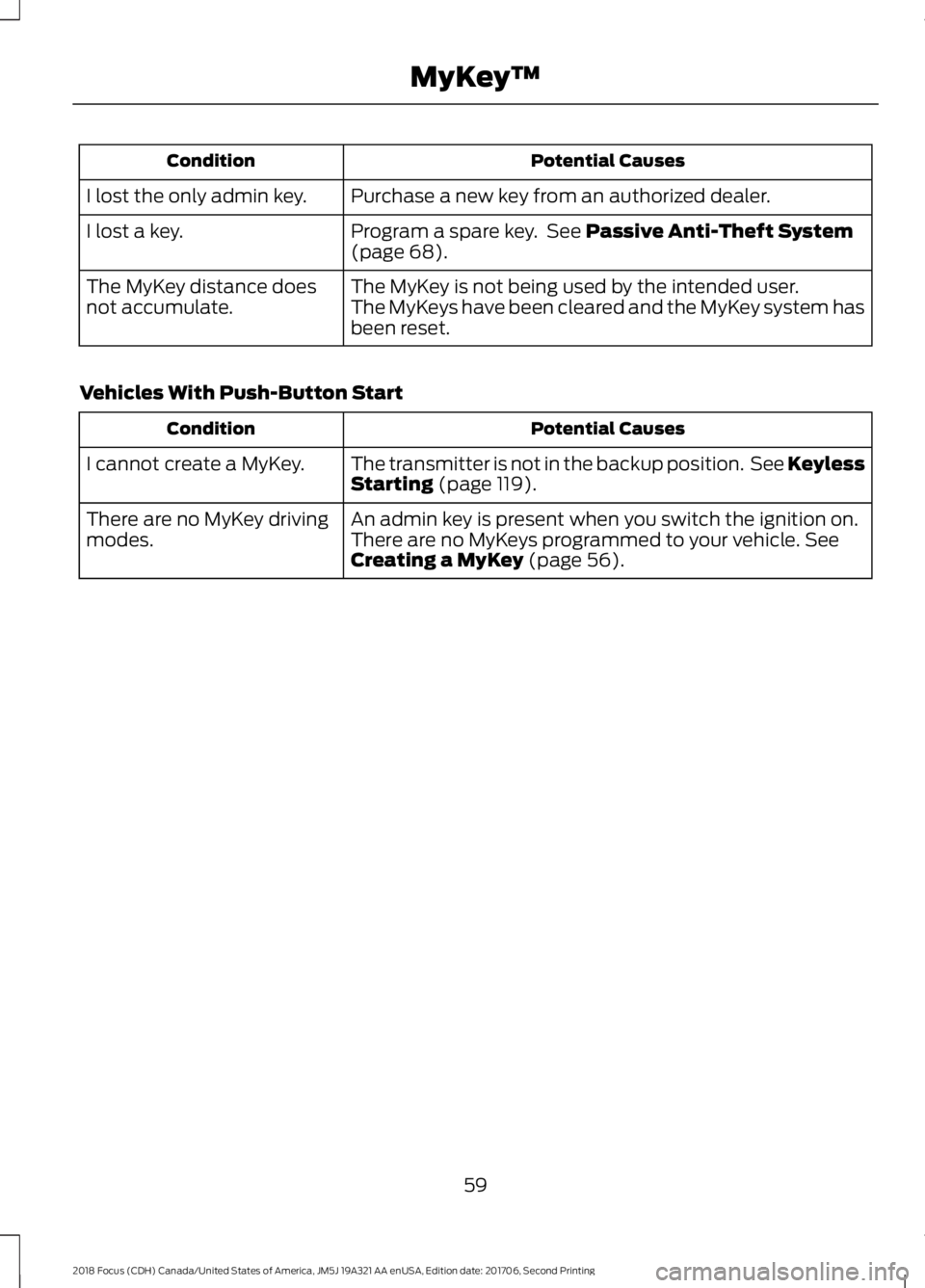
Potential CausesCondition
Purchase a new key from an authorized dealer.I lost the only admin key.
Program a spare key. See Passive Anti-Theft System(page 68).I lost a key.
The MyKey is not being used by the intended user.The MyKey distance doesnot accumulate.The MyKeys have been cleared and the MyKey system hasbeen reset.
Vehicles With Push-Button Start
Potential CausesCondition
The transmitter is not in the backup position. See KeylessStarting (page 119).I cannot create a MyKey.
An admin key is present when you switch the ignition on.There are no MyKey drivingmodes.There are no MyKeys programmed to your vehicle. SeeCreating a MyKey (page 56).
592018 Focus (CDH) Canada/United States of America, JM5J 19A321 AA enUSA, Edition date: 201706, Second PrintingMyKey™
Page 75 of 473

Volume down.C
Seek down or previous.D
Seek, Next or Previous
Press the seek button to:
•Tune the radio to the next or previousstored preset.
•Play the next or the previous track.
Press and hold the seek button to:
•Tune the radio to the next station upor down the frequency band.
•Seek through a track.
VOICE CONTROL
Press the button to select or deselect voicecontrol. See Using Voice Recognition(page 347).
CRUISE CONTROL
See Principle of Operation (page 162).
INFORMATION DISPLAY
CONTROL
See General Information (page 92).
722018 Focus (CDH) Canada/United States of America, JM5J 19A321 AA enUSA, Edition date: 201706, Second PrintingSteering WheelE186744 E144500 E188902
Page 85 of 473
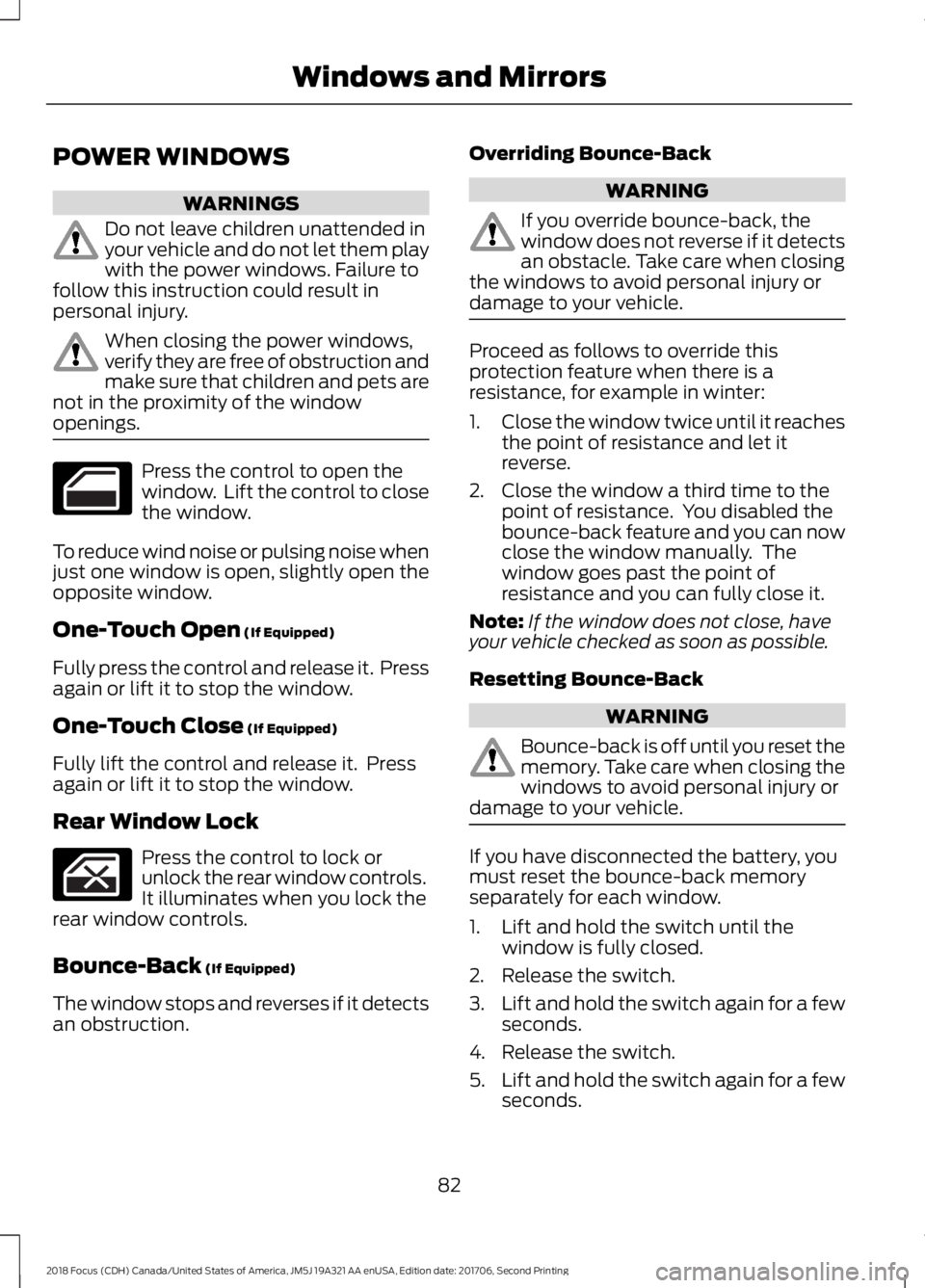
POWER WINDOWS
WARNINGS
Do not leave children unattended inyour vehicle and do not let them playwith the power windows. Failure tofollow this instruction could result inpersonal injury.
When closing the power windows,verify they are free of obstruction andmake sure that children and pets arenot in the proximity of the windowopenings.
Press the control to open thewindow. Lift the control to closethe window.
To reduce wind noise or pulsing noise whenjust one window is open, slightly open theopposite window.
One-Touch Open (If Equipped)
Fully press the control and release it. Pressagain or lift it to stop the window.
One-Touch Close (If Equipped)
Fully lift the control and release it. Pressagain or lift it to stop the window.
Rear Window Lock
Press the control to lock orunlock the rear window controls.It illuminates when you lock therear window controls.
Bounce-Back (If Equipped)
The window stops and reverses if it detectsan obstruction.
Overriding Bounce-Back
WARNING
If you override bounce-back, thewindow does not reverse if it detectsan obstacle. Take care when closingthe windows to avoid personal injury ordamage to your vehicle.
Proceed as follows to override thisprotection feature when there is aresistance, for example in winter:
1.Close the window twice until it reachesthe point of resistance and let itreverse.
2.Close the window a third time to thepoint of resistance. You disabled thebounce-back feature and you can nowclose the window manually. Thewindow goes past the point ofresistance and you can fully close it.
Note:If the window does not close, haveyour vehicle checked as soon as possible.
Resetting Bounce-Back
WARNING
Bounce-back is off until you reset thememory. Take care when closing thewindows to avoid personal injury ordamage to your vehicle.
If you have disconnected the battery, youmust reset the bounce-back memoryseparately for each window.
1.Lift and hold the switch until thewindow is fully closed.
2.Release the switch.
3.Lift and hold the switch again for a fewseconds.
4.Release the switch.
5.Lift and hold the switch again for a fewseconds.
822018 Focus (CDH) Canada/United States of America, JM5J 19A321 AA enUSA, Edition date: 201706, Second PrintingWindows and Mirrors
Page 98 of 473

Settings
Always On or User Selectable.Traction Ctrl
Always On or User Selectable.ESC
Always On or User Selectable.911 Assist
xx MPH (xx km/h) or Off.Max Speed
xx MPH (xx km/h) or Off.Speed Warning
Volume Limiter
Always On or User Selectable.Do Not Disturb
Hold OK to Clear All MyKeysClear MyKeys
Navigation infoDisplay
Choose your applicable setting.Language
On or Off.Vehicle Graphic
Choose your applicable setting.Distance
Choose your applicable setting.Temperature
System Check
Active warnings appear first. The systemcheck menu may appear different basedupon equipment options and currentvehicle status. Use the up and down arrowbuttons to scroll through the list. SeeInformation Messages (page 96).
TRIP COMPUTER
Resetting the Trip Computer
Press and hold OK on the current screento reset the respective trip, distance, timeand average fuel consumption information.
All Values
Indicates all the respective trip, distance,time and average fuel consumptioninformation.
Average Fuel Consumption
Indicates the average fuel consumptionsince the function was last reset.
Instantaneous Fuel (If Equipped)
Indicates the current fuel consumption.
Distance to Empty
Indicates the approximate distance yourvehicle will travel on the fuel remaining inthe tank. Changes in driving pattern maycause the value to vary.
Outside Air Temperature
Shows the outside air temperature.
Trip Odometer
Registers the distance traveled ofindividual journeys.
952018 Focus (CDH) Canada/United States of America, JM5J 19A321 AA enUSA, Edition date: 201706, Second PrintingInformation Displays
Page 99 of 473
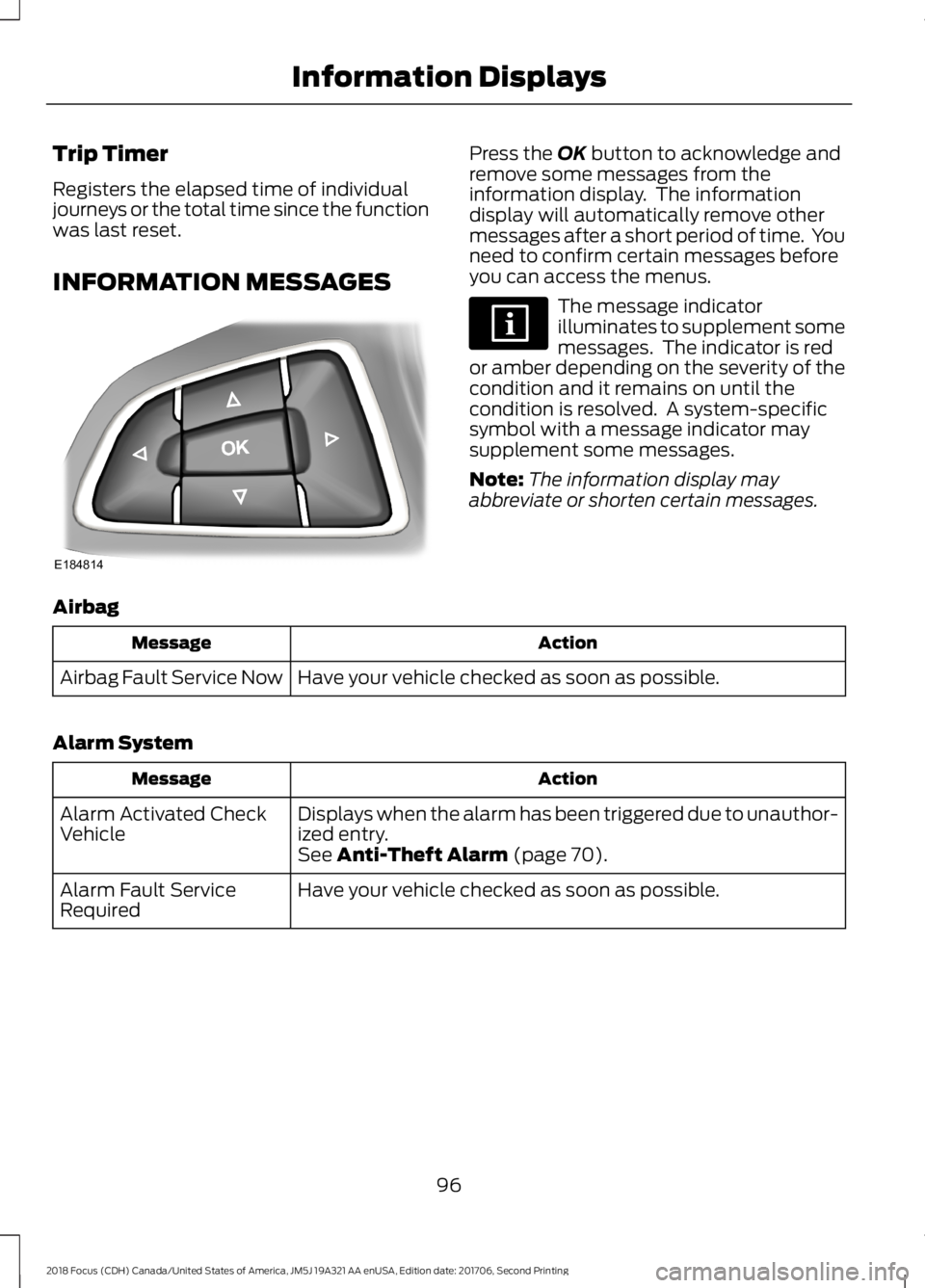
Trip Timer
Registers the elapsed time of individualjourneys or the total time since the functionwas last reset.
INFORMATION MESSAGES
Press the OK button to acknowledge andremove some messages from theinformation display. The informationdisplay will automatically remove othermessages after a short period of time. Youneed to confirm certain messages beforeyou can access the menus.
The message indicatorilluminates to supplement somemessages. The indicator is redor amber depending on the severity of thecondition and it remains on until thecondition is resolved. A system-specificsymbol with a message indicator maysupplement some messages.
Note:The information display mayabbreviate or shorten certain messages.
Airbag
ActionMessage
Have your vehicle checked as soon as possible.Airbag Fault Service Now
Alarm System
ActionMessage
Displays when the alarm has been triggered due to unauthor-ized entry.Alarm Activated CheckVehicleSee Anti-Theft Alarm (page 70).
Have your vehicle checked as soon as possible.Alarm Fault ServiceRequired
962018 Focus (CDH) Canada/United States of America, JM5J 19A321 AA enUSA, Edition date: 201706, Second PrintingInformation DisplaysE184814
Page 103 of 473
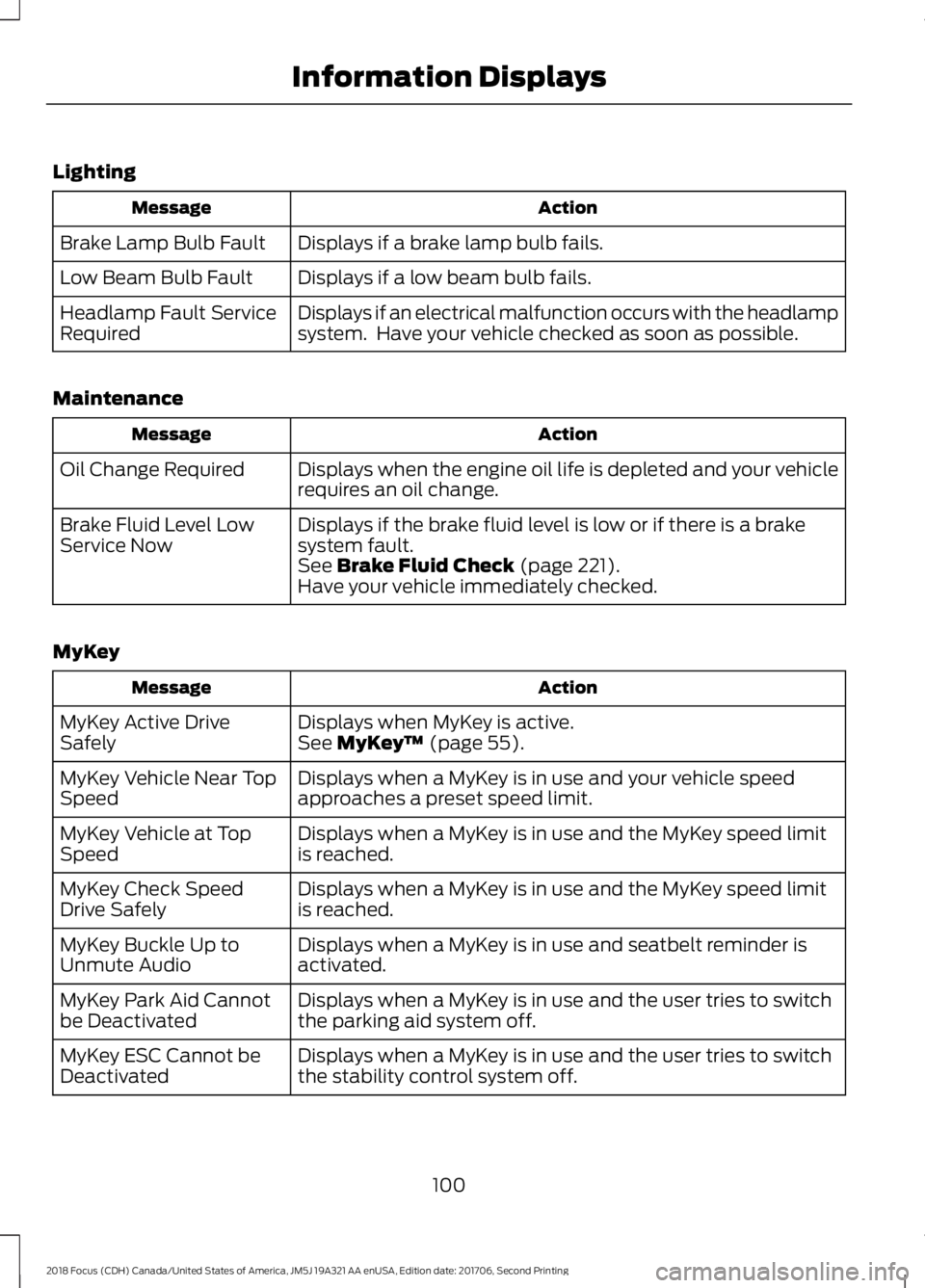
Lighting
ActionMessage
Displays if a brake lamp bulb fails.Brake Lamp Bulb Fault
Displays if a low beam bulb fails.Low Beam Bulb Fault
Displays if an electrical malfunction occurs with the headlampsystem. Have your vehicle checked as soon as possible.Headlamp Fault ServiceRequired
Maintenance
ActionMessage
Displays when the engine oil life is depleted and your vehiclerequires an oil change.Oil Change Required
Displays if the brake fluid level is low or if there is a brakesystem fault.Brake Fluid Level LowService NowSee Brake Fluid Check (page 221).Have your vehicle immediately checked.
MyKey
ActionMessage
Displays when MyKey is active.MyKey Active DriveSafelySee MyKey™ (page 55).
Displays when a MyKey is in use and your vehicle speedapproaches a preset speed limit.MyKey Vehicle Near TopSpeed
Displays when a MyKey is in use and the MyKey speed limitis reached.MyKey Vehicle at TopSpeed
Displays when a MyKey is in use and the MyKey speed limitis reached.MyKey Check SpeedDrive Safely
Displays when a MyKey is in use and seatbelt reminder isactivated.MyKey Buckle Up toUnmute Audio
Displays when a MyKey is in use and the user tries to switchthe parking aid system off.MyKey Park Aid Cannotbe Deactivated
Displays when a MyKey is in use and the user tries to switchthe stability control system off.MyKey ESC Cannot beDeactivated
1002018 Focus (CDH) Canada/United States of America, JM5J 19A321 AA enUSA, Edition date: 201706, Second PrintingInformation Displays