2018 FORD F450 SUPER DUTY center console
[x] Cancel search: center consolePage 255 of 656
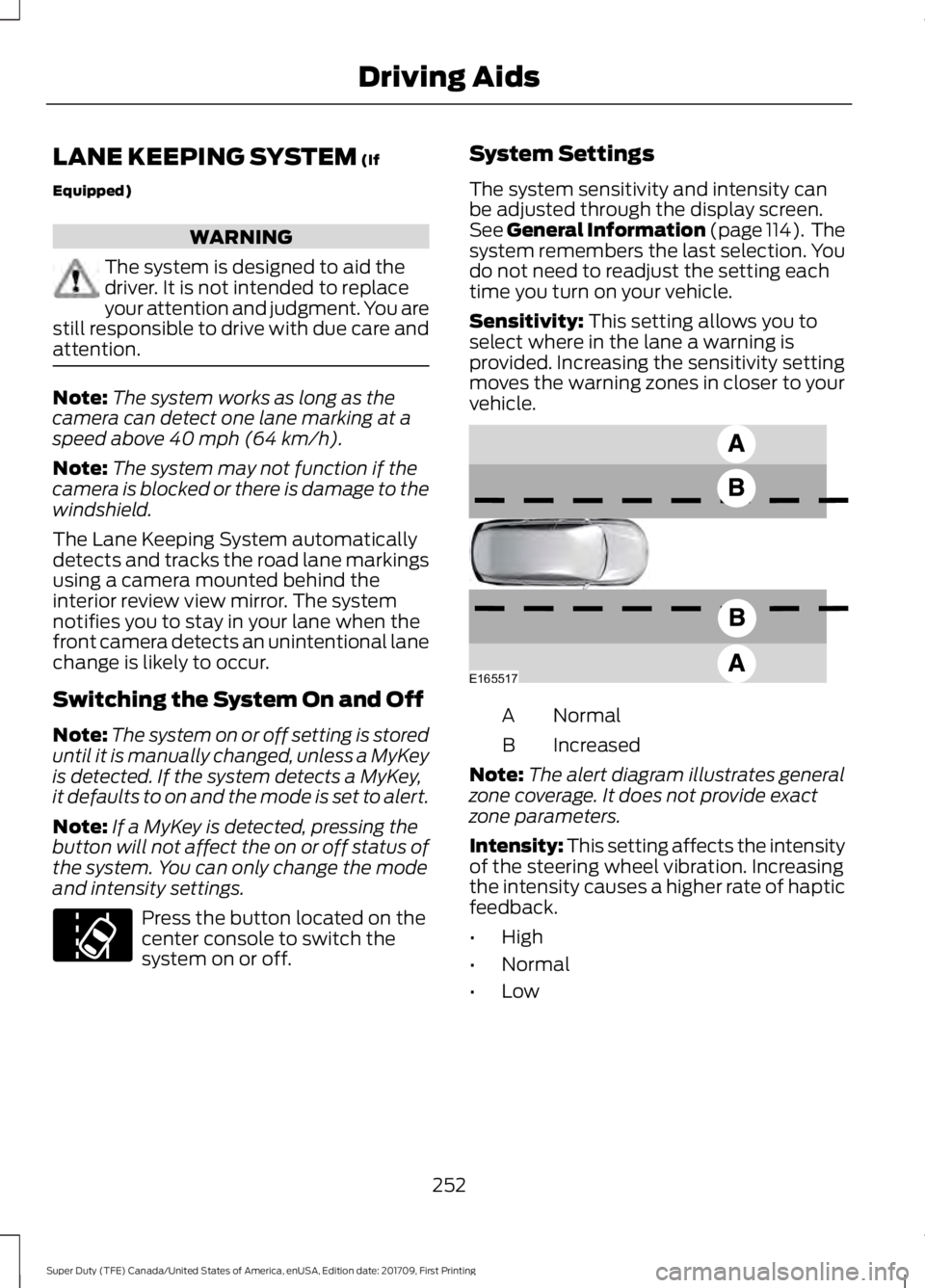
LANE KEEPING SYSTEM (If
Equipped) WARNING
The system is designed to aid the
driver. It is not intended to replace
your attention and judgment. You are
still responsible to drive with due care and
attention. Note:
The system works as long as the
camera can detect one lane marking at a
speed above
40 mph (64 km/h).
Note: The system may not function if the
camera is blocked or there is damage to the
windshield.
The Lane Keeping System automatically
detects and tracks the road lane markings
using a camera mounted behind the
interior review view mirror. The system
notifies you to stay in your lane when the
front camera detects an unintentional lane
change is likely to occur.
Switching the System On and Off
Note: The system on or off setting is stored
until it is manually changed, unless a MyKey
is detected. If the system detects a MyKey,
it defaults to on and the mode is set to alert.
Note: If a MyKey is detected, pressing the
button will not affect the on or off status of
the system. You can only change the mode
and intensity settings. Press the button located on the
center console to switch the
system on or off. System Settings
The system sensitivity and intensity can
be adjusted through the display screen.
See General Information (page 114
). The
system remembers the last selection. You
do not need to readjust the setting each
time you turn on your vehicle.
Sensitivity:
This setting allows you to
select where in the lane a warning is
provided. Increasing the sensitivity setting
moves the warning zones in closer to your
vehicle. Normal
A
Increased
B
Note: The alert diagram illustrates general
zone coverage. It does not provide exact
zone parameters.
Intensity: This setting affects the intensity
of the steering wheel vibration. Increasing
the intensity causes a higher rate of haptic
feedback.
• High
• Normal
• Low
252
Super Duty (TFE) Canada/United States of America, enUSA, Edition date: 201709, First Printing Driving AidsE173233 E165517
Page 325 of 656
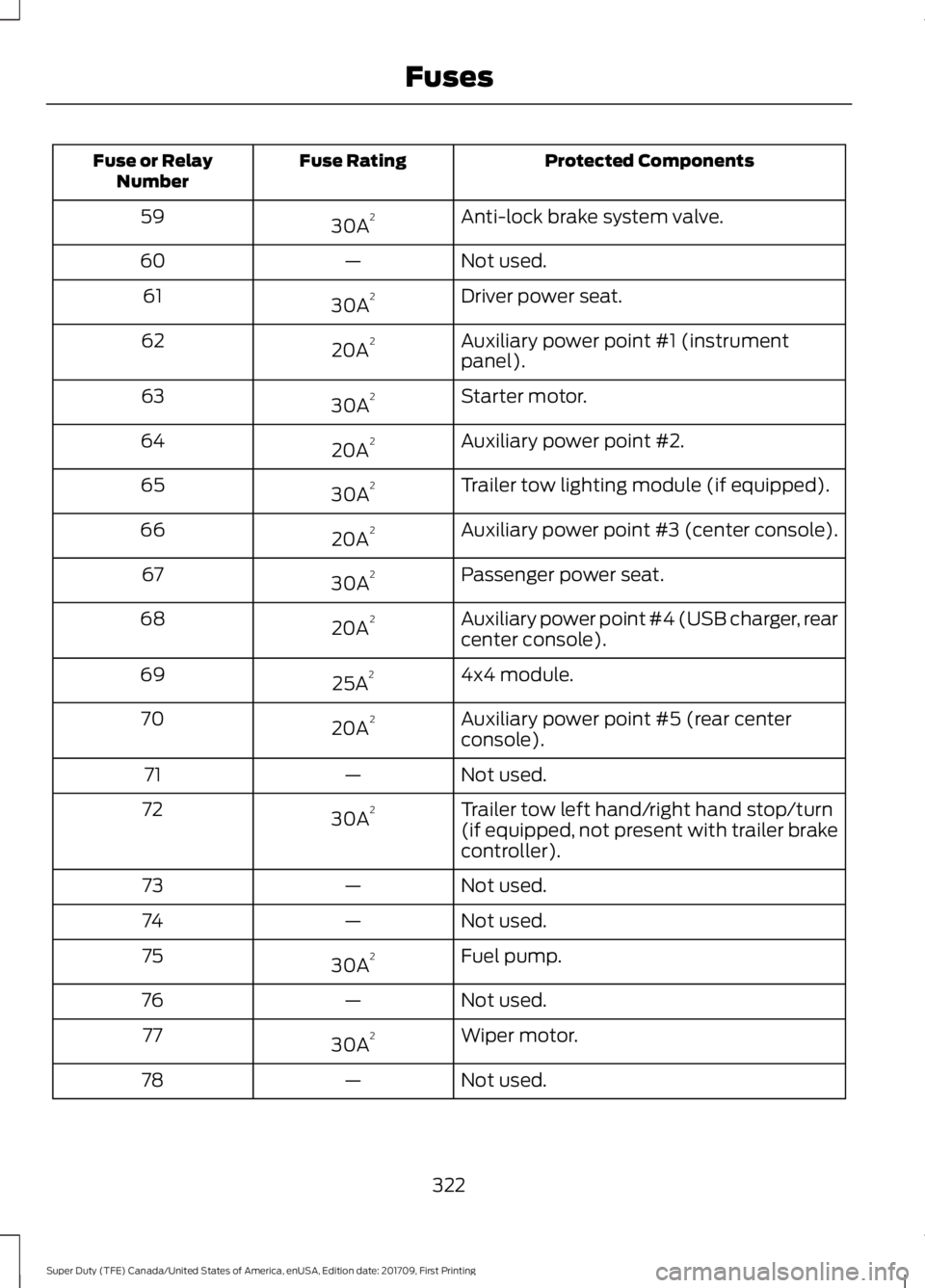
Protected Components
Fuse Rating
Fuse or Relay
Number
Anti-lock brake system valve.
30A 2
59
Not used.
—
60
Driver power seat.
30A 2
61
Auxiliary power point #1 (instrument
panel).
20A 2
62
Starter motor.
30A 2
63
Auxiliary power point #2.
20A 2
64
Trailer tow lighting module (if equipped).
30A 2
65
Auxiliary power point #3 (center console).
20A 2
66
Passenger power seat.
30A 2
67
Auxiliary power point #4 (USB charger, rear
center console).
20A 2
68
4x4 module.
25A 2
69
Auxiliary power point #5 (rear center
console).
20A 2
70
Not used.
—
71
Trailer tow left hand/right hand stop/turn
(if equipped, not present with trailer brake
controller).
30A
2
72
Not used.
—
73
Not used.
—
74
Fuel pump.
30A 2
75
Not used.
—
76
Wiper motor.
30A 2
77
Not used.
—
78
322
Super Duty (TFE) Canada/United States of America, enUSA, Edition date: 201709, First Printing Fuses
Page 462 of 656
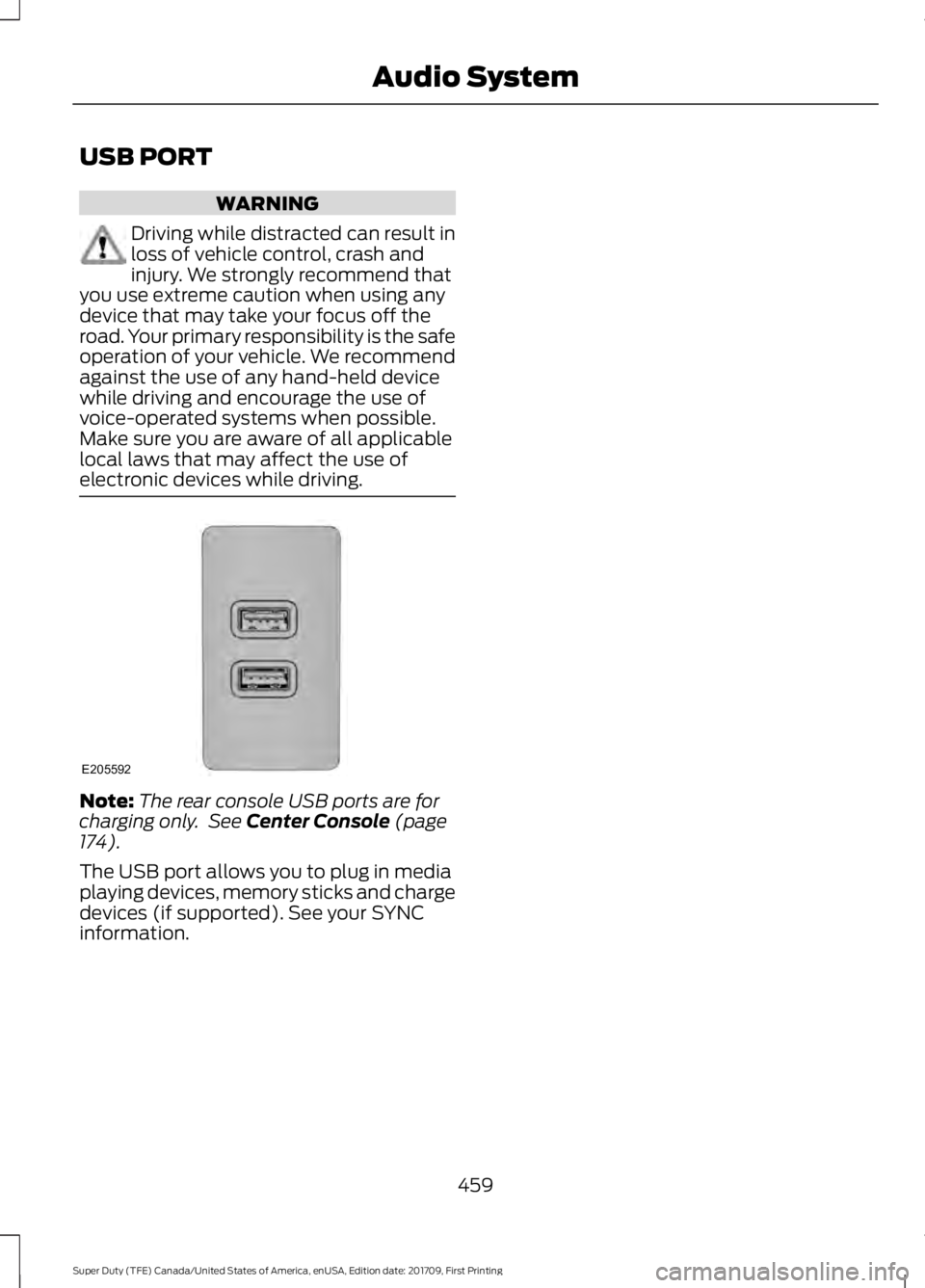
USB PORT
WARNING
Driving while distracted can result in
loss of vehicle control, crash and
injury. We strongly recommend that
you use extreme caution when using any
device that may take your focus off the
road. Your primary responsibility is the safe
operation of your vehicle. We recommend
against the use of any hand-held device
while driving and encourage the use of
voice-operated systems when possible.
Make sure you are aware of all applicable
local laws that may affect the use of
electronic devices while driving. Note:
The rear console USB ports are for
charging only. See Center Console (page
174).
The USB port allows you to plug in media
playing devices, memory sticks and charge
devices (if supported). See your SYNC
information.
459
Super Duty (TFE) Canada/United States of America, enUSA, Edition date: 201709, First Printing Audio SystemE205592
Page 490 of 656
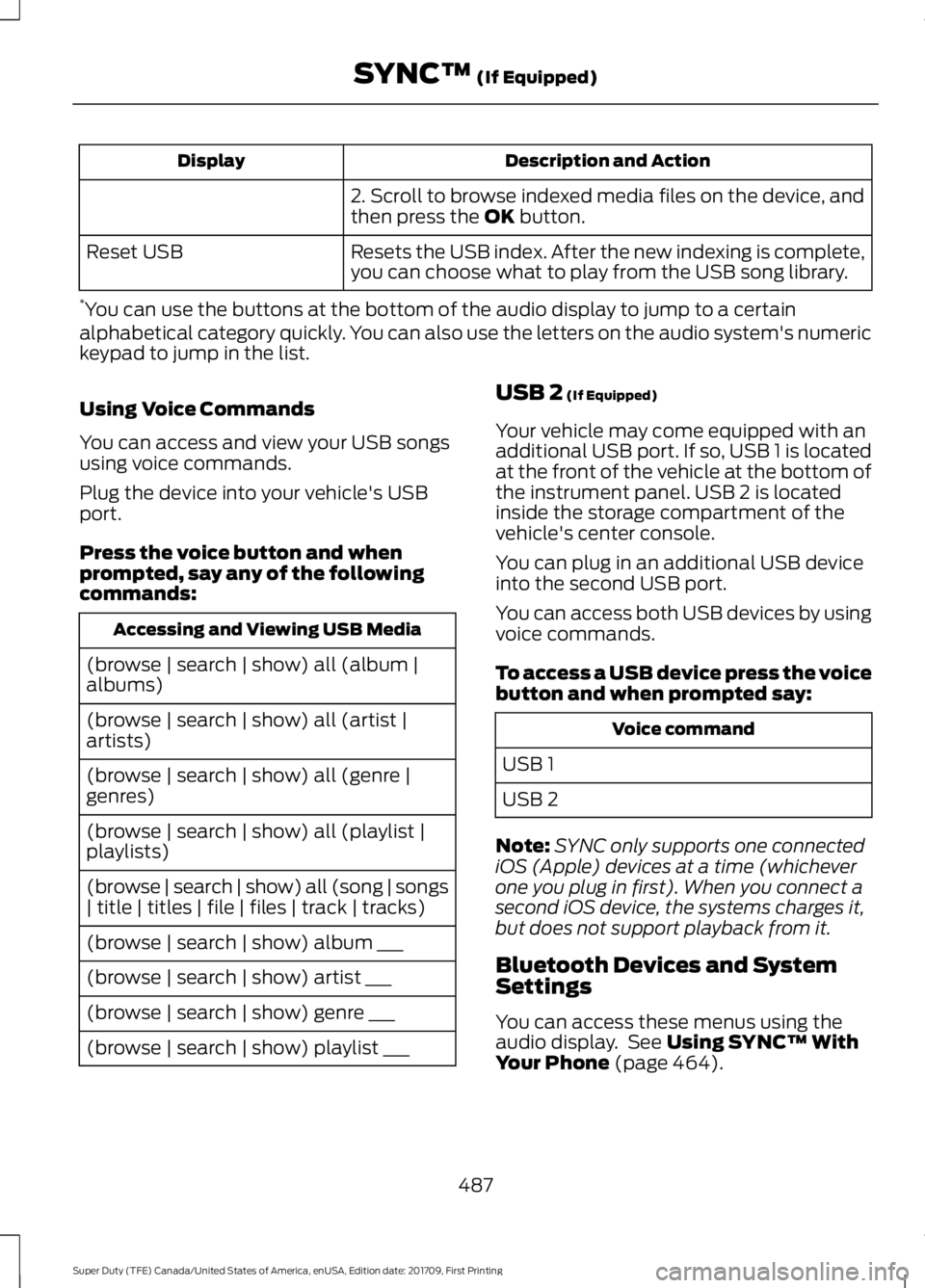
Description and Action
Display
2. Scroll to browse indexed media files on the device, and
then press the OK button.
Resets the USB index. After the new indexing is complete,
you can choose what to play from the USB song library.
Reset USB
* You can use the buttons at the bottom of the audio display to jump to a certain
alphabetical category quickly. You can also use the letters on the audio system's numeric
keypad to jump in the list.
Using Voice Commands
You can access and view your USB songs
using voice commands.
Plug the device into your vehicle's USB
port.
Press the voice button and when
prompted, say any of the following
commands: Accessing and Viewing USB Media
(browse | search | show) all (album |
albums)
(browse | search | show) all (artist |
artists)
(browse | search | show) all (genre |
genres)
(browse | search | show) all (playlist |
playlists)
(browse | search | show) all (song | songs
| title | titles | file | files | track | tracks)
(browse | search | show) album ___
(browse | search | show) artist ___
(browse | search | show) genre ___
(browse | search | show) playlist ___ USB 2
(If Equipped)
Your vehicle may come equipped with an
additional USB port. If so, USB 1 is located
at the front of the vehicle at the bottom of
the instrument panel. USB 2 is located
inside the storage compartment of the
vehicle's center console.
You can plug in an additional USB device
into the second USB port.
You can access both USB devices by using
voice commands.
To access a USB device press the voice
button and when prompted say: Voice command
USB 1
USB 2
Note: SYNC only supports one connected
iOS (Apple) devices at a time (whichever
one you plug in first). When you connect a
second iOS device, the systems charges it,
but does not support playback from it.
Bluetooth Devices and System
Settings
You can access these menus using the
audio display. See
Using SYNC™ With
Your Phone (page 464).
487
Super Duty (TFE) Canada/United States of America, enUSA, Edition date: 201709, First Printing SYNC™
(If Equipped)
Page 529 of 656
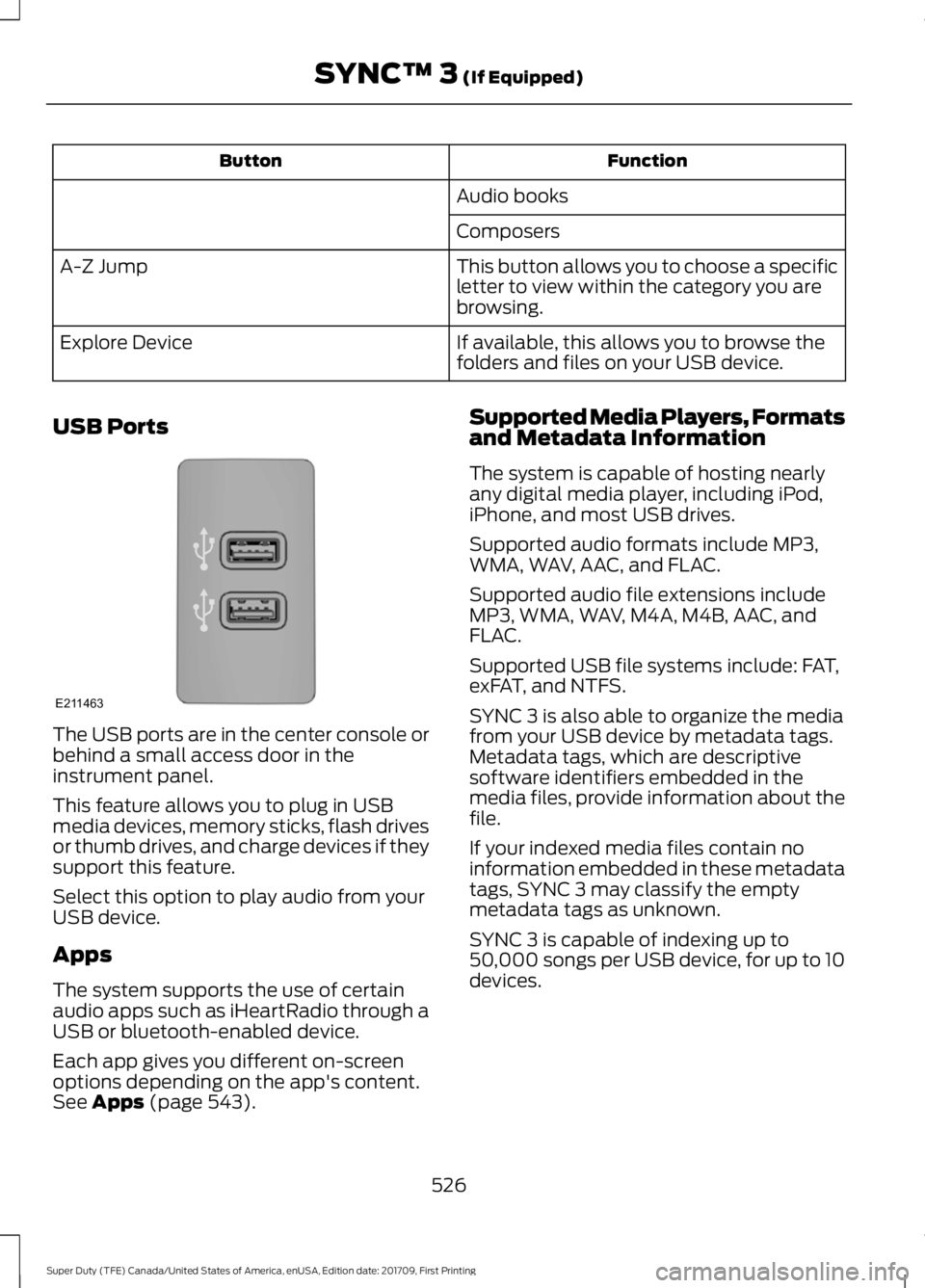
Function
Button
Audio books
Composers
This button allows you to choose a specific
letter to view within the category you are
browsing.
A-Z Jump
If available, this allows you to browse the
folders and files on your USB device.
Explore Device
USB Ports The USB ports are in the center console or
behind a small access door in the
instrument panel.
This feature allows you to plug in USB
media devices, memory sticks, flash drives
or thumb drives, and charge devices if they
support this feature.
Select this option to play audio from your
USB device.
Apps
The system supports the use of certain
audio apps such as iHeartRadio through a
USB or bluetooth-enabled device.
Each app gives you different on-screen
options depending on the app's content.
See Apps (page 543). Supported Media Players, Formats
and Metadata Information
The system is capable of hosting nearly
any digital media player, including iPod,
iPhone, and most USB drives.
Supported audio formats include MP3,
WMA, WAV, AAC, and FLAC.
Supported audio file extensions include
MP3, WMA, WAV, M4A, M4B, AAC, and
FLAC.
Supported USB file systems include: FAT,
exFAT, and NTFS.
SYNC 3 is also able to organize the media
from your USB device by metadata tags.
Metadata tags, which are descriptive
software identifiers embedded in the
media files, provide information about the
file.
If your indexed media files contain no
information embedded in these metadata
tags, SYNC 3 may classify the empty
metadata tags as unknown.
SYNC 3 is capable of indexing up to
50,000 songs per USB device, for up to 10
devices.
526
Super Duty (TFE) Canada/United States of America, enUSA, Edition date: 201709, First Printing SYNC™ 3
(If Equipped)E211463
Page 645 of 656
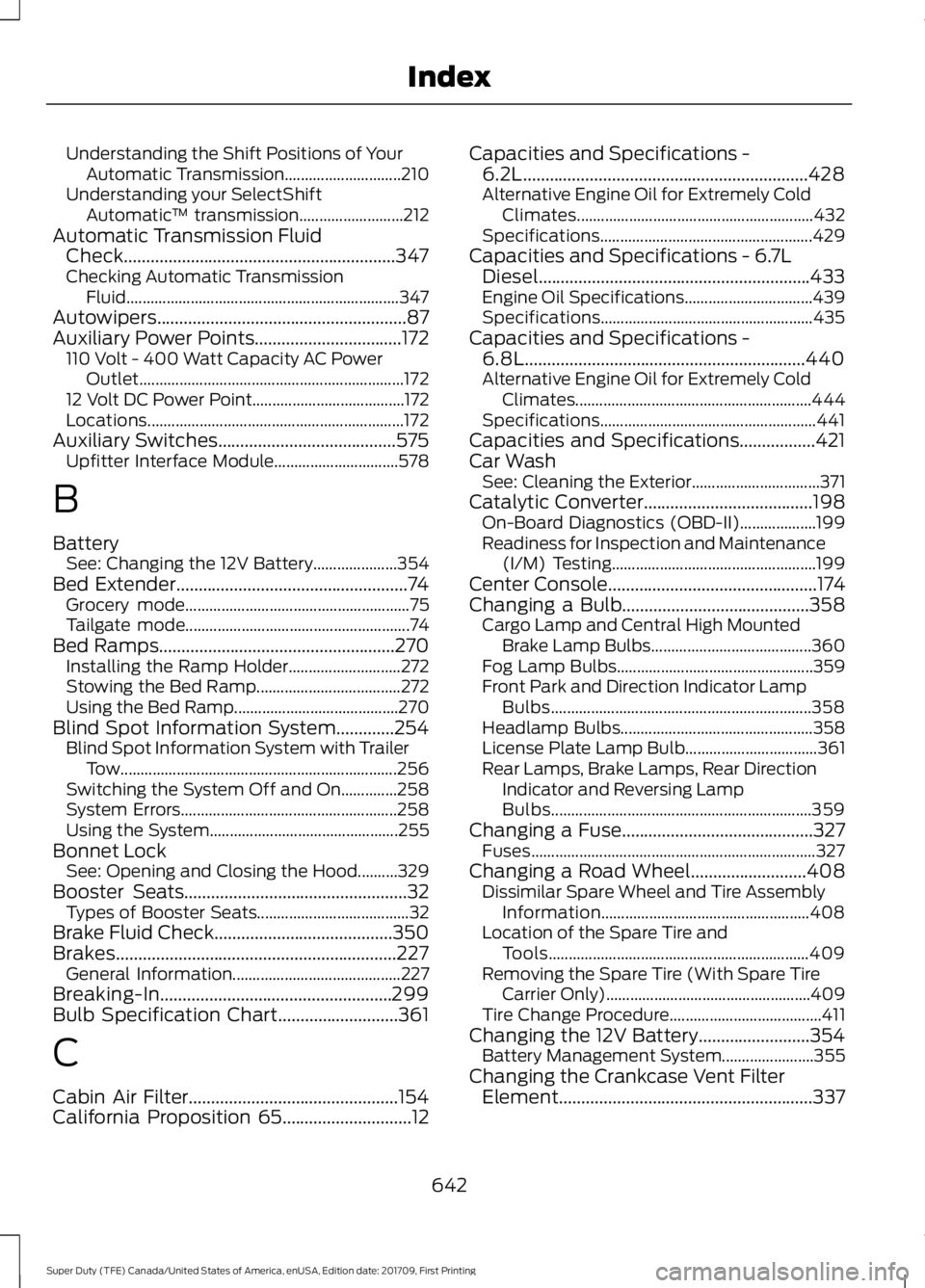
Understanding the Shift Positions of Your
Automatic Transmission............................. 210
Understanding your SelectShift Automatic ™ transmission.......................... 212
Automatic Transmission Fluid Check.............................................................347
Checking Automatic Transmission Fluid.................................................................... 347
Autowipers........................................................87
Auxiliary Power Points.................................172 110 Volt - 400 Watt Capacity AC Power
Outlet.................................................................. 172
12 Volt DC Power Point...................................... 172
Locations................................................................ 172
Auxiliary Switches........................................575 Upfitter Interface Module............................... 578
B
Battery See: Changing the 12V Battery..................... 354
Bed Extender....................................................74
Grocery mode........................................................ 75
Tailgate mode........................................................ 74
Bed Ramps
.....................................................270
Installing the Ramp Holder............................ 272
Stowing the Bed Ramp.................................... 272
Using the Bed Ramp......................................... 270
Blind Spot Information System
.............254
Blind Spot Information System with Trailer
Tow..................................................................... 256
Switching the System Off and On..............258
System Errors...................................................... 258
Using the System............................................... 255
Bonnet Lock See: Opening and Closing the Hood..........329
Booster Seats
..................................................32
Types of Booster Seats...................................... 32
Brake Fluid Check........................................350
Brakes...............................................................227 General Information.......................................... 227
Breaking-In....................................................299
Bulb Specification Chart...........................361
C
Cabin Air Filter...............................................154
California Proposition 65
.............................12 Capacities and Specifications -
6.2L................................................................428
Alternative Engine Oil for Extremely Cold Climates........................................................... 432
Specifications..................................................... 429
Capacities and Specifications - 6.7L Diesel.............................................................433
Engine Oil Specifications................................ 439
Specifications..................................................... 435
Capacities and Specifications - 6.8L...............................................................440
Alternative Engine Oil for Extremely Cold Climates........................................................... 444
Specifications...................................................... 441
Capacities and Specifications
.................421
Car Wash See: Cleaning the Exterior................................ 371
Catalytic Converter
......................................198
On-Board Diagnostics (OBD-II)................... 199
Readiness for Inspection and Maintenance (I/M) Testing................................................... 199
Center Console
...............................................174
Changing a Bulb..........................................358 Cargo Lamp and Central High Mounted
Brake Lamp Bulbs........................................ 360
Fog Lamp Bulbs................................................. 359
Front Park and Direction Indicator Lamp Bulbs................................................................. 358
Headlamp Bulbs................................................ 358
License Plate Lamp Bulb................................. 361
Rear Lamps, Brake Lamps, Rear Direction Indicator and Reversing Lamp
Bulbs................................................................. 359
Changing a Fuse...........................................327 Fuses....................................................................... 327
Changing a Road Wheel..........................408 Dissimilar Spare Wheel and Tire Assembly
Information.................................................... 408
Location of the Spare Tire and Tools................................................................. 409
Removing the Spare Tire (With Spare Tire Carrier Only)................................................... 409
Tire Change Procedure...................................... 411
Changing the 12V Battery.........................354 Battery Management System....................... 355
Changing the Crankcase Vent Filter Element.........................................................337
642
Super Duty (TFE) Canada/United States of America, enUSA, Edition date: 201709, First Printing Index
Page 651 of 656
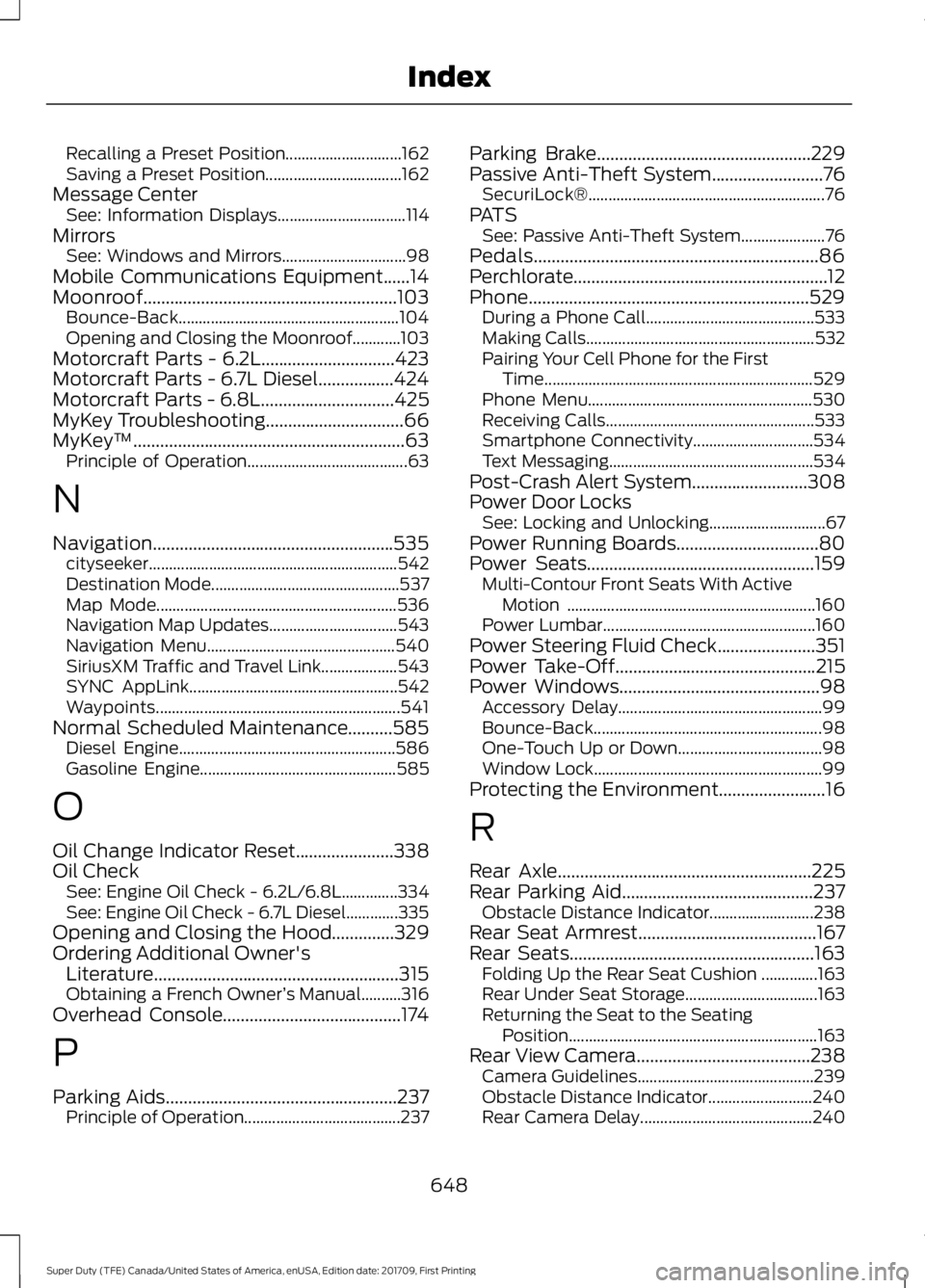
Recalling a Preset Position.............................
162
Saving a Preset Position.................................. 162
Message Center See: Information Displays................................ 114
Mirrors See: Windows and Mirrors............................... 98
Mobile Communications Equipment......14
Moonroof.........................................................103 Bounce-Back....................................................... 104
Opening and Closing the Moonroof............103
Motorcraft Parts - 6.2L..............................423
Motorcraft Parts - 6.7L Diesel.................424
Motorcraft Parts - 6.8L
..............................425
MyKey Troubleshooting...............................66
MyKey ™.............................................................63
Principle of Operation........................................ 63
N
Navigation......................................................535 cityseeker.............................................................. 542
Destination Mode............................................... 537
Map Mode............................................................ 536
Navigation Map Updates................................ 543
Navigation Menu............................................... 540
SiriusXM Traffic and Travel Link................... 543
SYNC AppLink.................................................... 542
Waypoints............................................................. 541
Normal Scheduled Maintenance..........585 Diesel Engine...................................................... 586
Gasoline Engine................................................. 585
O
Oil Change Indicator Reset
......................338
Oil Check See: Engine Oil Check - 6.2L/6.8L..............334
See: Engine Oil Check - 6.7L Diesel.............335
Opening and Closing the Hood..............329
Ordering Additional Owner's Literature.......................................................315
Obtaining a French Owner ’s Manual..........316
Overhead Console
........................................174
P
Parking Aids....................................................237 Principle of Operation....................................... 237Parking Brake................................................229
Passive Anti-Theft System
.........................76
SecuriLock®........................................................... 76
PATS See: Passive Anti-Theft System..................... 76
Pedals................................................................86
Perchlorate.........................................................12
Phone...............................................................529 During a Phone Call.......................................... 533
Making Calls.........................................................532
Pairing Your Cell Phone for the First Time................................................................... 529
Phone Menu........................................................ 530
Receiving Calls.................................................... 533
Smartphone Connectivity.............................. 534
Text Messaging................................................... 534
Post-Crash Alert System
..........................308
Power Door Locks See: Locking and Unlocking............................. 67
Power Running Boards................................80
Power Seats...................................................159 Multi-Contour Front Seats With Active
Motion .............................................................. 160
Power Lumbar..................................................... 160
Power Steering Fluid Check
......................351
Power Take-Off.............................................215
Power Windows.............................................98
Accessory Delay................................................... 99
Bounce-Back......................................................... 98
One-Touch Up or Down.................................... 98
Window Lock......................................................... 99
Protecting the Environment........................16
R
Rear Axle
.........................................................225
Rear Parking Aid...........................................237 Obstacle Distance Indicator.......................... 238
Rear Seat Armrest
........................................167
Rear Seats.......................................................163 Folding Up the Rear Seat Cushion ..............163
Rear Under Seat Storage................................. 163
Returning the Seat to the Seating Position.............................................................. 163
Rear View Camera.......................................238 Camera Guidelines............................................ 239
Obstacle Distance Indicator.......................... 240
Rear Camera Delay........................................... 240
648
Super Duty (TFE) Canada/United States of America, enUSA, Edition date: 201709, First Printing Index