2018 FORD F450 SUPER DUTY window
[x] Cancel search: windowPage 5 of 656
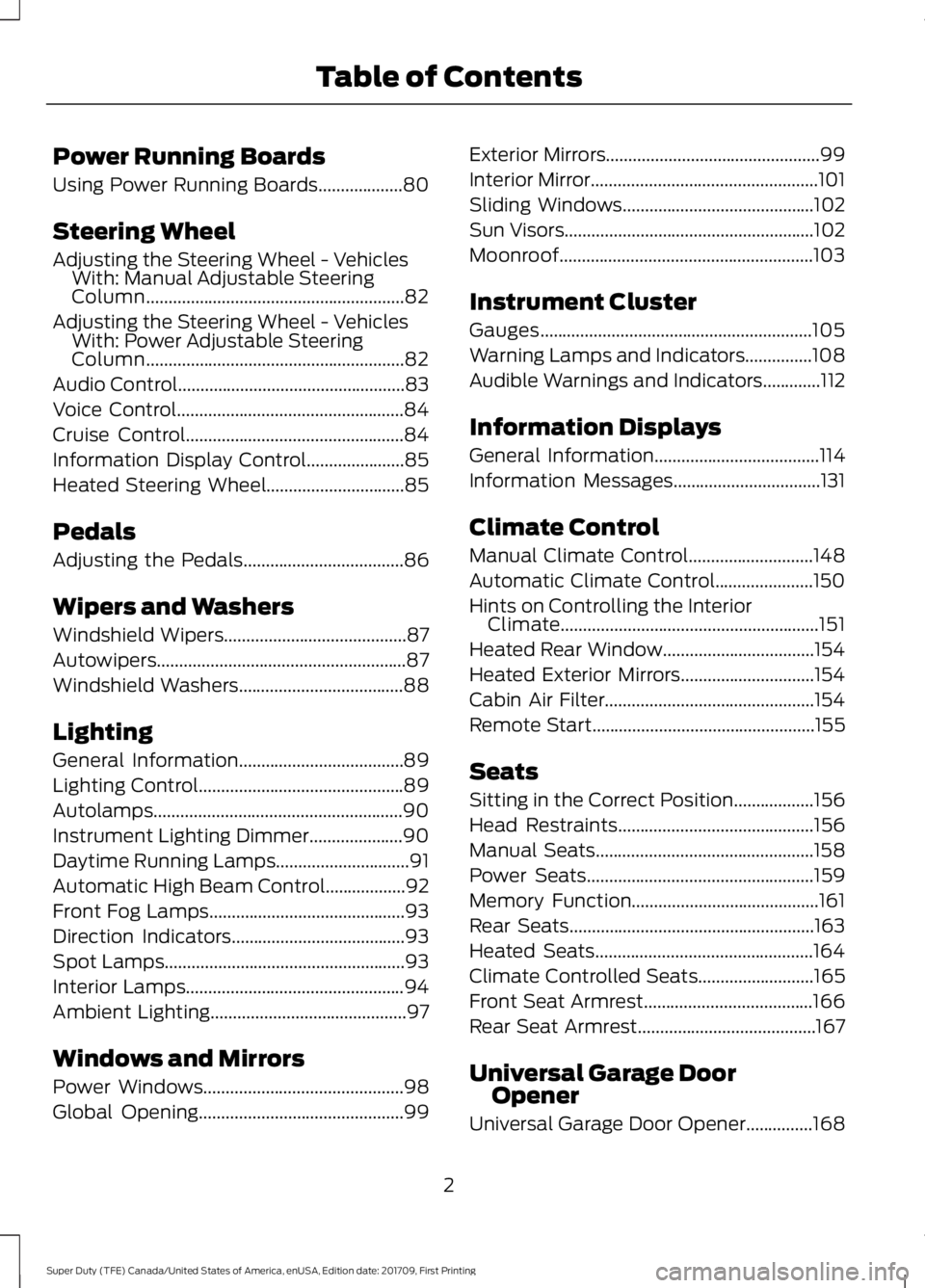
Power Running Boards
Using Power Running Boards...................80
Steering Wheel
Adjusting the Steering Wheel - Vehicles With: Manual Adjustable Steering
Column..........................................................82
Adjusting the Steering Wheel - Vehicles With: Power Adjustable Steering
Column..........................................................82
Audio Control
...................................................83
Voice Control
...................................................84
Cruise Control
.................................................84
Information Display Control......................85
Heated Steering Wheel...............................85
Pedals
Adjusting the Pedals
....................................86
Wipers and Washers
Windshield Wipers
.........................................87
Autowipers........................................................87
Windshield Washers
.....................................88
Lighting
General Information.....................................89
Lighting Control..............................................89
Autolamps........................................................90
Instrument Lighting Dimmer.....................90
Daytime Running Lamps..............................91
Automatic High Beam Control..................92
Front Fog Lamps............................................93
Direction Indicators
.......................................93
Spot Lamps......................................................93
Interior Lamps
.................................................94
Ambient Lighting
............................................97
Windows and Mirrors
Power Windows
.............................................98
Global Opening
..............................................99 Exterior Mirrors
................................................99
Interior Mirror
...................................................101
Sliding Windows
...........................................102
Sun Visors
........................................................102
Moonroof.........................................................103
Instrument Cluster
Gauges
.............................................................105
Warning Lamps and Indicators
...............108
Audible Warnings and Indicators.............112
Information Displays
General Information
.....................................114
Information Messages
.................................131
Climate Control
Manual Climate Control
............................148
Automatic Climate Control......................150
Hints on Controlling the Interior Climate..........................................................151
Heated Rear Window..................................154
Heated Exterior Mirrors..............................154
Cabin Air Filter...............................................154
Remote Start
..................................................155
Seats
Sitting in the Correct Position..................156
Head Restraints
............................................156
Manual Seats
.................................................158
Power Seats
...................................................159
Memory Function
..........................................161
Rear Seats.......................................................163
Heated Seats.................................................164
Climate Controlled Seats..........................165
Front Seat Armrest
......................................166
Rear Seat Armrest........................................167
Universal Garage Door Opener
Universal Garage Door Opener...............168
2
Super Duty (TFE) Canada/United States of America, enUSA, Edition date: 201709, First Printing Table of Contents
Page 8 of 656

Draining the Fuel Filter Water Trap - 6.7L
Diesel............................................................352
Fuel Filter - 6.2L/6.8L.................................353
Changing the 12V Battery.........................354
Checking the Wiper Blades.....................356
Changing the Wiper Blades.....................356
Adjusting the Headlamps
........................356
Changing a Bulb..........................................358
Bulb Specification Chart...........................361
Changing the Engine Air Filter - 6.2L/ 6.8L...............................................................363
Changing the Engine Air Filter - 6.7L Diesel...........................................................364
Changing the Engine-Mounted and Diesel Fuel Conditioner Module Fuel
Filters - 6.7L Diesel..................................366
Vehicle Care
General Information
.....................................371
Cleaning Products
........................................371
Cleaning the Exterior
....................................371
Waxing..............................................................372
Cleaning the Engine....................................373
Cleaning the Exhaust - 6.7L Diesel........373
Cleaning the Windows and Wiper Blades..........................................................374
Cleaning the Interior...................................374
Cleaning the Instrument Panel and Instrument Cluster Lens........................375
Cleaning Leather Seats.............................376
Cleaning the Wheels...................................377
Vehicle Storage.............................................377
Wheels and Tires
General Information
...................................380
Tire Care..........................................................382
Using Snow Chains....................................400
Tire Pressure Monitoring System..........400
Changing a Road Wheel..........................408
Technical Specifications
...........................419 Capacities and Specific-
ations
Engine Specifications - 6.2L
.....................421
Engine Specifications - 6.7L Diesel
........421
Engine Specifications - 6.8L
....................422
Motorcraft Parts - 6.2L
..............................423
Motorcraft Parts - 6.7L Diesel.................424
Motorcraft Parts - 6.8L..............................425
Vehicle Identification Number................426
Vehicle Certification Label
.......................427
Transmission Code Designation............427
Capacities and Specifications - 6.2L....428
Capacities and Specifications - 6.7L Diesel...........................................................433
Capacities and Specifications - 6.8L
..............................................................440
Audio System
General Information
...................................446
Audio Unit - Vehicles With: AM/FM......447
Audio Unit - Vehicles With: AM/FM/CD/ SYNC...........................................................448
Audio Unit - Vehicles With: AM/FM/CD/ Touchscreen Display
..............................453
Digital Radio
..................................................454
Satellite Radio..............................................456
USB Port
.........................................................459
SYNC™
General Information
..................................460
Using Voice Recognition...........................462
Using SYNC™ With Your Phone...........464
SYNC™ Applications and Services
......476
Using SYNC™ With Your Media Player............................................................481
SYNC™ Troubleshooting.........................490
SYNC™ 3
General Information
..................................498
Home Screen
................................................509
5
Super Duty (TFE) Canada/United States of America, enUSA, Edition date: 201709, First Printing Table of Contents
Page 12 of 656

Fasten seatbelt
Flammable
Front airbag
Front fog lamps
Fuel pump reset
Fuse compartment
Hazard warning flashers
Heated rear window
Heated windshield
Interior luggage compartment
release
Jack
Keep out of reach of children
Lighting control
Low tire pressure warning
Maintain correct fluid level Note operating instructions
Panic alarm
Parking aid
Parking brake
Power steering fluid
Power windows front/rear
Power window lockout
Requires registered technician
Safety alert
See Owner's Manual
See Service Manual
Service engine soon
Side airbag
Shield the eyes
Stability control
9
Super Duty (TFE) Canada/United States of America, enUSA, Edition date: 201709, First Printing IntroductionE71880 E231160 E67017 E161353 E139213 E231159 E231158 E167012 E138639
Page 34 of 656
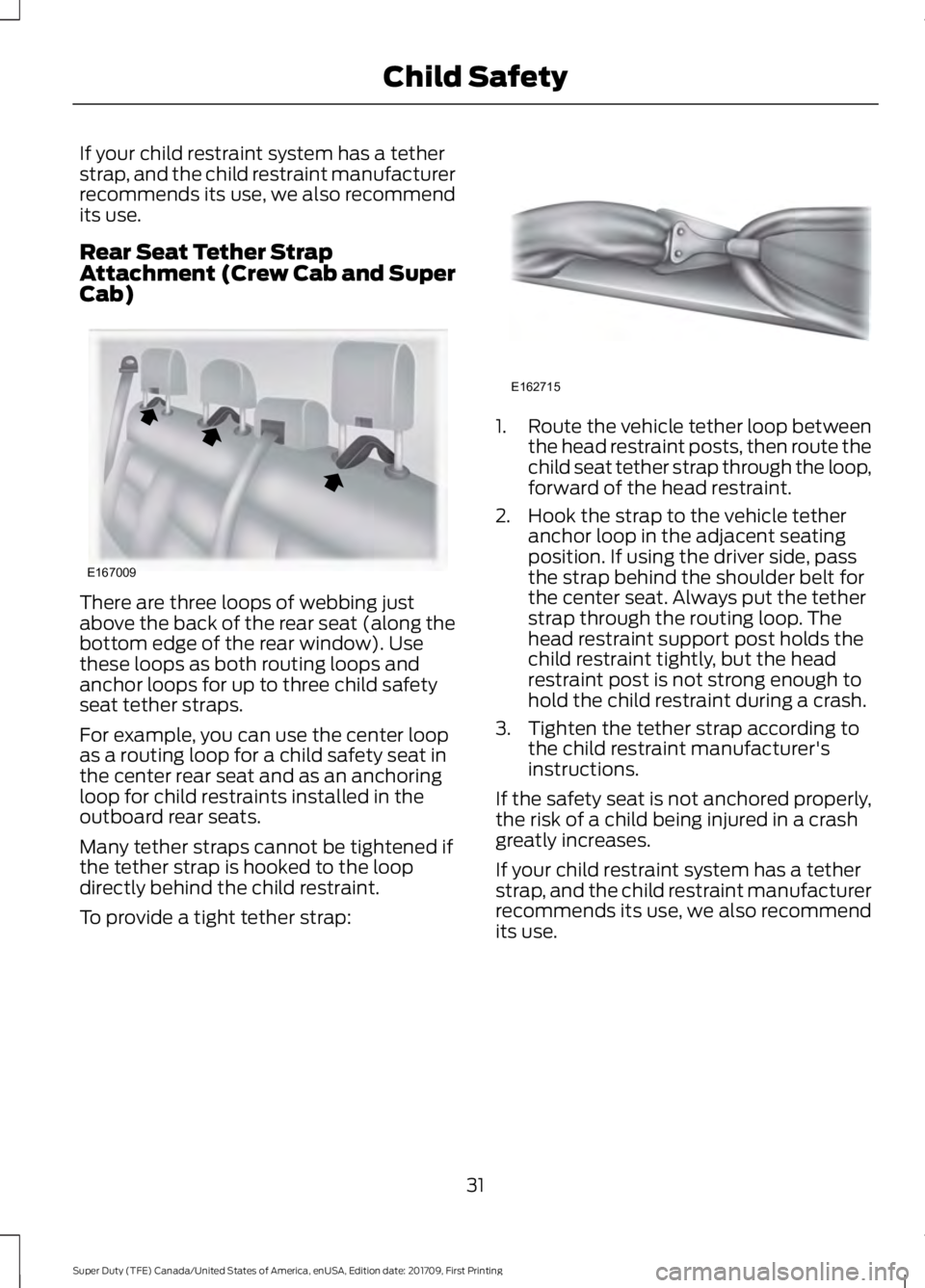
If your child restraint system has a tether
strap, and the child restraint manufacturer
recommends its use, we also recommend
its use.
Rear Seat Tether Strap
Attachment (Crew Cab and Super
Cab)
There are three loops of webbing just
above the back of the rear seat (along the
bottom edge of the rear window). Use
these loops as both routing loops and
anchor loops for up to three child safety
seat tether straps.
For example, you can use the center loop
as a routing loop for a child safety seat in
the center rear seat and as an anchoring
loop for child restraints installed in the
outboard rear seats.
Many tether straps cannot be tightened if
the tether strap is hooked to the loop
directly behind the child restraint.
To provide a tight tether strap: 1.
Route the vehicle tether loop between
the head restraint posts, then route the
child seat tether strap through the loop,
forward of the head restraint.
2. Hook the strap to the vehicle tether anchor loop in the adjacent seating
position. If using the driver side, pass
the strap behind the shoulder belt for
the center seat. Always put the tether
strap through the routing loop. The
head restraint support post holds the
child restraint tightly, but the head
restraint post is not strong enough to
hold the child restraint during a crash.
3. Tighten the tether strap according to the child restraint manufacturer's
instructions.
If the safety seat is not anchored properly,
the risk of a child being injured in a crash
greatly increases.
If your child restraint system has a tether
strap, and the child restraint manufacturer
recommends its use, we also recommend
its use.
31
Super Duty (TFE) Canada/United States of America, enUSA, Edition date: 201709, First Printing Child SafetyE167009 E162715
Page 57 of 656

activated, regardless of which seats are
occupied. The Safety Canopy is designed
to inflate between the side window area
and occupants to further enhance
protection provided in side impact crashes
and rollover events.
The system consists of the following:
•
Safety Canopy curtain airbags above
the trim panels over the front and rear
side windows identified by a label or
wording on the headliner or roof-pillar
trim.
• A flexible headliner which opens above
the side doors to allow air curtain
deployment · Crash sensors and monitoring
system with a readiness
indicator. See Crash Sensors
and Airbag Indicator (page 54).
Properly restrain children 12 years old and
under in the rear seats. The Safety Canopy
will not interfere with children restrained
using a properly installed child or booster
seat because it is designed to inflate
downward from the headliner above the
doors along the side window opening. The design and development of the Safety
Canopy included recommended testing
procedures that were developed by a
group of automotive safety experts known
as the Side Airbag Technical Working
Group. These recommended testing
procedures help reduce the risk of injuries
related to the deployment of side airbags
(including the Safety Canopy).
CRASH SENSORS AND
AIRBAG INDICATOR
WARNING
Modifying or adding equipment to
the front end of the vehicle (including
frame, bumper, front end body
structure and tow hooks) may affect the
performance of the airbag system,
increasing the risk of injury. Do not modify
the front end of the vehicle. Your vehicle has a collection of crash and
occupant sensors which provide
information to the restraints control
module which deploys (activates) the
front safety belt pretensioners, driver
airbag, passenger airbag, seat mounted
side airbags, and the Safety Canopy®.
Based on the type of crash (frontal impact,
side impact or rollover), the restraints
control module will deploy the appropriate
safety devices.
The restraints control module also
monitors the readiness of the above safety
devices plus the crash and occupant
sensors. The readiness of the safety
system is indicated by a warning indicator
light in the instrument cluster or by a
backup tone if the warning light is not
working. See
Instrument Cluster (page
105). Routine maintenance of the airbag is
not required.
A difficulty with the system is indicated by
one or more of the following:
54
Super Duty (TFE) Canada/United States of America, enUSA, Edition date: 201709, First Printing Supplementary Restraints SystemE75004 E67017
Page 65 of 656

The label on your transmitter details the
starting procedure.
To remote start your vehicle:
1. Press the lock button.
2. Press the remote start button twice.
The exterior lamps flash twice.
The horn sounds if the system fails to start,
unless quiet start is on. Quiet start runs
the blower fan at a slower speed to reduce
noise. You can switch it on or off in the
information display. See General
Information (page 114).
Note: If you do not follow this sequence,
your vehicle does not start remotely, the
direction indicators do not flash twice and
the horn does not sound.
Note: If you remote start your vehicle with
an integrated keyhead transmitter, you must
switch on the ignition before driving your
vehicle. If you remote start your vehicle with
an intelligent access transmitter, you must
press the push button ignition switch on the
instrument panel once while applying the
brake pedal before driving your vehicle.
The power windows do not work during
remote start and the radio does not turn
on automatically.
The parking lamps remain on and your
vehicle runs for 5, 10 or 15 minutes
depending on the setting.
Extending the Engine Running Time
To extend the engine running time duration
of your vehicle during remote start, repeat
steps 1 and 2 while the engine is running.
If the duration is set to 10 minutes, the
duration extends by another 10 minutes.
For example, if your vehicle had been
running from the first remote start for 5
minutes, your vehicle continues to run now
for a total of 20 minutes. You can extend
the remote start up to a maximum of 35
minutes. Wait at least five seconds before remote
starting after the engine stops running.
Turning Your Vehicle Off After Remote
Starting Press the button once. The
parking lamps turn off.
You may have to be closer to the
vehicle than when starting due to ground
reflection and the added noise of the
running vehicle.
You can turn the remote start system on
or off using the information display. See
General Information (page 114).
REPLACING A LOST KEY OR
REMOTE CONTROL
Replacement keys or remote controls can
be purchased from an authorized dealer.
Authorized dealers can program remote
controls for your vehicle. See
Passive
Anti-Theft System (page 76).
62
Super Duty (TFE) Canada/United States of America, enUSA, Edition date: 201709, First Printing Keys and Remote ControlsE138625
Page 73 of 656

Battery Saver
The battery saver turns off the interior
lamps 30 minutes after you switch off the
ignition if a door is open and the dome
lamp switch is on. It turns off the interior
lamps after 10 minutes if the dome lamp
switch is off.
Accessory Mode Battery Saver for
Intelligent Access Keys (If Equipped)
If you leave the ignition on after leaving
your vehicle, it turns off 15 minutes after
you close all of the doors.
KEYLESS ENTRY (If Equipped)
SECURICODE™ KEYLESS ENTRY
KEYPAD
The keypad is near the driver window and
illuminates when you touch it.
Note: If you enter your entry code too fast
on the keypad, the unlock function may not
work. Re-enter your entry code more slowly. You can use the keypad to:
•
Lock or unlock the doors and liftgate.
• Program and erase user codes.
• Arm and disarm the anti-theft alarm. You can operate the keypad with the
factory-set five-digit entry code. The code
is located on the owner
’s wallet card in the
glove box and is available from an
authorized dealer. You can also create up
to five of your own five-digit personal entry
codes.
Programming a Personal Entry Code
To create your own personal entry code:
1. Enter the factory-set code.
2. Press
1·2 on the keypad within five
seconds.
3. Enter your personal five-digit code. You
must enter each number within five
seconds of each other.
4. Press
1·2 on the keypad to save
personal code one.
The doors will lock then unlock to confirm
that programming was successful.
To program additional personal entry
codes, repeat Steps 1-3, then for Step 4:
• Press
3·4 to save personal code two.
• Press
5·6 to save personal code three.
• Press
7·8 to save personal code four.
• Press
9·0 to save personal code five.
Tips:
• Do not set a code that uses five of the
same number.
• Do not use five numbers in sequential
order.
• The factory-set code will work even if
you have set your own personal code.
Erasing a Personal Code
1. Enter the factory-set five-digit code.
2. Press and release
1·2 on the keypad
within five seconds.
3. Press and hold
1·2 for two seconds.
This must be done within five seconds
of completing Step 2.
70
Super Duty (TFE) Canada/United States of America, enUSA, Edition date: 201709, First Printing Doors and LocksE190936
Page 82 of 656

Full Guard (If Equipped)
Full guard monitors the following:
•
Doors.
• Hood.
• Movement inside your vehicle.
• Change in vehicle inclination, for
example, unwanted towing.
Note: Do not choose full monitor mode
when the vehicle is in transport or if
movement within the vehicle is likely to
occur.
Note: For correct operation of the interior
motion detection system, make sure you
close all the windows prior to arming the
system. This helps prevent accidental alarm
activation due to external influences.
Additionally, the interior motion sensing
system does not arm if any door is ajar.
Arming the Alarm
The alarm is ready to arm when there is
not a key in the ignition. Lock your vehicle
using the remote control or keyless entry
keypad. You can also lock your vehicle
using the lock sensor on the exterior door
handle if your vehicle is equipped with
intelligent access. See Locking and
Unlocking (page 67).
The direction indicators flash once after
you lock your vehicle. This indicates the
alarm is in the pre-armed mode. It fully
arms after 20 seconds. Disarming the Alarm
Disarm the alarm by any of the following
actions:
•
Press the power door unlock button
within the 20-second pre-armed mode.
• Unlock the doors with the remote
control or keyless entry keypad. If
equipped with intelligent access, you
can use the unlock sensor on the
exterior door handle. See
Locking and
Unlocking (page 67).
• Switch the ignition on or start your
vehicle.
• Use a key in the driver door lock
cylinder to unlock your vehicle, then
switch the ignition on within 12
seconds.
Note: Pressing the panic button on the
remote control stops the horn and direction
indicators, but does not disarm the system.
79
Super Duty (TFE) Canada/United States of America, enUSA, Edition date: 201709, First Printing Security