2018 FORD F250 SUPER DUTY maintenance reset
[x] Cancel search: maintenance resetPage 401 of 656
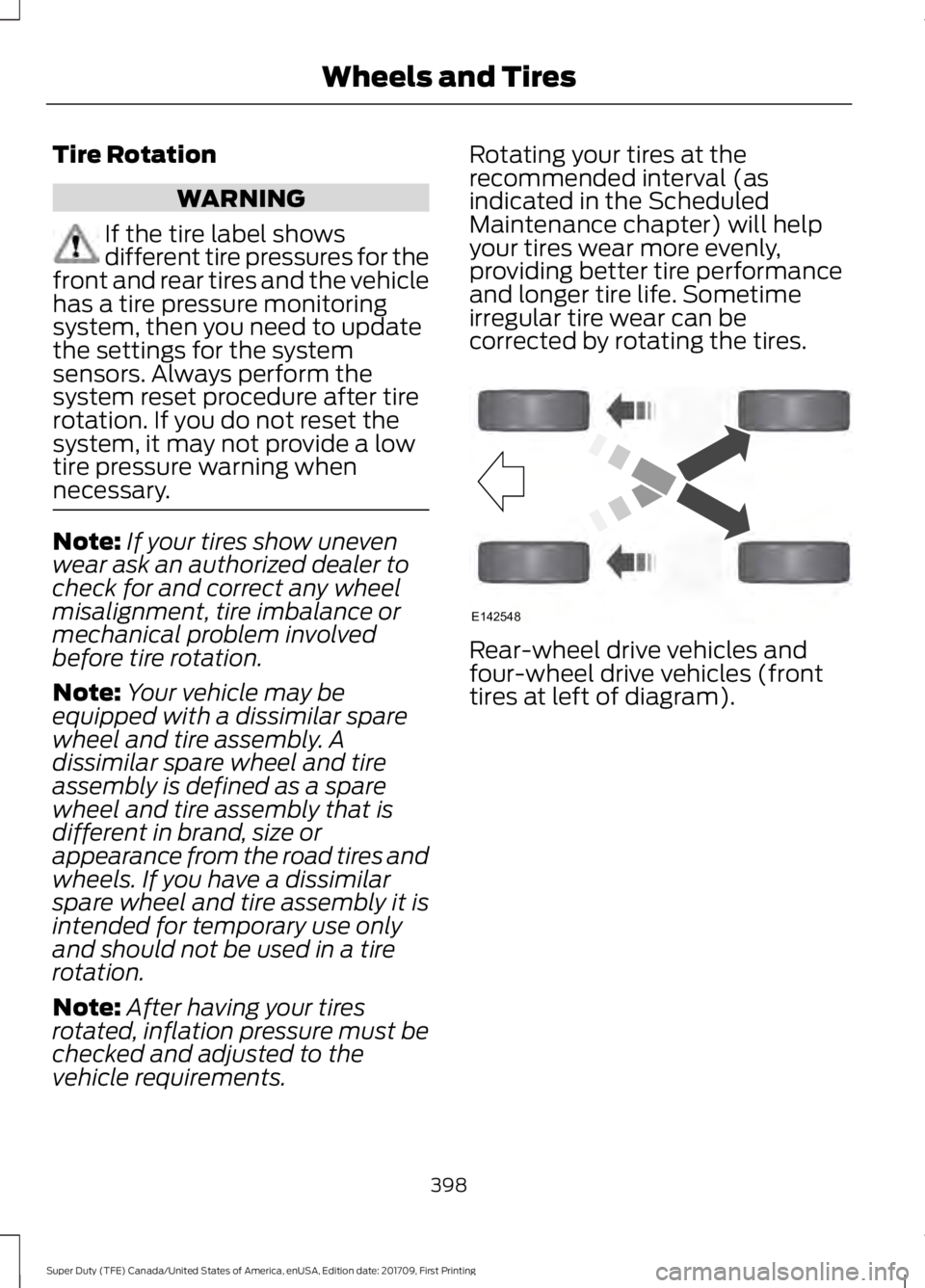
Tire Rotation
WARNING
If the tire label shows
different tire pressures for the
front and rear tires and the vehicle
has a tire pressure monitoring
system, then you need to update
the settings for the system
sensors. Always perform the
system reset procedure after tire
rotation. If you do not reset the
system, it may not provide a low
tire pressure warning when
necessary. Note:
If your tires show uneven
wear ask an authorized dealer to
check for and correct any wheel
misalignment, tire imbalance or
mechanical problem involved
before tire rotation.
Note: Your vehicle may be
equipped with a dissimilar spare
wheel and tire assembly. A
dissimilar spare wheel and tire
assembly is defined as a spare
wheel and tire assembly that is
different in brand, size or
appearance from the road tires and
wheels. If you have a dissimilar
spare wheel and tire assembly it is
intended for temporary use only
and should not be used in a tire
rotation.
Note: After having your tires
rotated, inflation pressure must be
checked and adjusted to the
vehicle requirements. Rotating your tires at the
recommended interval (as
indicated in the Scheduled
Maintenance chapter) will help
your tires wear more evenly,
providing better tire performance
and longer tire life. Sometime
irregular tire wear can be
corrected by rotating the tires.
Rear-wheel drive vehicles and
four-wheel drive vehicles (front
tires at left of diagram).
398
Super Duty (TFE) Canada/United States of America, enUSA, Edition date: 201709, First Printing Wheels and TiresE142548
Page 410 of 656
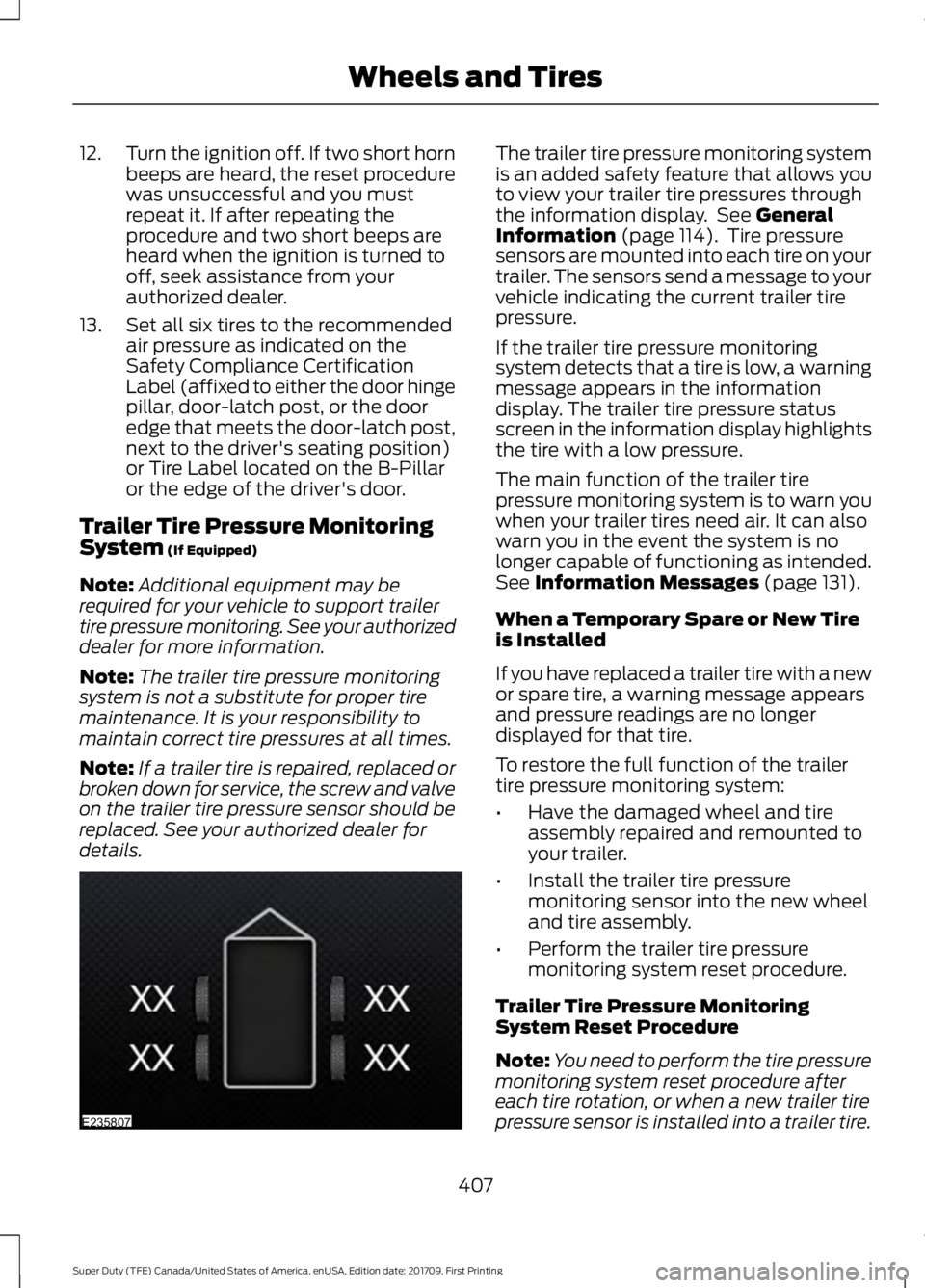
12.
Turn the ignition off. If two short horn
beeps are heard, the reset procedure
was unsuccessful and you must
repeat it. If after repeating the
procedure and two short beeps are
heard when the ignition is turned to
off, seek assistance from your
authorized dealer.
13. Set all six tires to the recommended air pressure as indicated on the
Safety Compliance Certification
Label (affixed to either the door hinge
pillar, door-latch post, or the door
edge that meets the door-latch post,
next to the driver's seating position)
or Tire Label located on the B-Pillar
or the edge of the driver's door.
Trailer Tire Pressure Monitoring
System (If Equipped)
Note: Additional equipment may be
required for your vehicle to support trailer
tire pressure monitoring. See your authorized
dealer for more information.
Note: The trailer tire pressure monitoring
system is not a substitute for proper tire
maintenance. It is your responsibility to
maintain correct tire pressures at all times.
Note: If a trailer tire is repaired, replaced or
broken down for service, the screw and valve
on the trailer tire pressure sensor should be
replaced. See your authorized dealer for
details. The trailer tire pressure monitoring system
is an added safety feature that allows you
to view your trailer tire pressures through
the information display. See
General
Information (page 114). Tire pressure
sensors are mounted into each tire on your
trailer. The sensors send a message to your
vehicle indicating the current trailer tire
pressure.
If the trailer tire pressure monitoring
system detects that a tire is low, a warning
message appears in the information
display. The trailer tire pressure status
screen in the information display highlights
the tire with a low pressure.
The main function of the trailer tire
pressure monitoring system is to warn you
when your trailer tires need air. It can also
warn you in the event the system is no
longer capable of functioning as intended.
See
Information Messages (page 131).
When a Temporary Spare or New Tire
is Installed
If you have replaced a trailer tire with a new
or spare tire, a warning message appears
and pressure readings are no longer
displayed for that tire.
To restore the full function of the trailer
tire pressure monitoring system:
• Have the damaged wheel and tire
assembly repaired and remounted to
your trailer.
• Install the trailer tire pressure
monitoring sensor into the new wheel
and tire assembly.
• Perform the trailer tire pressure
monitoring system reset procedure.
Trailer Tire Pressure Monitoring
System Reset Procedure
Note: You need to perform the tire pressure
monitoring system reset procedure after
each tire rotation, or when a new trailer tire
pressure sensor is installed into a trailer tire.
407
Super Duty (TFE) Canada/United States of America, enUSA, Edition date: 201709, First Printing Wheels and TiresE235807
Page 585 of 656
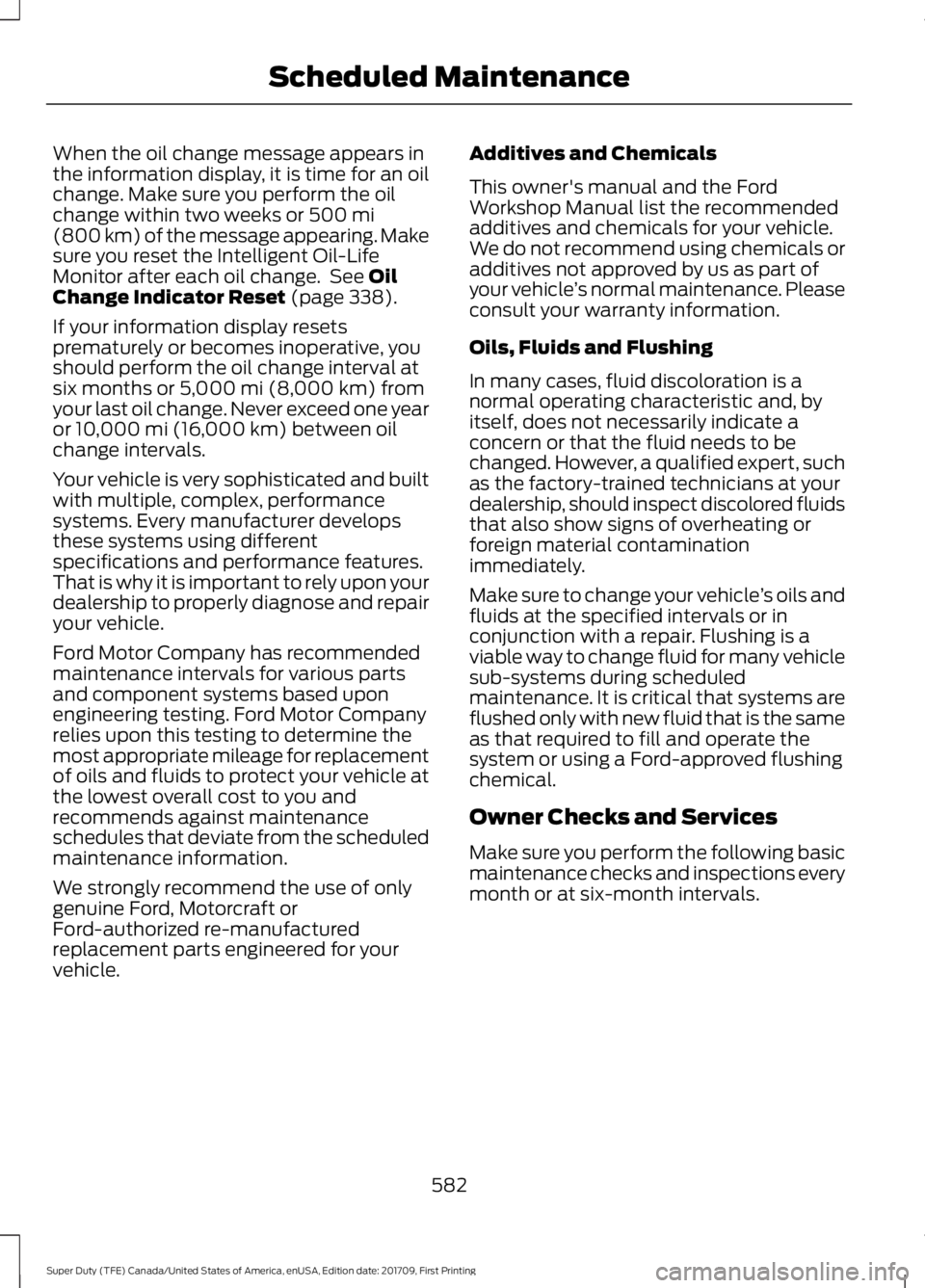
When the oil change message appears in
the information display, it is time for an oil
change. Make sure you perform the oil
change within two weeks or 500 mi
(800 km) of the message appearing. Make
sure you reset the Intelligent Oil-Life
Monitor after each oil change. See
Oil
Change Indicator Reset (page 338).
If your information display resets
prematurely or becomes inoperative, you
should perform the oil change interval at
six months or
5,000 mi (8,000 km) from
your last oil change. Never exceed one year
or
10,000 mi (16,000 km) between oil
change intervals.
Your vehicle is very sophisticated and built
with multiple, complex, performance
systems. Every manufacturer develops
these systems using different
specifications and performance features.
That is why it is important to rely upon your
dealership to properly diagnose and repair
your vehicle.
Ford Motor Company has recommended
maintenance intervals for various parts
and component systems based upon
engineering testing. Ford Motor Company
relies upon this testing to determine the
most appropriate mileage for replacement
of oils and fluids to protect your vehicle at
the lowest overall cost to you and
recommends against maintenance
schedules that deviate from the scheduled
maintenance information.
We strongly recommend the use of only
genuine Ford, Motorcraft or
Ford-authorized re-manufactured
replacement parts engineered for your
vehicle. Additives and Chemicals
This owner's manual and the Ford
Workshop Manual list the recommended
additives and chemicals for your vehicle.
We do not recommend using chemicals or
additives not approved by us as part of
your vehicle
’s normal maintenance. Please
consult your warranty information.
Oils, Fluids and Flushing
In many cases, fluid discoloration is a
normal operating characteristic and, by
itself, does not necessarily indicate a
concern or that the fluid needs to be
changed. However, a qualified expert, such
as the factory-trained technicians at your
dealership, should inspect discolored fluids
that also show signs of overheating or
foreign material contamination
immediately.
Make sure to change your vehicle ’s oils and
fluids at the specified intervals or in
conjunction with a repair. Flushing is a
viable way to change fluid for many vehicle
sub-systems during scheduled
maintenance. It is critical that systems are
flushed only with new fluid that is the same
as that required to fill and operate the
system or using a Ford-approved flushing
chemical.
Owner Checks and Services
Make sure you perform the following basic
maintenance checks and inspections every
month or at six-month intervals.
582
Super Duty (TFE) Canada/United States of America, enUSA, Edition date: 201709, First Printing Scheduled Maintenance
Page 591 of 656
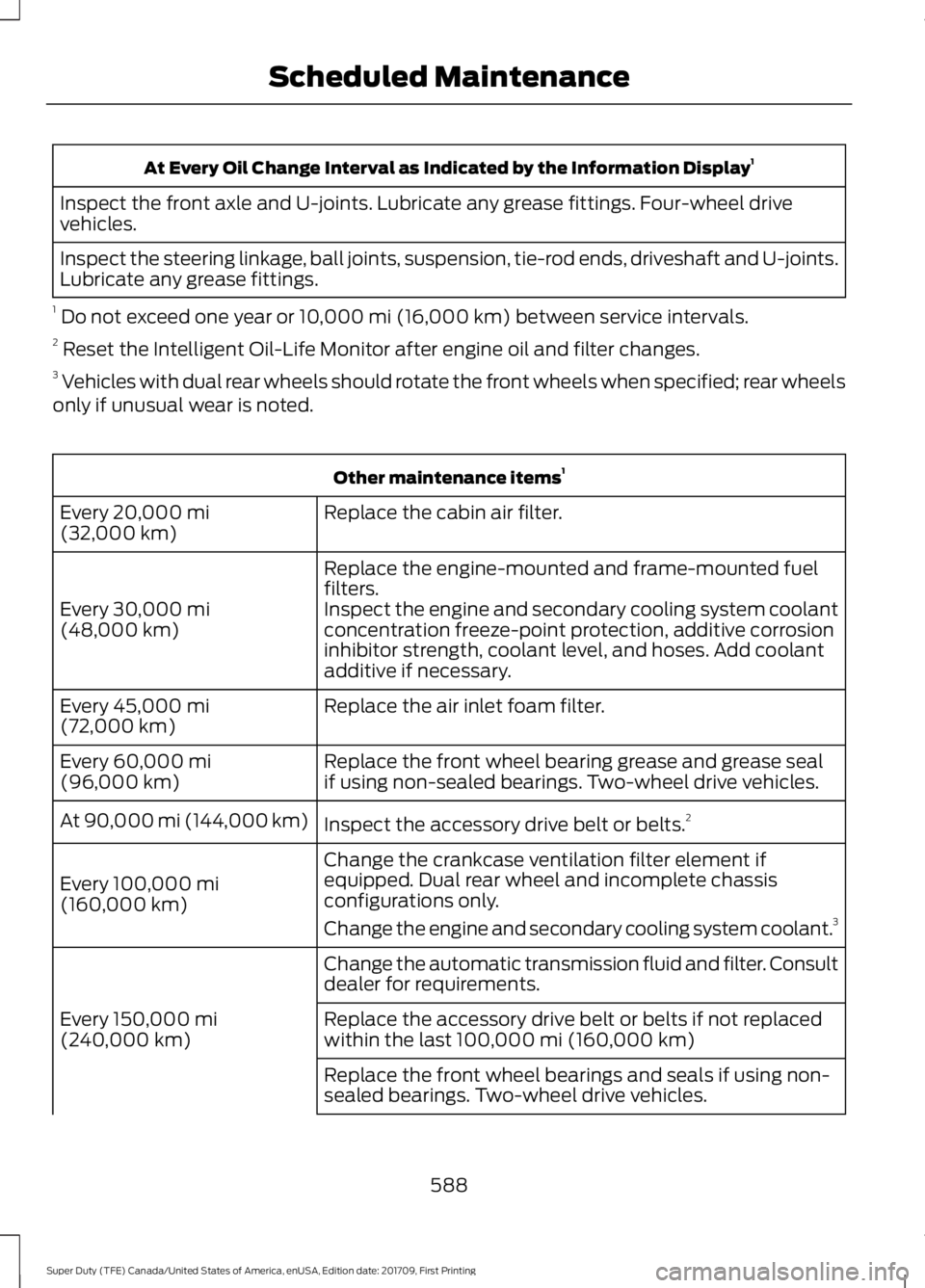
At Every Oil Change Interval as Indicated by the Information Display
1
Inspect the front axle and U-joints. Lubricate any grease fittings. Four-wheel drive
vehicles.
Inspect the steering linkage, ball joints, suspension, tie-rod ends, driveshaft and U-joints.
Lubricate any grease fittings.
1 Do not exceed one year or 10,000 mi (16,000 km) between service intervals.
2 Reset the Intelligent Oil-Life Monitor after engine oil and filter changes.
3 Vehicles with dual rear wheels should rotate the front wheels when specified; rear wheels
only if unusual wear is noted. Other maintenance items
1
Replace the cabin air filter.
Every
20,000 mi
(32,000 km)
Replace the engine-mounted and frame-mounted fuel
filters.
Every
30,000 mi
(48,000 km) Inspect the engine and secondary cooling system coolant
concentration freeze-point protection, additive corrosion
inhibitor strength, coolant level, and hoses. Add coolant
additive if necessary.
Replace the air inlet foam filter.
Every
45,000 mi
(72,000 km)
Replace the front wheel bearing grease and grease seal
if using non-sealed bearings. Two-wheel drive vehicles.
Every
60,000 mi
(96,000 km)
Inspect the accessory drive belt or belts. 2
At
90,000 mi (144,000 km)
Change the crankcase ventilation filter element if
equipped. Dual rear wheel and incomplete chassis
configurations only.
Every
100,000 mi
(160,000 km)
Change the engine and secondary cooling system coolant. 3
Change the automatic transmission fluid and filter. Consult
dealer for requirements.
Every
150,000 mi
(240,000 km) Replace the accessory drive belt or belts if not replaced
within the last 100,000 mi (160,000 km)
Replace the front wheel bearings and seals if using non-
sealed bearings. Two-wheel drive vehicles.
588
Super Duty (TFE) Canada/United States of America, enUSA, Edition date: 201709, First Printing Scheduled Maintenance
Page 599 of 656
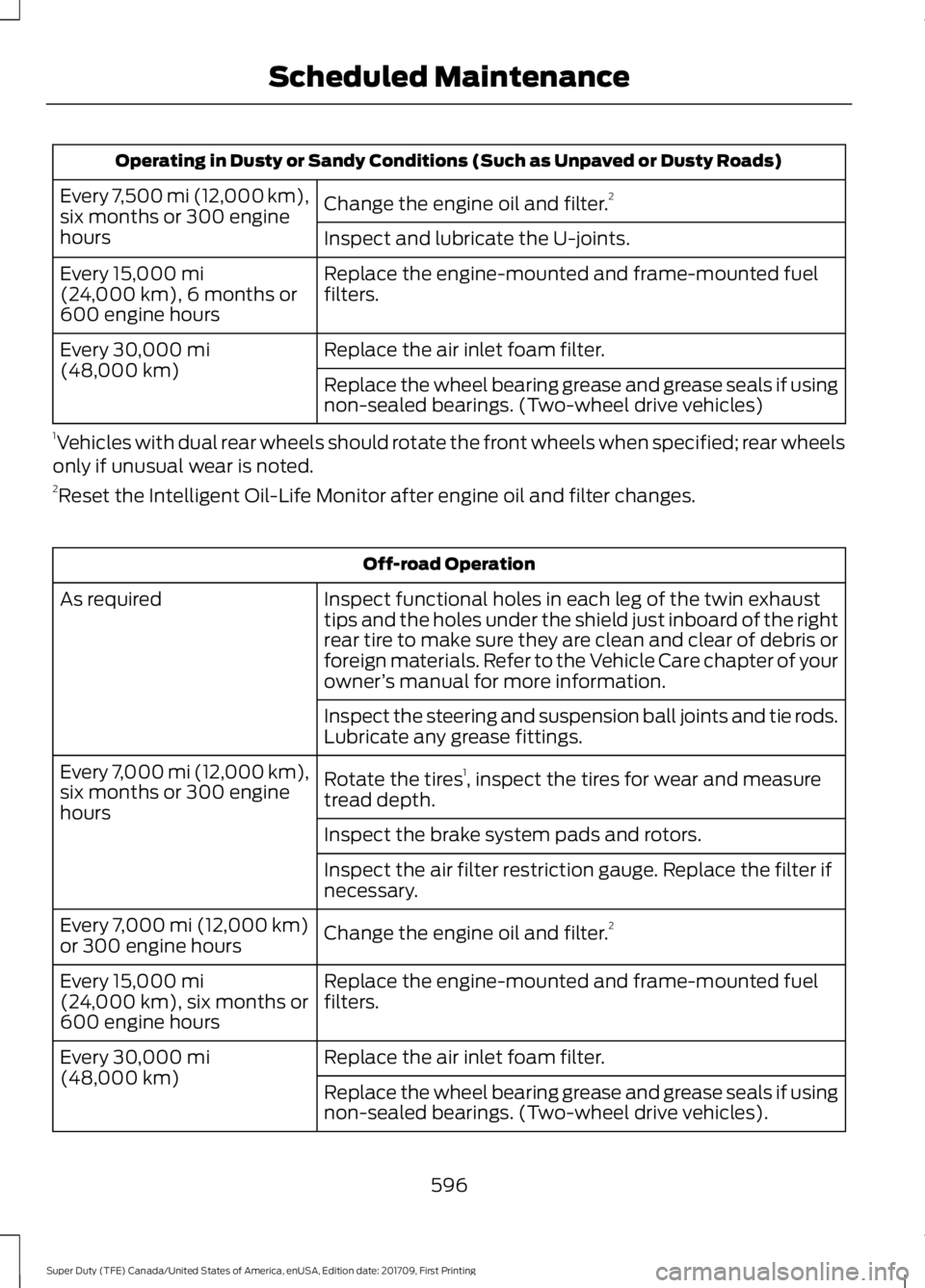
Operating in Dusty or Sandy Conditions (Such as Unpaved or Dusty Roads)
Change the engine oil and filter. 2
Every 7,500 mi (12,000 km),
six months or 300 engine
hours Inspect and lubricate the U-joints.
Replace the engine-mounted and frame-mounted fuel
filters.
Every 15,000 mi
(24,000 km), 6 months or
600 engine hours
Replace the air inlet foam filter.
Every
30,000 mi
(48,000 km) Replace the wheel bearing grease and grease seals if using
non-sealed bearings. (Two-wheel drive vehicles)
1 Vehicles with dual rear wheels should rotate the front wheels when specified; rear wheels
only if unusual wear is noted.
2 Reset the Intelligent Oil-Life Monitor after engine oil and filter changes. Off-road Operation
Inspect functional holes in each leg of the twin exhaust
tips and the holes under the shield just inboard of the right
rear tire to make sure they are clean and clear of debris or
foreign materials. Refer to the Vehicle Care chapter of your
owner ’s manual for more information.
As required
Inspect the steering and suspension ball joints and tie rods.
Lubricate any grease fittings.
Rotate the tires1
, inspect the tires for wear and measure
tread depth.
Every 7,000 mi (12,000 km),
six months or 300 engine
hours
Inspect the brake system pads and rotors.
Inspect the air filter restriction gauge. Replace the filter if
necessary.
Change the engine oil and filter. 2
Every 7,000 mi (12,000 km)
or 300 engine hours
Replace the engine-mounted and frame-mounted fuel
filters.
Every
15,000 mi
(24,000 km), six months or
600 engine hours
Replace the air inlet foam filter.
Every
30,000 mi
(48,000 km) Replace the wheel bearing grease and grease seals if using
non-sealed bearings. (Two-wheel drive vehicles).
596
Super Duty (TFE) Canada/United States of America, enUSA, Edition date: 201709, First Printing Scheduled Maintenance
Page 600 of 656
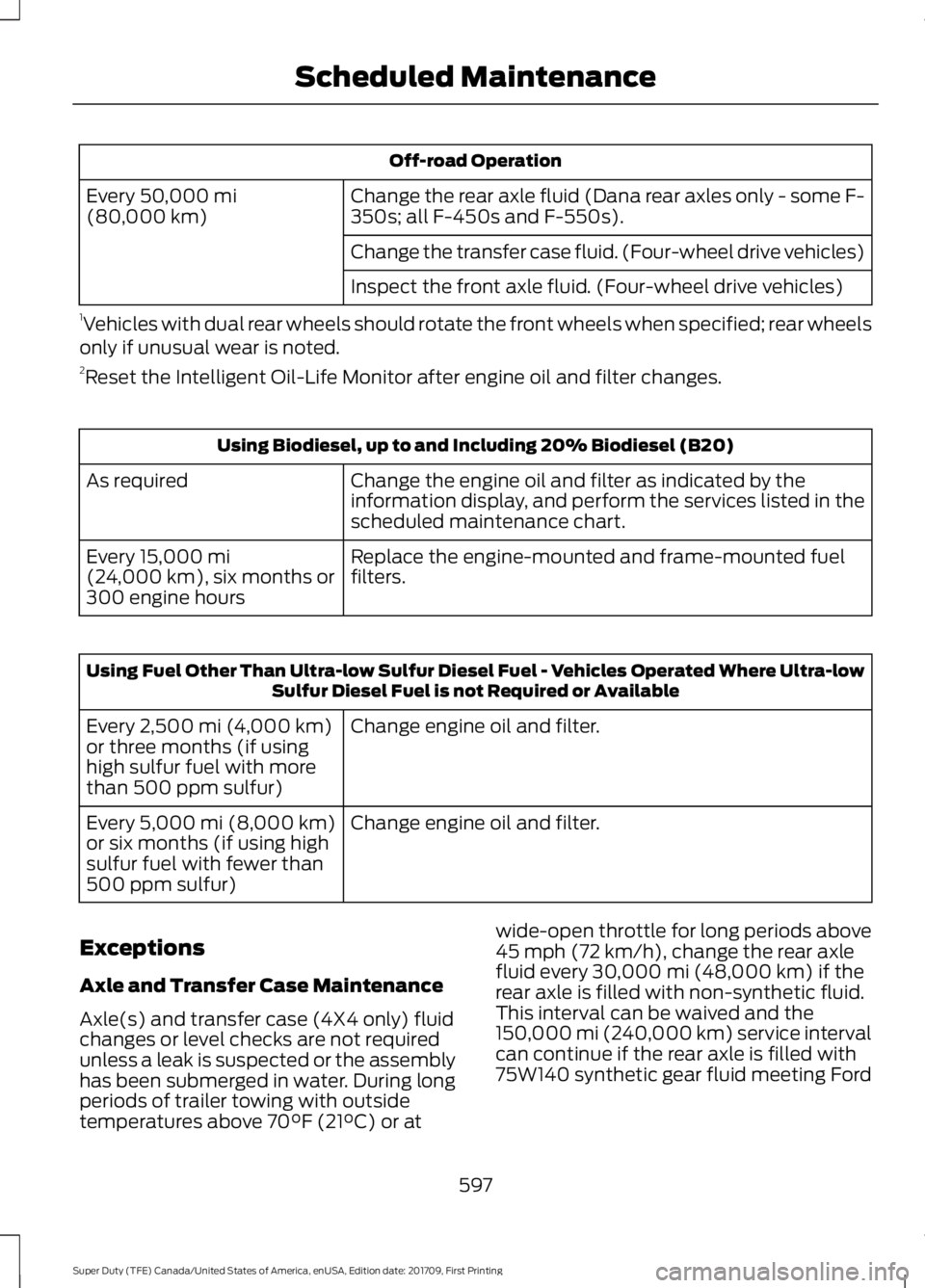
Off-road Operation
Change the rear axle fluid (Dana rear axles only - some F-
350s; all F-450s and F-550s).
Every 50,000 mi
(80,000 km)
Change the transfer case fluid. (Four-wheel drive vehicles)
Inspect the front axle fluid. (Four-wheel drive vehicles)
1 Vehicles with dual rear wheels should rotate the front wheels when specified; rear wheels
only if unusual wear is noted.
2 Reset the Intelligent Oil-Life Monitor after engine oil and filter changes. Using Biodiesel, up to and Including 20% Biodiesel (B20)
Change the engine oil and filter as indicated by the
information display, and perform the services listed in the
scheduled maintenance chart.
As required
Replace the engine-mounted and frame-mounted fuel
filters.
Every
15,000 mi
(24,000 km), six months or
300 engine hours Using Fuel Other Than Ultra-low Sulfur Diesel Fuel - Vehicles Operated Where Ultra-low
Sulfur Diesel Fuel is not Required or Available
Change engine oil and filter.
Every
2,500 mi (4,000 km)
or three months (if using
high sulfur fuel with more
than 500 ppm sulfur)
Change engine oil and filter.
Every
5,000 mi (8,000 km)
or six months (if using high
sulfur fuel with fewer than
500 ppm sulfur)
Exceptions
Axle and Transfer Case Maintenance
Axle(s) and transfer case (4X4 only) fluid
changes or level checks are not required
unless a leak is suspected or the assembly
has been submerged in water. During long
periods of trailer towing with outside
temperatures above
70°F (21°C) or at wide-open throttle for long periods above
45 mph (72 km/h)
, change the rear axle
fluid every 30,000 mi (48,000 km) if the
rear axle is filled with non-synthetic fluid.
This interval can be waived and the
150,000 mi (240,000 km) service interval
can continue if the rear axle is filled with
75W140 synthetic gear fluid meeting Ford
597
Super Duty (TFE) Canada/United States of America, enUSA, Edition date: 201709, First Printing Scheduled Maintenance
Page 650 of 656
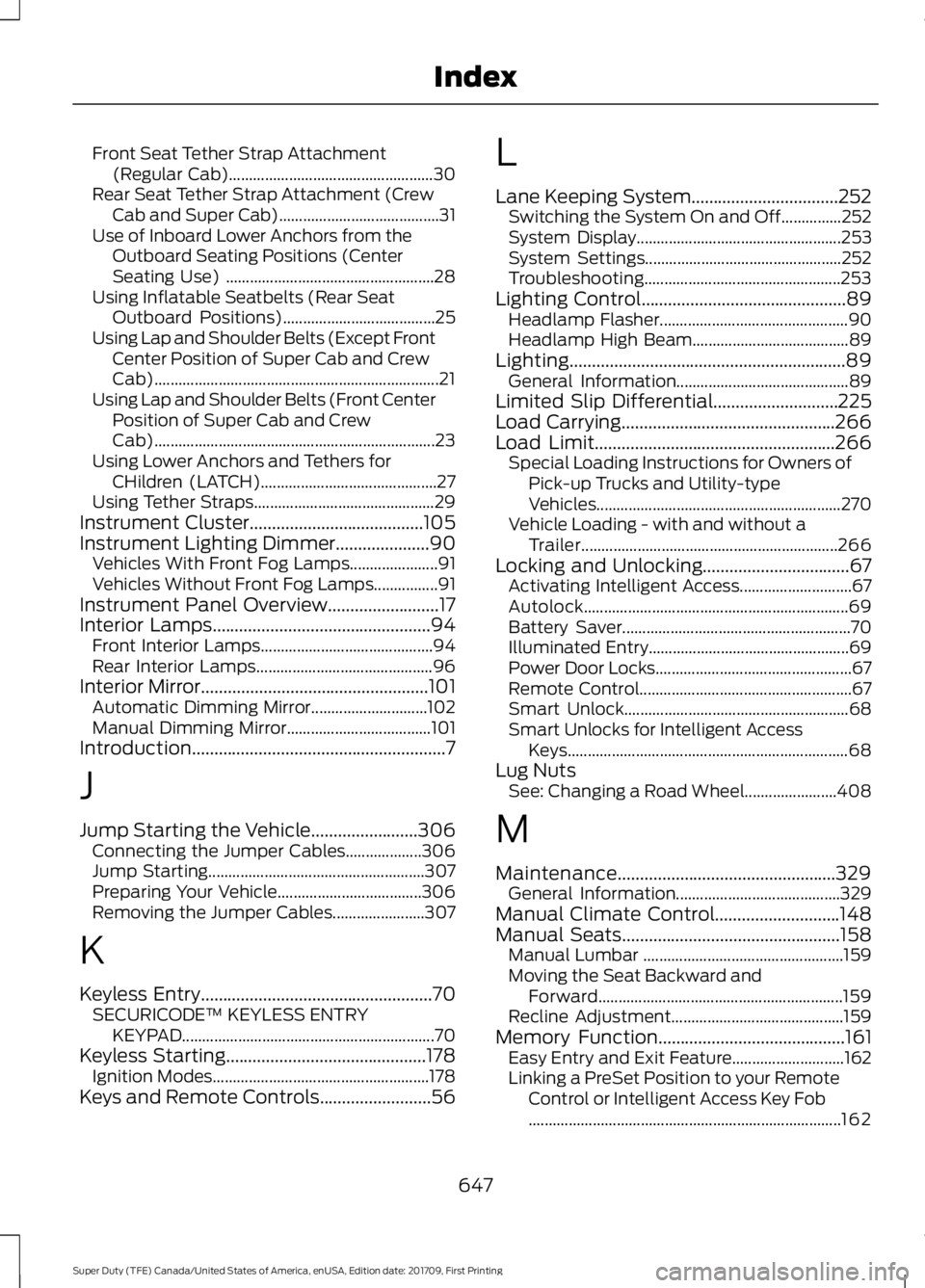
Front Seat Tether Strap Attachment
(Regular Cab)................................................... 30
Rear Seat Tether Strap Attachment (Crew Cab and Super Cab)........................................ 31
Use of Inboard Lower Anchors from the Outboard Seating Positions (Center
Seating Use) .................................................... 28
Using Inflatable Seatbelts (Rear Seat Outboard Positions)...................................... 25
Using Lap and Shoulder Belts (Except Front Center Position of Super Cab and Crew
Cab)....................................................................... 21
Using Lap and Shoulder Belts (Front Center Position of Super Cab and Crew
Cab)...................................................................... 23
Using Lower Anchors and Tethers for CHildren (LATCH)............................................ 27
Using Tether Straps............................................. 29
Instrument Cluster.......................................105
Instrument Lighting Dimmer.....................90 Vehicles With Front Fog Lamps...................... 91
Vehicles Without Front Fog Lamps................91
Instrument Panel Overview.........................17
Interior Lamps.................................................94
Front Interior Lamps........................................... 94
Rear Interior Lamps............................................ 96
Interior Mirror
...................................................101
Automatic Dimming Mirror............................. 102
Manual Dimming Mirror.................................... 101
Introduction.........................................................7
J
Jump Starting the Vehicle........................306 Connecting the Jumper Cables................... 306
Jump Starting...................................................... 307
Preparing Your Vehicle.................................... 306
Removing the Jumper Cables....................... 307
K
Keyless Entry
....................................................70
SECURICODE™ KEYLESS ENTRY
KEYPAD............................................................... 70
Keyless Starting
.............................................178
Ignition Modes...................................................... 178
Keys and Remote Controls.........................56 L
Lane Keeping System
.................................252
Switching the System On and Off...............252
System Display................................................... 253
System Settings................................................. 252
Troubleshooting................................................. 253
Lighting Control
..............................................89
Headlamp Flasher............................................... 90
Headlamp High Beam....................................... 89
Lighting..............................................................89 General Information........................................... 89
Limited Slip Differential............................225
Load Carrying
................................................266
Load Limit......................................................266
Special Loading Instructions for Owners of
Pick-up Trucks and Utility-type
Vehicles............................................................. 270
Vehicle Loading - with and without a Trailer................................................................ 266
Locking and Unlocking.................................67 Activating Intelligent Access............................ 67
Autolock.................................................................. 69
Battery Saver......................................................... 70
Illuminated Entry.................................................. 69
Power Door Locks................................................. 67
Remote Control..................................................... 67
Smart Unlock........................................................ 68
Smart Unlocks for Intelligent Access Keys...................................................................... 68
Lug Nuts See: Changing a Road Wheel....................... 408
M
Maintenance.................................................329 General Information......................................... 329
Manual Climate Control............................148
Manual Seats
.................................................158
Manual Lumbar .................................................. 159
Moving the Seat Backward and Forward............................................................. 159
Recline Adjustment........................................... 159
Memory Function..........................................161 Easy Entry and Exit Feature............................ 162
Linking a PreSet Position to your Remote Control or Intelligent Access Key Fob
........................................................................\
...... 162
647
Super Duty (TFE) Canada/United States of America, enUSA, Edition date: 201709, First Printing Index
Page 651 of 656
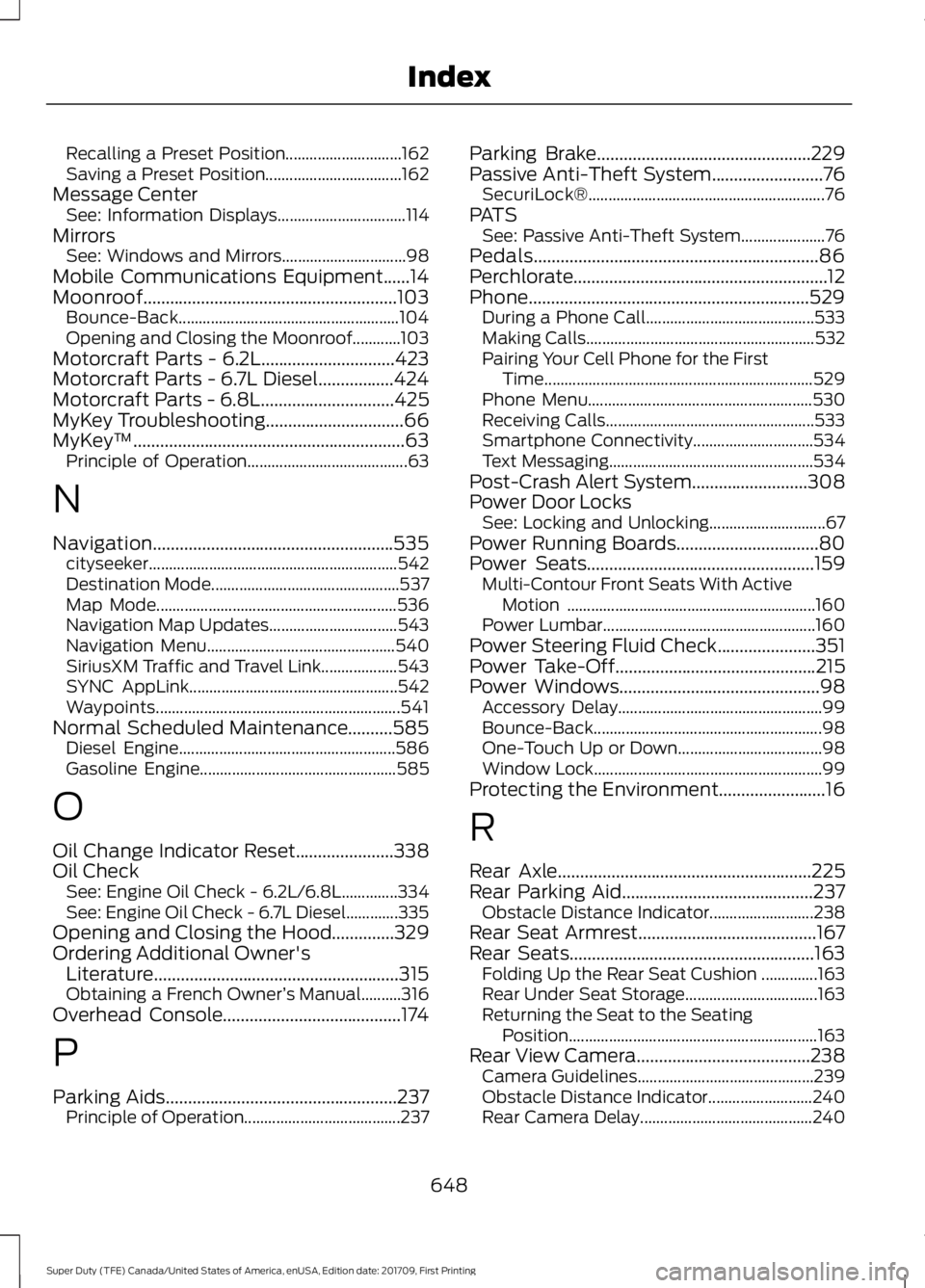
Recalling a Preset Position.............................
162
Saving a Preset Position.................................. 162
Message Center See: Information Displays................................ 114
Mirrors See: Windows and Mirrors............................... 98
Mobile Communications Equipment......14
Moonroof.........................................................103 Bounce-Back....................................................... 104
Opening and Closing the Moonroof............103
Motorcraft Parts - 6.2L..............................423
Motorcraft Parts - 6.7L Diesel.................424
Motorcraft Parts - 6.8L
..............................425
MyKey Troubleshooting...............................66
MyKey ™.............................................................63
Principle of Operation........................................ 63
N
Navigation......................................................535 cityseeker.............................................................. 542
Destination Mode............................................... 537
Map Mode............................................................ 536
Navigation Map Updates................................ 543
Navigation Menu............................................... 540
SiriusXM Traffic and Travel Link................... 543
SYNC AppLink.................................................... 542
Waypoints............................................................. 541
Normal Scheduled Maintenance..........585 Diesel Engine...................................................... 586
Gasoline Engine................................................. 585
O
Oil Change Indicator Reset
......................338
Oil Check See: Engine Oil Check - 6.2L/6.8L..............334
See: Engine Oil Check - 6.7L Diesel.............335
Opening and Closing the Hood..............329
Ordering Additional Owner's Literature.......................................................315
Obtaining a French Owner ’s Manual..........316
Overhead Console
........................................174
P
Parking Aids....................................................237 Principle of Operation....................................... 237Parking Brake................................................229
Passive Anti-Theft System
.........................76
SecuriLock®........................................................... 76
PATS See: Passive Anti-Theft System..................... 76
Pedals................................................................86
Perchlorate.........................................................12
Phone...............................................................529 During a Phone Call.......................................... 533
Making Calls.........................................................532
Pairing Your Cell Phone for the First Time................................................................... 529
Phone Menu........................................................ 530
Receiving Calls.................................................... 533
Smartphone Connectivity.............................. 534
Text Messaging................................................... 534
Post-Crash Alert System
..........................308
Power Door Locks See: Locking and Unlocking............................. 67
Power Running Boards................................80
Power Seats...................................................159 Multi-Contour Front Seats With Active
Motion .............................................................. 160
Power Lumbar..................................................... 160
Power Steering Fluid Check
......................351
Power Take-Off.............................................215
Power Windows.............................................98
Accessory Delay................................................... 99
Bounce-Back......................................................... 98
One-Touch Up or Down.................................... 98
Window Lock......................................................... 99
Protecting the Environment........................16
R
Rear Axle
.........................................................225
Rear Parking Aid...........................................237 Obstacle Distance Indicator.......................... 238
Rear Seat Armrest
........................................167
Rear Seats.......................................................163 Folding Up the Rear Seat Cushion ..............163
Rear Under Seat Storage................................. 163
Returning the Seat to the Seating Position.............................................................. 163
Rear View Camera.......................................238 Camera Guidelines............................................ 239
Obstacle Distance Indicator.......................... 240
Rear Camera Delay........................................... 240
648
Super Duty (TFE) Canada/United States of America, enUSA, Edition date: 201709, First Printing Index