2018 FORD F-650/750 instrument panel
[x] Cancel search: instrument panelPage 4 of 386
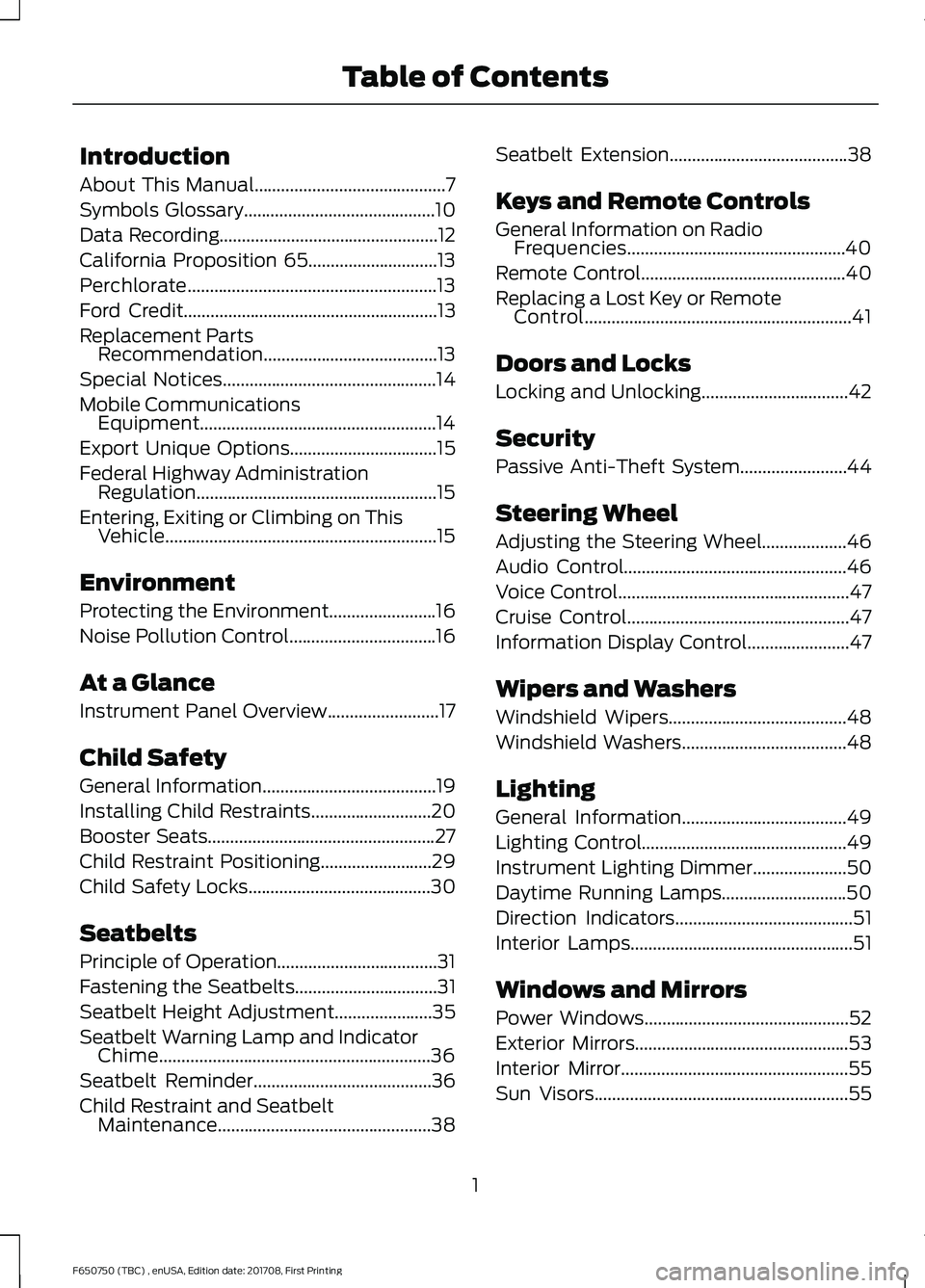
Introduction
About This Manual...........................................7
Symbols Glossary
...........................................10
Data Recording.................................................12
California Proposition 65.............................13
Perchlorate........................................................13
Ford Credit
.........................................................13
Replacement Parts Recommendation
.......................................13
Special Notices
................................................14
Mobile Communications Equipment.....................................................14
Export Unique Options.................................15
Federal Highway Administration Regulation......................................................15
Entering, Exiting or Climbing on This Vehicle.............................................................15
Environment
Protecting the Environment........................16
Noise Pollution Control.................................16
At a Glance
Instrument Panel Overview.........................17
Child Safety
General Information
.......................................19
Installing Child Restraints...........................20
Booster Seats
...................................................27
Child Restraint Positioning
.........................29
Child Safety Locks.........................................30
Seatbelts
Principle of Operation....................................31
Fastening the Seatbelts
................................31
Seatbelt Height Adjustment......................35
Seatbelt Warning Lamp and Indicator Chime.............................................................36
Seatbelt Reminder........................................36
Child Restraint and Seatbelt Maintenance................................................38 Seatbelt Extension
........................................38
Keys and Remote Controls
General Information on Radio Frequencies.................................................40
Remote Control..............................................40
Replacing a Lost Key or Remote Control............................................................41
Doors and Locks
Locking and Unlocking
.................................42
Security
Passive Anti-Theft System........................44
Steering Wheel
Adjusting the Steering Wheel...................46
Audio Control..................................................46
Voice Control
....................................................47
Cruise Control
..................................................47
Information Display Control
.......................47
Wipers and Washers
Windshield Wipers........................................48
Windshield Washers
.....................................48
Lighting
General Information
.....................................49
Lighting Control
..............................................49
Instrument Lighting Dimmer
.....................50
Daytime Running Lamps............................50
Direction Indicators
........................................51
Interior Lamps
..................................................51
Windows and Mirrors
Power Windows
..............................................52
Exterior Mirrors
................................................53
Interior Mirror...................................................55
Sun Visors.........................................................55
1
F650750 (TBC) , enUSA, Edition date: 201708, First Printing Table of Contents
Page 7 of 386

Brake Fluid Check........................................205
Power Steering Fluid Check....................205
Washer Fluid Check....................................206
Draining the Fuel Filter Water Trap - 6.7L Diesel...........................................................206
Fuel Filter - 6.8L...........................................207
Changing the 12V Battery.........................207
Checking the Wiper Blades.....................209
Changing the Wiper Blades....................209
Adjusting the Headlamps
.........................210
Removing a Headlamp................................211
Changing a Bulb
.............................................211
Bulb Specification Chart............................212
Changing the Engine Air Filter - 6.7L Diesel.............................................................213
Changing the Engine Air Filter - 6.8L......217
Changing the Engine-Mounted and Diesel Fuel Conditioner Module Fuel
Filters .............................................................
218
Electrical System Inspection....................221
Air Induction System Inspection.............221
Exhaust System Inspection.....................222
Brake System Inspection..........................223
Axle Inspection
.............................................226
Steering System Inspection.....................226
Suspension System Inspection
..............227
Frame and Tow Hook Inspection...........227
Rear Axle Fluid Check.................................227
Spring U-Bolt Check...................................228
Vehicle Care
General Information
...................................229
Cleaning Products
.......................................229
Cleaning the Exterior..................................229
Waxing.............................................................230
Cleaning the Engine.....................................231
Cleaning the Windows and Wiper Blades...........................................................231
Cleaning the Interior....................................232
Cleaning the Instrument Panel and Instrument Cluster Lens........................232 Repairing Minor Paint Damage
...............233
Cleaning the Wheels..................................233
Vehicle Storage
.............................................234
Wheels and Tires
Tire Care
..........................................................236
Using Snow Chains......................................251
Changing a Road Wheel............................251
Technical Specifications...........................253
Capacities and Specific- ations
Engine Specifications - 6.7L Diesel.......255
Engine Specifications - 6.8L
...................256
Motorcraft Parts - 6.7L Diesel..................257
Motorcraft Parts - 6.8L..............................258
Vehicle Identification Number
................259
Vehicle Certification Label.......................260
Transmission Code Designation............260
Capacities and Specifications - 6.7L Diesel............................................................261
Capacities and Specifications - 6.8L..............................................................269
Audio System
General Information
...................................276
Audio Unit - Vehicles With: AM/FM/CD/ SYNC.............................................................277
Audio Unit - Vehicles With: AM/FM
......279
Satellite Radio
...............................................281
Audio Input Jack...........................................283
USB Port
.........................................................284
SYNC™
General Information
...................................285
Using Voice Recognition............................287
Using SYNC™ With Your Phone............289
Using SYNC™ With Your Media Player............................................................301
SYNC™ Troubleshooting
..........................310
4
F650750 (TBC) , enUSA, Edition date: 201708, First Printing Table of Contents
Page 20 of 386

INSTRUMENT PANEL OVERVIEW
Wiper stalk. See Windshield Wipers (page 48).
A
Cruise control switches. See
Cruise Control (page 137).
B
Instrument cluster. See
Instrument Cluster (page 56).
C
SelectShift Automatic transmission gearshift lever. See
Transmission (page
114).
D
Audio unit. See
Audio System (page 276).
E
Climate controls. See
Climate Control (page 72).
F
Audio input jack. See Audio Input Jack (page 283). USB port. See USB Port
(page
284).
G
Auxiliary switches. See
Auxiliary Switches (page 316).
H
Fuel tank selector switch. See
Fuel Tank Selector Switch (page 101).
I
Ignition. See
Ignition Switch (page 86).
J
Audio control. See
Audio Control (page 46).
K
17
F650750 (TBC) , enUSA, Edition date: 201708, First Printing At a GlanceE251090
Page 52 of 386

GENERAL INFORMATION
Condensation in the Exterior Front
Lamps and Rear Lamps
Exterior front lamps and rear lamps have
vents to accommodate normal changes
in air pressure.
Condensation can be a natural by-product
of this design. When moist air enters the
lamp assembly through the vents, there is
a possibility that condensation can occur
when the temperature is cold. When
normal condensation occurs, a fine mist
can form on the interior of the lens. The
fine mist eventually clears and exits
through the vents during normal operation.
Clearing time may take as long as 48 hours
under dry weather conditions.
Examples of acceptable condensation are:
•
The presence of a fine mist (no streaks,
drip marks or large droplets).
• A fine mist covers less than 50% of the
lens.
Examples of unacceptable condensation
are:
• A water puddle inside the lamp.
• Streaks, drip marks or large droplets
present on the interior of the lens.
If you see any unacceptable condensation,
have your vehicle checked by an authorized
dealer. LIGHTING CONTROL •
Rotate the headlamp control clockwise
to the first position to switch on the
parking lamps and instrument panel
lamps.
• Rotate clockwise to the second
position to also switch on the
headlamps.
High Beams Push the lever toward the instrument panel
to switch the high beams on.
Push the lever toward the instrument panel
again or pull the lever towards you to
switch the high beams off.
49
F650750 (TBC) , enUSA, Edition date: 201708, First Printing LightingE163267 E167827
Page 53 of 386

Headlamp Flasher
Pull the lever toward you to flash the
headlamps and release the lever to switch
the headlamps off.
INSTRUMENT LIGHTING
DIMMER
Adjust the brightness of the instrument
panel and all applicable lit components in
the vehicle during headlamp and parking
lamp operation. •
Tap the top or bottom of the control
to brighten or dim all interior lit
components incrementally.
• Press and hold at the first position the
top or bottom of the control until you
reach the desired lighting level.
• Press and hold the top of the control
to the full on position to activate the
“dome on ” feature. This turns on the
interior courtesy lights. The lights
remain on until you press the bottom
of the control.
DAYTIME RUNNING LAMPS (If
Equipped) WARNING
The daytime running lamps system
does not activate the rear lamps and
may not provide adequate lighting
during low visibility driving conditions.
Make sure you switch the headlamps on,
as appropriate, during all low visibility
conditions. Failure to do so may result in a
crash. The system turns the lamps on in daylight
conditions.
To switch the system on, switch the
lighting control to the off, autolamp or
parking lamp position.
50
F650750 (TBC) , enUSA, Edition date: 201708, First Printing LightingE163268 E163270
Page 75 of 386

MANUAL CLIMATE CONTROL
Defrost: Press to distribute air through the windshield air vents and de-mister.
Air distribution to the instrument panel and footwell vents turns off. You can
also use this setting to defog and clear the windshield of a thin covering of ice.
A
Heated mirrors:
Press to switch the heated exterior mirrors on and off. See
Heated Exterior Mirrors (page 74).
B
Air distribution control:
Press to switch air flow from the windshield,
instrument panel, or footwell vents on or off. You can distribute air through the
following combinations: windshield, windshield/floor, panel, panel/floor, and
floor.
C
A/C:
Press to switch the air conditioning on or off. Use A/C with recirculated
air to improve cooling performance and efficiency.
D
Recirculated air:
Press to switch between outside air and recirculated air. The
air currently in the passenger compartment recirculates. This may reduce the
time needed to cool the interior (when used with A/C) and reduce unwanted
odors from entering your vehicle.
E
Note:
Recirculated air may turn off (or prevent you from switching on) in all air
flow modes except MAX A/C to reduce the risk of fogging. Recirculation may
also turn on and off in Panel or Panel/Floor air flow modes during hot weather
in order to improve cooling efficiency.
MAX A/C:
Press for maximum cooling. Recirculated air flows through the
instrument panel vents, air conditioning turns on and the fan adjusts to the
highest speed.
F
72
F650750 (TBC) , enUSA, Edition date: 201708, First Printing Climate ControlE214636
Page 76 of 386

Temperature control: Adjusts the temperature of the air circulated in your
vehicle.
G
Fan speed control:
Adjusts the volume of air circulated in the vehicle.
H
Power:
Press to switch the system on and off. When the system is off, it
prevents outside air from entering the vehicle.
I
HINTS ON CONTROLLING THE
INTERIOR CLIMATE
General Hints
Note: Prolonged use of recirculated air may
cause the windows to fog up.
Note: You may feel a small amount of air
from the footwell air vents regardless of the
air distribution setting.
Note: To reduce humidity build-up inside
your vehicle, do not drive with the system
switched off or with recirculated air always
switched on.
Note: Do not place objects under the front
seats as this may interfere with the airflow
to the rear seats.
Note: Remove any snow, ice or leaves from
the air intake area at the base of the
windshield.
Note: To improve the time to reach a
comfortable temperature in hot weather,
drive with the windows open until you feel
cold air through the air vents.
Quickly Heating the Interior
1. Adjust the fan speed to the highest speed setting.
2. Adjust the temperature control to the highest setting.
3. Direct air to the footwell air vents. Recommended Settings for
Heating
1. Adjust the fan speed to the center
setting.
2. Adjust the temperature control to the midway point of the hot settings.
3. Direct air to the footwell air vents.
Quickly Cooling the Interior
1. Select
MAX A/C.
2. Drive with the windows open for a short
period of time.
Recommended Settings for
Cooling
1. Adjust the fan speed to the center setting.
2. Adjust the temperature control to the midway point of the cold settings.
3. Direct air to the instrument panel air vents.
Vehicle Stationary for Extended
Periods During Extreme High
Ambient Temperatures
1. Apply the parking brake.
2. Place your vehicle in park (P) or neutral.
3. Select
MAX A/C.
4. Adjust the fan speed to the lowest speed setting.
73
F650750 (TBC) , enUSA, Edition date: 201708, First Printing Climate Control
Page 77 of 386

Defogging the Side Windows in
Cold Weather
1. Direct air to the instrument panel and
windshield.
2. Press A/C.
3. Adjust the temperature control to the desired setting.
4. Adjust the fan speed to the highest setting.
5. Direct air toward the side windows.
6. Close the instrument panel vents.
HEATED EXTERIOR MIRRORS
(If Equipped)
Note: Do not remove ice from the mirrors
with a scraper or adjust the mirror glass
when it is frozen in place.
Note: Do not clean the mirror housing or
glass with harsh abrasives, fuel or other
petroleum-based cleaning products.
The heated exterior mirrors remove ice,
mist and fog.
74
F650750 (TBC) , enUSA, Edition date: 201708, First Printing Climate Control