2018 FORD F-650/750 cruise control
[x] Cancel search: cruise controlPage 4 of 386
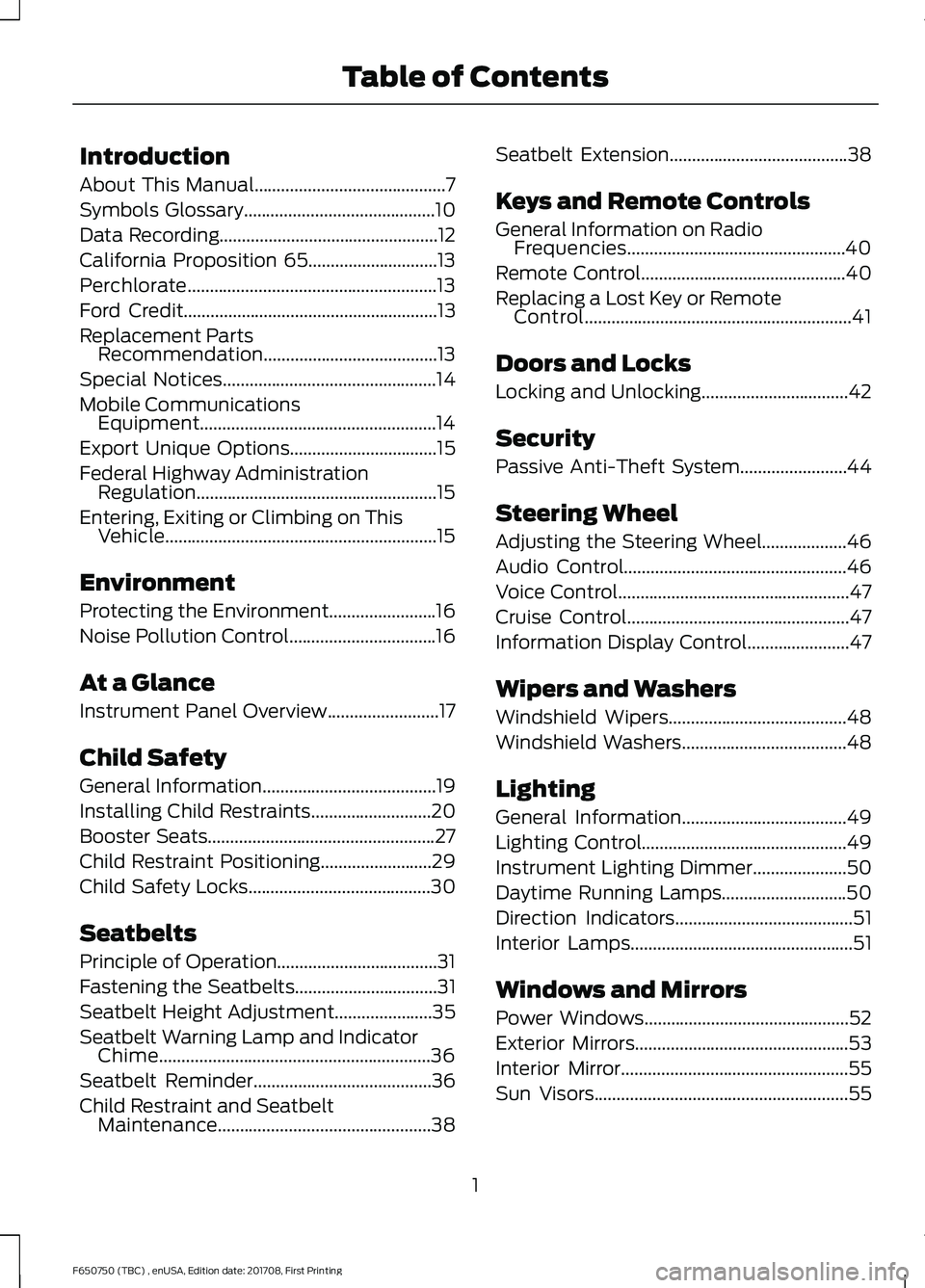
Introduction
About This Manual...........................................7
Symbols Glossary
...........................................10
Data Recording.................................................12
California Proposition 65.............................13
Perchlorate........................................................13
Ford Credit
.........................................................13
Replacement Parts Recommendation
.......................................13
Special Notices
................................................14
Mobile Communications Equipment.....................................................14
Export Unique Options.................................15
Federal Highway Administration Regulation......................................................15
Entering, Exiting or Climbing on This Vehicle.............................................................15
Environment
Protecting the Environment........................16
Noise Pollution Control.................................16
At a Glance
Instrument Panel Overview.........................17
Child Safety
General Information
.......................................19
Installing Child Restraints...........................20
Booster Seats
...................................................27
Child Restraint Positioning
.........................29
Child Safety Locks.........................................30
Seatbelts
Principle of Operation....................................31
Fastening the Seatbelts
................................31
Seatbelt Height Adjustment......................35
Seatbelt Warning Lamp and Indicator Chime.............................................................36
Seatbelt Reminder........................................36
Child Restraint and Seatbelt Maintenance................................................38 Seatbelt Extension
........................................38
Keys and Remote Controls
General Information on Radio Frequencies.................................................40
Remote Control..............................................40
Replacing a Lost Key or Remote Control............................................................41
Doors and Locks
Locking and Unlocking
.................................42
Security
Passive Anti-Theft System........................44
Steering Wheel
Adjusting the Steering Wheel...................46
Audio Control..................................................46
Voice Control
....................................................47
Cruise Control
..................................................47
Information Display Control
.......................47
Wipers and Washers
Windshield Wipers........................................48
Windshield Washers
.....................................48
Lighting
General Information
.....................................49
Lighting Control
..............................................49
Instrument Lighting Dimmer
.....................50
Daytime Running Lamps............................50
Direction Indicators
........................................51
Interior Lamps
..................................................51
Windows and Mirrors
Power Windows
..............................................52
Exterior Mirrors
................................................53
Interior Mirror...................................................55
Sun Visors.........................................................55
1
F650750 (TBC) , enUSA, Edition date: 201708, First Printing Table of Contents
Page 6 of 386

Using Traction Control - Vehicles With:
Air Brakes.....................................................132
Using Traction Control - Vehicles With: Hydraulic Brakes
.......................................132
Stability Control
Principle of Operation.................................134
Using Stability Control................................135
Cruise Control
Principle of Operation.................................137
Using Cruise Control....................................137
Driving Aids
Steering............................................................139
Load Carrying
Load Limit
.......................................................140
Air Suspension
................................................141
Towing
Towing a Trailer.............................................143
Recommended Towing Weights............144
Essential Towing Checks...........................145
Fifth Wheel Operation
................................146
Driving Hints
Breaking-In.....................................................148
General Driving Points
................................148
Economical Driving......................................149
Cold Weather Precautions........................150
Driving Through Water
................................152
Roadside Emergencies
Roadside Assistance
...................................153
Hazard Flashers
............................................154
Fuel Shutoff
....................................................154
Jump Starting the Vehicle.........................155
Transporting the Vehicle
............................157 Customer Assistance
Getting the Services You Need
...............159
In California (U.S. Only).............................160
The Better Business Bureau (BBB) Auto Line Program (U.S. Only).......................161
Utilizing the Mediation/Arbitration Program (Canada Only)
.........................161
Getting Assistance Outside the U.S. and Canada
.........................................................162
Ordering Additional Owner's Literature.....................................................163
Reporting Safety Defects (U.S. Only).............................................................163
Reporting Safety Defects (Canada Only).............................................................164
Fuses
Fuse Specification Chart...........................165
Changing a Fuse............................................174
Vehicle Inspection Guide
Vehicle Inspection Information...............176
Maintenance
General Information
....................................185
Opening and Closing the Hood..............186
Under Hood Overview - 6.7L Diesel......188
Under Hood Overview - 6.8L...................189
Engine Oil Dipstick - 6.7L Diesel.............190
Engine Oil Dipstick - 6.8L..........................190
Engine Oil Check - 6.7L Diesel.................190
Engine Oil Check - 6.8L
...............................191
Changing the Engine Oil and Oil Filter...............................................................192
Changing the Coalescer Filter Element........................................................193
Oil Change Indicator Reset.......................194
Engine Coolant Check - 6.7L Diesel......194
Engine Coolant Check - 6.8L...................198
Automatic Transmission Fluid Check...........................................................203
3
F650750 (TBC) , enUSA, Edition date: 201708, First Printing Table of Contents
Page 14 of 386

Air conditioning system
Air conditioning system lubricant
type
Anti-lock braking system
Avoid smoking, flames or sparks
Battery
Battery acid
Brake fluid - non petroleum
based
Brake system
Cabin air filter
Check fuel cap
Child safety door lock or unlock
Child seat lower anchor
Child seat tether anchor
Cruise control
Do not open when hot Engine air filter
Engine coolant
Engine coolant temperature
Engine oil
Explosive gas
Fan warning
Fasten seatbelt
Flammable
Front airbag
Front fog lamps
Fuel pump reset
Fuse compartment
Hazard warning flashers
Heated rear window
Heated windshield
11
F650750 (TBC) , enUSA, Edition date: 201708, First Printing IntroductionE162384 E231157 E71340 E71880 E231160 E67017
Page 20 of 386

INSTRUMENT PANEL OVERVIEW
Wiper stalk. See Windshield Wipers (page 48).
A
Cruise control switches. See
Cruise Control (page 137).
B
Instrument cluster. See
Instrument Cluster (page 56).
C
SelectShift Automatic transmission gearshift lever. See
Transmission (page
114).
D
Audio unit. See
Audio System (page 276).
E
Climate controls. See
Climate Control (page 72).
F
Audio input jack. See Audio Input Jack (page 283). USB port. See USB Port
(page
284).
G
Auxiliary switches. See
Auxiliary Switches (page 316).
H
Fuel tank selector switch. See
Fuel Tank Selector Switch (page 101).
I
Ignition. See
Ignition Switch (page 86).
J
Audio control. See
Audio Control (page 46).
K
17
F650750 (TBC) , enUSA, Edition date: 201708, First Printing At a GlanceE251090
Page 50 of 386

Media
Press repeatedly to scroll through available
audio modes.
Seek, Next or Previous
Press the seek button to:
•
Tune the radio to the next or previous
stored preset.
• Play the next or the previous track.
Press and hold the seek button to:
• Tune the radio to the next station up
or down the frequency band.
• Seek through a track.
VOICE CONTROL (If Equipped) Voice recognition.
A
Answer or end call.
B CRUISE CONTROL See
Cruise Control (page 137).
INFORMATION DISPLAY
CONTROL See
Information Displays (page 64).
47
F650750 (TBC) , enUSA, Edition date: 201708, First Printing Steering WheelE210086 E163053 E163054
Page 63 of 386

Trip Computer
See General Information (page 64).
Vehicle Settings and Personalization
See
General Information (page 64).
WARNING LAMPS AND
INDICATORS
The following warning lamps and
indicators alert you to a vehicle condition
that may become serious. Some lamps
illuminate when you start your vehicle to
make sure they work. If any lamps remain
on after starting your vehicle, refer to the
respective system warning lamp for further
information.
Note: Some warning indicators appear in
the information display and operate the
same as a warning lamp but do not
illuminate when you start your vehicle.
Anti-Lock Braking System If it illuminates when you are
driving, this indicates a
malfunction. Your vehicle
continues to have normal braking without
the anti-lock brake system function. Have
your vehicle checked as soon as possible.
Automatic Regeneration Control
(If Equipped) Illuminates when you switch it
off.
Battery If it illuminates while driving, it
indicates a malfunction. Switch
off all unnecessary electrical
equipment and have the system checked
by an authorized dealer immediately. Brake System WARNING
Driving your vehicle with the warning
lamp on is dangerous. A significant
decrease in braking performance
may occur. It may take you longer to stop
your vehicle. Have your vehicle checked as
soon as possible. Driving extended
distances with the parking brake engaged
can cause brake failure and the risk of
personal injury. Indicates low brake fluid level or
a brake system malfunction.
Have the system checked
immediately by an authorized dealer.
Check Fuel Cap Illuminates when you may not
have properly installed the fuel
cap. Continued driving with this
light on may cause the Service engine soon
warning indicator to come on.
Check Suspension
(If Equipped) Illuminates when you press the
air suspension dump switch.
Cruise Control
(If Equipped) Illuminates when you switch on
this feature. See
Using Cruise
Control (page 137).
Diesel Exhaust Fluid
(If Equipped) Illuminates with the key in the
ON position, when the fluid is
contaminated or the level falls
below
1.0 gal (3.8 L). Refill the tank or, at
a minimum, add at least 1.0 gal (3.8 L) in
the tank.
60
F650750 (TBC) , enUSA, Edition date: 201708, First Printing Instrument Cluster E208811 E209041 E208808 E71340 E163176
Page 140 of 386

PRINCIPLE OF OPERATION
Cruise control lets you maintain a set
speed without keeping your foot on the
accelerator pedal. You can use cruise
control when your vehicle speed is greater
than 20 mph (30 km/h).
USING CRUISE CONTROL
(If
Equipped) WARNINGS
Do not use cruise control on winding
roads, in heavy traffic or when the
road surface is slippery. This could
result in loss of vehicle control, serious
injury or death. When you are going downhill, your
vehicle speed could increase above
the set speed. The system does not
apply the brakes. Note:
Cruise control disengages if the
vehicle speed decreases more than 10 mph
(16 km/h) below the set speed when driving
uphill. The cruise controls are on the steering
wheel.
Switching Cruise Control On
Press
ON.
The indicator displays in the
instrument cluster.
Setting the Cruise Speed
1. Drive to desired speed.
2. Press
SET+ or SET-.
3. Take your foot off the accelerator pedal.
137
F650750 (TBC) , enUSA, Edition date: 201708, First Printing Cruise ControlE210985 E71340
Page 141 of 386

Changing the Set Speed
•
Press SET+ or SET- to change the set
speed in small increments.
• Press the accelerator or brake pedal
until you reach the desired speed. Press
SET+
or SET-.
• Press and hold SET+ or SET-. Release
the control when you reach the desired
speed.
Canceling the Set Speed
Press
CNCL or tap the brake pedal. The
set speed does not erase.
Resuming the Set Speed
Press
RSM.
Switching Cruise Control Off
Note: You erase the set speed when you
switch the system off.
Press
OFF when the system is in standby
mode, or switch the ignition off.
138
F650750 (TBC) , enUSA, Edition date: 201708, First Printing Cruise Control