2018 FORD EDGE center console
[x] Cancel search: center consolePage 190 of 557
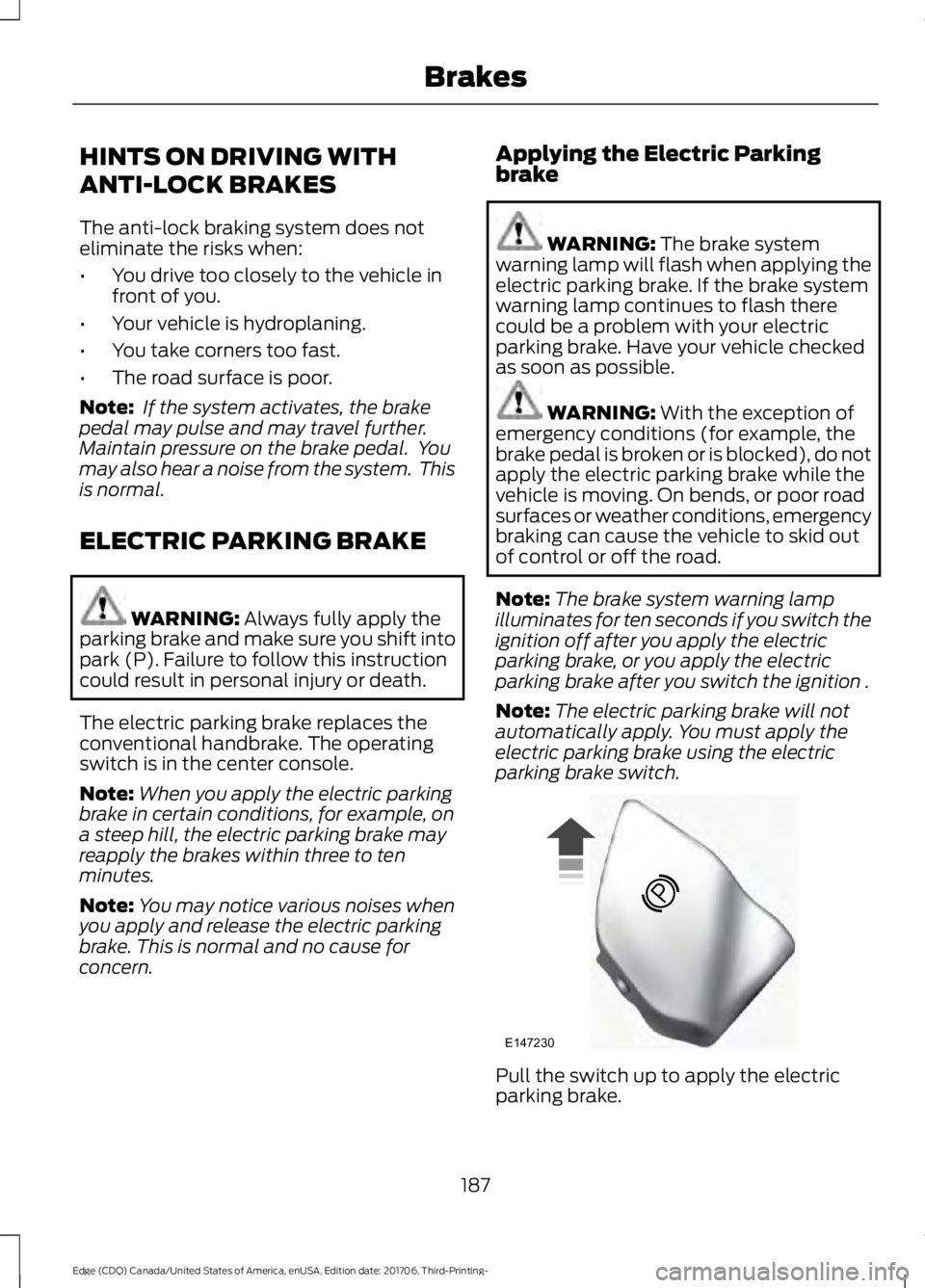
HINTS ON DRIVING WITH
ANTI-LOCK BRAKES
The anti-lock braking system does not
eliminate the risks when:
•
You drive too closely to the vehicle in
front of you.
• Your vehicle is hydroplaning.
• You take corners too fast.
• The road surface is poor.
Note: If the system activates, the brake
pedal may pulse and may travel further.
Maintain pressure on the brake pedal. You
may also hear a noise from the system. This
is normal.
ELECTRIC PARKING BRAKE WARNING: Always fully apply the
parking brake and make sure you shift into
park (P). Failure to follow this instruction
could result in personal injury or death.
The electric parking brake replaces the
conventional handbrake. The operating
switch is in the center console.
Note: When you apply the electric parking
brake in certain conditions, for example, on
a steep hill, the electric parking brake may
reapply the brakes within three to ten
minutes.
Note: You may notice various noises when
you apply and release the electric parking
brake. This is normal and no cause for
concern. Applying the Electric Parking
brake WARNING:
The brake system
warning lamp will flash when applying the
electric parking brake. If the brake system
warning lamp continues to flash there
could be a problem with your electric
parking brake. Have your vehicle checked
as soon as possible. WARNING:
With the exception of
emergency conditions (for example, the
brake pedal is broken or is blocked), do not
apply the electric parking brake while the
vehicle is moving. On bends, or poor road
surfaces or weather conditions, emergency
braking can cause the vehicle to skid out
of control or off the road.
Note: The brake system warning lamp
illuminates for ten seconds if you switch the
ignition off after you apply the electric
parking brake, or you apply the electric
parking brake after you switch the ignition .
Note: The electric parking brake will not
automatically apply. You must apply the
electric parking brake using the electric
parking brake switch. Pull the switch up to apply the electric
parking brake.
187
Edge (CDQ) Canada/United States of America, enUSA, Edition date: 201706, Third-Printing- BrakesE147230
Page 195 of 557

PRINCIPLE OF OPERATION
WARNING: Vehicle modifications
involving braking system, aftermarket roof
racks, suspension, steering system, tire
construction and wheel and tire size may
change the handling characteristics of your
vehicle and may adversely affect the
performance of the electronic stability
control system. In addition, installing any
stereo loudspeakers may interfere with
and adversely affect the electronic stability
control system. Install any aftermarket
stereo loudspeaker as far as possible from
the front center console, the tunnel, and
the front seats in order to minimize the risk
of interfering with the electronic stability
control sensors. Reducing the
effectiveness of the electronic stability
control system could lead to an increased
risk of loss of vehicle control, vehicle
rollover, personal injury and death. WARNING:
Remember that even
advanced technology cannot defy the laws
of physics. It’ s always possible to lose
control of a vehicle due to inappropriate
driver input for the conditions. Aggressive
driving on any road condition can cause
you to lose control of your vehicle
increasing the risk of personal injury or
property damage. Activation of the
electronic stability control system is an
indication that at least some of the tires
have exceeded their ability to grip the road;
this could reduce the operator ’s ability to
control the vehicle potentially resulting in
a loss of vehicle control, vehicle rollover,
personal injury and death. If your electronic
stability control system activates, SLOW
DOWN.
The system automatically turns on each
time you switch the ignition on. If a fault occurs in either the stability
control or the traction control system, you
may experience the following conditions:
•
The stability and traction control light
illuminates steadily.
• The stability control and traction
control systems do not enhance your
vehicle's ability to maintain traction of
the wheels.
If a driving condition activates either the
stability control or the traction control
system you may experience the following
conditions:
• The stability and traction control light
flashes.
• Your vehicle slows down.
• Reduced engine power.
• A vibration in the brake pedal.
• The brake pedal is stiffer than usual.
• If the driving condition is severe and
your foot is not on the brake, the brake
pedal may move as the system applies
higher brake force.
The stability control system has several
features built into it to help you maintain
control of your vehicle:
Electronic Stability Control
The system enhances your vehicle ’s ability
to prevent skids or lateral slides by
applying brakes to one or more of the
wheels individually and, if necessary,
reducing engine power.
Roll Stability Control
The system enhances your vehicle ’s ability
to prevent rollovers by detecting your
vehicle ’s roll motion and the rate at which
it changes by applying the brakes to one
or more wheels individually.
192
Edge (CDQ) Canada/United States of America, enUSA, Edition date: 201706, Third-Printing- Stability Control
Page 405 of 557

Description and Action
Display
2. Scroll to browse indexed media files on the device, and
then press the OK button.
Resets the USB index. After the new indexing is complete,
you can choose what to play from the USB song library.
Reset USB
* You can use the buttons at the bottom of the audio display to jump to a certain
alphabetical category quickly. You can also use the letters on the audio system's numeric
keypad to jump in the list.
Using Voice Commands
You can access and view your USB songs
using voice commands.
Plug the device into your vehicle's USB
port.
Press the voice button and when
prompted, say any of the following
commands: Accessing and Viewing USB Media
(browse | search | show) all (album |
albums)
(browse | search | show) all (artist |
artists)
(browse | search | show) all (genre |
genres)
(browse | search | show) all (playlist |
playlists)
(browse | search | show) all (song | songs
| title | titles | file | files | track | tracks)
(browse | search | show) album ___
(browse | search | show) artist ___
(browse | search | show) genre ___
(browse | search | show) playlist ___ USB 2
(If Equipped)
Your vehicle may come equipped with an
additional USB port. If so, USB 1 is located
at the front of the vehicle at the bottom of
the instrument panel. USB 2 is located
inside the storage compartment of the
vehicle's center console.
You can plug in an additional USB device
into the second USB port.
You can access both USB devices by using
voice commands.
To access a USB device press the voice
button and when prompted say: Voice command
USB 1
USB 2
Note: SYNC only supports one connected
iOS (Apple) devices at a time (whichever
one you plug in first). When you connect a
second iOS device, the systems charges it,
but does not support playback from it.
Bluetooth Devices and System
Settings
You can access these menus using the
audio display. See
Using SYNC™ With
Your Phone (page 379).
402
Edge (CDQ) Canada/United States of America, enUSA, Edition date: 201706, Third-Printing- SYNC™
(If Equipped)
Page 446 of 557

Function
Button
Playlists
Artist
Albums
Songs
Genres
Podcasts
Audio books
Composers
This button allows you to choose a specific
letter to view within the category you are
browsing.
A-Z Jump
If available, this allows you to browse the
folders and files on your USB device.
Explore Device
USB Ports The USB ports are in the center console or
behind a small access door in the
instrument panel.
This feature allows you to plug in USB
media devices, memory sticks, flash drives
or thumb drives, and charge devices if they
support this feature. Select this option to play audio from your
USB device.
Apps
The system supports the use of certain
audio apps such as iHeartRadio through a
USB or Bluetooth enabled device.
Each app gives you different on-screen
options depending on the app's content.
See Apps (page 461).
Supported Media Players, Formats
and Metadata Information
The system is capable of hosting nearly
any digital media player, including iPod,
iPhone, and most USB drives.
Supported audio formats include MP3,
WMA, WAV, AAC, and FLAC.
Supported audio file extensions include
MP3, WMA, WAV, M4A, M4B, AAC, and
FLAC.
443
Edge (CDQ) Canada/United States of America, enUSA, Edition date: 201706, Third-Printing- SYNC™ 3
(If Equipped)E211463
Page 547 of 557

If Your Vehicle Gets Stuck In Mud or
Snow.................................................................. 180
SelectShift Automatic ™
Transmission.................................................... 178
Understanding the Positions of Your Automatic Transmission.............................. 177
Automatic Transmission Fluid Check - 2.0L EcoBoost™.......................................283
Automatic Transmission Fluid Check - 2.7L EcoBoost™/3.5L.............................284
Adding Transmission Fluid* ......................... 285
Checking the Transmission Fluid Level ........................................................................\
..... 284
Auto-Start-Stop...........................................164 Disabling Auto-Start-Stop............................. 165
Enabling Auto-Start-Stop.............................. 164
Autowipers.......................................................82 Autowipers Settings............................................ 83
Auxiliary Power Points................................156 110 Volt AC Power Point................................... 156
12 Volt DC Power Point..................................... 156
USB Port and Power Point Locations.........156
AWD See: All-Wheel Drive.......................................... 181
B
Battery See: Changing the 12V Battery...................... 287
Blind Spot Information System
..............222
Switching the System Off and On...............223
System Errors...................................................... 223
Using the Blind Spot Information System.............................................................. 222
BLIS See: Blind Spot Information System..........222
Body Styling Kits
..........................................303
Bonnet Lock See: Opening and Closing the Hood...........272
Booster Seats..................................................26 Types of Booster Seats....................................... 27
Brake Fluid Check........................................286
Brakes...............................................................186 General Information.......................................... 186
Breaking-In.....................................................246
Bulb Specification Chart...........................293 C
Cabin Air Filter
...............................................138
Capacities and Specifications - 2.0L EcoBoost™.................................................347
Alternative Engine Oil for Extremely Cold Climates........................................................... 350
Specifications..................................................... 348
Capacities and Specifications - 2.7L EcoBoost™..................................................351
Alternative Engine Oil for Extremely Cold Climates........................................................... 354
Specifications...................................................... 352
Capacities and Specifications - 3.5L................................................................355
Alternative Engine Oil for Extreme Cold Climates........................................................... 359
Specifications..................................................... 356
Capacities and Specifications...............340
Cargo Nets
.......................................................231
Car Wash See: Cleaning the Exterior.............................. 296
Catalytic Converter.......................................174 On-Board Diagnostics (OBD-II).................... 175
Readiness for Inspection and Maintenance (I/M) Testing.................................................... 175
Center Console
..............................................158
Changing a Bulb............................................291 Headlamp............................................................. 292
LED Lamps........................................................... 292
License Plate Lamp.......................................... 293
Changing a Fuse...........................................270 Fuses...................................................................... 270
Changing a Road Wheel...........................334 Dissimilar Spare Wheel and Tire Assembly
Information..................................................... 334
Stowing the flat tire ......................................... 338
Tire Change Procedure.................................... 336
Changing the 12V Battery
.........................287
Changing the Engine Air Filter................295
Changing the Wiper Blades.....................289 Front Wiper Blades........................................... 289
Rear Window Wiper Blade............................. 289
Checking MyKey System Status..............60
Checking the Wiper Blades.....................288
Child Restraint and Seatbelt Maintenance.................................................39
Child Restraint Positioning.........................28
544
Edge (CDQ) Canada/United States of America, enUSA, Edition date: 201706, Third-Printing- Index
Page 552 of 557

Lug Nuts
See: Changing a Road Wheel....................... 334
M
Maintenance..................................................272 General Information.......................................... 272
Manual Climate Control - Vehicles With: Electronic Manual Temperature
Control (EMTC)..........................................128
Manual Liftgate...............................................70
Closing the Liftgate............................................. 70
Opening the Liftgate........................................... 70
Manual Seats.................................................142
Memory Function
.........................................145
Easy Entry and Exit Feature............................ 147
Linking a PreSet Position to your Remote Control or Intelligent Access Key
Fob...................................................................... 146
Saving a PreSet Position................................. 146
Message Center See: Information Displays............................... 104
Mirrors See: Heated Windows and Mirrors..............138
See: Windows and Mirrors................................ 92
Mobile Communications Equipment.......13
Moonroof
..........................................................96
Opening and Closing the Moonroof.............96
Motorcraft Parts - 2.0L EcoBoost™..................................................341
Motorcraft Parts - 2.7L EcoBoost™.................................................343
Motorcraft Parts - 3.5L
..............................344
MyKey Troubleshooting................................61
MyKey ™.............................................................57
Principle of Operation......................................... 57
N
Navigation
......................................................453
cityseeker............................................................. 460
Destination Mode.............................................. 455
Map Mode............................................................ 454
Navigation Map Updates................................. 461
Navigation Menu............................................... 458
SiriusXM Traffic and Travel Link....................461
SYNC AppLink.................................................... 460
Waypoints............................................................ 459Normal Scheduled Maintenance
..........499
Intelligent Oil-Life Monitor™........................ 499
Normal Maintenance Intervals.................... 500
O
Oil Change Indicator Reset.......................279
Oil Check See: Engine Oil Check....................................... 277
Opening and Closing the Hood
...............272
Closing the Hood................................................ 273
Opening the Hood.............................................. 272
Ordering Additional Owner's Literature.....................................................258
Obtaining a French Owner ’s Manual.........258
Overhead Console
.......................................158
P
Parking Aids
....................................................194
Principle of Operation....................................... 194
Passive Anti-Theft System
.........................74
SecuriLock®........................................................... 74
PATS See: Passive Anti-Theft System.....................74
Perchlorate.........................................................11
Personal Safety System ™
...........................41
How Does the Personal Safety System
Work?................................................................... 41
Phone
..............................................................448
During a Phone Call........................................... 451
Making Calls........................................................ 450
Pairing Your Cell Phone for the First Time.................................................................. 448
Phone Menu........................................................ 449
Receiving Calls..................................................... 451
Smartphone Connectivity.............................. 452
Text Messaging................................................... 452
Post-Crash Alert System...........................251
Power Door Locks See: Locking and Unlocking............................. 63
Power Liftgate...................................................71 Hands-Free Feature............................................. 73
Obstacle Detection.............................................. 73
Opening and Closing the Liftgate.................... 71
Setting the Liftgate Open Height................... 72
Stopping the Liftgate Movement................... 72
549
Edge (CDQ) Canada/United States of America, enUSA, Edition date: 201706, Third-Printing- Index