2018 FORD EDGE Home Screen
[x] Cancel search: Home ScreenPage 432 of 557

To adjust the temperature, say:
Description
Voice command
Adjust the temperature between 60–85°F
(15.5– 29.5°C).
Set Temperature ___
Phone Voice Commands
Pairing a Phone
You can use voice commands to connect
your Bluetooth enabled phone to the
system.
To pair your phone, press the voice button and when prompted, say: Description
Voice command
Follow the on-screen instructions to complete the pairingprocess. See
Settings (page 464).
Pair Phone
Making Calls
___ is a dynamic listing, meaning that for
phone voice commands it can be the name
of the contact you wish to call or the digits
you want to dial.
Press the voice button and say a command similar to the following: Description
Voice command
Allows you to call a specific contact from your phonebook
such as "Call Jenny".
Call ___
Allows you to call a specific contact from your phonebook
at a specific location such as "Call Jenny at Home".
Call ___ at ___
Allows you to dial a specific number such as “Dial 867-5309”.
Dial ___
Please make sure that you are saying the
contact name exactly as it appears in your
contact list.
429
Edge (CDQ) Canada/United States of America, enUSA, Edition date: 201706, Third-Printing- SYNC™ 3
(If Equipped)
Page 456 of 557
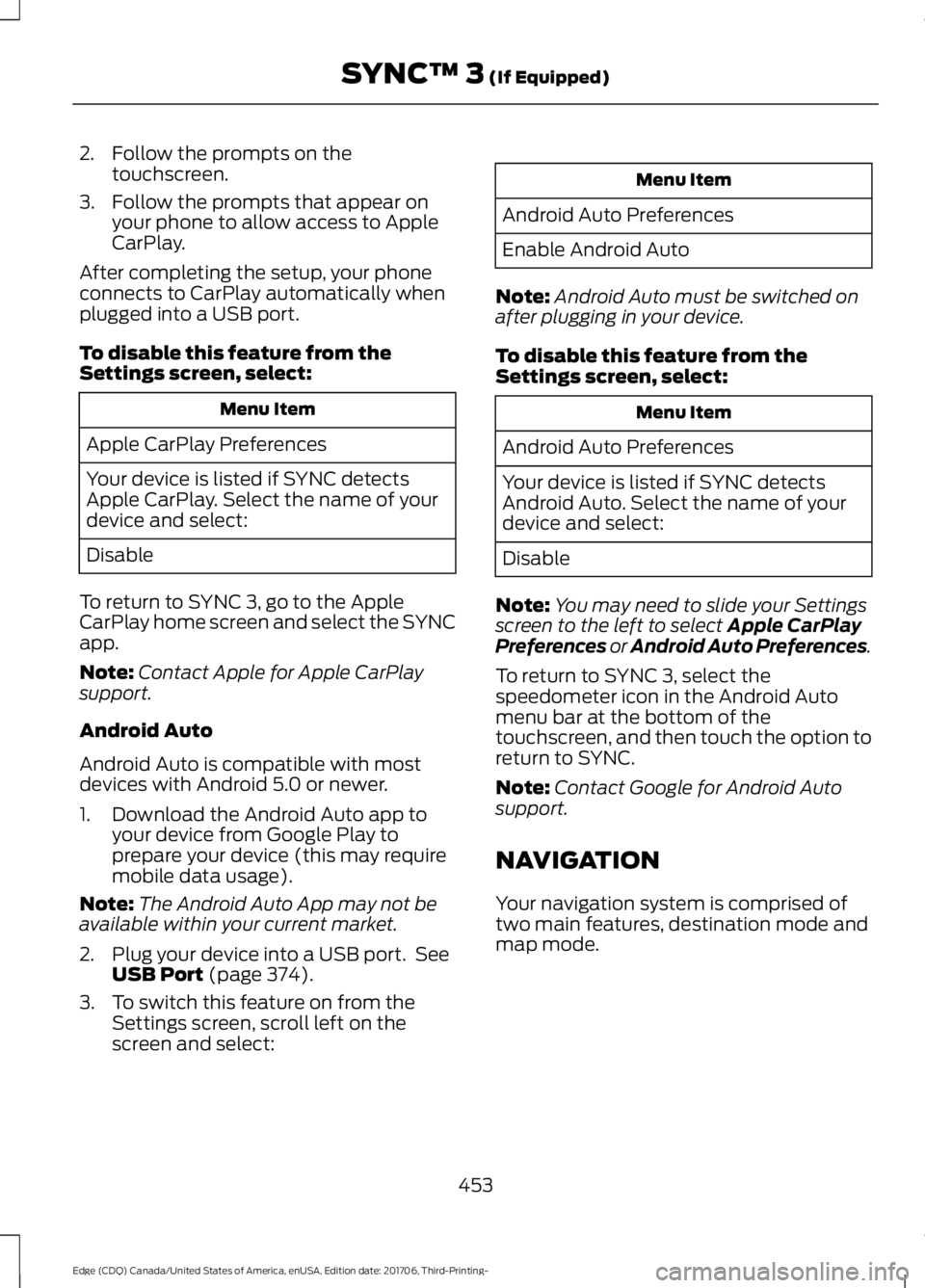
2. Follow the prompts on the
touchscreen.
3. Follow the prompts that appear on your phone to allow access to Apple
CarPlay.
After completing the setup, your phone
connects to CarPlay automatically when
plugged into a USB port.
To disable this feature from the
Settings screen, select: Menu Item
Apple CarPlay Preferences
Your device is listed if SYNC detects
Apple CarPlay. Select the name of your
device and select:
Disable
To return to SYNC 3, go to the Apple
CarPlay home screen and select the SYNC
app.
Note: Contact Apple for Apple CarPlay
support.
Android Auto
Android Auto is compatible with most
devices with Android 5.0 or newer.
1. Download the Android Auto app to your device from Google Play to
prepare your device (this may require
mobile data usage).
Note: The Android Auto App may not be
available within your current market.
2. Plug your device into a USB port. See USB Port (page 374).
3. To switch this feature on from the Settings screen, scroll left on the
screen and select: Menu Item
Android Auto Preferences
Enable Android Auto
Note: Android Auto must be switched on
after plugging in your device.
To disable this feature from the
Settings screen, select: Menu Item
Android Auto Preferences
Your device is listed if SYNC detects
Android Auto. Select the name of your
device and select:
Disable
Note: You may need to slide your Settings
screen to the left to select
Apple CarPlay
Preferences or Android Auto Preferences.
To return to SYNC 3, select the
speedometer icon in the Android Auto
menu bar at the bottom of the
touchscreen, and then touch the option to
return to SYNC.
Note: Contact Google for Android Auto
support.
NAVIGATION
Your navigation system is comprised of
two main features, destination mode and
map mode.
453
Edge (CDQ) Canada/United States of America, enUSA, Edition date: 201706, Third-Printing- SYNC™ 3
(If Equipped)
Page 459 of 557

Description
Menu Item
Latitude and Longitude
(##.###### , ##.######)
This is in a decimal degrees format, one to six decimal places are
accepted.
You are given autocomplete options below the address bar to select
as you type.
If you do not give an exact destination, a menu displays with your
possible selections.
Collections of your last 40 navigation destinations display here.
Previous Destina-
tions You can select any option from the list to select it as your destination.
Select this option to remove all previous destinations.
Delete
All
Select to navigate to your set Home destination.
Home
The time it takes to travel from your current location to Home displays.
To set your Home, press:
A prompt appears asking if you would like to create a
favorite for home. Select:
Home
Enter a location into the search bar and press:
Yes
Save
Select to navigate to your set Work destination.
Work
The time it takes to travel from your current location to Work displays.
To set your Work:
A prompt appears asking if you would like to create a
favorite for work. Select:
Work
Enter a location into the search bar and press:
Yes
Save
Favorites include any location you have previously saved.
Favorites
To add Favorites:
Select this button and enter a location into the destination
bar.
Add a
Favorite
Select this option to have the system locate the address
you have entered.
Search
Select this button when the address you have entered
appears on the screen.
Save
456
Edge (CDQ) Canada/United States of America, enUSA, Edition date: 201706, Third-Printing- SYNC™ 3 (If Equipped)
Page 550 of 557

Fuel Economy........................................................
171
Fuel Filler Funnel Location........................167
Fuel Filter........................................................287
Fuel Quality....................................................166
Choosing the Right Fuel.................................. 166
Fuel Shutoff
...................................................249
Fuses................................................................260
Fuse Specification Chart
..........................260
Passenger Compartment Fuse
Panel................................................................. 266
Power Distribution Box................................... 260
G
Garage Door Opener See: Universal Garage Door Opener.............151
Gauges................................................................97 Engine Coolant Temperature Gauge............98
Fuel Gauge............................................................. 98
Information Display............................................. 97
Left Information Display................................... 99
Type 1........................................................................\
. 97
Type 2....................................................................... 99
Gearbox See: Transmission............................................... 177
General Information on Radio Frequencies....................................................51
Intelligent Access.................................................. 51
General Maintenance Information.......496 Multi-Point Inspection.................................... 498
Owner Checks and Services.......................... 497
Protecting Your Investment.......................... 496
Why Maintain Your Vehicle?......................... 496
Why Maintain Your Vehicle at Your Dealership?.................................................... 496
Getting Assistance Outside the U.S. and Canada.........................................................256
Getting the Services You Need
...............253
Away From Home.............................................. 253
Global Opening
...............................................93
Moonroof................................................................. 93
Remote Control Front Windows.................... 93
H
Hazard Flashers
...........................................249
Headlamp Adjusting See: Adjusting the Headlamps.................... 289Headlamp Exit Delay....................................87
Headlamp Removal
See: Removing a Headlamp........................... 291
Headrest See: Head Restraints........................................ 140
Head Restraints............................................140 Adjusting the Head Restraint.......................... 141
Tilting Head Restraints ..................................... 141
Heated Seats.................................................148 Front Seats........................................................... 148
Rear Seats............................................................. 148
Heated Steering Wheel...............................80
Heated Windows and Mirrors..................138 Heated Exterior Mirrors..................................... 138
Heated Rear Window........................................ 138
Windshield Wiper De-icer............................... 138
Heating See: Climate Control......................................... 128
Hill Start Assist
.............................................189
Switching the System On and Off...............190
Using Hill Start Assist....................................... 189
Hints on Controlling the Interior Climate..........................................................135
Defogging the Side Windows in Cold Weather............................................................. 138
General Hints........................................................ 135
Quickly Cooling the Interior............................. 137
Quickly Heating the Interior............................ 136
Recommended Settings for Cooling...........137
Recommended Settings for Heating...........137
Hints on Driving With Anti-Lock Brakes.............................................................187
Home Screen................................................425
Hood Lock See: Opening and Closing the Hood...........272
I
In California (U.S. Only)............................254
Information Display Control......................80
Information Displays
...................................104
General Information.......................................... 104
Information Messages
.................................113
Active Park............................................................. 114
Adaptive Cruise Control.................................... 114
Adaptive Steering................................................ 115
Airbag....................................................................... 115
Alarm........................................................................\
115
547
Edge (CDQ) Canada/United States of America, enUSA, Edition date: 201706, Third-Printing- Index