2018 FORD E SERIES tire pressure reset
[x] Cancel search: tire pressure resetPage 6 of 323

Economical Driving......................................114
Driving Through Water................................115
Floor Mats........................................................115
Roadside Emergencies
Roadside Assistance...................................117
Hazard Flashers............................................118
Fuel Shutoff....................................................118
Jump Starting the Vehicle.........................119
Transporting the Vehicle............................121
Customer Assistance
Getting the Services You Need...............122
In California (U.S. Only).............................123
The Better Business Bureau (BBB) AutoLine Program (U.S. Only)......................124
Utilizing the Mediation/ArbitrationProgram (Canada Only).......................125
Getting Assistance Outside the U.S. andCanada........................................................125
Ordering Additional Owner's Literature.........................................................................126
Reporting Safety Defects (U.S. Only)..........................................................................127
Reporting Safety Defects (Canada Only)..........................................................................127
Fuses
Fuse Specification Chart..........................129
Changing a Fuse...........................................137
Maintenance
General Information...................................139
Opening and Closing the Hood..............139
Under Hood Overview...............................139
Engine Oil Dipstick.......................................141
Engine Oil Check...........................................141
Oil Change Indicator Reset......................142
Engine Coolant Check...............................142
Automatic Transmission Fluid Check.........................................................................146
Brake Fluid Check........................................149
Power Steering Fluid Check....................150
Washer Fluid Check....................................150
Changing the 12V Battery..........................151
Checking the Wiper Blades......................152
Changing the Wiper Blades.....................152
Adjusting the Headlamps.........................153
Removing a Headlamp..............................154
Changing a Bulb...........................................154
Bulb Specification Chart..........................156
Changing the Engine Air Filter................158
Vehicle Care
General Information...................................159
Cleaning Products.......................................159
Cleaning the Exterior..................................159
Waxing..............................................................161
Cleaning the Engine.....................................161
Cleaning the Windows and Wiper Blades..........................................................................161
Cleaning the Interior...................................162
Cleaning the Instrument Panel andInstrument Cluster Lens.......................162
Repairing Minor Paint Damage..............163
Cleaning the Wheels..................................163
Vehicle Storage............................................164
Wheels and Tires
General Information...................................166
Tire Care..........................................................167
Using Snow Chains.....................................185
Tire Pressure Monitoring System..........186
Changing a Road Wheel...........................189
Technical Specifications...........................192
Capacities and Specifications
Engine Specifications - 6.2L...................194
Engine Specifications - 6.8L...................194
Motorcraft Parts - 6.2L..............................195
3
E-Series (TE4) Canada/United States of America, enUSA, Edition date: 201712, Second Printing
Table of Contents
Page 9 of 323
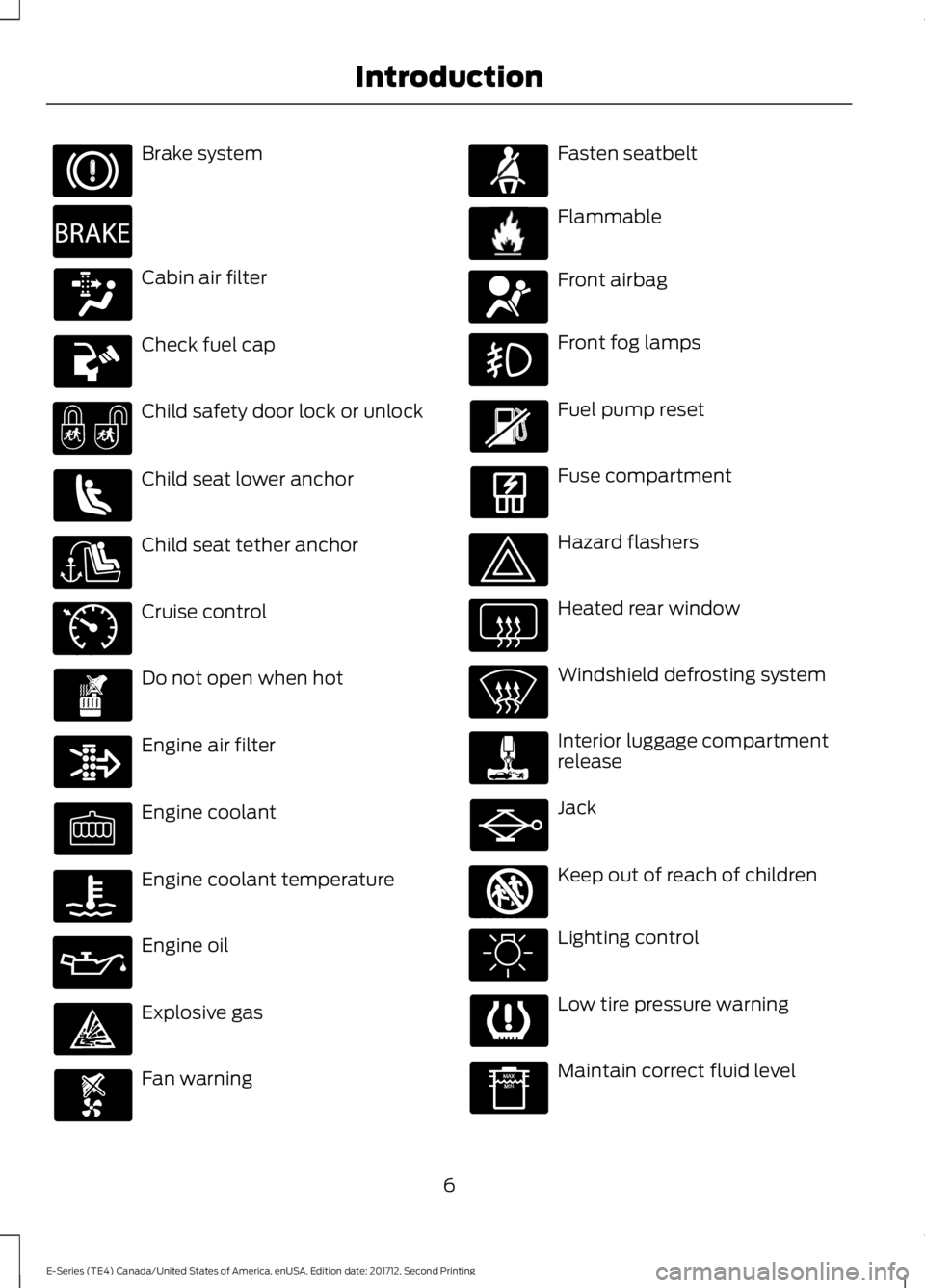
Brake system
Cabin air filter
Check fuel cap
Child safety door lock or unlock
Child seat lower anchor
Child seat tether anchor
Cruise control
Do not open when hot
Engine air filter
Engine coolant
Engine coolant temperature
Engine oil
Explosive gas
Fan warning
Fasten seatbelt
Flammable
Front airbag
Front fog lamps
Fuel pump reset
Fuse compartment
Hazard flashers
Heated rear window
Windshield defrosting system
Interior luggage compartmentrelease
Jack
Keep out of reach of children
Lighting control
Low tire pressure warning
Maintain correct fluid level
6
E-Series (TE4) Canada/United States of America, enUSA, Edition date: 201712, Second Printing
Introduction E270480 E71340 E71880 E231160 E67017 E161353
Page 83 of 323

WARNINGS
If you do not use the proper fuel fillercap, excessive pressure or vacuumin the fuel tank may damage the fuelsystem or cause the fuel cap to disengagein a collision, which may result in possiblepersonal injury.
Note:If you must replace the fuel filler cap,replace it with a fuel filler cap that isdesigned for your vehicle. The customerwarranty may be void for any damage to thefuel tank or fuel system if the correctgenuine Ford, Motorcraft or other certifiedfuel filler cap is not used.
Your fuel tank filler cap has an indexeddesign with a 1/4th turn on and off feature.When fueling your vehicle:
1. Put your vehicle in park (P).
2. Switch the engine off.
3. Carefully turn the filler capcounterclockwise until it spins off.
4. Pull to remove the cap from the fuelfiller pipe.
5.To install the cap, align the tabs on thecap with the notches on the filler pipe.
6. Turn the filler cap clockwise 1/4 of aturn clockwise until it clicks at leastonce.
If the Check Fuel Cap light or a Check FuelCap message appears in the instrumentcluster and stays on after you start theengine, you may not have installed the fuelfiller properly.
If the fuel cap light remains on, at the nextopportunity, safely pull off of the road,remove the fuel filler cap, align the capproperly and reinstall it. The check fuel caplight or Check fuel cap message may notreset immediately. It may take severaldriving cycles for the indicators to turn off.A driving cycle consists of an enginestart-up (after four or more hours with theengine off) followed by normal city andhighway driving.
FUEL CONSUMPTION
The advertised capacity is the maximumamount of fuel that you can add to the fueltank after running out of fuel. Included inthe advertised capacity is an emptyreserve. The empty reserve is anunspecified amount of fuel that remainsin the fuel tank when the fuel gaugeindicates empty.
Note:The amount of fuel in the emptyreserve varies and should not be relied uponto increase driving range.
Fuel Economy
Your vehicle calculates fuel economyfigures through the trip computer averagefuel function. See General Information(page 56).
The first 1,000 mi (1,500 km) of driving isthe break-in period of the engine. A moreaccurate measurement is obtained after2,000 mi (3,000 km).
Impacting Fuel Economy
•Incorrect tire inflation pressures. SeeTechnical Specifications (page 192).
•Fully loading your vehicle.
•Carrying unnecessary weight.
80
E-Series (TE4) Canada/United States of America, enUSA, Edition date: 201712, Second Printing
Fuel and Refueling
Page 168 of 323

Note:It is necessary to reset memoryfeatures if battery cables are disconnected.
Brakes
•Make sure the brakes and parking brakerelease fully.
Tires
•Maintain recommended air pressure.
Miscellaneous
•Make sure all linkages, cables, leversand pins under your vehicle are coveredwith grease to prevent rust.
•Move vehicles at least 25 ft (7.5 m)every 15 days to lubricate working partsand prevent corrosion.
Removing Vehicle From Storage
When your vehicle is ready to come out ofstorage, do the following:
•Wash your vehicle to remove any dirtor grease film build-up on windowsurfaces.
•Check windshield wipers for anydeterioration.
•Check under the hood for any foreignmaterial that may have collectedduring storage such as mice or squirrelnests.
•Check the exhaust for any foreignmaterial that may have collectedduring storage.
•Check tire pressures and set tireinflation per the Tire Label.
•Check brake pedal operation. Driveyour vehicle 15 ft (4.5 m) back andforth to remove rust build-up.
•Check fluid levels (including coolant,oil and gas) to make sure there are noleaks, and fluids are at recommendedlevels.
•If you remove the battery, clean thebattery cable ends and check fordamage.
Contact an authorized dealer if you haveany concerns or issues.
165
E-Series (TE4) Canada/United States of America, enUSA, Edition date: 201712, Second Printing
Vehicle Care
Page 186 of 323

Driving habits have a great dealto do with your tire mileage andsafety.
*Observe posted speed limits
*Avoid fast starts, stops and turns
*Avoid potholes and objects onthe road
*Do not run over curbs or hit thetire against a curb when parking
Highway Hazards
No matter how carefully you drivethere’s always the possibility thatyou may eventually have a flat tireon the highway. Drive slowly to theclosest safe area out of traffic.This may further damage the flattire, but your safety is moreimportant.
If you feel a sudden vibration orride disturbance when driving, oryou suspect your tire or vehiclehas been damaged, immediatelyreduce your speed. Drive withcaution until you can safely pulloff the road. Stop and inspect thetires for damage. If a tire isunder-inflated or damaged,deflate it, remove wheel andreplace it with your spare tire andwheel. If you cannot detect acause, have the vehicle towed tothe nearest repair facility or tiredealer to have the vehicleinspected.
Tire and Wheel Alignment
A bad jolt from hitting a curb orpothole can cause the front endof your vehicle to becomemisaligned or cause damage toyour tires. If your vehicle seems topull to one side when you’redriving, the wheels may be out ofalignment. Have an authorizeddealer check the wheel alignmentperiodically.
Wheel misalignment in the frontor the rear can cause uneven andrapid treadwear of your tires andshould be corrected by anauthorized dealer. Front-wheeldrive vehicles and those with anindependent rear suspension mayrequire alignment of all fourwheels.
The tires should also be balancedperiodically. An unbalanced tireand wheel assembly may result inirregular tire wear.
Tire Rotation
WARNING
If the tire label showsdifferent tire pressures for thefront and rear tires and the vehiclehas a tire pressure monitoringsystem, then you need to updatethe settings for the systemsensors. Always perform thesystem reset procedure after tirerotation. If you do not reset thesystem, it may not provide a low
tire pressure warning whennecessary.
183
E-Series (TE4) Canada/United States of America, enUSA, Edition date: 201712, Second Printing
Wheels and Tires