2018 FORD E-450 service reset
[x] Cancel search: service resetPage 6 of 323

Economical Driving
......................................114
Driving Through Water ................................
115
Floor Mats ........................................................
115
Roadside Emergencies
Roadside Assistance ...................................
117
Hazard Flashers ............................................
118
Fuel Shutoff ....................................................
118
Jump Starting the Vehicle .........................
119
Transporting the Vehicle ............................
121
Customer Assistance
Getting the Services You Need ...............
122
In California (U.S. Only) .............................
123
The Better Business Bureau (BBB) Auto Line Program (U.S. Only) ......................
124
Utilizing the Mediation/Arbitration Program (Canada Only) .......................
125
Getting Assistance Outside the U.S. and Canada ........................................................
125
Ordering Additional Owner's Literature ........................................................................\
.
126
Reporting Safety Defects (U.S. Only) ........................................................................\
..
127
Reporting Safety Defects (Canada Only) ........................................................................\
..
127
Fuses
Fuse Specification Chart ..........................
129
Changing a Fuse ...........................................
137
Maintenance
General Information ...................................
139
Opening and Closing the Hood ..............
139
Under Hood Overview ...............................
139
Engine Oil Dipstick .......................................
141
Engine Oil Check ...........................................
141
Oil Change Indicator Reset ......................
142
Engine Coolant Check ...............................
142
Automatic Transmission Fluid Check ........................................................................\
.
146 Brake Fluid Check
........................................
149
Power Steering Fluid Check ....................
150
Washer Fluid Check ....................................
150
Changing the 12V Battery ..........................
151
Checking the Wiper Blades ......................
152
Changing the Wiper Blades .....................
152
Adjusting the Headlamps .........................
153
Removing a Headlamp ..............................
154
Changing a Bulb ...........................................
154
Bulb Specification Chart ..........................
156
Changing the Engine Air Filter ................
158
Vehicle Care
General Information ...................................
159
Cleaning Products .......................................
159
Cleaning the Exterior ..................................
159
Waxing ..............................................................
161
Cleaning the Engine .....................................
161
Cleaning the Windows and Wiper Blades ........................................................................\
..
161
Cleaning the Interior ...................................
162
Cleaning the Instrument Panel and Instrument Cluster Lens .......................
162
Repairing Minor Paint Damage ..............
163
Cleaning the Wheels ..................................
163
Vehicle Storage ............................................
164
Wheels and Tires
General Information ...................................
166
Tire Care ..........................................................
167
Using Snow Chains .....................................
185
Tire Pressure Monitoring System ..........
186
Changing a Road Wheel ...........................
189
Technical Specifications ...........................
192
Capacities and Specifications
Engine Specifications - 6.2L ...................
194
Engine Specifications - 6.8L ...................
194
Motorcraft Parts - 6.2L ..............................
195
3
E-Series (TE4) Canada/United States of America, enUSA, Edition date: 201712, Second Printing Table of Contents
Page 148 of 323

Coolant Change
At specific mileage intervals, as listed in
the scheduled maintenance information,
the coolant should be changed. Add
prediluted coolant approved to the correct
specification. See Capacities and
Specifications (page 194).
Fail-Safe Cooling
Fail-safe cooling allows you to temporarily
drive your vehicle before any incremental
component damage occurs. The fail-safe
distance depends on ambient
temperature, vehicle load and terrain.
How Fail-Safe Cooling Works
If the engine begins to overheat, the
coolant temperature gauge moves toward
the red zone: A warning lamp illuminates and
a message may appear in the
information display.
If the engine reaches a preset
over-temperature condition, the engine
automatically switches to alternating
cylinder operation. Each disabled cylinder
acts as an air pump and cools the engine.
When this occurs, your vehicle still
operates, however:
• Engine power is limited.
• The air conditioning system turns off.
Continued operation increases the engine
temperature, causing the engine to
completely shut down. Your steering and
braking effort increases in this situation.
When the engine temperature cools, you
can re-start the engine. Have your vehicle
checked as soon as possible to minimize
engine damage. When Fail-Safe Mode Is Activated WARNINGS
Fail-safe mode is for use during
emergencies only. Operate your
vehicle in fail-safe mode only as long
as necessary to bring your vehicle to rest
in a safe location and seek immediate
repairs. When in fail-safe mode, your
vehicle will have limited power, will not be
able to maintain high-speed operation, and
may completely shut down without
warning, potentially losing engine power,
power steering assist, and power brake
assist, which may increase the possibility
of a crash resulting in serious injury. Never remove the coolant reservoir
cap when the engine is running or
hot.
Your vehicle has limited engine power
when in the fail-safe mode, drive your
vehicle with caution. Your vehicle does not
maintain high-speed operation and the
engine may operate poorly.
Remember that the engine is capable of
automatically shutting down to prevent
engine damage. In this situation:
1. Pull off the road as soon as safely
possible and switch the engine off.
2. If you are a member of a roadside assistance program, we recommend
that you contact your roadside
assistance service provider.
3. If this is not possible, wait a short period for the engine to cool.
4. Check the coolant level. If the coolant level is at or below the minimum mark,
add prediluted coolant immediately.
5. When the engine temperature cools, you can re-start the engine. Have your
vehicle checked as soon as possible to
minimize engine damage.
145
E-Series (TE4) Canada/United States of America, enUSA, Edition date: 201712, Second Printing Maintenance
Page 218 of 323
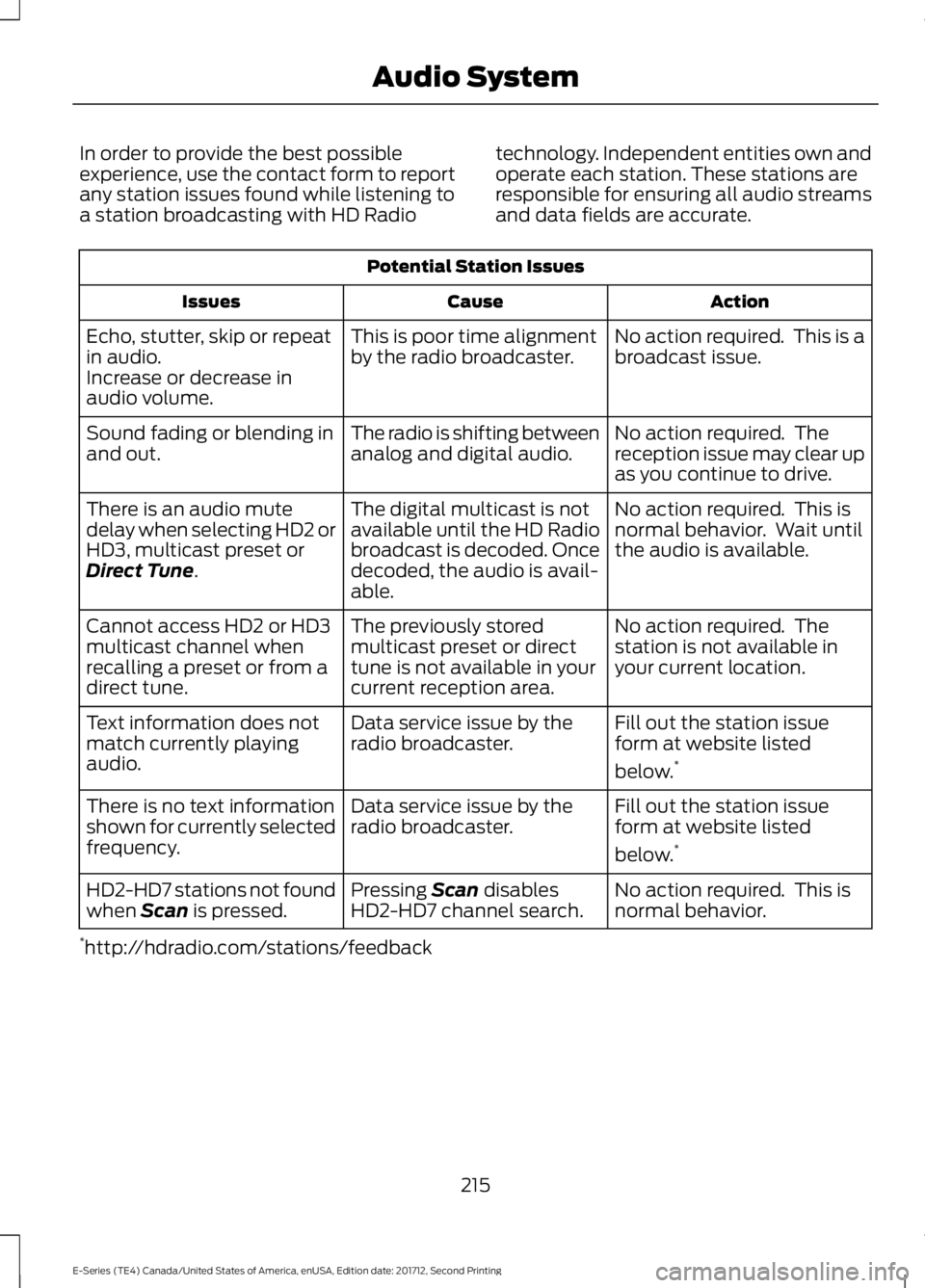
In order to provide the best possible
experience, use the contact form to report
any station issues found while listening to
a station broadcasting with HD Radio
technology. Independent entities own and
operate each station. These stations are
responsible for ensuring all audio streams
and data fields are accurate.Potential Station Issues
Action
Cause
Issues
No action required. This is a
broadcast issue.
This is poor time alignment
by the radio broadcaster.
Echo, stutter, skip or repeat
in audio.
Increase or decrease in
audio volume.
No action required. The
reception issue may clear up
as you continue to drive.
The radio is shifting between
analog and digital audio.
Sound fading or blending in
and out.
No action required. This is
normal behavior. Wait until
the audio is available.
The digital multicast is not
available until the HD Radio
broadcast is decoded. Once
decoded, the audio is avail-
able.
There is an audio mute
delay when selecting HD2 or
HD3, multicast preset or
Direct Tune.
No action required. The
station is not available in
your current location.
The previously stored
multicast preset or direct
tune is not available in your
current reception area.
Cannot access HD2 or HD3
multicast channel when
recalling a preset or from a
direct tune.
Fill out the station issue
form at website listed
below.*
Data service issue by the
radio broadcaster.
Text information does not
match currently playing
audio.
Fill out the station issue
form at website listed
below.*
Data service issue by the
radio broadcaster.
There is no text information
shown for currently selected
frequency.
No action required. This is
normal behavior.
Pressing
Scan disables
HD2-HD7 channel search.
HD2-HD7 stations not found
when Scan is pressed.
* http://hdradio.com/stations/feedback
215
E-Series (TE4) Canada/United States of America, enUSA, Edition date: 201712, Second Printing Audio System
Page 220 of 323
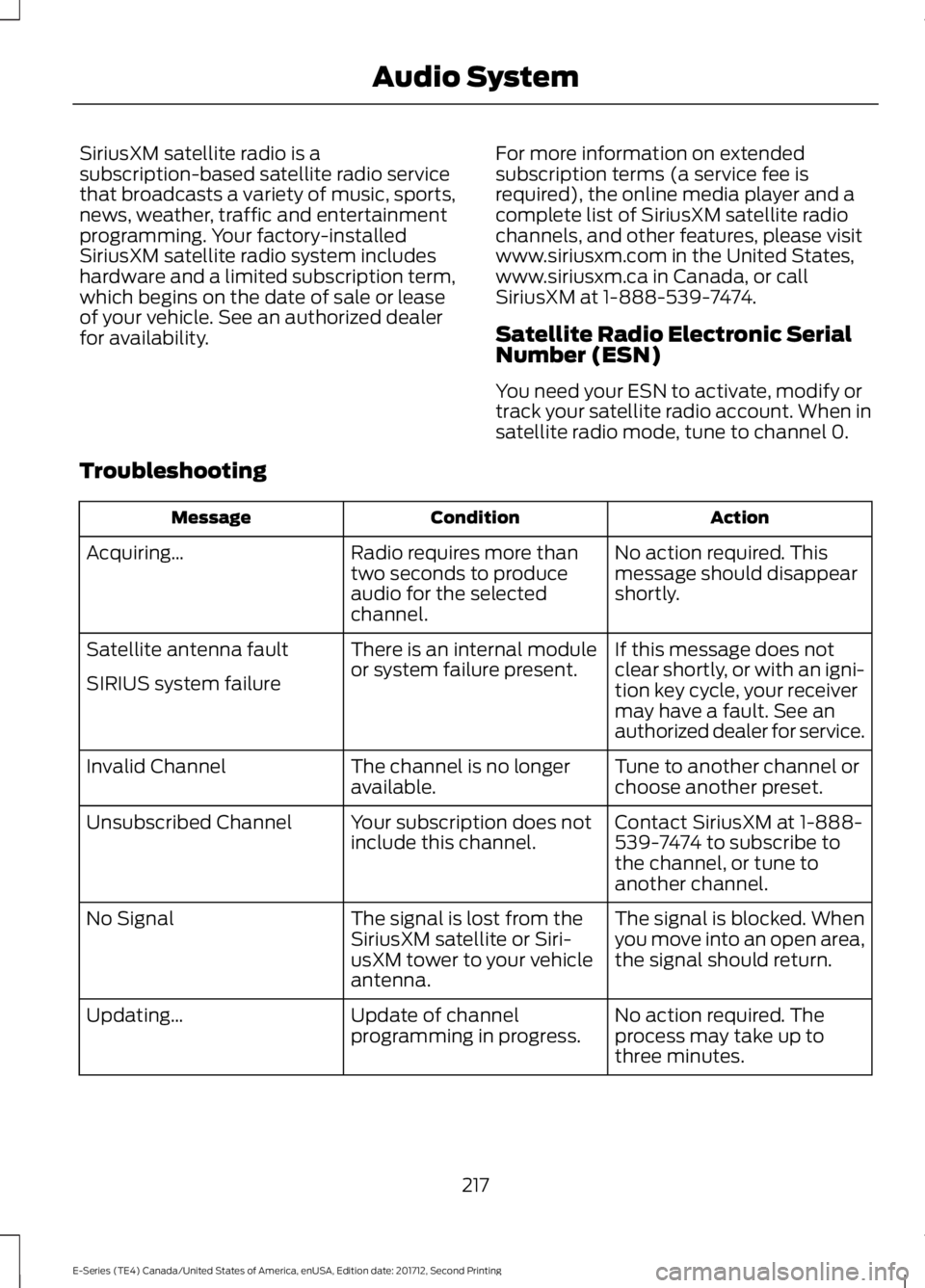
SiriusXM satellite radio is a
subscription-based satellite radio service
that broadcasts a variety of music, sports,
news, weather, traffic and entertainment
programming. Your factory-installed
SiriusXM satellite radio system includes
hardware and a limited subscription term,
which begins on the date of sale or lease
of your vehicle. See an authorized dealer
for availability.
For more information on extended
subscription terms (a service fee is
required), the online media player and a
complete list of SiriusXM satellite radio
channels, and other features, please visit
www.siriusxm.com in the United States,
www.siriusxm.ca in Canada, or call
SiriusXM at 1-888-539-7474.
Satellite Radio Electronic Serial
Number (ESN)
You need your ESN to activate, modify or
track your satellite radio account. When in
satellite radio mode, tune to channel 0.
Troubleshooting Action
Condition
Message
No action required. This
message should disappear
shortly.
Radio requires more than
two seconds to produce
audio for the selected
channel.
Acquiring…
If this message does not
clear shortly, or with an igni-
tion key cycle, your receiver
may have a fault. See an
authorized dealer for service.
There is an internal module
or system failure present.
Satellite antenna fault
SIRIUS system failure
Tune to another channel or
choose another preset.
The channel is no longer
available.
Invalid Channel
Contact SiriusXM at 1-888-
539-7474 to subscribe to
the channel, or tune to
another channel.
Your subscription does not
include this channel.
Unsubscribed Channel
The signal is blocked. When
you move into an open area,
the signal should return.
The signal is lost from the
SiriusXM satellite or Siri-
usXM tower to your vehicle
antenna.
No Signal
No action required. The
process may take up to
three minutes.
Update of channel
programming in progress.
Updating…
217
E-Series (TE4) Canada/United States of America, enUSA, Edition date: 201712, Second Printing Audio System
Page 223 of 323
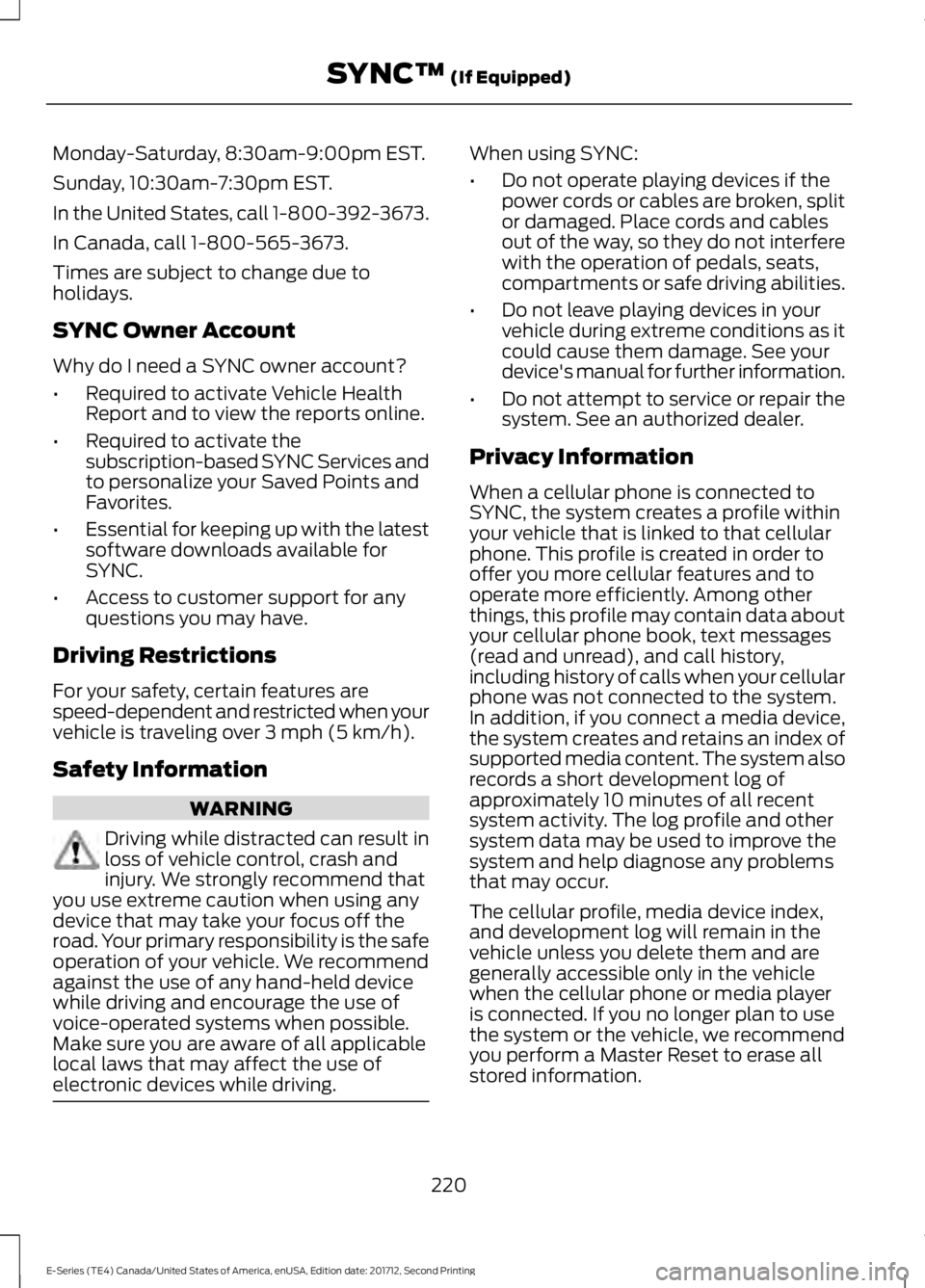
Monday-Saturday, 8:30am-9:00pm EST.
Sunday, 10:30am-7:30pm EST.
In the United States, call 1-800-392-3673.
In Canada, call 1-800-565-3673.
Times are subject to change due to
holidays.
SYNC Owner Account
Why do I need a SYNC owner account?
•
Required to activate Vehicle Health
Report and to view the reports online.
• Required to activate the
subscription-based SYNC Services and
to personalize your Saved Points and
Favorites.
• Essential for keeping up with the latest
software downloads available for
SYNC.
• Access to customer support for any
questions you may have.
Driving Restrictions
For your safety, certain features are
speed-dependent and restricted when your
vehicle is traveling over 3 mph (5 km/h).
Safety Information WARNING
Driving while distracted can result in
loss of vehicle control, crash and
injury. We strongly recommend that
you use extreme caution when using any
device that may take your focus off the
road. Your primary responsibility is the safe
operation of your vehicle. We recommend
against the use of any hand-held device
while driving and encourage the use of
voice-operated systems when possible.
Make sure you are aware of all applicable
local laws that may affect the use of
electronic devices while driving. When using SYNC:
•
Do not operate playing devices if the
power cords or cables are broken, split
or damaged. Place cords and cables
out of the way, so they do not interfere
with the operation of pedals, seats,
compartments or safe driving abilities.
• Do not leave playing devices in your
vehicle during extreme conditions as it
could cause them damage. See your
device's manual for further information.
• Do not attempt to service or repair the
system. See an authorized dealer.
Privacy Information
When a cellular phone is connected to
SYNC, the system creates a profile within
your vehicle that is linked to that cellular
phone. This profile is created in order to
offer you more cellular features and to
operate more efficiently. Among other
things, this profile may contain data about
your cellular phone book, text messages
(read and unread), and call history,
including history of calls when your cellular
phone was not connected to the system.
In addition, if you connect a media device,
the system creates and retains an index of
supported media content. The system also
records a short development log of
approximately 10 minutes of all recent
system activity. The log profile and other
system data may be used to improve the
system and help diagnose any problems
that may occur.
The cellular profile, media device index,
and development log will remain in the
vehicle unless you delete them and are
generally accessible only in the vehicle
when the cellular phone or media player
is connected. If you no longer plan to use
the system or the vehicle, we recommend
you perform a Master Reset to erase all
stored information.
220
E-Series (TE4) Canada/United States of America, enUSA, Edition date: 201712, Second Printing SYNC™
(If Equipped)
Page 278 of 323

SPECIAL OPERATING
CONDITIONS SCHEDULED
MAINTENANCE
If you operate your vehicle primarily in any
of the following conditions, you need to
perform extra maintenance as indicated.
If you operate your vehicle
occasionally
under any of these conditions, it is not
necessary to perform the extra
maintenance. For specific
recommendations, see your dealership
service advisor or technician. Perform the services shown in the
following tables when specified or within
3,000 mi (4,800 km)
of the message
appearing in the information display
prompting you to change your oil.
• Example 1: The message comes on at
28,751 mi (46,270 km)
. Perform the
30,000 mi (48,000 km) automatic
transmission fluid replacement.
• Example 2
: The message has not
come on, but the odometer reads
30,000 mi (48,000 km) (for example,
the Intelligent Oil-Life Monitor was
reset at
25,000 mi (40,000 km)).
Perform the engine air filter
replacement. Towing a Trailer or Using a Car-top Carrier
Change engine oil and filter as indicated by the information
display and perform services listed in the Normal Sched-
uled Maintenance chart.
As required
Inspect U-joints.
Inspect frequently, service
as required
Replace rear axle fluid. See axle maintenance items under
Exceptions
.
Every 22,500 mi
(36,000 km)
Change automatic transmission fluid.
Every
30,000 mi
(48,000 km)
Replace spark plugs.
Every
60,000 mi
(96,000 km)
275
E-Series (TE4) Canada/United States of America, enUSA, Edition date: 201712, Second Printing Scheduled Maintenance
Page 279 of 323

Extensive Idling or Low-speed Driving for Long Distances, as in Heavy Commercial Use
(Such as Delivery, Taxi, Patrol Car or Livery)
Change engine oil and filter as indicated by the information
display and perform services listed in the Normal Sched-
uled Maintenance chart.
As required
Replace engine air filter.
Inspect frequently, service
as required
Replace rear axle fluid. See axle maintenance items under
Exceptions.
Every 22,500 mi
(36,000 km)
Change automatic transmission fluid.
Every
30,000 mi
(48,000 km)
Replace spark plugs.
Every
60,000 mi
(96,000 km) Operating in Dusty or Sandy Conditions (Such as Unpaved or Dusty Roads)
Replace engine air filter.
Inspect frequently, service
as required
Inspect the wheels and related components for abnormal
noise, wear, looseness or drag.
Every
5,000 mi (8,000 km)
Rotate tires1
, inspect tires for wear and measure tread
depth.
Change engine oil and filter. 2
Every
5,000 mi (8,000 km)
or six months
Perform multi-point inspection.
Change automatic transmission fluid.
Every
30,000 mi
(48,000 km)
1 Vehicles equipped with dual rear wheels should rotate the front wheels when specified;
rear wheels only if unusual wear is noted.
2 Reset your Intelligent Oil-Life Monitor after each engine oil and filter change. See
Oil
Change Indicator Reset (page 142). Exclusive Use of E85 (Flex Fuel Vehicles Only)
If ran exclusively on E85, fill the fuel tank with regular
unleaded fuel.
Every oil change
276
E-Series (TE4) Canada/United States of America, enUSA, Edition date: 201712, Second Printing Scheduled Maintenance
Page 320 of 323

N
Normal Scheduled Maintenance...........273
O
Oil Change Indicator Reset.......................142
Resetting the Oil Life Monitoring
System............................................................... 142
Oil Check See: Engine Oil Check........................................ 141
Opening and Closing the Hood...............139
Ordering Additional Owner's Literature.......................................................126
Obtaining a French Owner ’s Manual...........127
P
Parking Aids.....................................................93
Parking Brake....................................................91
Passive Anti-Theft System.........................43 SecuriLock®........................................................... 43
PATS See: Passive Anti-Theft System..................... 43
Perchlorate..........................................................9
Power Door Locks See: Locking and Unlocking............................. 40
Power Seats
.....................................................69
Recline Adjustment............................................. 70
Power Steering Fluid Check
.....................150
Power Windows.............................................49
Accessory Delay................................................... 49
One-Touch Down................................................. 49
Protecting the Environment
........................13
Puncture See: Changing a Road Wheel........................ 189
R
Rear Axle...........................................................89
Rear Passenger Climate Controls
............66
Rear View Camera.........................................93 Using the Rear View Camera System..........93
Rear View Camera See: Rear View Camera..................................... 93
Recommended Towing Weights............103 Calculating the Maximum Loaded Trailer
Weight for Your Vehicle............................... 106Reduced Engine Performance..................114
Refueling............................................................79
Fuel Filler Cap........................................................ 79
Remote Control
...............................................37
Car Finder................................................................ 39
Changing the Remote Control Battery........38
Reprogramming the Remote Control...........38
Sounding the Panic Alarm................................ 39
Removing a Headlamp...............................154
Repairing Minor Paint Damage...............163
Replacement Parts Recommendation........................................10
Collision Repairs.................................................... 10
Scheduled Maintenance and Mechanical Repairs................................................................. 10
Warranty on Replacement Parts.................... 10
Replacing a Lost Key or Remote Control............................................................39
Reporting Safety Defects (Canada Only)...............................................................127
Reporting Safety Defects (U.S. Only)...............................................................127
Roadside Assistance
....................................117
Vehicles Sold in Canada: Getting Roadside
Assistance......................................................... 118
Vehicles Sold in Canada: Roadside Assistance Program Coverage.................. 118
Vehicles Sold in Canada: Using Roadside Assistance......................................................... 118
Vehicles Sold in the United States: Getting Roadside Assistance...................................... 117
Vehicles Sold in the United States: Using Roadside Assistance...................................... 117
Roadside Emergencies
................................117
Running-In See: Breaking-In................................................... 114
Running Out of Fuel......................................78 Filling a Portable Fuel Container.................... 79
S
Safety Precautions
........................................76
Satellite Radio...............................................216
Satellite Radio Electronic Serial Number
(ESN).................................................................. 217
Satellite Radio Reception Factors................216
SiriusXM Satellite Radio Service................... 216
Troubleshooting................................................... 217
317
E-Series (TE4) Canada/United States of America, enUSA, Edition date: 201712, Second Printing Index