2018 FORD C-MAY HYBRID reset
[x] Cancel search: resetPage 7 of 475

Collision, Damage or Fire Event
..............191
Post-Crash Alert System ..........................
192
Transporting the Vehicle ...........................
192
Customer Assistance
Getting the Services You Need ..............
194
In California (U.S. Only) ............................
195
The Better Business Bureau (BBB) Auto Line Program (U.S. Only) .....................
196
Utilizing the Mediation/Arbitration Program (Canada Only) .......................
197
Getting Assistance Outside the U.S. and Canada ........................................................
197
Ordering Additional Owner's Literature ........................................................................\
198
Reporting Safety Defects (U.S. Only) ........................................................................\
199
Reporting Safety Defects (Canada Only) ........................................................................\
199
Fuses
Fuse Specification Chart ..........................
201
Changing a Fuse ..........................................
210
Maintenance
General Information ....................................
212
Opening and Closing the Hood ..............
212
Under Hood Overview ................................
213
Engine Oil Dipstick ......................................
215
Engine Oil Check ..........................................
215
Oil Change Indicator Reset ......................
216
Engine Coolant Check ...............................
216
Automatic Transmission Fluid Check ........................................................................\
220
Brake Fluid Check ........................................
221
Power Steering Fluid Check .....................
221
Washer Fluid Check ....................................
221
Fuel Filter .........................................................
221
Changing the 12V Battery .........................
222
Checking the Wiper Blades .....................
223
Changing the Wiper Blades ....................
223Adjusting the Headlamps
........................
225
Removing a Headlamp .............................
226
Changing a Bulb ..........................................
226
Bulb Specification Chart ...........................
231
Changing the Engine Air Filter ................
232
Vehicle Care
General Information ..................................
235
Cleaning Products ......................................
235
Cleaning the Exterior .................................
235
Waxing ............................................................
236
Cleaning the Engine ...................................
237
Cleaning the Windows and Wiper Blades ........................................................................\
.
237
Cleaning the Interior ..................................
238
Cleaning the Instrument Panel and Instrument Cluster Lens ......................
239
Cleaning Leather Seats ............................
240
Repairing Minor Paint Damage .............
240
Cleaning the Wheels .................................
240
Vehicle Storage .............................................
241
Body Styling Kits .........................................
243
Wheels and Tires
Tire Sealant and Inflator Kit ...................
244
Tire Care .........................................................
250
Using Snow Chains ....................................
264
Tire Pressure Monitoring System ..........
265
Technical Specifications .........................
268
Capacities and Specifications
Engine Specifications ................................
270
Motorcraft Parts ...........................................
271
Vehicle Identification Number ................
272
Vehicle Certification Label .......................
273
Transmission Code Designation ............
273
Capacities and Specifications ...............
274
4
C-MAX / C-MAX Hybrid (CCG) Canada/United States of America, enUSA, Edition date: 201707, Second Printing Table of Contents
Page 11 of 475
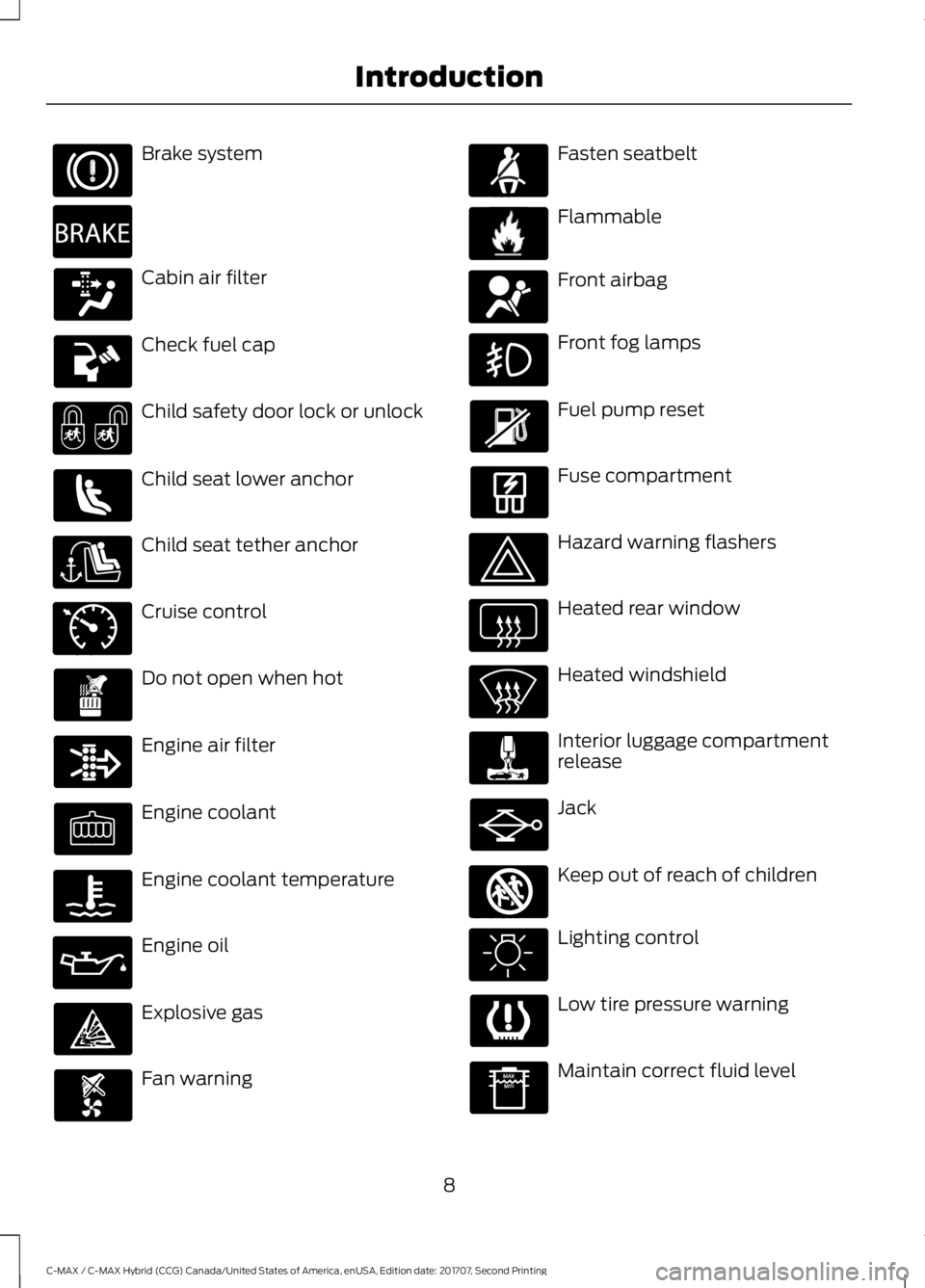
Brake system
Cabin air filter
Check fuel cap
Child safety door lock or unlock
Child seat lower anchor
Child seat tether anchor
Cruise control
Do not open when hot
Engine air filter
Engine coolant
Engine coolant temperature
Engine oil
Explosive gas
Fan warning Fasten seatbelt
Flammable
Front airbag
Front fog lamps
Fuel pump reset
Fuse compartment
Hazard warning flashers
Heated rear window
Heated windshield
Interior luggage compartment
release
Jack
Keep out of reach of children
Lighting control
Low tire pressure warning
Maintain correct fluid level
8
C-MAX / C-MAX Hybrid (CCG) Canada/United States of America, enUSA, Edition date: 201707, Second Printing Introduction E270480 E71340 E71880 E231160 E67017 E161353
Page 59 of 475

Potential Causes
Condition
•Vehicles with keyless start: The keyless
start transmitter is not placed in the backup
position. See Passive Anti-Theft System
(page 66).
• SecuriLock passive anti-theft system is
disabled or in unlimited mode.
• The key or transmitter used to start your
vehicle does not have admin privileges.
• No MyKeys are created. See
Creating a
MyKey (page 53).
I cannot program the configurable
settings.
•The key or transmitter used to start your
vehicle does not have admin privileges.
• No MyKeys are created. See
Creating a
MyKey (page 53).
I cannot clear the MyKeys.
Purchase a new key from an authorized dealer.
I lost the only admin key.
Program a spare key. See Passive Anti-Theft
System
(page 66).
I lost a key.
MyKey distances do not accumulate.
•The MyKey user is not using the MyKey.
• An admin key holder cleared the MyKeys
and created new MyKeys.
• The key system has been reset.
• An admin transmitter is present at vehicle
start.
• No MyKeys are created. See
Creating a
MyKey (page 53).
No MyKey functions with the keyless
entry transmitter.
56
C-MAX / C-MAX Hybrid (CCG) Canada/United States of America, enUSA, Edition date: 201707, Second Printing MyKey
™
Page 72 of 475

Volume up.
A
Seek up or next.
B
Volume down.
C
Seek down or previous.
D
Seek, Next or Previous
Press the seek button to:
• Tune the radio to the next or previous
stored preset.
• Play the next or the previous track.
Press and hold the seek button to:
• Tune the radio to the next station up
or down the frequency band.
• Seek through a track. VOICE CONTROL
Pull the control to select or deselect voice
control. See your SYNC information.
CRUISE CONTROL
See Using Cruise Control (page 168).
69
C-MAX / C-MAX Hybrid (CCG) Canada/United States of America, enUSA, Edition date: 201707, Second Printing Steering WheelC
DA
B
E129463 E129464 E142437
Page 83 of 475

1.
Close the window twice until it reaches
the point of resistance and let it
reverse.
2. Close the window a third time to the point of resistance. The bounce-back
feature is now disabled and you can
close the window manually. The
window goes past the point of
resistance and you can close it fully.
See an authorized dealer as soon as
possible if the window does not close after
the third attempt.
Resetting the Bounce-Back Feature WARNING
Bounce-back is off until you reset the
memory. Take care when closing the
windows to avoid personal injury or
damage to your vehicle. If you have disconnected the battery, you
must reset the bounce-back memory
separately for each window.
1. Lift and hold the switch until the
window is fully closed.
2. Release the switch.
3. Lift the switch again for one more second.
4. Press and hold the switch until the window is fully open.
5. Release the switch.
6. Lift and hold the switch until the window is fully closed.
7. Open the window and then try to close
it automatically.
8. Reset and repeat the procedure if the window does not close automatically. Accessory Delay
You can use the window switches for
several minutes after you switch the
ignition off or until you open either front
door.
GLOBAL OPENING
You can use the remote control to open
the windows with the ignition off.
Note:
To operate this feature, accessory
delay must not be active.
Opening the Windows
You can use the global opening feature to
open the windows only for a short time
after you unlock your vehicle by using the
remote control.
To use the global opening feature:
1. Press and release the remote control unlock button.
2. Press the remote control unlock button
again and hold it for approximately
three seconds. Release the control
when the windows begin to open.
3. Press the lock or unlock button on your
remote control to stop the window
opening function.
Note: Contact an authorized Ford dealer to
deactivate this feature.
EXTERIOR MIRRORS
Power Exterior Mirrors WARNING
Do not adjust the mirrors when your
vehicle is moving. This could result
in the loss of control of your vehicle,
serious personal injury or death. 80
C-MAX / C-MAX Hybrid (CCG) Canada/United States of America, enUSA, Edition date: 201707, Second Printing Windows and Mirrors
Page 97 of 475

Engage
Engage provides separate gauges for
engine power and high voltage battery
power in kilowatts (kW). The engine power
gauge fill is white and the high voltage
battery power gauge fill is blue. You can
also see an instantaneous fuel economy
gauge. When your vehicle is operating on
battery power only, you will see EV
displayed and the gauges will appear in
blue.
Empower
Empower provides a power demand gauge
in kilowatts (kW) which includes an engine
on or off threshold.
•
When your vehicle is operating with
battery power only (below the
threshold), you will see EV displayed
and the gauge fill is blue.
• When your vehicle is operating with
both the engine and the high voltage
battery providing power the gauge fill
is white.
• When power demand surpasses the
amber indicator, this level of demand
and associated fuel economy displays
in amber.
• When the engine is on, reducing power
demand to less than the threshold will
allow the engine to turn off.
You can also see an instantaneous fuel
economy gauge.
Note: You can reset your average fuel
economy by pressing and holding the OK
button on the left hand steering wheel
controls.
MyView
You can choose what to display in this
view. Selecting
Change MyView in the
options menu allows you to scroll through
two columns of content choices. •
Press the up or down arrow to view
content.
• Press
OK to save your selected
content.
• You must select content in both
columns before you can save your new
MyView.
Unique content available in MyView:
• Accessory Power — Indicates electrical
power demands from your vehicle ’s
accessory systems. Accessories use
power but do not contribute to
propelling your vehicle. The gauge
separately displays power demand in
kilowatts (kW) for climate and other
accessories. Climate includes the
power being used by high voltage
climate control components such as
the electric A/C compressor. Other
includes all power being used by the
low voltage accessories (cabin fans,
headlights, heated seats, etc.).
• Coolant Temp – Indicates engine
coolant temperature. At normal
operating temperature, the level
indicator will be white and will be in the
normal range (between H and C). If the
engine coolant temperature exceeds
the normal range, the level indicator
will change to red to indicate that the
engine is overheating. Stop your vehicle
as soon as safely possible, turn your
vehicle off and let the engine cool.
• Tach rpm x 1000 — When the gasoline
engine is running, the tachometer
gauge displays the engine speed in
revolutions per minute (RPM). When
your vehicle is operating on battery
power only with the engine off, EV
displays and the tachometer is greyed
out.
Note: The trip data, and average fuel
economy cannot be reset in MyView.
94
C-MAX / C-MAX Hybrid (CCG) Canada/United States of America, enUSA, Edition date: 201707, Second Printing Information Displays
Page 98 of 475

Trip 1 & 2
Provides trip odometer, trip average fuel
economy and trip timer.
Distance traveled on battery power only
with the engine off is shown in blue next
to total trip distance.
Info In this mode, you can view
different vehicle system
information and perform a
system check. Information
Displays a number of different system tutorials. Use the up/down
arrows to scroll through the tutorials. Then press OK to view.
Tutorial
MyKeys (Number of MyKeys programmed)
MyKey
MyKey Miles (km) (Distance traveled using a programmed MyKey)
Admin Keys (Number of admin keys)
All active warnings will display first if applicable. The system check
menu may appear different based upon equipment options and
current vehicle status. Use the up/down arrow buttons to scroll
through the list.
System Check
Settings In this mode, you can configure
different driver setting choices.
Note: Some items are optional and may not appear.
Note: Some MyKey items will only appear if a MyKey is set. Settings
Menu level 6
Menu level 5
Menu level 4
Menu level 3
Menu level 2
—
On or Off
Traction Ctrl
Driver Assist
—
On or Off
Blindspot
—
On or Off
Cross Traffic
—
On or Off
Rear Park Aid
—
Hold OK to
Reset
Tire Monitor
—
On or Off
Auto Engine
Off
Vehicle
95
C-MAX / C-MAX Hybrid (CCG) Canada/United States of America, enUSA, Edition date: 201707, Second Printing Information DisplaysE144642 E100023
Page 100 of 475

Settings
—
Select the
desired
language
Language
Display
Select the desired units of measure
Distance
Units
Fahrenheit (°F) or Celsius (°C)
Temperature
—
On or Off
Brake Coach
—
On or Off
Battery
Display
—
On or Off
Regen Display
—
Hold OK to
Reset
Driving History
Right Information Display Controls •
Press the up and down arrow buttons
to scroll through and highlight the
options within a menu.
• Press the right arrow button to enter a
sub-menu.
• Press the left arrow button to exit a
menu.
• Press the
OK button to choose and
confirm your selection. Main menu
From the main menu bar on the right side
of the information display, you can choose
from the following categories:
Entertainment
See your SYNC information.
Navigation or Compass
See your SYNC information.
Phone
See your SYNC information.
Fuel Economy
Use the up or down arrow buttons to
choose between the following display
options.
Note: The information display will remember the menu level 2 state when you change the
individual key state from the RUN to the OFF position.
97
C-MAX / C-MAX Hybrid (CCG) Canada/United States of America, enUSA, Edition date: 201707, Second Printing Information DisplaysE179398