Page 45 of 244
MULTI-FUNCTIONAL RECONFIGURABLE DISPLAY — LPG VERSION(for versions/markets, where provided)
1. Speedometer (speed indicator) 2. Petrol level digital gauge with reserve warning light 3. Display 4. LPG level digital
gauge with reserve warning light 5. Rev counter.
IMPORTANT The illumination of the instrument panel graphics may vary according to version.
55PGL00020
43
Page 46 of 244
MULTI-FUNCTIONAL DISPLAY — Right hand drive version
1. Speedometer (speed indicator) 2. Fuel level digital gauge with reserve warning light 3. Display 4. Digital engine coolant
temperature gauge with overheating warning light 5. Rev counter.
Warning light present on Diesel versions only. On Diesel versions, the rev counter full-scale is 7000 RPM.
IMPORTANT The illumination of the instrument panel graphics may vary according to version.
56PDX6J011H
44
KNOWING THE INSTRUMENT PANEL
Page 47 of 244
MULTI-FUNCTIONAL RECONFIGURABLE DISPLAY — Right hand drive version
1. Speedometer (speed indicator) 2. Fuel level digital gauge with reserve warning light 3. Display 4. Digital engine coolant
temperature gauge with overheating warning light 5. Rev counter.
Warning light present on Diesel versions only. On Diesel versions, the rev counter full-scale is 7000 RPM.
IMPORTANT The illumination of the instrument panel graphics may vary according to version.
57PDX6J009H
45
Page 49 of 244

: press and release the button
to display the "Trip computer"
information.
MAIN MENU
The Menu includes the following items:
“Dimmer” (lighting)
“Speed”
“Hour” (Set time)
“Buzzer” (Acoustic warning)
“Units” (Units of measure)
“Corner” (Cornering lights)
“Bag P” (Passenger airbag) (where
present)
“DRL” (Daytime running lights) (for
versions/markets where provided)
Bag P (Passenger airbag)
(where provided)
This function is used to activate/
deactivate the front passenger's airbag.
Proceed as follows:
press theMENU OKbutton and,
after the displaying of the message
(Bag pass: Off, to deactivate) or the
message "Bag pass: On, to activate) by
pressing
/, press thebutton;
a confirmation request message will
appear on the display;
press buttons/to select (Yes)
(confirming activation/deactivation) or
(No) (to abort);
press theMENU OKbutton briefly; a
message confirming the selection is
displayed and you can return to the
menu screen.
WithPassenger's protection not
activethe
LED comes on
constantly in the instrument panel
dashboard.
NOTE With theUconnect™system,
some Menu items are shown and
managed on the display of the latter
and not on the instrument panel display
(refer to the dedicated Multimedia
chapter or to the supplement available
online).
RECONFIGURABLE
MULTIFUNCTION
DISPLAY
The display fig. 60 will show the
following information:
1: headlight alignment position,
indication of the gear engaged (where
present), indication of the gear change
suggestion (GSI), outside temperature,
compass (where present), date.
2: vehicle speed, warning
messages/any failure indications.
3: total kilometres (or miles) run and
icons of any failure indications.
CONTROL BUTTONS
These are located on the left side of the
steering wheel fig. 61.
They allow the driver to select and
interact with the items in the Main menu
of the display (see paragraph "Main
menu").
60P05016J005
47
Page 50 of 244

/: press and release the
buttons to access the Main menu and
to scroll the menu and the submenus
upwards or downwards.
/: press and release the
buttons to access the information
displays or the submenus of an item of
the Main menu.
OK: press this button to
access/select the info displays or the
submenus of an item of the Main menu.
Hold the button pressed for 1 second
to reset the displayed/selected
functions.
MAIN MENU
The Menu includes the following items:
TRIP
GSI
VEHICLE INFO
AUDIO (function available in versions
and markets where present)
PHONE (function available in versions
and markets where present)
NAVIGATION (function available in
versions and markets where present)
ALERTS
VEHICLE SETUP
Vehicle Setup
This menu item allows you to change
the settings for:
Display;
Units;
Clock & Date;
Security
Safety & Assistance;
Lights;
Doors & Locks.
Display
By selecting item "Display" you can
access the settings/information
regarding: " Display Settings”,
Language", "See phone" (available in
versions and markets where present),
"See navigation" (available in versions
and markets where present),
"Automatic reset Trip B", “Display
lighting”.
Units
Select item "Units" to choose the unit of
measurement between: "Imperial",
"Metric", "Customised".Clock & Date
Select item "Clock & Date" to make the
following adjustments: "Set time",
"Mode", "Set date".
Security
Select item "Security" to make the
following adjustments: “Passenger
AIRBAG” (where present), "Speed
buzzer", "Seat belt buzzer".
“Passenger AIRBAG" adjustment allows
you to activate/deactivate the
passenger airbag (where present):
Passenger's protection not active:
the
LED comes on constantly in the
instrument panel dashboard.
Safety & Assistance
Select item "Safety & Assistance" to
make the following adjustments: Rain
sensor, Warning volume, Park Assist,
Vol. Park Assist.
Lights
Select item "Lights" to make the
following adjustments: "Courtesy
lights", "Daytime running lights",
"Cornering lights", "Headlamp sensor",
"Follow me home".
Doors & Locks
Select item "Doors & Locks" to make
the following adjustments: "Autoclose",
"Flash Lights w/Lock", "Auto unlock on
exit".
6105036J0004EM
48
KNOWING THE INSTRUMENT PANEL
Page 52 of 244

EOBD SYSTEM
(European On Board
Diagnosis)
(where provided)
Operation
The EOBD (European On Board
Diagnosis system) carries out a
continuous diagnosis of the
components of the vehicle related to
emissions.
It also alerts the driver, by switching on
the
warning light on the instrument
panel, together with a message on the
display, when these components are no
longer in peak condition (see “Warning
lights and messages” paragraph in this
chapter).
The aim of the EOBD system (European
On Board Diagnosis) is to:
monitor the efficiency of the system;
indicate an increase in emissions;
indicate the need to replace
damaged components.
The vehicle also has a connector, which
can interface with appropriate tools,
that makes it possible to read the error
codes stored in the electronic control
units together with a series of specific
parameters for engine operation and
diagnosis. This check can also be
carried out by the traffic police.
IMPORTANT After eliminating a fault, to
check the system completely, a Fiat
Dealership is obliged to run tests and, if
necessary, road tests which may also
require a long journey.
50
KNOWING THE INSTRUMENT PANEL
Page 53 of 244
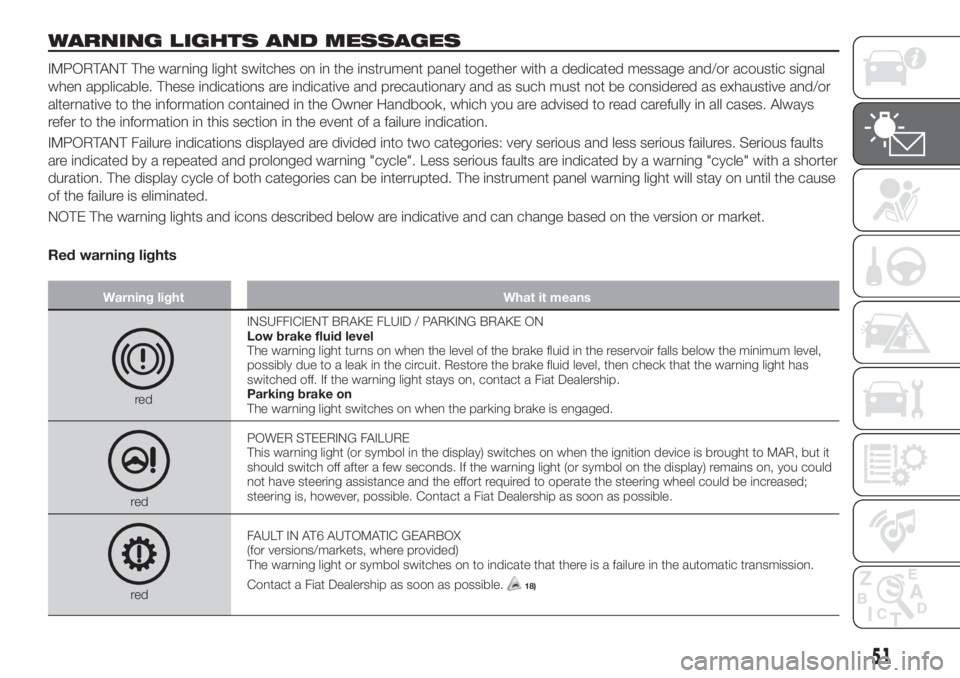
WARNING LIGHTS AND MESSAGES
IMPORTANT The warning light switches on in the instrument panel together with a dedicated message and/or acoustic signal
when applicable. These indications are indicative and precautionary and as such must not be considered as exhaustive and/or
alternative to the information contained in the Owner Handbook, which you are advised to read carefully in all cases. Always
refer to the information in this section in the event of a failure indication.
IMPORTANT Failure indications displayed are divided into two categories: very serious and less serious failures. Serious faults
are indicated by a repeated and prolonged warning "cycle". Less serious faults are indicated by a warning "cycle" with a shorter
duration. The display cycle of both categories can be interrupted. The instrument panel warning light will stay on until the cause
of the failure is eliminated.
NOTE The warning lights and icons described below are indicative and can change based on the version or market.
Red warning lights
Warning light What it means
redINSUFFICIENT BRAKE FLUID / PARKING BRAKE ON
Low brake fluid level
The warning light turns on when the level of the brake fluid in the reservoir falls below the minimum level,
possibly due to a leak in the circuit. Restore the brake fluid level, then check that the warning light has
switched off. If the warning light stays on, contact a Fiat Dealership.
Parking brake on
The warning light switches on when the parking brake is engaged.
redPOWER STEERING FAILURE
This warning light (or symbol in the display) switches on when the ignition device is brought to MAR, but it
should switch off after a few seconds. If the warning light (or symbol on the display) remains on, you could
not have steering assistance and the effort required to operate the steering wheel could be increased;
steering is, however, possible. Contact a Fiat Dealership as soon as possible.
redFAULT IN AT6 AUTOMATIC GEARBOX
(for versions/markets, where provided)
The warning light or symbol switches on to indicate that there is a failure in the automatic transmission.
Contact a Fiat Dealership as soon as possible.18)
51
Page 54 of 244

Warning light What it means
redLOW ENGINE OIL PRESSURE
The warning light or symbol switches on in the case of insufficient engine oil pressure.
19)
IMPORTANT Do not use the car until the failure has been solved. The switching on of the symbol does not
show the quantity of oil in the engine: the oil level must be checked manually.
red
amberEBD FAILURE
The simultaneous switching on of the
(red) and(amber) warning lights with the engine on indicates
either a failure of the EBD system or that the system is not available. In this case, the rear wheels may
suddenly lock and the vehicle may swerve when braking sharply.
Drive very carefully to the nearest Fiat Dealership to have the system inspected immediately.
IMPORTANT
18)Driving the vehicle with this symbol on may severely damage the gearbox, with resulting breakage. The oil may also overheat: contact with
hot engine or with exhaust components at high temperature could cause fires.
19)If the symbol switches on when driving, stop the engine immediately and contact a Fiat Dealership.
52
KNOWING THE INSTRUMENT PANEL