2018 FIAT TIPO 4DOORS light
[x] Cancel search: lightPage 181 of 244

INTERIOR
170) 171) 172)
Periodically check the cleanliness of the
interior, beneath the mats, which could
cause oxidation of the sheet metal.
SEATS AND FABRIC
PARTS
Remove dust with a soft brush or a
vacuum cleaner. It is advisable to use a
moist brush on when cleaning
non-fabric upholstery. Rub the seats
with a sponge moistened with a
solution of water and neutral detergent.
LEATHER SEATS(where provided)
Remove the dry dirt with a chamois or
slightly damp cloth, without exerting too
much pressure.
Remove any liquid or grease stains
using an absorbent dry cloth, without
rubbing. Then clean with a soft cloth or
buckskin cloth dampened with water
and mild soap. If the stain persists, use
specific products and observe the
instructions carefully.
IMPORTANT Never use alcohol. Make
sure that the cleaning products used
contain no alcohol or alcohol
derivatives, even in small quantities.PLASTIC AND COATED
PARTS
76)
Clean interior plastic parts with a damp
cloth (if possible made from microfibre),
and a solution of water and neutral,
non-abrasive detergent.
To clean oily or persistent stains, use
specific products free from solvents and
designed to maintain the original
appearance and colour of the
components.
Remove any dust using a microfibre
cloth, if necessary moistened with
water. The use of paper tissues is not
recommended as these may leave
residues.
GENUINE LEATHER
PARTS
(where provided)
Use only water and mild soap to clean
these parts. Never use alcohol or
alcohol-based products.
Before using a specific product for
cleaning interiors, make sure that it
does not contain alcohol and/or alcohol
based substances.
WARNING
170)Never use flammable products, such
as petrol ether or rectified petrol to clean
the inside of the car. The electrostatic
charges which are generated by rubbing
during the cleaning operation may cause a
fire.
171)Do not keep aerosol cans in the car:
they might explode. Aerosol cans must not
be exposed to a temperature exceeding
50°C. When the vehicle is exposed to
sunlight, the internal temperature can
greatly exceed this value.
172)There must be no obstacles on the
floor underneath the pedals; make sure
that mats are always flat and do not
interfere with the pedals.
IMPORTANT
76)Never use alcohol, petrols and
derivatives to clean the dashboard and
instrument panel lens.
179
Page 215 of 244
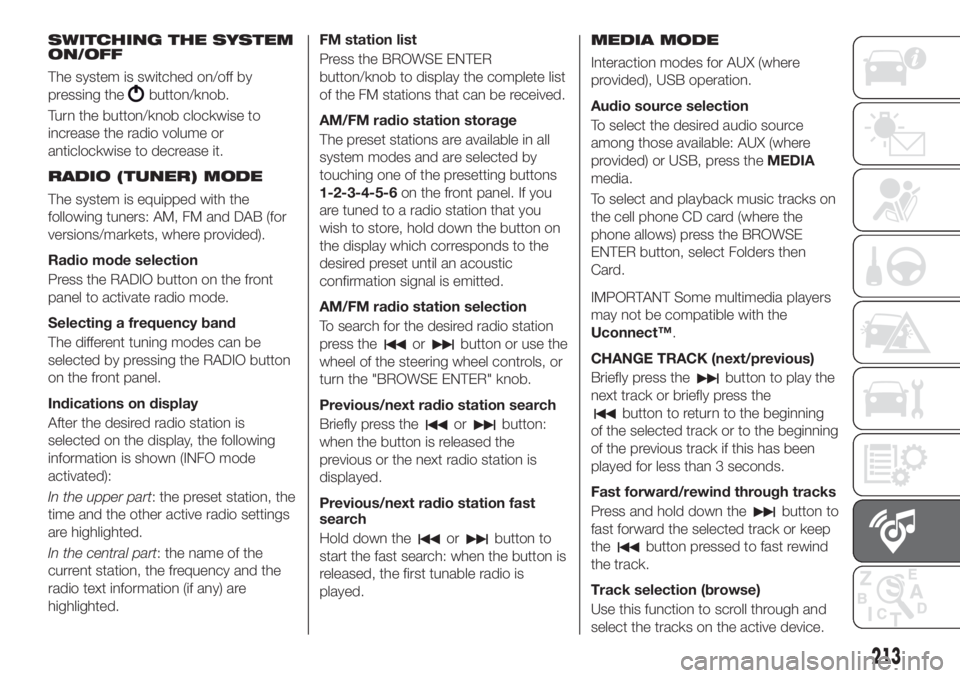
SWITCHING THE SYSTEM
ON/OFF
The system is switched on/off by
pressing the
button/knob.
Turn the button/knob clockwise to
increase the radio volume or
anticlockwise to decrease it.
RADIO (TUNER) MODE
The system is equipped with the
following tuners: AM, FM and DAB (for
versions/markets, where provided).
Radio mode selection
Press the RADIO button on the front
panel to activate radio mode.
Selecting a frequency band
The different tuning modes can be
selected by pressing the RADIO button
on the front panel.
Indications on display
After the desired radio station is
selected on the display, the following
information is shown (INFO mode
activated):
In the upper part: the preset station, the
time and the other active radio settings
are highlighted.
In the central part: the name of the
current station, the frequency and the
radio text information (if any) are
highlighted.FM station list
Press the BROWSE ENTER
button/knob to display the complete list
of the FM stations that can be received.
AM/FM radio station storage
The preset stations are available in all
system modes and are selected by
touching one of the presetting buttons
1-2-3-4-5-6on the front panel. If you
are tuned to a radio station that you
wish to store, hold down the button on
the display which corresponds to the
desired preset until an acoustic
confirmation signal is emitted.
AM/FM radio station selection
To search for the desired radio station
press the
orbutton or use the
wheel of the steering wheel controls, or
turn the "BROWSE ENTER" knob.
Previous/next radio station search
Briefly press the
orbutton:
when the button is released the
previous or the next radio station is
displayed.
Previous/next radio station fast
search
Hold down the
orbutton to
start the fast search: when the button is
released, the first tunable radio is
played.
MEDIA MODE
Interaction modes for AUX (where
provided), USB operation.
Audio source selection
To select the desired audio source
among those available: AUX (where
provided) or USB, press theMEDIA
media.
To select and playback music tracks on
the cell phone CD card (where the
phone allows) press the BROWSE
ENTER button, select Folders then
Card.
IMPORTANT Some multimedia players
may not be compatible with the
Uconnect™.
CHANGE TRACK (next/previous)
Briefly press the
button to play the
next track or briefly press the
button to return to the beginning
of the selected track or to the beginning
of the previous track if this has been
played for less than 3 seconds.
Fast forward/rewind through tracks
Press and hold down the
button to
fast forward the selected track or keep
the
button pressed to fast rewind
the track.
Track selection (browse)
Use this function to scroll through and
select the tracks on the active device.
213
Page 224 of 244

SWITCHING THE SYSTEM
ON/OFF
The system is switched on/off by
pressing the
button/knob.
Turn the button/knob clockwise to
increase the radio volume or
anticlockwise to decrease it.
RADIO MODE
After the desired radio station is
selected, the following information is
shown on the display:
At the top: the list of radio stations
stored (preset) is displayed; the station
being listened to is highlighted.
In the middle: display of the name of
the current radio station and the
buttons for selecting the previous or
next radio station.
At the bottom: display of the following
buttons:
"Browse": list of the radio stations
available;
"AM/FM", "AM/DAB", "FM/DAB":
selection of the desired frequency band
(button reconfigurable according to the
band selected: AM, FM or DAB);
"Tune" : manual radio station tuning
(not available for DAB radios);
"Info": additional information on the
source being listened to;
"Audio": access to the "Audio
setting" screen.Audio menu
To access the "Audio" menu press the
Audio" button located at the bottom of
the display.
The following adjustments can be
carried out using the "Audio" menu:
"Equalizer" (for versions/markets,
where provided);
"Balance/Fader" (left/right and
front/rear audio balance adjustment);
"Speed/Volume" (speed-dependent
automatic volume control);
"Loudness" (for versions/markets,
where provided);
"Auto-On Radio";
To exit the "Audio" menu, press the
/Done button.
MEDIA MODE
Press the "Source" button to select the
desired audio source among those
available: AUX (where provided), USB or
Bluetooth®
.
Applications used on portable devices
may be not compatible with the
Uconnect™system
Track selection (browse)
Use this function to scroll through and
select the tracks on the active device.
The choices available depend on the
device connected.For example, on a USB device, you can
also use the BROWSE ENTER
button/knob to scroll through the list of
artists, genres and albums available on
the device, depending on the
information available in the tracks.
Within each list, the "ABC" button
allows the user to skip to the desired
letter in the list.
NOTE This button might be disabled for
some
Apple®
devices.
NOTE The BROWSE ENTER button
does not allow any operation on an
AUX device (where provided).
Press the BROWSE ENTER button to
activate this function on the source
being played.
Turn the BROWSE ENTER button/knob
to select the desired category and then
press the button/knob to confirm the
selection.
Press the
button to cancel the
function.
Bluetooth
This mode is activated by pairing a
Bluetooth®
device containing music
tracks with the system.
222
MULTIMEDIA
®SOURCE
Page 227 of 244

When a text message is received, the
display will show a screen where the
options "Listen", "Call" or "Ignore" can
be selected.
You can access the SMS message list
received by the cell by pressing the
graphic
button (the list shows a
maximum of 60 received messages).
SETTINGS
Press thebutton on the front panel
to display the main "Settings" menu.
NOTE The menu items displayed vary
according to the versions.
The menu includes the following items:
Display;
Units;
Voice commands;
Clock & Date;
Safety / Assistance;
Lights;
Doors & Locks;
Vehicle Shutdown Options;
Audio;
Phone / Bluetooth;
Configurat. SiriusXM (where
provided);
Radio Setup;
Restore settings
Safety/Assistance(where provided)
This function can be used to carry out
the following adjustments:
"Rear View camera"(where
provided): this function can be used to
carry out the following adjustments:
- "Active Guidelines" (where provided):
permits the activation of dynamic grids
that indicate the route of the vehicle on
the display.
- "Rit. telec. - "Rear View cam.delay"
(where provided): permits a delay in the
disappearance of images from the
camera when reverse is disengaged.
"Frnt Coll. Warning"(where
provided): this function can be used to
select the Full Brake Control system
intervention mode.
The options available are:
- "Off": the system is deactivated;
- "Only warning": the system intervenes
only by providing the driver with an
acoustic warning (where provided);
- "Only active braking": the system
intervenes by activating automatic
braking (where provided);
- "Warning + active braking": the
system intervenes by providing the
driver with an acoustic warning and
activating automatic braking.
"Fwd Coll. Sensitivity"(where
provided): this function can be used to
select the "readiness" of the system to
intervene, on the basis of distance from
the obstacle.
The options available are "Near",
"Med", "Far".
"Park Assist"(where provided): this
function can be used to select the type
of warning provided by the Park Assist
system.
The options available are:
- "Sound Only": the system warns the
driver that an obstacle is present
through acoustic warnings only, via the
speakers in the vehicle.
- "Sound & Display": the system warns
the driver that an obstacle is present
through acoustic (via the speakers in
the vehicle) and visual (on the
instrument panel) warnings.
"Front Park Assist vol."(where
provided): this function can be used to
select the volume of the acoustic
warnings provided by the front Park
Assist system.
"Rear Park Assist vol."(where
provided): this function can be used to
select the volume of the acoustic
warnings provided by the rear Park
Assist system.
225
Page 230 of 244

IMPORTANT INFORMATION AND RECOMMENDATIONS
WARNING
INTERIOR FITTINGS
Do not travel with the storage compartment open: it may injure the front seat occupants in the event of an accident.
The cigar lighter gets extremely hot. Handle it carefully and make sure that children don’t use it: risk of fire and/or burns.
Do not use the ashtray as a waste paper basket: it may catch fire in contact with cigarette stubs.
ROOF RACK/SKI RACK
Before driving, make sure that the transversal bars have been fitted properly.
ENVIRONMENTAL PROTECTION SYSTEMS
The catalytic converter and particulate filter (DPF) reach very high temperatures during operation. Therefore do not park the
vehicle on flammable materials (e.g. grass, dry leaves, pine needles, etc.): fire hazard.
FUEL
Modifications or repairs to the supply system that are not carried out correctly or do not take the system technical
specifications into account can cause malfunctions leading to the risk of fire.
IMPORTANT
ROOF RACK/SKI RACK
Never exceed the maximum permitted loads (see the "Weights" paragraph in the "Technical specifications" chapter).
Fully comply with the regulations in force concerning maximum clearance.
IMPORTANT
THE KEYS
Used batteries may be harmful to the environment if not disposed of correctly. They must be disposed of as specified by law
in the special containers or taken to a Fiat Dealership, which will take care of their disposal.
228
Page 239 of 244

INDEX
ABS (system)...............68
Active safety systems...........68
Airbag
Front airbags..............96
Side airbags.............100
Airbag (SRS supplementary
restraint system)............96
Automatic climate control
system..................29
Automatic light control..........20
Automatic transmission.....106 ,145
AUX source................223
Battery..................170
Battery recharging............172
Bluetooth® source...........222
Bodywork (cleaning and
maintenance).............177
Bonnet....................32
Boot.....................34
Brake lights (bulb replacement). . . .126
Carrying children safely.........84
Changing a wheel............134
Checking levels..............161
Child protection systems........84
Child safety device............13
Climate control system..........26
CO2 emissions..............202
Control buttons............46,47Control panel and on-board
instruments...............41
Controls
Controls on the front panel. . . .217
Cornering lights..............21
Courtesy lights...............22
Daytime running lights (DRL)......20
Daytime running lights (DRL)
(bulb replacement)..........125
Demanding use of the car.......160
Dimensions................190
Dipped headlights.............20
Dipped headlights (bulb
replacement)..............124
Direction indicators............22
Display....................46
Doors.....................12
Driving assistance systems.......71
DTC (system)................68
Electric power steering.........33
Electric windows..............31
Electronic Cruise Control........111
Emergency starting...........141
Engine...................182
................181
Engine compartment..........161
Engine compartment (washing). . . .178
Engine oil (consumption)........169
Engine oil (level check).........169EOBD system...............50
ERM (system)................70
ESC (system)................68
External lights...............20
Fiat Code (system)............12
Fix&Go Automatic kit..........138
Fluids and lubricants..........196
Fog lights..................21
Fog lights (bulb replacement).....124
Front ceiling light..............23
Front seat electric heating........15
Front seats
(manual adjustments).........14
Fuel consumption............200
Fuel cut-off system...........142
Full Brake Control (system).......71
Fuse boxes................128
Fuses (replacement)...........128
GSI (Gear Shift Indicator)........46
Hazard warning lights.........121
Emergency braking.........121
Headlight alignment adjustment....22
Headlight alignment corrector.....22
Headlights (cleaning)..........178
Headrests..................17
HHC (system)................69
i-Size child restraint systems......90
Marking
Page 240 of 244

.......181
Ignition device...............11
Important information and
recommendations..........228
Interior lights................23
Interiors (cleaning)............179
ISOFIX child restraint system
(installation)...............88
iTPMS (indirect Tyre Pressure
Monitoring System)..........75
Jump starting..............141
Key removal (automatic
transmission).............146
Keys.....................10
key with remote control.......10
Lever release (automatic
transmission).............145
Lifting the vehicle.............175
Light bulbs
Bulbs types..............122
Luggage compartment
(extension)................15
Main beam headlights..........22
Main beam headlights
(changing a bulb)...........125
Main menu...............47,48
Manual climate control..........27
Manual gearbox.............105Multi-functional display - Right
hand drive version...........44
Multi-Functional Reconfigurable
Display - Right hand drive
version..................45
Multifunction display...........41
Number plate lights
(bulb replacement)..........127
Occupant protection systems.....78
Official type approvals.........227
Paintwork (cleaning and
maintenance).............177
Parking Brake...............104
Parking lights................21
Parking sensors.............113
Parking the vehicle...........104
Passenger compartment air
diffusers.................26
Passive/active safety
(LPG system)..............36
PBA (system)................69
Performance (top speed)........199
Periodic checks (scheduled
servicing)................160
Pre-tensioners...............82
Load limiters..............83
Prescriptions for handling the
vehicle at the end of its life.....203
Rain sensor................25
Rear direction indicators (bulb
replacement)..............126Rear power socket............35
Rear seats..................15
Rear side lights
(bulb replacement)..........126
Rear view camera............115
Rear View Camera............115
Rear view mirrors.............19
Reconfigurable Multifunction
Display..................42
Refuelling.................193
Refuelling procedure..........117
Emergency refuelling........118
Refuelling the vehicle..........117
Replacing a bulb.............121
Replacing an external bulb......124
Rims and tyres (dimensions)......185
SBR (Seat Belt Reminder).......80
SBR (Seat Belt Reminder)
system..................80
Scheduled servicing...........150
Scheduled Servicing Plan.......151
Screen wiper/washer...........24
Smart washing function.......25
Seat belts..................78
Seats.....................14
Servicing procedures..........173
Side bag..................100
Side direction indicators
(bulb replacement)..........125
Snow chains...............176
INDEX
Engine marking............181
Identification data plate
Identification data
...........181 Chassis marking
Page 241 of 244

Speed limiter...............109
SRS (supplementary restraint
system)..................96
Starting the engine...........103
Steering lock................11
Steering wheel...............18
Stop/Start system............108
Symbols....................3
TC (system)................69
Technical data..............181
Third brake light (bulb
replacement)..............127Towing the vehicle............147
Towing trailers..............116
Trip Computer...............49
TSC (system)................70
Tyres (inflation pressure)........188
Uconnect™ 5" -
Uconnect™ 5" Nav.........217
Uconnect™ Radio............207
Use of the Owner Handbook.......4
Vehicle changes/alterations.......3
Version with LPG system........36
Warning lights and messages.....51
Weights..................191
Wheels...................185
Wheels and tyres.............176
Window bag...............100
Windows (cleaning)...........178
Windscreen wiper
replacing blades...........173
Xenon gas discharge main
beam/dipped beam headlights
(bulb replacement)..........126