2018 FIAT TALENTO ESP
[x] Cancel search: ESPPage 43 of 232

WARNING
37)When working in the engine
compartment, make sure that the
windscreen wiper is in position A
(stopped). Risk of injury.
38)If the window needs to be cleaned,
make sure the device is deactivated or the
key is on STOP.
39)When working in the engine
compartment, make sure that the rear
window wiper is in the stopped position.
Risk of injury.
IMPORTANT
5)Never use the windscreen wipers to
remove layers of snow or ice from the
windscreen. In such conditions, the
windscreen wiper may be subjected to
excessive stress and the motor cut-out
switch, which prevents operation for a few
seconds, may intervene. If operation is not
subsequently restored, even after restarting
the vehicle, contact a Fiat Dealership.
6)Do not operate the windscreen wiper
with the blades lifted from the windscreen.
7)Make sure the device is switched off if
there is ice on the windscreen.
REFUELLING THE
VEHICLE
Useful tank capacity: Approx. 80 litres
Open the left front door to access the
flap A fig. 84.
While filling, hang the cap 2 fig. 84 on
the cap holder 1 on the flap A.
IMPORTANT After filling, check that the
cap and flap are closed.
Fuel quality
Use the best quality fuel, respecting the
regulations in force specific to each
country, and adhere strictly to the
indications on the label located on the
flap A.
40)
8)
Fuel filling
To refill the tank with the starter device
disengaged, insert the fuel nozzle and
push it as far as it will go before starting
fuelling (risk of splatters).
Hold the nozzle in this position the
entire time you are refilling.
If filling up, after the first automatic stop,
you can top up another two clicks to
keep the expansion volume inside the
tank empty. When refuelling, make sure
water does not get in. The flap A and
related surrounding parts must be kept
clean.
Vehicles with the Start&Stop
function
IMPORTANT When refuelling, the
engine must be stopped and not in
stand-by.
41)
Fuel empty
Vehicles with key with remote
control
Turn the key to the "M" position and
wait a few minutes before starting the
engine to allow the fuel circuit to
reactivate;
Turn the key to D. If the engine does
not start, repeat above.
42)
84T36715
41
Page 47 of 232

CLIMATE CONTROL
Advice for use
In some cases (air conditioning off, air
recirculation on, fan speed at zero or
too low, etc.), the vehicle windows and
windscreen may mist up. In case of
misting, use the MAX DEF function to
eliminate it, then, to prevent it from
re-forming, use the air conditioning in
automatic mode.
Maintenance
Please see the Scheduled Service Plan.
IMPORTANT Air conditioning function
means greater fuel consumption (turn
off the system when you no longer
need it).
50) 51)
2)
Consumption
Greater fuel consumption is normal
(especially in urban traffic) when the air
conditioning is in use.
For cars with air conditioning without
automatic mode, turn off the system
when you no longer need it.
Some advice for reducing fuel
consumption to a minimum and helping
safeguard the environment:
while driving, keep the diffuser open
and the windows closed;
if the vehicle has been parked in high
temperatures or in the sun, aerate the
passenger compartment to let out the
hot air before leaving.
Cars with additional heater
Some vehicles are equipped with an
additional heater that heats the
passenger compartment more quickly.
This device functions only with the
engine on and at low temperatures.
When functioning, a bit of smoke
issuing from the right side of the
vehicle, coming from the heat exhaust
system, is normal.
Irregular operation
Generally speaking, if you notice any
operational irregularity, please see a Fiat
Dealer.
Limited effectiveness of defrosting,
de-misting or air conditioning can be
due to a clogged cabin filter cartridge.
Cold air is not generated. Check the
position of the controls and condition of
the fuses. Otherwise, turn the system
off.
Water beneath the vehicle
After prolonged use of air conditioning,
it is normal to find water under it due to
condensation.
45
Page 57 of 232

The warning light built into the switch
will turn on to remind the diver that the
system is deactivated.
Press it again and the system will be
reactivated and the warning light will go
off.
Depending on the vehicle type, you can
deactivate the function from the
multi-media display screen.
Forced system deactivation
You can deactivate the system
definitively by pressing button 2 for a
long time.
The integrated warning light in the
switch stays on permanently.
The deactivated system can be
reactivated by pressing the button
again for a long time.Irregular operation
Depending on the versions, when the
system detects irregular operation, an
appropriate message will appear on the
instrument panel along with the alarm
warning light
and an acoustic
signal going off every 5 seconds.
Contact a Fiat Dealership.
WARNING
52)This function is an auxiliary driving aid
with acoustic signals to indicate that you
are approaching an obstacle while
manoeuvring. However, this does exempt
the driver from normal driving alertness nor
from liability in the event of an accident
while manoeuvring. The driver must always
be ready to face any unexpected situations
that could occur when driving. Before
starting a manoeuvre, specifically check for
any moving obstacles (such as a child,
animal, bicycle, stone, pole, etc.) or
obstacles in the blind spot that are too
small to be detected.
53)Parking and other potentially
dangerous manoeuvres are, however,
always the driver’s responsibility. When
performing these operations, always make
sure that there are no other people
(especially children) or animals on the route
you want to take. The parking sensors are
an aid for the driver, but the driver must
never allow their attention to lapse during
potentially dangerous manoeuvres, even
those executed at low speeds.
IMPORTANT
12)If the vehicle collides with something
when in reverse (for example against a
stake, a curbstone or any other street
furniture) you could damage the vehicle (for
example, bend an axle). To prevent any risk
of accident, have the vehicle checked at a
Fiat Dealership.
13)The sensors must be clean of mud,
dirt, snow or ice in order for the system to
operate correctly. Be careful not to scratch
or damage the sensors while cleaning
them. Avoid using dry, rough or hard
cloths. The sensors should be washed
using clean water with the addition of car
shampoo if necessary. When using special
washing equipment such as high pressure
jets or steam cleaning, clean the sensors
very quickly keeping the jet more than
10 cm away.
14)Only have the bumpers repainted or
any retouches to the paintwork in the area
of the sensors carried out by a Fiat
Dealership. Incorrect paint application
could affect the Radar parking operation.
100T36542
55
Page 59 of 232

Do not consider this information if it is
superimposed onto a vertical object or
an object on the ground. The items that
appear on the edge of the screen can
be distorted. If the light is too bright
(snow, vehicle is in sunshine) the video
camera's vision can be disrupted.
When the rear doors are open or not
closed properly, the dedicated message
appears and, depending on the vehicle,
the video camera image disappears.
WARNING
54)Parking and other potentially
dangerous manoeuvres are, however,
always the driver’s responsibility. While
carrying out these manoeuvres, always
make sure that no people (especially
children) or animals are in the area
concerned. The camera is an aid for the
driver, but the driver must never allow
his/her attention to lapse during potentially
dangerous manoeuvres, even those
executed at low speeds. Always keep a
slow speed, so as to promptly brake in the
case of obstacles.
IMPORTANT
15)It is vital, for correct operation, that the
camera is always kept clean and free from
any mud, dirt, snow or ice. Be careful not
to scratch or damage the camera while
cleaning it. Avoid using dry, rough or hard
cloths. The camera must be washed using
clean water, with the addition of car
shampoo if necessary. In washing stations
which use steam or high-pressure jets,
clean the camera quickly, keeping the
nozzle more than 10 cm away from the
sensors. Also, do not apply stickers to the
camera.
ELECTRIC WINDOWS
ELECTRIC WINDOWS
55) 56)
With the starter device inserted:press the button of the window
concerned to lower it to the desired
position;
lift the button of the window
concerned to raise it to the desired
position.
On the driver's side, press the button
fig. 105:
1for driver's side;
2for front passenger side.
105T36560
57
Page 68 of 232

WARNING
65)There should be no objects on the
driver's side floorboard: in case of sharp
braking, they could slide under the pedals,
hampering their use.66)Check there are no hard, heavy or
sharp objects sticking out or in the "open"
compartments: they could endanger the
safety of the vehicle's occupants in a curve
or in case of sharp braking.
67)We would like to remind you to respect
local laws regarding use of phones and/or
multi-media tablets.
68)In a curve, while accelerating or
braking, make sure that the liquid in the
container in the beverage holder does not
spill. Risk of injury if the liquid is hot
69)Always leave the seat closed while
driving. Risk of injury in case of sharp
braking or accident, risk of objects falling
into the passenger compartment.
70)Sitting on the central seat while its
backrest is reclined is prohibited.
71)When compartment flap 40 fig. 134 is
open, you cannot use the front side
passenger seat. Risk of serious injury in
case of abrupt braking or collision.
72)Make sure not to place heavy or sharp
items that could fall. Risk of injury.
73)Attach only accessories with a
maximum of 120 Watts (12 V). In case
several sockets are being used at the same
time for accessories, the total ppower for
these items cannot exceed 180 Watts. Fire
risk.
RADIO
Radio preparation
Unhook the panel covering the radio
compartment 1 fig. 141. The aerial
connections, power supply and
speaker wires are behind the panel.
Speakers
Turn the grille 2 fig. 142 to access the
loudspeaker wires.
NOTE For this equipment to operate:
please read the supplement relative to
the attachment to the on board
documentation.
139T36583
140T36719
141TIMAGE-2
66
KNOWING YOUR VEHICLE
Page 69 of 232

IMPORTANTThe features of the supports and
wiring (available at a Fiat Service
Dealership) vary according to the
vehicle's level of fittings and the radio
model. For their reference, contact a
Fiat Dealership.
Any intervention on the vehicle's
electrical circuit can be carried only by a
Fiat Dealership because an incorrect
connection could damage the electrical
system and/or parts it is connected to.
BAGGAGE COVER
74)
The luggage cover consists of one or
two rigid parts.
There are two possible positions:
position A high fig. 143;
position B low fig. 145.
Depending on the versions, you can lift
up part 1 fig. 144 to the vertical position
to make luggage loading easier.
WARNING
74)Do not put anything, especially if it is
heavy or blunt, on the boot. In case you
brake suddenly or have an accident, you
risk the safety of the vehicle's occupants.
142T36707
143T36651
144T36652
145T36653
67
Page 71 of 232
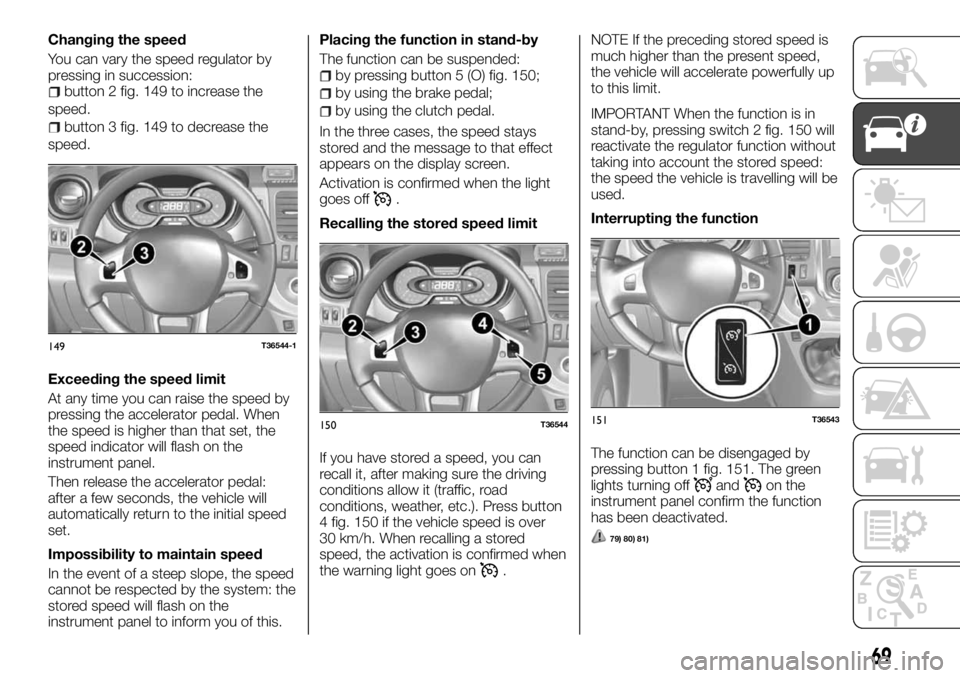
Changing the speed
You can vary the speed regulator by
pressing in succession:
button 2 fig. 149 to increase the
speed.
button 3 fig. 149 to decrease the
speed.
Exceeding the speed limit
At any time you can raise the speed by
pressing the accelerator pedal. When
the speed is higher than that set, the
speed indicator will flash on the
instrument panel.
Then release the accelerator pedal:
after a few seconds, the vehicle will
automatically return to the initial speed
set.
Impossibility to maintain speed
In the event of a steep slope, the speed
cannot be respected by the system: the
stored speed will flash on the
instrument panel to inform you of this.Placing the function in stand-by
The function can be suspended:
by pressing button 5 (O) fig. 150;
by using the brake pedal;
by using the clutch pedal.
In the three cases, the speed stays
stored and the message to that effect
appears on the display screen.
Activation is confirmed when the light
goes off
.
Recalling the stored speed limit
If you have stored a speed, you can
recall it, after making sure the driving
conditions allow it (traffic, road
conditions, weather, etc.). Press button
4 fig. 150 if the vehicle speed is over
30 km/h. When recalling a stored
speed, the activation is confirmed when
the warning light goes on
.NOTE If the preceding stored speed is
much higher than the present speed,
the vehicle will accelerate powerfully up
to this limit.
IMPORTANT When the function is in
stand-by, pressing switch 2 fig. 150 will
reactivate the regulator function without
taking into account the stored speed:
the speed the vehicle is travelling will be
used.
Interrupting the function
The function can be disengaged by
pressing button 1 fig. 151. The green
lights turning off
andon the
instrument panel confirm the function
has been deactivated.
79) 80) 81)
149T36544-1
150T36544151T36543
69
Page 72 of 232

WARNING
75)The Cruise Control does not impact the
braking system in any case.
76)It provides a supplementary driving aid.
However, it does not replace the driver. It
cannot take the place of local speed limit
observations, attentiveness (always be
ready to brake) or driver responsibility. The
Cruise Control must not be used when
traffic is heavy, on winding or slippery
roads (ice, aquaplaning, gravel) or when
weather conditions are unfavourable (fog,
rain, wind gusts, etc.). Risk of accident.
77)Warning: keep your feet near the
pedals so they are ready to intervene in an
emergency.
78)When travelling with the device active,
never move the gear lever to neutral.
79)Putting the engine in stand-by or
deactivating the Cruise Control does not
rapidly lower the speed: you need to brake
using the brake pedal.
80)In case of a malfunction or failure of the
device, contact a Fiat Dealership.
81)The electronic Cruise Control can be
dangerous if the system cannot keep a
constant speed. In specific conditions
speed may be excessive, resulting in the
risk of losing control of the vehicle and
causing accidents. Do not use the device
in heavy traffic or on winding, icy, snowy or
slippery roads.
SPEED LIMITER
The cruise control is a function that
keeps you from going over a certain
pre-set speed limit.
Controls
1fig. 152 General switch ON/Off.
2fig. 153 Activating, storing and
increasing cruise control (+).
3fig. 153 Lowering cruise control (-).
4fig. 153 Activation with stored
cruise control recall (R).
5fig. 153 Placing function in stand
by (with stored cruise control) (O).
Activation
82)
Press button 1 side. Warning light 6
fig. 154 turns orange and the message
"LIMITER" appears on the instrument
panel along with dashes to indicate that
the cruise control is active and waiting
for the speed limit recording.
To record the current speed, press
switch 2 (+): the speed limit replaces
the dashes.
The minimum speed that can be set is
30 km/h.
Guide
When the speed has been stored, until
this speed has been reached, driving is
the same as driving a vehicle not
equipped with cruise control.
152T36543
153T36544
154T36504-2
70
KNOWING YOUR VEHICLE